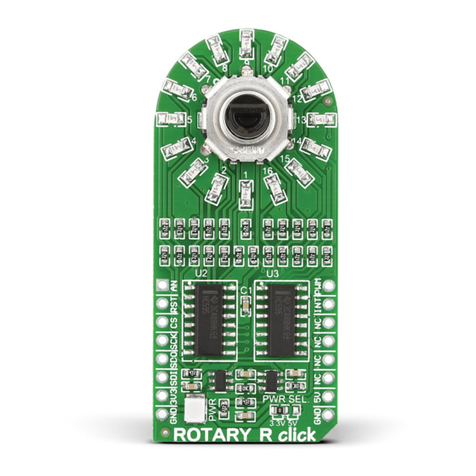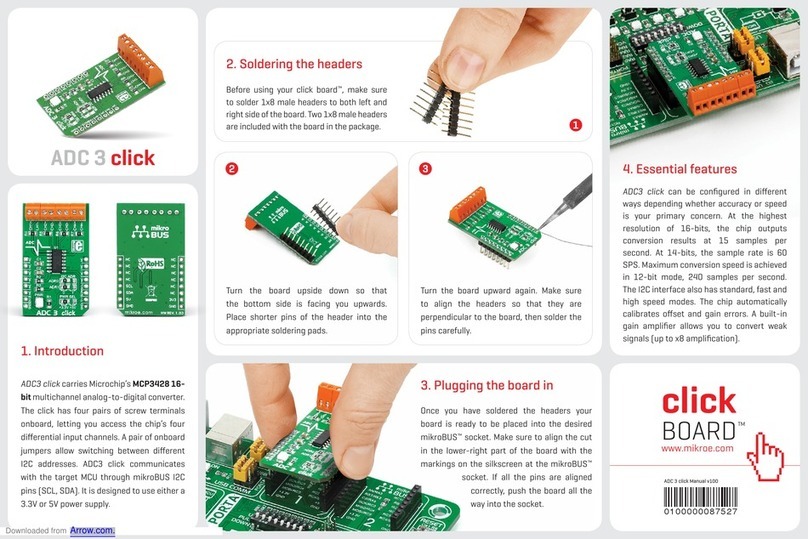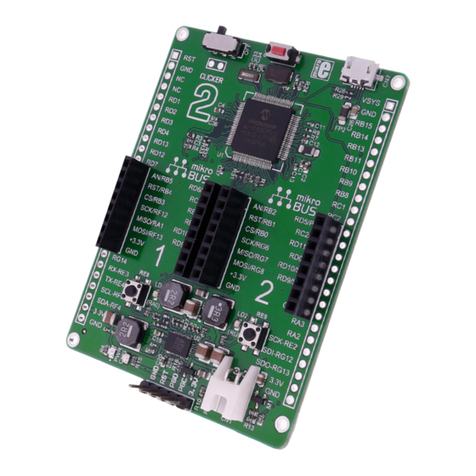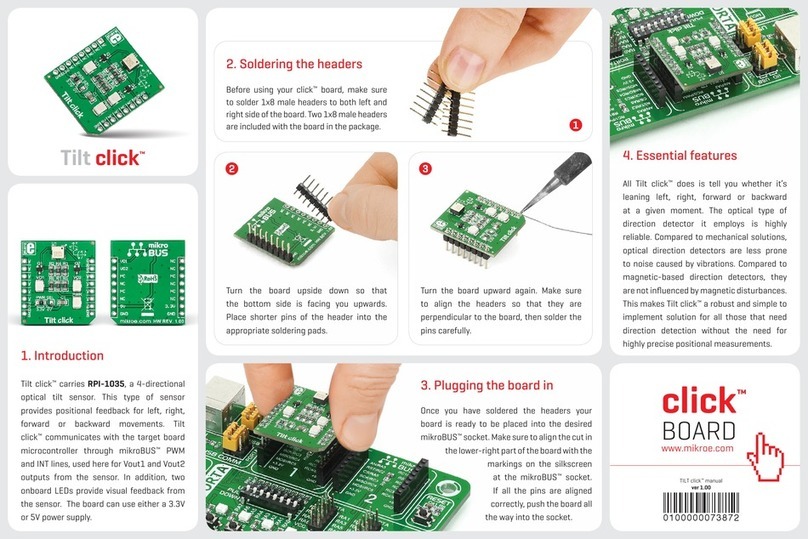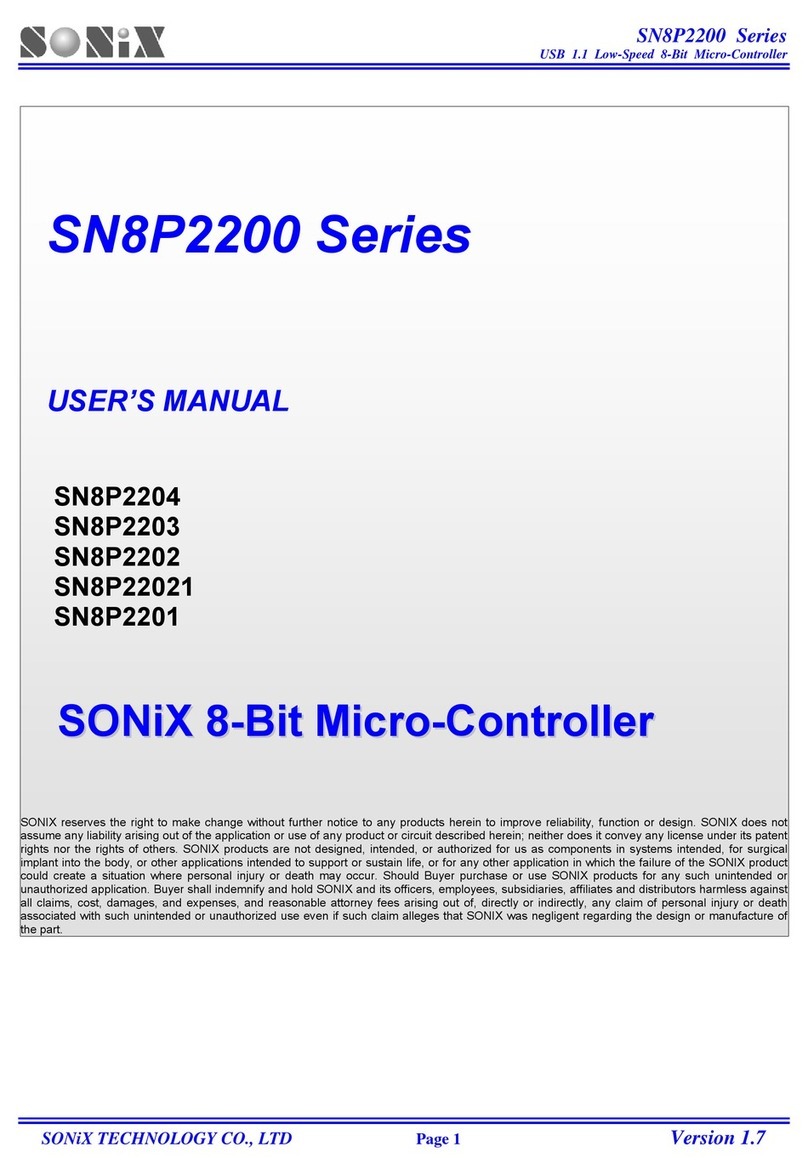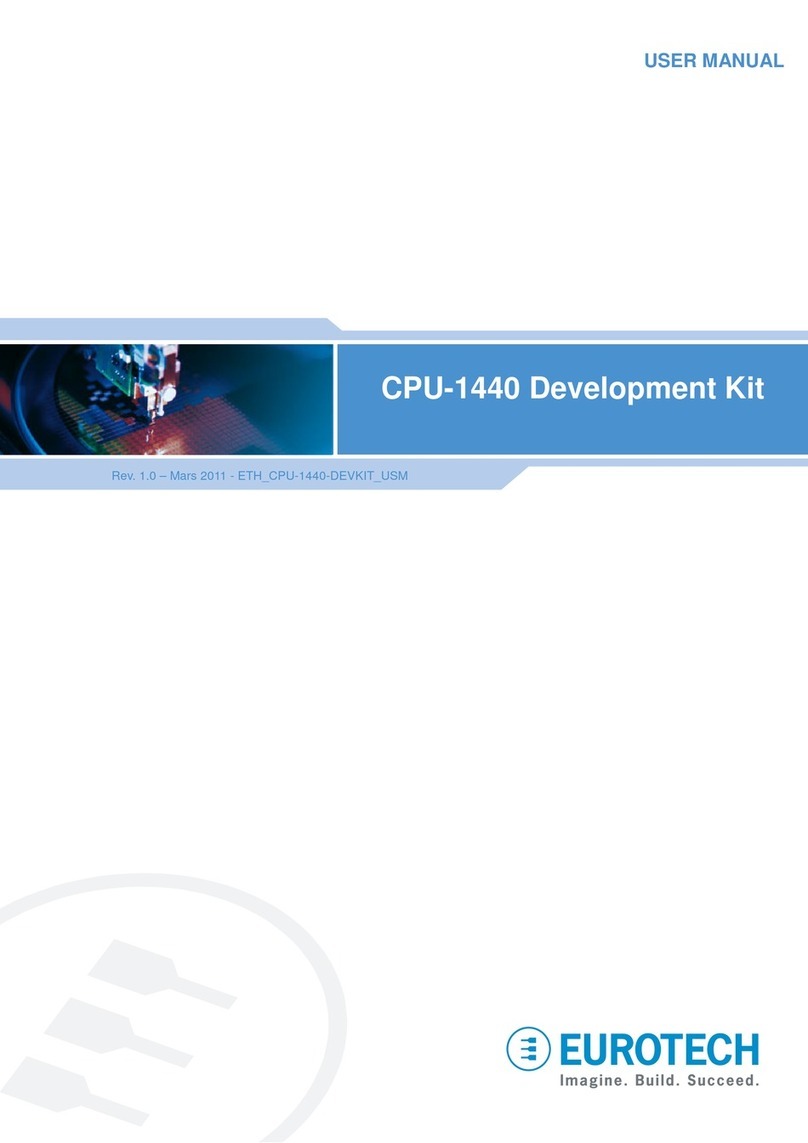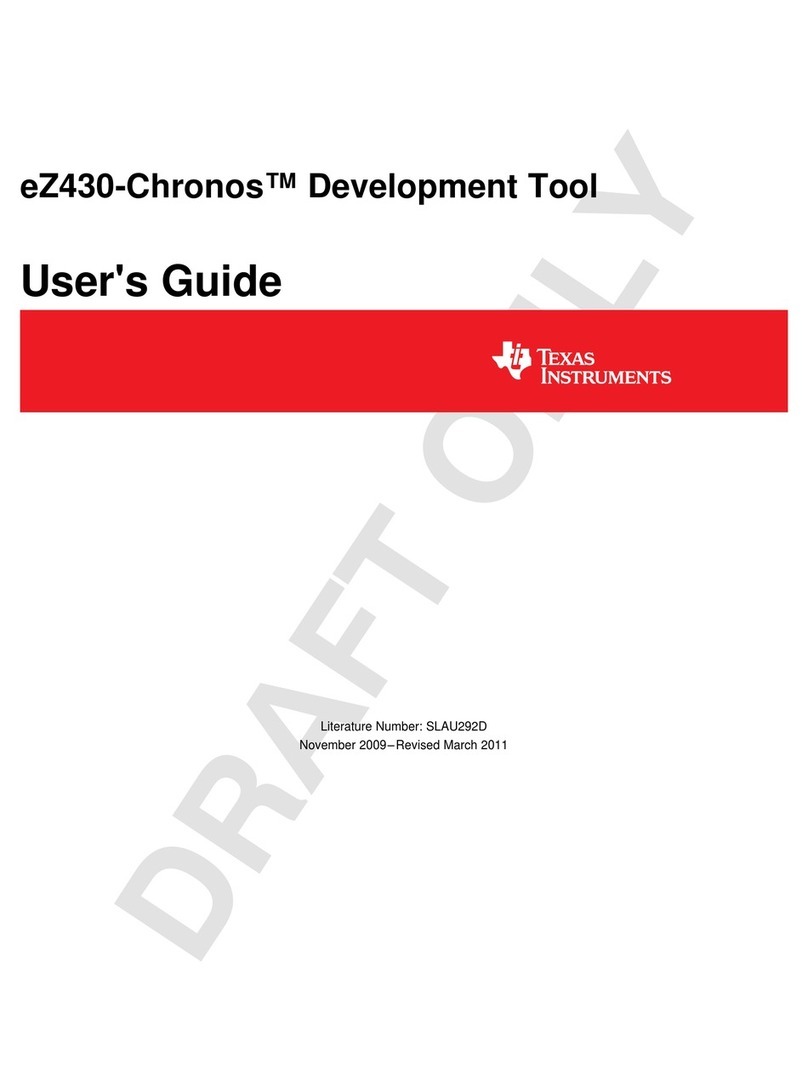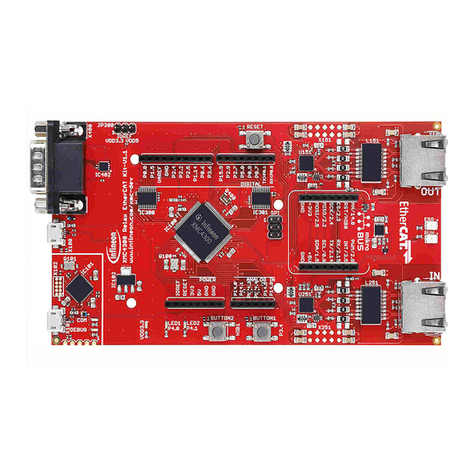mikroElektronika IrDA2 click User manual
Other mikroElektronika Microcontroller manuals
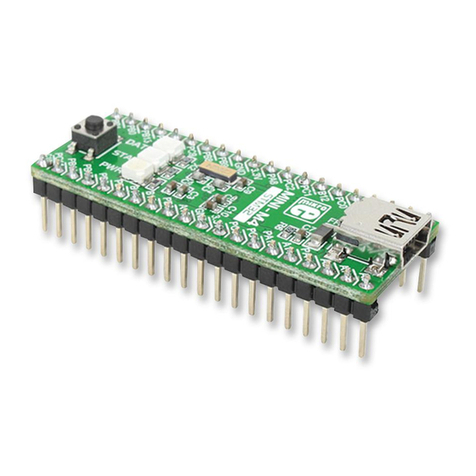
mikroElektronika
mikroElektronika MINI-M4 User manual

mikroElektronika
mikroElektronika dsPIC33EP User manual
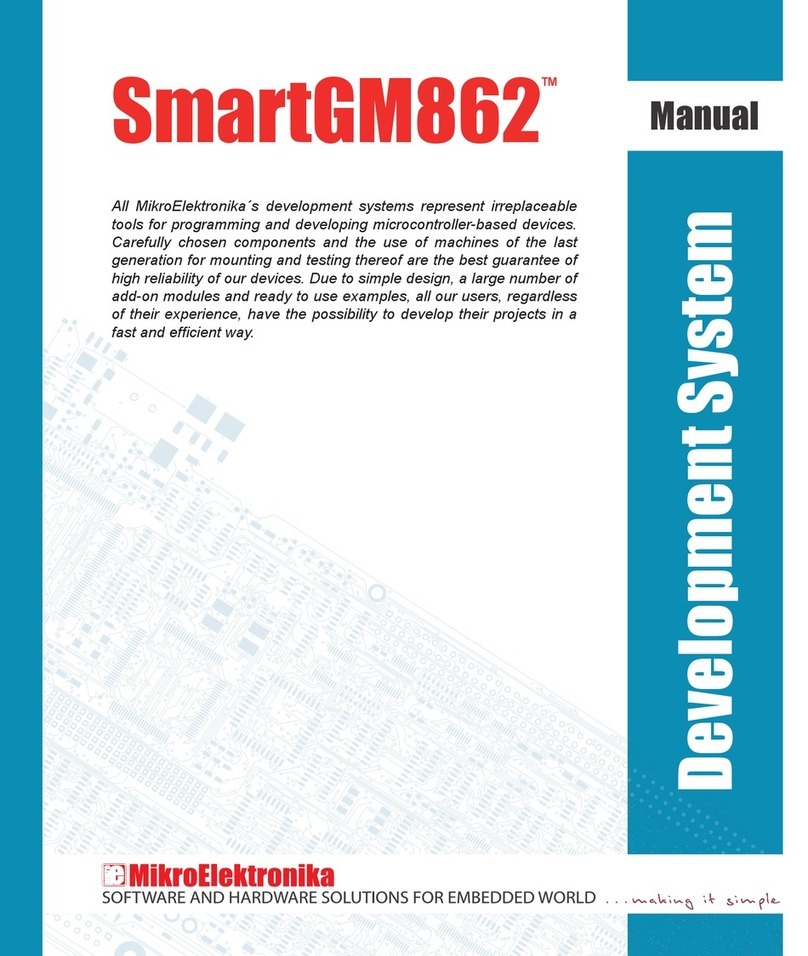
mikroElektronika
mikroElektronika SmartGM862 User manual
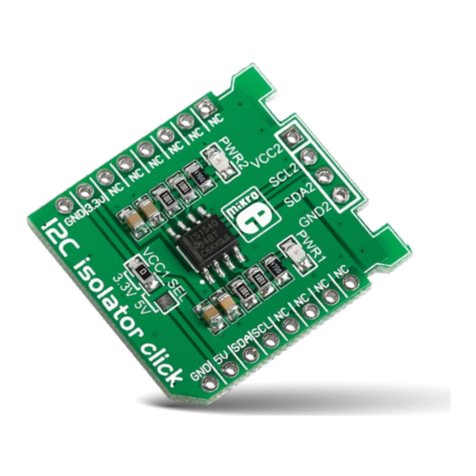
mikroElektronika
mikroElektronika clickBOARD I2C isolator click User manual
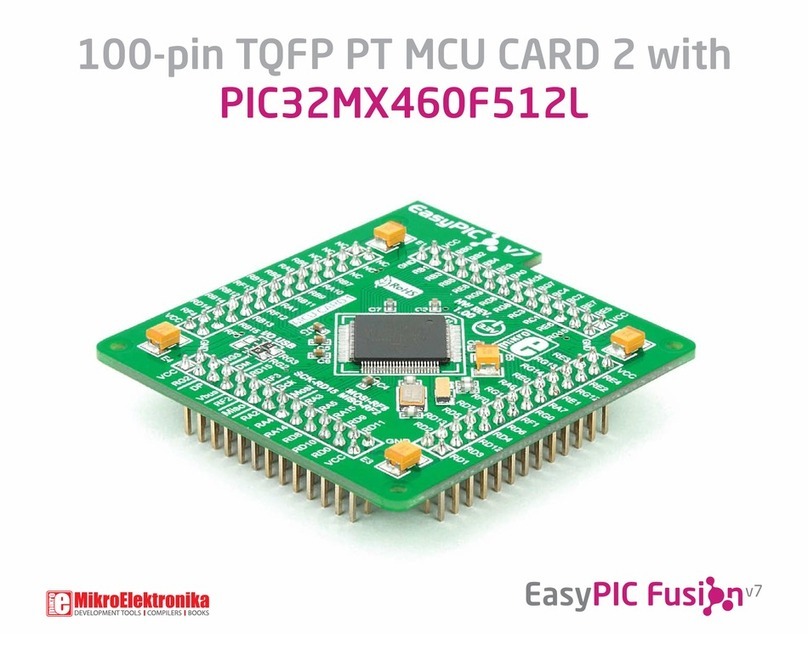
mikroElektronika
mikroElektronika Easypic Fusion PIC32MX460F512L User manual
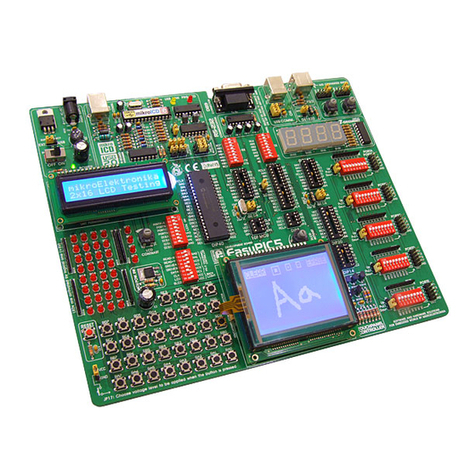
mikroElektronika
mikroElektronika EasyPIC5 User manual
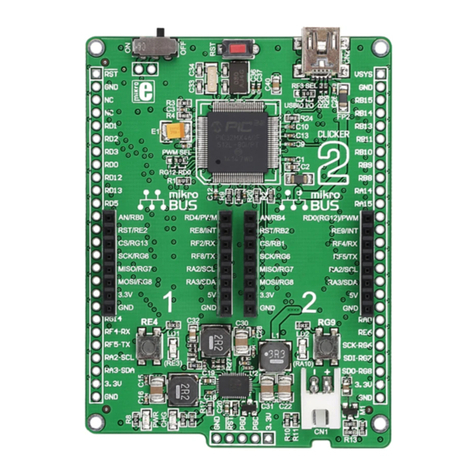
mikroElektronika
mikroElektronika CLICKER2 FOR PIC32MX User manual
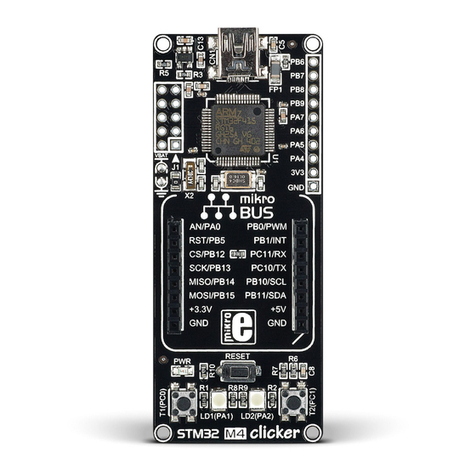
mikroElektronika
mikroElektronika clicker STM32 M4 User manual
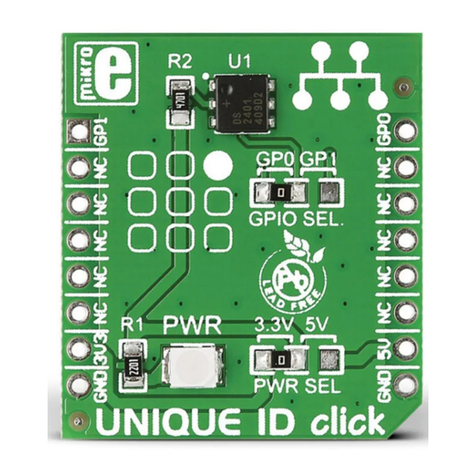
mikroElektronika
mikroElektronika UNIQUE ID click User manual

mikroElektronika
mikroElektronika mikromedia PIC32 User manual
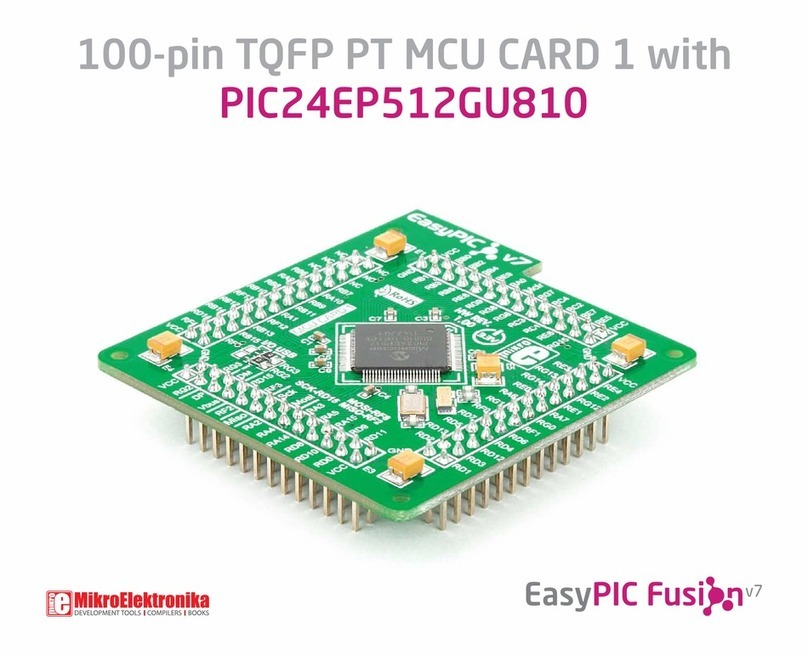
mikroElektronika
mikroElektronika EasyPIC Fusion V7 TQFP PT MCU CARD 1 User manual
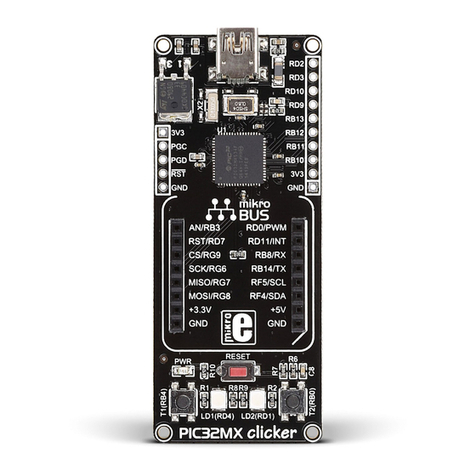
mikroElektronika
mikroElektronika CLICKER PIC32MX User manual
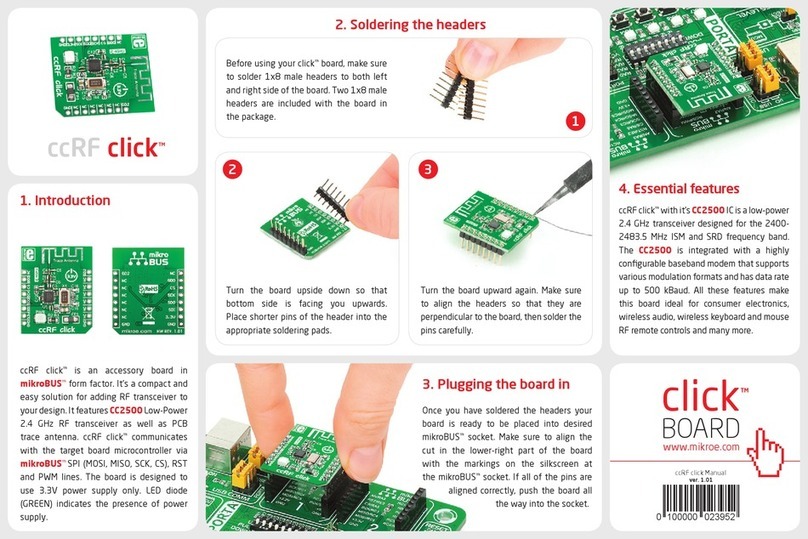
mikroElektronika
mikroElektronika click ccRF User manual
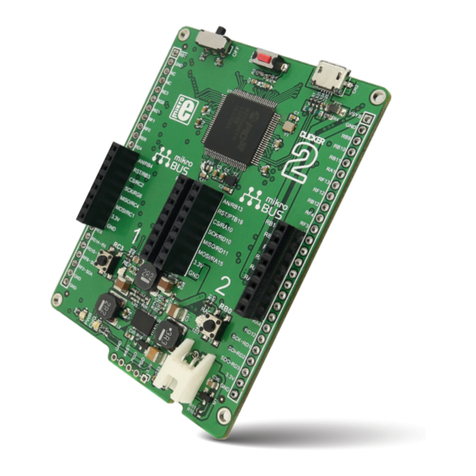
mikroElektronika
mikroElektronika Clicker 2 MIKROE-2800 User manual
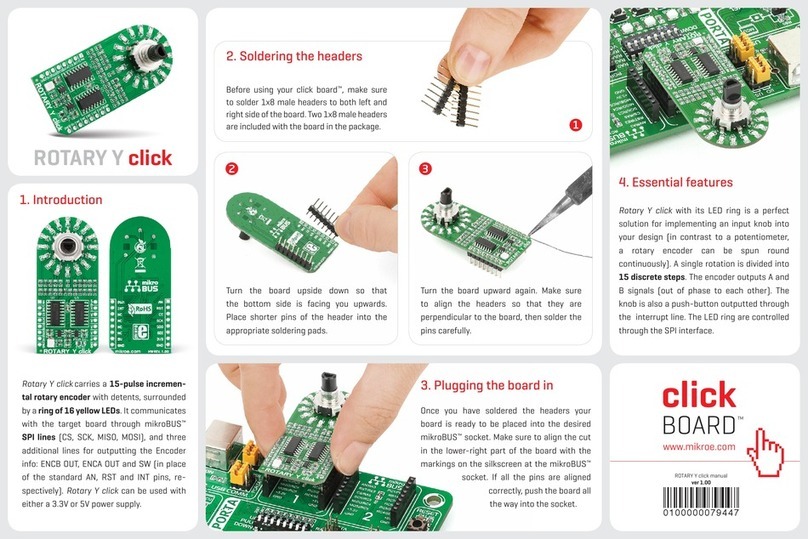
mikroElektronika
mikroElektronika ROTARY Y click User manual
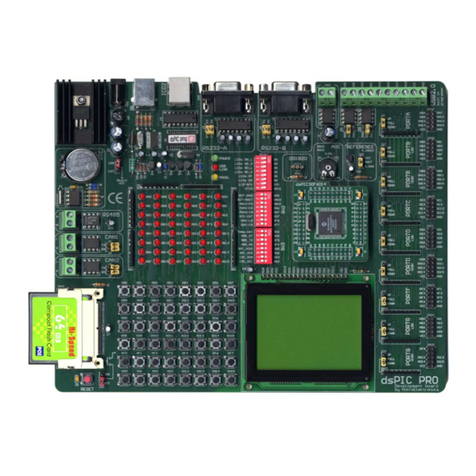
mikroElektronika
mikroElektronika dsPICPRO User manual
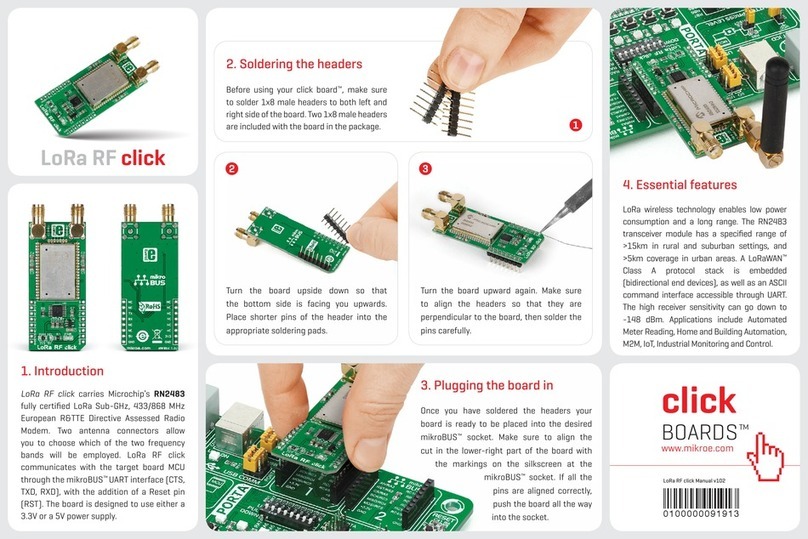
mikroElektronika
mikroElektronika MIKROE-1993 User manual
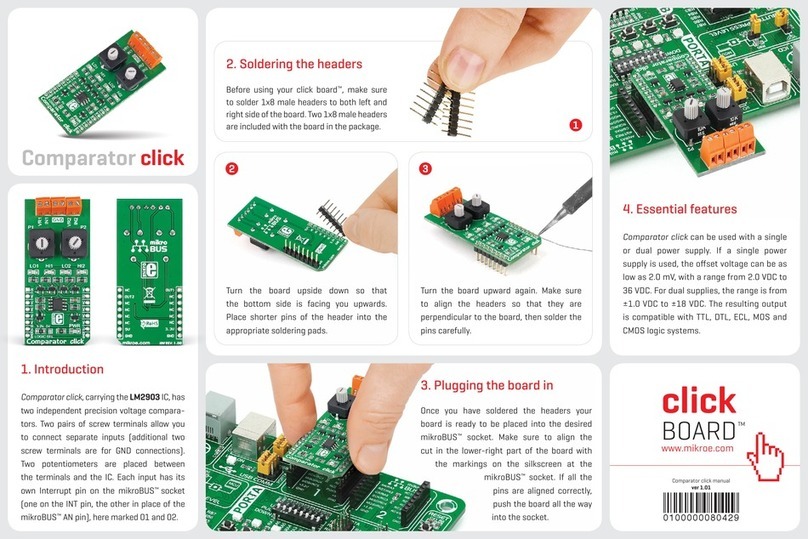
mikroElektronika
mikroElektronika click BOARD Comparator click User manual
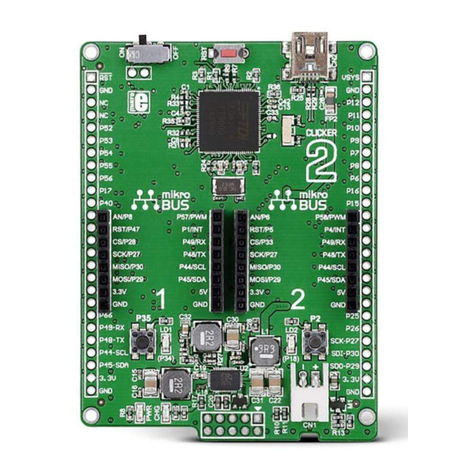
mikroElektronika
mikroElektronika CLICKER 2 FOR FT90X User manual
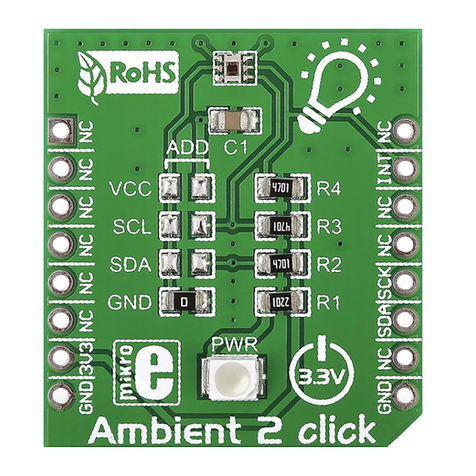
mikroElektronika
mikroElektronika Ambient 2 click User manual
Popular Microcontroller manuals by other brands
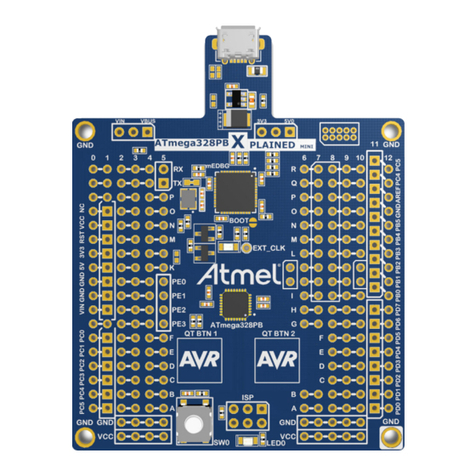
Microchip Technology
Microchip Technology ATmega328PB Xplained Mini manual

Hynix Semiconductor
Hynix Semiconductor GMS90C320 series user manual
Nordic Semiconductor
Nordic Semiconductor nRF52833 DK user guide
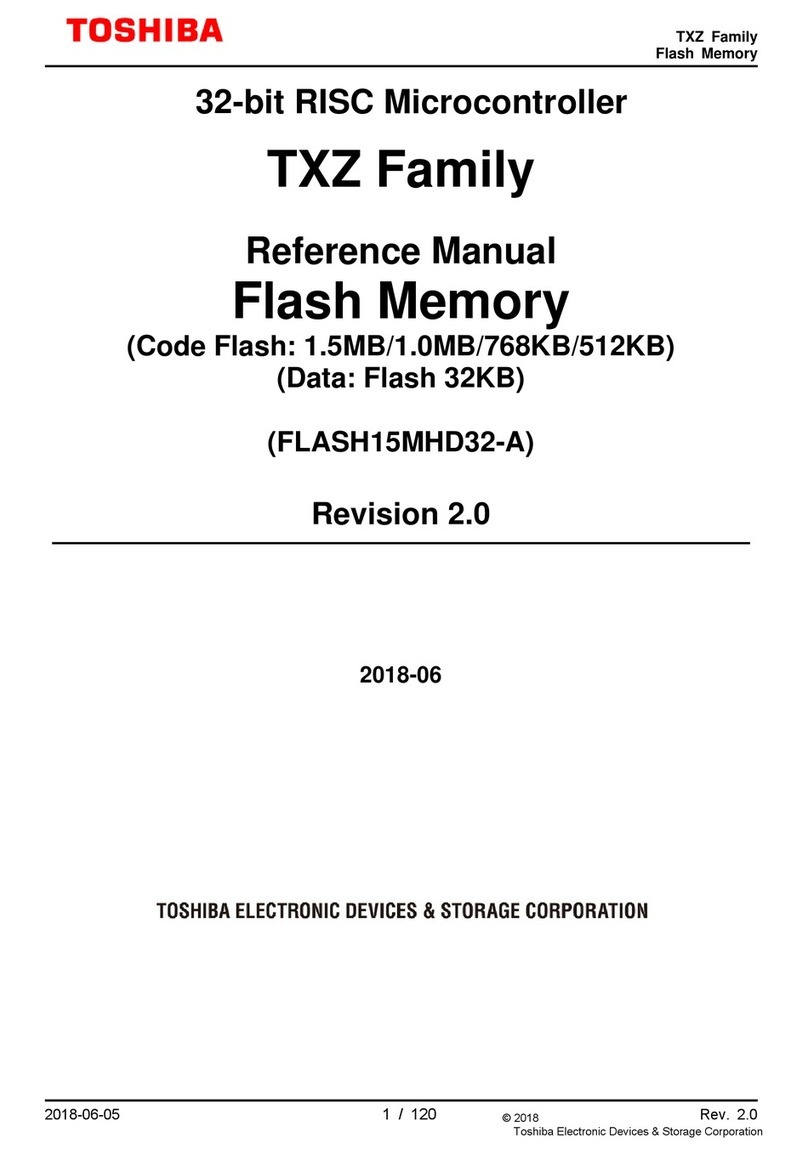
Toshiba
Toshiba TXZ Reference manual
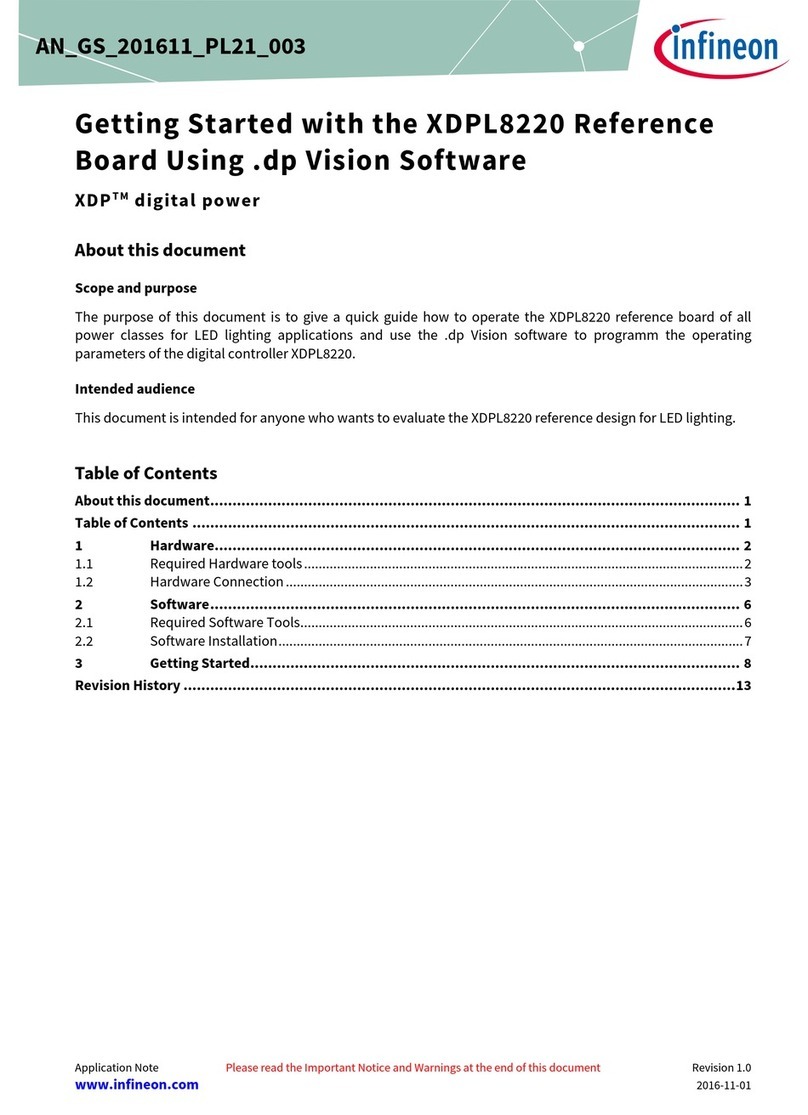
Infineon
Infineon XDPL8220 Getting started
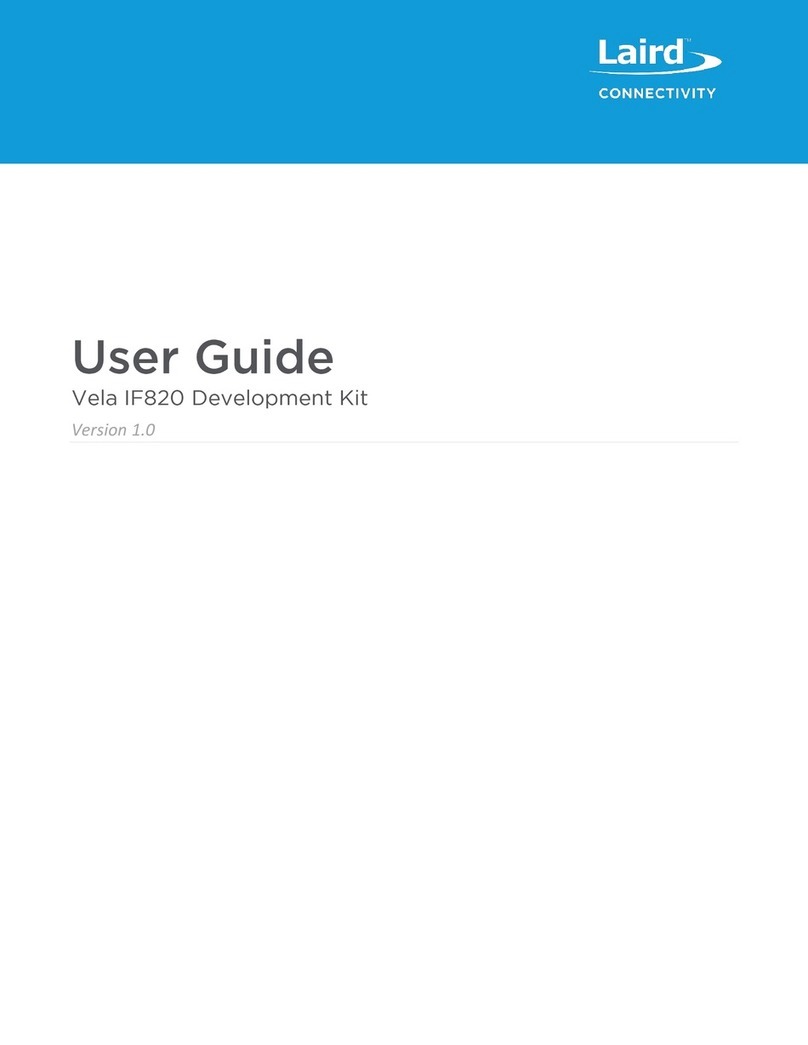
Laird
Laird Vela IF820 user guide
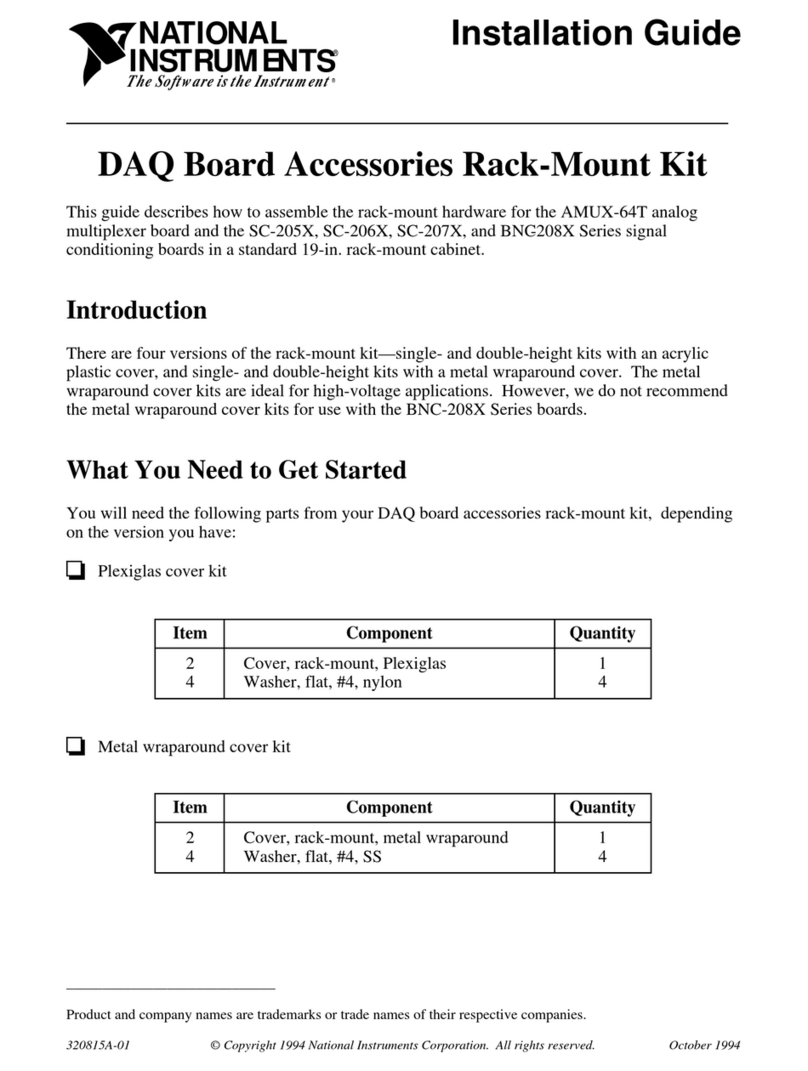
National Instruments
National Instruments AMUX-64T installation guide
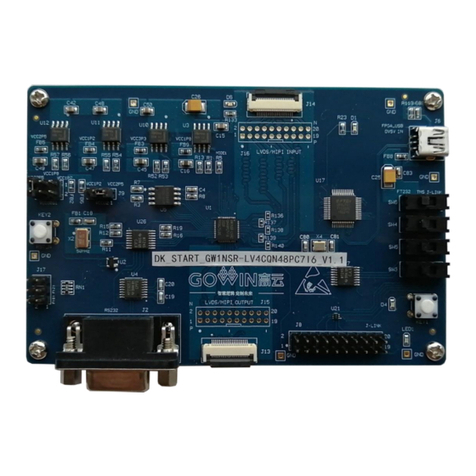
GOWIN
GOWIN DK START GW1NSR-LV4CQN48PC7I6 V user guide
Dialog Semiconductor
Dialog Semiconductor DA14531 PRO Hardware user manual

Holtek
Holtek HT827A0 manual
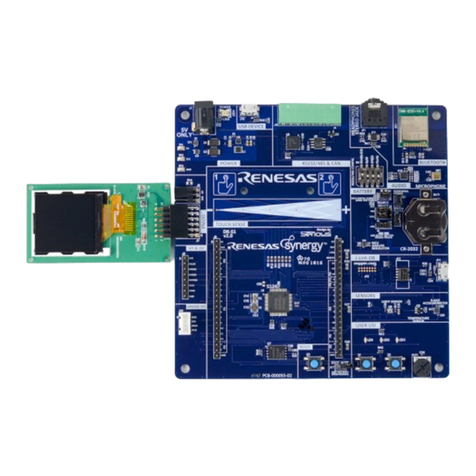
Renesas
Renesas DK-S124 user manual
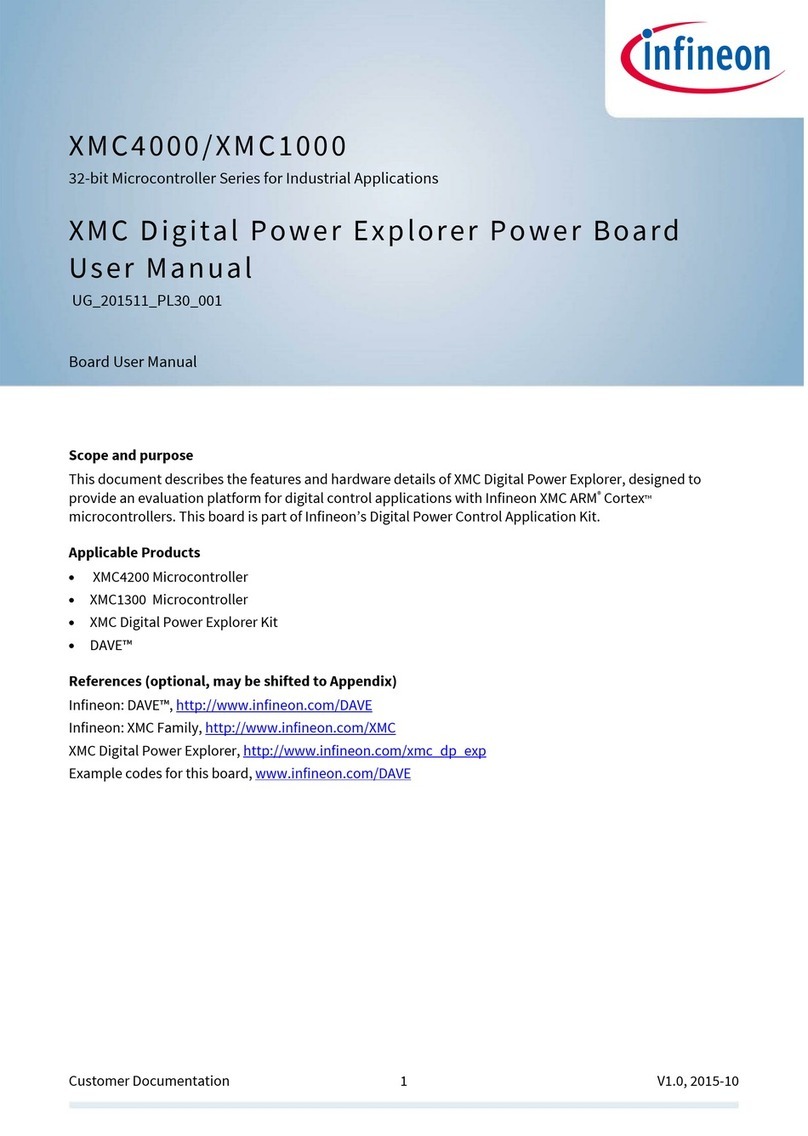
Infineon Technologies
Infineon Technologies XMC4000 Application Kit user manual