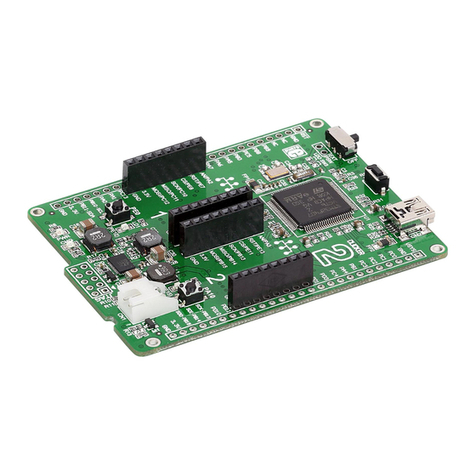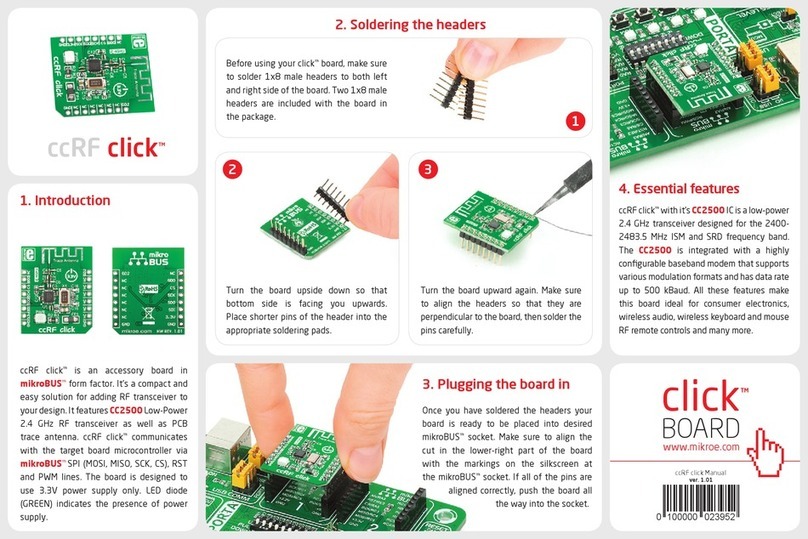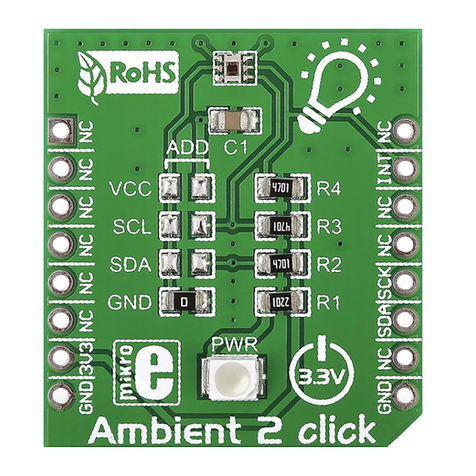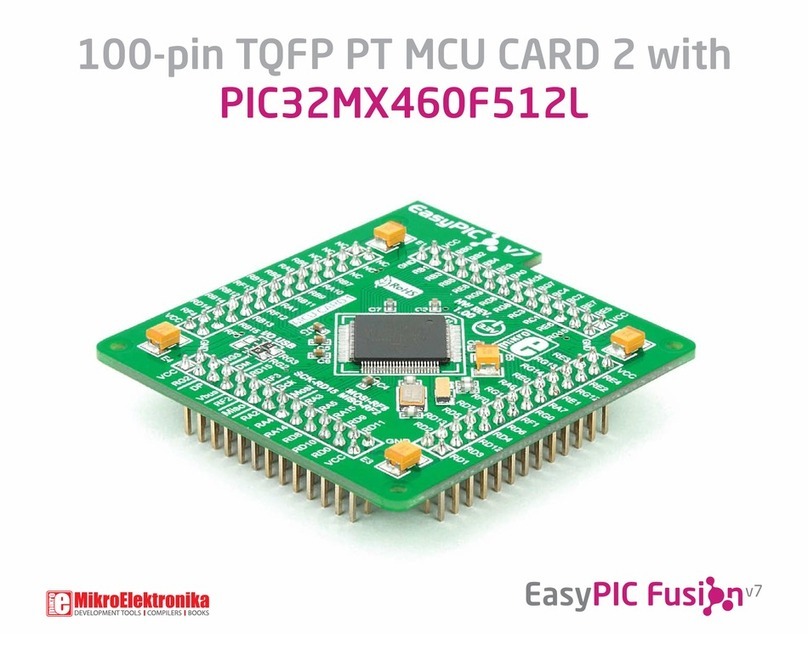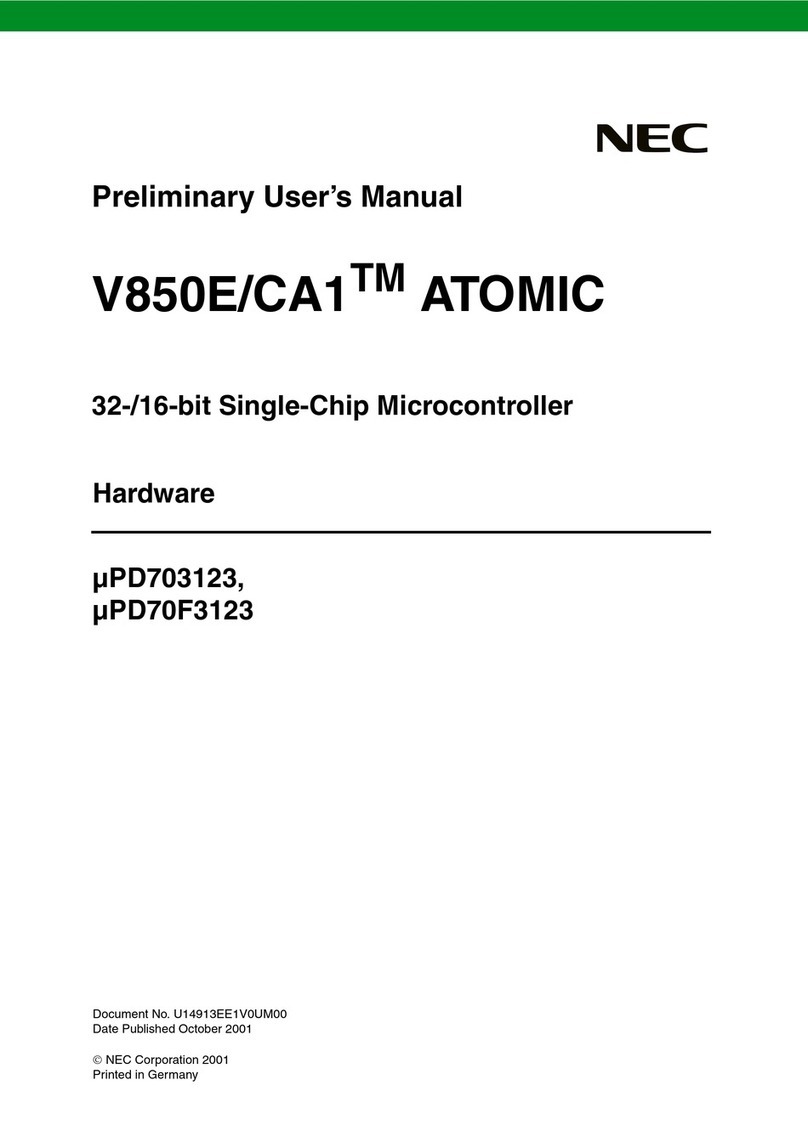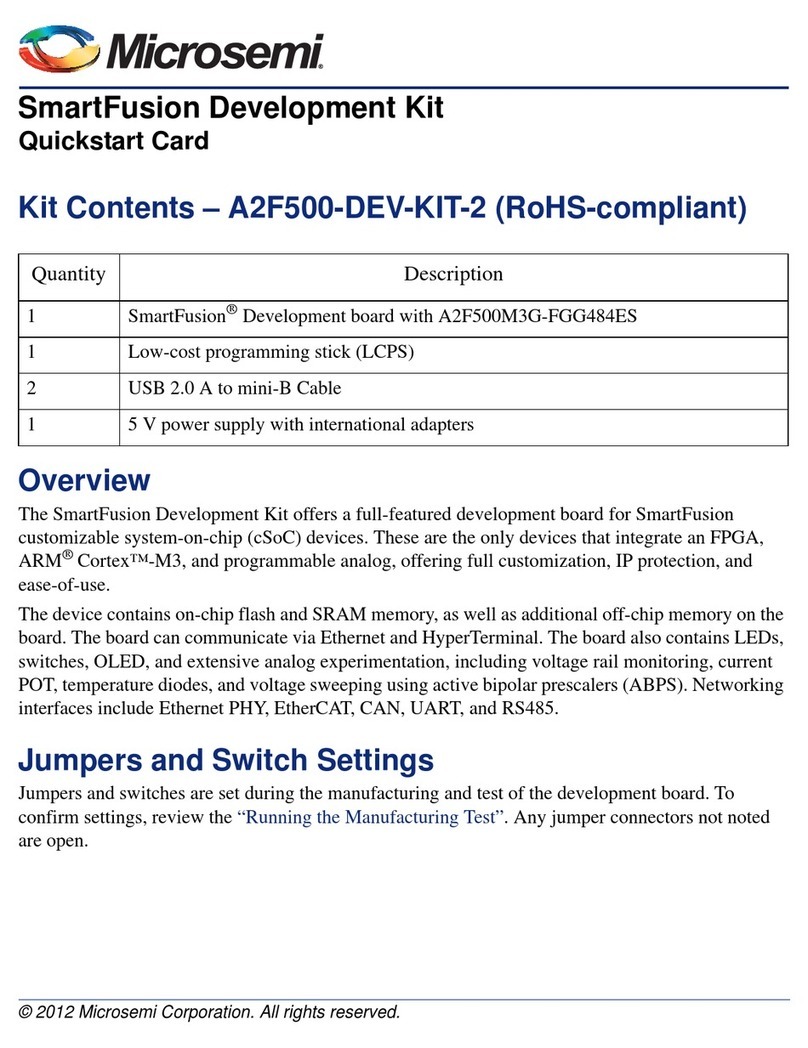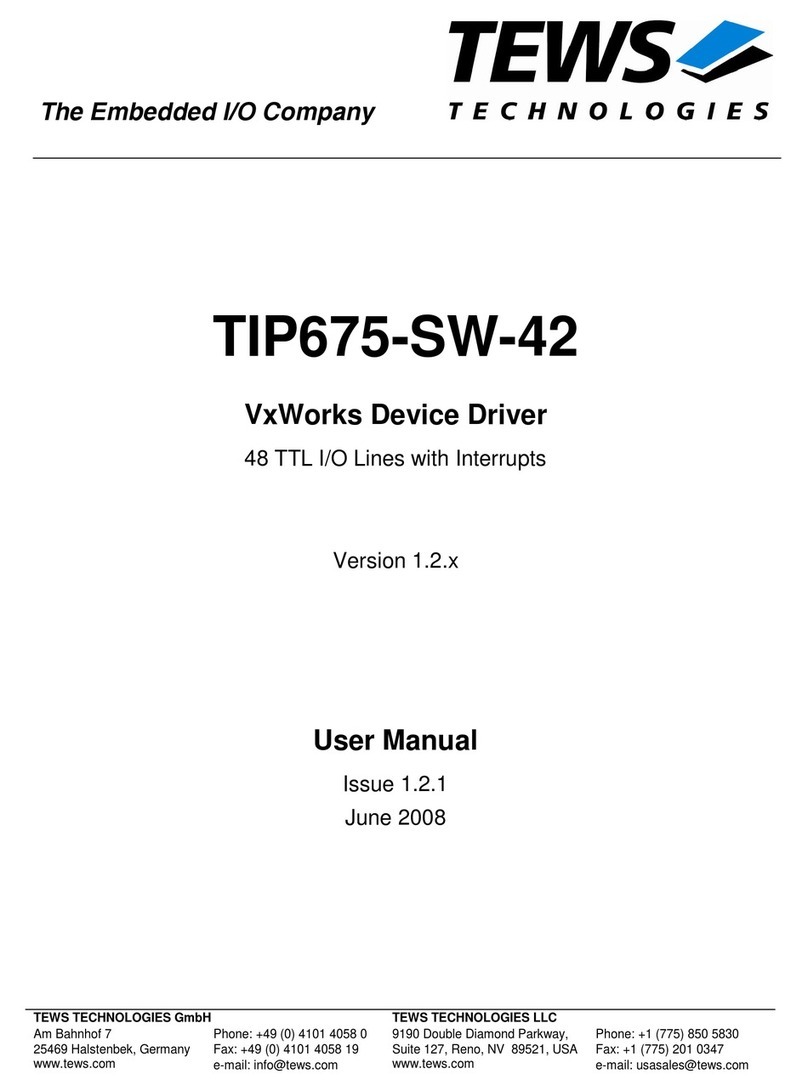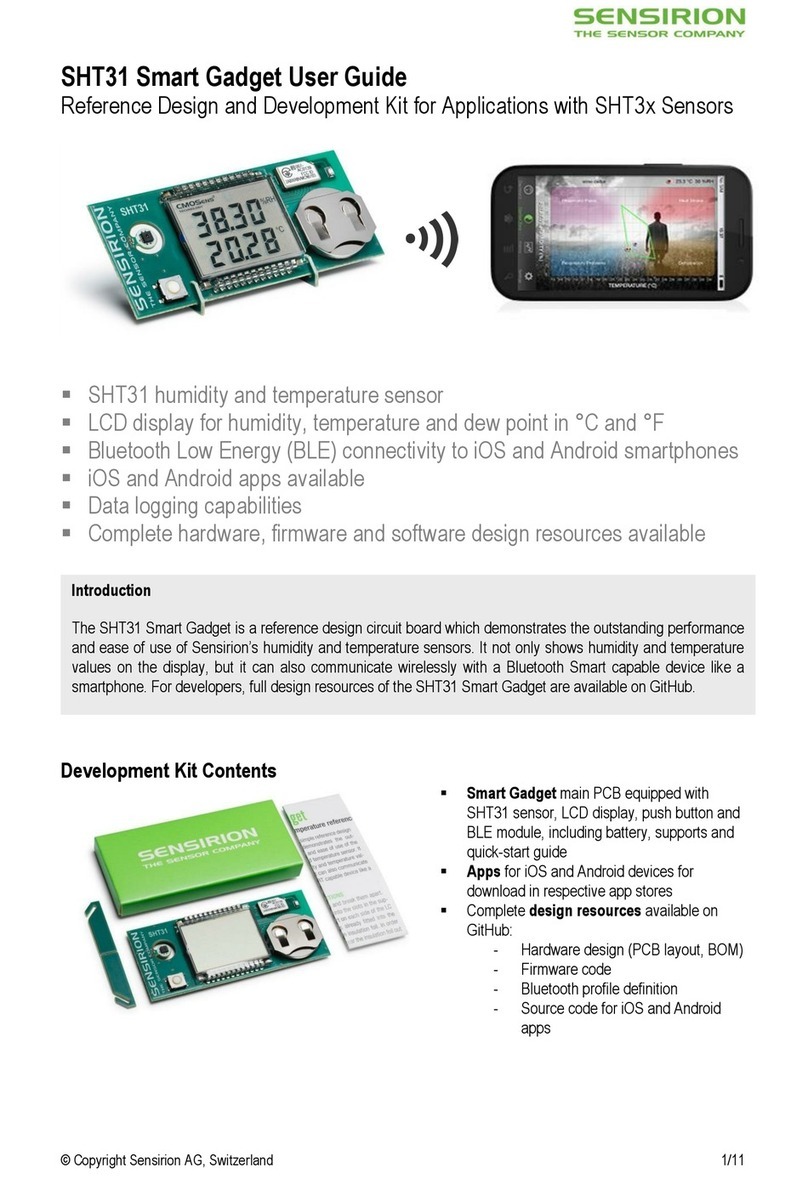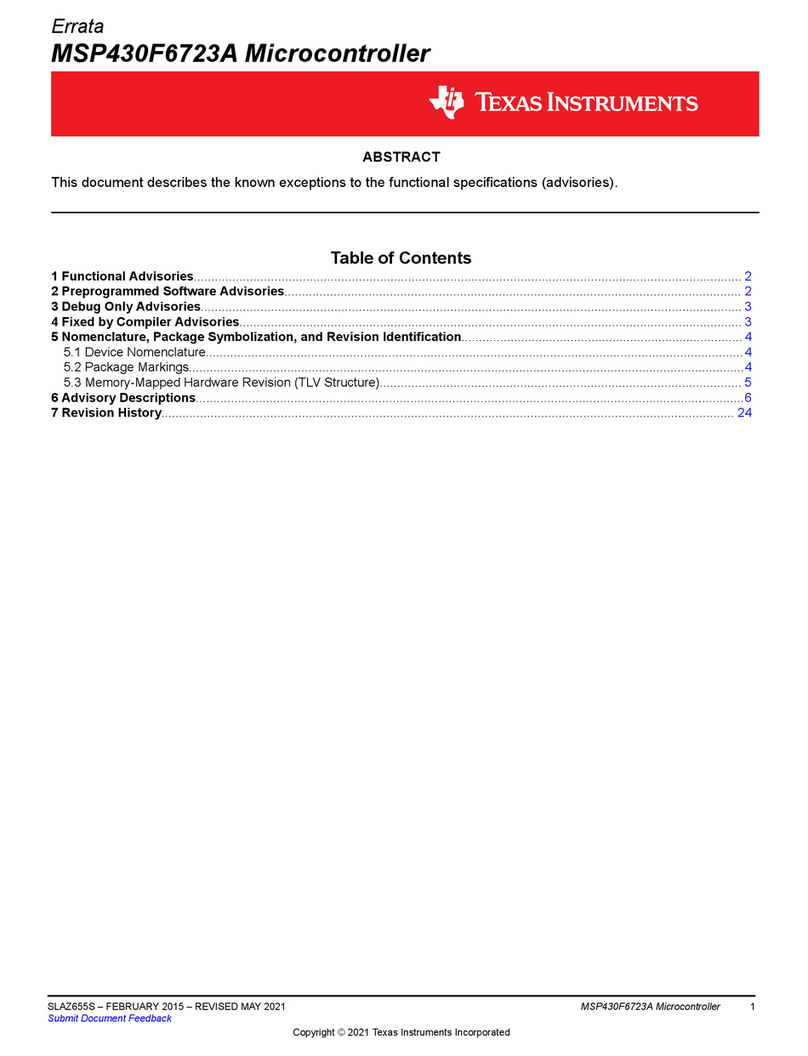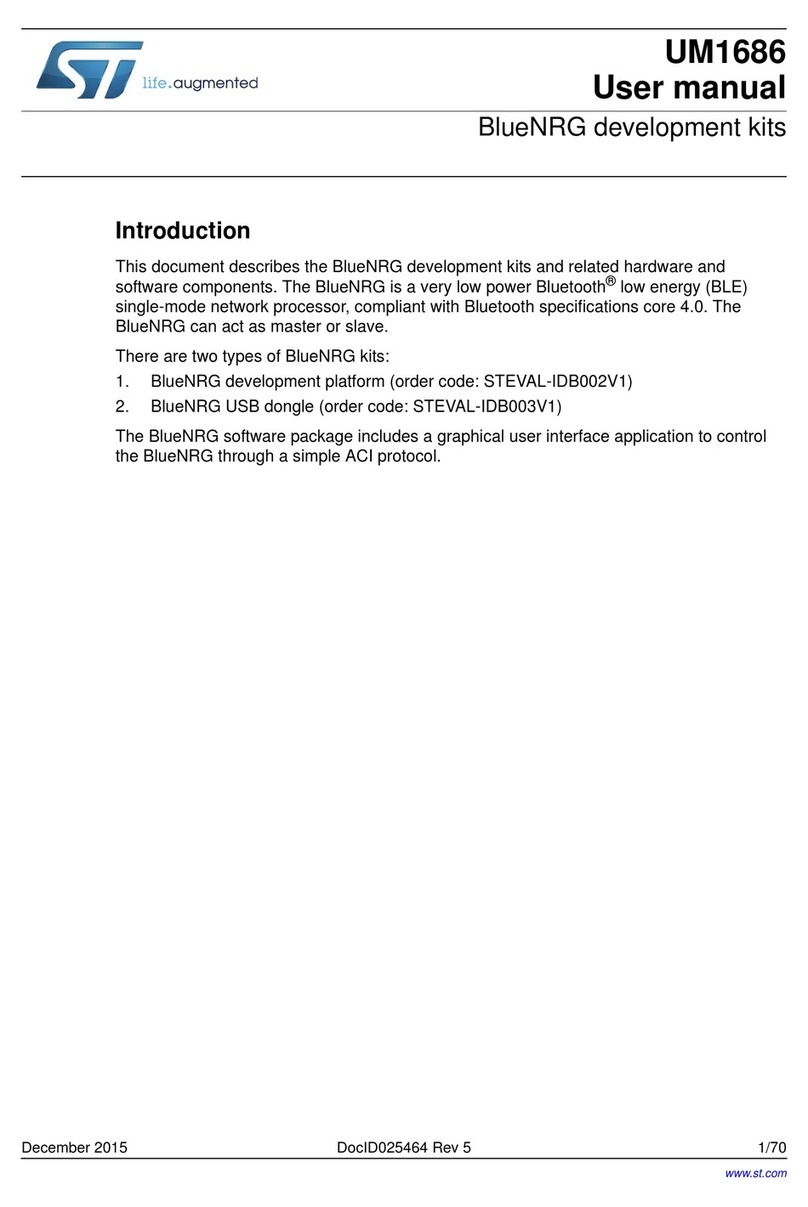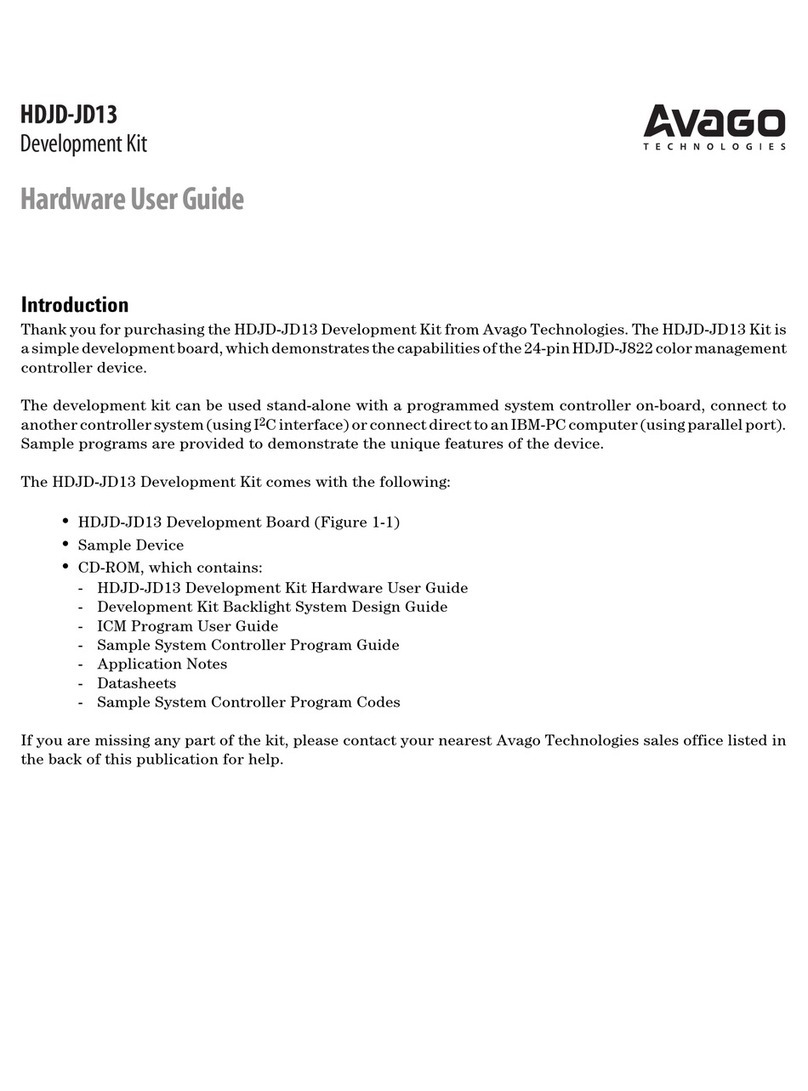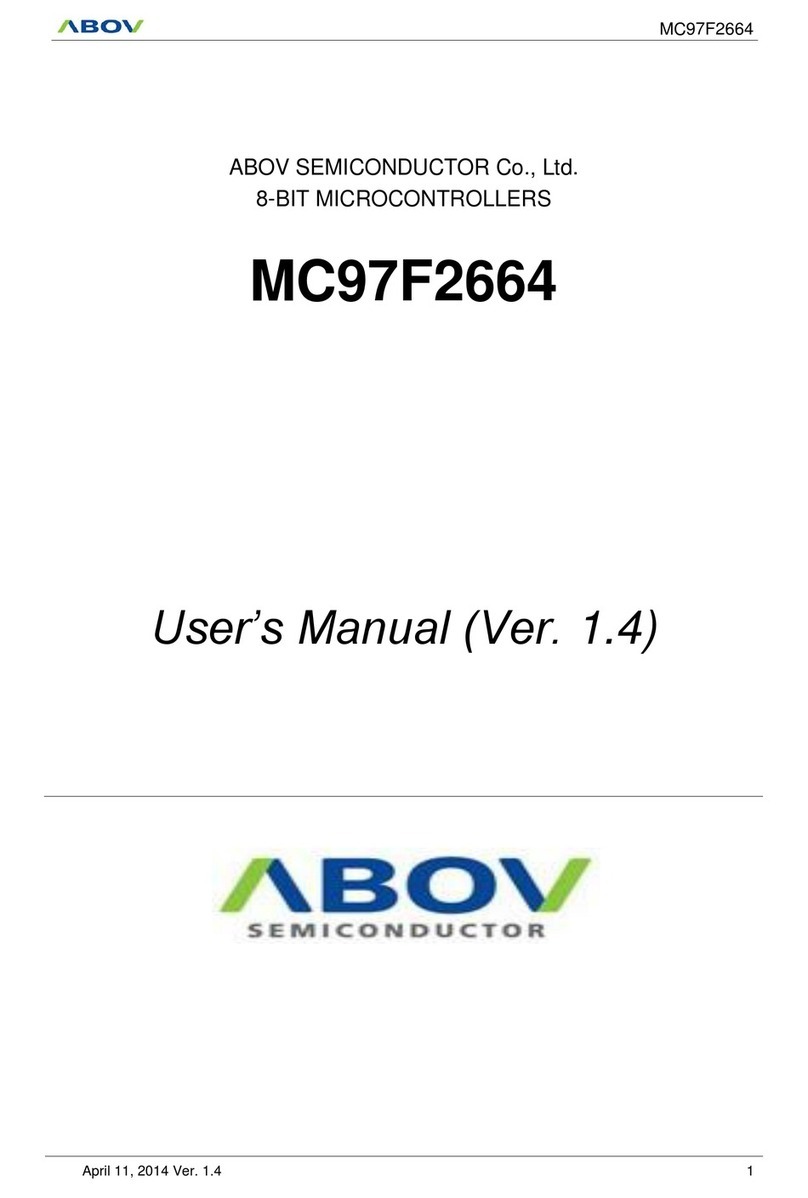mikroElektronika RS232 click User manual
Other mikroElektronika Microcontroller manuals
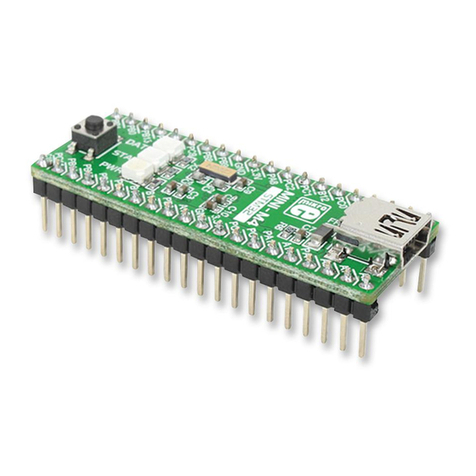
mikroElektronika
mikroElektronika MINI-M4 User manual
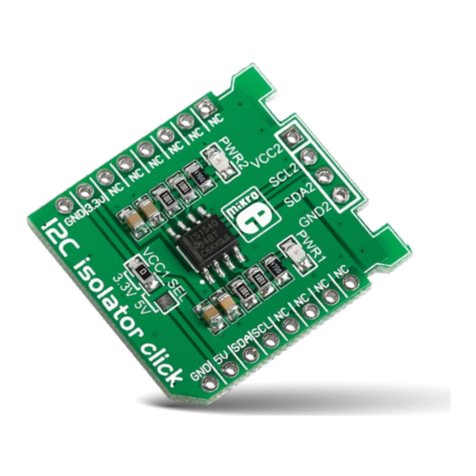
mikroElektronika
mikroElektronika clickBOARD I2C isolator click User manual
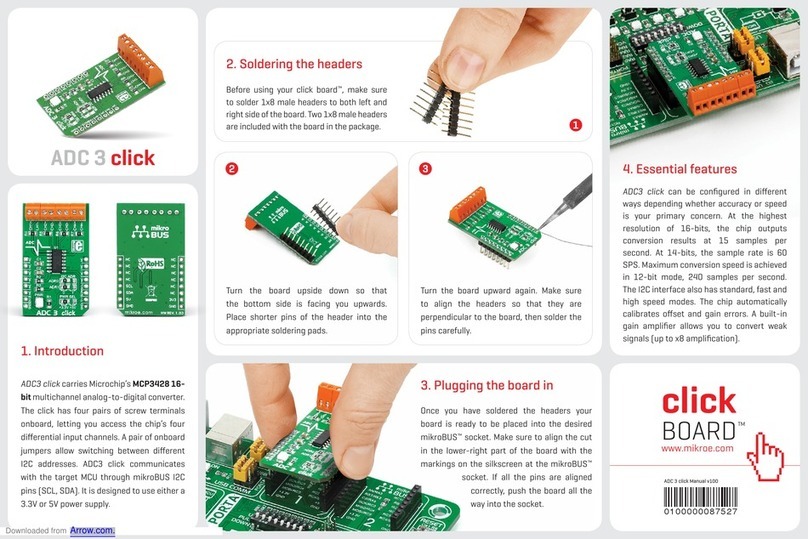
mikroElektronika
mikroElektronika ADC 3 click User manual
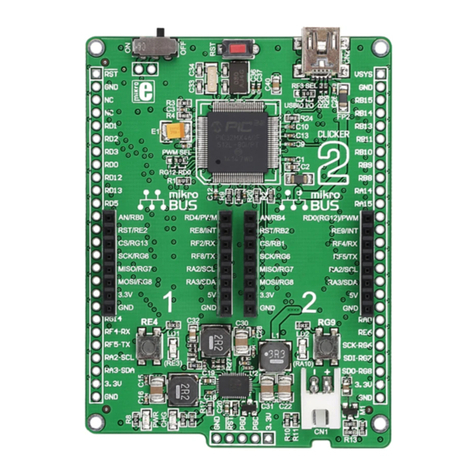
mikroElektronika
mikroElektronika CLICKER2 FOR PIC32MX User manual
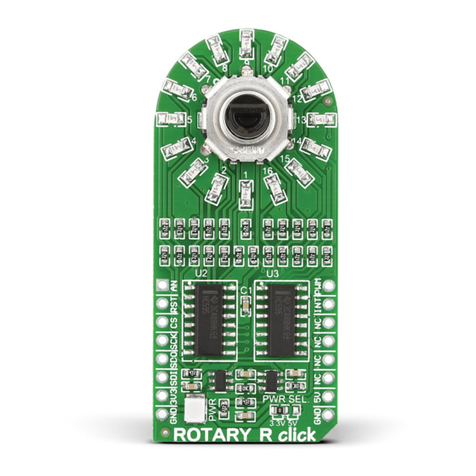
mikroElektronika
mikroElektronika ROTARY R click User manual
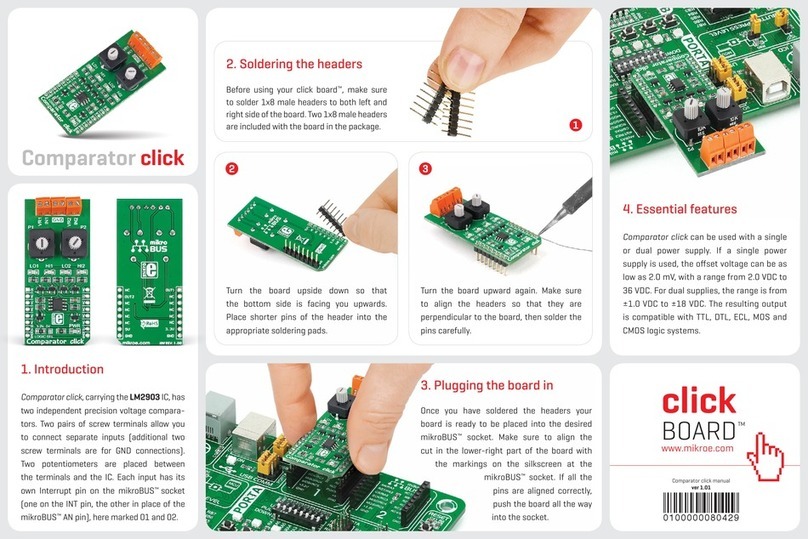
mikroElektronika
mikroElektronika click BOARD Comparator click User manual
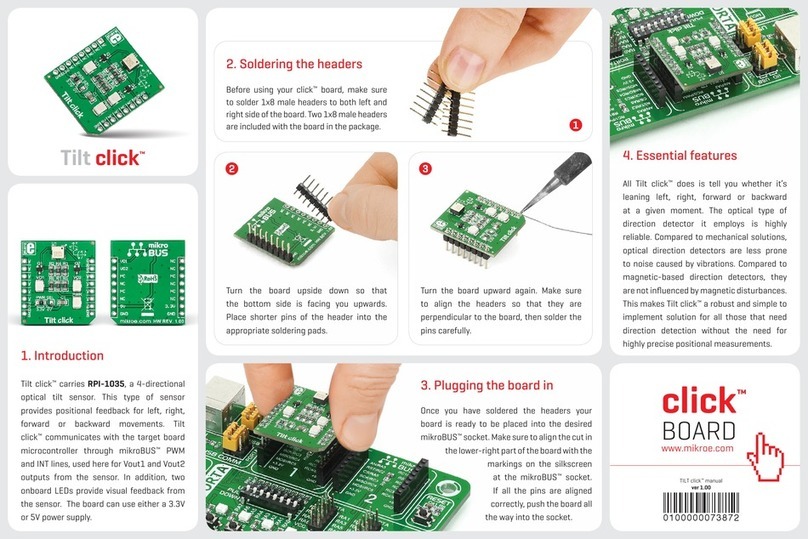
mikroElektronika
mikroElektronika Tilt click RPI-1035 User manual

mikroElektronika
mikroElektronika MSP432 clicker User manual
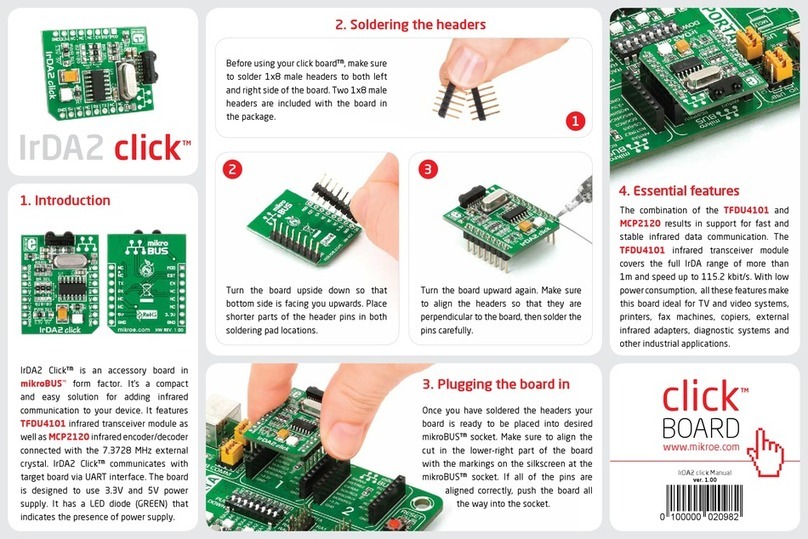
mikroElektronika
mikroElektronika IrDA2 click User manual
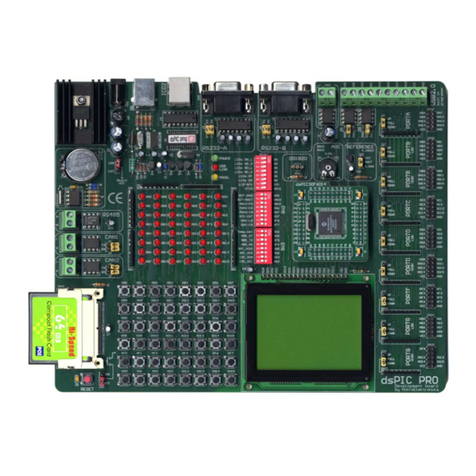
mikroElektronika
mikroElektronika dsPICPRO User manual
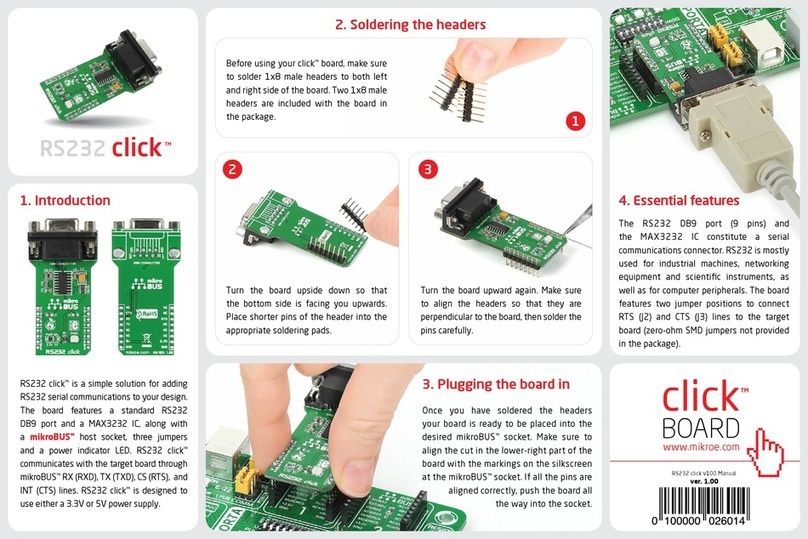
mikroElektronika
mikroElektronika RS232 click User manual

mikroElektronika
mikroElektronika dsPIC33EP User manual
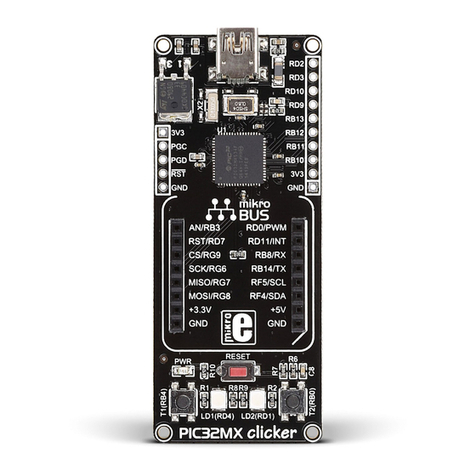
mikroElektronika
mikroElektronika CLICKER PIC32MX User manual
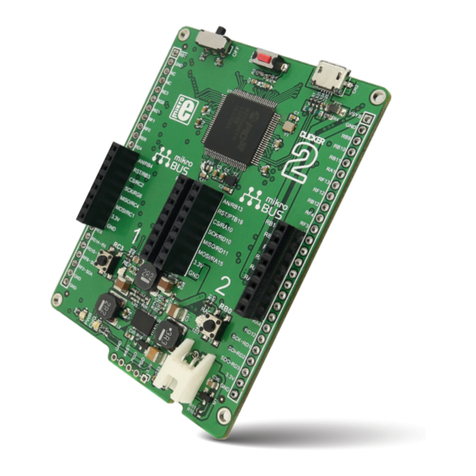
mikroElektronika
mikroElektronika Clicker 2 MIKROE-2800 User manual
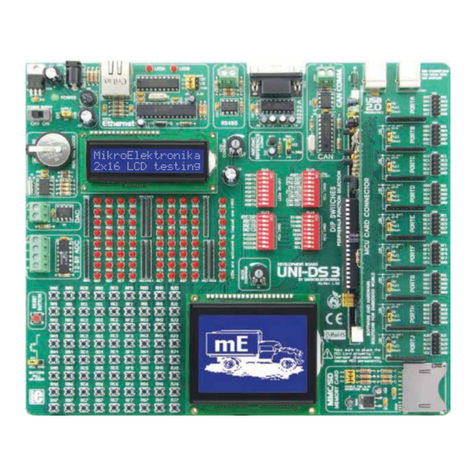
mikroElektronika
mikroElektronika UNI-DS3 User manual
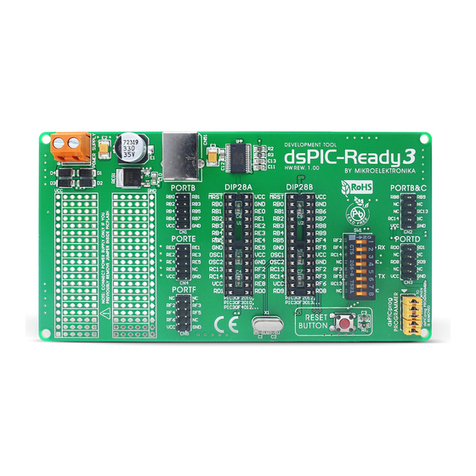
mikroElektronika
mikroElektronika dsPIC Ready3 User manual
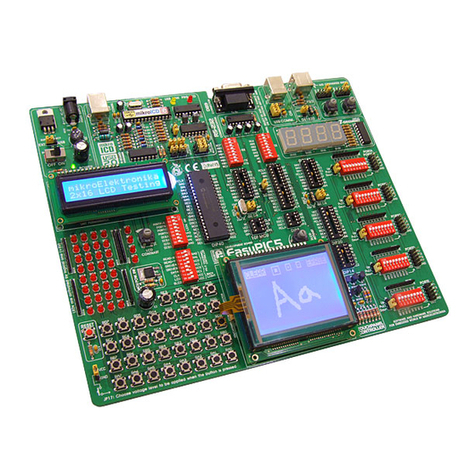
mikroElektronika
mikroElektronika EasyPIC5 User manual
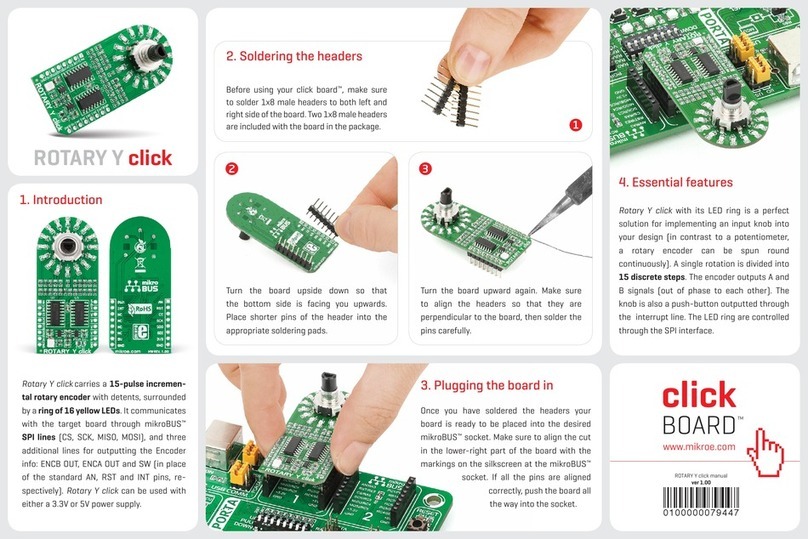
mikroElektronika
mikroElektronika ROTARY Y click User manual
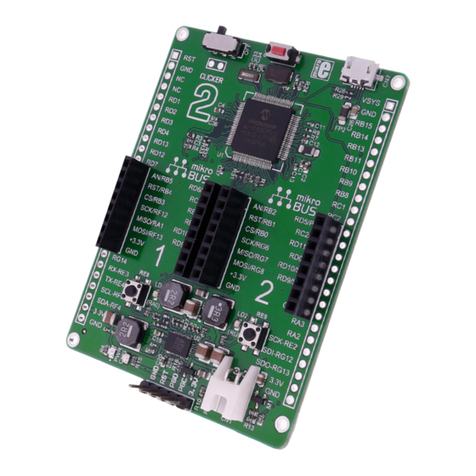
mikroElektronika
mikroElektronika Clicker 2 User manual
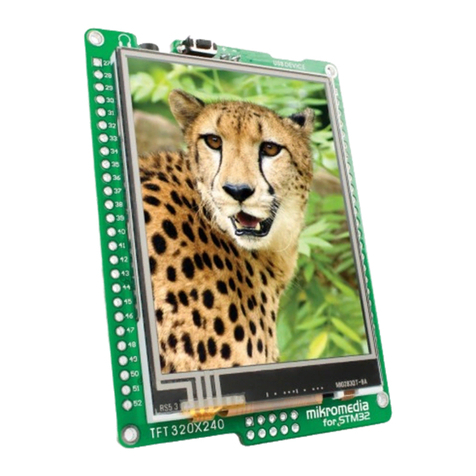
mikroElektronika
mikroElektronika mikromedia Series User manual
Popular Microcontroller manuals by other brands
Silicon Laboratories
Silicon Laboratories EM35 Series user guide
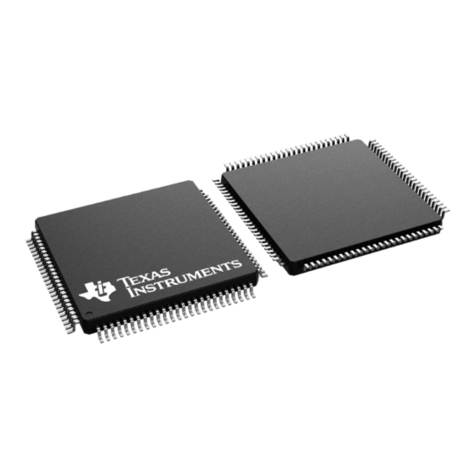
Texas Instruments
Texas Instruments MSP430F6747 manual
NXP Semiconductors
NXP Semiconductors MCIMX6UL-EVK quick start guide
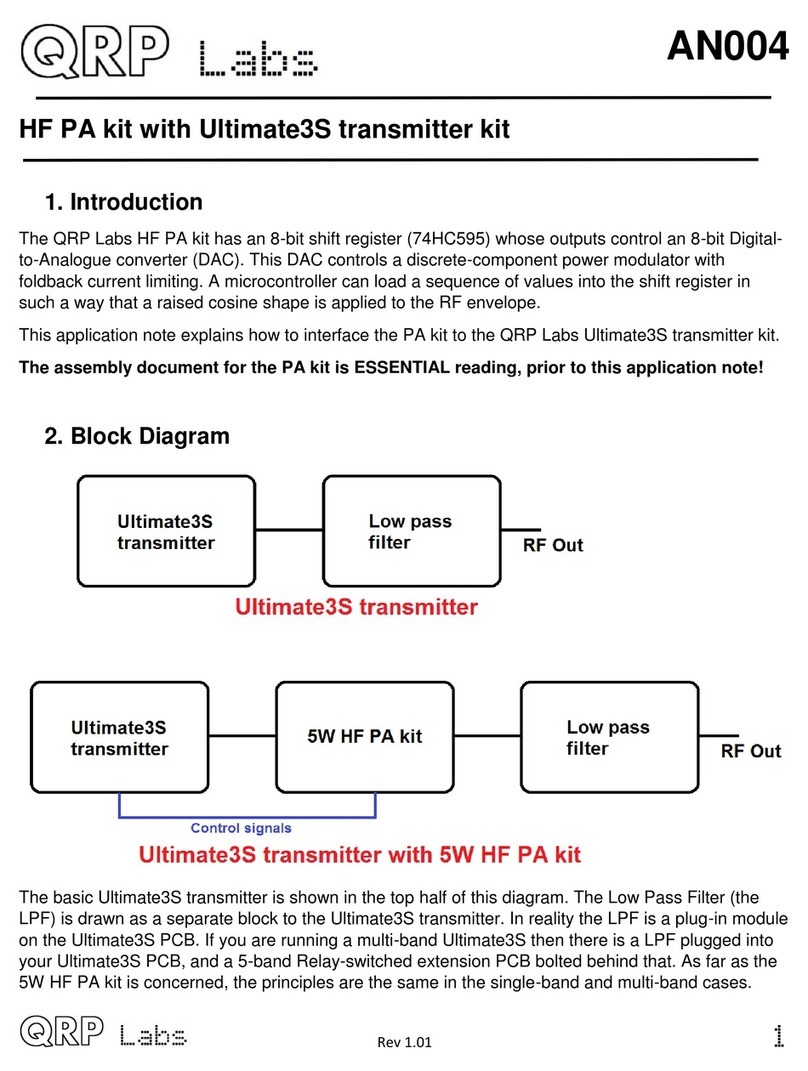
QRP Labs
QRP Labs Ultimate3S manual
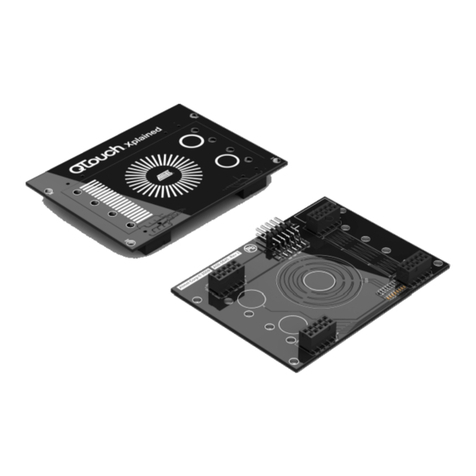
Atmel
Atmel AVR 1908 user guide
Lattice Semiconductor
Lattice Semiconductor MachXO5T-NX quick start