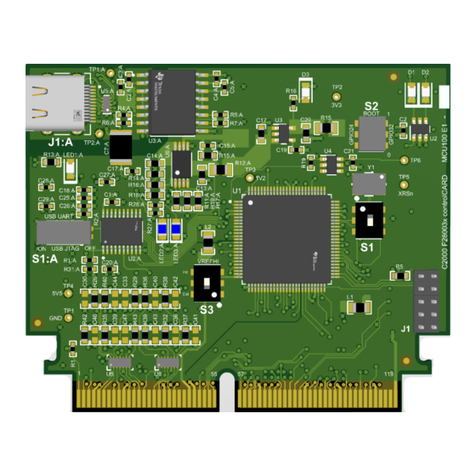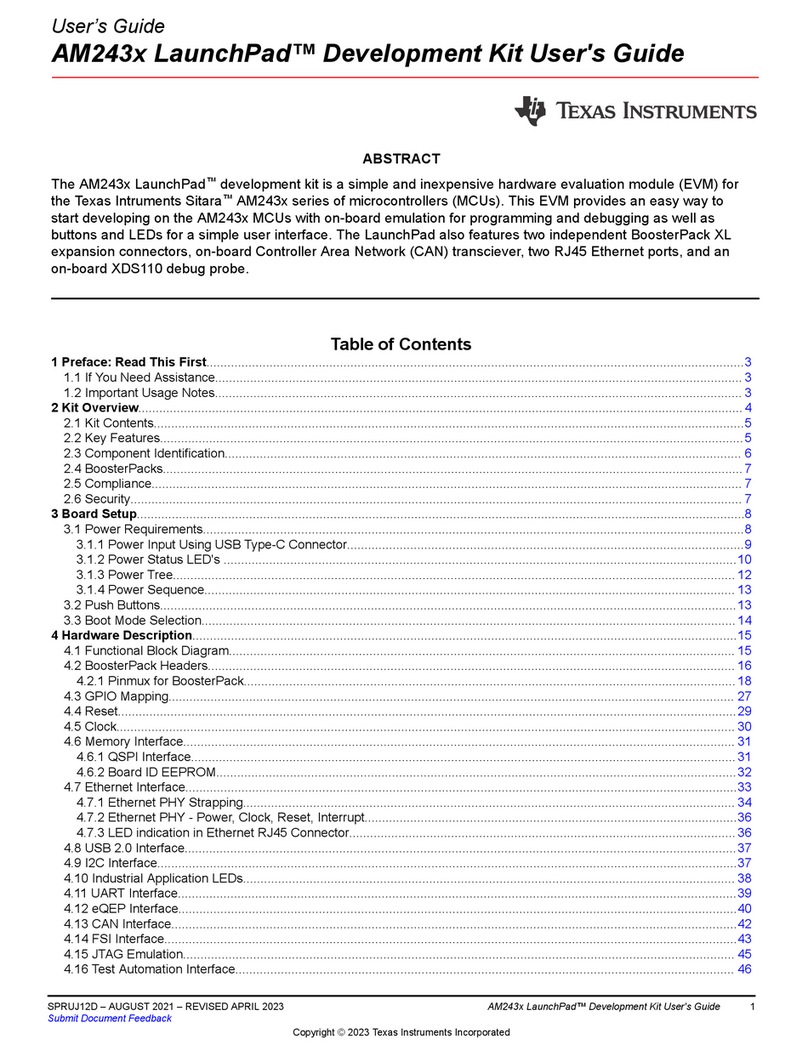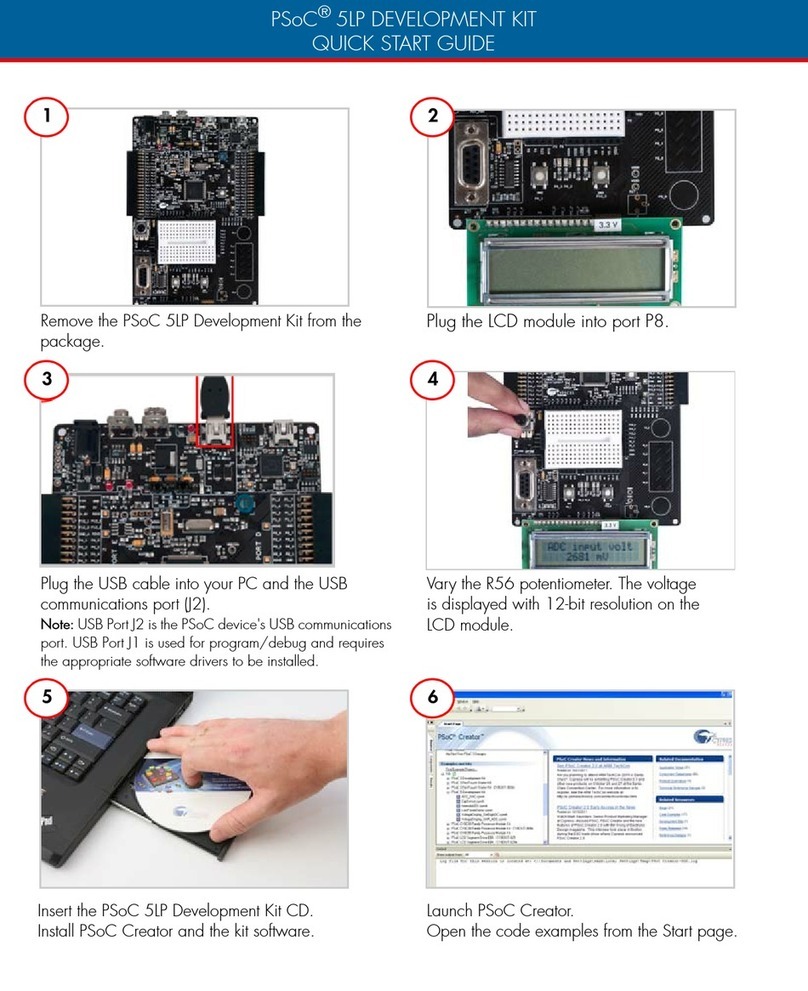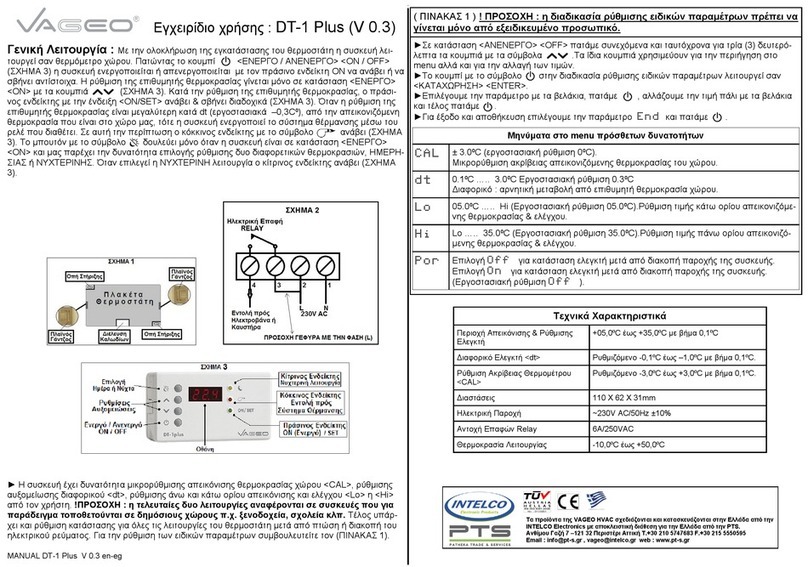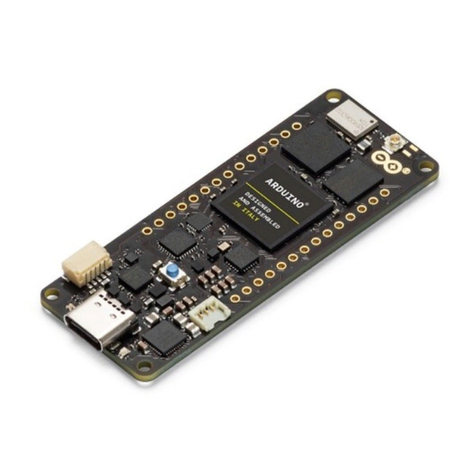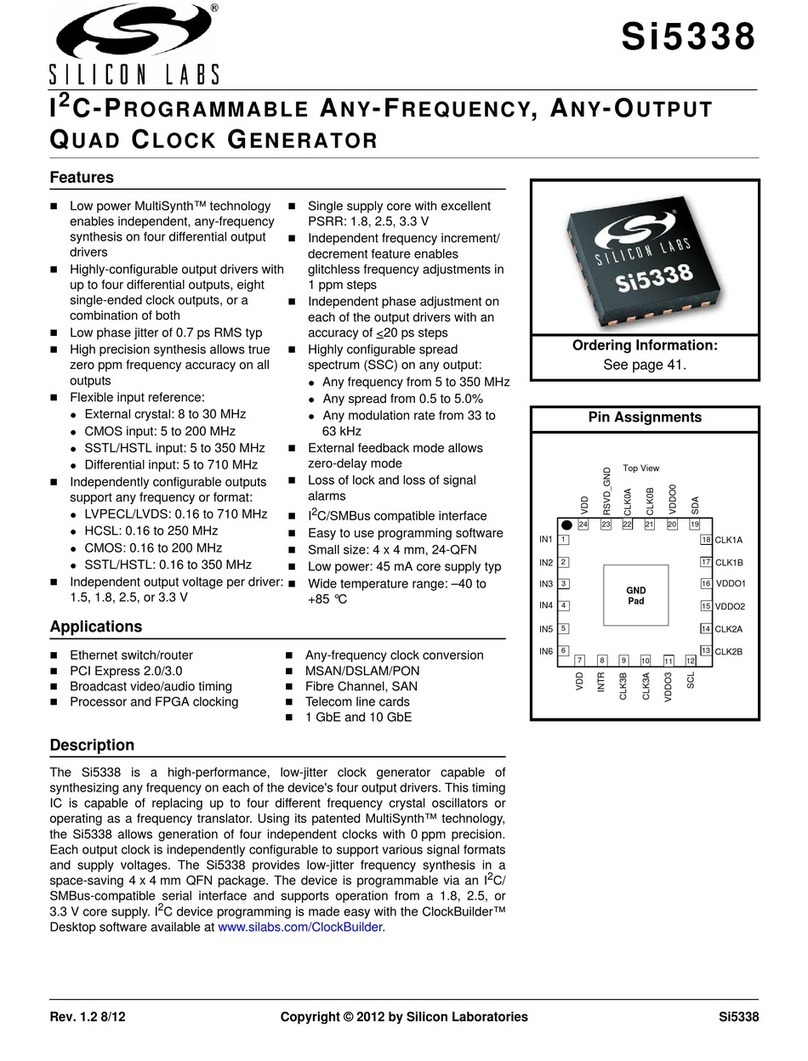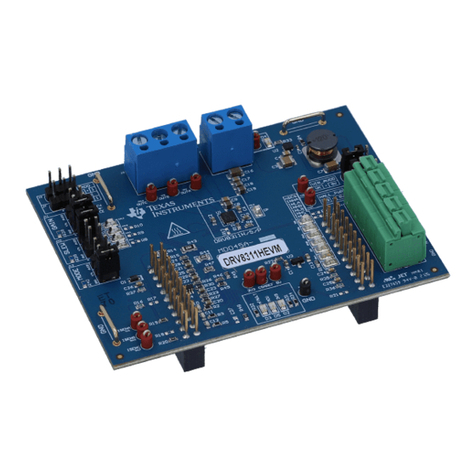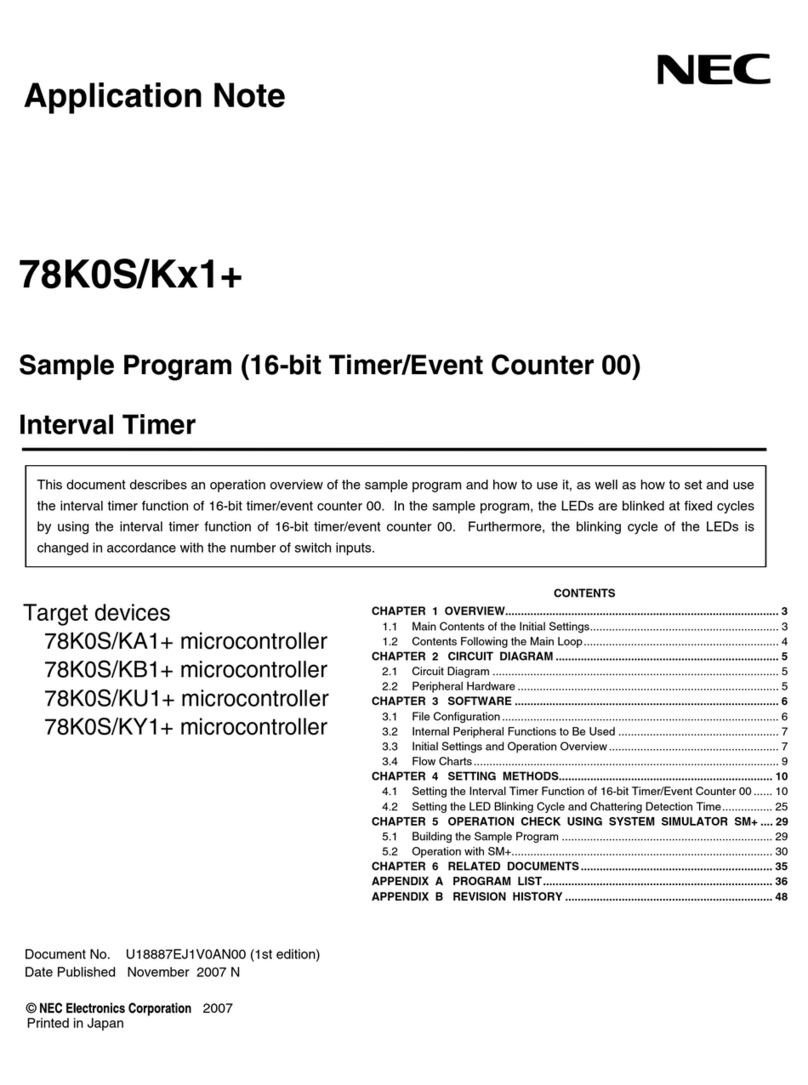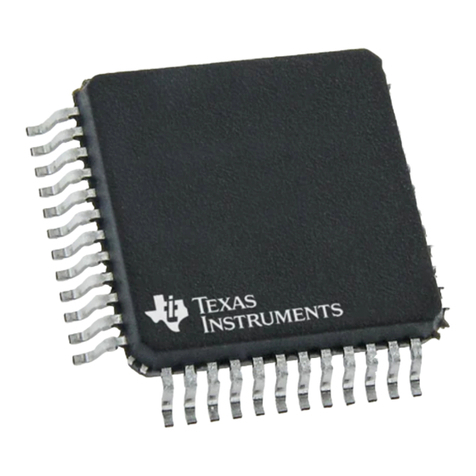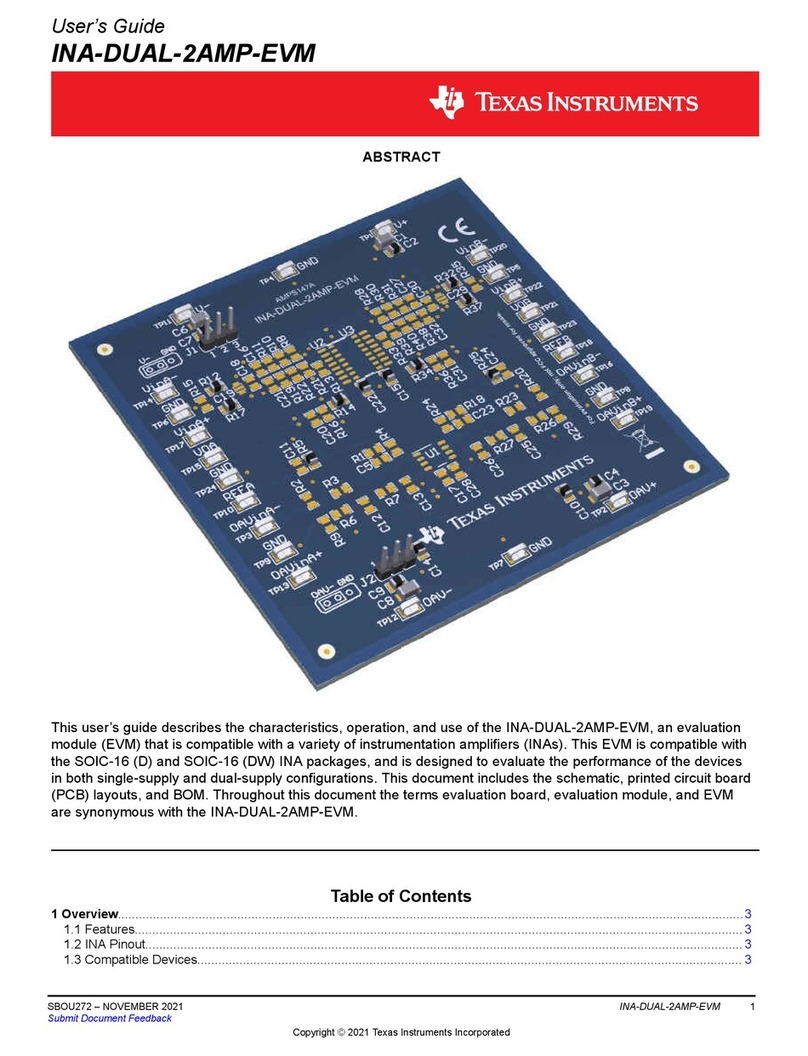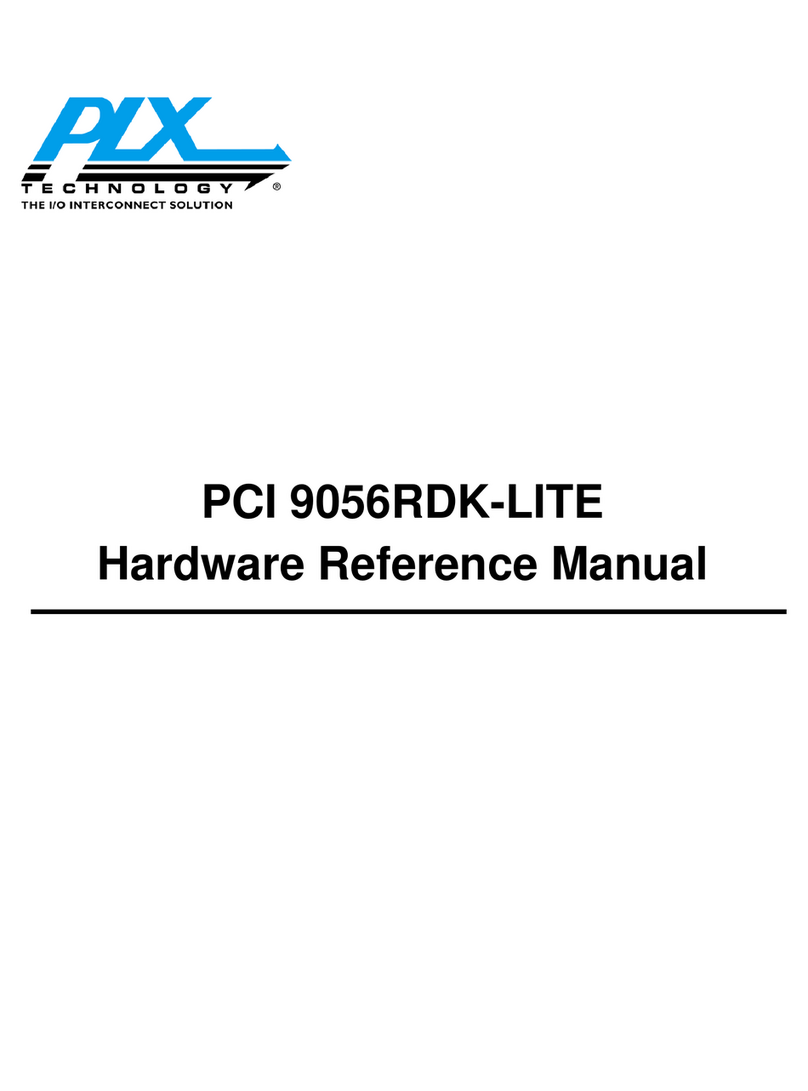TiniARM Development Kit: User Manual Jan 3, 2005 15
-A ARCH, --architecture ARCH
Set architecture
-b TARGET, --format TARGET Specify target for following input files
-c FILE, --mri-script FILE Read MRI format linker script
-d, -dc, -dp Force common symbols to be defined
-e ADDRESS, --entry ADDRESS Set start address
-E, --export-dynamic Export all dynamic symbols
-EB Link big-endian objects
-EL Link little-endian objects
-f SHLIB, --auxiliary SHLIB Auxiliary filter for shared object symbol table
-F SHLIB, --filter SHLIB Filter for shared object symbol table
-g Ignored
-G SIZE, --gpsize SIZE Small data size (if no size, same as --shared)
-h FILENAME, -soname FILENAME
Set internal name of shared library
-I PROGRAM, --dynamic-linker PROGRAM
Set PROGRAM as the dynamic linker to use
-l LIBNAME, --library LIBNAME
Search for library LIBNAME
-L DIRECTORY, --library-path DIRECTORY
Add DIRECTORY to library search path
-m EMULATION Set emulation
-M, --print-map Print map file on standard output
-n, --nmagic Do not page align data
-N, --omagic Do not page align data, do not make text readonly
--no-omagic Page align data, make text readonly
-o FILE, --output FILE Set output file name
-O Optimize output file
-Qy Ignored for SVR4 compatibility
-q, --emit-relocs Generate relocations in final output
-r, -i, --relocateable Generate relocateable output
-R FILE, --just-symbols FILE
Just link symbols (if directory, same as --rpath)
-s, --strip-all Strip all symbols
-S, --strip-debug Strip debugging symbols
--strip-discarded Strip symbols in discarded sections
--no-strip-discarded Do not strip symbols in discarded sections
-t, --trace Trace file opens
-T FILE, --script FILE Read linker script
-u SYMBOL, --undefined SYMBOL
Start with undefined reference to SYMBOL
--unique [=SECTION] Don't merge input [SECTION | orphan] sections
-Ur Build global constructor/destructor tables
-v, --version Print version information
-V Print version and emulation information
-x, --discard-all Discard all local symbols
-X, --discard-locals Discard temporary local symbols (default)
--discard-none Don't discard any local symbols
-y SYMBOL, --trace-symbol SYMBOL
Trace mentions of SYMBOL
-Y PATH Default search path for Solaris compatibility
-(, --start-group Start a group
-), --end-group End a group
--accept-unknown-input-arch Accept input files whose architecture cannot be determined
--no-accept-unknown-input-arch