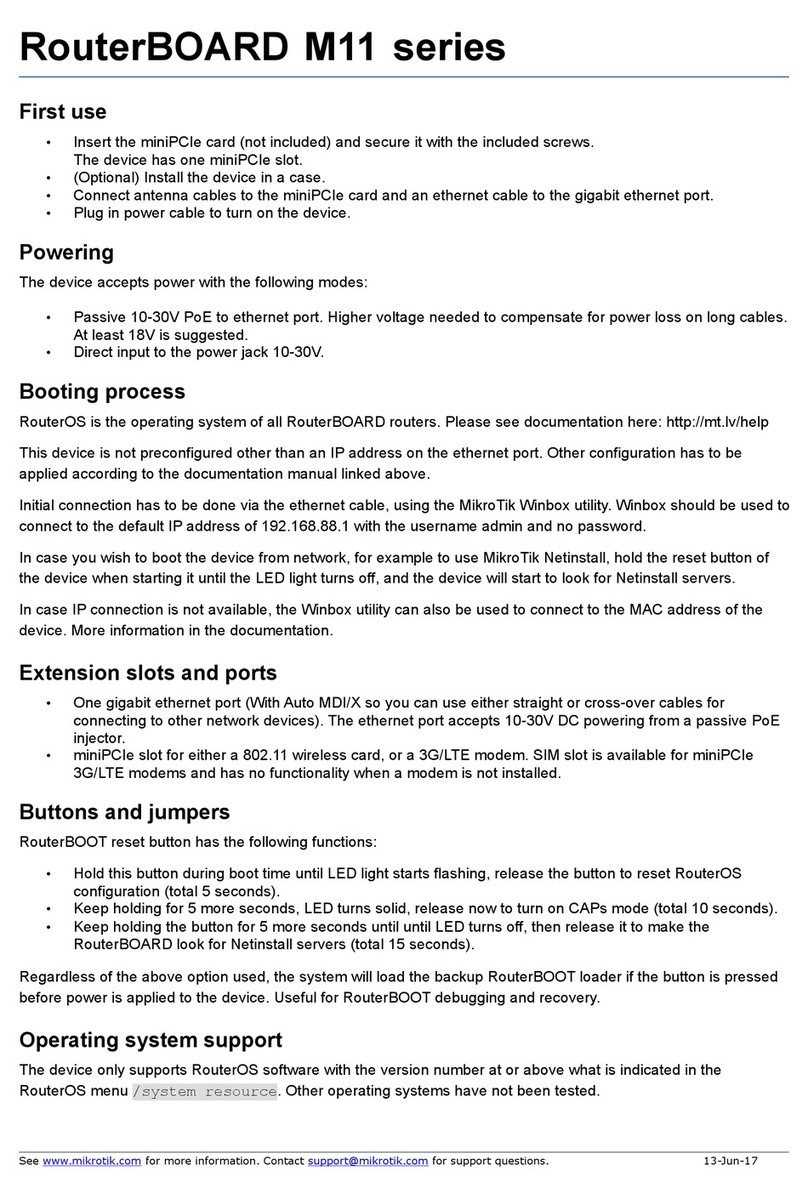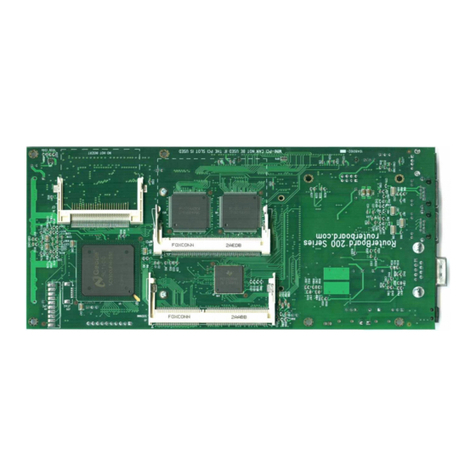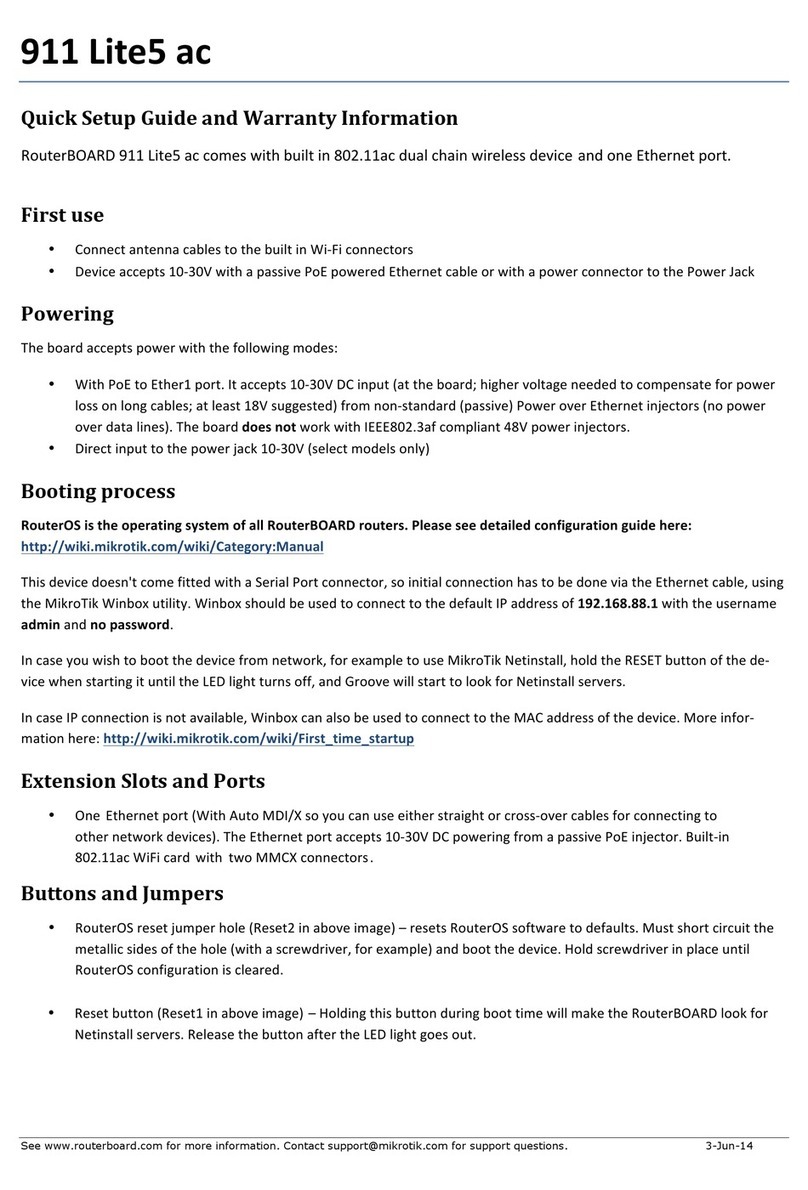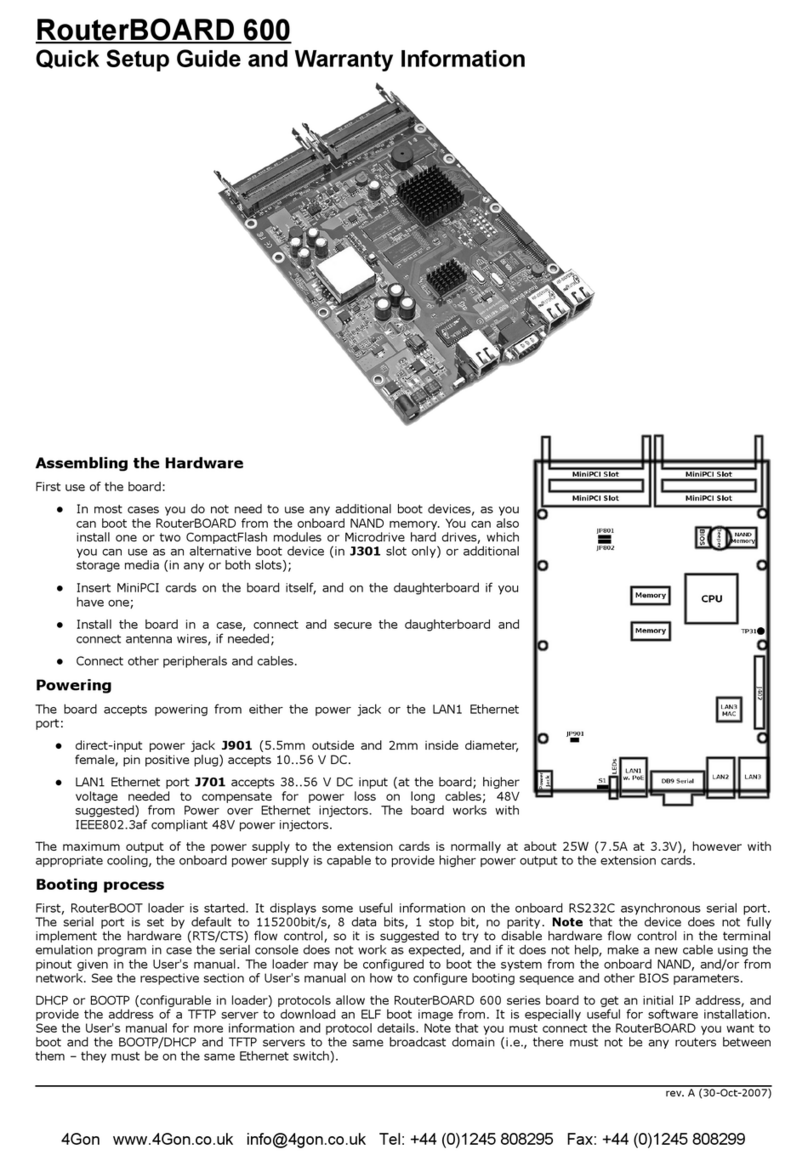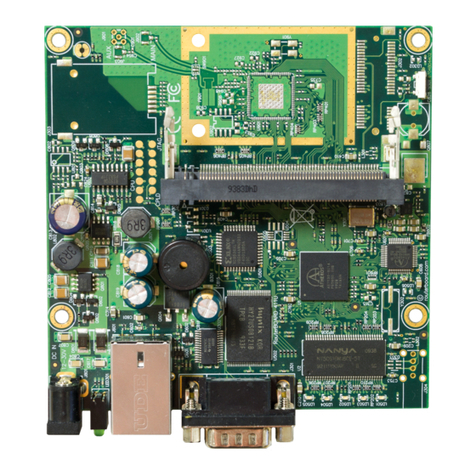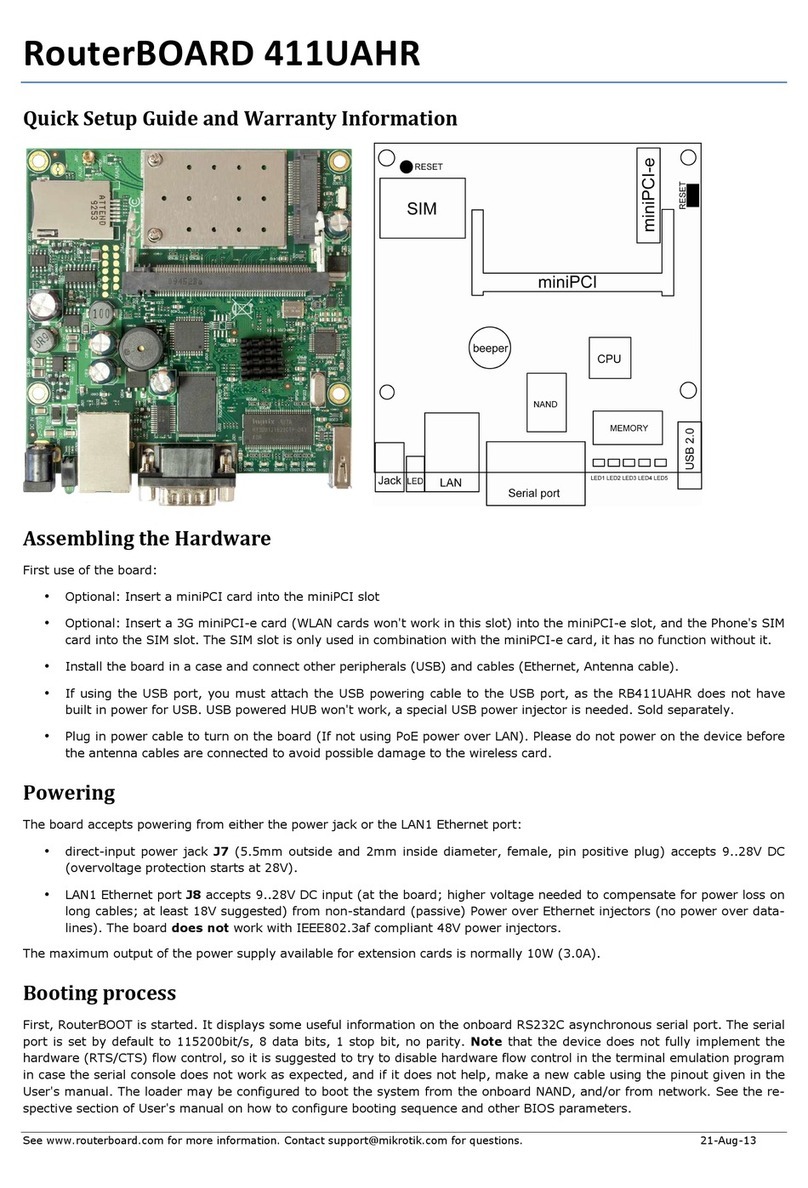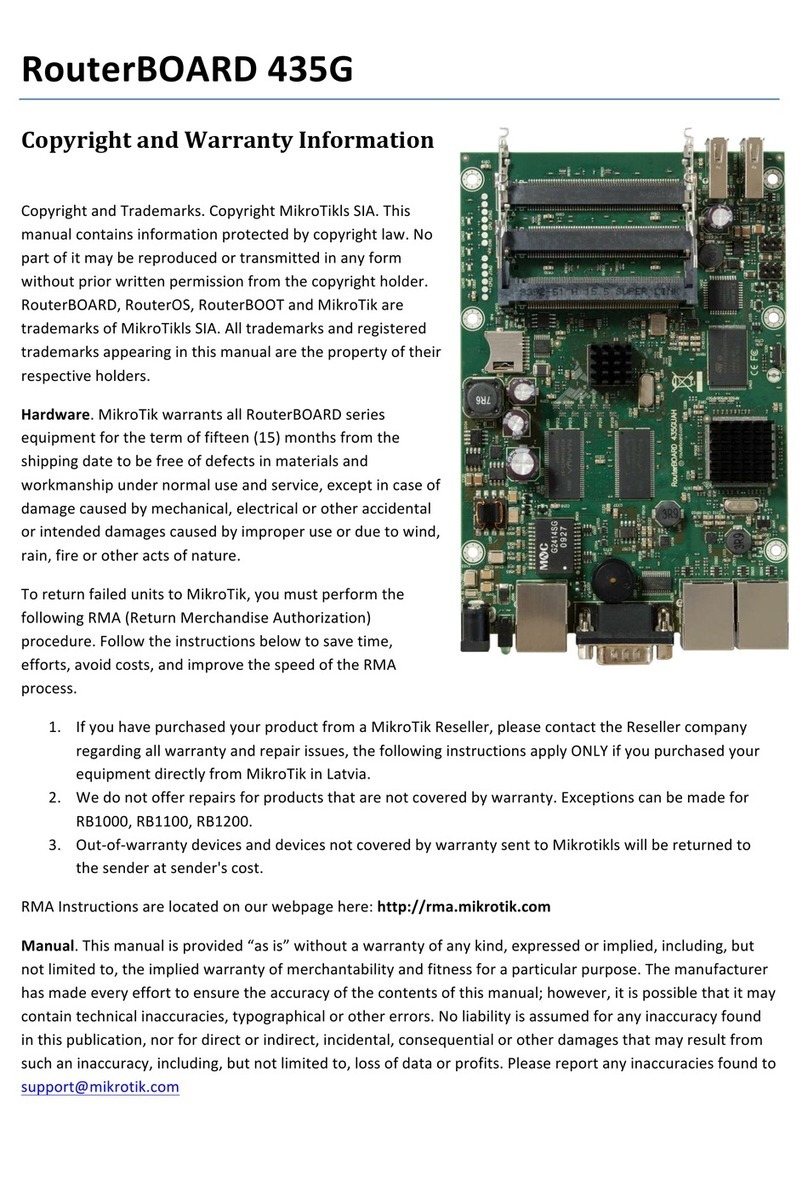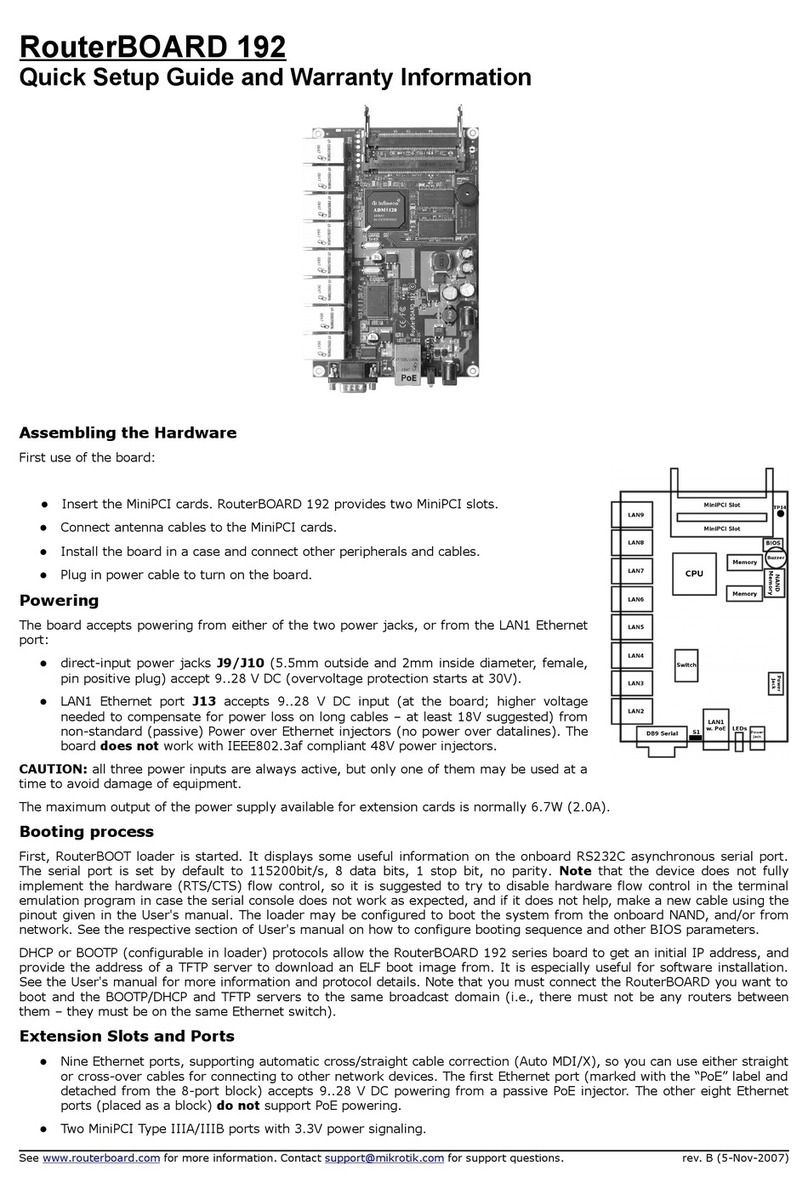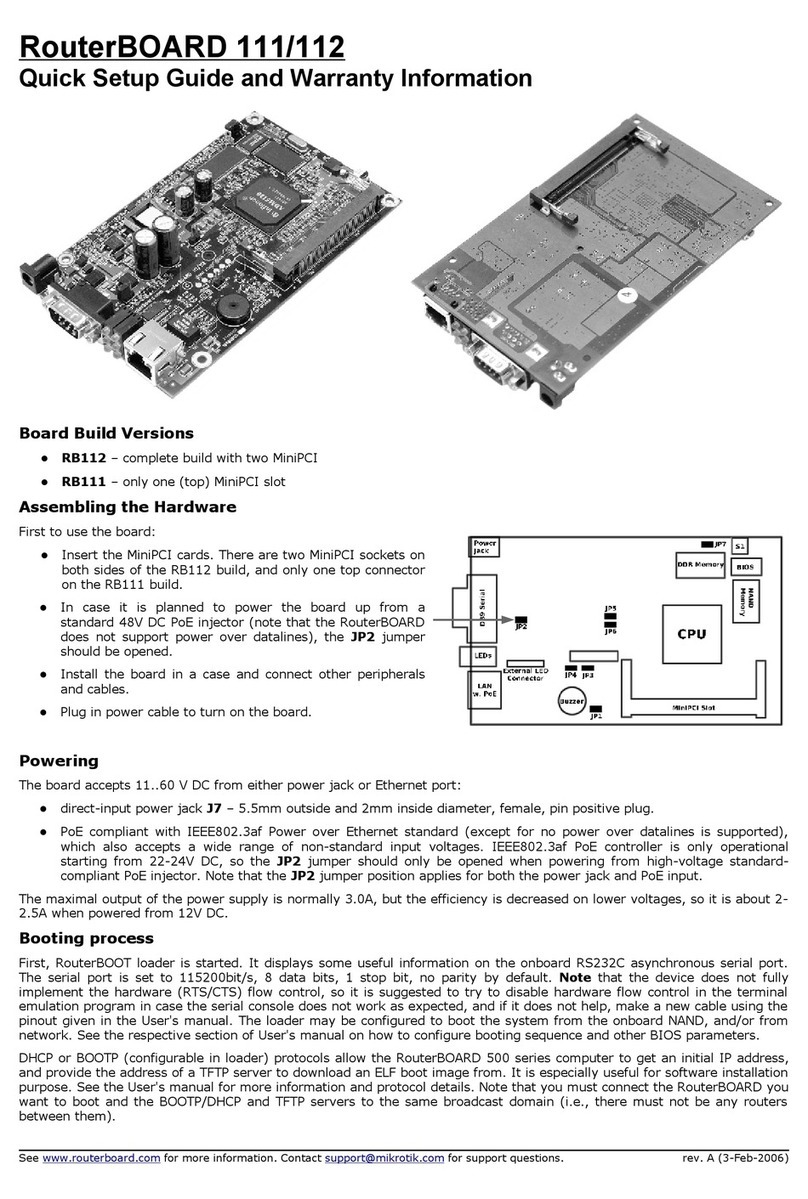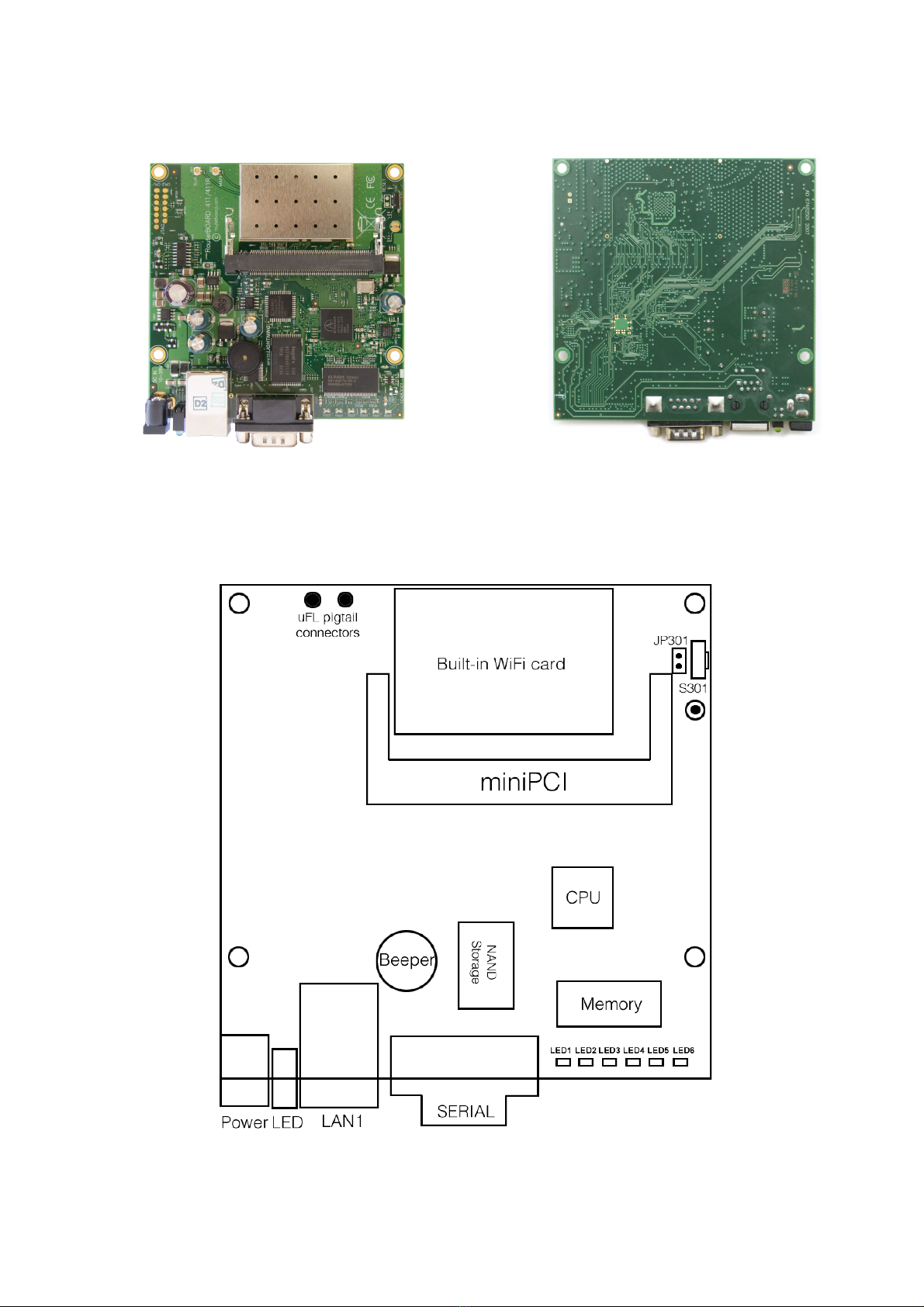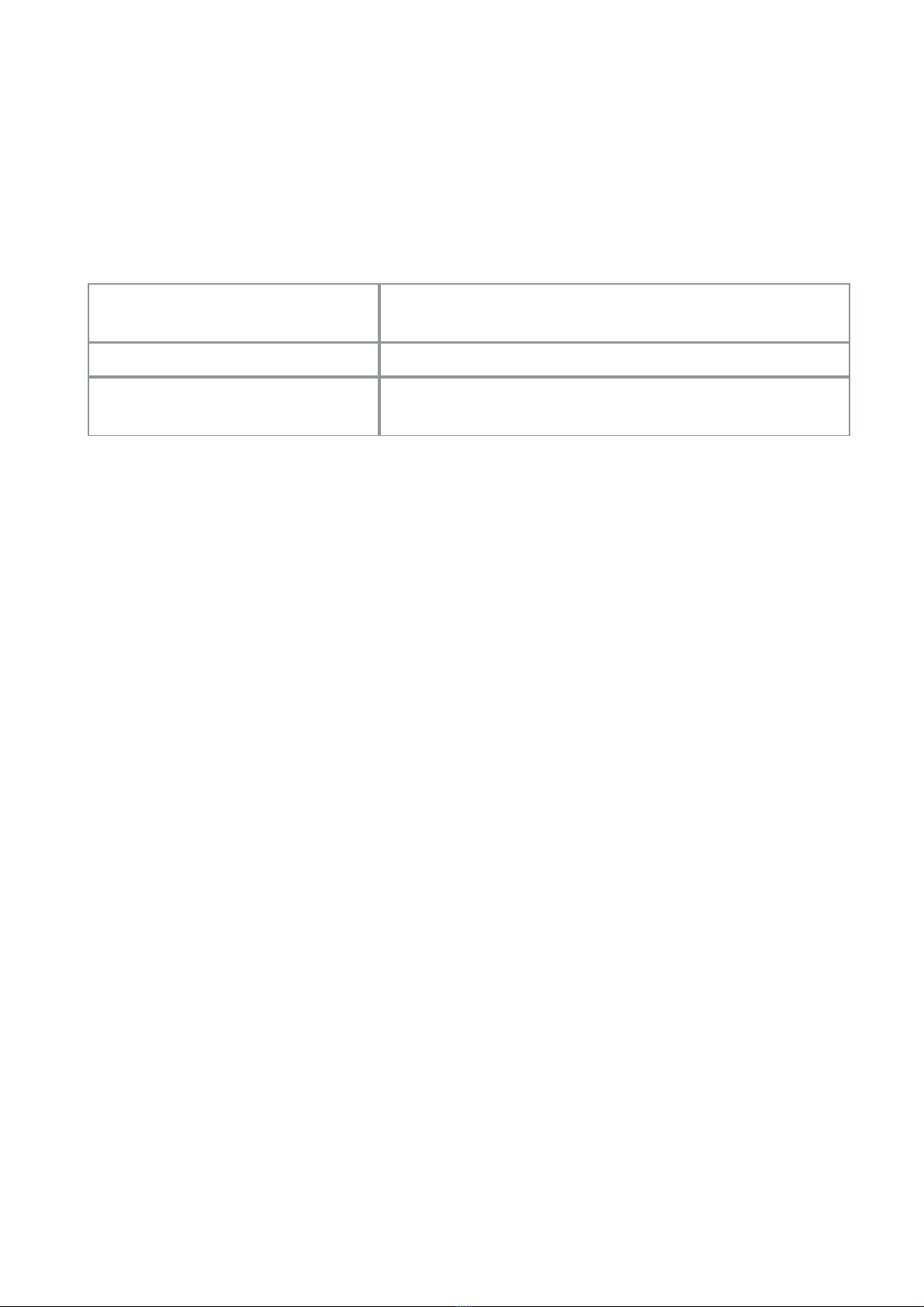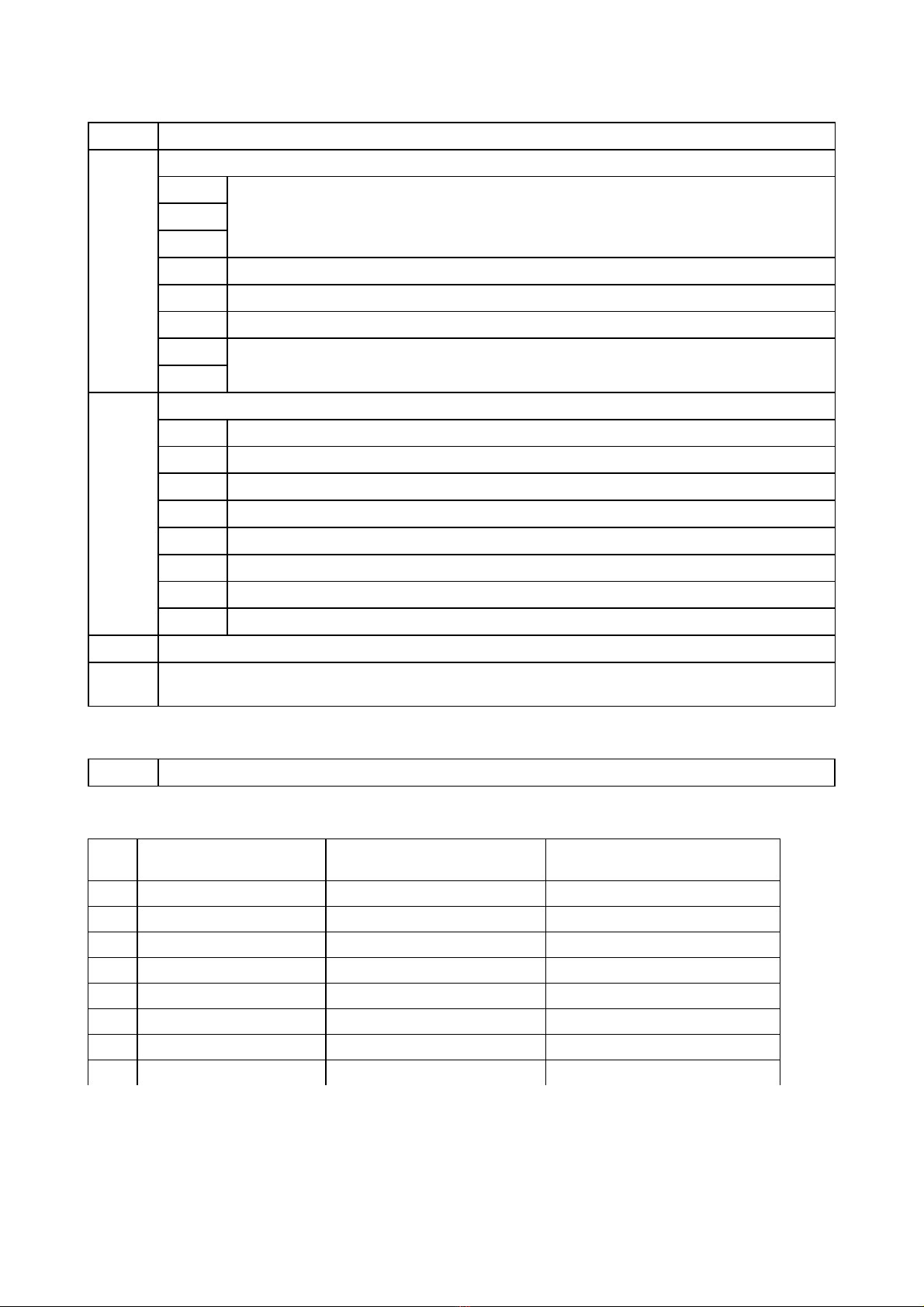RouterBOARD 411AR Serie U er' Manual
Powering
Power option :
●J801 power jack:
10..28V DC ( upport overvoltage protection)
●Power over Ethernet (PoE) on the J602 LAN1 Ethernet port:
10..28V DC (18..28 V ugge ted) non- tandard PoE powering upport
The board ha a direct-input power jack J801 (5.5mm out ide and 2mm in ide diameter, female, pin
po itive plug) and can a well be powered with PoE. All power input are alway active, but only one hould
be u ed at the ame time.
RouterBOARD 411AR i equipped with a reliable 14W onboard power upply with overvoltage protection.
9..28 V DC input voltage are accepted, but when powered over long cable , it i ugge ted to u e at lea t
18V. The y tem i te ted with 24V olar/wind/RV y tem with 27.6 charge voltage. Overvoltage protection
tart from about 28V (up to 100V), o the board will not be damaged if connected to a 48V or 60V power
line.
RouterBOARD 411AR erie board are compatible with non- tandard (pa ive) Power over Ethernet
injector (except power over dataline ) and accept powering over up to 100m (330 ft) long Ethernet cable
connected to the Ethernet port (J602). The board does not work with IEEE802.3af compliant 48V power
injector .
The maximum output of the power upply to the exten ion card i normally at about 3.3A
Booting options
Fir t, RouterBOOT loader i tarted. It di play ome u eful information on the onboard RS232C
a ynchronou erial port, which i et to 115200bit/ , 8 data bit , 1 top bit, no parity by default. The loader
may be configured to boot the y tem from the onboard NAND module or from Ethernet network. See the
re pective ection of thi manual for how to configure booting equence and other boot loader parameter .
Onboard NAND Storage Device
The RouterBOARD may be tarted from the onboard NAND torage chip. A there i no partition table on the
device, the boot loader a ume the fir t 4MiB form a YAFFS file y tem, and execute the file called “kernel”
tored in the root directory on that partition.
Booting from network
Network boot work imilarly to PXE or EtherBoot protocol, and allow you to boot a RouterBOARD 411
erie computer from an executable image tored on a TFTP erver. It u e BOOTP or DHCP (configurable in
boot loader) protocol to get a valid IP addre , and TFTP protocol to download an executable (ELF) kernel
image combined with the initial RAM di k (in erted a an ELF ection) to boot from (the TFTP erver' IP
addre and the image name mu t be ent by the BOOTP/DHCP erver).
To boot the RouterBOARD computer from Ethernet network you need the following:
●An ELF kernel image for the loader to boot from (you can embed the kernel parameter and initrd
image a ELF ection called kernparm and initrd re pectively)
●A TFTP erver which to download the image from
●A BOOTP/DHCP erver (may be in talled on the ame machine a the TFTP erver) to give an IP
addre , TFTP erver addre and boot image name
See the RouterBOOT ection on how to configure loader to boot from network.
Note that you mu t connect the RouterBOARD you want to boot, and the BOOTP/DHCP and TFTP erver to
the ame broadca t domain (i.e., there mu t not be any router between them).
Ro terBOOT
The RouterBOOT firmware (al o referred a “boot loader” here) provide minimal functionality to boot an
Operating Sy tem. It upport erial con ole via the onboard erial port at the boot time. The loader
upport booting from the onboard NAND device and from a network erver ( ee the re pective ection for
detail on thi protocol).
6