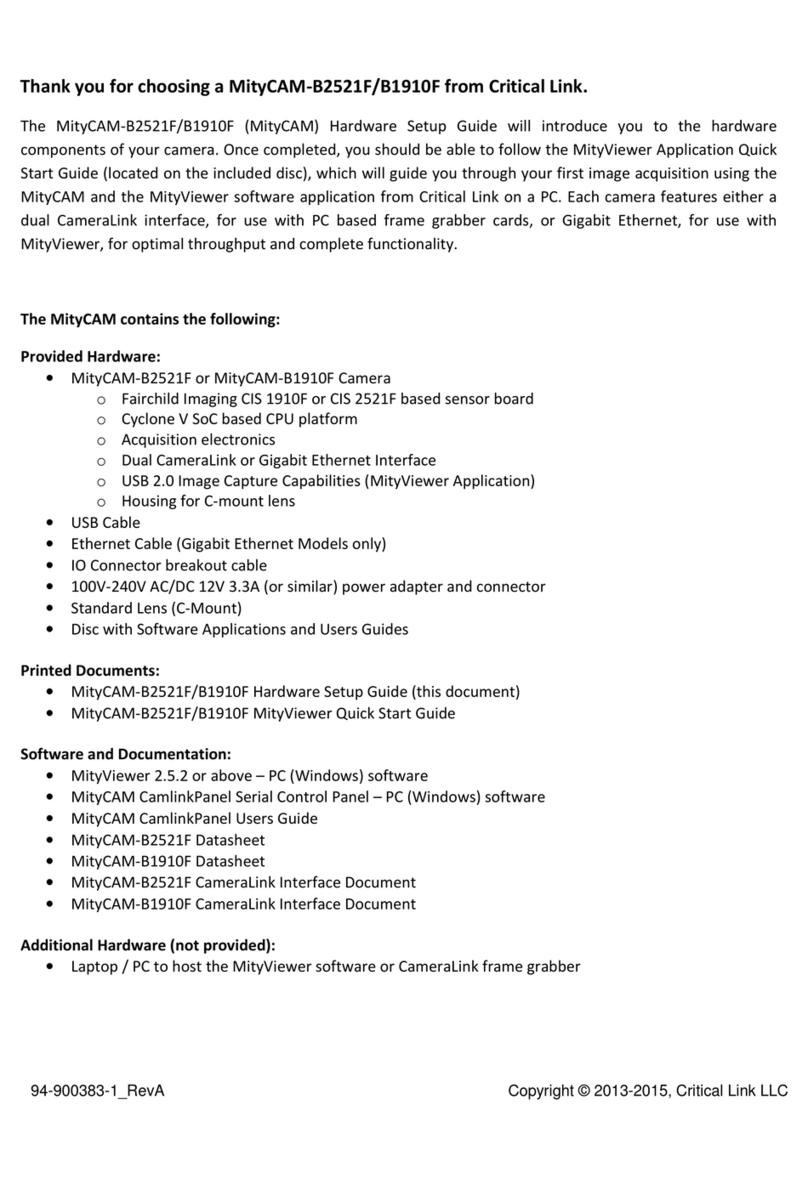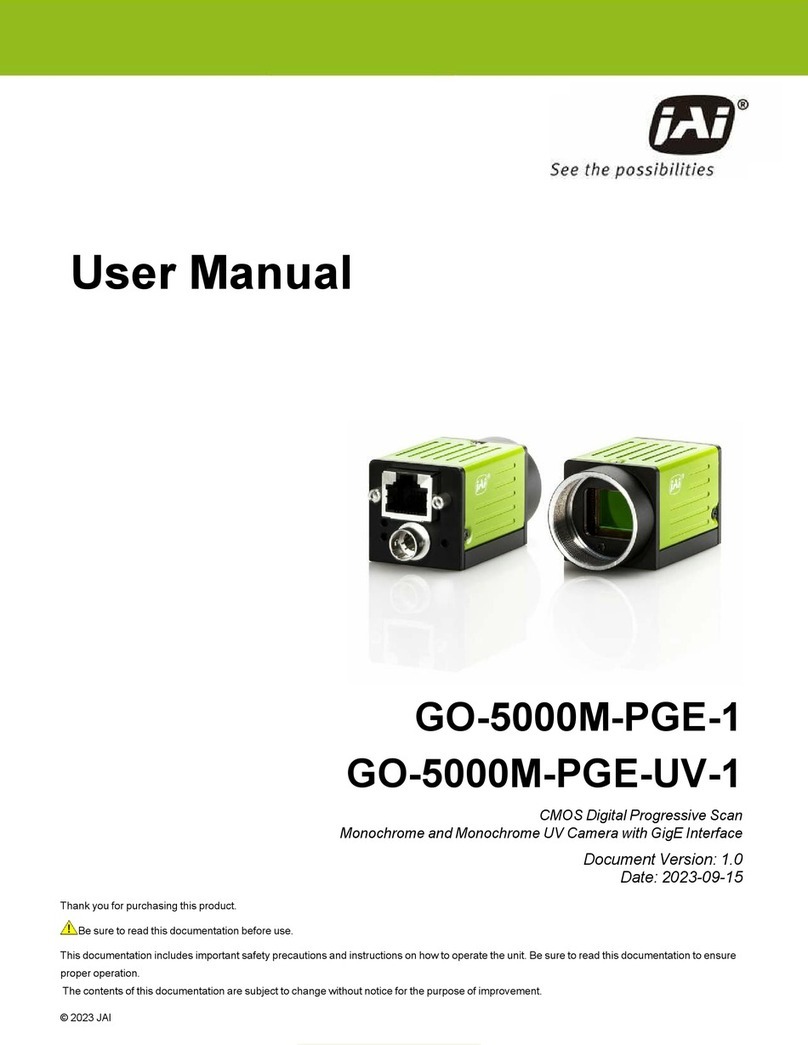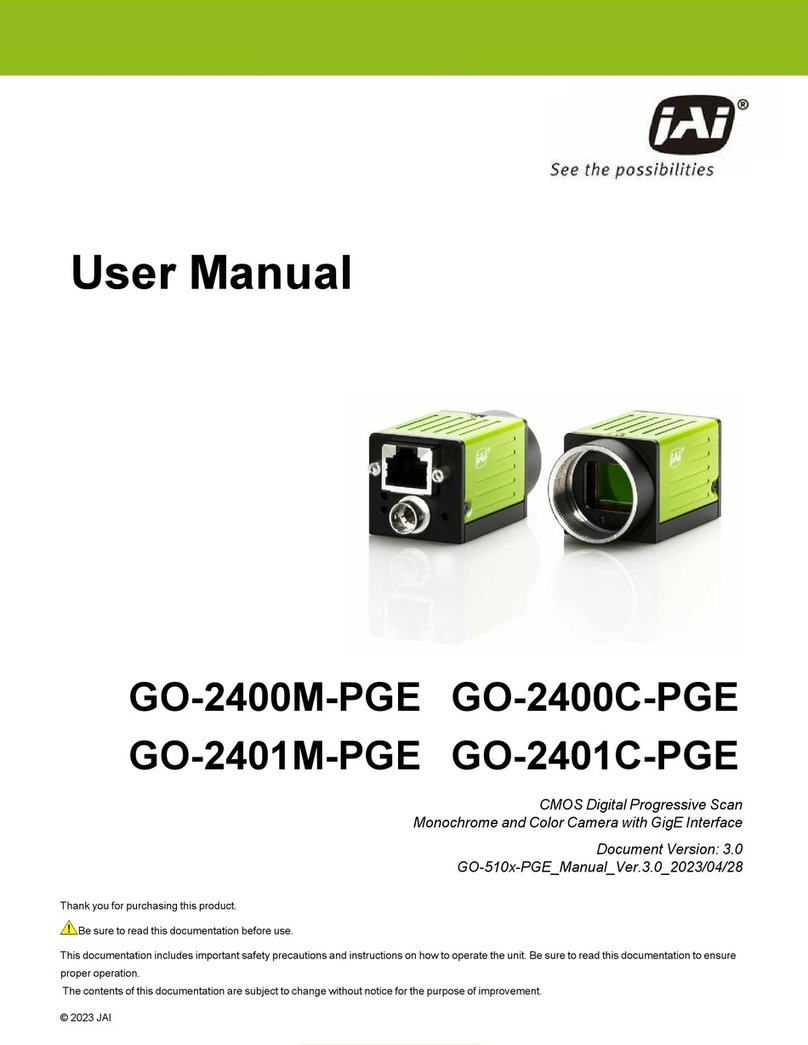Mikrotron EoSense 3CL User manual

EoSense 3CL Camera
Reference Guide
Version 1.3
CAMMC301x-RG

MIKROTRON GmbH / EoSens 3CL / CAMMC301x-RG / 2020 1-1
Contents
Chapter 1: Before you start
1.1 About this manual ................................................................................4
1.1.1 Tips, remarks, and notes .........................................................................4
1.1.2 Registered trademarks ............................................................................4
1.1.3 Conformity and use ...................................................................................5
1.1.4 Supplements .................................................................................................6
1.2 Warranty and non-warranty clause ..............................................6
1.3 Technical support.................................................................................7
Chapter 2: CameraLink bit assignments
2.1 Base CameraLink ................................................................................8
2.2 Full CameraLink ....................................................................................9
2.3 Assignment of adjacent pixels .....................................................11
Chapter 3: ASCII commands instruction set
3.1 Overview................................................................................................14
3.2 Camera information .........................................................................17
3.2.1 Serial number and firmware version...............................................17
3.2.2 Camera identifier......................................................................................17
3.2.3 Camera temperature.............................................................................18
3.2.4 Power information ...................................................................................18
3.3 Profile processing .............................................................................19
3.3.1 Write user or power-up profile ..........................................................19
3.3.2 Load user or power-up profile.............................................................20
3.3.3 Load factory profile..................................................................................20
3.4 Output modes .....................................................................................20
3.4.1 CameraLink output mode.....................................................................21
3.4.2 Set pixel clock ............................................................................................21
3.5 Image adjustment..............................................................................22
3.5.1 Black level....................................................................................................22
3.5.2 FPN correction..........................................................................................23
3.6 Image size, position, and shape ...................................................24
3.6.1 Define a region of interest ...................................................................24

MIKROTRON GmbH / EoSens 3CL / CAMMC301x-RG / 2020 1-2
3.7 Frame rate and shutter time........................................................25
3.7.1 Setting the frame rate...........................................................................26
3.7.2 Setting the shutter time........................................................................26
3.8 Dynamic range adjustment ...........................................................27
3.9 Exposure control................................................................................31
3.9.1 Type of exposure ......................................................................................31
3.9.2 Free run with electronic shutter........................................................32
3.9.3 Pulse width mode.....................................................................................32
3.9.4 External sync with internal timer.......................................................32
3.10 Miscellaneous commands..............................................................32
3.10.1 In-frame counter.......................................................................................32
3.10.2 Test image ..................................................................................................33
3.10.3 Get last error .............................................................................................33
3.10.4 Reset the internal FPGA .......................................................................34
3.10.5 Acknowledge flag......................................................................................34
3.10.6 Setting the baud rate .............................................................................34
Chapter 4: MC configuration tool
Chapter 5: Firmware update
5.1 Overview................................................................................................38
5.2 Firmware update procedure .........................................................39
5.3 Firmware update troubleshooting..............................................41

MIKROTRON GmbH / EoSens 3CL / CAMMC301x-RG / 2020 1-4
Before you start
About this manual
1.1 About this manual
This manual contains helpful information to install and operate the
here described camera. It has been produced with care. Neverthe-
less, information might be erroneous or incomplete. MIKROTRON
GmbH cannot be held responsible for any problems resulting from
incomplete or erroneous information.
In case you detect errors or need further information, please inform
us via mail:
or call +49 89 7263 4200
We highly recommend to read this manual carefully.
NOTE
This manual is subject to change without notice.
1.1.1
Tips, remarks, and notes
This manual contains tips and notes that help to avoid data
loss or camera damage. They are emphasized as follows:
Info Provides information that may help to improve camera handling
or avoid data loss.
NOTE
Provides information to avoid damage to the system.
1.1.2
Registered trademarks
In this manual the following registered trademarks are used:
EoSens®
GenICam®
Microsoft® and Windows®
Throughout the manual, these trademarks are not specially marked
as registered trademarks. This in no way implies that these trade-
marks can be used in another context without the trademark sign.

MIKROTRON GmbH / EoSens 3CL / CAMMC301x-RG / 2020 1-5
Before you start
Conformity and use
1.1.3
Conformity and use
This equipment has been tested and found to comply with the limits
for a Class A digital device, pursuant to Part 15 of the FCC Rules.
These requirements are designed to provide reasonable protection
against harmful interference when the equipment is operated in a
commercial environment.
This equipment generates, uses, and can radiate radio frequency
energy and, if not installed and used in accordance with the instruc-
tions given in this guide, may cause harmful interference to radio
communications. Operation of this equipment in a residential area is
likely to cause harmful interference in which case the user will have
to correct the interference at its own expense.
NOTE
You are herewith cautioned that any changes or
modifications not expressly approved in this description
could void your authority to operate this equipment.
制造说明:
此设备的生产与测试依照 FCC 条例第 15 条条例,符合 A 类电子设备标
准。产品提供在商用使用环境中的合理保护,以防止使用过程中可能
涉及到的损害。
此设备会产生、使用并可发射出无线电波,如果未按照本手册中所述
安装和使用,可能会对无线通信设备产生干扰。如本设备在居民区操
作出现干扰等情况,用户需要自费处理。
备注:请注意,如未按照此使用说明操作而自行更改设备,那么您将
无权使用本设备。
規制適合宣言とご使用について(米国 FCC)
この機器は、FCC 規則のパート 15 に定められたクラス A デジタ
ル装置に関する規制要件に基づいて所定の試験が実施され、その
適合が認証されています。 これらの規制要件は、商業環境にお
いて機器を使用する際、有害な干渉に対する妥当な保護を提供す
るために設けられています。 この機器は、無線周波数エネルギー
を生成かつ利用するとともに、放射することもあります。 この
リファレンスガイドの指示に従って設置および使用が行われない
場合は、無線通信に有害な干渉を引き起こす恐れがあります。
この機器を住宅地で利用すると有害な干渉を起こすこともあり、
その場合、使用者は自己負担において適切な対策を講じる必要が
あります。
注意事項:このリファレンスガイドに明示的に承認していない変
更や修正を行った場合には、本製品を使用する権利が無効となる
ことがあります。

MIKROTRON GmbH / EoSens 3CL / CAMMC301x-RG / 2020 1-6
Before you start
Supplements
1.1.4
Supplements
For customers in Canada
This apparatus complies with the Class A limits for radio noise emis-
sions set out in Radio Interference Regulations.
Pour les utilisateurs au Canada
Cet appareil est conforme aux normes Classe A pour bruits radioé-
lectriques, spécifiées dans le Règlement sur le brouillage radioélec-
trique.
Life support applications
The products described in this manual are not designed for use in life
support appliances or devices and systems where malfunction of
these products can reasonably be expected to result in personal
injury.
NOTE
MIKROTRON customers using or selling these products
for use in such applications do so at their own risk and
agree to fully indemnify MIKROTRON for any damages
resulting from such improper use or sale.
1.2 Warranty and non-warranty clause
Warranty is described in §8 of our General Terms and Conditions
which can be downloaded on the MIKROTRON web page:
www.mikrotron.de/en/terms.html
In addition, take the following non-warranty clauses into account.
NOTE
The camera does not contain serviceable parts. Do not
open the body of the camera. If the camera has been
opened, the warranty will be void.
NOTE
The camera has to be used with a supply voltage
according to the camera’s specification. Connecting a
lower or higher supply voltage, AC voltage, reversal
polarity or using wrong pins of the power connector may
damage the camera. Doing so will void warranty.
Our warranty does not protect against accidental damage, loss, or
acts of nature.

MIKROTRON GmbH / EoSens 3CL / CAMMC301x-RG / 2020 1-7
Before you start
Technical support
Info MIKROTRON cannot be held responsible for the loss of data. We
recommend a backup plan.
In case of warranty, please, make a note of the camera type and its
serial number (S/N).
You find all necessary information on the identification plate of the
camera.
Before sending back the camera, ask for a RMA (return merchan-
dise authorization) number and RMA form either by:
phone: +49 - 89 - 7263 4200
or e-mail: [email protected]
Send the camera back to your distributor. If no distributor is avail-
able, send it back to MIKROTRON. You find the address on the last
page of this reference guide.
1.3 Technical support
For technical support, carry out the following steps:
Step 1. Visit the website
www.mikrotron.de/en/services/support.html
Step 2. Fill in the form completely
Step 3. Send the form.
You will receive an automatic reply from our ticket system.
Our field application engineer will answer your request as soon as
possible.

CHAPTER
2CameraLink bit
assignments
This chapter provides the following information:
Base CameraLink
Full CameraLink
Assignment of adjacent pixels
2.1 Base CameraLink
The following table shows the bit assignment of two adjacent pixels,
eight or ten bits each. All unused bits are set to logical LOW level,
the SPARE outputs are set to logical HIGH level.
Plug 1, CameraLink X, 2*8-bit Plug 1, CameraLink X, 2*10-bit
Port Tx Signal Port Tx Signal
A0 0 D0 A0 0 D0
A1 1 D1 A1 1 D1
A2 2 D2 A2 2 D2
A3 3 D3 A3 3 D3
A4 4 D4 A4 4 D4
A5 6 D5 A5 6 D5
A6 27 D6 A6 27 D6

MIKROTRON GmbH / 1.3CL / CAMMC1362/3-RG / 2020 2-9
CameraLink bit assignments
Full CameraLink
2.2 Full CameraLink
The following table shows the bit assignment of eight adjacent pixels.
All unused bits are set to logical LOW level, the SPARE outputs are
set to logical HIGH level.
A7 5 D7 (msb) A7 5 D7
B0 7 D8 A8 7 D8
B1 8 D9 A9 8 D9 (msb)
B2 9 D10 LOW 9 LOW
B3 12 D11 LOW 12 LOW
B4 13 D12 B8 13 D18
B5 14 D13 B9 14 D19 (msb)
B6 10 D14 LOW 10 LOW
B7 11 D15 (msb) LOW 11 LOW
LOW 15 LOW B0 15 D10
LOW 18 LOW B1 18 D11
LOW 19 LOW B2 19 D12
LOW 20 LOW B3 20 D13
LOW 21 LOW B4 21 D14
LOW 22 LOW B5 22 D15
LOW 16 LOW B6 16 D16
LOW 17 LOW B7 17 D17
LVAL 24 LVAL LVAL 24 LVAL
FVAL 25 FVAL FVAL 25 FVAL
DVAL 26 DVAL DVAL 26 DVAL
SPARE 23 HIGH SPARE 23 HIGH
TxClk TxClk
Plug 1, CameraLink X, 2*8-bit Plug 1, CameraLink X, 2*10-bit
Plug 1, Camera Link® X Plug 2, Camera Link® Y Plug 2, Camera Link® Z
Port Tx Signal Port Tx Signal Port Tx Signal

MIKROTRON GmbH / 1.3CL / CAMMC1362/3-RG / 2020 2-10
CameraLink bit assignments
Full CameraLink
A0 0 D0 D0 0 D24 G0 0 D48
A1 1 D1 D1 1 D25 G1 1 D49
A2 2 D2 D2 2 D26 G2 2 D50
A3 3 D3 D3 3 D27 G3 3 D51
A4 4 D4 D4 4 D28 G4 4 D52
A5 6 D5 D5 6 D29 G5 6 D53
A6 27 D6 D6 27 D30 G6 27 D54
A7 5 D7 (msb) D7 5 D31 (msb) G7 5 D55 (msb)
B0 7 D8 E0 7 D32 H0 7 D56
B1 8 D9 E1 8 D33 H1 8 D57
B2 9 D10 E2 9 D34 H2 9 D58
B3 12 D11 E3 12 D35 H3 12 D59
B4 13 D12 E4 13 D36 H4 13 D60
B5 14 D13 E5 14 D37 H5 14 D61
B6 10 D14 E6 10 D38 H6 10 D62
B7 11 D15 (msb) E7 11 D39 (msb) H7 11 D63 (msb)
C0 15 D16 F0 15 D40 LOW 15 LOW
C1 18 D17 F1 18 D41 LOW 18 LOW
C2 19 D18 F2 19 D42 LOW 19 LOW
C3 20 D19 F3 20 D43 LOW 20 LOW
C4 21 D20 F4 21 D44 LOW 21 LOW
C5 22 D21 F5 22 D45 LOW 22 LOW
C6 16 D22 F6 16 D46 LOW 16 LOW
C7 17 D23 (msb) F7 17 D47 (msb) LOW 17 LOW
LVAL 24 LVAL LVAL 24 LVAL LVAL 24 LVAL
FVAL 25 FVAL FVAL 25 FVAL FVAL 25 FVAL
DVAL 26 DVAL DVAL 26 DVAL DVAL 26 DVAL
SPARE 23 HIGH SPARE 23 HIGH SPARE 23 HIGH
TxClk TxClk TxClk
Plug 1, Camera Link® X Plug 2, Camera Link® Y Plug 2, Camera Link® Z

MIKROTRON GmbH / 1.3CL / CAMMC1362/3-RG / 2020 2-11
CameraLink bit assignments
Assignment of adjacent pixels
2.3 Assignment of adjacent pixels
The below table shows the assignment of 10 adjacent pixels, 8 bit
each. This assignment is compatible to Baslers A504 camera.
Plug 1, Camera Link® X Plug 2, Camera Link® Y Plug 2, Camera Link® Z
Port Tx Signal Port Tx Signal Port Tx Signal
A1 0 D0_0 D3 0 D3_2 G6 0 D6_5
A2 1 D0_1 D4 1 D3_3 G7 1 D6_6
A3 2 D0_2 D5 2 D3_4 G8 2 D6_7 (msb)
A4 3 D0_3 D6 3 D3_5 H1 3 D7_0
A5 4 D0_4 D7 4 D3_6 H2 4 D7_1
A6 5 D0_5 D8 5 D3_7 (msb) H3 5 D7_2
A7 6 D0_6 E1 6 D4_0 H4 6 D7_3
A8 7 D0_7 (msb) E2 7 D4_1 H5 7 D7_4
B1 8 D1_0 E3 8 D4_2 H6 8 D7_5
B2 9 D1_1 E4 9 D4_3 H7 9 D7_6
B3 10 D1_2 E5 10 D4_4 H8 10 D7_7 (msb)
B4 11 D1_3 E6 11 D4_5 I1 11 D8_0
B5 12 D1_4 E7 12 D4_6 I2 12 D8_1
B6 13 D1_5 E8 13 D4_7 (msb) I3 13 D8_2
B7 14 D1_6 F1 14 D5_0 I4 14 D8_3
B8 15 D1_7 (msb) F2 15 D5_1 I5 15 D8_4
C1 16 D2_0 F3 16 D5_2 I6 16 D8_5
C2 17 D2_1 F4 17 D5_3 I7 17 D8_6
C3 18 D2_2 F5 18 D5_4 I8 18 D8_7 (msb)
C4 19 D2_3 F6 19 D5_5 J1 19 D9_0
C5 20 D2_4 F7 20 D5_6 J2 20 D9_1
C6 21 D2_5 F8 21 D5_7 (msb) J3 21 D9_2
C7 22 D2_6 G1 22 D6_0 J4 22 D9_3
C8 23 D2_7 (msb) G2 23 D6_1 J5 23 D9_4
LVAL 24 LVAL G3 24 D6_2 J6 24 D9_5
FVAL 25 FVAL G4 25 D6_3 J7 25 D9_6
D1 26 D3_0 G5 26 D6_4 J8 26 D9_7 (msb)

MIKROTRON GmbH / 1.3CL / CAMMC1362/3-RG / 2020 2-12
CameraLink bit assignments
Assignment of adjacent pixels
D2 27 D3_1 LVAL 27 LVAL LVAL 27 LVAL
TxClk TxClk TxClk
Plug 1, Camera Link® X Plug 2, Camera Link® Y Plug 2, Camera Link® Z

CHAPTER
3ASCII commands
instruction set
This chapter provides the following information:
Overview
Camera information
Serial number and firmware version
Camera identifier
Camera temperature
Power information
Profile processing
Write user or power-up profile
Load user or power-up profile
Load factory profile
Output modes
CameraLink output mode
Set pixel clock
Image adjustment
Black level
FPN correction
Image size, position, and shape
Define a region of interest
Frame rate and shutter time
Setting the frame rate
Setting the shutter time
Dynamic range adjustment
Exposure control

MIKROTRON GmbH / EoSens 3CL / CAMMC301x-RG / 2020 3-14
ASCII commands instruction set
Overview
Type of exposure
Free run with electronic shutter
Pulse width mode
External sync with internal timer
Miscellaneous commands
In-frame counter
Test image
Get last error
Reset the internal FPGA
Acknowledge flag
Setting the baud rate
3.1 Overview
Commands used to change camera parameters, are simple ASCII
strings. All commands start with a colon followed by the command
character. There are a few things you need to know before you start
programming:
NOTE
All commands are case sensitive.
All commands will immediately be executed
Answers are received by read commands (e.g. :v, :w)
All commands return the actual value by sending '?' as
parameter. Some commands return the actual possible value
range
In case the command acknowledge flag is set, an ACK
(acknowledge) or NAK (not acknowledged) will be received
after writing
Wrong commands are not executed. All unknown commands
will return NAK
After the colon the maximum time between the characters
must not exceed 2.7 sec., else the command will terminate
with NAK. This prevents the parser from hanging in the input
if a command is not entered complete
Take into account that the baud rate cannot be saved. Therefore, the
camera always starts with the default setting of 9600 baud after
power-on or reset.

MIKROTRON GmbH / EoSens 3CL / CAMMC301x-RG / 2020 3-15
ASCII commands instruction set
Overview
Table of commands Each command is described in one table row. The first command in
a row is the write command (e.g. :b<x>) the next one the read com-
mand (e.g. :b?).
In order to check your input, set the acknowledge flag with the com-
mand :A<y>. If the acknowledge flag is set, each write command will
either be acknowledged with ACK (0x06) if it was successful or with
NAK (0x15), if it was not successful. NAK will also be returned, if the
command or its parameters are incorrect.
Syntax Value range Answer Comment
:A<x>
:A?
<x> = y/n (Y/N) -- 1
y / n2
set acknowledge flag to yes or
no
:b<x>
:b?
<x> = 0 …4 -- 1
<x>2
select baudrate
0 = 9600 (default)
1 = 19200
2 = 38400
3 = 57600
4 = 115200
:B -- OK or ERROR: xxxx2send last error to PC
(max. 45 chars)
:c -- -- 1reset camera and load power
up profile
:d<aaa><bbb>
<ccc><ddd>
:d?
<aaa> = x-start 0…600hex
<bbb> = y-start 0…6AChex
<ccc> = x-width
78…6A0hex
<ddd> = y-height 1…6AEhex
-- 1
<aaa><bbb><ccc><ddd>2
set ROI start- and end position
(data area)
:f<n> <n> = 0…7 --1load factory profile <n>
:g<n> <n> = 0…7 --1load user profile in bank <n>
bank „c“ = PowerUpProfile
:h<n>
:h?
<x> = 0…2 --1
<x>2
shutter
0 = free run
1 = PWC
2 = timer
:H<n>
:H?
<x> = 0, 1 -- 1
<x>2
set shutter pulse polarity
0 = positive edge
1 = negative edge
1. If the acknowledge flag is set, either ACK or NAK will be returned.
2. The answer is followed by a carriage return (CR/0x0d) trailer.

MIKROTRON GmbH / EoSens 3CL / CAMMC301x-RG / 2020 3-16
ASCII commands instruction set
Overview
Syntax Value range Answer Comment
:i<s><x>
:i<s><xx>
:i<s>?
<s> = 'n' ==> <x> =
1…2
<s> = 'd',' t' ==> <xx> =
1…63hex
-- 1
-- 1
<x>2 or <xx>' '<yy>-<zz>2
1 = normal shutter
2 = dual slope,
set d = dual,
t = triple slope in percent of shutter
time
get actual slope time and allowable
range
:k<xx>
:k?
<xx> = 32…C8hex -- 1
<xx>2
set blacklevel
value 80h is default
increase or decrease value slightly to
adjust blacklevel
:M<x>
:M?
<n> = 5, 6 -- 1
<n>2
set mode
5 = 8x8
6 = 10x8
:n<x>
:n?
<x> = 0…1 -- 1
<x>2
0 = Power down + testimage
1 = normal operation
:N<x>
:N?
<x> = 0…1 -- 1
<x>2
enable=1 or disable=0
FPN correction
:p<n> <n> = 0…7, c --1save actual profile in bank <n>
- takes about 2 sec.
- bank c = power up profile
:q<xxxxxx>
:q?
<xxxxxx> = 1…2c308hex --1
<xxxxxx>' '<ss>'-'<zzzzzz>2
set framerate
get actual framerate, and possible
framerate range
for actual ROI
:R<xx>
:R?
<xx>=3c,41,46,4b,50hex --1
<xx>2
reduce pixel clock from
80 MHz to 60,
65, 70 or 75 MHz
:t<xxxxxx>
:t?
<xxxxxx> = 2…F4240hex -- 1
<xxxxxxx>' '<ss>-
<zzzzzz>2
set shutter time in µs
get actual shutter time and possible
shutter time range for actual frame
rate
:T -- (-)xx2temperature in °C
:U<x> <x> = 0...2 e.g.: 12032 equals to the
actual supply voltage of
12.032 V
X = 0 current in mA
X = 1 voltage in mV
X = 2 power consumption in mW
:u<x>
:u?
<x> = 0...2 --1
<x>2
Framecounter:
0 = off
1 = on
2 = reset

MIKROTRON GmbH / EoSens 3CL / CAMMC301x-RG / 2020 3-17
ASCII commands instruction set
Camera information
3.2 Camera information
3.2.1
Serial number and firmware version
The serial number, the micro controller’s boot loader as well as the
firmware version are provided in the non-volatile memory of the cam-
era. The serial number can also be found on the identification plate of
the camera.
Command :v
Response e.g.: #01234-B2.02-V1.18-F1.10-G0.09
The example response can be read as follows:
The response is followed by a CR (0x0d) trailer.
3.2.2
Camera identifier
The camera identifier offers information about the camera type and
its functions. It consists of 8 Bytes, which are delivered as 16 ASCII
characters.
Command :V
:v -- Snr., Boot, App, FPGA2send serial no. and versions to PC
:V -- Cameratype, ID2send cameratype and -ID to PC
Syntax Value range Answer Comment
#01234 Serial number
B2.02 Microcontroller boot loader version
V1.18 Microcontroller application firmware version
F1.10 FPGA sensor firmware version
G0.09 FPGA CL firmware version

MIKROTRON GmbH / EoSens 3CL / CAMMC301x-RG / 2020 3-18
ASCII commands instruction set
Camera temperature
Response e.g.: 3011000003040303
The example response can be read as follows:
The response is followed by a CR (0x0d) trailer.
3.2.3
Camera temperature
In order to check the internal temperature, the camera is equipped
with a temperature sensor. The response is delivered in ASCII char-
acters.
Command :T
Response e.g.: 34
The answer corresponds to 34°C. It is followed by a CR (0x0d)
trailer. The temperature sensor delivers values from –128 to 128°C.
3.2.4
Power information
The camera disposes an internal voltage and current sensor that
can be read out. The values are delivered as decimal ASCII charac-
ters.
Command :U
Response e.g.: 12032
X=0 for current in mA
X=1 for voltage in mV
X=2 for power consumption in mW
The answer corresponds to 12,032 V. It is followed by a CR (0x0d)
trailer.
3011 Camera type here MC3011
0000 Reserved Bytes
03040303 Definition of additional functions or
features, 4 Bytes

MIKROTRON GmbH / EoSens 3CL / CAMMC301x-RG / 2020 3-19
ASCII commands instruction set
Profile processing
3.3 Profile processing
All camera settings are loaded or stored in data blocks, so called
profiles (see also "Camera settings and profiles" on page 4-20).
The cameras MC3010-3011 offer 17 profiles: 8 factory profiles, 8
user profiles and one power up profile.
If the camera is powered-up, the power-up profile which is perma-
nently stored in the non-volatile memory of the camera, will be loaded
into the volatile camera profile.
Any change of a specific register via the serial interface is immedi-
ately processed and written into the camera profile. Its content will
be lost as soon as power is switched off.
If you want to keep your changes, you have to write them into one of
the profiles of the non-volatile memory. In order to handle profiles the
specific write and load commands for each profile have to be used..
The figure above shows the profile types and the commands to be
used to either write or load them.
3.3.1
Write user or power-up profile
The actual profile can be written into one of the eight user profiles or
into the power-up profile.
Command :p<n>
This manual suits for next models
1
Table of contents
Popular Machine Vision System manuals by other brands

ADLINK Technology
ADLINK Technology NEON-2000-JNX Series user manual

Omron
Omron fh series Startup guide

Cognex
Cognex In-Sight 5000 Series Addendum sheet

Datalogic
Datalogic Accu-Sort AccuVision AV6010 System manual
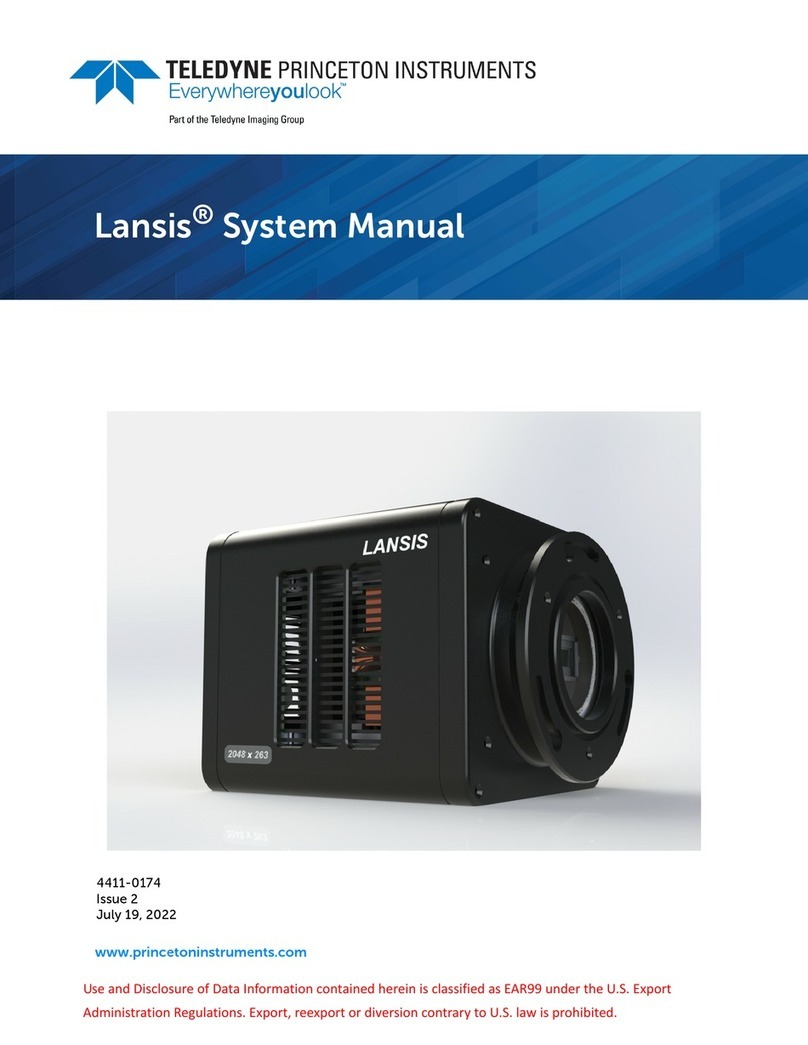
Teledyne
Teledyne Princeton Instruments Lansis System manual
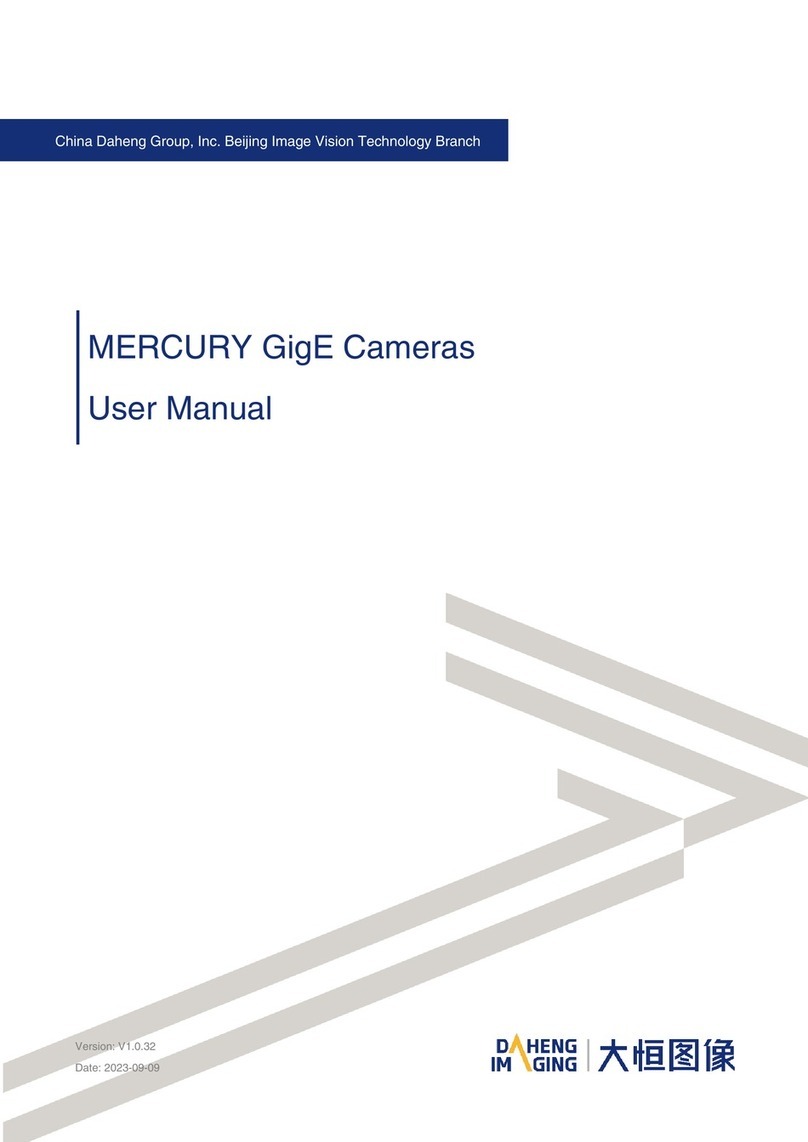
Daheng Imaging
Daheng Imaging MERCURY GigE Series user manual