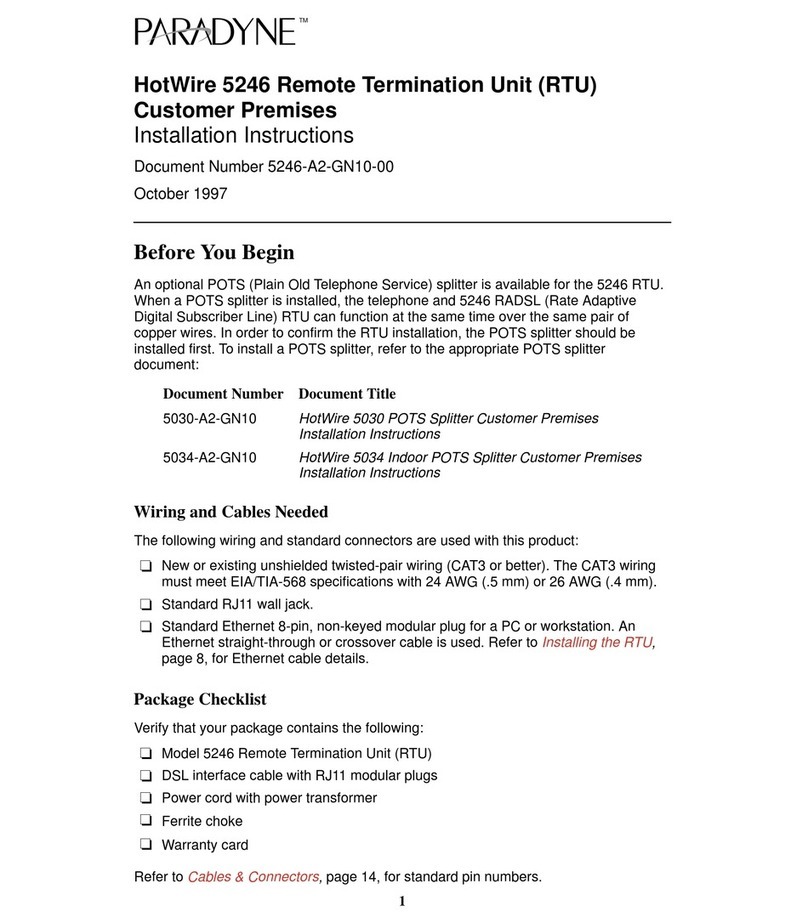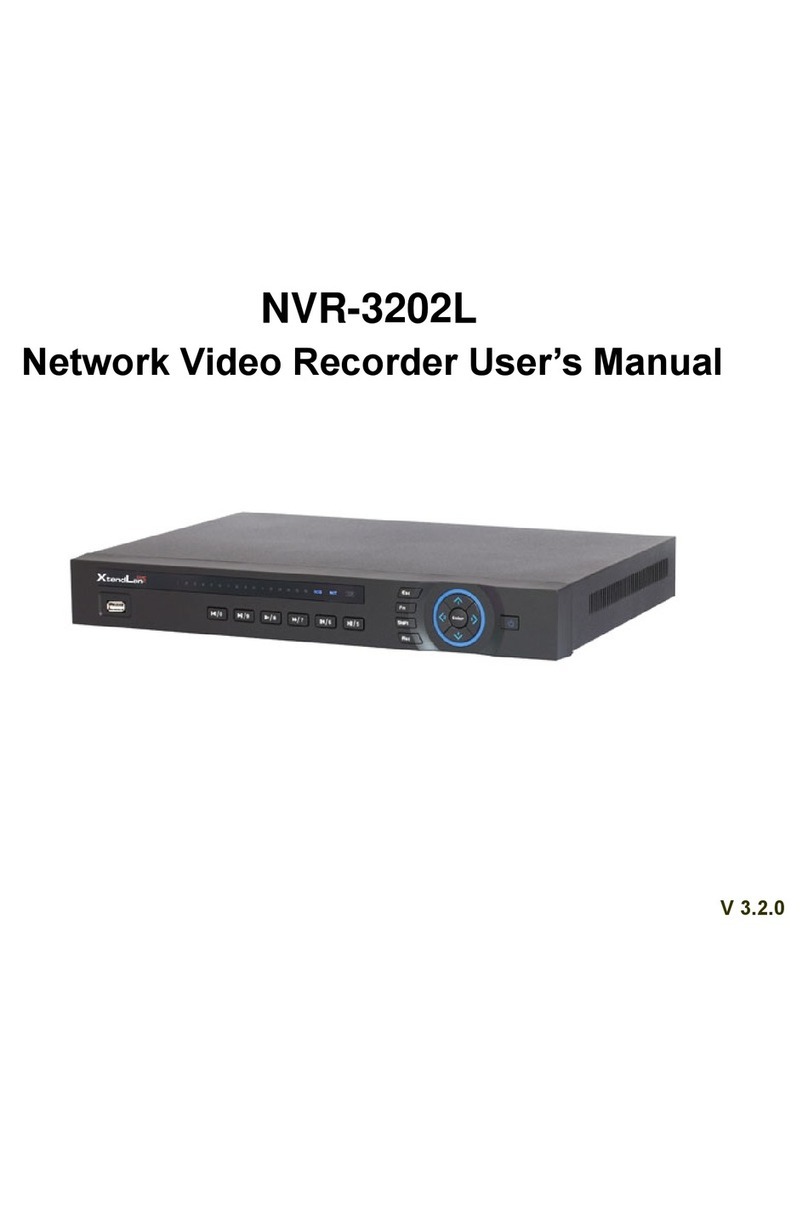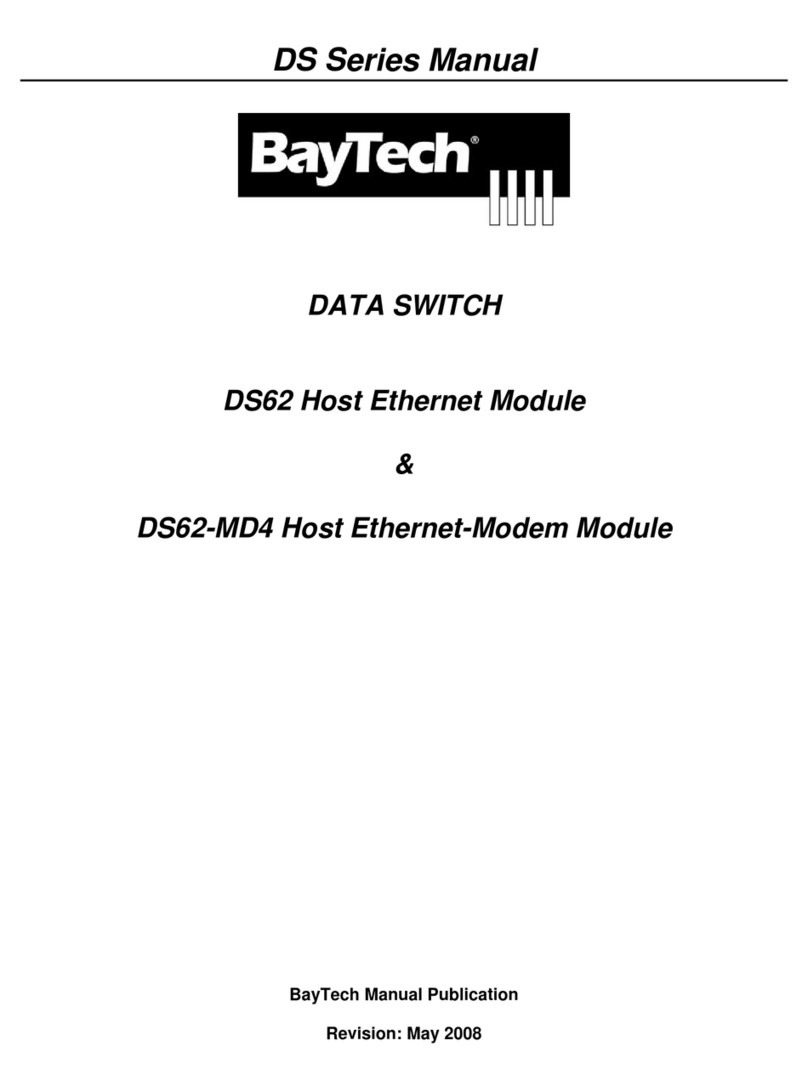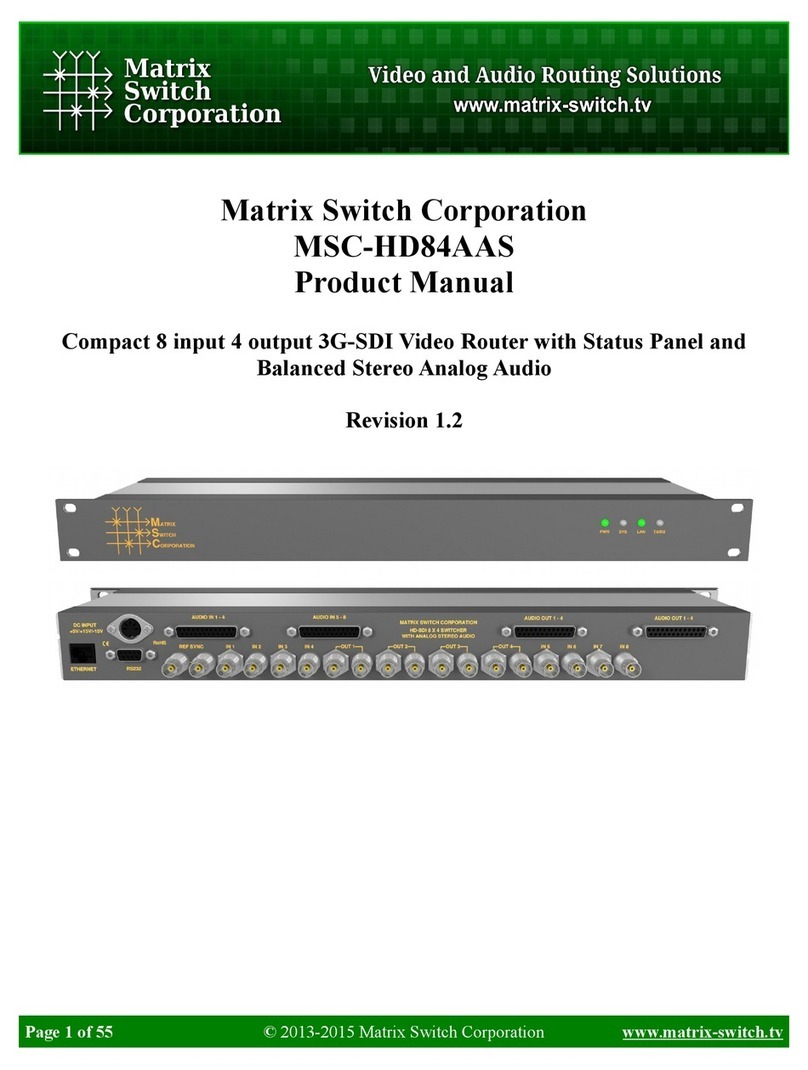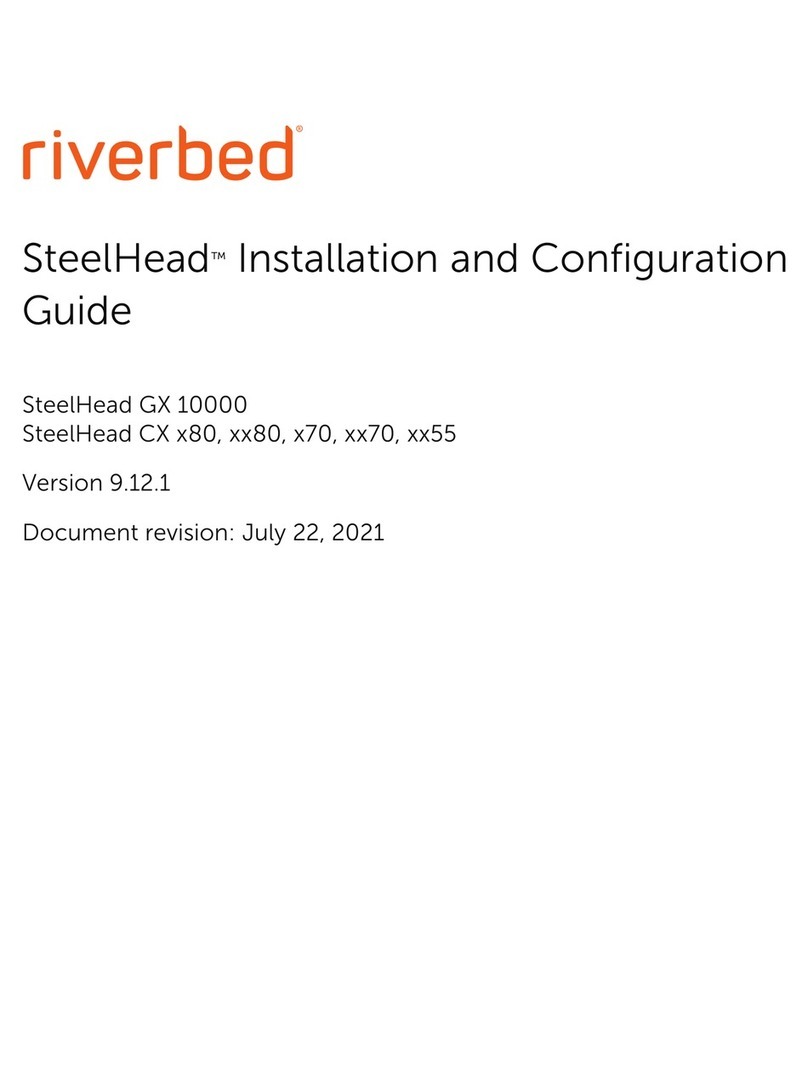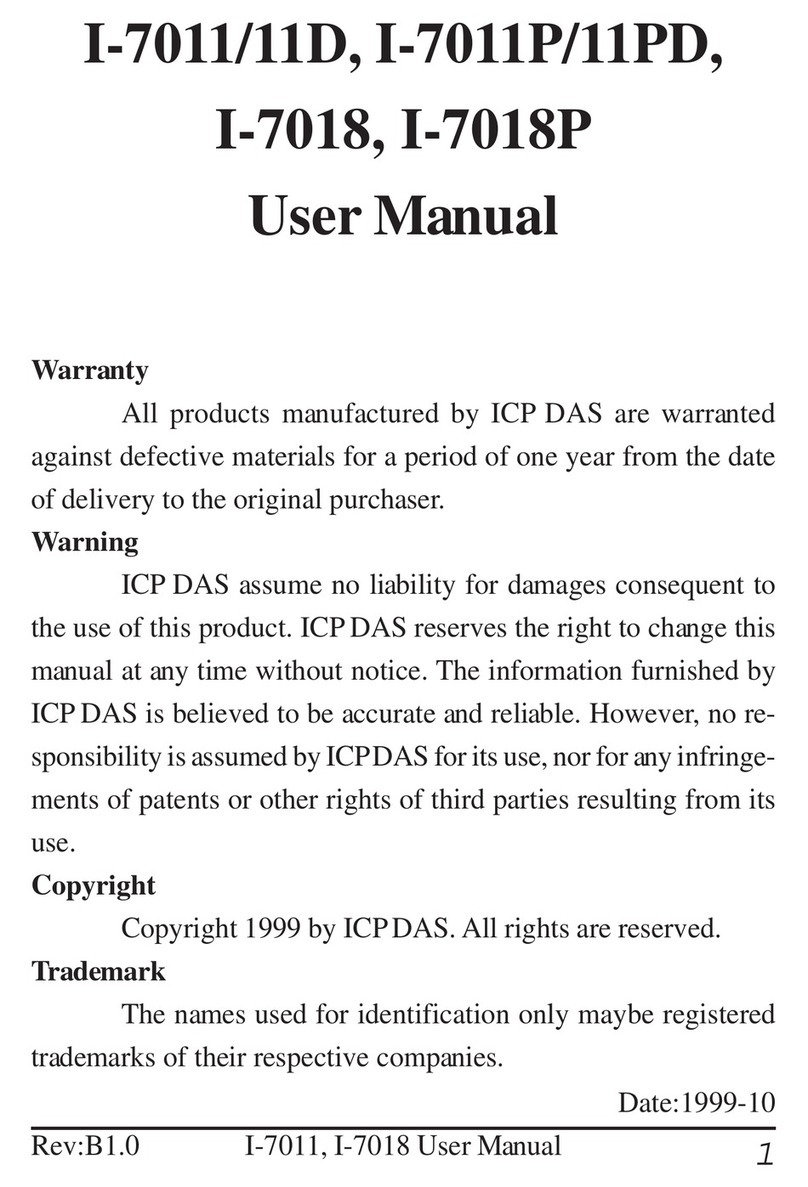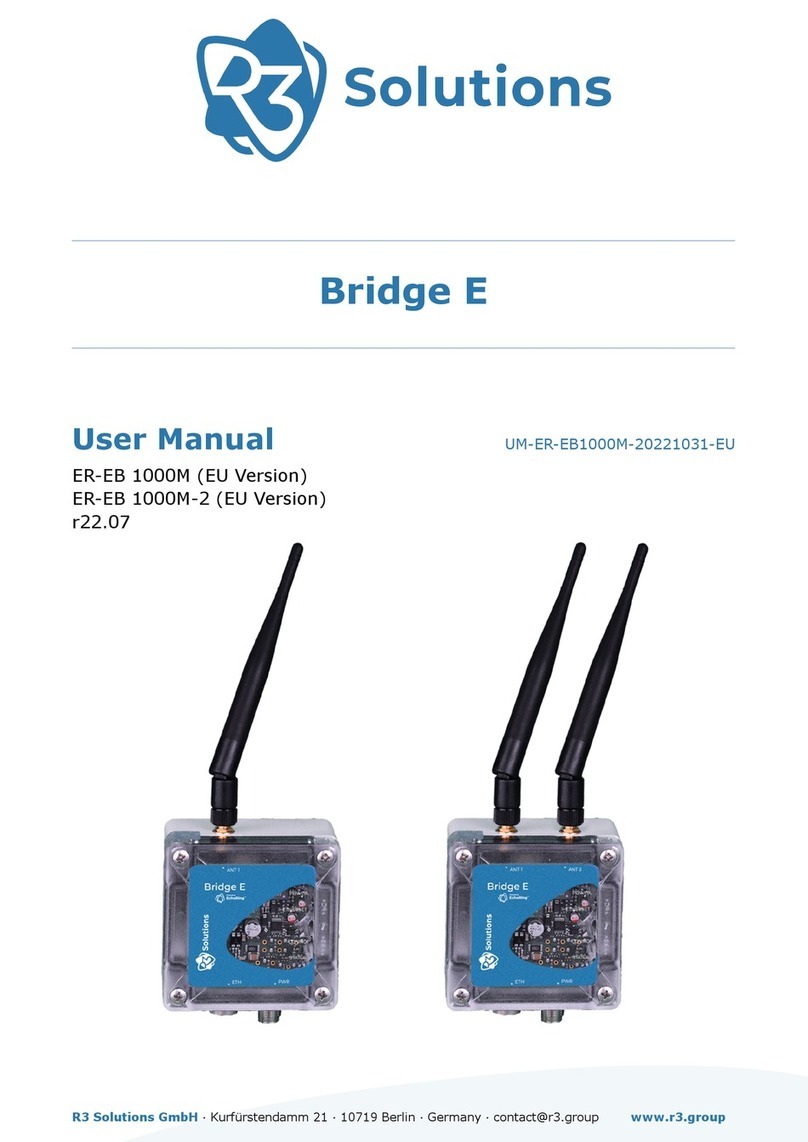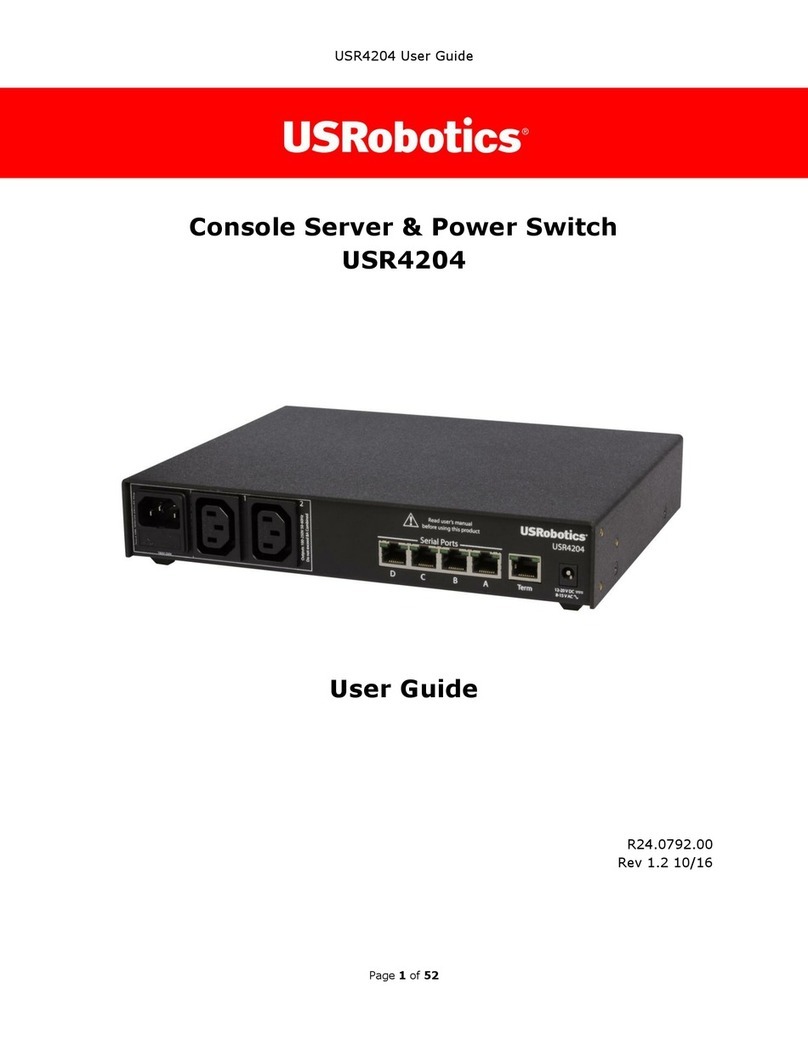Installing Optional Management Module in
E-MCC-1600 Chassis
E-MCC-MM
CAUTION: Wear a grounding device and observe electrostatic
discharge precautions when installing Management Module in the 16-
Slot Media Conversion Center. Failure to observe this caution could
result in damage to, and subsequent failure of, Management Module.
To install the Management Module in the E-MCC-1600 chassis:
1. Locate Management Module installation slot on back of E-MCC-
1600.
2. Remove Management Module protective plate from installation
slot by removing two screws that secure plate to back of E-
MCC-1600.
3. Carefully slide Management Module into installation slot,
aligning Management Module with installation guides:
NOTE: Ensure that the Management Module is firmly seated
against the backplane.
4. Carefully rotate panel fastener screws (PROVIDED WITH
MANAGEMENT MODULE) clockwise to secure.
33052.A
Installing Optional Management Module in
E-MCC-1600 Chassis
E-MCC-MM
CAUTION: Wear a grounding device and observe electrostatic
discharge precautions when installing Management Module in the 16-
Slot Media Conversion Center. Failure to observe this caution could
result in damage to, and subsequent failure of, Management Module.
To install the Management Module in the E-MCC-1600 chassis:
1. Locate Management Module installation slot on back of E-MCC-
1600.
2. Remove Management Module protective plate from installation
slot by removing two screws that secure plate to back of E-
MCC-1600.
3. Carefully slide Management Module into installation slot,
aligning Management Module with installation guides:
NOTE: Ensure that the Management Module is firmly seated
against the backplane.
4. Carefully rotate panel fastener screws (PROVIDED WITH
MANAGEMENT MODULE) clockwise to secure.
33052.A