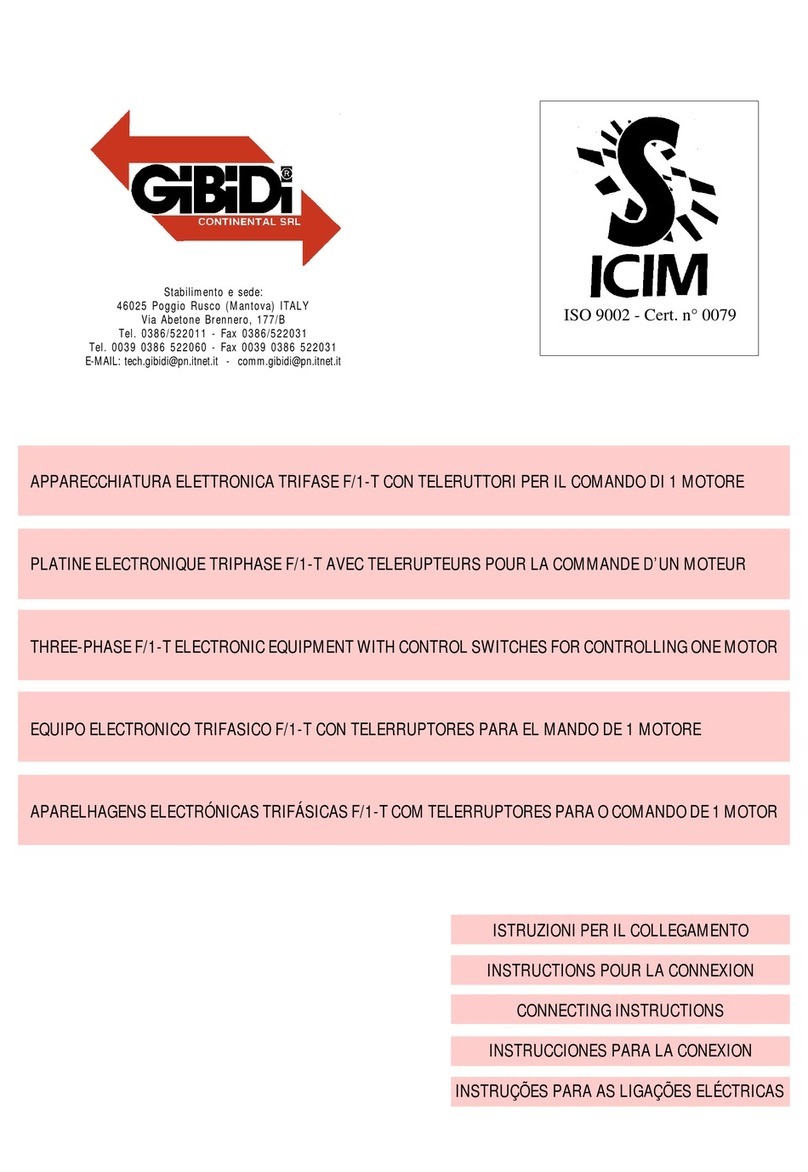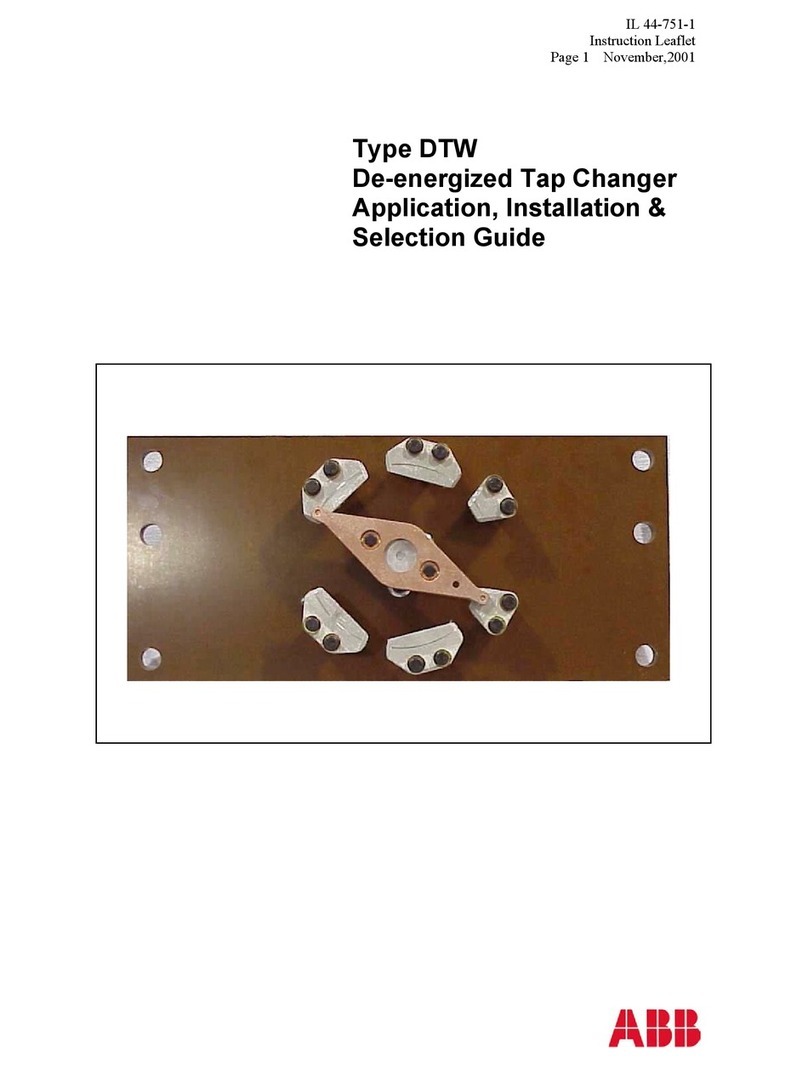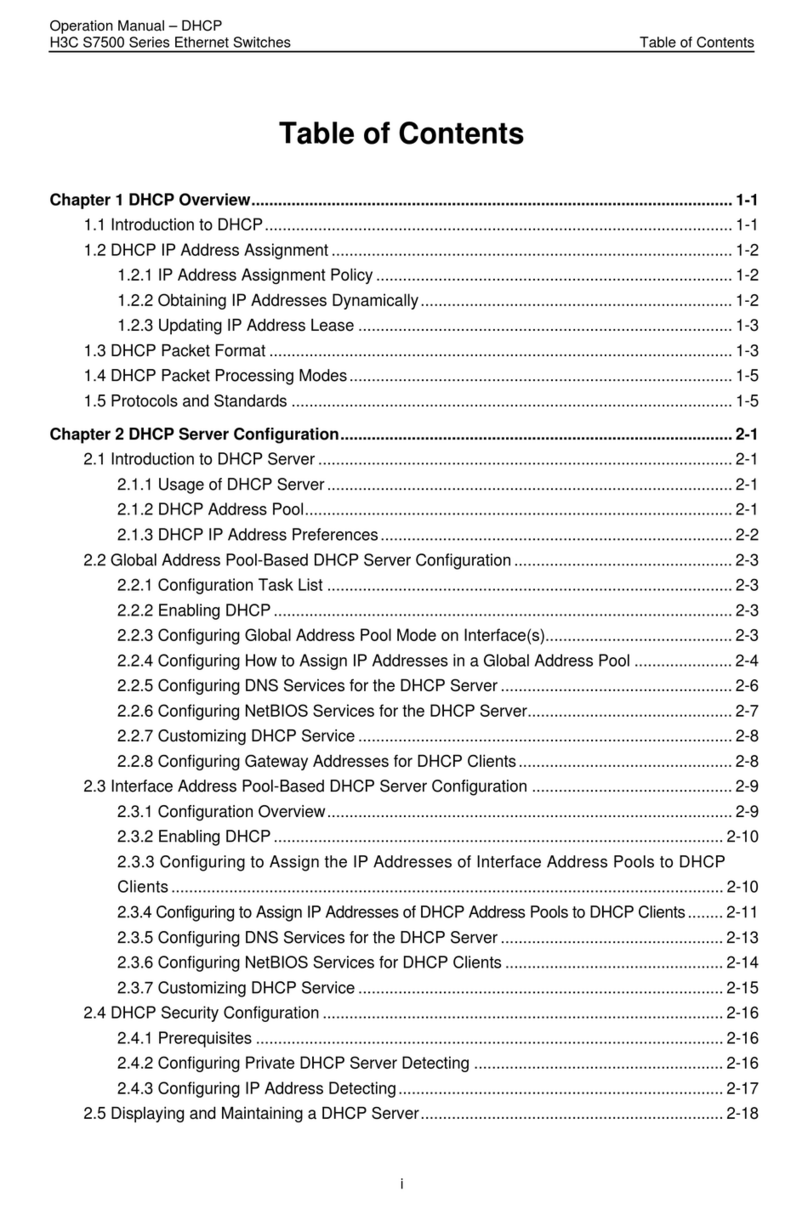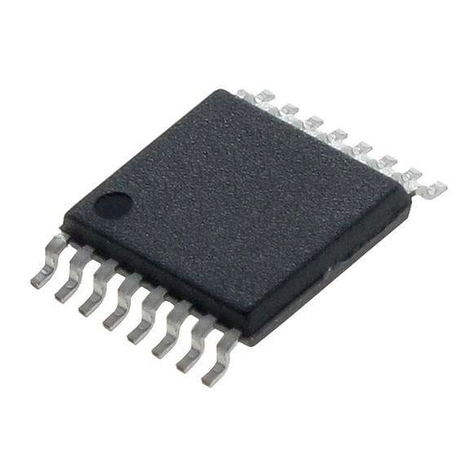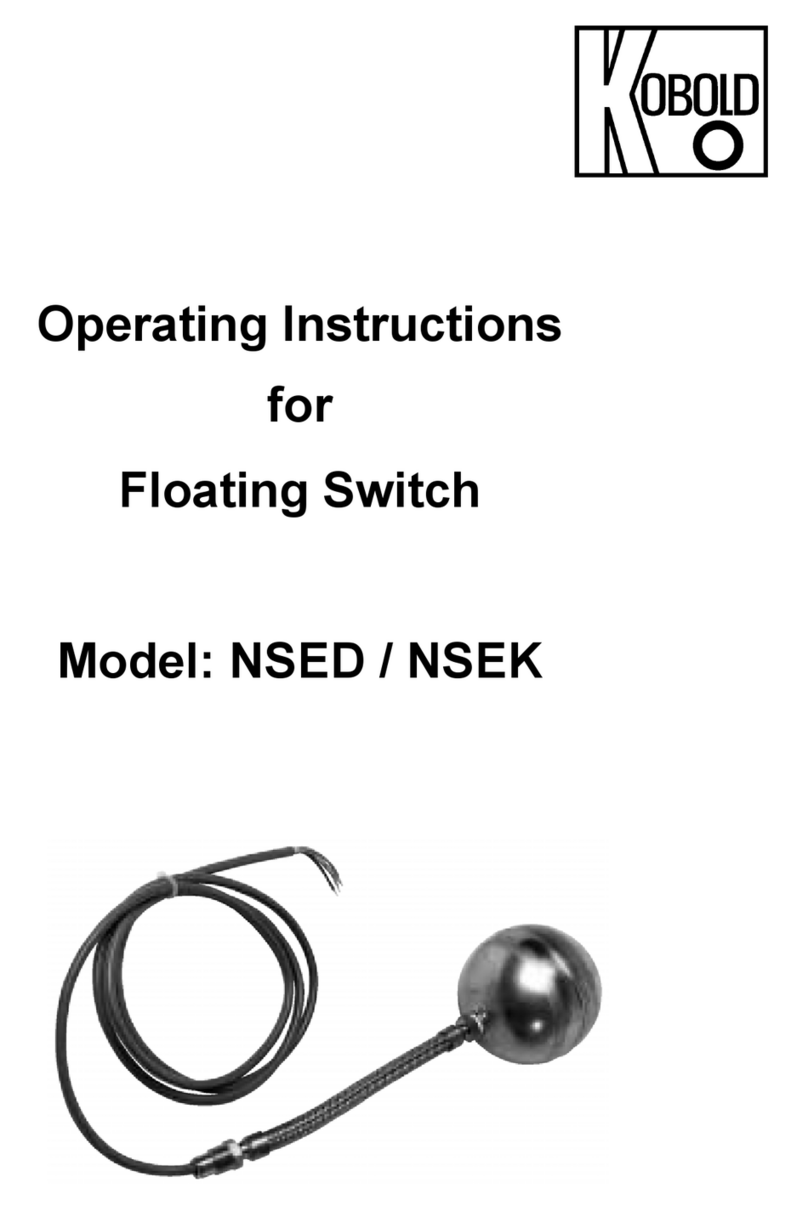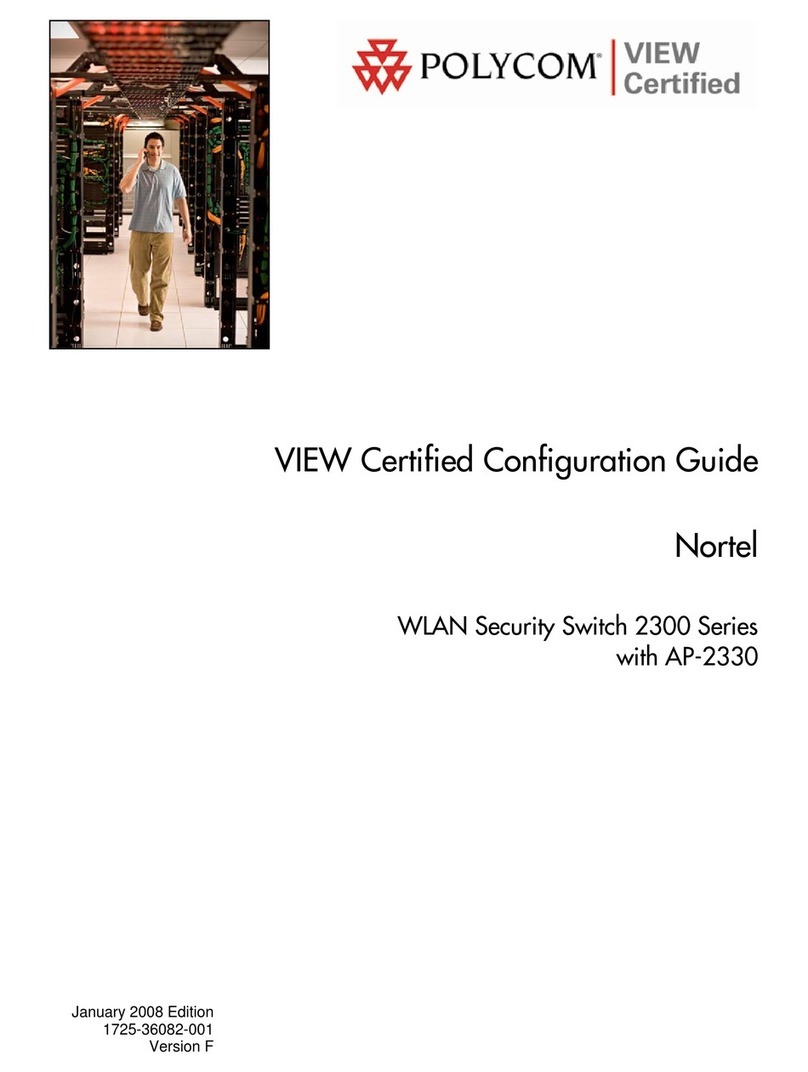Table of Contents
1. Product Introduction....................................................................................................1
1.1 Features ............................................................................................................1
1.2 Package List ......................................................................................................2
2. Specification ...............................................................................................................3
3. Panel Description........................................................................................................4
3.1 Front Panel ........................................................................................................4
3.2 Rear Panel.........................................................................................................5
4. Video Mode.................................................................................................................6
4.1 BYOM Mode ......................................................................................................6
4.2 Standard Mode ..................................................................................................7
5. Switching Mode ..........................................................................................................8
5.1 Manual Switching ..............................................................................................8
5.2 Auto Switching ...................................................................................................8
6. GUI Control.................................................................................................................9
6.1 Manage Page ..................................................................................................10
6.2 Schedule..........................................................................................................11
6.3 Network Setting ...............................................................................................11
6.4 System Setting ................................................................................................12
6.5 GUI Upgrade ...................................................................................................13
7. EDID Switch..............................................................................................................14
8. RS232.......................................................................................................................15
8.1 RS232 CONTROL COMMANDS .....................................................................16
9. Firmware Upgrade ....................................................................................................24