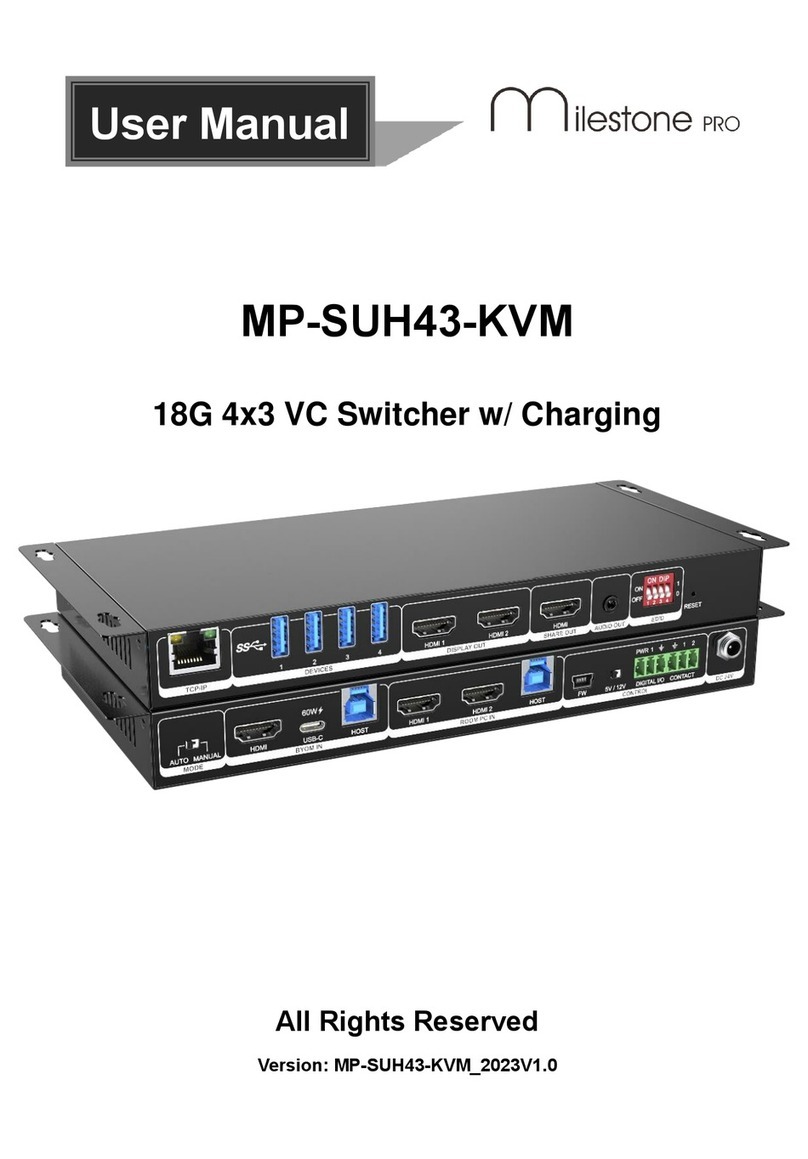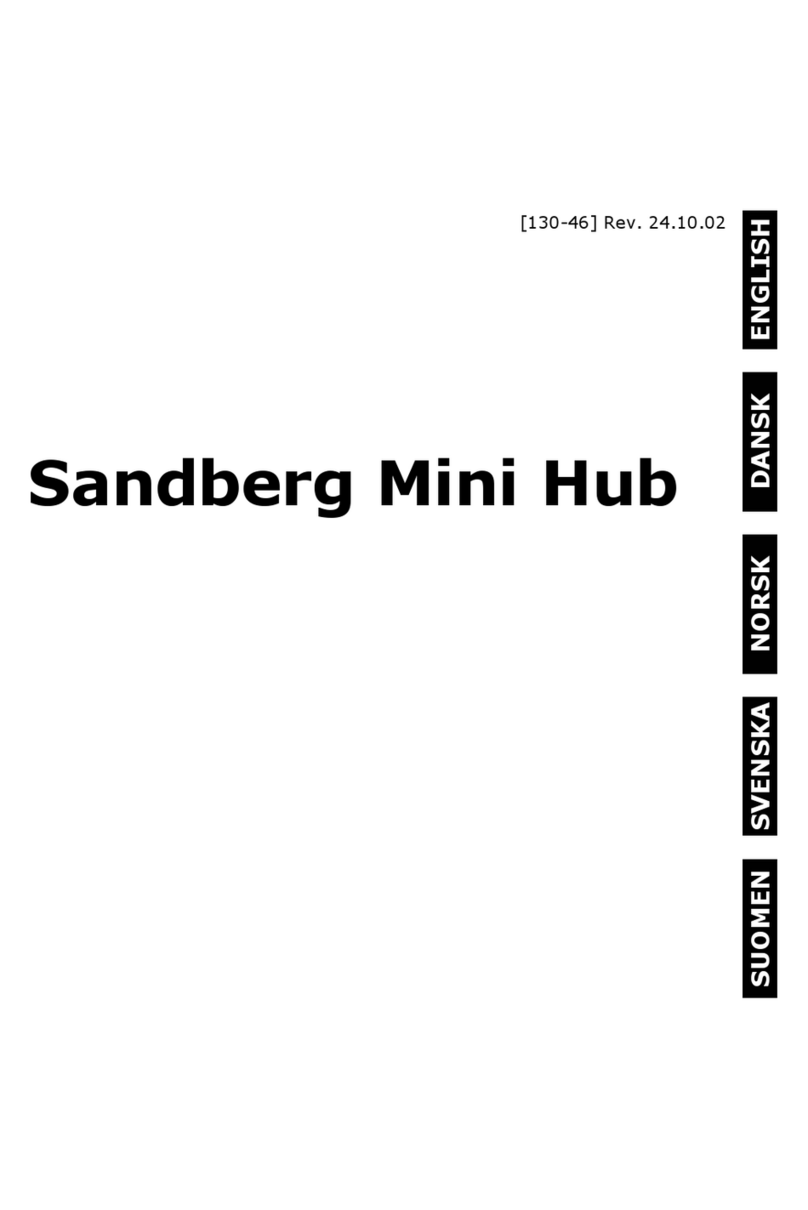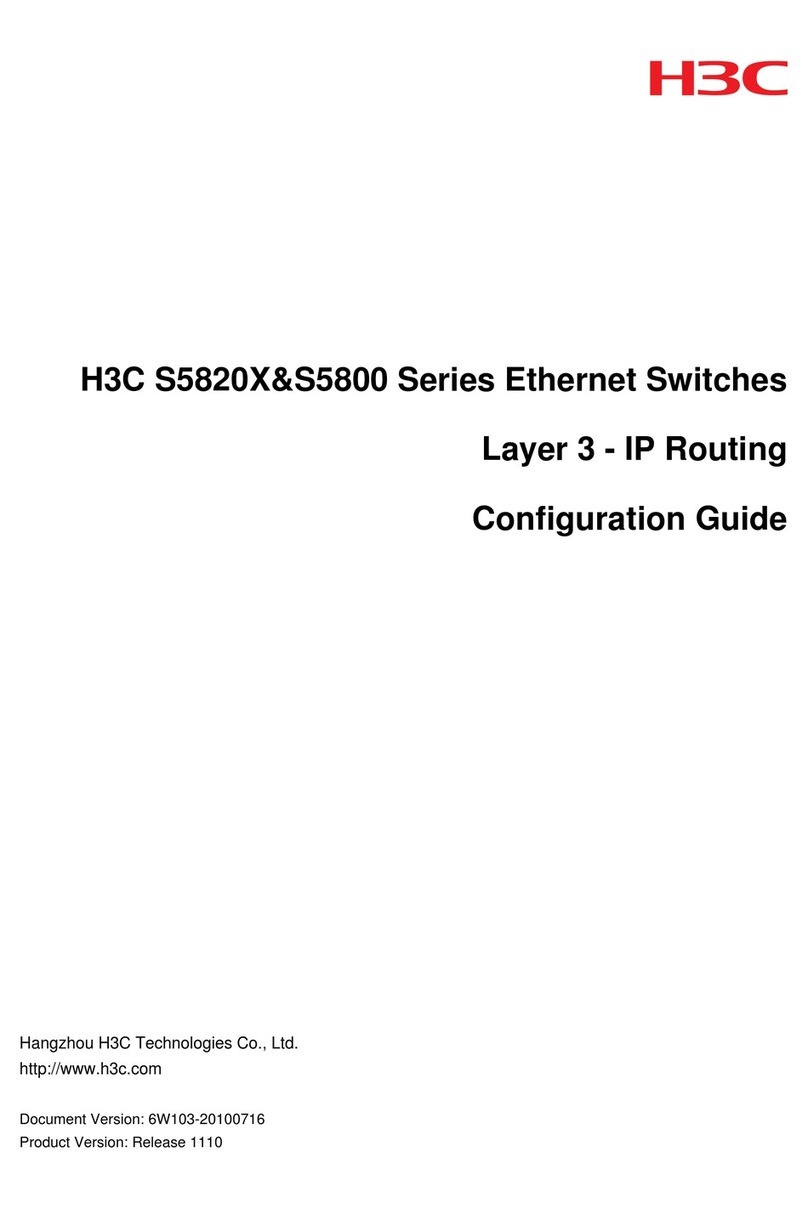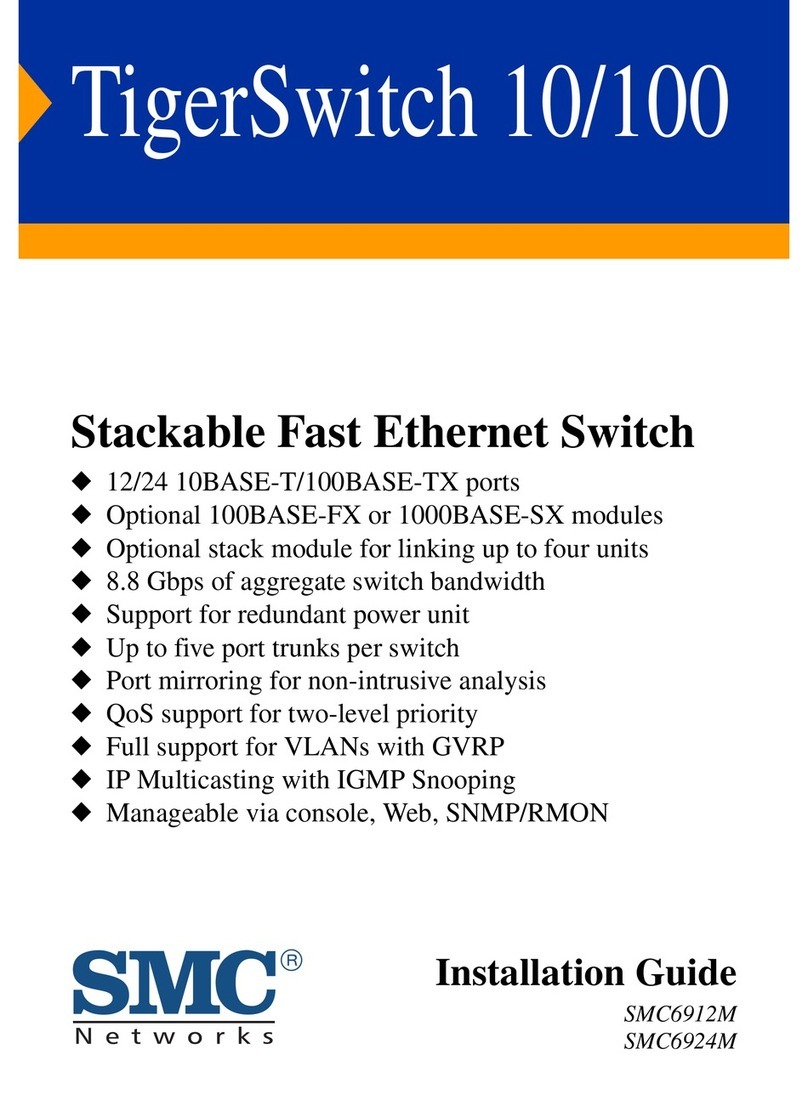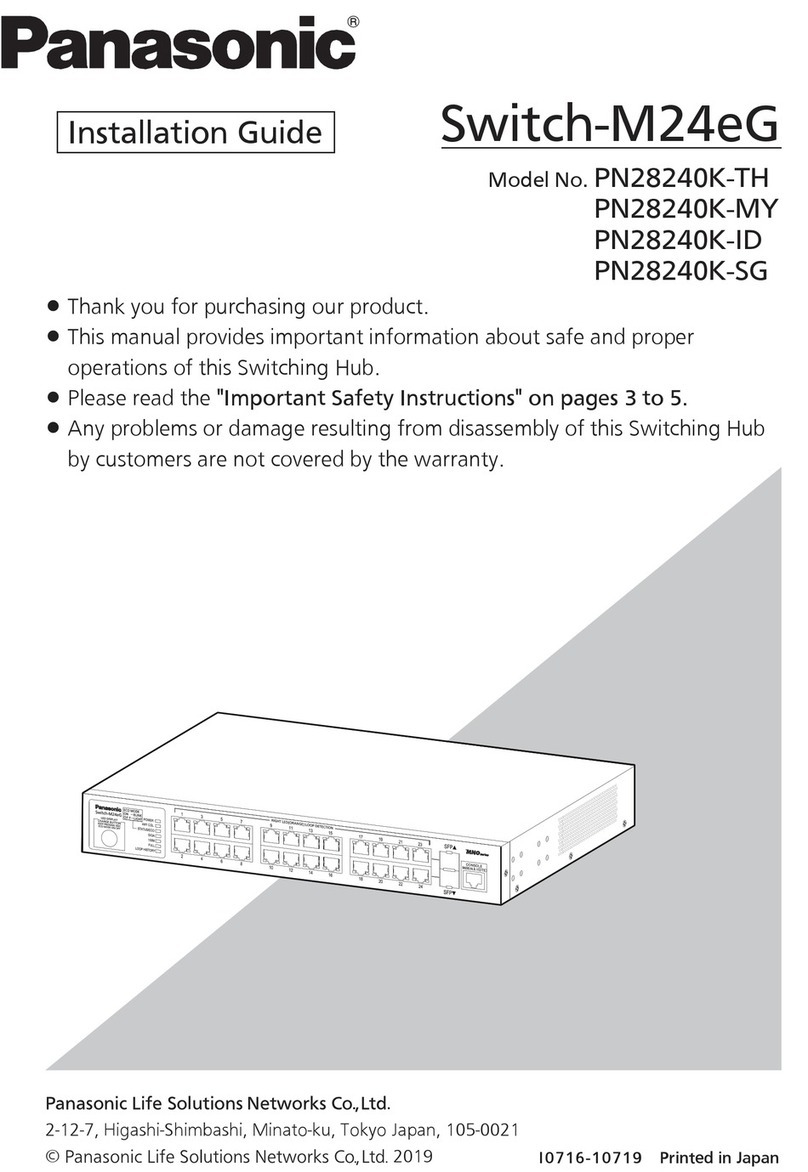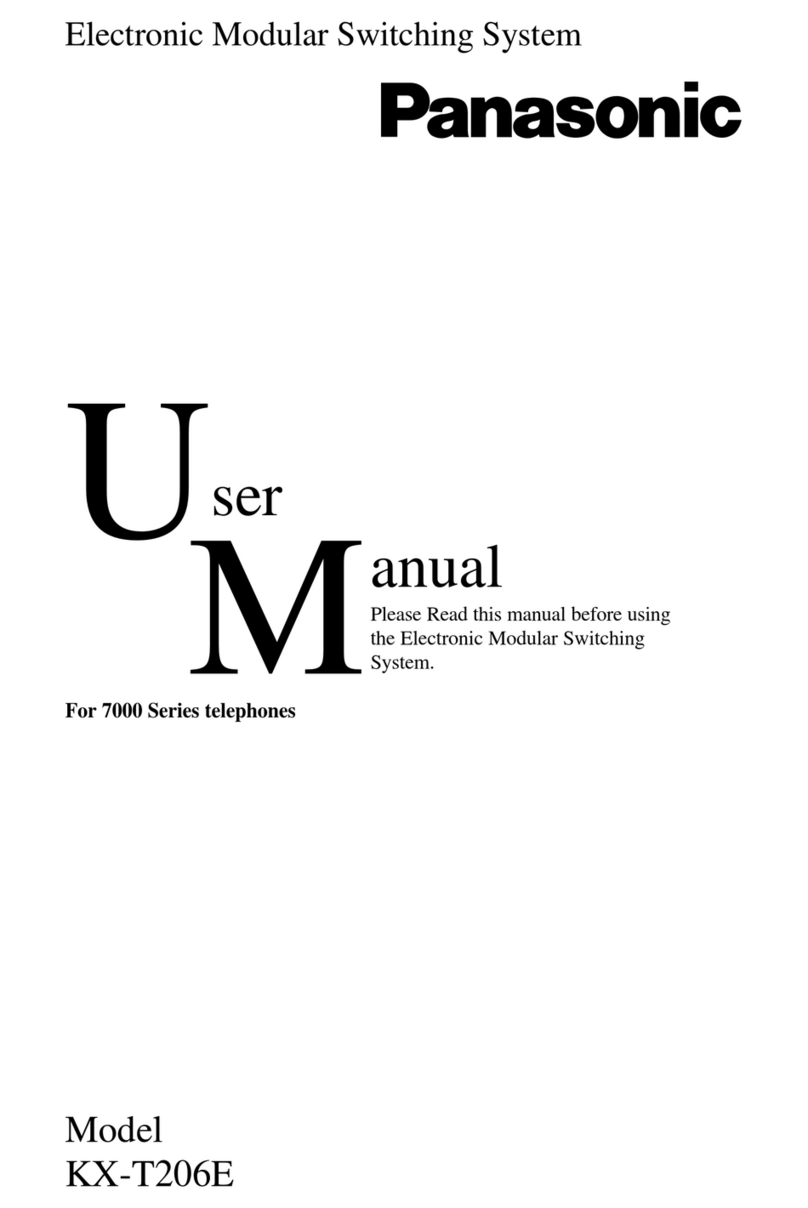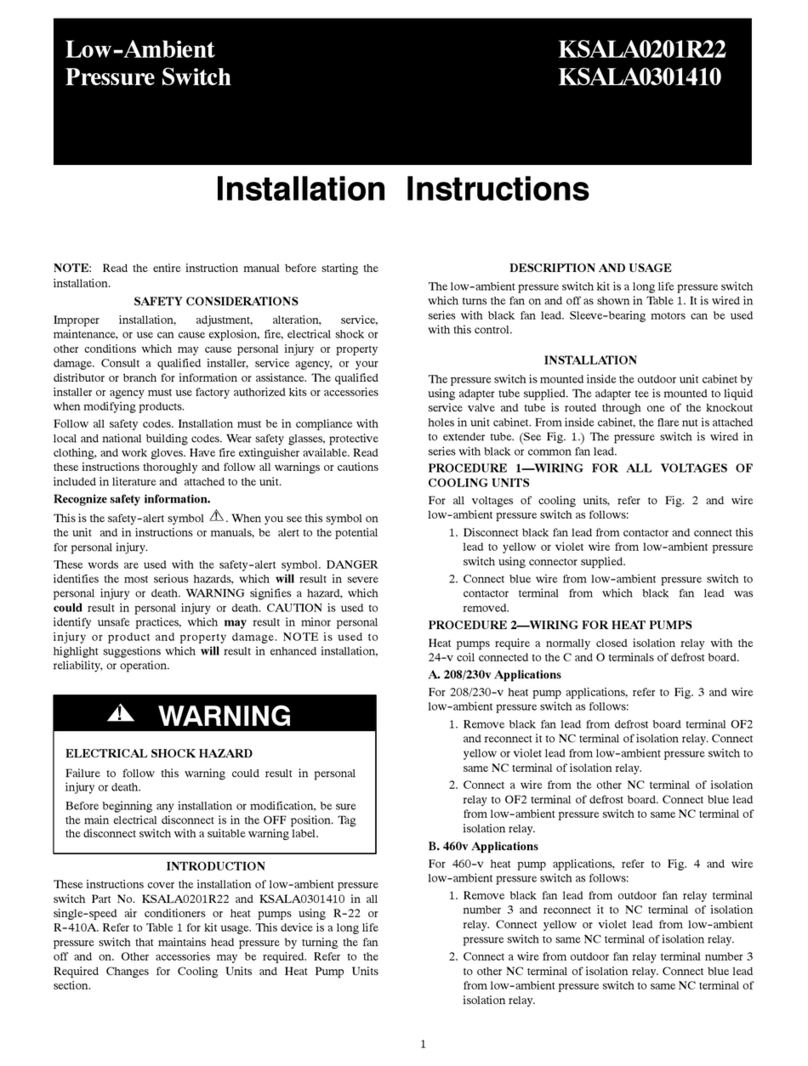4K 4x1 Seamless Switcher with Multi-view
Table of Contents
1. Product Introduction....................................................................................................1
1.1 Features ............................................................................................................1
1.2 Package List ......................................................................................................2
2. Specification ...............................................................................................................3
3. Panel Description........................................................................................................5
3.1 Front Panel ........................................................................................................5
3.2 Rear Panel.........................................................................................................6
4. System Connection.....................................................................................................7
4.1 Usage Precaution ..............................................................................................7
4.2 System Diagram ................................................................................................7
5. Front Panel Control.....................................................................................................8
5.1 Multi-views Selection .........................................................................................8
5.2 Video Signal Switching ......................................................................................8
5.3 Video Switching Status Inquiry ..........................................................................9
5.4 Audio Select.......................................................................................................9
5.5 Config Button.....................................................................................................9
6. IR Remote.................................................................................................................10
7. GUI Control...............................................................................................................11
7.1 Multiview Tab ...................................................................................................12
7.2 Audio Tab.........................................................................................................15
7.3 Resolution Tab .................................................................................................16
7.4 RS232 Tab.......................................................................................................17
7.5 CEC Tab ..........................................................................................................18
7.6 EDID Tab .........................................................................................................20
7.7 Network Tab.....................................................................................................22
7.8 Tags Tab ..........................................................................................................23
7.9 Security Tab.....................................................................................................23
7.10 GUI Update....................................................................................................24
8. RS232 Control ..........................................................................................................25
8.1 RS232 Control Software ..................................................................................25