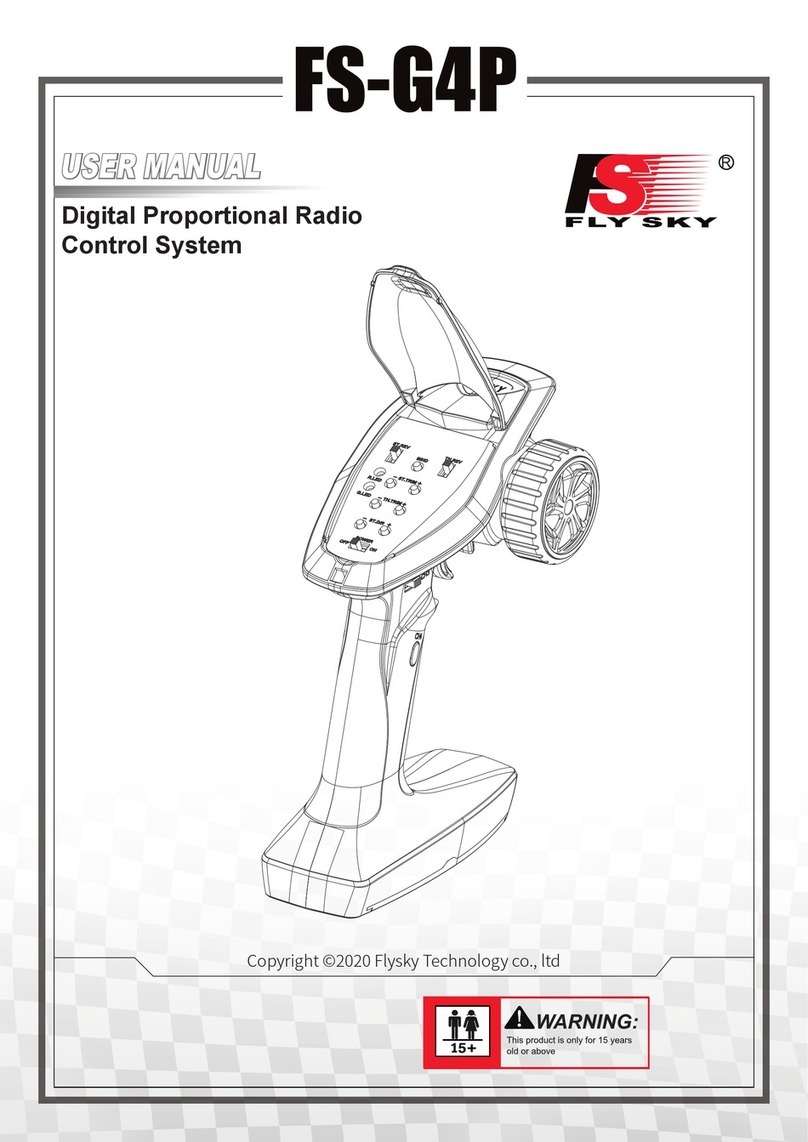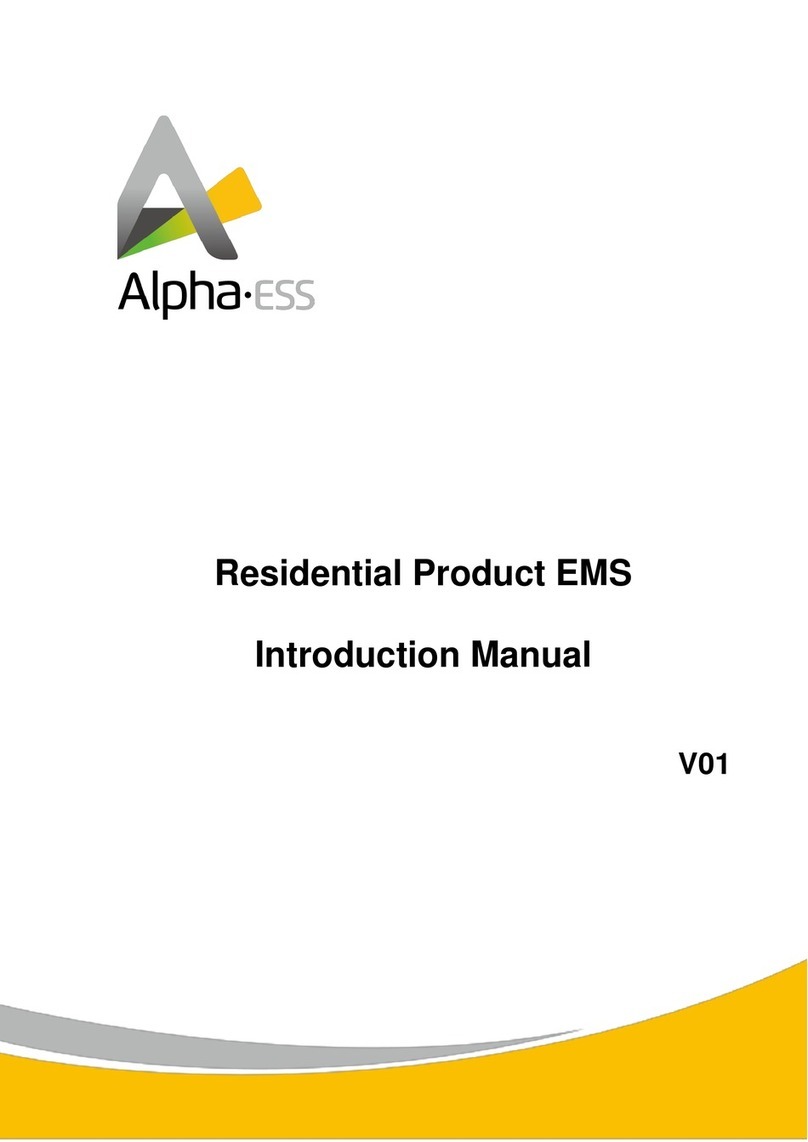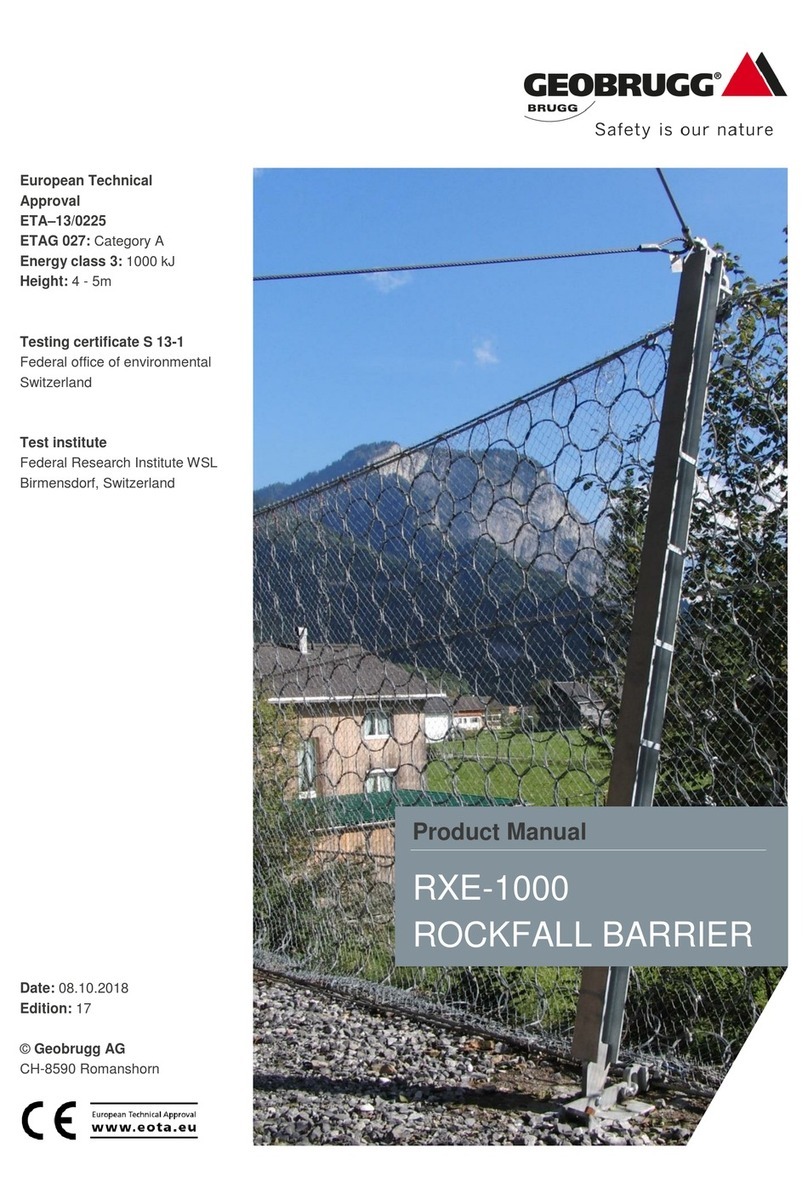Mill-right M3 KIT User manual

ASSEMBLY INSTRUCTIONS FOR THE MILLRIGHT CNC MODEL M3 KIT
Version 1.11
Important safety rules for operating your MillRight CNC M3:
Never place your hands near a spinning end mill or bit.
Unplug the router before changing cutting tools.
Always wear eye and hearing protection while operating your machine.
Always run dust collection or wear a mask while performing a milling operation.
Do not leave the machine unattended while running a milling operation.
Do not operate your machine while under the influence of alcohol or drugs.
Do not place your hands between the bed and frame while the machine is moving.
Visually inspect wires prior to power up to prevent short circuits.
Ensure work pieces are properly secured before running a milling operation.
Always wear the red tinted safety glasses when operating the laser (if equipped).
Research material considerations prior to machining or lasing (if equipped).
Page 1 of 35

Welcome to the assembly instructions for the MillRight CNC Model M3 kit. Assembly will
take between eight hours and a weekend depending on your experience, tools, and work pace.
Don’t get in a rush. Although you are probably eager to get your machine together, it will pay
off to take your time and have fun along the way. We encourage you to read the instructions all
the way through first. This will help you understand how the step you are working on ties into
the next. After that, follow these instructions step by step. If you get stuck or just have general
Tools Required:
Phillips Screwdrivers, #3, #2, and #1 sizes
Small Adjustable Wrench
Needle nose pliers
8mm socket with socket driver (preferred) or ratchet and extension (acceptable)
10mm open end wrench
Allen wrench (also known as hex keys), sizes M1.5, M2, M3 (set screws and other
hardware socket sizes can vary)
Basic voltage meter (needed to set stepper driver current)
Hammer (needed to nail one wire retaining clip and tee nuts)
Note that these are just the minimum tools recommended to assemble the kit.
Items included in basic kit: (Materials in upgrades not listed below)
(1) Set of laser cut aluminum plates including (1) X Axis Bearing Plate, (1) Z Axis Bearing Plate, (2)
Y Axis Bearing Plates, (1) Y Belt Anchor Plate, (1) Z Spring Stud Bracket
(1) Precision cut MDF frame set including front, rear, left, and right pieces
(12) V wheel kits with each including (2) 625-2RS bearings, (1) Polycarbonate V Wheel, (1) M5
Screw or M5 Bolt, (1) M5 washer, (1) M5 Nylock nut.
(6) Fixed aluminum spacers, ¼’’ (6.35mm) long (In bag with V Wheels)
(6) Eccentric spacers, ¼’’ (6.35mm) long (In bag with V Wheels)
(1)
24 Volt Power Supply, adapter to break out barrel plug to individual wires, small length of wire
for connection from power supply adapter to CNC shield
International buyers must supply their own plug
(3) NEMA 17 Stepper Motors
(2) NEMA 17 Steel L Bracket Mounts (you only need two, the Z motor mounts to the X plate)
(1) Generic Uno (electronic controller board)
(1) Generic CNC Shield with (4) DRV8825 Stepper Motor Drivers (one extra)
(1) Fan for cooling the Stepper Motor Drivers (always point it close to the drivers!)
(2) V Slot Rails 2020
(1) V Slot Rail 2040
(1) MDF bed with (16) pronged tee nuts with #10-32 threads (nuts in hardware kit)
(10) 90 degree cast aluminum corner brackets. NOTE:Beginning in January 2017, some kits started
shipping with slots in the frame to allow for clearance of the tabs on the corner brackets. If your
kit is like this, then (8) corner brackets will still have all tabs and (2) will have the tabs ground
down on one side. The two with tabs ground down are for mounting the idler bearings
(10) 625-2RS bearings (In bag with corner brackets; for X, Y, Z idlers, not related to V wheels)
(4) Linear rod mounts
Page 2 of 35

(2) Chromed, hardened linear rods, 8mm diameter
(4) Linear bearing blocks for 8mm rod
(3) Pulleys, GT2 profile, wide (In bag with hardware)
(3.14) Meters of GT2 belt, 9mm wide [ (1) 900mm, (1) 1200mm, (1) 1040mm section ]
(3) Aluminum spacers, 10 mm long, 8mm OD, 5.1mm ID (for spacing of Z pulleys) (In bag with
hardware)
(1) Extension spring (In bag with hardware)
(1) Hardware set (See the resources section of www.millrightcnc.com for a hardware matrix)
The contents of each order are independently checked by two people to confirm that everything is
Overview of build steps:
V Wheel Kit Assembly
Y Axis Stage Assembly
Z Axis Bearing Plate Assembly
X Axis Stage Assembly
X & Z Axis Assembly Connection to Y Axis Assembly
X & Y Axis Motor Mounting and Belt Routing
Homing Switch Installation (only if you ordered this upgrade)
Rigidity Kit Installation (only if you ordered this upgrade)
Controller Mounting and Software Configuration
Stepper Drivers, Stepper Connections, and Powering Up
V WHEEL KIT ASSEMBLY
Locate the (12) V Wheel Kits included with the basic kit. NOTE: Those that ordered the rigidity
kit upgrade should assembly the extra (2) V wheels that you have now. Take the wheel body and
snap (1) 625 bearing into one side. Run an M5 bolt through the inside hole of that same bearing,
then flip it over in your hand. Slide an M5 washer that comes in the V Wheel Kit down over the
threads of the M5 Bolt. This helps properly locate the washer on the race of the bearing. DO
NOT FORGET TO INSTALL THIS WASHER BETWEEN THE TWO BEARINGS, OR THE V WHEEL WILL NOT
SPIN WHEN TIGHTENED AND WILL BE VERY HARD TO GET BACK APART. While leaving the bolt in,
snap another 625 bearing into the wheel. It may take some effort as sometimes it’s a pretty tight
fit. Set the assembled V Wheel Kits to the side for use in the next steps.
Page 3 of 35

Y AXIS STAGE ASSEMBLY
Locate the Y Axis Bearing plates and (8) of the V wheels that you assembled in the last step.
Grab one of the V wheels and one of the Y Axis
Bearing Plates. Install an M5 bolt through one of
the holes indicated in the picture to the right.
Now install a non-adjustable 6.35mm (quarter inch) spacer on the opposite side of the plate,
sliding it over the threads of the bolt. Install an assembled V Wheel onto the threads of the bolt,
then tighten it down using an M5 nylock nut.
Using an Allen wrench or Phillips screwdriver
(depending on if your kit came with allen or phillips
head M5 screws) and 8mm socket, get these snug
now. Don’t torque too much, just a bit of tension is
fine. If you are straining as you tighten, it is FAR too
tight! The wheel should still turn fairly freely once
tightened. If it’s really hard to spin, back off the nut
a tad. Install another V wheel the same way in the
other hole indicated by the arrow.
Now, take an eccentric spacer and put it in one
of the holes opposite those installed that you just
installed. Spin the eccentric spacer in that hole
and observe how the bolt hole in the spacer gets
closer then farther away from the V wheel kits
that you already installed. This will allow you to
snug up the bearings to the V rail after installing
them. Leave the eccentric spacer in its loosest position (bolt hole farthest away from the other
bearings). Now run an M5 socket head bolt through the plate, then the spacer, then install a V
wheel and loosely install an M5 nylock nut. You should end up with the bolt head, then Y Axis
Bearing Plate, then eccentric spacer, the V wheel, then an M5 nylon nut. Do NOT tighten these
very much yet because you will need to be able to spin the spacer soon. Install another
eccentric spacer and V wheel in the other hole just like you did this one.
Repeat these steps to install the V wheels on the other Y Axis Bearing Plate. Keep the assembled
Y Axes Bearing Plates nearby.
Locate both 2020 V rails as well as the front frame piece (long rectangular piece with four holes in
the middle). Notice the small half circle notch at the bottom of this piece. If that notch is at the
bottom left, then you are looking at the front side of the piece. Check out the middle picture on
page 22 to see the correct orientation of this piece when installed.
Page 4 of 35

Using a flat surface, flip the front MDF frame part
upside down and slide an M5 washer on a self-
drilling screw, then start threading the self-
drilling screw into the appropriate hole of the
MDF frame. Once the head of the screw starts to
poke through the other side, slide the center hole
of the 2020 V rail over the screw point.
Press the V rail against the MDF frame, while
holding it down against the flat surface and keep
driving the screw in. Get it snug, but not super
tight. The machine is designed for the top of the
Y Axis V Rails to flush up to the top of the front
frame piece, so flipping it upside down and
using a flat surface will help flush things up.
You should now have both 2020 V Rails screwed
into the front frame piece. Grab one of the Y
Axis Bearing Plates that you already installed the
V wheel bearings on, and slide it onto the right
V rail. Notice that the Y Axis Bearing Plate has
one side that is longer than the other. The
longer side (the one with four total holes, two of
which have eccentric spacers in them), will go
towards the outside. The bolts on the outside
wheels should be loose enough to allow you to
spin the eccentric spacer with a 10mm wrench,
but not “sloppy loose.” Now spin the eccentric
spacer on one of the v wheels so as to tighten
the V wheel into the V channel in the V rail. It’s
probably already almost tight enough.
Page 5 of 35

Tighten both eccentric spacers an equal amount. These wheels will need very little tightening with
the spacer. TAKE VERY CAREFUL NOTE OF THE FOLLOWING, OR YOU WILL CAUSE YOURSELF A
PROBLEM LATER. DO NOT OVERTIGTHEN THE V WHEELS INTO THE V RAIL. THE V WHEELS ARE
MADE OF A VERY TOUGH PLASTIC (ACETAL OR POLYCARBONTE), BUT THEY WILL DEFORM IF
TIGTHENED TOO MUCH, LEAVING YOU WITH
CLUNKY MOTION WHICH WILL RESULT IN POOR
CUTS. SET THE TENSION SUCH THAT YOU CAN
DRIVE THE ENTIRE Y AXIS BEARING PLATE BY
ROLLING A WHEEL WITH YOUR FINGER BUT LOOSE
ENOUGH THAT THE WHEEL WILL SLIP IN THE RAIL
IF YOU LIGHTLY HOLD THE Y AXIS BEARING PLATE
WHILE YOU SPIN A WHEEL. Slide the bearing plate
back and forth to make sure that it glides
smoothly along the rail. If the wheels are too
tight, loosen the spacer a bit and recheck. Note
that, if over time, you find the wheels develop a
flat spot over time from being too tight, you can
loosen the wheel and it will move back to its
circular shape in a few hours.
Now find the back frame piece (the other long
rectangular piece). Slide the Y Axis Bearing Plates
that you just installed onto the rails all the way to
the Front Frame Piece. Hold the Back Frame Piece
upside down and cantilever the Front Frame Piece
and Y Axis Bearing Plates over the edge of your
table so the other side of the rail flushes up to the
Back Frame Piece. Slide an M5 washer onto a
self-drilling screw and place it in the appropriate hole. If it’s snug in that hole, continue to turn it
through the Back Frame Piece until the drill point of the screw is sticking out. Slide the tip of that
screw into the center tap how of the V Rail. Do the same with the other rail. Grab the rail firmly
with your hand as you tighten. The torque of threading the screw tends to cause the rail to spin,
which you want to prevent. As you start to get good bite into the V rail with both screws, you can
set this assembly in its natural position (as it will be on the completed machine) in order to make
Page 6 of 35

tightening and alignment easier. Remember that the top frame piece should flush up to the top
of the V rail. Make sure it ends up that way when you finish tightening the screws. Now confirm
that the rails are close to parallel. This shouldn’t be a problem, but the holes sometimes allow
for a bit of a free fit for the screws, so you will want to check this and adjust accordingly. If you
have a square, you can check that the rail and the frame pieces are perpendicular, but this
usually just arises naturally from how it all goes together. Flip them back over and sit it down on
a known flat surface. If there is a bit of rock back and forth, you need to slightly loosen one or
more of the self-drilling screws
Keep this close and find the MDF bed. Lay the bed top down so you can see all of the pockets
that look like this:
Page 7 of 35

Flip the bed back over so the Y Axis Assembly is upside
down. Using your hammer, tap the T-nuts into the 16
holes labelled “A” in the above diagram.
Now find the Y Axis Belt Anchor Plate. Slide an M6 washer onto an M6x25 screw then put the
bolt through the plate in the orientation shown below. If you were looking down at the plate
in this orientation, you should see the bolt heads. In this orientation, the M6 screw needs to
go through an M6 flat washer, through the plate, then through a split-lock washer, then
secured with an M6 nut. Get a final tighten on the nuts now. These don’t screw to anything
else, they just serve as studs to anchor the belt.
Put the Y Belt Anchor Plate against the bed so the heads of
the M6 bolts are laying inside the holes marked “D” in the
center of the above picture. Line up the holes on the
corners of the Y Belt Anchor Plate with the holes marked
“B” that form a square around the holes marked “D.” Slide
an M5 washer onto a 5/8” wood screw, then screw it into
the bed in order to secure the Anchor Plate to the bed. DO
NOT OVER-TORQUE THESE OR THE SCREW WILL RIP THE
HOLE OUT. Pick one corner to start, and leave the screw
alittle loose. Line up the hole on the opposite corner,
then screw it in. Put a final torque on the four wood
screws once you have them all in. A contributor to this
kit’s development has suggested inserting the screw
fully, pulling it out, putting a couple drops of
superglue (not included) in the hole, and
immediately rethreading the screw in the
hole. This is intended to prevent the screws
from vibrating loose over time.
You will now install the Bed onto the Y Axis
Assembly. Orient the bed so that it holes are
facing up, like in the diagram above. The holes
designated as “C” above are recesses for the
bolt heads of the V Wheel Kit bolts that are
on the Y Axis Bearing plate. Flip the Y Axis
Page 8 of 35

Assembly upside down and
lay it onto the bed so that
these bolt heads lay in
those recesses. Looking at
the bed in the orientation
above, the Front Frame
Piece should be towards the
top. Notice that each Y Axis
Bearing Plate has three
small holes left. Line these
holes in the plate up with
the small pilot holes. Slide
an M5 washer onto the
wood screws, then begin to
thread it into the holes. Do
not tighten the wood
screws down until you get
all the screws in both
bearing plates (six total,
three in each plate). Check
as you tighten the screws
down that the bed flushes up
to the front of back Frame
Piece. It should not be
canted or twisted. After you
finish mounting the bed, flip
the Y axis assembly back
over and slide it back and
forth to ensure that the
motion is smooth. If not,
either the eccentric spacers
are too tight or the bearing
plates were a bit cocked
relative to one another
when you torqued them down tight.
Z AXIS BEARING PLATE ASSEMBLY
We will now assemble the Z Axis plate. This is the plate that will carry your router or spindle
up and down. The diagram to the below shows the FRONT of the Z Axis plate. Notice that the
Page 9 of 35

position of the holes marked (A) being
slightly left of center will help you orient
the plate properly. The Z Axis plate was
designed to accommodate some of the
most popular choices in hobby CNC.
Hopefully, you’ve already selected the
router/spindle and mount combination
that you wish to use. See
www.millrightcnc.com/FAQ for more info
on the compatible spindles and mounts if
you don’t already have one. We have also
included some dimensional information
about the mounting holes for those
interested in making their own mount or
confirming fitment of available mounts.
The hardware used in each hole is as
follows:
Each one of these will be installed such that the head of the
screw or bolt is visible as you view the Z Axis Bearing Plate in
this orientation.
A: M5x30 - Belt Idler
B: M4x10 –Bearing Block
C: M4x14 –Bearing Block / Spring Stud Bracket
We will first assemble the idler bearings on your Z Axis plate.
Each idler is made of two 625 bearings, so go ahead and grab
four 625 bearings, two M5x30 bolts, 4 M5 flat washers, two
10mm long aluminum spacers, and two M5 Nylock nuts.
TAKE NOTE THAT THE ALUMINUM SPACERS USED HERE ARE
LONGER THAN THE ALUMINUM SPACERS USED WITH THE
NON-ADJUSTABLE V WHEELS. Slide an M5 washer onto the
M5x30 bolt and put the bolt through one of the holes
labelled with (A) in the above diagram. You should insert the
bolt through the hole when looking at the Z Axis Plate as
shown in the diagram.
Be careful not to build things on the wrong side. Now, slide
the 10mm aluminum spacer on the bolt threads and butt it
up against the back side of the Z Axis Plate. Put on a 625
Page 10 of 35

bearing, followed by an M5 washer, and then
another 625 bearing. DON’T FORGET THE
WASHER BETWEEN THE TWO BEARINGS OR THEY
WON’T SPIN. Secure all of this with an M5 Nylock
nut. You want to get this good and snug, but
don’t go crazy. Looking down at the Z Axis plate in
the orientation shown in the diagram above, you
should have the head of the M5 bolt, an M5
washer, the Z Axis Plate, a 10mm aluminum
spacer, a 625 bearing, an M5 washer, another
625 bearing, and a Nylock nut. Install the other
idler this same exact was in the other hole
labelled with letter (A).
Now locate your linear bearing blocks. Notice in
the diagram that the top left of the Z Axis Bearing
Plate has two holes marked (B) and two marked
(C). The other three bearing blocks have all
(B) holes and use M4x10 screws with split-
lock
washers. Install these bearing blocks on the Z Axis Bearing plate with M4x10 screws and M4
split-lock washers in the holes marked (B). You should see the heads of the screws when
looking at the Z Axis Bearing Plate in the orientation shown in the diagram above. The bearing
blocks should be on the back side of the plate.
The top left two holes are labelled (C) and will be used to mount the spring stud bracket. Use
M4x14 screws with a split-lock washer to mount the Spring Stud Bracket to the plate. You’ll
screw into the bearing block to secure this. Looking at the Z Axis Bearing Plate in the orientation
shown in the diagram, you should have the screw head, an M4 split-lock washer, the Spring
Stud Bracket, the Z Axis Bearing Plate, then the linear bearing block. Make sure you get the
orientation of this spring stud bracket correct. Slide an M6 flat washer onto the M6x50 screw
then put it in the slot in the Spring Stud Bracket with the screw threads pointing towards the
back of the Z Plate. Secure it with an M6 split-lock washer and an M6 nut. Slide one loop of the
extension spring onto the threads of the
M6x50 screw you just installed.
Sandwich the loop of the spring between
the M6 nut you already have installed
and another M6 nut so that the spring
naturally points to about the 10 o’clock
position. Looking at the Z axis plate in
the orientation shown above, you should
have the head of the M6 screw, a flat
washer, the Spring Stud Bracket, an M6
Page 11 of 35

split-lock washer, an M6 nut, the loop of the spring, and finally another M6 nut. This screw will
also engage the Z axis homing switch, so if you have homing switches you will tweak this position
in the slot later. This spring orientation is very important to make sure the spring folds out of the
way when your machine lifts Z all the way to the top. Keep it at 10 o’clock.
Install the router or spindle mount that you have selected now. THE MOUNT SHOULD BE ON THE
FRONT SIDE OF THE PLATE. We recommend mounting into the bottom row of mount holes if
your mount gives you the option of mounting in the top or bottom row. Some mounts, such as
the 52mm spindle mount, use both the top and bottom rows to mount. Install only the mount
right now. Wait to install the router or spindle
until later. These assembly instructions do not
show a mount being installed.
Set aside the assembled Z Axis Bearing Plate
for now.
X AXIS STAGE ASSEMBLY
Let’s get started on the X Axis Assembly. You are
making some real progress here!
Locate the X Axis Bearing Plate. Use the
following diagram of the FRONT SIDE of the X
Axis Bearing Plate, to help you place the parts
and fasteners on the plate:
TAKE NOTE THAT THE LETTER LABELS HERE
HAVE NOTHING TO DO WITH THE LETTER LABELS
OF THE BED DIAGRAM. If there is an (H) below, it
means that you will see the head of the bolt or
screw when looking at the X Axis Bearing plate in
this orientation. If there is a (T), it means that
the threaded side of the bolt will be pointing
towards you when looking at the X Axis Bearing
plate in this orientation. Be careful here, it’s easy
to install things on the wrong side if you aren’t
paying close attention.
Page 12 of 35

A: M5x25 - V Wheel (H)
B: M6x25 - Belt Anchor (T)
C: M5x30 - Belt Idler (T)
D: M3x8 - Motor Bolt (H)
E: M6x40 - X Homing Switch Stud (H)
F: M3x20 –Z Homing Switch (H)
G: M5x16 - Rod Support (H)
Let’s go in letter order to get the X Axis Bearing
plate built.
Grab (4) assembled V Wheels and (2) eccentric
spacers, or (6) assembled V Wheels and (3) eccentric
spacers if you ordered the rigidity upgrade. If you did
not order the extra two wheels, make sure you install
them in the outer four holes and leave the two inner
holes empty. Start with the bottom row of holes
marked (A). Install V wheels there, such that the
wheels are on the back side of the plate as you are
looking at it in the diagram. Looking at the X Axis
Bearing plate in the orientation shown in the above
diagram, you will have the M5 fastener head, then the
X Axis Bearing plate, then a 6.35mm (1/4”) aluminum
spacer, then an assembled V Wheel, then secured with
an M5 nylock nut. The top (A) holes are going to be
the same, except that you’ll have eccentric spacers
instead of the fixed aluminum spacers. Remember that
the eccentric spacers are used to tighten the V Wheels
to the rail, so install them now in their loosest position
and leave the bolts loose enough that you can adjust
them once you have the bearings riding on the V Rail
extrusion (you’ll install it on the rail later). DON’T
FORGET TO TIGTHEN THEM THEN.
Now you’ll install the M6x25 screws that are used as
belt anchors in the holes labeled letter (B). Take special
note of the orientation called for in the table above.
The threaded side of the bolt will be pointing
TOWARDS you when looking down at the front of the X
Axis Bearing Plate. There is one (B) hole at the top left
and one (B) hole at the bottom center. Slide an M6
washer onto an M6x25 bolt, insert it in the top (B) hole
Page 13 of 35

FROM THE BACKSIDE. Slide an M6 split-lock washer onto the bolt, then thread on an M6 nut.
Looking down at the X Axis Bearing Plate in the orientation shown in the above diagram, you
should see the threads pointing at you, an M6 nut, an M6 split-lock washer, the X Axis Bearing
Plate, an M6 flat washer, then the M6 bolt head. Do the same with the hole labelled (B) at the
bottom of the plate. Remember, these bolts should be pointing TOWARDS you.
There is only one hole labeled (C). This bolt will also point towards you when looking at the front of
the X Axis Bearing Plate. You’ll need an M5x30 screw, two M5 washers, two 625 bearings, one M5
Nylock nut, and one 10mm aluminum spacer. BE CAREFUL WHICH SPACER YOU PICK UP HERE. THE V
WHEELS USE A DIFFERENT SPACER (6.35MM). THIS SPACER IS LONGER THAN THOSE. Slide an M5
washer onto the bolt and insert the bolt through hole (C) from the backside. Now slide the 10mm
aluminum spacer onto the threads, followed by a 625 bearing, an M5 washer, another 625 bearing,
and top it off with an M5 Nylock nut. Get this nice and snug, but don’t go crazy. Bolts can bend if
overtightened. As you look down at the plate in the same orientation shown in the diagram, you
should have the Nylock nut, a 625 bearing, an M5 washer, another 625 bearing, the 10mm spacer,
the X Axis Bearing Plate, an M5 washer, then the head of the M5 bolt.
Now grab a NEMA 17 stepper motor so you can install it at the top of the X Axis Bearing Plate. You
will mount it with M3x8 bolts in the four holes labeled (D). Take special note that wires coming out
of the motor should be pointing towards the bottom left when you install the motor. Look at the top
of the diagram. There is a top (D) hole, a right (D) hole, bottom (D) hole, and left
(D) hole. You want the wires on the motor to be sticking out between the left (D) hole and the
bottom (D) hole. Slide an M3 split-lock washer onto an M3x8 button head bolt and install the
motor. Looking down at the X Axis Bearing plate in the orientation shown in the above
diagram, you should see the M3 bolt head, M3 split-lock washer, X Axis Bearing Plate, then the
stepper motor body. The shaft of the stepper motor will be pointing up at you in this
orientation if you are looking down at the X Axis Bearing Plate as shown in the diagram above.
If you purchased the homing switch kit, you will install an M6x40 bolt in the hole labelled (E).
There is only one such hole.
Slide an M6 flat washer onto
the M6x40 bolt, insert the bolt
into hole (E). Secure the bolt
using an M6 split-lock washer
and M6 nut. Looking down at
the X Axis Bearing Plate in the
orientation shown in the above
diagram, you should see the
head of the M6 bolt, then a flat
washer, then the X Axis Bearing
Plate, then an M6 split-lock
washer, then an M6 nut.
Page 14 of 35

If you purchased the homing switch kit, you will install the Z axis
homing switch with M3x20 bolts in the two holes labelled
(F). You’ll need one limit switch, two M3x20 screws, two M3
split-lock washers, two M3 flat washers, and two M3 nuts.
Install the switch in the orientation shown in the picture. Slide
an M3 flat washer onto the M3x20 screw, then slide the bolt
through hole (F) and through the homing switch bolt hole.
Secure it with an M3 split-lock washer and M3 nut. Do this
with both holes. Snug it up enough to flatten the split-lock
washers, but DO NOT OVERTIGHTEN OR YOU WILL DESTROY
THE SWITCH.
Locate (4) linear rod supports. Look at the rod supports and
notice that there is an Allen head screw that tensions the rod
support to the linear rod. Make sure that the heads of these
adjustment screws are oriented to the outside when you install
them. Place the first rod support over the bottom left two (G)
holes. Install it with an M5x16 machine screw and secure it
with an M5 flat washer, and M5 Nylock nut on the backside of
the X Axis Bearing Plate. Leave these just slightly loose. Looking
down at the plate in the orientation shown in the diagram
above, you should have an M5 Machine screw going through
the rod support, then going through the X Axis
Bearing Plate hole (G), secured on the back side by an M5 washer and M5 Nylock nut. Install the
bottom right rod support now. Also leave these a bit loose. We will come back to the X Axis
Bearing Plate in a minute to install the top two rod supports in the remaining (G) holes.
Page 15 of 35

Grab your Z Axis Bearing Plate and your
two 8mm diameter chromed linear rods.
CAREFULLY slide the rods through the
openings in the linear bearing blocks. If
the rods seem hard to push through the
second bearing, you need to loosen the
screws fastening the linear bearing blocks
to the Z Axis Bearing Plate. Put tension
back on the screws that mount the linear
bearing blocks once you get the rods in. If
try to force these in or if you are not careful
sliding the rods through the bearing blocks,
you could push some of the ball bearings
out of the bearing blocks. If you accidently
push a couple out it’s not the end of the
world, however.
Now, lay the Z Axis Bearing Plate (with
the linear rods still in it, careful not to let
them slide out!) next to the X Axis Bearing
Plate. Study the orientations of these
plates shown in the above diagrams. We
should end up with the Z Plate in front of
the X Plate with these same orientations
shown. Let’s do that now.
Work with the X Axis Bearing Plate laying
on the table, face up. Keeping in mind the
required orientation of the plates, slide in
the bottom of the rods that are in the Z
axis linear bearings into the bottom rod
supports that you’ve already installed on
the X Axis Bearing Plate. As soon as you slide the bottom of the linear rods into the bottom rod
supports, slide the top two rod supports onto the top of the rod. On just the bottom rod
supports, tension the Allen head bolt that clamps the rod support to the rod. Now install M5x16
machine screws into the mounting holes for the top rod supports, through the top (G) holes on
the X Axis Bearing Plate, and begin to snug them up using an M5 flat washer and M5 Nylock nut.
Now run the left most M5 screw through the free loop of the spring, and snug it down. Make
sure the rods are parallel and the two rod supports are even in terms of their position on the X
Axis Bearing Plate before you put a final torque on these mounting and tension screws.
Page 16 of 35

You should now have your assembled Z Axis
Bearing Plate mounted to your X Axis Bearing
Plate. This is the X & Z Axis Bearing Plate
Assembly. Before you go any further, check
the diagrams again. Did you get the
orientation right?
Congrats on the progress!
We will now route the Z Axis Belt. Fair warning:
Belt installation is one of the trickier parts of the
build for some people, so take your time, read
carefully, and relax.
See the diagram to the right which shows the Z
Plate in front of the X Plate with most of the
unrelated holes removed for clarity. The red
circles are the idler pulleys mounted on the Z
Axis Bearing plate. The blue circles are on the X
Axis Bearing Plate. The top left blue circle is the
top belt anchor point. The blue circle with the
“M” in the middle is the motor pulley. The
smaller blue circle at the bottom is the bottom
belt anchor. The blue circle marked with an “I”
in the middle is an idler pulley.
Install the pulley on the motor shaft. Look
down this assembly from the top so you can
position the motor pulley’s teeth in line with
the idler pulleys. One of the set screws must be
set against the flat of the motor.
The kit came with three sections of belt. Grab the
SHORTEST SECTION OF BELT (900mm) and anchor
it to the threads of the M6 bolt with a zip tie. Loop
it EXACTLY as shown in the diagram and make sure
the teeth of the belt are meshed together. If you
don’t loop it as shown here and zip it together
with the toothed side of the belt, the belt will get
routed backwards. You must zip tie it at a point
that is in line with the pulleys, or the belt will run
off the pulleys. Run the belt around the bottom Z
Axis Bearing Plate Idler Pulley (indicated
Page 17 of 35

by the bottom red circle in the belt route diagram). It is easiest to do this if the Z plate is all the
way at the bottom. Then guide the belt onto the pulley using your index finger. The teeth
should be against the pulley bearings on this one. Loop it down around the bottom idler pulley,
indicated by the blue circle with an “I” in the center.
Page 18 of 35

Now run it up the middle to loop around the motor pulley, then around the top Z Axis Bearing
Plate Idler Pulley, indicated by the top red circle. The toothed side of the belt should mesh with
the teeth on the motor pulley and the backside of the belt will run on the top Z Axis Idler Pulley.
Keep some tension on this belt to make sure it doesn’t slip off a pulley. Run the belt around the
top anchor point and secure it with a zip tie. The teeth should mesh together. You’ll want at
least 6 or 7 pounds of tension on the belt. Floppy belts are no good. Get some tension.
Now that you have the belt fully anchored, move the Z Axis Bearing Plate up and down to make
sure that the belt isn’t slipping off any of the pulleys. If it is, one or both of the anchor points is
misaligned, the motor pulley is misaligned, a screw is looser, or you have too much tension. If
you used the proper spacers when you assembled the bearing plates (10 mm aluminum spacers),
the bearings on the pulleys will be aligned on both plates.
Now locate the left frame piece as well as the 2040 V Rail Extrusion. Slide an M5 washer onto a
self-drilling screw and put the
screw through the top hole.
Slide the screw point into the
top tap hole of the 2040 V Rail
Extrusion and begin threading it
in. It’s best to tilt the frame
piece back with the opposite
end of the V Rail Extrusion on
the table or floor as you thread
it in. Get a few threads turned
into the top hole then get the
second hole started with
another M5 washer and self-
drilling screw. You’ll want to
end up with the top of the
frame flushed up to the top of
the V Rail Extrusion. Take
special care that the rail isn’t
cocked in any way, or your
router (or spindle) will never be
plum. Keeping this in mind, get
a final torque on the top and
bottom self-drilling screws.
Page 19 of 35

Now slide the X & Z Axis Bearing Plate Assembly onto the
other side of the V Rail extrusion. Continue to support the
V Rail Extrusion and place the right frame piece in position.
Slide an M5 washer onto a self-drilling screw then place
the screw into the top hole. Get a few threads turned into
the top center tap hole of the 2040 V Rail Extrusion then
get the bottom hole started with another M5 washer and
self-drilling screw. Just like with the other side, make sure
that the top of the V Rail Extrusion flushes up to the top of
the right frame piece. Once you are confident that the rail
isn’t canted and everything is flush, put a final torque on
the self-drilling screws on both sides of the frame.
X&Z AXIS ASSEMBLY CONNECTION TO Y AXIS
ASSEMBLY
Take your Y Axis Assembly and set it down so that the
moving bed is facing upward. We will now put the frame
pieces together. Take special care to get the orientation
correct. The front frame piece has four holes below the
cutout for the belt for the motor mount, while the back
frame piece only has one hole in this area. The right frame
piece has four holes for a motor mount under the cutout
for the belt, while the left frame piece only has one hole in
this area. Grab your completed X&Z Axis Assembly which
has the left and right frame pieces attached and place it
into position within the Y axis assembly which has the front
and back frame pieces. Sometimes this fit is a little snug,
so you may have to slightly pry at the sides of the front
and rear frame pieces to get the left and right frame pieces
to slide in. Move things around a bit in order to flush up
the edges and square everything up. Don’t worry if every
corner isn’t perfectly flush yet where the left and right
frame pieces meet the front and back frame pieces. You’ll
get it locked down right in a minute.
Page 20 of 35
Table of contents
Other Mill-right Control System manuals
Popular Control System manuals by other brands

CYBELEC
CYBELEC CybTouch 12 user manual

Julabo
Julabo PRESTO A80 operating manual

Pentair
Pentair IntelliSync 523404 quick start guide
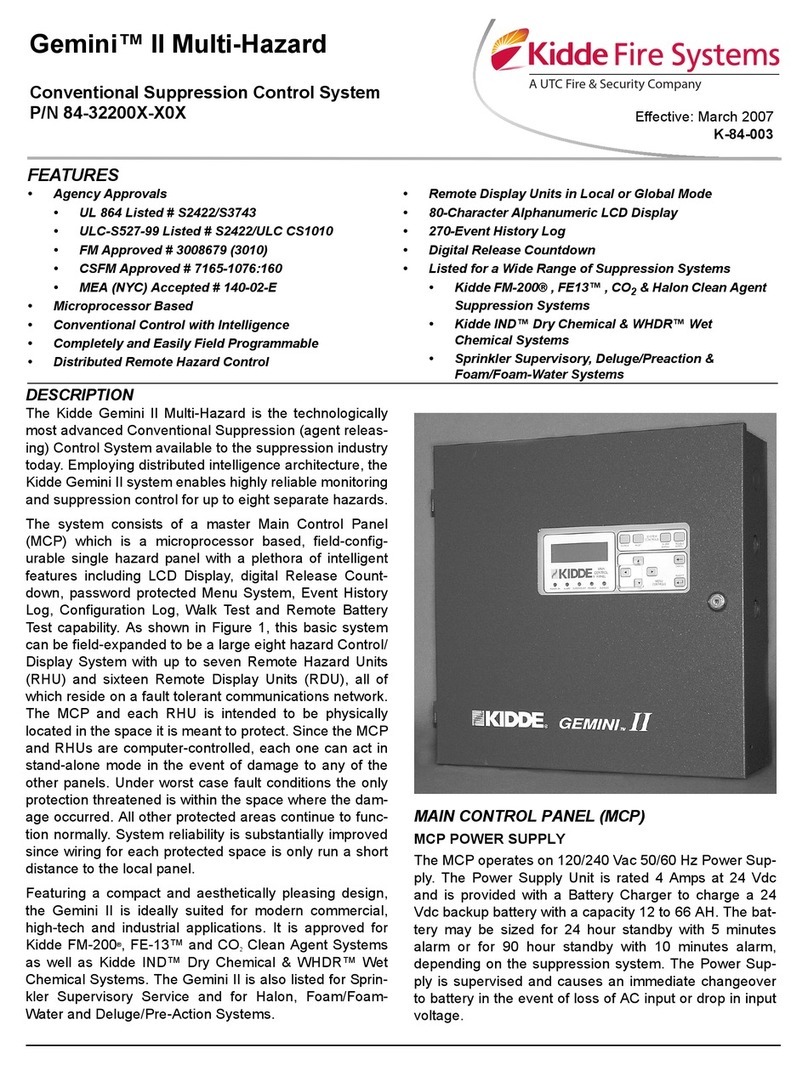
UTC Fire and Security
UTC Fire and Security Kidde Fire Systems Gemini II Multi-Hazard manual
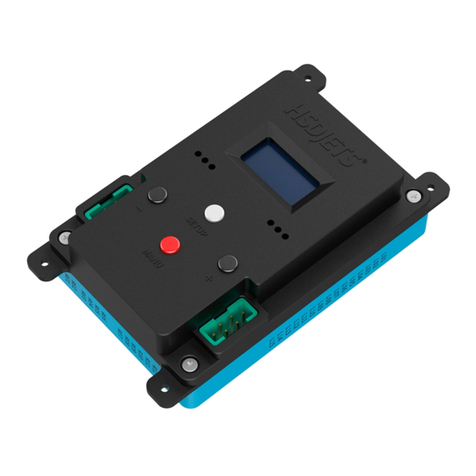
HSDJets
HSDJets MFC-2085 quick start guide

Carbide 3D
Carbide 3D Shapeoko 5 Pro Assembly guide