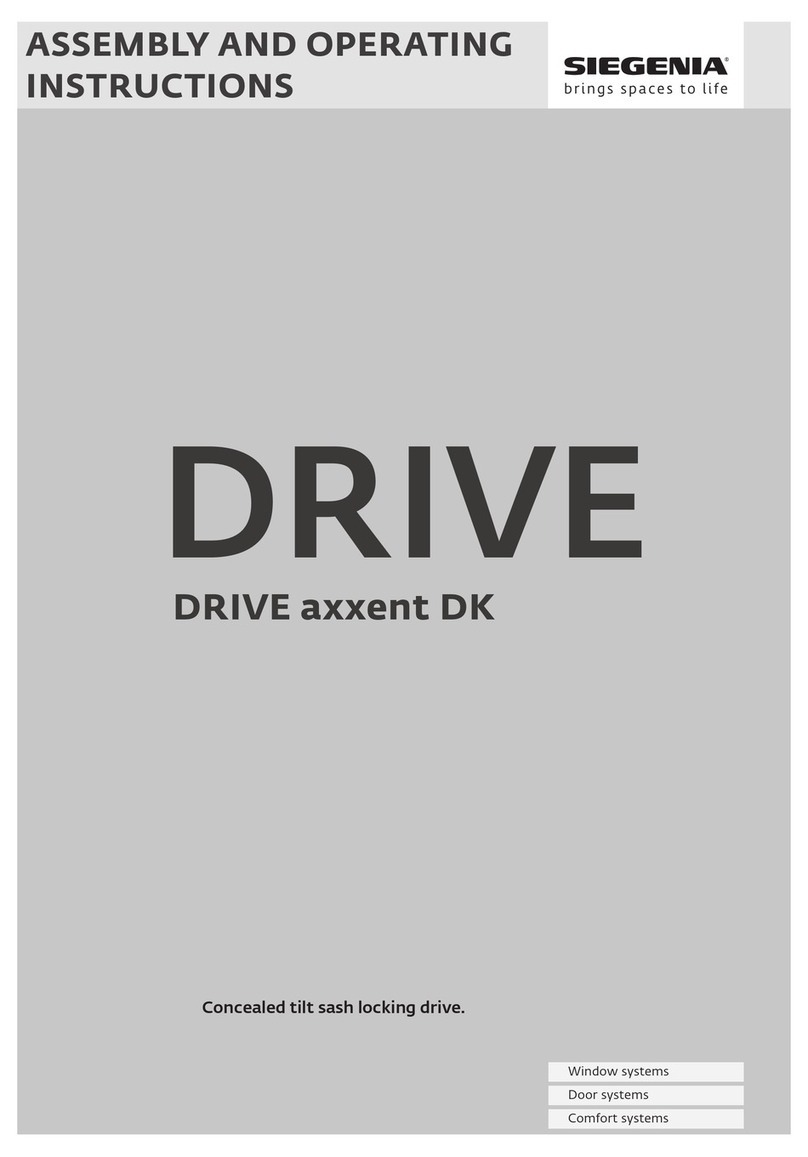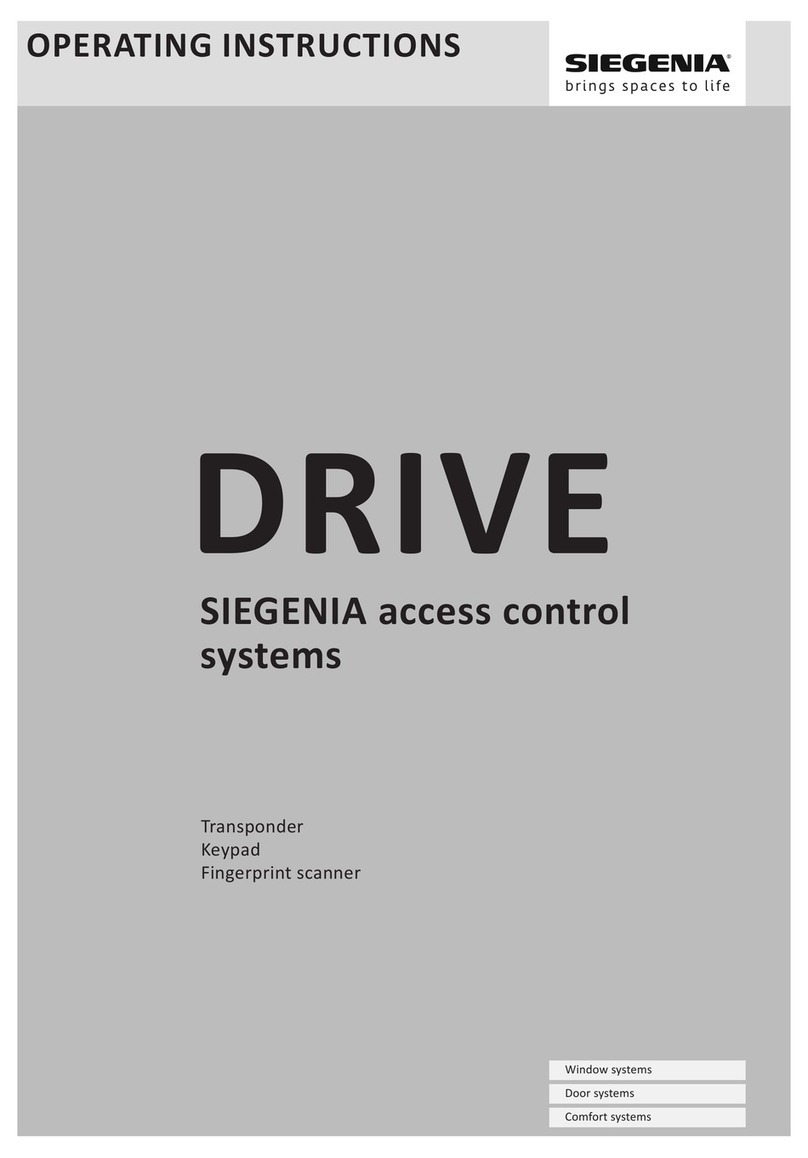3/34
Operang instrucons SIEGENIA access control systems
IO module/IO module smart
3/3411.2021H47.ELEKS010EN-01
Inhalt
1 ABOUT THIS DOCUMENTATION................4
.......................................... 4
1.2 Producer........................................................ 4
1.3 Target group.................................................. 4
1.4 Symbols used ................................................ 4
1.5 Dimensions ................................................... 4
........................ 4
2 SAFETY.......................................................5
2.1 Intended use ................................................. 5
2.2 Improper use................................................. 5
2.3 Requirements for the target group ............... 5
2.4 Do not modify product.................................. 5
2.5 Warning notes............................................... 5
3 PRODUCT SPECIFICATIONS .......................6
3.1 Scope of delivery........................................... 6
3.2 Structure ....................................................... 6
........................................... 7
3.3.1 IO module ..................................................... 7
3.3.2 IO module smart ........................................... 7
with GENIUS A/B........................................... 8
3.4.1 Menu structure IO module/
IO module smart ........................................... 8
..................................... 9
3.4.3 Volume of the buzzer.................................... 9
.................. 10
.................. 10
.................. 11
3.4.7 Adjustment of switching mode
for Out 1 to 3............................................... 11
........................................ 12
........................................ 12
3.4.10 Device services............................................ 13
3.4.11 System services ........................................... 13
3.4.12 WIFI (only for IO module smart) ................. 13
with A-opener ............................................. 14
3.5.1 Menu structure IO module/
IO module smart ......................................... 14
3.5.2 Volume of the buzzer.................................. 15
.................. 15
.................. 16
.................. 16
3.5.6 Adjustment of switching mode
for Out 1 to 3............................................... 16
........................................ 17
........................................ 17
3.5.9 Device services............................................ 17
3.5.10 System services ........................................... 18
3.5.11 WIFI (only for IO module smart) ................. 18
third-party systems ..................................... 19
3.6.1 Menu structure IO module/
IO module smart ......................................... 20
3.6.2 Volume of the buzzer.................................. 20
.................. 21
.................. 21
.................. 22
3.6.6 Adjustment of switching mode
for Out 1 to 3............................................... 22
........................................ 23
........................................ 23
3.6.9 Device services............................................ 24
3.6.10 System services ........................................... 24
3.6.11 WIFI (only for IO module smart) ................. 24
............................... 25
3.7.1 IO module ................................................... 25
3.7.2 IO module smart ......................................... 25
3.8 Accessories................................................. 25
3.8.1 Spare parts .................................................. 25
4 COMMISSIONING ...................................26
......... 26
in the home WIFI......................................... 26
4.3 IO module in standalone mode................... 27
5 OPERATION..............................................28
5.1 Performing the adjustments
on IO module/ IO module smart................. 28
................... 30
6 MAINTENANCE........................................31
7 TROUBLESHOOTING................................31
8 DISPOSAL.................................................31
9 EU DECLARATION OF CONFORMITY
WITH REGARD TO CE MARKING .............32
10 DECLARATION OF CONFORMITY
FOR UKCA MARKING ..............................33