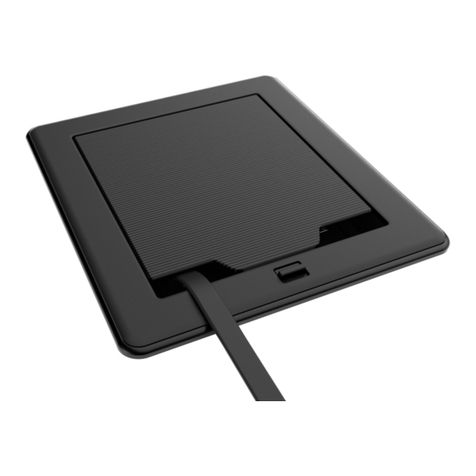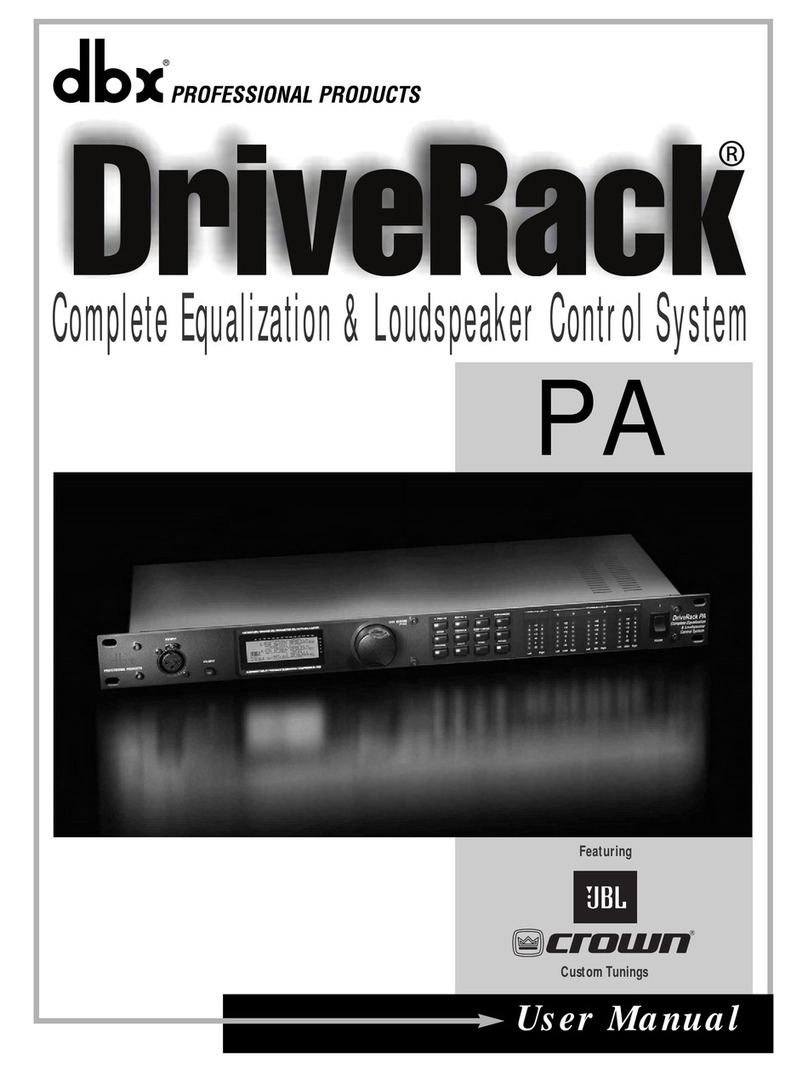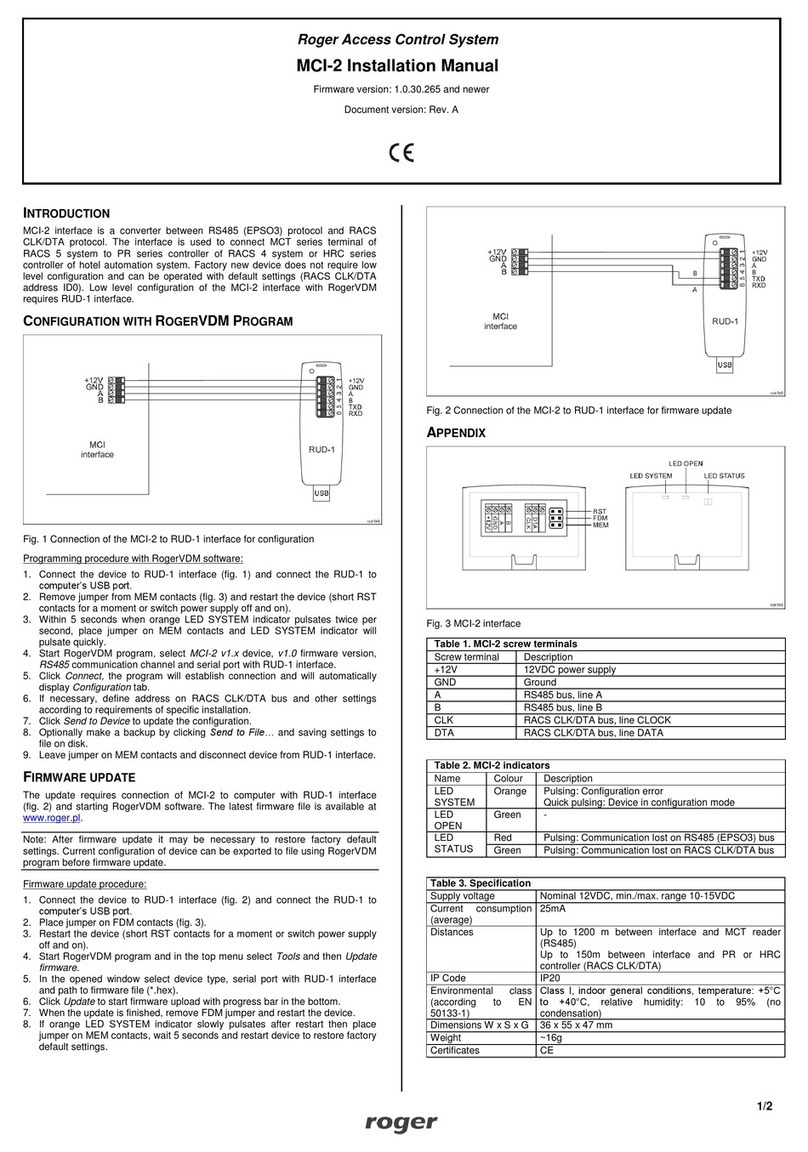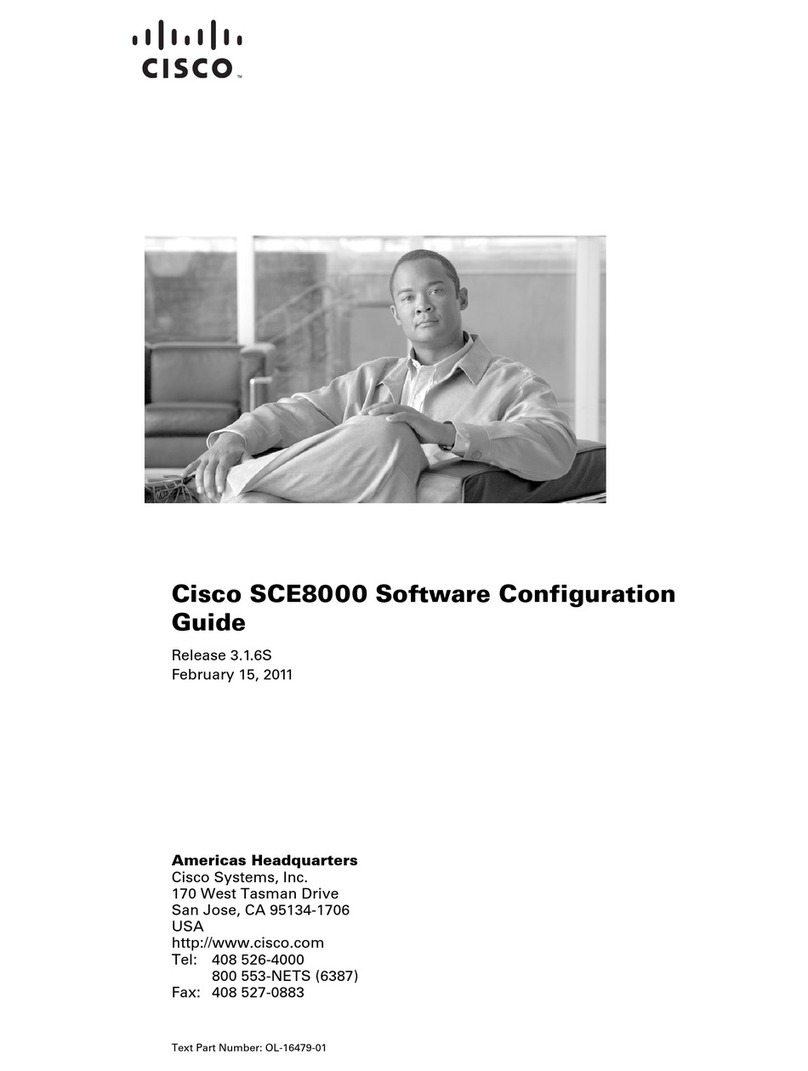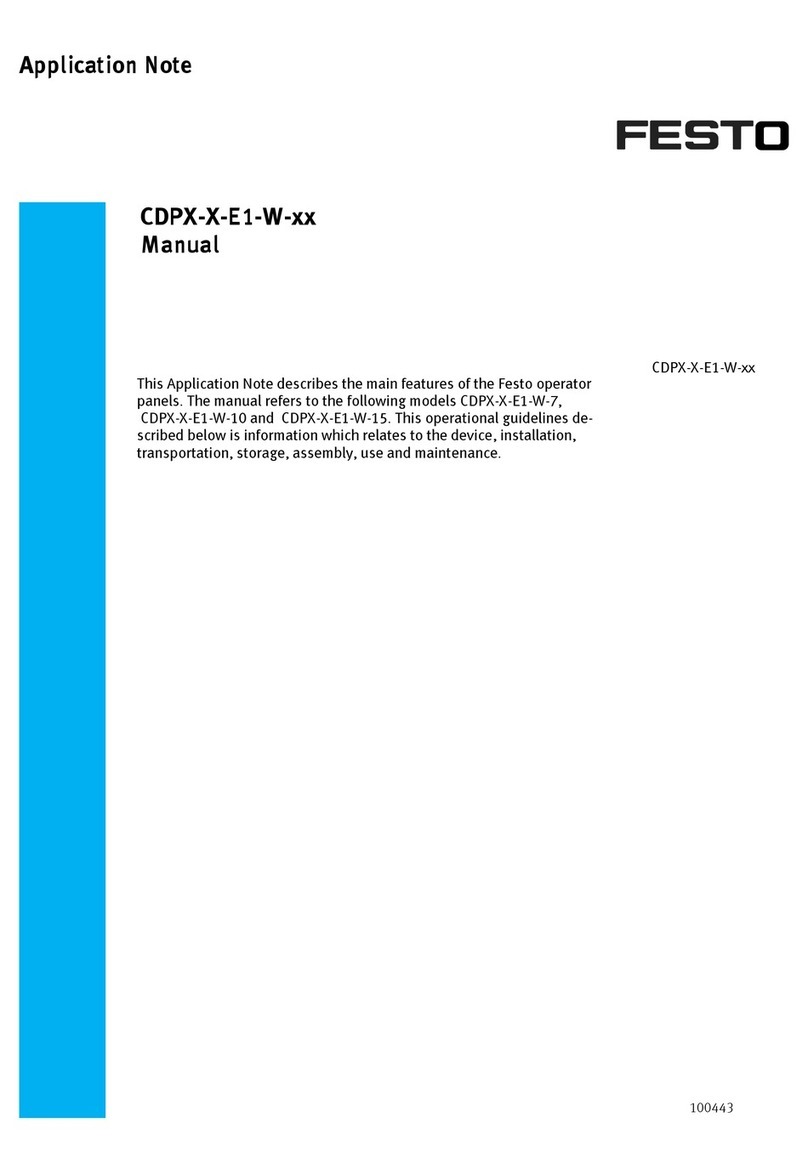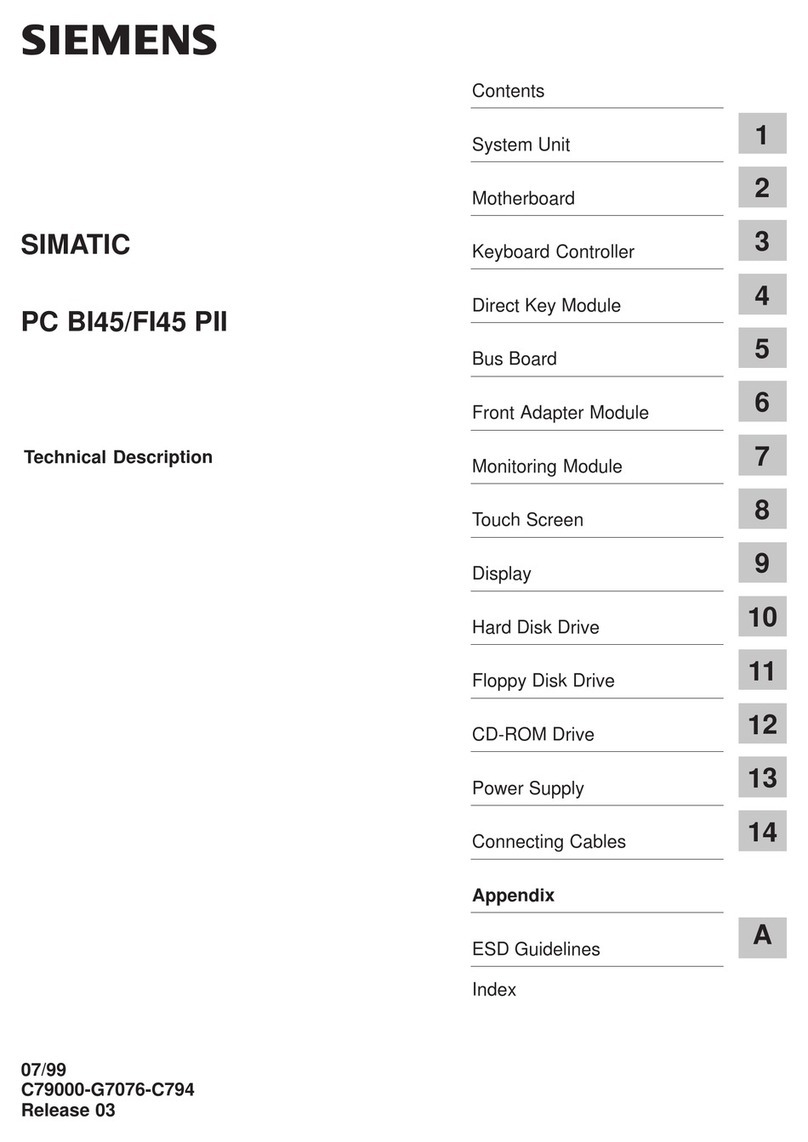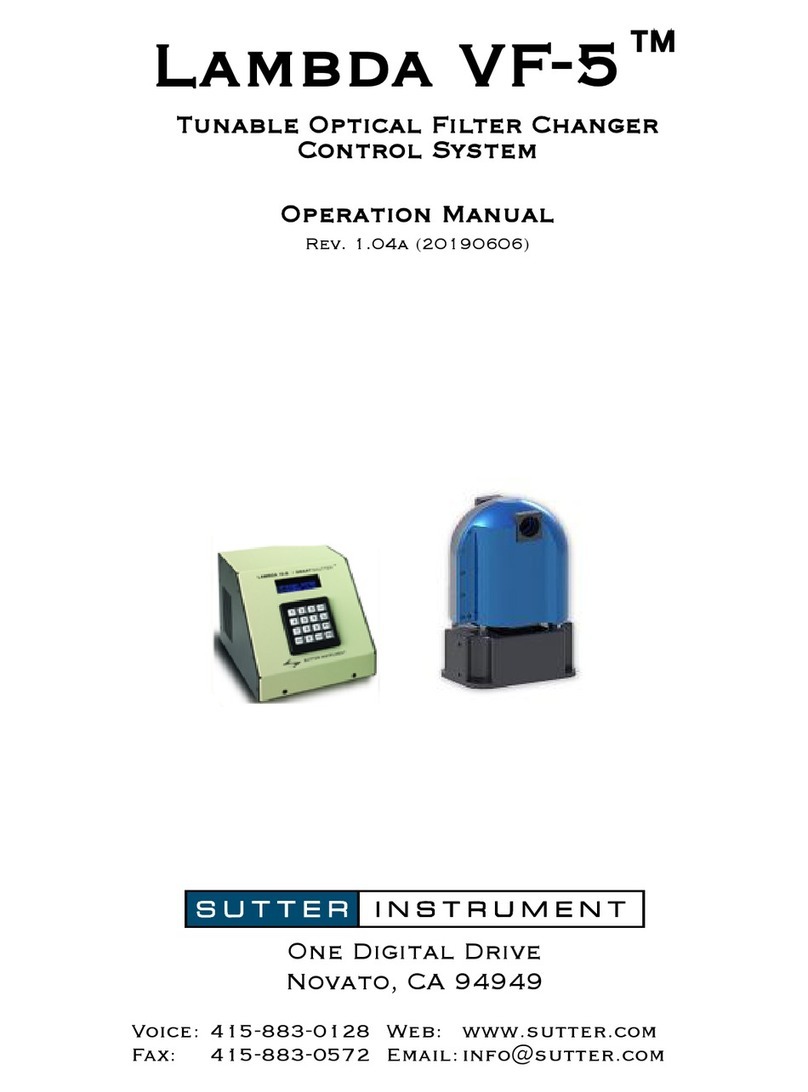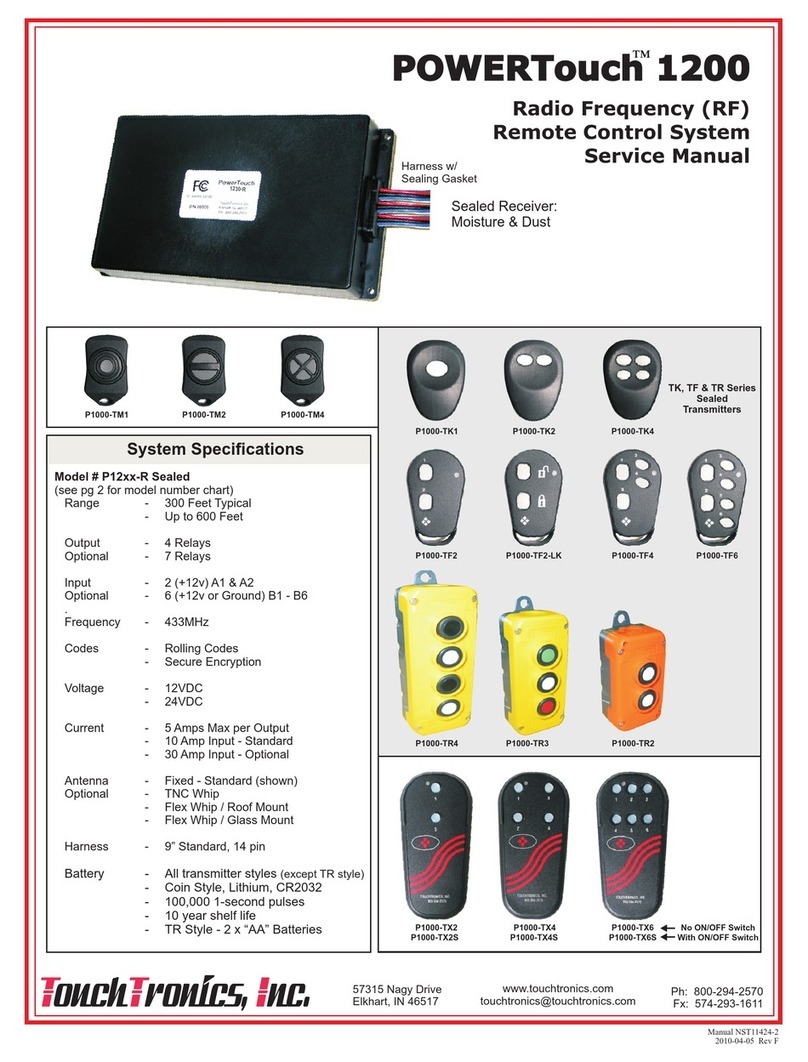BM PRO OdysseyControl User manual

2

3
POWERING YOUR ADVENTURES
With over 50 years’ experience in
power solutions combined with
manufacturing and design facilities in
Melbourne, Australia, BMPRO are the
leading experts in RV power and control
management.
Inspired by the great outdoors, we
have created a range of rugged, smart
and reliable products to power your
adventures.
Our range of battery, power and RV
management and control systems gives
you peace of mind when you are on the
road, so that you can relax in even the
most far flung destinations, knowing
you have control over your power
needs.
To learn more about the BMPRO range
of products, please visit our website
teambmpro.com
TEAM
BMPRO
.COM

4
WARNING: Do not ingest battery. Chemical Burn Hazard
This product contains a coin/button cell battery. If the coin/button battery is swallowed, it
can cause severe internal burns in just 2 hours and can lead to death. Keep new and used
batteries away from children. If the battery compartment does not close securely, stop
using the product and keep it away from children. If you think batteries might have been
swallowed or placed inside any part of the body, seek immediate medical attention.
Do not drop or vigorously shake the product as this may cause damage. Do not shock the
product, its accessories or batteries as this may cause the product or battery to fail, catch
fire or explode.
Stay away from magnetic equipment. Radiation may erase the information stored on this
product causing it to become inoperative.
Please note that your battery can only reach top performance level only after it has been
fully charged and discharged two or three times.
Keep this product and your battery dry and do not expose it to water or water vapour. Do
not use this product in areas where it can fall into water, such as, for example, near a pool,
pond or bath. Do not operate this product or your battery with wet hands. Contact with
water will cause the product or your battery to short-circuit or corrode and may result in
electric shock.
Do not use this product in environments that are excessively hot, cold, dusty or humid or
where it will be exposed to magnetic fields or long periods of sunshine. Such exposure
may cause the product or your battery to fail, catch fire or explode.
Product specifications are subject to change and improve without notice.
SAFETY PRECAUTIONS
Please read the Safety Precautions before installing or using the
OdysseyControl and OdysseyLink. Be sure to observe all precautions without
fail. Failure to observe these instructions properly may result in personal
damage, or personal injury which depending on the circumstances may be
serious and cause loss of life.

5

6
Designed by BMPRO, one of Australia’s leading power solution experts, the BMPRO product
range is proudly designed and manufactured in Melbourne, Australia, and represent a high-
quality product that will provide years of service.
DISCLAIMER: BMPRO accepts no liability for any loss or damage which may occur from the
improper or unsafe use of its products. Warranty is only valid if the unit has not been modified
or misused by the customer.
Copyright © 2022
MANUAL PART 036092
REV 4.0
CONTENTS
SAFETY PRECAUTIONS . . . . . . . . . . . . . . . . . . . . . . 4
ABOUT THE ODYSSEYCONTROL. . . . . . . . . . . . . . . . . . .8
SMARTCONNECT . . . . . . . . . . . . . . . . . . . . . . . . 8
ODYSSEY SYSTEM DIAGRAM . . . . . . . . . . . . . . . . . . . 9
DESCRIPTION OF PARTS. . . . . . . . . . . . . . . . . . . . . 10
ODYSSEYCONTROL APP . . . . . . . . . . . . . . . . . . . . . 10
ODYSSEYLINK . . . . . . . . . . . . . . . . . . . . . . . . . 14
USING THE ODYSSEY . . . . . . . . . . . . . . . . . . . . . . 15
PAIRING THE ODYSSEYLINK. . . . . . . . . . . . . . . . . . . . 15
REGISTERING YOUR ODYSSEY . . . . . . . . . . . . . . . . . . . 16
CONFIGURING A NEW BATTERY . . . . . . . . . . . . . . . . . . 18
CONTROLLING LOADS WITH THE ODYSSEYCONTROL . . . . . . . . . 19
VIEW CUSTOMISATION . . . . . . . . . . . . . . . . . . . . . . 20
UPDATING THE ODYSSEY APP ON THE ODYSSEYCONTROL . . . . . . . 21
UPDATING THE ODYSSEYLINK FIRMWARE . . . . . . . . . . . . . . 21
WALL SWITCHES . . . . . . . . . . . . . . . . . . . . . . . . 22
PAIRING A WALL SWITCH TO THE ODYSSEYLINK . . . . . . . . . . . 22
UNPAIRING A WALL SWITCH FROM THE ODYSSEYLINK . . . . . . . . . 23
CHECKING THE BATTERY IN YOUR WALL SWITCH . . . . . . . . . . . 24
REPLACING THE BATTERY IN YOUR WALL SWITCH . . . . . . . . . . 24

7
SERVICING . . . . . . . . . . . . . . . . . . . . . . . . . . 24
FAQS AND TROUBLESHOOTING . . . . . . . . . . . . . . . . . . 25
ODYSSEYCONTROL . . . . . . . . . . . . . . . . . . . . . . . 25
LOAD CONTROL . . . . . . . . . . . . . . . . . . . . . . . . 27
PAIRING. . . . . . . . . . . . . . . . . . . . . . . . . . . . 30
BATTERY . . . . . . . . . . . . . . . . . . . . . . . . . . . 30
WALL SWITCHES . . . . . . . . . . . . . . . . . . . . . . . . 30
APPENDICES . . . . . . . . . . . . . . . . . . . . . . . . . 32
SPECIFICATIONS . . . . . . . . . . . . . . . . . . . . . . . . 32
WARRANTY TERMS AND CONDITIONS . . . . . . . . . . . . . . . 34

8
ABOUT THE ODYSSEYCONTROL
The OdysseyControl is a sleek, in-built, app-driven battery monitor and control
console that operates with BMPRO’s BatteryPlus35 via the OdysseyLink.
Odyssey gives users a new level of comfort and knowledge about the caravan’s
battery and power consumption including:
9Full visibility and control of the caravan’s battery system including battery
status, power consumption and available charge sources
9Monitoring of clean and dirty water tanks and caravan temperature
9Control of caravan features, including lights, slide-out and water pumps
from the OdysseyControl or Wall Switches
SMARTCONNECT
Odyssey is SmartConnect ready!
With SmartConnect, you can remotely control various aspects of your caravan,
such as tyre pressure, gas bottle levels and caravan temperatures through the
OdysseyControl or Odyssey App by using a range of Bluetooth sensors connected
to Odyssey.
Note: SmartConnect sensors are compatible only with OdysseyLink103 and
OdysseyLink104.
For more details, refer to teambmpro.com/products/smartconnect

9
ODYSSEY SYSTEM DIAGRAM

10
DESCRIPTION OF PARTS
Figure 1: The OdysseyControl Dashboard
1. PAIRING STATUS
Indicates the Bluetooth pairing status between the OdysseyControl and the
OdysseyLink.
ICON PAIRING STATUS
CONNECTED
DISCONNECTED
Table 1: Pairing status indicators
1
3
2
4
6
10
9
8
5
7
ODYSSEYCONTROL APP
WARNING
When Bluetooth is disconnected, any information displayed on the OdysseyControl
will be incorrect. When Bluetooth connection is re-established, the OdysseyControl
will update to reflect correct battery usage.

11
2. SETTINGS MENU
Provides access to the OdysseyControl settings and functions.
3. TANKS
Monitor water levels of up to 4 water tanks. Tank properties, such as name
and water source (i.e. clean or dirty water) are configurable via the Settings
Menu.
When a ‘Clean’ tank is almost empty, the tank will turn red to indicate the
tank is almost out of water.
A ‘Dirty’ tank will turn red when the tank is full and needs emptying.
4. ECO MODE
ECO Mode powers off all caravan loads connected to the BatteryPlus35
load terminal block except for terminal 1. Battery charging is not affected
by ECO Mode. Monitoring of battery usage is still available from the
OdysseyControl.
As the caravan loads are no longer powered, ECO Mode is a convenient way
to save remaining power of your battery if you are on the road and have
limited ability to charge the battery.
When charging, ECO Mode ensures that all available charging current is
dedicated to charging your battery.
5. LIGHT ZONES
Used to turn lights in three dedicated zones on and off. Lights may be
renamed via the Settings Menu.
6. WATER PUMPS
Used to turn water pumps on and off.
7. SLIDE OUTS
Used to engage the caravan’s slide-out mechanism. Release the button to
stop the movement.
As a safety precaution, if the BatteryPlus35 is connected and receiving
power from the AUX source, you will not be able to operate slide-outs from
the OdysseyControl. This safety feature prevents the caravan’s slide-out
mechanism from operating while you are driving on the road. Operation of
slide-outs from the OdysseyControl will become available when the towing
vehicle is parked.

12
BATTERY STATUS
CHARGING The BatteryPlus35 is charging the battery-denoted
by the lightening symbol
DISCHARGING Indicates the caravan's battery is in use and the time remaining
before the battery is completely discharged
IDLE Indicates that no current is flowing into or out of the caravan
battery
Table 2: Battery status indicators
8. BATTERY STATUS
Displays the battery’s power capacity and usage.
9. SMARTCONNECT
Used to access the SmartConnect sensor screen.
10. SWIPE UP
Swipe up to access more information on caravan battery and power
consumption.

13
Figure 2: OdysseyControl Battery and Power Consumption
11. BATTERY AMPS
Indicates the charging/discharging current of the battery connected to the
BatteryPlus35.
12. BATTERY VOLTS
Indicates the voltage of the battery connected to the BatteryPlus35.
13. INPUT SOURCE
Indicates the power sources used for charging your battery and powering
the caravan loads.
14. LOADS
Indicates the current supplied by the BatteryPlus35 to power all loads
connected to the BatteryPlus35.
15. TEMPERATURE
Indicates the temperature of the caravan
Note: Connect the wired temperature sensor to the “INT + / -” terminal of the
OdysseyLink.
11 12
13
14
15
23°C

14
ODYSSEYLINK
1. PAIRING BUTTON
Used to enable Bluetooth pairing between the OdysseyLink and the
OdysseyControl.
2. LED STATUS INDICATOR
Indicates the operational/pairing status of the OdysseyLink. The LED will
blink green if the OdysseyLink is ready to pair to the OdysseyControl.
3. SERIAL NUMBER
Required when pairing the OdysseyLink to the OdysseyControl.
2 3
1
Figure 3: The OdysseyLink

15
PAIRING THE ODYSSEYLINK
To pair the OdysseyLink to the OdysseyControl:
1. Make sure that the OdysseyLink is connected to the BatteryPlus35 and the
BatteryPlus35 is powered on.
2. Press the Pairing Button on the OdysseyLink.The LED Status Indicator on
the OdysseyLink will flash green, indicating you have 30 seconds to pair the
OdysseyLink to the OdysseyControl.
3. Launch the Odyssey App and press scan at the prompt. If the Odyssey App
requests access to the device’s location, allow access.
4. The Odyssey App will now search for nearby OdysseyLink devices. Once this
is complete a pop-up window will appear with a list of OdysseyLink devices
available for connection.
5. Select the device with the number that corresponds to the last six digits of
the serial number of the OdysseyLink you wish to pair to.
If successful, the Pairing Status icon on the Odyssey App will show that the
OdysseyControl and OdysseyLink are connected.
Figure 4: Pairing the OdysseyLink to the OdysseyControl
USING THE ODYSSEY

16
REGISTERING YOUR ODYSSEY
If you have not registered your Odyssey, when you launch the Odyssey App you
will be greeted with the registration screen.
To register your Odyssey:
1. Scroll down and press Register.
Figure 5: Registration screen
Figure 6: Register Now

17
2. Enter your name and email address.
3. Select your RV brand.
4. Choose whether your RV is new or used.
5. Press Save.
Your Odyssey is now registered with BMPRO.
Figure 7: Entering registration details

18
Figure 8: Configuring a new battery
CONFIGURING A NEW BATTERY
Whenever you replace your caravan battery, make sure that it is configured with
the OdysseyControl.
Correctly configuring the battery capacity will ensure that the BatteryPlus35
will select the best charging parameters for the caravan battery in use and the
software accurately estimates battery usage, including battery capacity and
time remaining.
To configure a new battery:
1. Power down the BatteryPlus35.
2. Replace the battery.
3. From the OdysseyControl, repower the BatteryPlus35.
4. Press the Settings button.
5. Scroll down to the Battery Capacity field.
6. In the Battery Capacity field, enter your battery’s battery capacity in Ampere-
hours (the default is 100 Ah).
7. In the Battery Profile section, select the battery profile that matches your
battery (the default is Lead Acid).
Note: you cannot select a battery profile if your BatteryPlus35 is incompatible
with lithium charging.
8. Press to return to the Odyssey App home screen.

19
CONTROLLING LOADS WITH THE ODYSSEYCONTROL
Controlling loads is as simple as pushing a button. A light grey icon indicates the
load is on, and a dark grey icon indicates the load is off.
The following examples describe situations in which a load is unable to be used.
Low Battery Voltage
If the caravan’s battery voltage drops to low levels, the BatteryPlus35 will
automatically enter ECO Mode, stopping power to all caravan loads connected
to the BatteryPlus35 load terminal block (except terminal 1). In ECO mode, load
control from the OdysseyControl is disabled. You will still be able to monitor the
battery capacity and consumption with the OdysseyControl.
If the caravan’s battery voltage continues to drop, the BatteryPlus35 will
then enter Storage Mode, and the OdysseyLink will no longer receive power
through the communication bus. The OdysseyLink will disconnect Bluetooth
communication to the OdysseyControl. Monitoring of battery capacity and
consumption will no longer be available.
This is to conserve remaining available battery power until the battery can be
charged.
User-Enabled ECO Mode
Control of caravan loads from the OdysseyControl will be unavailable if you
enable ECO Mode from the Odyssey App. To regain control of the caravan loads,
turn ECO Mode off.
User-Enabled Storage Mode
Control of caravan loads from the OdysseyControl will be unavailable if you
activate the Remote Switch connected to the BatteryPlus35 to enter Storage
Mode. To regain control of the caravan loads, switch the Remote Switch off.

20
VIEW CUSTOMISATION
You can customise the appearance of the Odyssey App based on your RV
accessories by going into Customise View in the Settings menu.
By customising the view, you can disable features not available in your RV, such
as slides or water tanks.
Figure 9: Customising the view to remove water tanks and slides
Other manuals for OdysseyControl
1
Table of contents
Other BM PRO Control System manuals

BM PRO
BM PRO RVMaster Reference guide

BM PRO
BM PRO RVMaster Reference guide

BM PRO
BM PRO JAYCOMMAND User manual

BM PRO
BM PRO MiniBoostPRO User manual

BM PRO
BM PRO BC300 XTERNAL SHUNT User manual

BM PRO
BM PRO RVMaster RVMC-LITE Reference guide

BM PRO
BM PRO THOR RVMASTER User manual

BM PRO
BM PRO JAYCOMMAND User manual

BM PRO
BM PRO RVMaster Reference guide
Popular Control System manuals by other brands

Woodway
Woodway Opti-Link Installation & operation
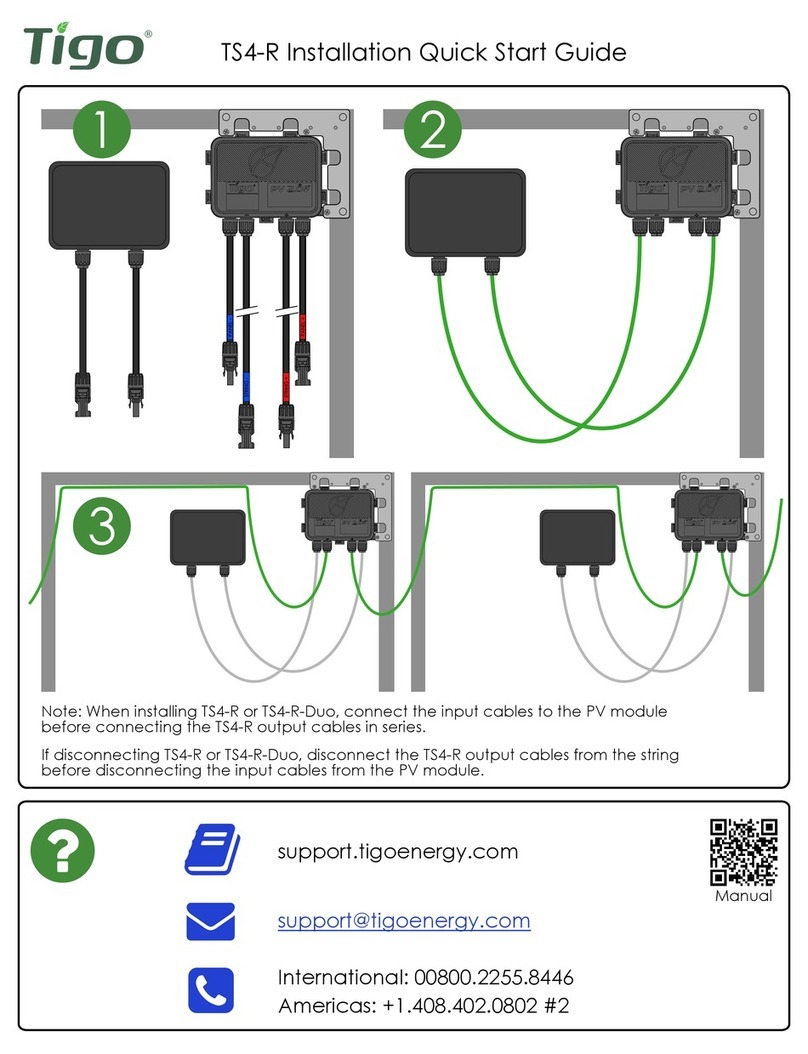
Tigo
Tigo TS4-R Installation & quick start guide

Siemens
Siemens SINUMERIK 840D manual
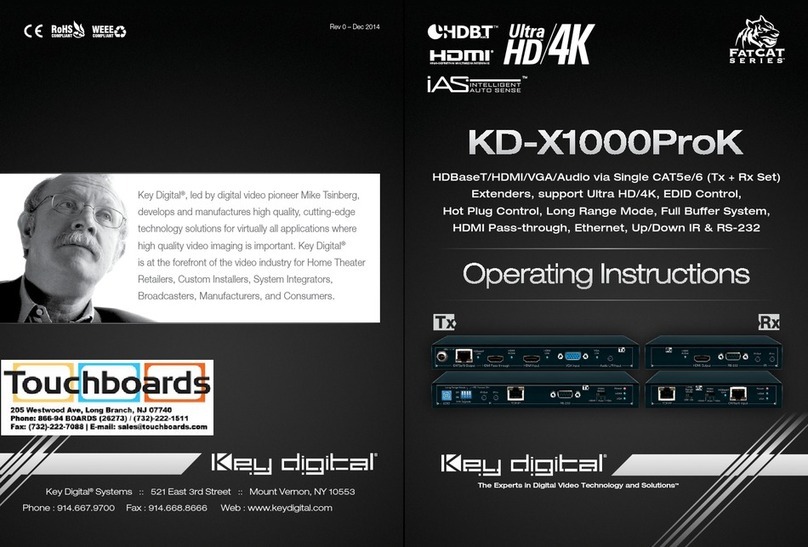
Key Digital
Key Digital KD-X1000ProK operating instructions

General Dynamics
General Dynamics 7200 Operation and maintenance manual
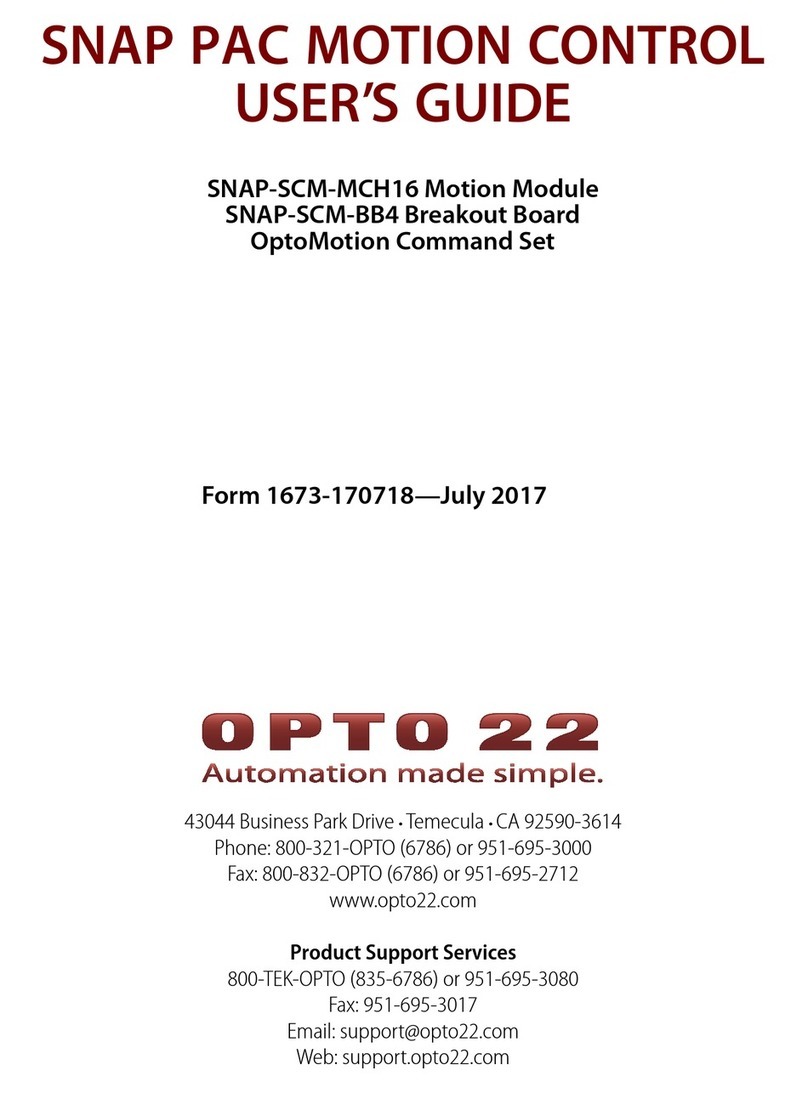
OPTO 22
OPTO 22 SNAP PAC MOTION CONTROL user guide