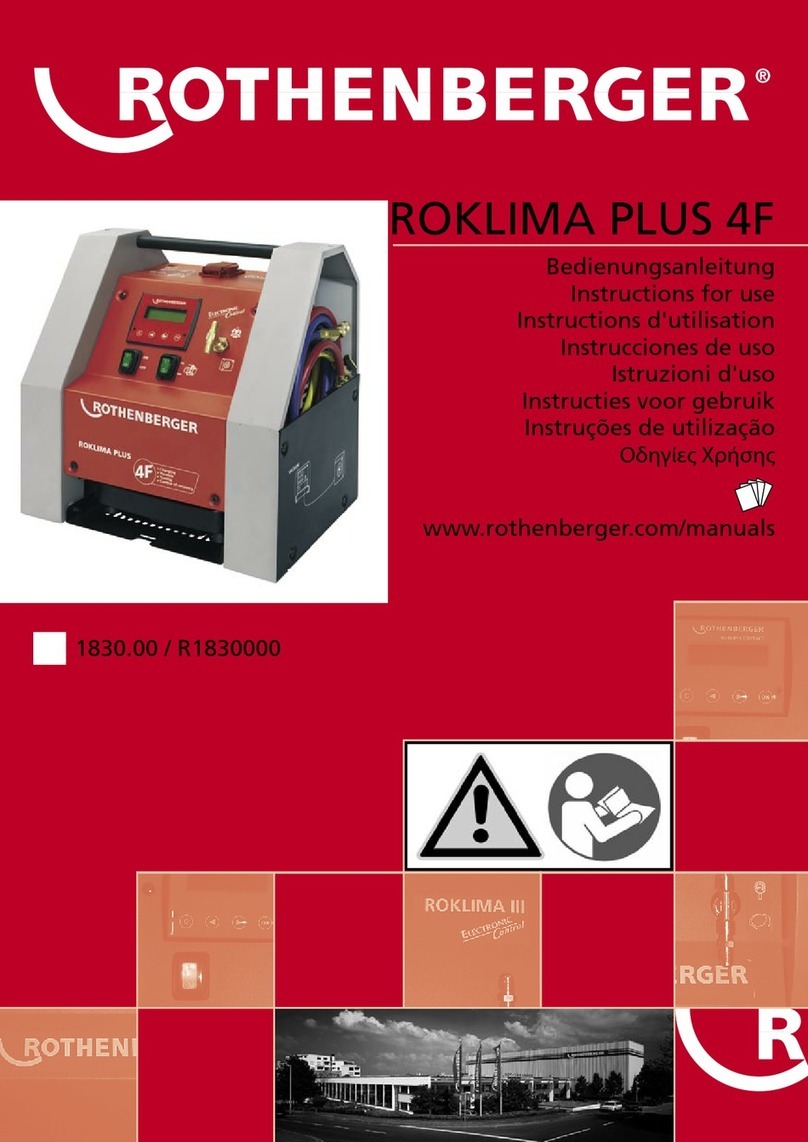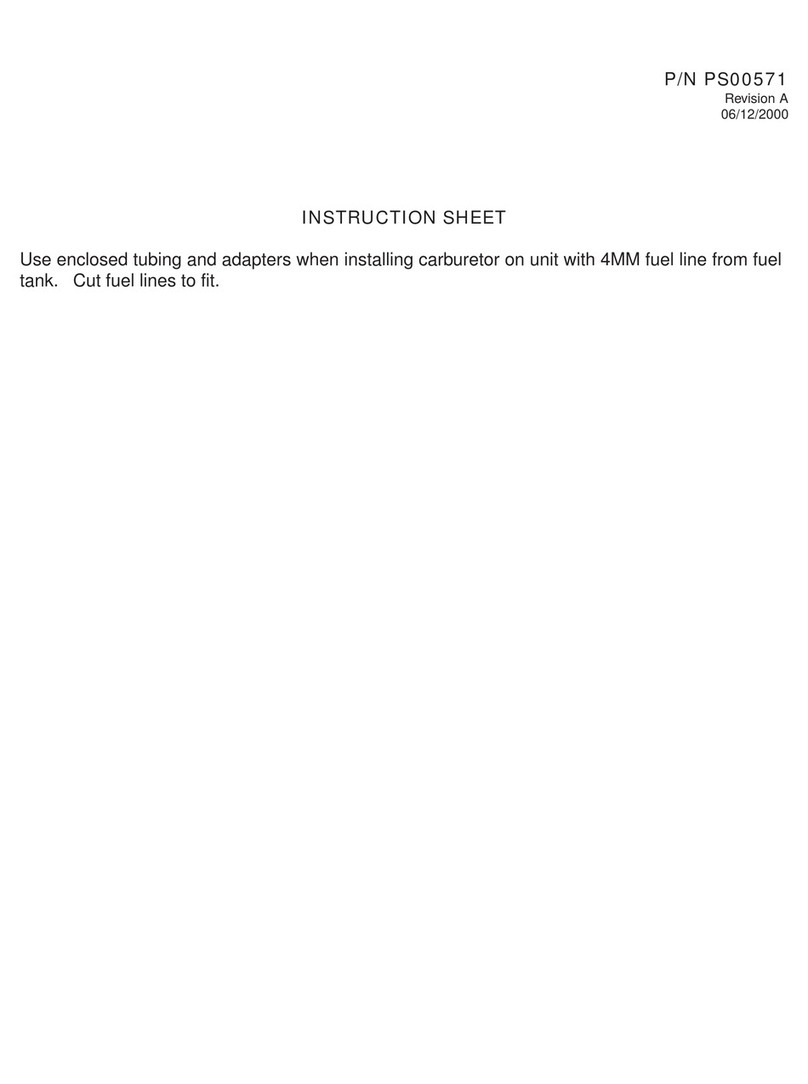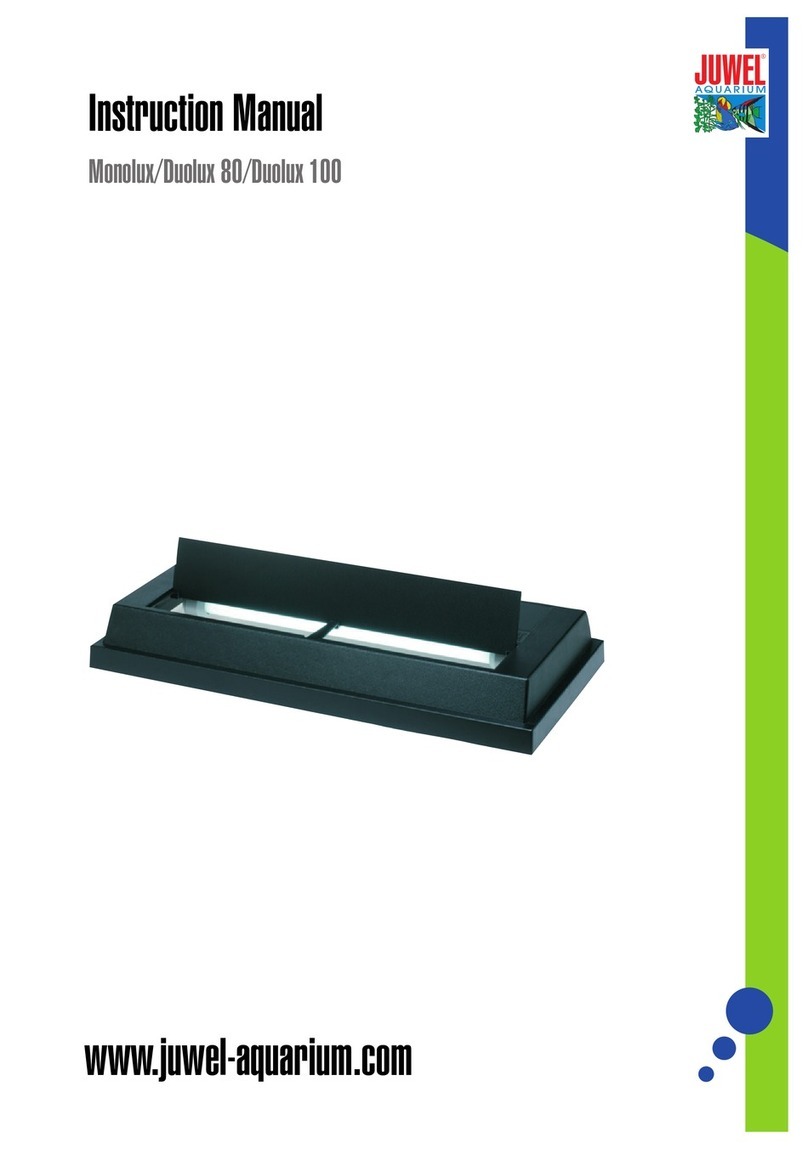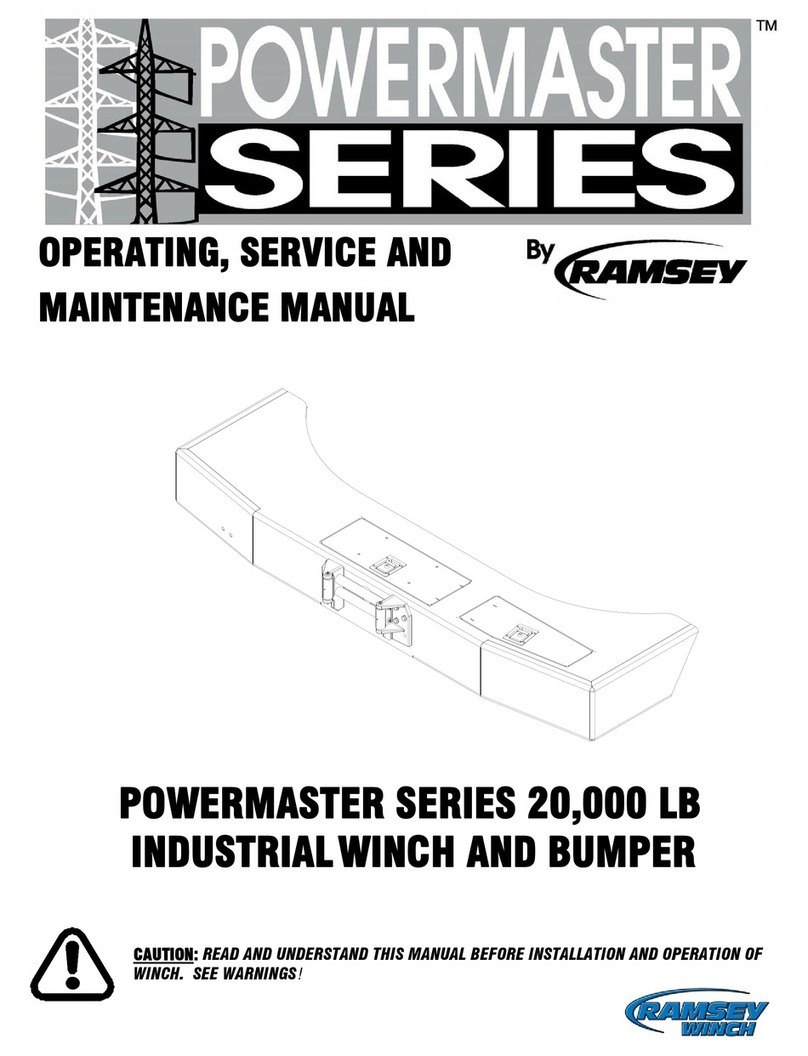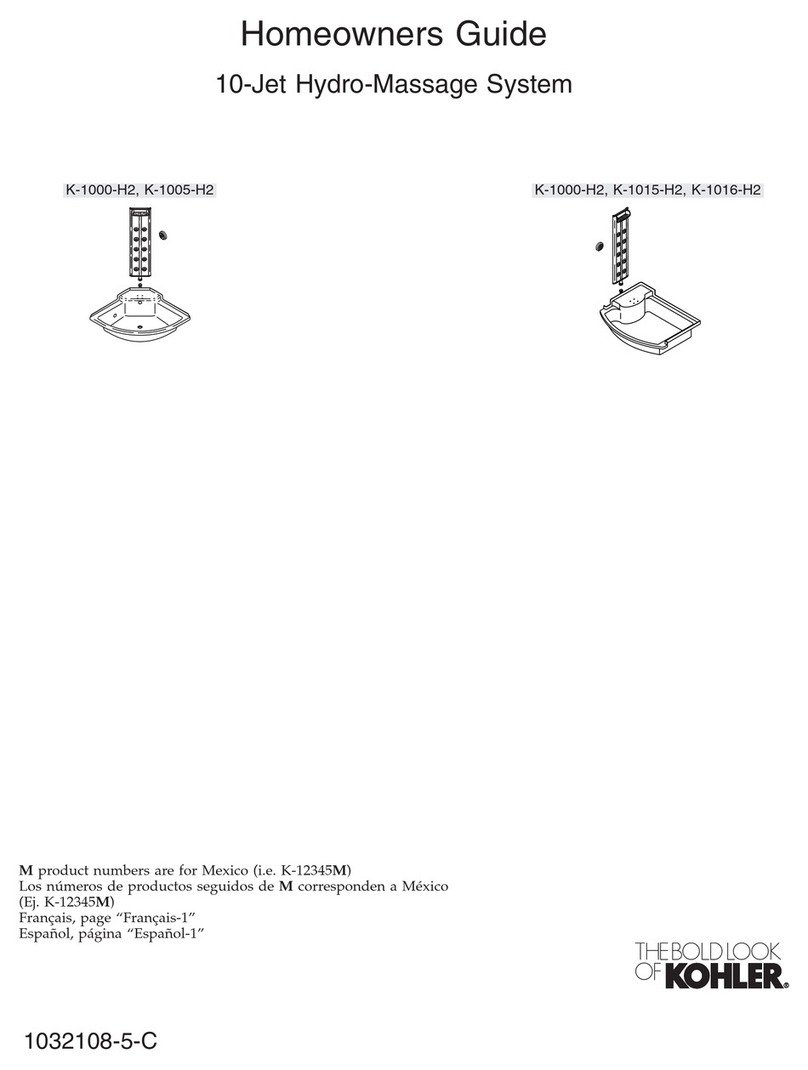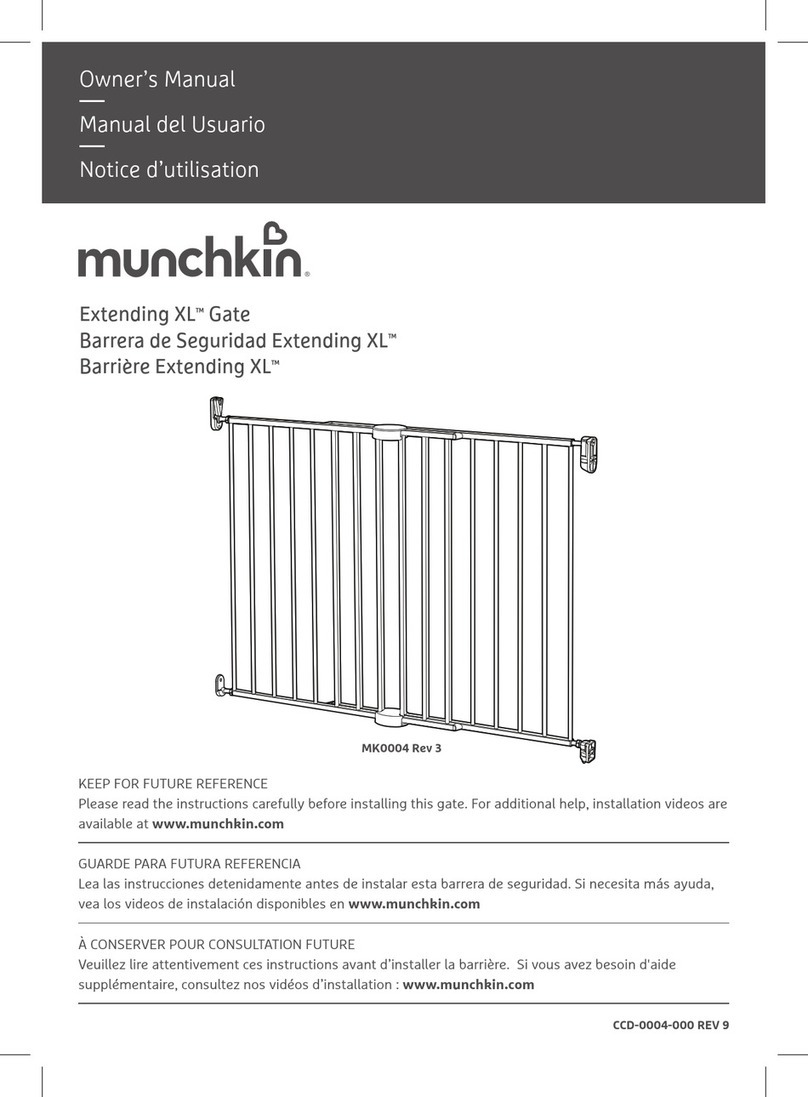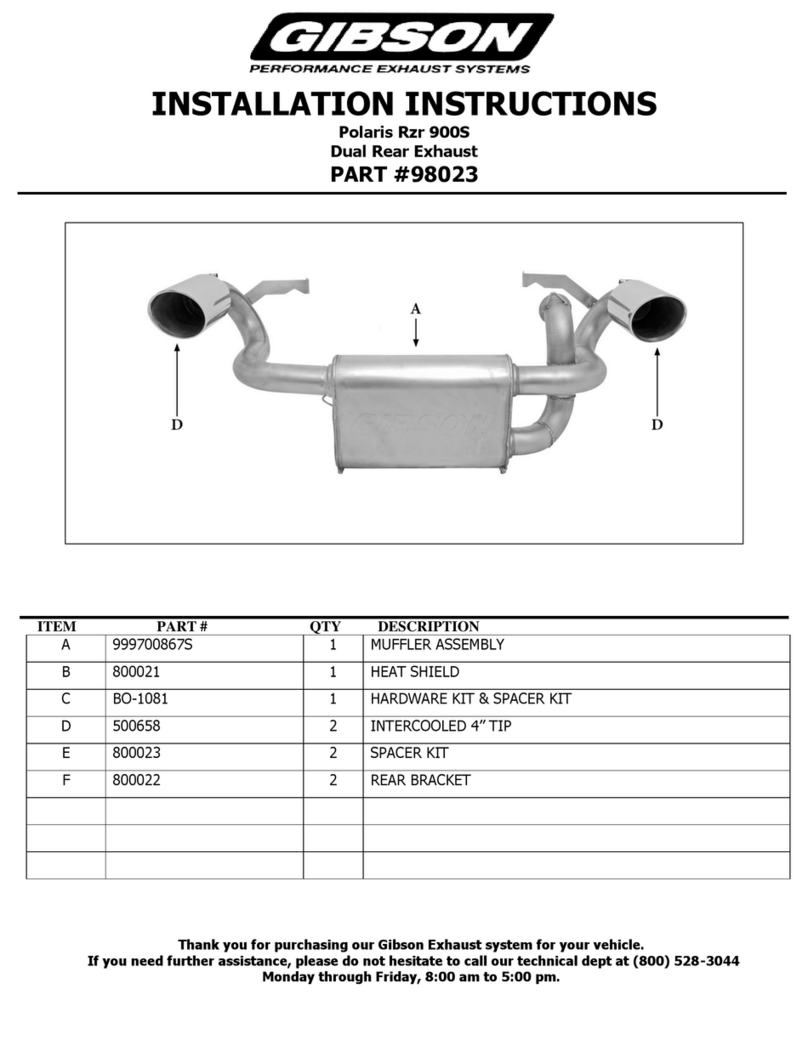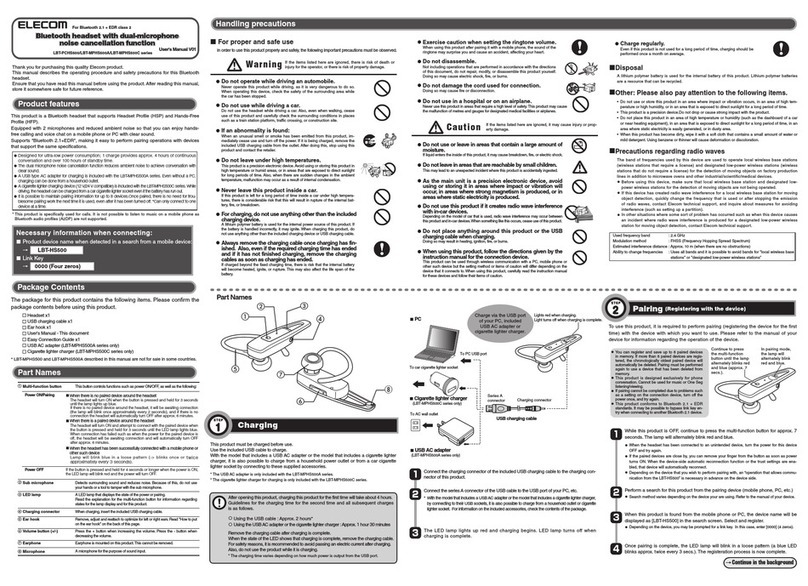MILL TG10B User guide

ASSEMBLY AND INSTRUCTION MANUAL (EN
This assembly and instrucon manual applies to the following models
EN 1 millclimate.com
Read the instrucons carefully. Use and maintenance must also be in accordance with the instrucons. Quesons related to installaon or
use of the product should be addressed to the importer

EN 2 millclimate.com

You must follow standard safety guidelines when using electrical products, especially in the presence of children
To avoid electric shock or damage, always make sure that the plug is disconnected before the product is moved or
cleaned
• Read the instrucons carefully.
• Make sure the product is connected to regular mains (230 V), as indicated on the product label.
• Be parcularly careful if the product is used in the presence of children, the handicapped or elderly.
• Make sure the cord is situated so that nobody can trip on it.
• The product must not be used if either the cord or plug is damaged. The product must not be used if it has been
dropped on the oor or is damaged in any other way which causes it to malfuncon.
• Avoid using extension cords, as such a cord may become overheated and possibly start a re.
• If the cord is damaged, it must be repaired by the manufacturer or by an authorized technician to avoid dangerous situaons.
• Never touch the product with wet hands, as this may cause electric shock.
• The product should not be installed in close proximity to ammable materials of any kind as this will result in the risk of re.
• The product must be switched o and the plug must be disconnected before the product is moved.
• Do not insert your ngers or other objects into the air outlet on the top of the product.
• Avoid overloading the mains (the circuit) where the product is connected. Pay aenon if other electrical apparatus are con-
nected to the same power outlet or circuit.
• Take into consideraon the level of humidity in the room if the room is furnished with wooden furniture or other wood-
work, as connuous dryness may result in the wood spling.
• The product cannot be used by children under 8 years of age and persons with reduced physical or mental abilies or who
lack experience and knowledge of the product, unless they are given supervision or instrucon in the safe use of the device
and understand the hazards involved.
• Children should not play with the device. Cleaning and maintenance should not be performed by children without supervision.
• Children under 3 years of age should be kept away from the device, unless under connuous supervision.
• Children aged 3 to 8 years are only permied to turn the device ON/OFF, assuming the device is assembled according to the
assembly instrucons and the children have received instrucon or supervision in the safe use of the product and understand
the hazards involved.
EN 3 millclimate.com

KEEP THIS INSTRUCTION MANUAL FOR FUTURE USE
NEVER TOUCH THE PRODUCT WITH WET HANDS OR COVER THE AIR OUTLET
Faulty temperature sensor Flashes every 30 seconds Normal operaon of the unit will not be aect-
ed, but the unit starts working in de-icing
mode
Faulty humidity sensor Flashes every 30 seconds Humidity level should be set to 50% The unit
will be in connuous operaon mode for fur-
ther use
Please contact Mill Internaonal AS if any of the error codes below appear on the display
EN 4 millclimate.com

EN 5 millclimate.com

Place the product in a suitable place. Please look at the distance overview below
Make sure the product is connected to regular mains (230 V), as indicated on the product label. The power connector must be
grounded
Check to make sure that the space in front of the air intake and air outlet is not blocked. On TG20B the hatch for the air outlet
automacally goes up, while on TG10B this is done manually
Make sure that the hatch above the air outlet is in the closed posion when switching the product on. (Applies only to TG20B.
On TG10B this hatch must be manually opened before starng the device.
EN 6 millclimate.com

If you wish to use the product over a longer period of connuous operaon, the drainage tube may prove useful. Please
follow the steps below for each model
Make sure the product is turned o, unplug it
from the outlet and remove the water tank
Remove the outlet plug from the water tank
and plug this into the water outlet (Figure 1)
Use a knife to remove the protecon in front of
the drainage tube outlet (Figure 2)
Insert the supplied drainage tube (diameter 12
mm) (Figure 3). Make sure that the tube is
properly ed to avoid leakages
Insert the supplied drainage tube (diameter 14 mm). Make sure that the tube is properly ed to avoid leakages
Make sure that the drainage tube is not at or has
other damage, as this can reduce the dehumidifying capacity
of the product. In case of connuous use, the drainage tube
should NEVER be located higher than the drainage outlet.
EN 7 millclimate.com

A) ON/OFF buon. Press once to turn the product ON or OFF
B) UP/DOWN arrow keys
i) Use the arrow keys to set the desired humidity level (intervals of 5%)
C) Timer funcon (counng down unl the product is turned OFF)
i) Press the clock once to acvate the mer funcon
Ii) Use the arrow keys to set the desired number of hours for the timer function (intervals of 1 hour)
CAUTION! In order to lock/unlock the control panel, hold both arrow keys simultaneously for 2 seconds
Operaon indicator: When the product receives power (standby posion), the icon
will ash. When the product is in operaon, the icon will be connuously lit.
Water tank indicator: When the water tank is full, the product will go into standby
posion and the water tank icon will ash. Empty the tank
De-icing indicator: This icon will be lit during de-icing of the product.
The icon ashes when you acvate the mer funcon (C)
The icon will be connuously lit when the mer funcon is acve.
CAUTION! Selecon will au-
tomacally be conrmed
aer 5 seconds of ashing
EN 8 millclimate.com

Open the hatch above the air outlet and adjust it to the desired angle
Press the ON/OFF buon
Turn o by pressing the ON/OFF buon
Allow the product to stand sll for at least 3 minutes aer it is turned o, so that any re-
maining water in the system will pass down into the water tank. Disconnect the plug from the outlet
when the product is OFF for power conservaon and safety
UP/DOWN arrow keys
Use the arrow keys to set the desired humidity level (interval 30–80%)
CO = Connuous operaon (regardless of humidity level)
Use the DOWN arrow key to get to CO. It is one down from 30% humidity.
When the desired humidity level is +/– 3% o the actual humidity level, the product will stop/
start the dehumidicaon process.
EN 9 millclimate.com

A) ON/OFF buon. Press once to turn the product ON or OFF
B) Press once to start/stop the automac air control funcon
C) UP/DOWN arrow keys
i) Use the arrow keys to set the desired humidity level (intervals of 5%)
D) Timer funcon (counng down unl the product is turned OFF)
i) Press the clock once to acvate the mer funcon
Ii) Use the arrow keys to set the desired number of hours for the timer function (intervals of 1 hour)
E) Fan speed
i) Press once to change to LOW/HIGH speed
In order to lock/unlock the control panel, hold both arrow keys simultaneously for 2 sec-
onds
Operaon indicator: When the product receives power (standby posion), the icon will
ash. When the product is in operaon the icon will be connuously lit.
Water tank indicator: When the water tank is full, the product will go into standby
posion and the water tank icon will ash. Empty the tank.
De-icing indicator: This icon will be lit during de-icing of the product.
The icon ashes when you acvate the mer funcon (C). The icon is connuously lit
when the mer funcon is acve.
The icon is lit when the automac air control funcon is acvated.
CAUTION! Selecon will au-
tomacally be conrmed
aer 5 seconds of ashing
EN 10 millclimate.com

Make sure that the hatch above the air outlet is closed
Press the ON/OFF buon once
Turn o by pressing the ON/OFF buon
Allow the product to stand sll for at least 3 minutes aer it is turned o, so that any re-
maining water in the system will pass down into the water tank. Disconnect the plug from the outlet
when the product is OFF for power conservaon and safety
UP/DOWN arrow keys
Use the arrow keys to set the desired humidity level (interval 30–80%)
CO = Connuous operaon (regardless of humidity level
Use the arrow key DOWN to get to CO. It is one down from 30% humidity.
When the desired humidity level is +/– 3% o the actual humidity level, the product will stop/
start the dehumidicaon process.
3) The product will have a xed posion for the hatch above the air outlet when the product is
switched on (90°). Press the B buon once to acvate the automac air control funcon. The
hatch will automacally change between 45°–90°.
Press the E buon once to change the fan speed (2 posions: HIGH and LOW
EN 11 millclimate.com

The unit is not working
The product is not receiving power Connect the plug to the socket and check
The product is not switched on Turn on the product
The light indicang full water tank
is lit
If the water tank is full, please empty the tank. The
product will restart when the tank is re-inserted.
Operang me is too short Please leave the product on for a longer period
Dehumidifying capacity is low
Air lter is dirty or blocked Wash the lter or remove what is blocking it
Temperature or humidity is too
low
Dehumidifying capacity becomes lower as the tem-
perature drops. Please increase the room temper-
ature for beer capacity.
Desired humidity level is set higher
than the detected humidity in the
room
Set the desired humidity level lower than detected
humidity level
Drainage tube (in connuous op-
eraon) is blocked or at
Check the drainage tube and replace it if necessary
Make sure that the tube has a sucient drop.
Desired humidity lever is not
reached aer long operaon me Open windows or doors Shut windows and doors so that the room is not
aected by other humidity levels
Water on the oor The product has been pushed or
moved and water from the water
tank has splashed out
Air from the air outlet is hot Heat exchange process
Sound from the product Cooling liquid that passes through
the compressor/compressor is
working
Troubleshoong
Please go through the troubleshoong guide to idenfy what can be done to correct the problem.
Contact Mill Internaonal AS should the problem persist
EN 12 millclimate.com

Make sure the power connector is unplugged before you wipe it with a dry cloth
1) Clean the air lter
The air lter collects dust over me. This dust reduces operang eciency and regular cleaning of the lter is required for
the best possible operang eciency.
Clean the lter every 1–5 days if the room is dusty. Clean the lter once a month if the room is relavely free of dust.
How to clean the lter
A) Remove the lter from the back of the product (see illustraon)
B) Vacuum the lter or wash it with warm water (not hoer than 40 °C)
C) Let the lter dry
D) Re-insert it in front of the air inlet of the product
Check the drainage tube (if in use
It is important to check that the drainage tube is ed correctly (leakage, etc.) for the product to funcon normally.
Therefore, check the drainage tube regularly
Empty the water tank aer use
EN 13 millclimate.com

The warranty is valid for 2 years. The product will be repaired or replaced during this me should any malfuncons occur.
The warranty applies if the product is used according to these instrucons and the customer can present a purchase receipt.
If case of any product failures, please contact the store where it was purchased or the importer
The icon indicates that this product is not to be disposed of together with household waste.. This product must be deliv-
ered to a recycling service for electrical appliances and electronic equipment. This is done to avoid health risks and prevent
harm to the environment. Your local ulity, business or environmental center has an arrangement to ensure the environ-
mentally correct disposal and recycling of such products
When subming a claim, you have to provide the series number
for your product and present the original receipt
In case of claims or quesons about the product or spare parts, contact your retailer or Mill Internaonal
EN 14 millclimate.com
This manual suits for next models
1
Table of contents