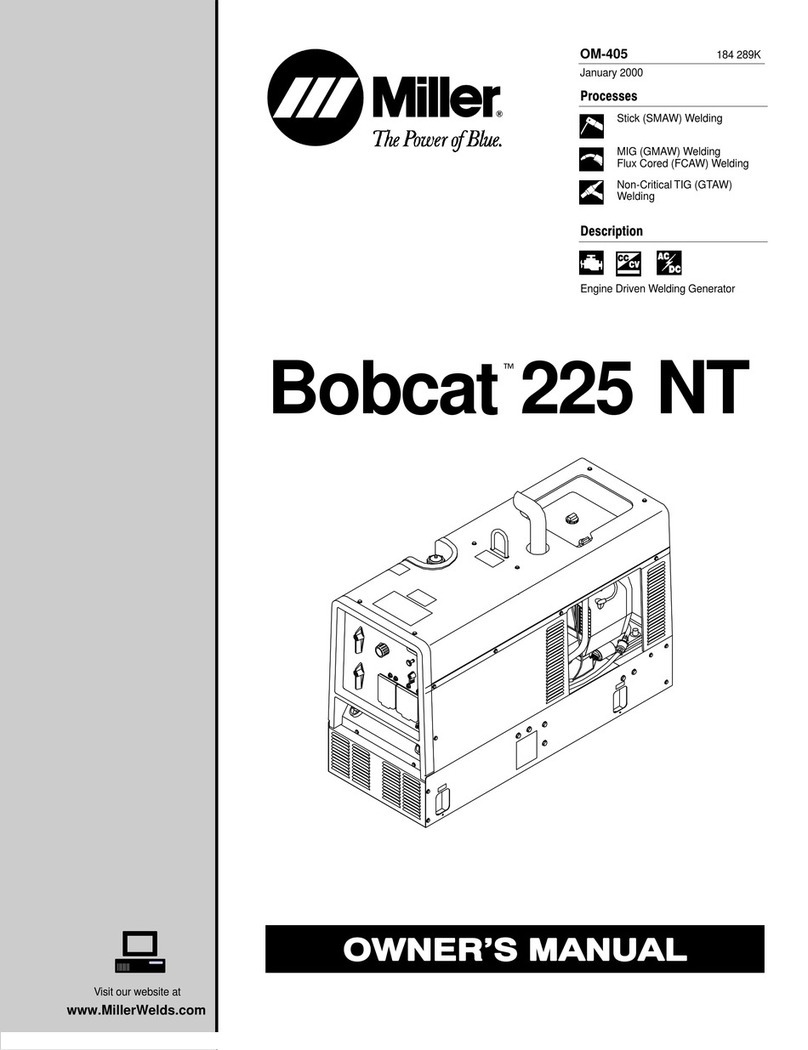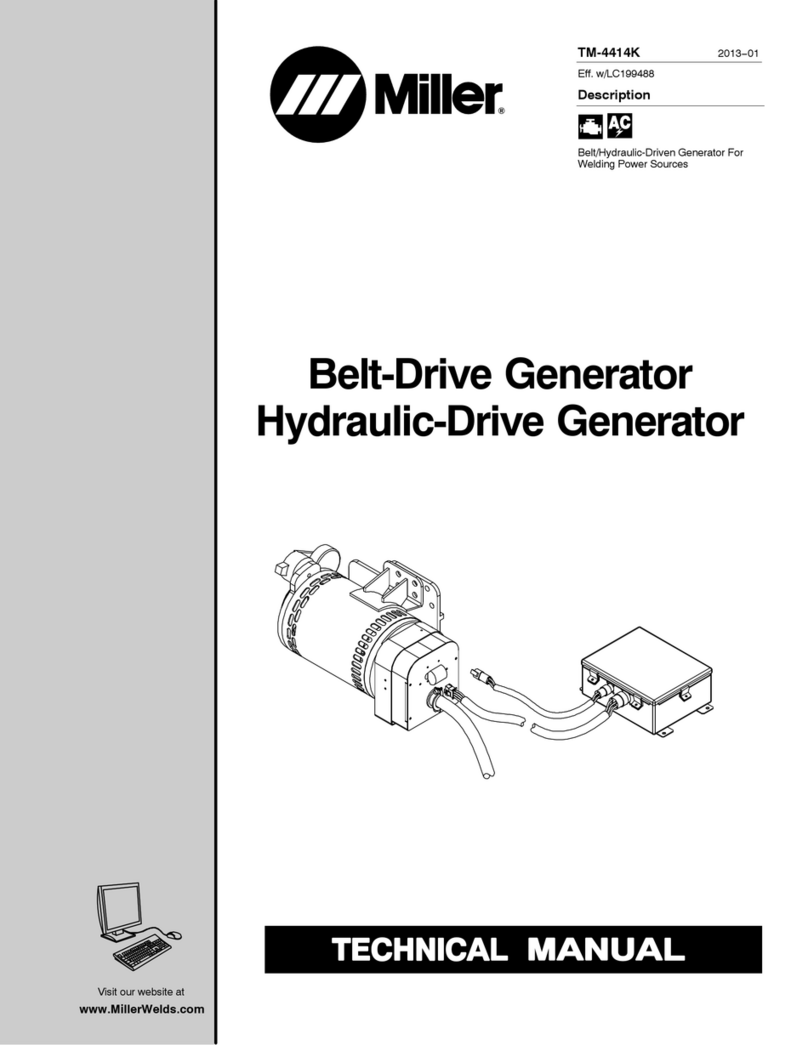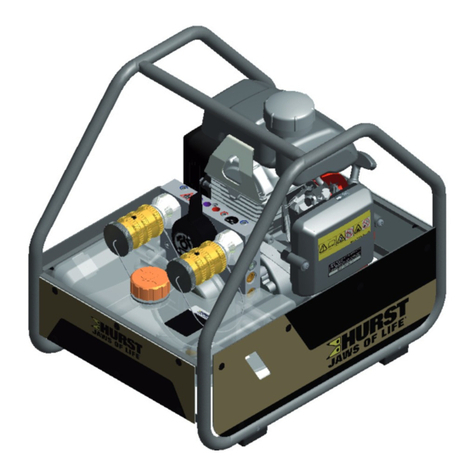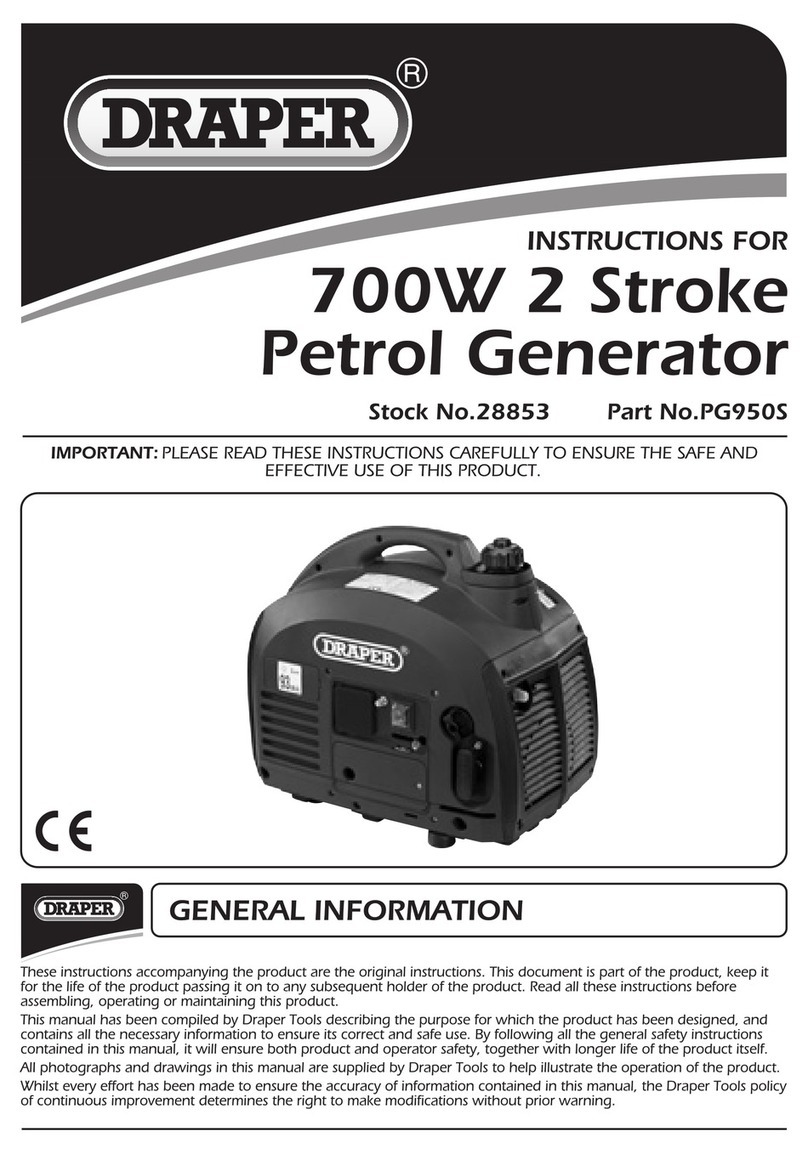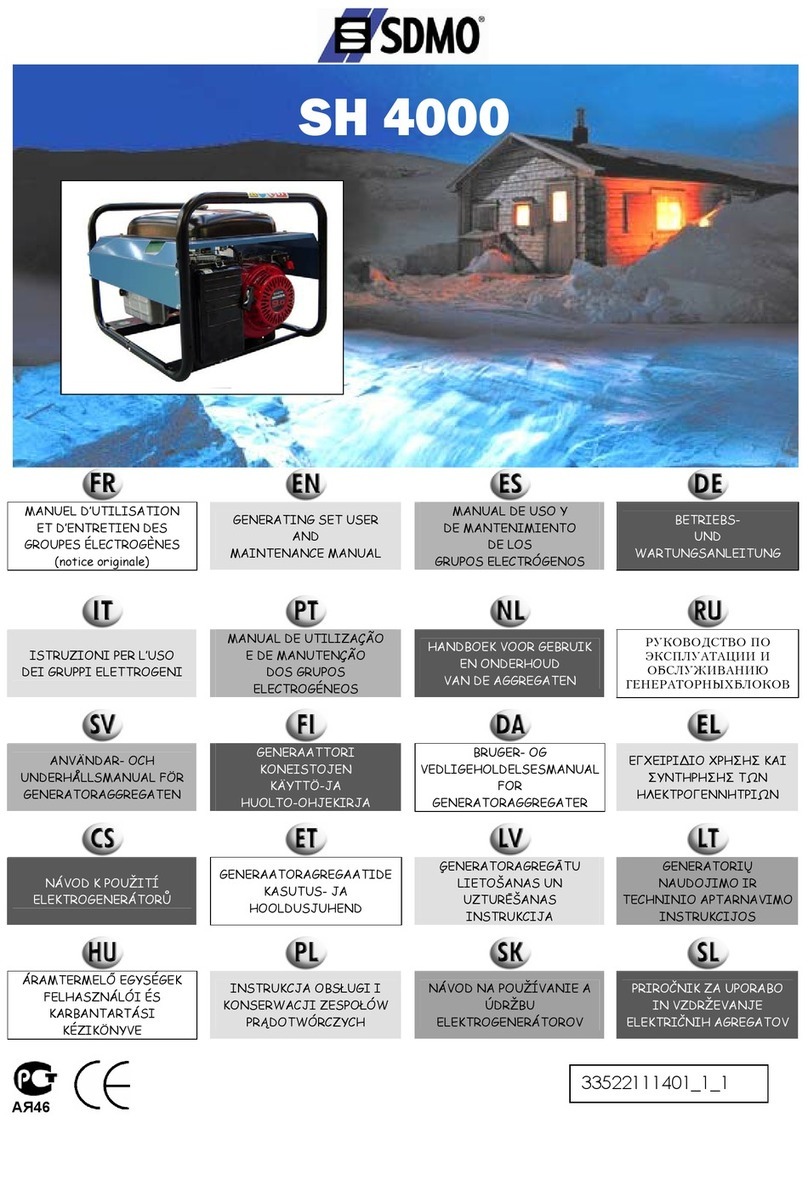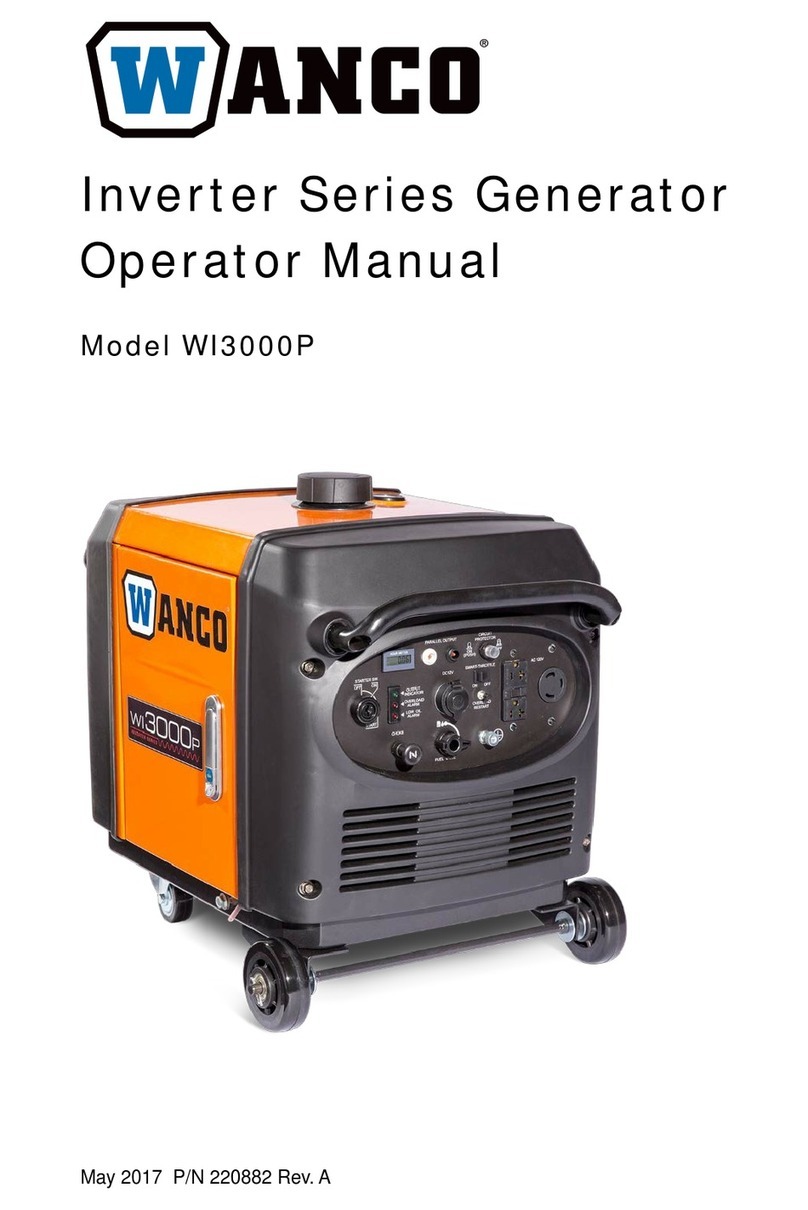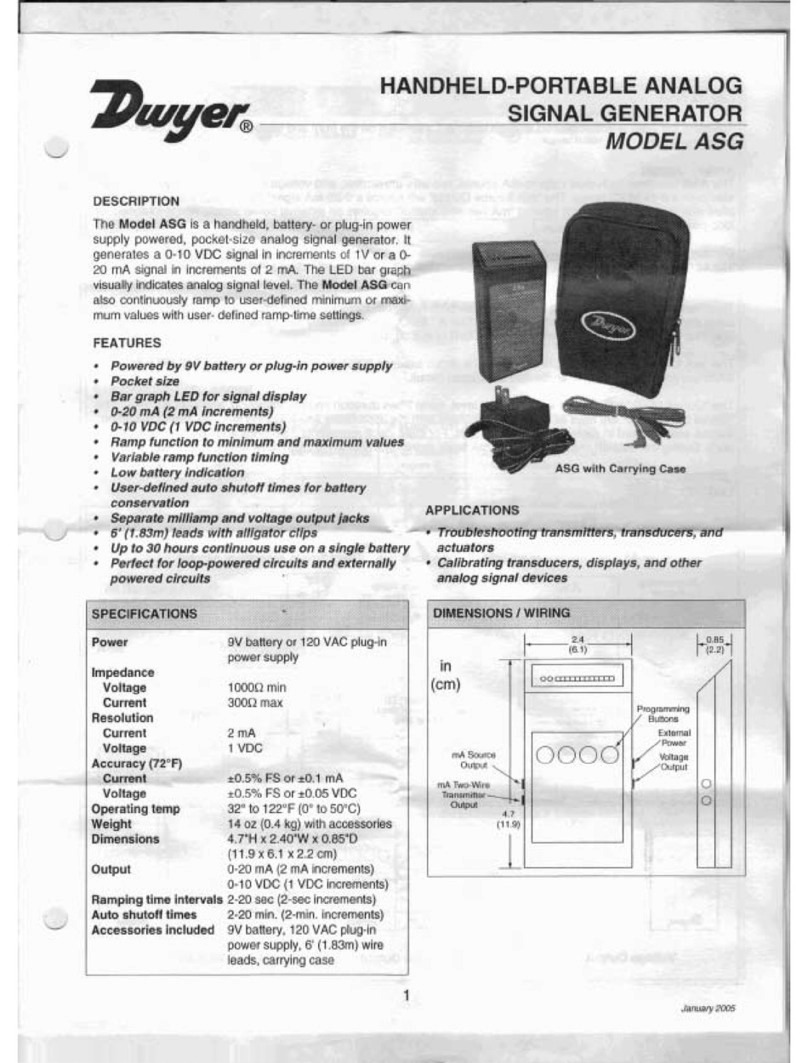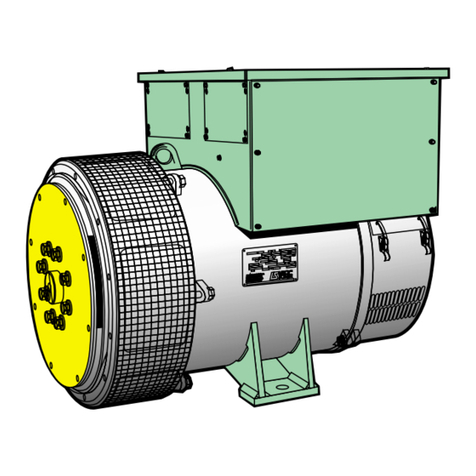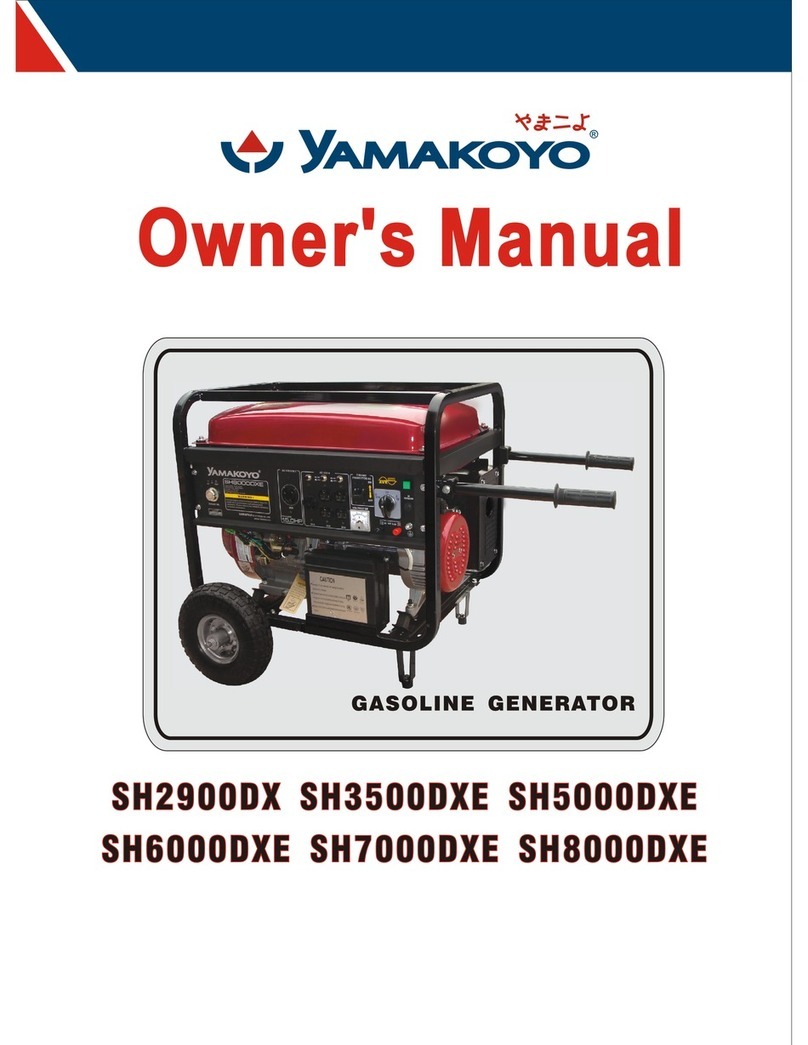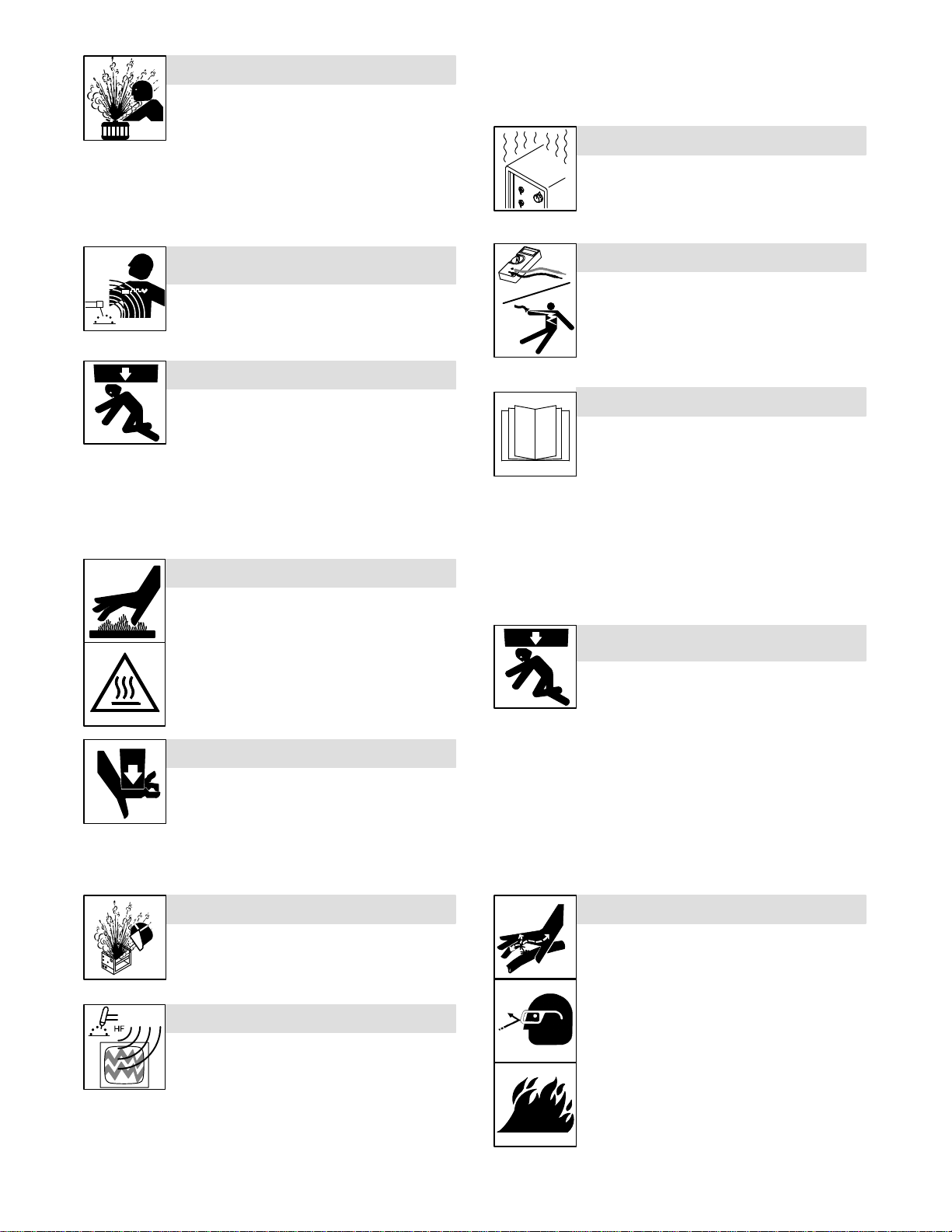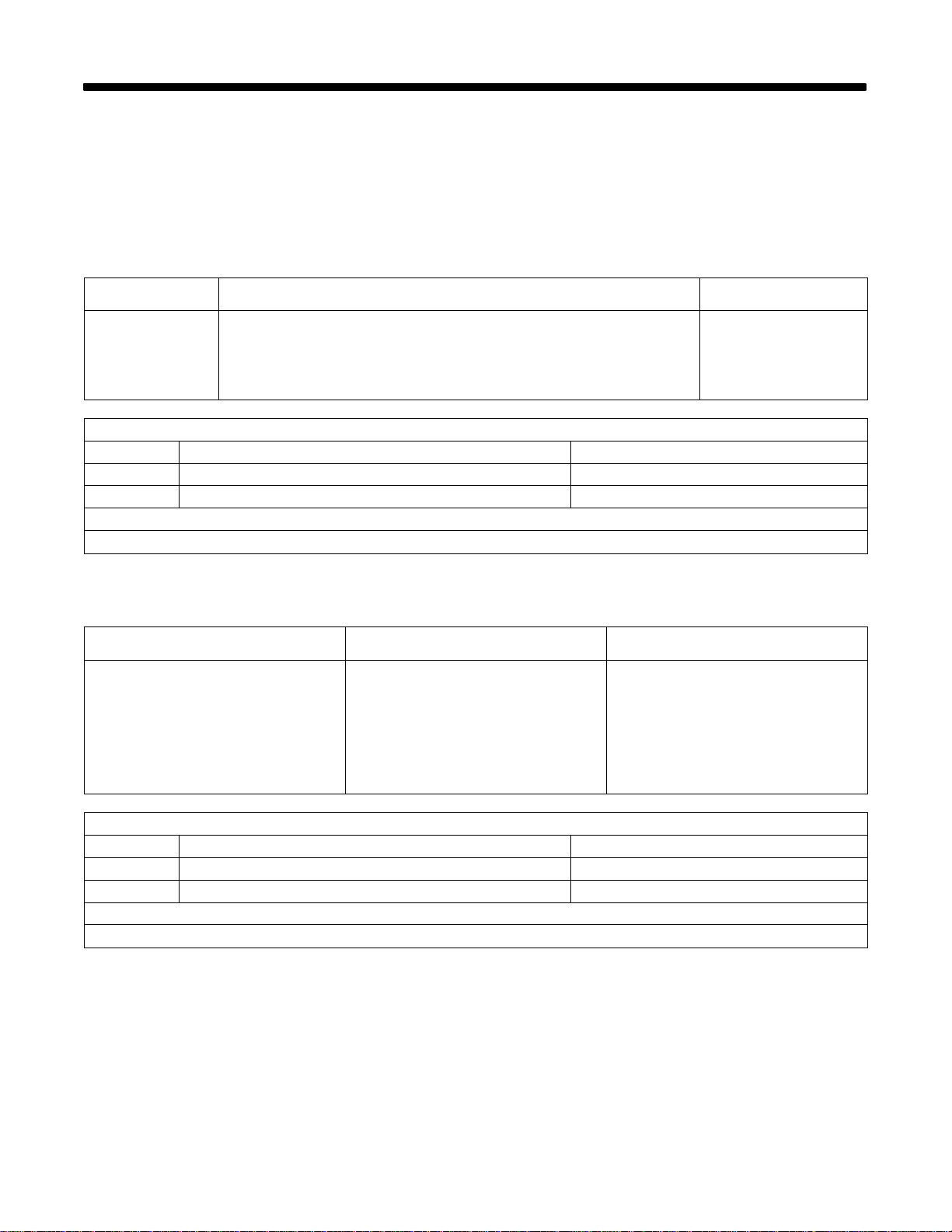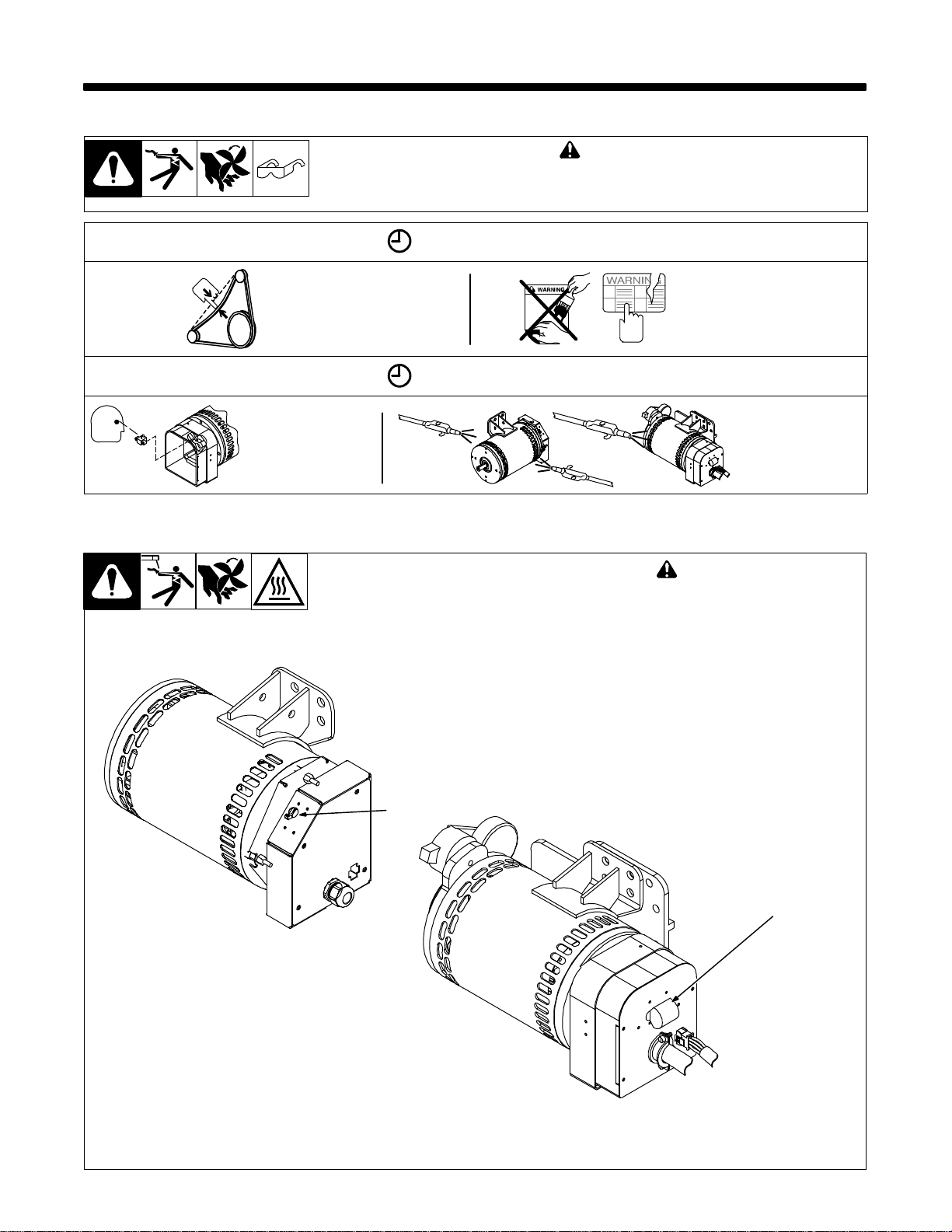TM-268 819 Page 2 Belt Drive Generator
STEAM AND HOT COOLANT can burn.
DIf possible, check coolant level when engine is
cold to avoid scalding.
DAlways check coolant level at overflow tank, if
present on unit, instead of radiator.
DIf the engine is warm, checking is needed, and there is no overflow
tank, follow the next two statements.
DWear safety glasses and gloves and put a rag over radiator cap.
DTurn cap slightly and let pressure escape slowly before completely
removingcap.
ELECTRIC AND MAGNETIC FIELDS (EMF)
can affect Implanted Medical Devices.
DWearers of Pacemakers and other Implanted
MedicalDevices should keep away from serv-
icing areas until consulting their doctor and the
device manufacturer.
FALLING EQUIPMENT can injure.
DUse lifting eye to lift unit and properly installed
accessories only, NOT gas cylinders. Do not
exceed maximum lift eye weight rating (see
Specifications).
DUse equipment of adequate capacity to lift and support unit.
DIf using lift forks to move unit, be sure forks are long enough to
extend beyond opposite side of unit.
DFollowthe guidelines in the Applications Manual for the Revised
NIOSH Lifting Equation (Publication No. 94−110) when manu-
ally lifting heavy parts or equipment.
HOT PARTS can burn.
DDo not touch hot engine parts bare-handed.
DAllow cooling period before working on
equipment.
DTo handle hot parts, use proper tools and/or
wear heavy, insulated welding gloves and
clothingto prevent burns.
TILTING OR TIPPING can injure.
DDo not put any body part under unit while lifting.
DAlways use proper equipment (hoists, slings,
chains, blocks, etc.) of adequate capacity to lift
and support components (stator, rotor, engine,
etc.) as needed during job.
PINCH POINTS can injure.
DBe careful when working on stator and rotor assemblies.
EXPLODING PARTS can injure.
DFailedparts can explode or cause other parts to
explodewhen power is applied to inverters.
DAlways wear a face shield and long sleeves
when servicing inverters.
H.F. RADIATION can cause interference.
DHigh-frequency (H.F.) can interfere with radio
navigation, safety services, computers, and
communicationsequipment.
DHave only qualified persons familiar with elec-
tronic equipment perform this installation.
DThe user is responsible for having a qualified electrician promptly
correct any interference problem resulting from the installation.
DIf notified by the FCC about interference, stop using the equipment
at once.
DHave the installation regularly checked and maintained.
DKeep high-frequency source doors and panels tightly shut, keep
spark gaps at correct setting, and use grounding and shielding to
minimize the possibility of interference.
OVERUSE can cause OVERHEATING.
DAllow cooling period; follow rated duty cycle.
DReduce current or reduce duty cycle before
startingto weld again.
DDo not block or filter airflow to unit.
SHOCK HAZARD from testing.
DStopengine or turn Off welding power source (if
applicable)before making or changing meter
lead connections.
DUse at least one meter lead that has a self-
retainingspring clip such as an alligator clip.
DRead instructions for test equipment.
READ INSTRUCTIONS.
DUse Testing Booklet (Part No. 150 853) when
servicing this unit.
DConsultthe Owner’s Manual for welding safety
precautions.
DUse only genuine replacement parts from the manufacturer.
DReadand follow all labels and the TechnicalManual carefully be-
fore installing, operating, or servicing unit. Read the safety in-
formationat the beginning of the manual and in each section.
DPerform maintenance and service according to the Technical
Manual,industry standards, and national, state, and local codes.
DReinstallinjectors and bleed air from fuel system according to
enginemanual.
HYDRAULIC EQUIPMENT can injur
or kill.
DBefore working on hydraulic system, turn of
and lockout/tagout unit, release pressure, and
be sure hydraulic pressure cannot be accident-
ally applied.
DDo not work on hydraulic system with unit running unless you are a
qualifiedperson and following the manufacturer’s instructions.
DDo not modify or alter hydraulic pump or manufacturer-supplied
equipment. Do not disconnect, disable, or override any safety
equipmentin the hydraulic system.
DKeepaway from potential pinch points or crush points created by
equipment connected to the hydraulic system.
DDo not work under or around any equipment that is supported only
by hydraulic pressure. Properly support equipment by mechanical
means.
HYDRAULIC FLUID can injure or kill
DBeforeworking on hydraulic system, turn off a
lockout/tagoutunit, release pressure, and be su
hydraulicpressure cannot be accidentally applie
DRelieve pressure before disconnecting or co
nectinghydraulic lines.
DCheck hydraulic system components and all co
nections and hoses for damage, leaks, and we
before operating unit.
DWear protective equipment such as safe
glasses, leather gloves, heavy shirt and trouse
high shoes, and a cap when working on hydrau
system.
DUse a piece of paper or cardboard to search f
leaks−−never use bare hands. Do not use equ
mentif leaks are found.