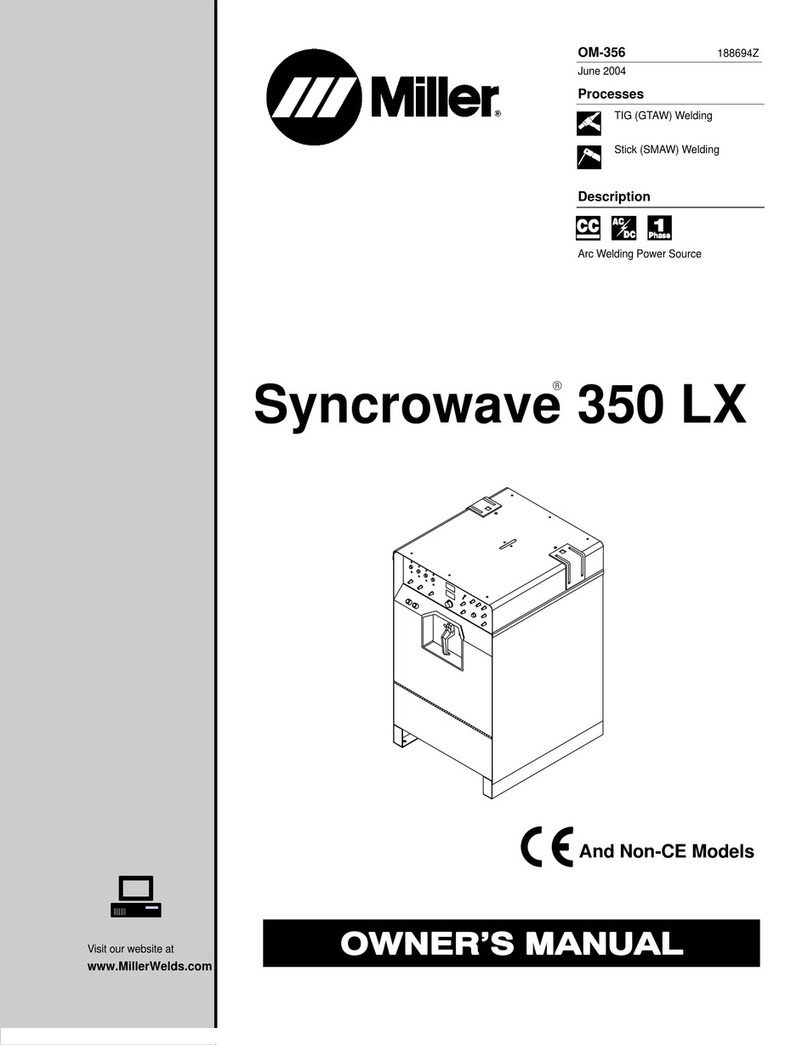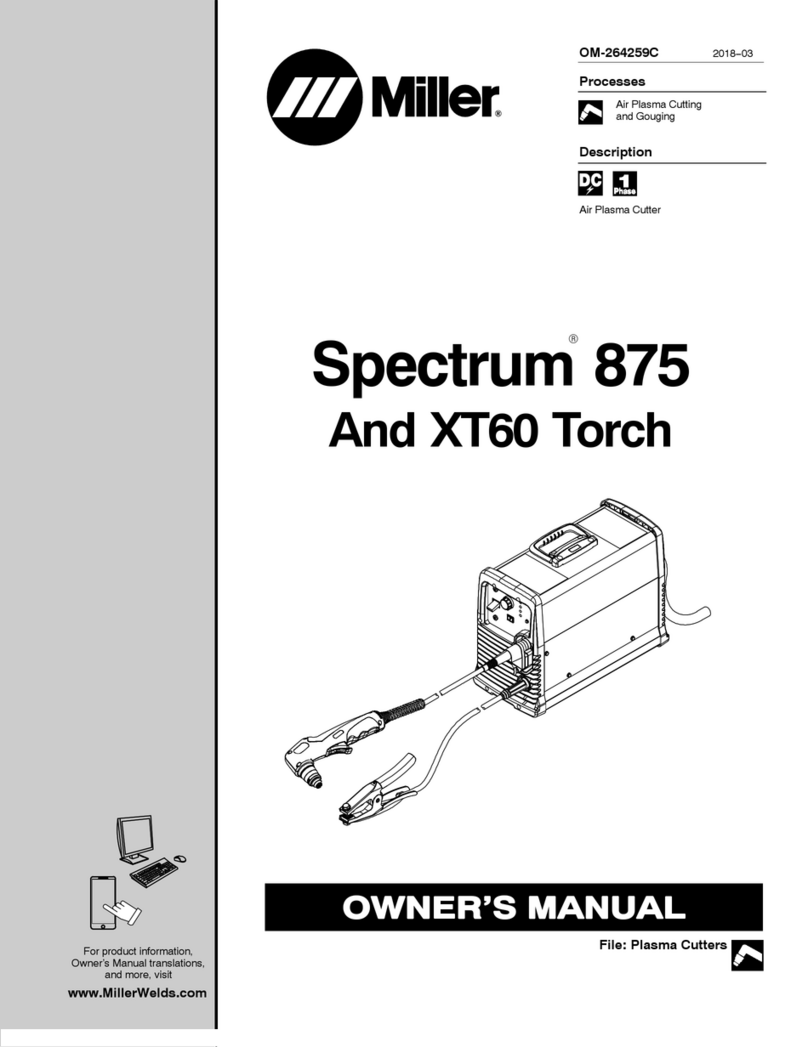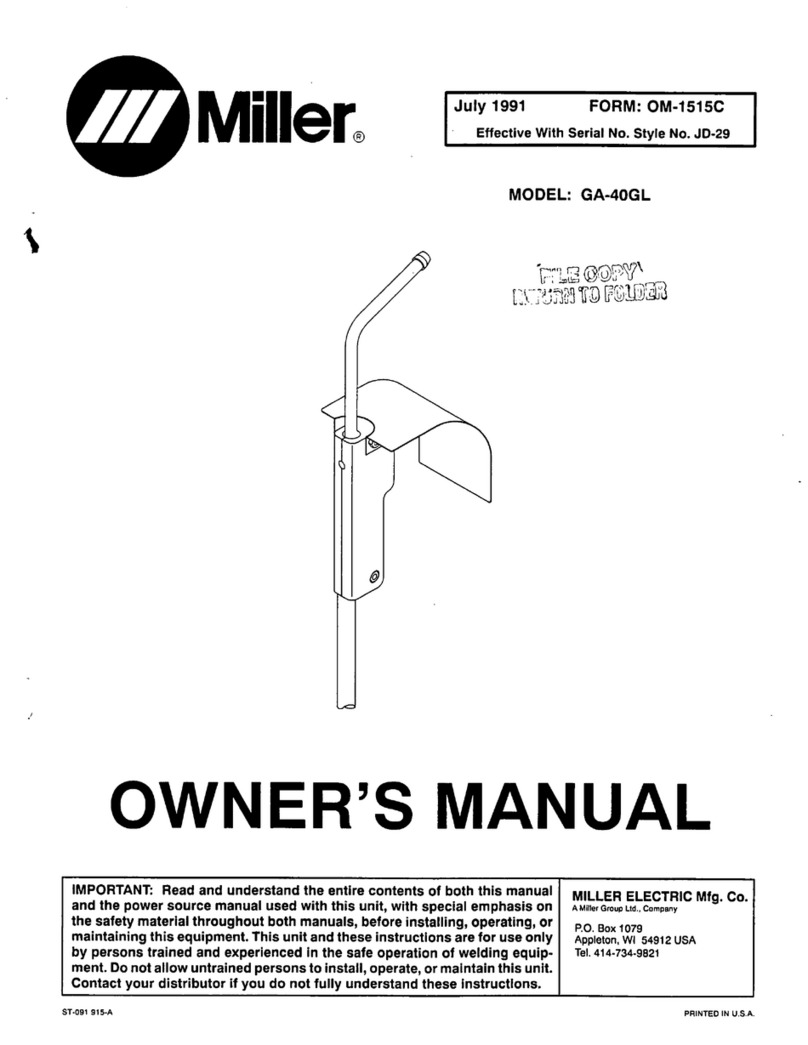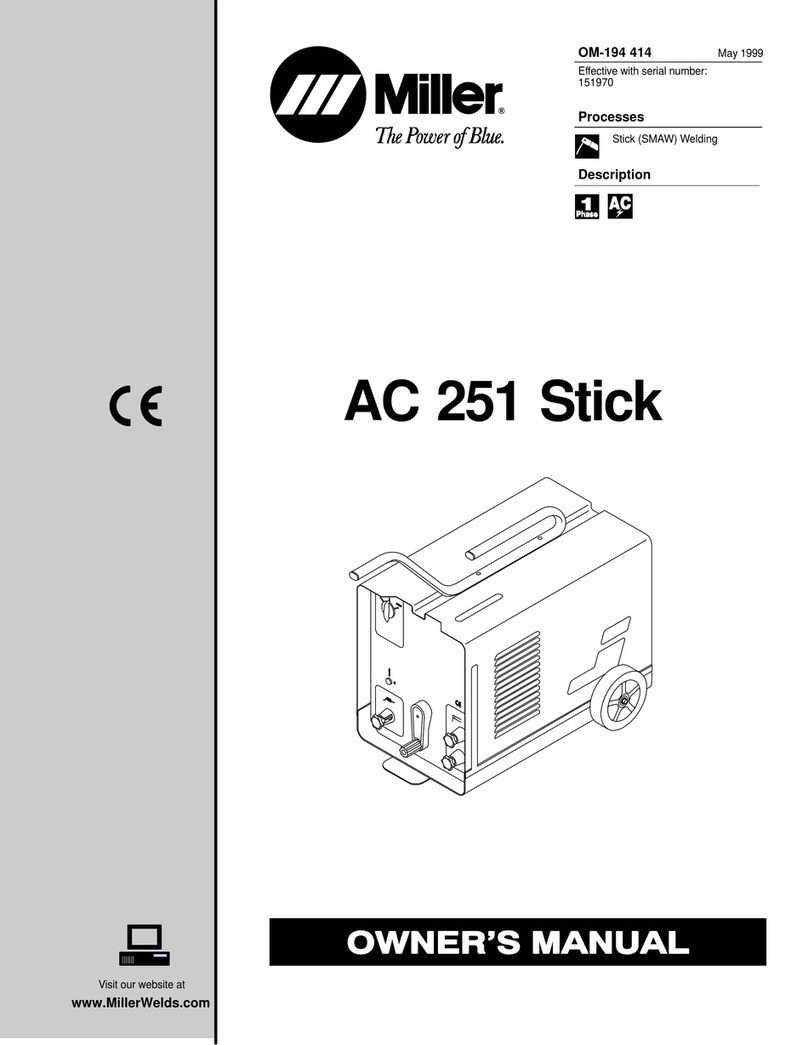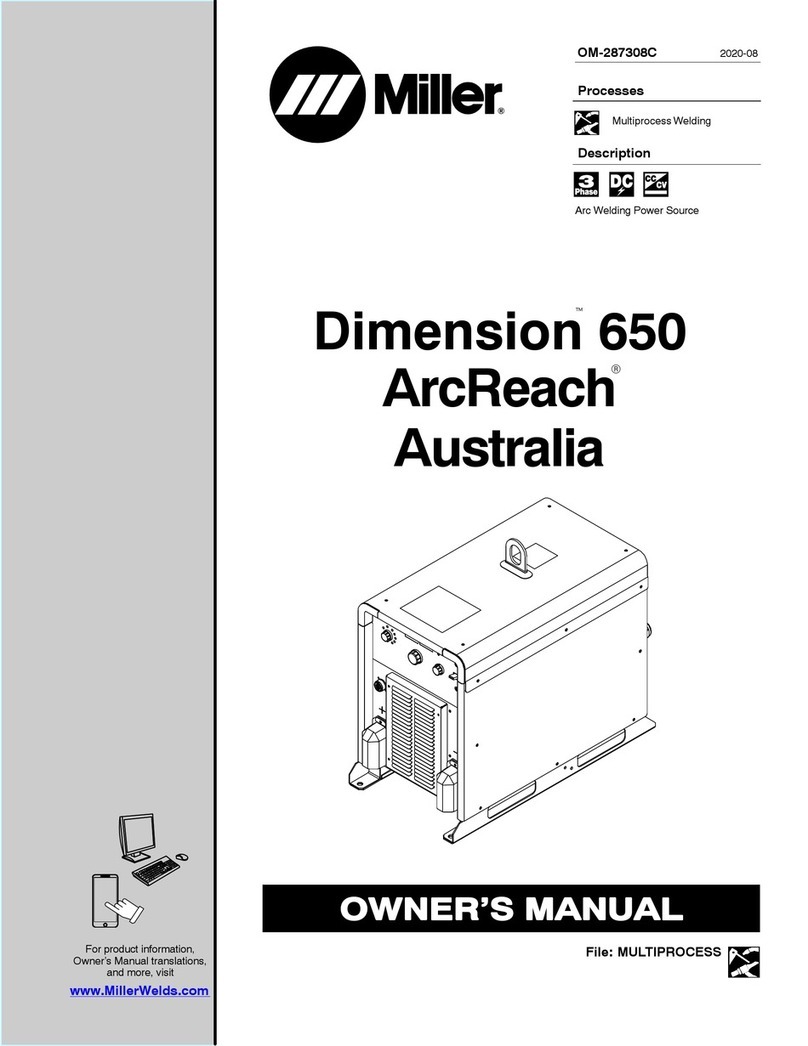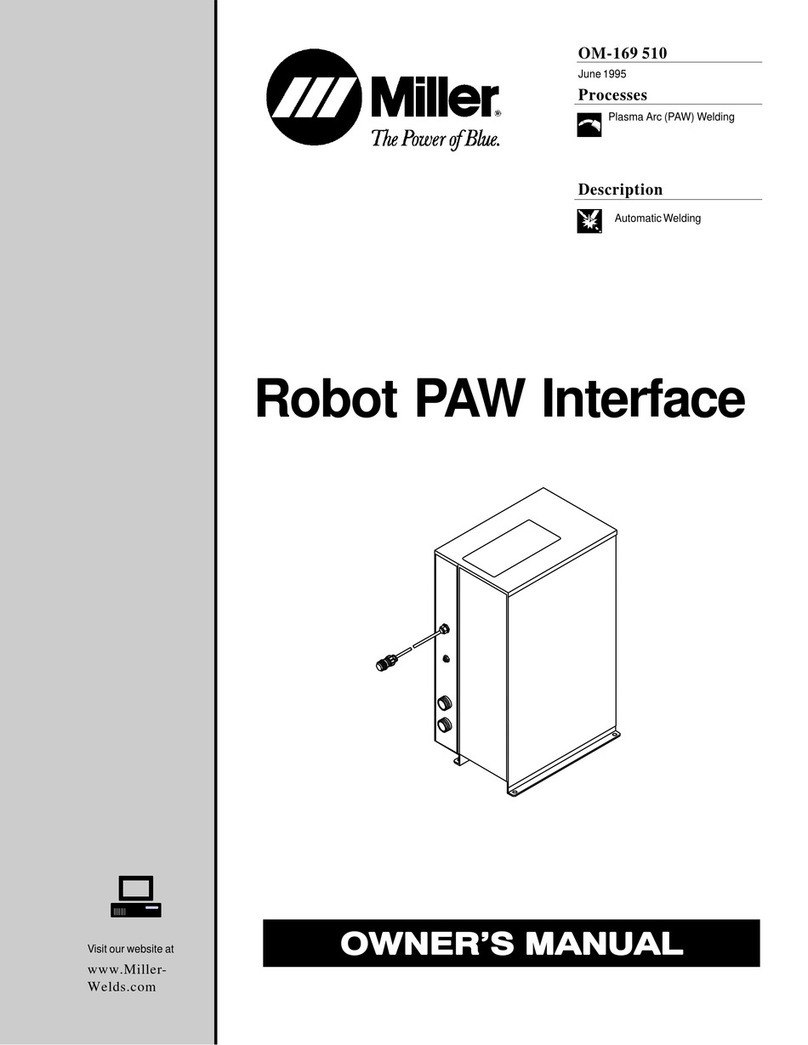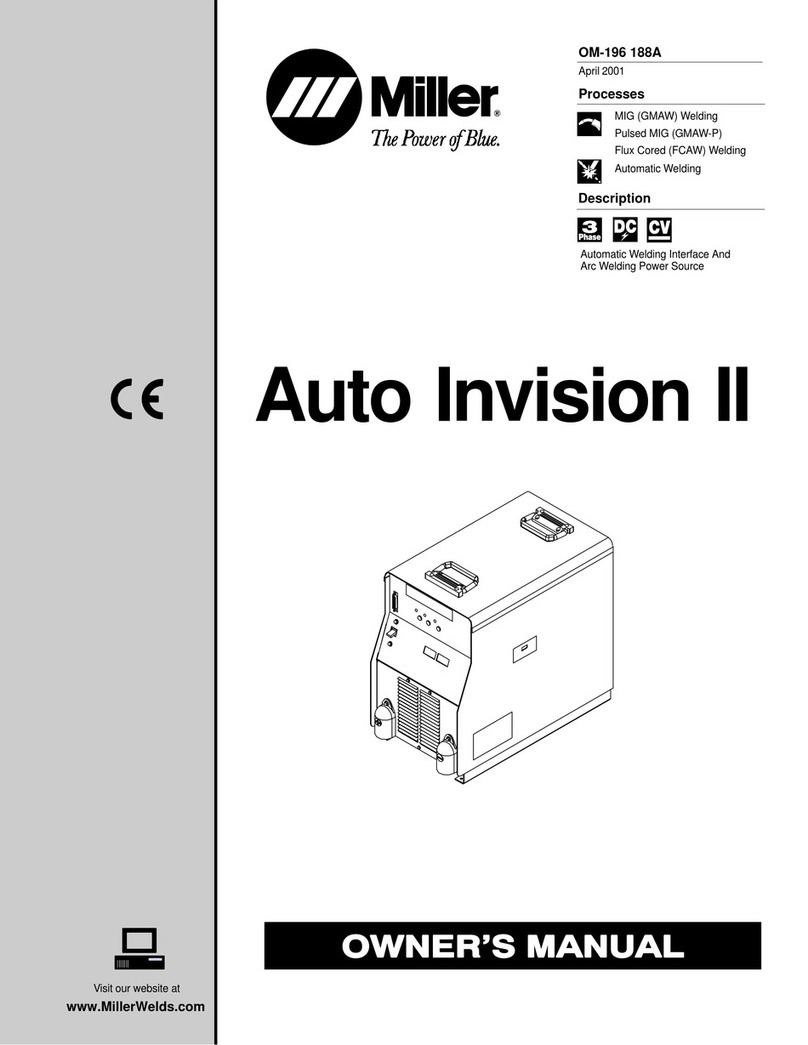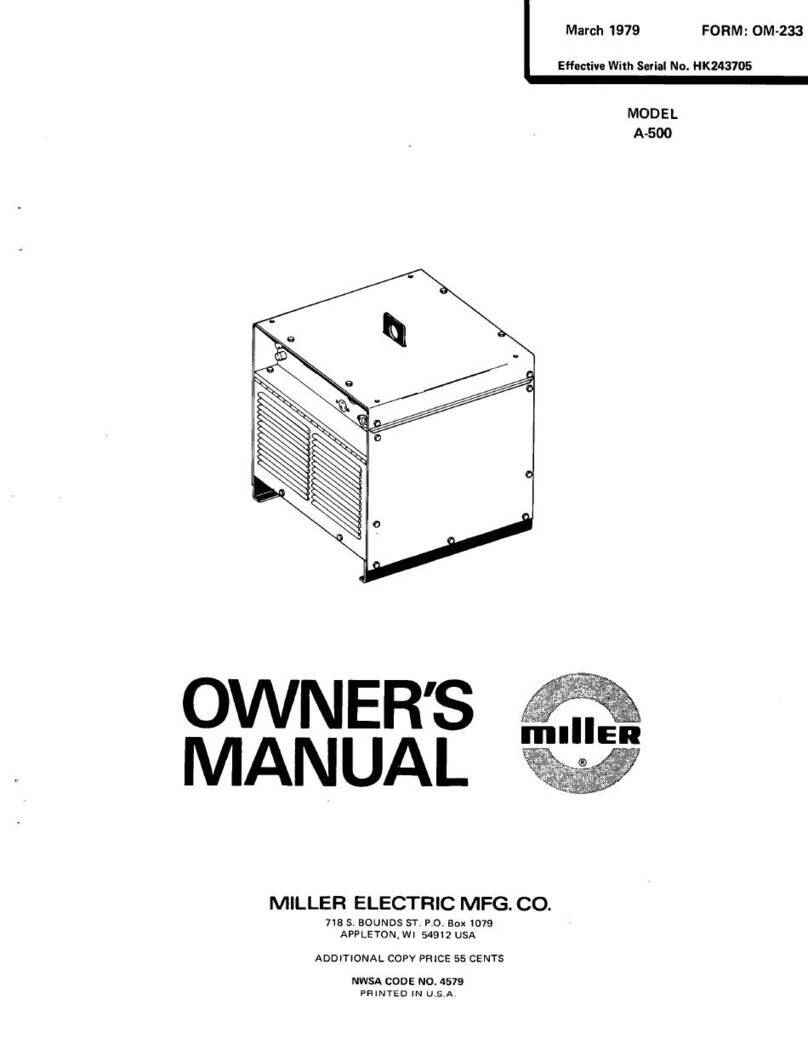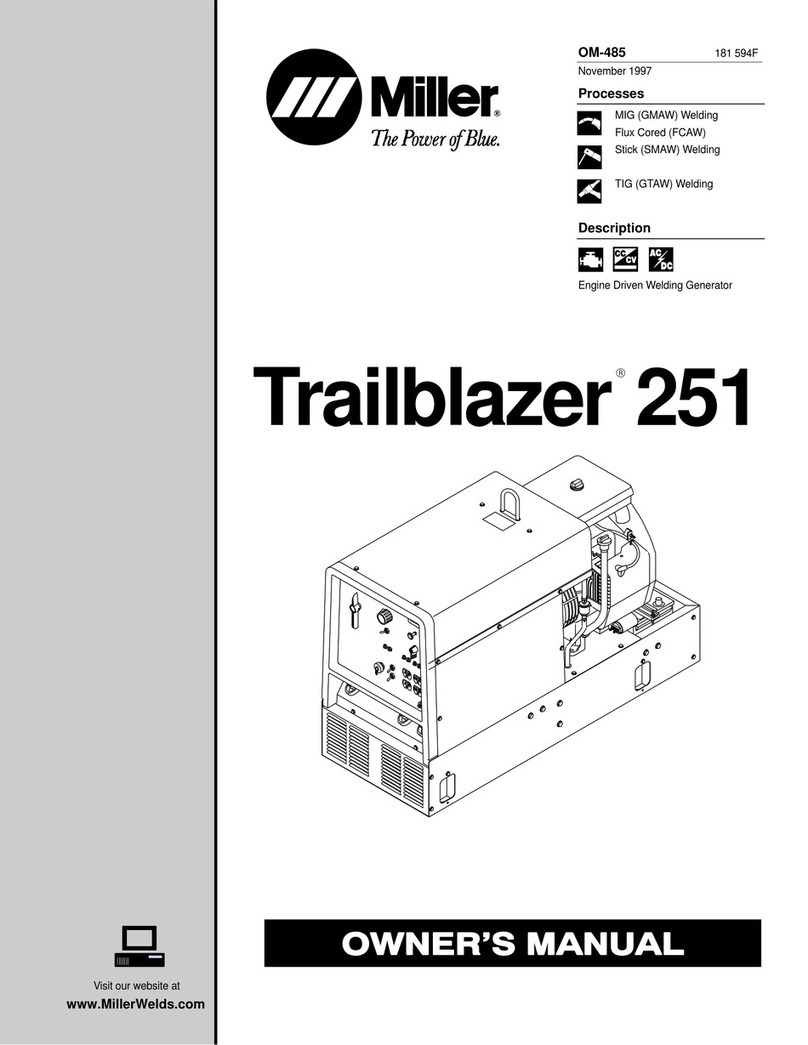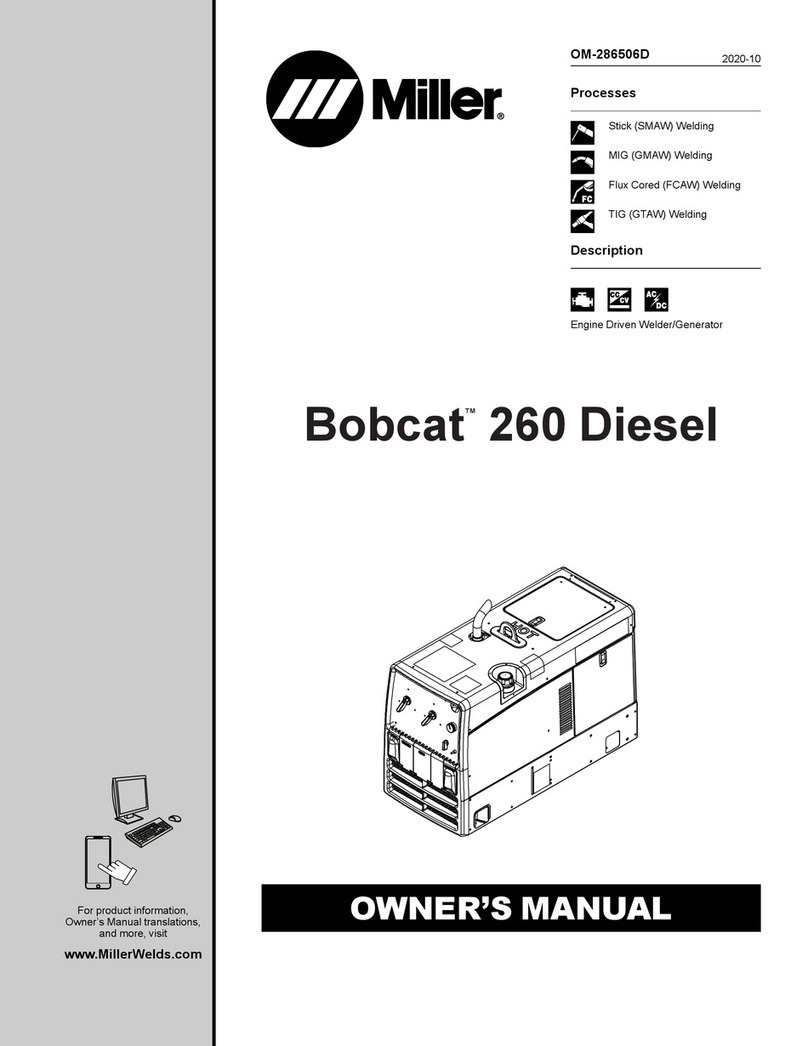To Change System Settings
Step 1: Rotate Adjust Control/Select button to select a setting.
Step 2: Press Adjust Control/Select button on desired setting.
Step 3: Rotate Adjust Control/Select button to update the setting.
Step 4: Press Adjust Control/Select button to
save the setting, or press the Back button to discard setting change.
Press HOME button to return to Home screen.
Air Compressor Operation
Air Compressor Operation Button
While in the Home screen and the Weld screen, press
the Air Compressor Operation button to toggle the
compressor output.
Compressor is On when AIR icon is white, and Off when
AIR icon is gray.
NOTE: Weld output and generator power may be reduced when the air
compressor is on.
1
1
System Settings
System Settings Item Selectable Item Options Description
Power Priority – Optimizes output priority between hydraulics and air compressor.
Air Pressure Min 90 psi up to 10 psi less than max pressure Minimum pressure to start air compressor (adjustable in 1 psi increments).
Air Pressure Max 175 psi down to 10 psi greater than Maximum pressure to stop air compressor (adjustable in 1 psi increments). Lower is better to conserve
min pressure engine power.
Air Response Low, Medium, High Optimizes the response when a heavy air load is applied instead of waiting to turn the air compressor
on when the minimum psi threshold is met.
Auto Start/Stop Enabled / Disabled Engine will stop when no load is applied for the Auto Start/Stop Time threshold. Engine will start again
NOTE: Enabled is recommended. when a load is applied.
Auto Start/Stop Time 2 to 30 minutes How long the unit will run before Auto Stopping with no load.
RPM Auto Idles at 1800 rpm and adjusts based on demand.
2800 Locked at 2800 rpm.
Screen Brightness 1 to 10 Changes the brightness of the display.
Hydraulic Max Pressure 2000 to 4000 psi Maximum hydraulic pressure set point.
NOTE: Compensator is factory set to 3300 psi. If setting maximum pressure above 3300 psi factory setting, a Factory Authorized Service agent will
need to adjust compensator.
Hydraulic Max Flow 3 to 20 gpm NOTE: Set to 8 gpm for most cranes. Maximum hydraulic flow set point. Never set hydraulic flow higher than crane rating.
Crane Remote Type 0V to 12V Step Chooses crane remote signal type.
0V to 12V Proportional
12V to 0V Proportional
Crane Voltage Threshold 0.1V to 12V Optimizes voltage threshold for OFF vs ON.
NOTE: If unit does not idle down •For "0V to 12V Step" and "0V to 12V Proportional" crane remotes, set Crane Voltage Threshold to 0.1V.
when all loads are off, increase the •For IMT Cranes, set Crane Voltage Threshold higher than 0.1V to allow unit to idle down when crane
Crane Voltage Threshold slightly is not enabled.
until unit idles down. •For "12V to 0V Proportional" crane remotes, set Crane Voltage Threshold to slightly less than 12V.
Tap To Start (Weld Units Only) Enabled / Disabled Enabled: Restarts engine while in Auto Stop mode by tapping welding rod to workpiece.
NOTE: Enabled is recommended. Disabled: Engine does not restart by tapping welding rod.
Safe Start Enabled / Disabled Enabled: When in weld screen or battery charge mode, unit will automatically switch to Chassis Power
NOTE: Enabled is recommended. when chassis battery voltage drops below 12.3 volts.
Disabled: Unit does not automatically switch to Chassis Power.
Power Time 1 to 20 minutes Adjustable timeout for automatic switch to Chassis Power.