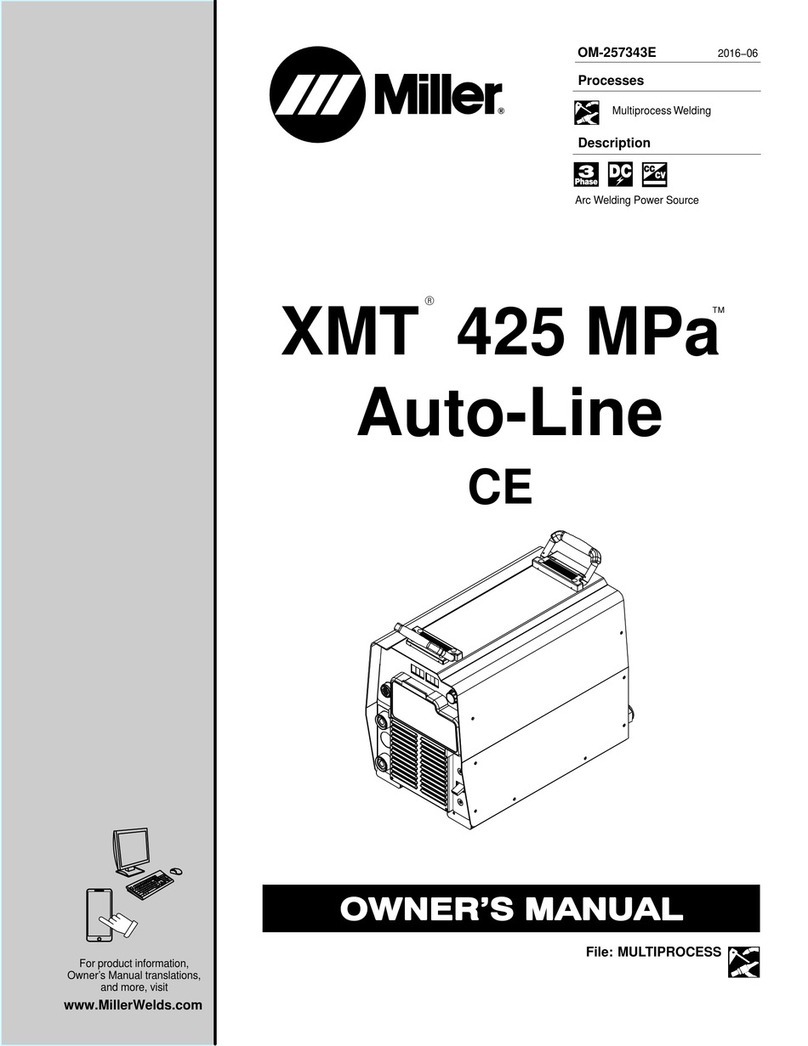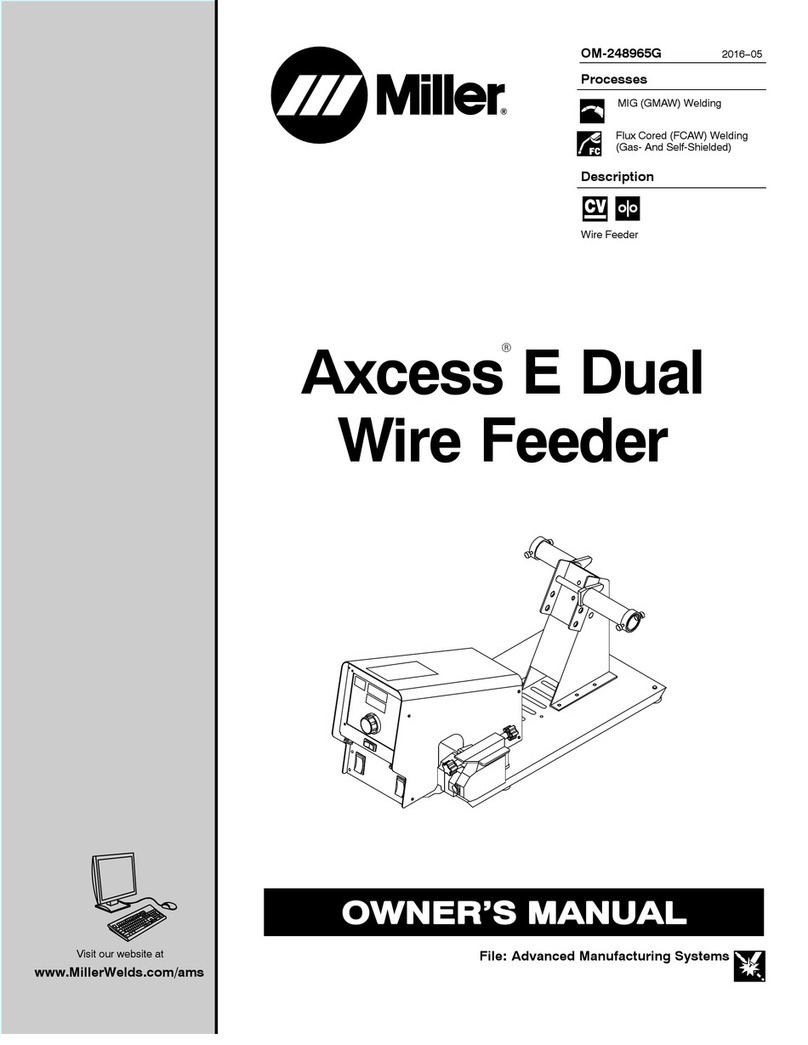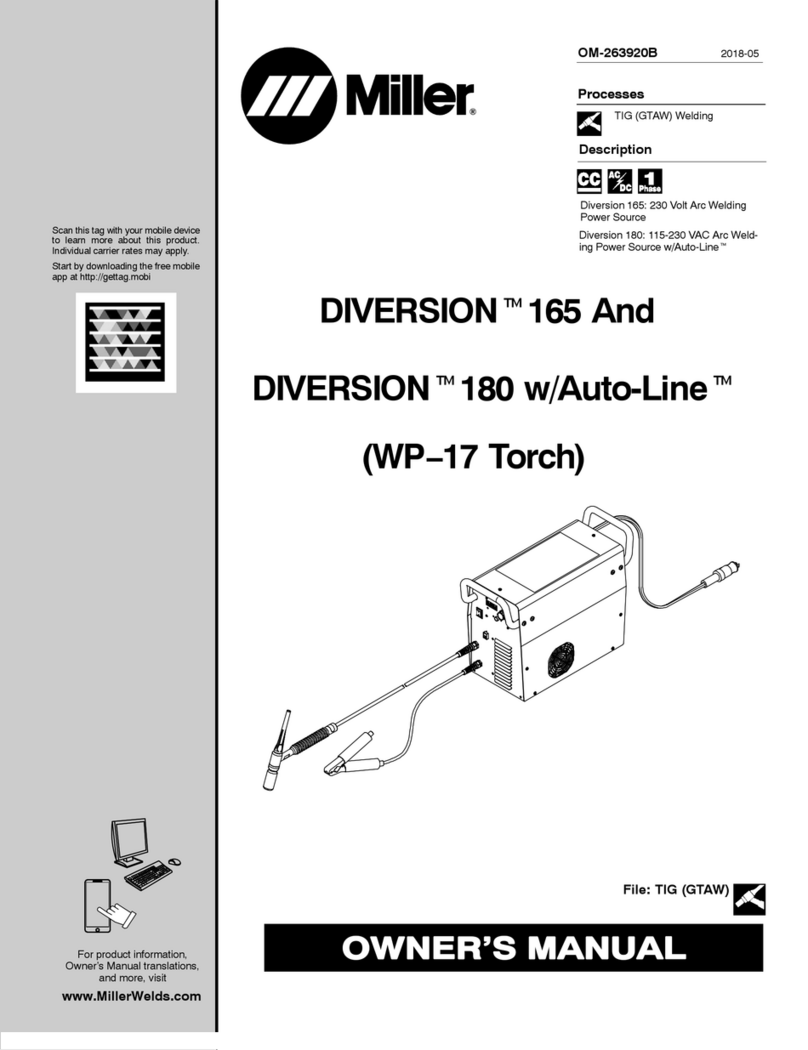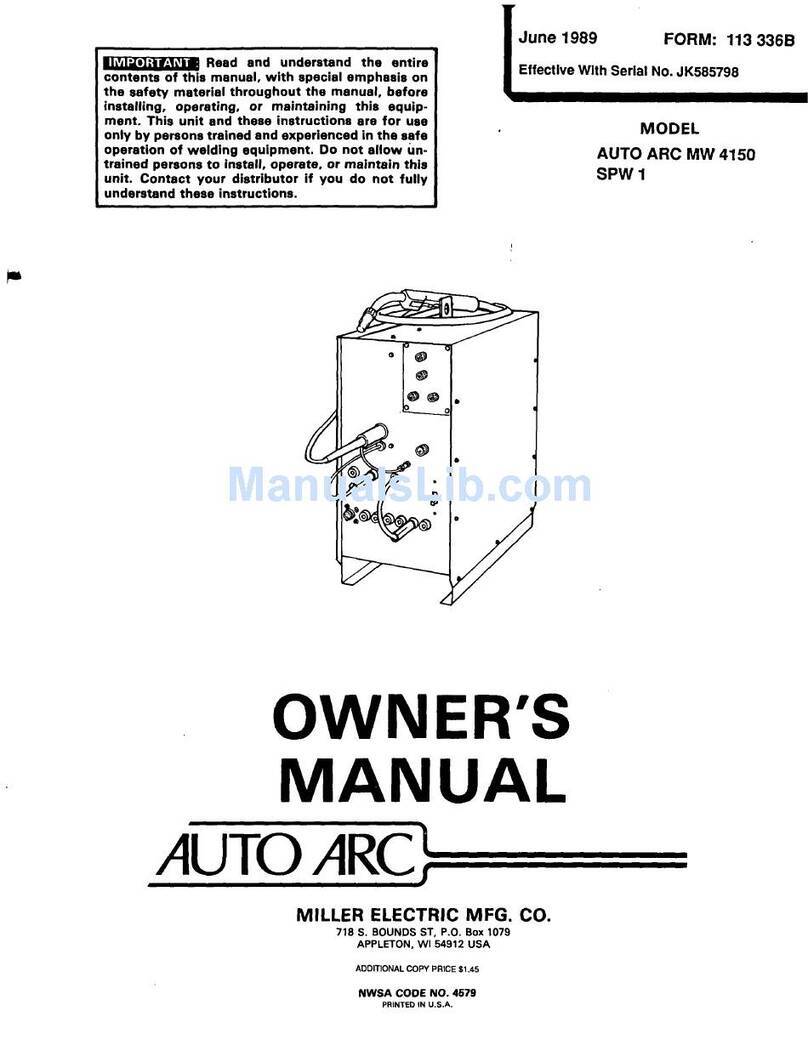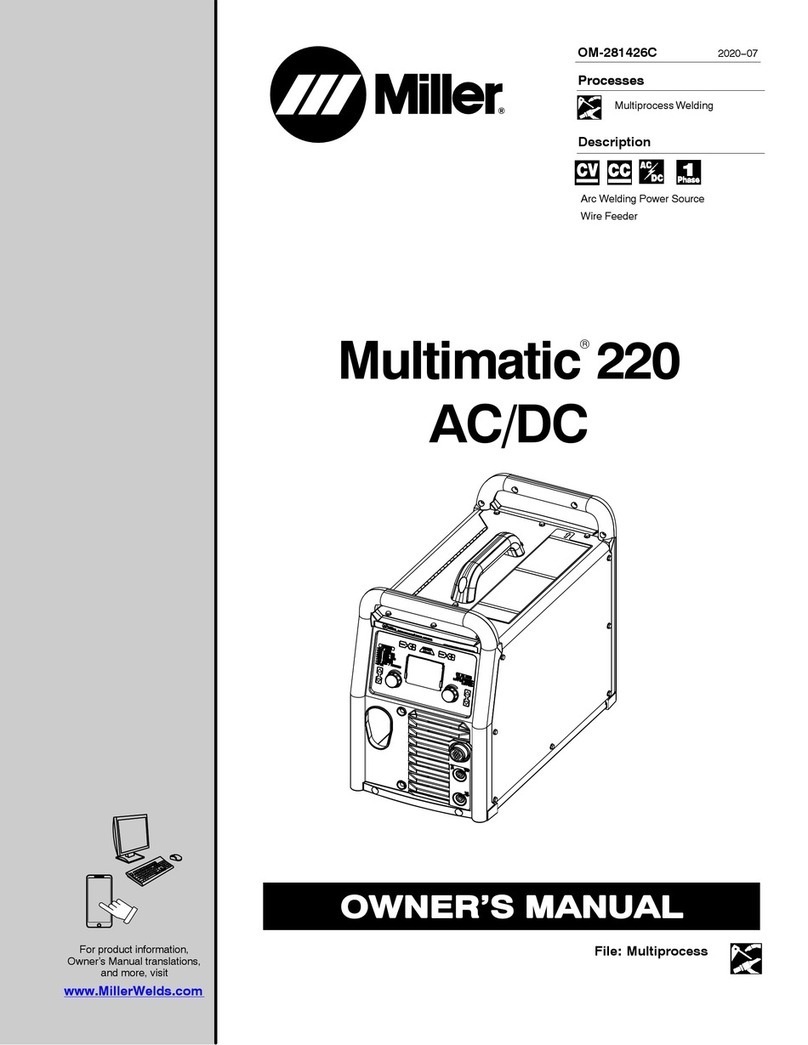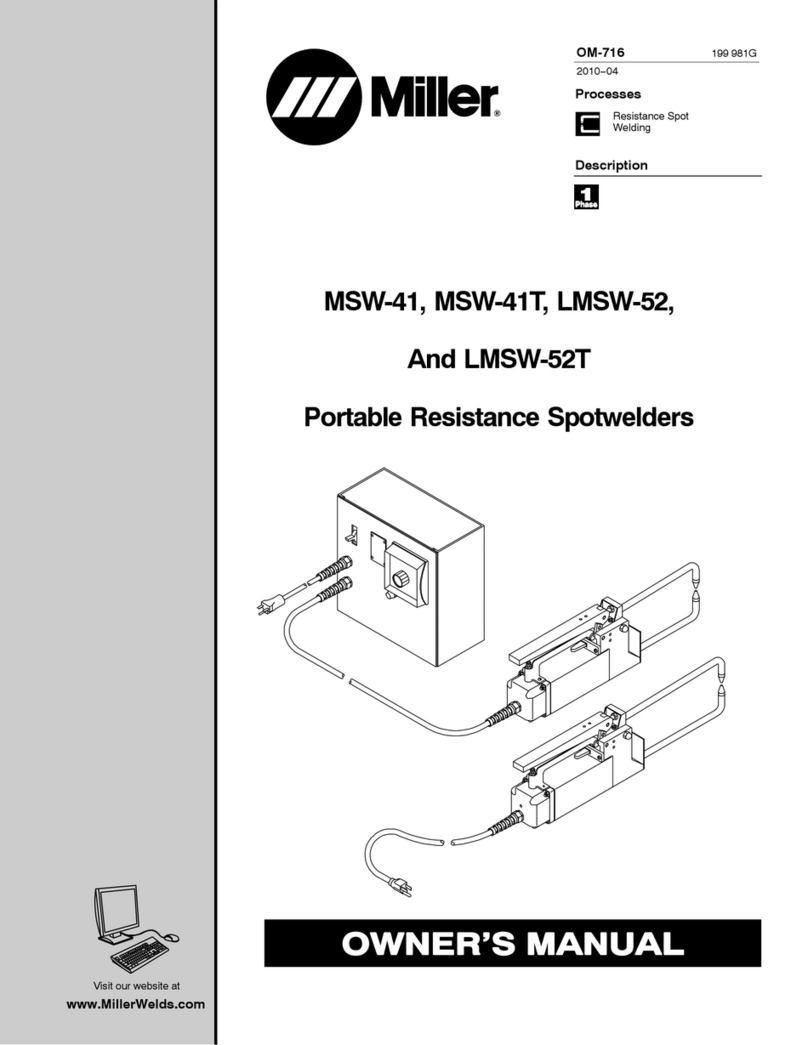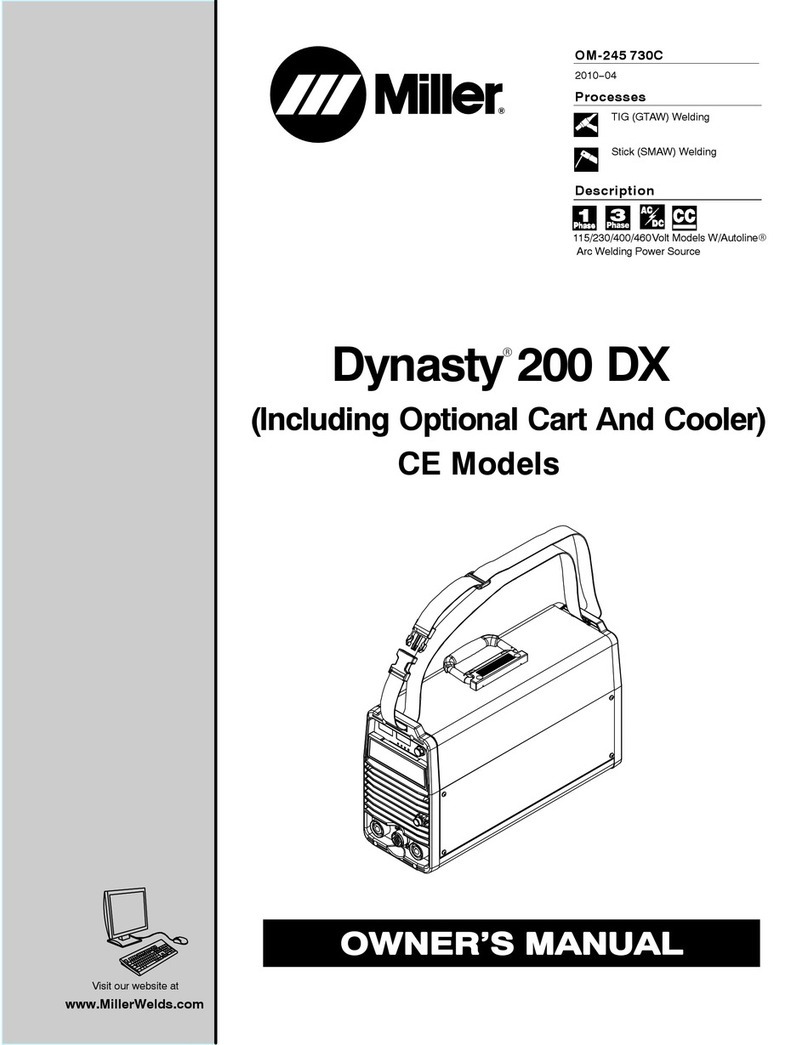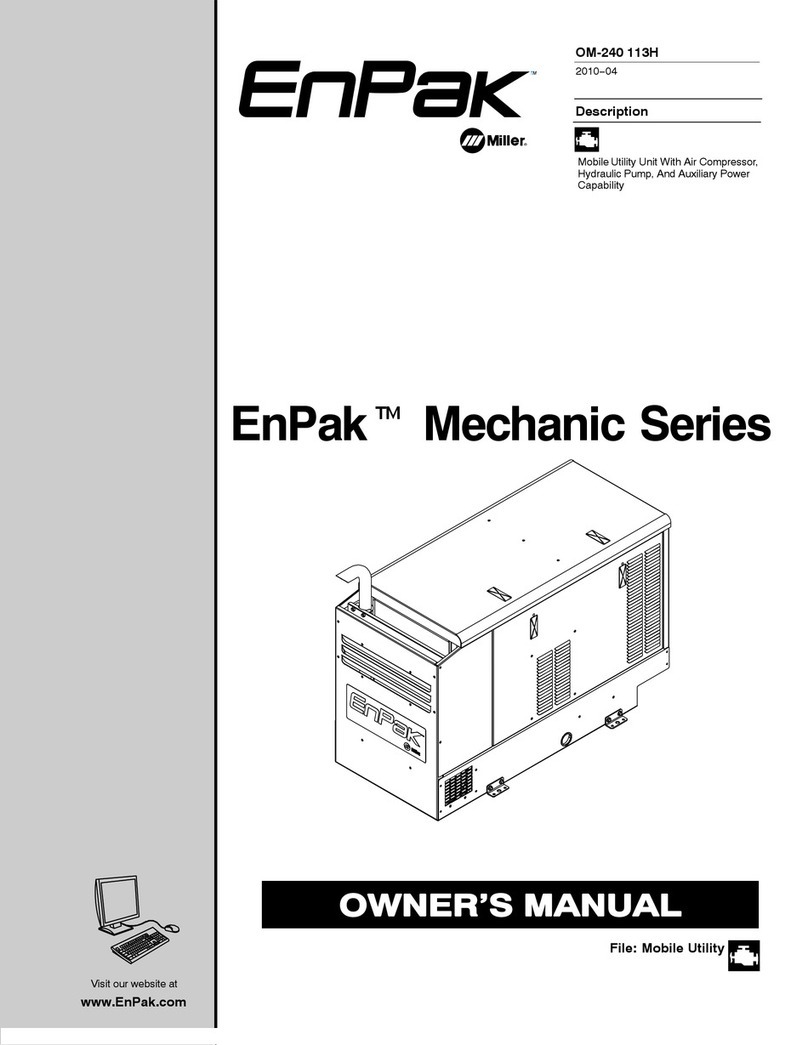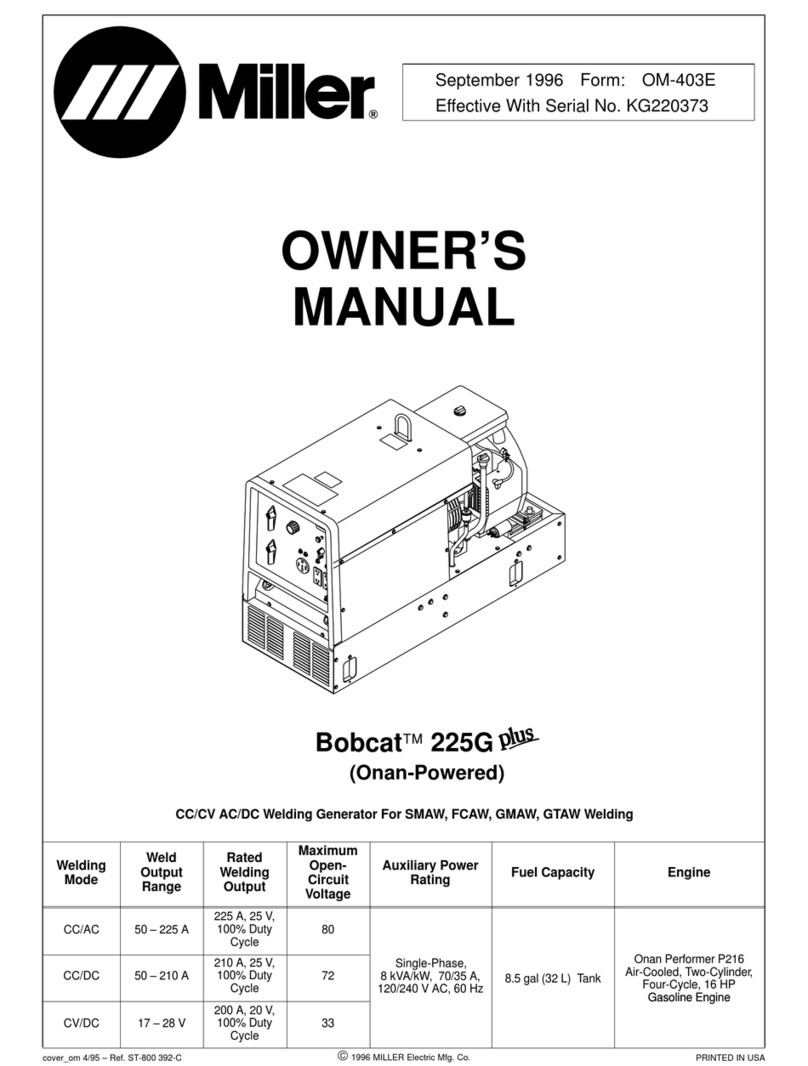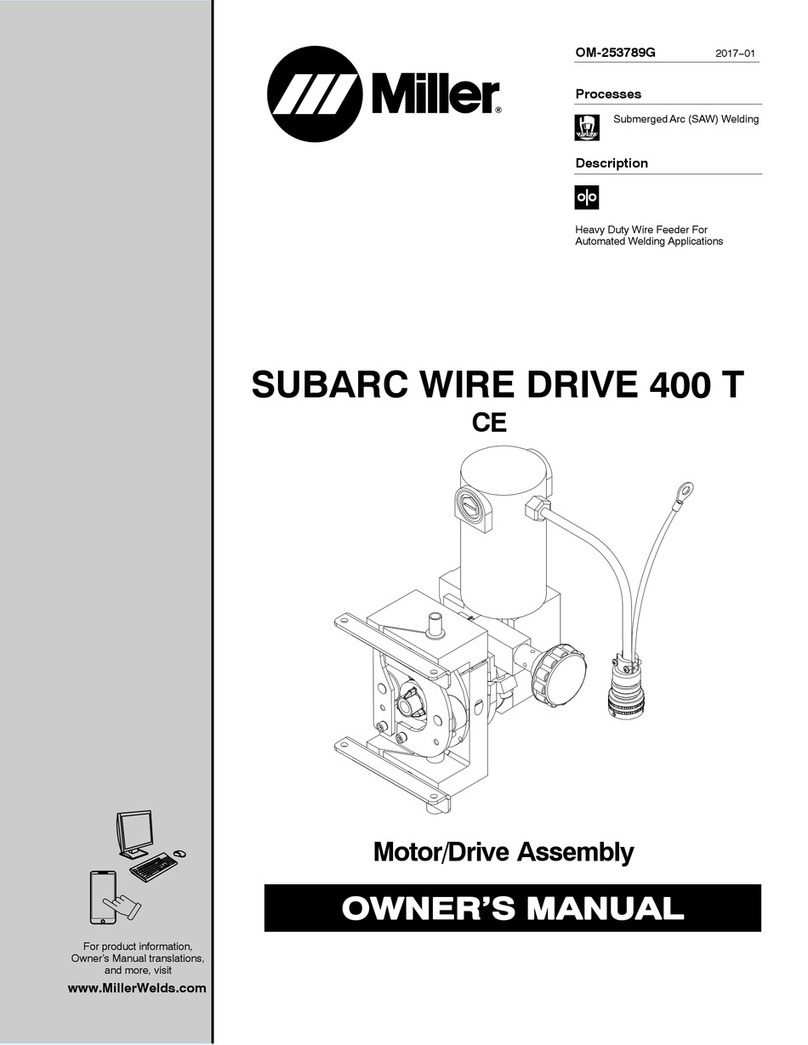Multimatic®220 AC/DC Quick Reference (TIG and Stick)
Read and follow all labels and the Owner’s Manual carefully before installing, operating, or servicing unit.
Read the safety information at the beginning of the manual and in each section.
Note: These settings are intended to be a starting point for control panel setup — this is not a welding procedure specication nor a substitute for procedure qualication.
Select Process
Use up/down buttons to select.
Select TIG Arc Start
(TIG only)
Use up/down buttons to select.
Turn Auto-Set ON
Button will illuminate.
Select Tungsten or Rod Diameter
Use –/+ buttons to select.
Select Material Thickness
Use –/+ buttons to select.
Adjust Amperage
Use right knob to ne-tune.
TIG Manual Mode (Aluminum) TIG Manual Mode (Steel/Stainless) Stick Manual Mode
Amperage Adjustment
Controls the welding amperage output. Limits the maximum
output of a remote amperage device.
TIG Arc Start Select
Determines the method used to initiate the arc. Choose the
appropriate start by using the TIG Arc Start up/down buttons.
Lift-Arc (no remote) is only available in TIG Steel/Stainless
process. Quick termination of the arc is not advisable in the
TIG Aluminum process.
Tungsten Size
Each tungsten diameter requires specic preset parameters for
optimized starting. Choose the correct tungsten electrode size
you are welding with using the left-side –/+ buttons. Select
from 1/16"or 3/32"diameters. (See tips on back.)
AC Frequency Adjustment*
Controls the width of the arc cone. Increasing the AC Frequency
provides a more focused arc and increased directional control.
Range is 60 –150 Hz. Pro-Set value is 120 Hz. (See tips on back.)
AC Balance Adjustment (%EN)*
Controls oxide cleaning. Increasing setting reduces oxide cleaning.
Range is 60 –80%. Pro-Set value is 75%. (See tips on back.)
DC Pulse Adjustment*
Reduces heat input to minimize distortion and increase travel
speed. Set PPS (pulses per second). The range is OFF –150 PPS.
Pro-Set value is 100 PPS. The background amperage and peak
amperage are not adjustable. Background amperage = 25% of
peak amperage. Peak amperage time = 40%. (See tips on back.)
DIG Adjustment (Arc Force Control)*
Controls the amount of additional amperage at low voltage
(short arc length) conditions. Adjust the force of the arc for
different joint congurations and electrodes. Range is OFF–99%.
Pro-Set value is 30% for 7018 electrodes.
TIG Post Flow Control (shown on back page)
Controls the length of time gas ows after welding stops.
Range is AUTO –25 seconds. AUTO calculates the time based on
the maximum amperage of each welding cycle. The minimum
time is 8 seconds. AUTO = maximum amperage/10.
*
Indicates Pro-Set™
selectable parameter available. Provides
professional settings developed for the weld process. To use Pro-Set,
adjust the button or knob until Pro-Set ashes on the display and the
number is blue indicating the professional setting for the parameter.
TIG/Stick Auto-Set™Elite
(TIG Steel/Stainless screen shown)
1
2
3
4
5
6
Select Process
Use up/down buttons to select.
Select TIG Arc Start
Use up/down buttons to select.
Note: Lift-Arc not available in TIG Aluminum
Turn Auto-Set OFF
Button will not be illuminated.
Select Tungsten Diameter
Use –/+ buttons to select.
Adjust AC Balance (%EN)
Use –/+ buttons to adjust.
Adjust AC Frequency
Use left knob to adjust.
Adjust Amperage
Use right knob to adjust.
Select Process
Use up/down buttons to select.
Select TIG Arc Start
Use up/down buttons to select.
Turn Auto-Set OFF
Button will not be illuminated.
Select Tungsten Diameter
Use –/+ buttons to select.
Adjust DC Pulse
Use left knob to adjust.
Adjust Amperage
Use right knob to adjust.
Select Process
Use up/down buttons to select.
Turn Auto-Set OFF
Button will not be illuminated.
Adjust DIG (Arc Force)
Use left knob to adjust.
Adjust Amperage
Use right knob to adjust.
6 7
3
45
1 1 1 12
6
2
3
453 2
4
2
AMPS
3/32"
TUNGSTEN MATERIAL
1/8"
120 FREQ AMPS
120 210
3/32"75
TUNGSTEN BALAN CE%EN
PULSES PER SECOND
PULSER
OFF AMPS
210
3/32"
TUNGSTEN
USE REMOTE
DIG AMPS
30 120
1
2
3
4
5
6
7
1
2
3
4
5
6
5 6
1
2
3
4
3 4
A Multimatic 220 AC-DC QRG 283817 Front.pdf 1 9/24/18 1:51 PM