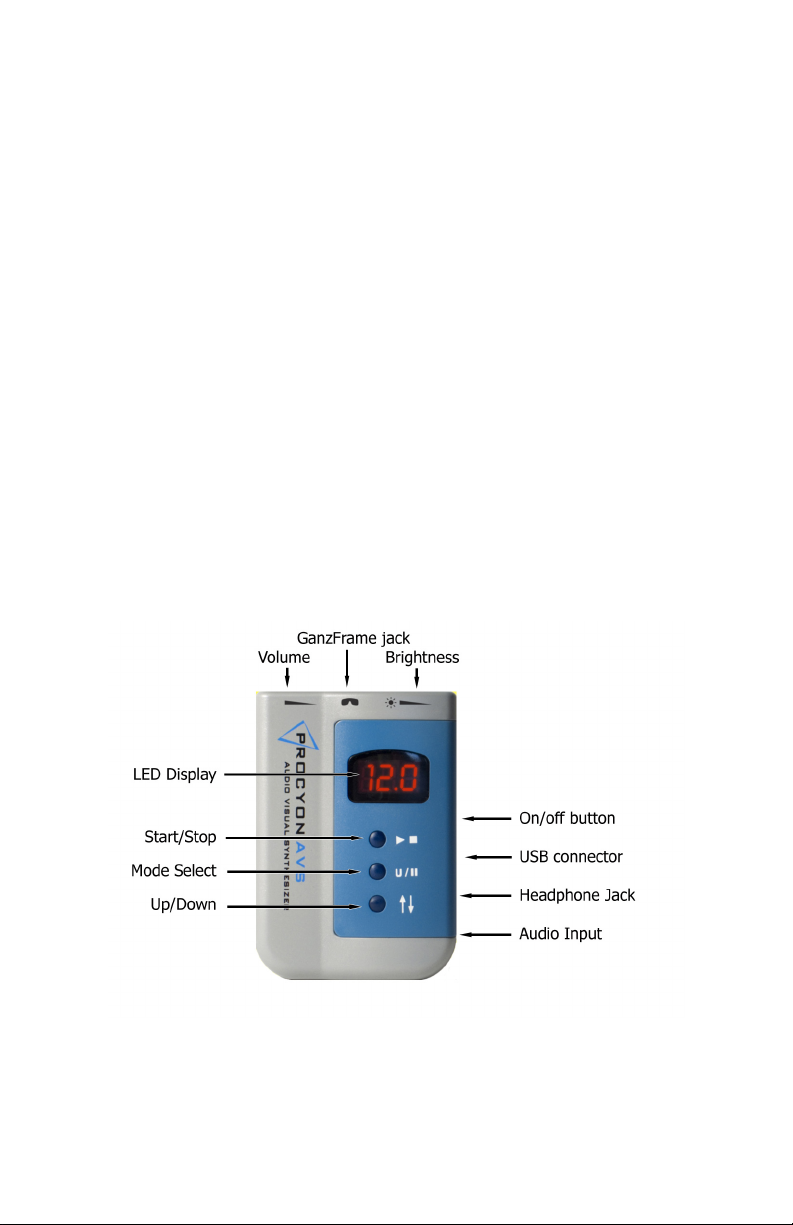6
Features
Compact Full-Color Personal Display
. Our new GanzFrames™
design uses state-of-the-art surface-mounted solid-state optoelec-
tronic emitters which generate and mix pure red, green and blue
light. With 255 brightness levels for each color, there are literally
millions of colors to choose from.
Ganzfeld feature
. A Ganzfeld is a field of pure color which does
not flicker. With Procyon, you can select a favorite color and use it
for color meditation, for example. Of course, the colors can trans-
form into another hue at any rate you choose.
Independent color channel programming
. Each color channel
(red, green, blue) can be assigned its own brightness and frequency,
for creation of complex visual effects and mind states.
Large internal program store
. More than 1500 segments, which
can be divided between up to 250 sessions, stored in internal flash
memory..
USB port
. Transfer new sessions into your Procyon, update its
operating system, and back up your current sessions to your PC.
Control the Procyon in real time from your PC or biofeedback sys-
tem.
Digital audio input/output
. Another Procyon first: low-noise,
compact-disc quality audio, for more precise control of internal and
external audio mixing, and virtual elimination of “clicking” from
the lights.
Internal audio synthesizer
. Creates binaural beats, locked to the
frequency of one of the three color channels.
SynchroMuse
TM
. This powerful new function synchronizes audio
content on encoded compact discs with internally stored sessions.
The experience is similar to AudioStrobe®, only in full color.