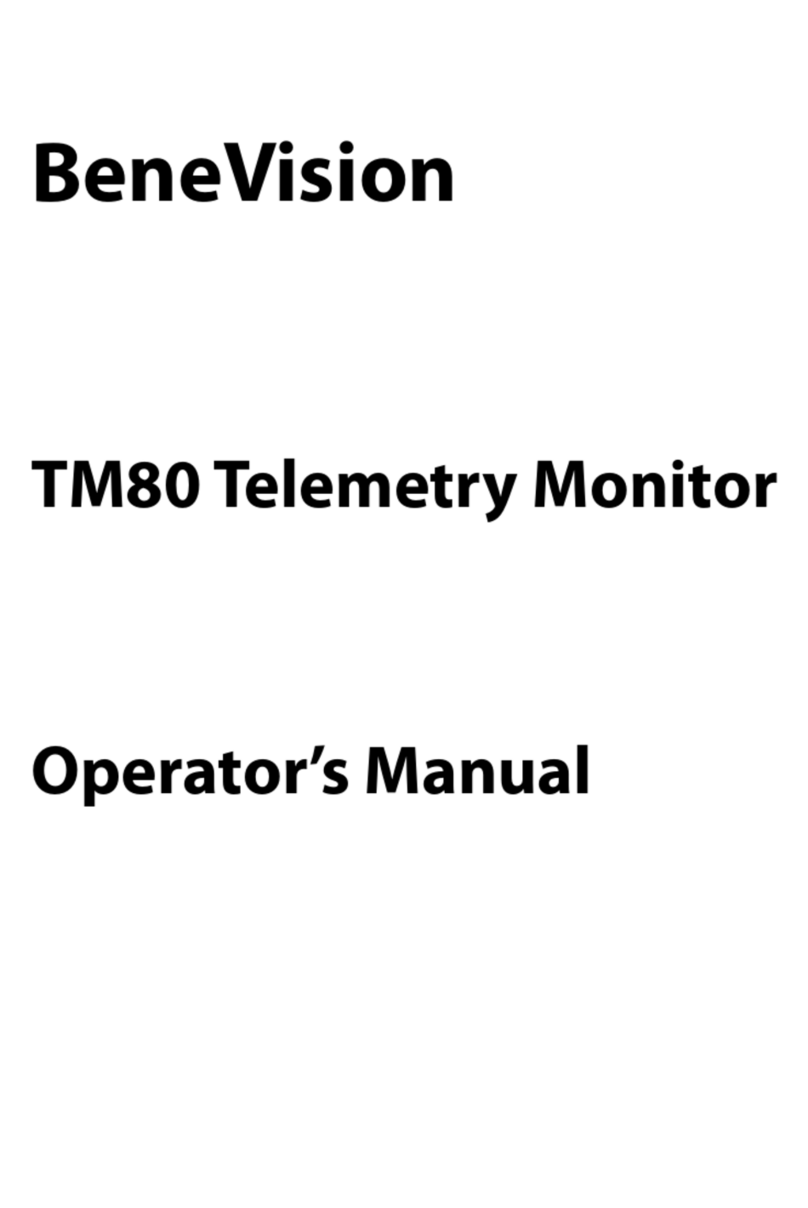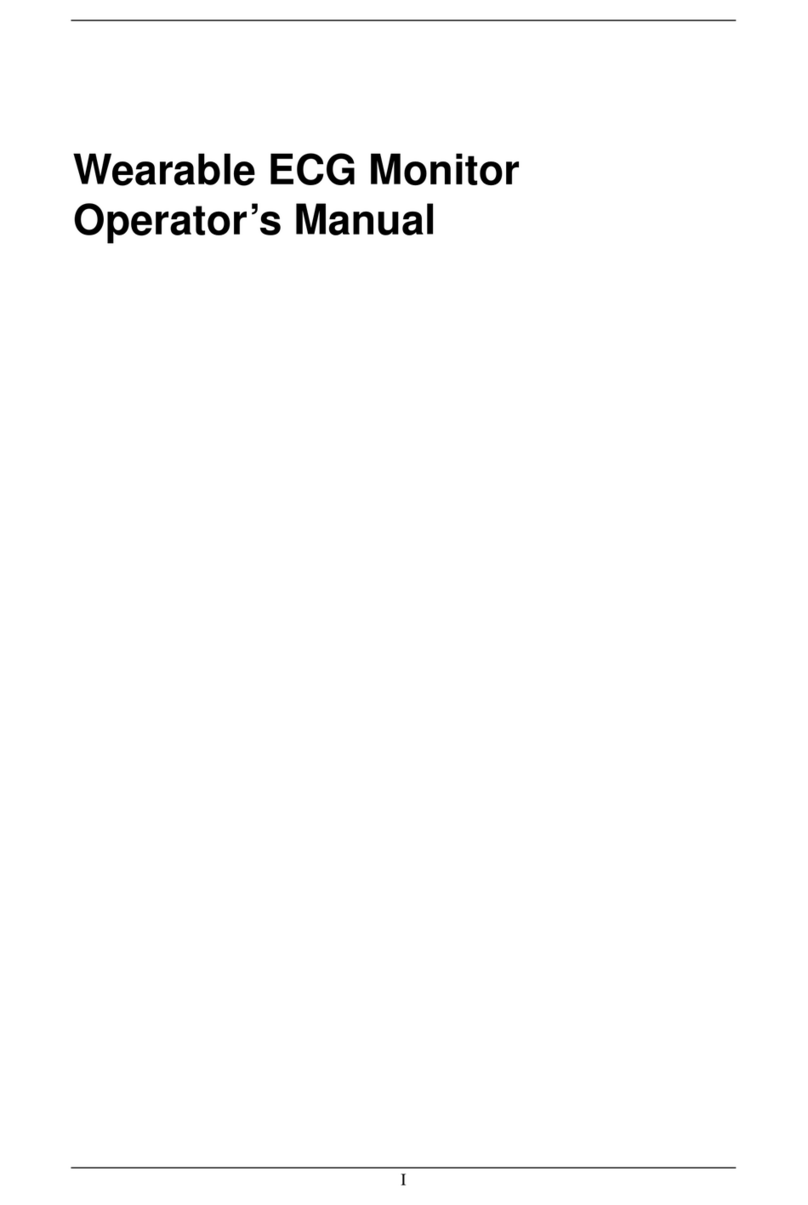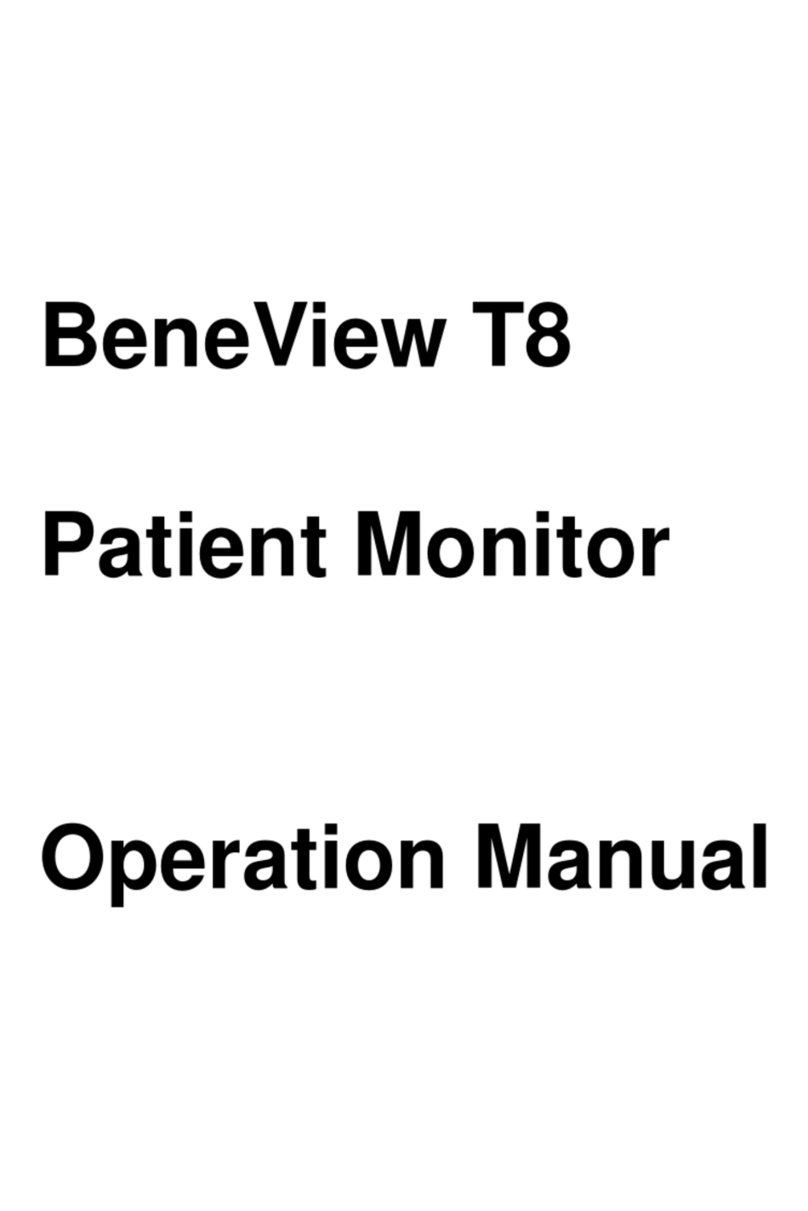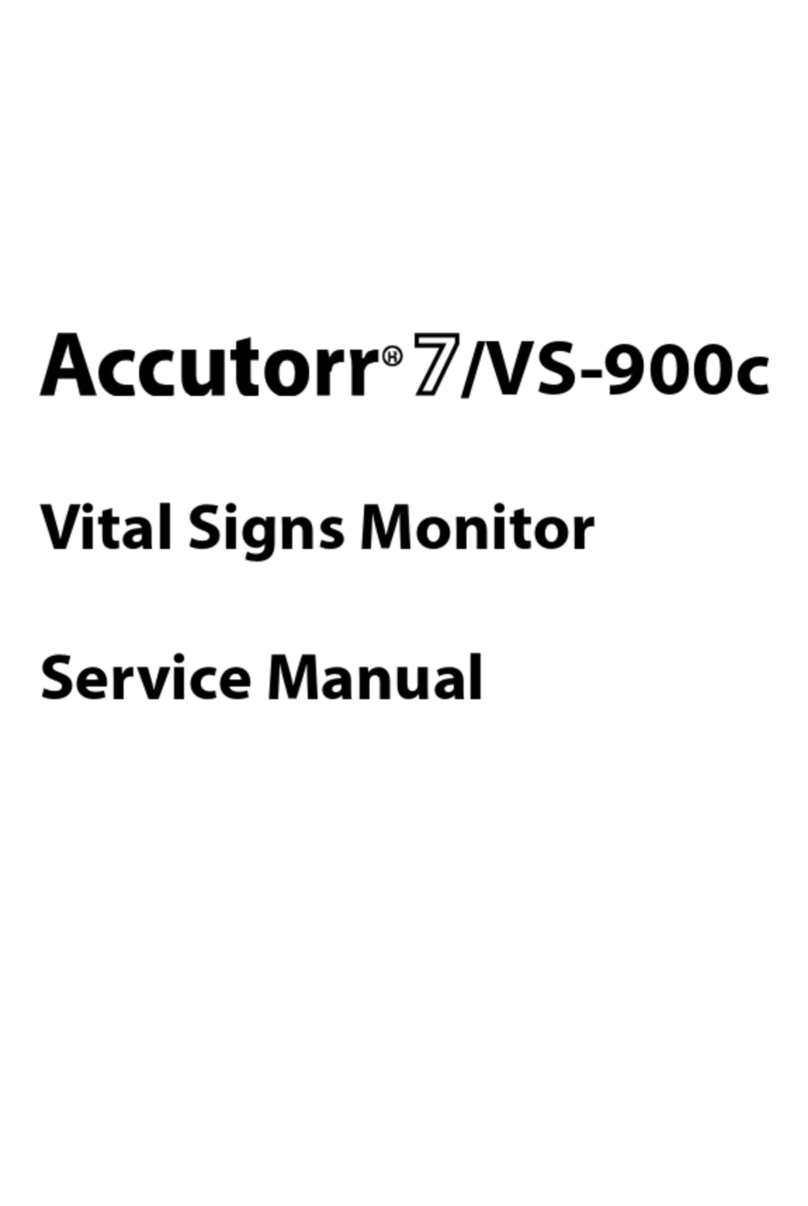Contents
2
7.4 Recorder Operations and Status Information ........................................................... 7-5
Chapter 8 Trend and Event .............................................................................................. 8-1
8.1 Trend Graph .............................................................................................................. 8-1
8.2 Trend Table................................................................................................................ 8-3
8.3 NIBP Recall ............................................................................................................... 8-5
8.4 Alarm Event Recall .................................................................................................... 8-5
Chapter 9 Drug Calculation and Titration Table................................................................ 9-1
9.1 Drug Calculation........................................................................................................ 9-1
9.2 Titration Table ............................................................................................................ 8-4
Chapter 10 Patient Safety................................................................................................. 10-1
Chapter 11 Maintenance / Cleaning ................................................................................. 11-1
11.1 System Check ....................................................................................................... 11-1
11.2 General Cleaning .................................................................................................. 11-1
11.3 Cleaning Agents .................................................................................................... 11-2
11.4 Sterilization ............................................................................................................ 11-3
11.5 Disinfection............................................................................................................ 11-3
Chapter 12 ECG/RESP Monitoring ................................................................................ 12-1
12.1 What Is ECG Monitoring ....................................................................................... 12-1
12.2 Precautions ........................................................................................................... 12-1
12.3 Monitoring Procedure............................................................................................ 12-2
12.4 ECG Screen Hot Keys .......................................................................................... 12-5
12.5 ECG Menu ............................................................................................................ 12-6
12.6 ECG Alarm Information and Prompt ................................................................... 12-10
12.7 ST Segment Monitoring (optional) ...................................................................... 12-11
12.8 Arr. Monitoring (optional)..................................................................................... 12-15
12.9 Measuring RESP................................................................................................. 12-20
12.10 Maintenance and Cleaning ............................................................................... 12-24
Chapter 13 SpO2 Monitoring ............................................................................................ 13-1
13.1 What is SpO2Monitoring....................................................................................... 13-1
13.2 Precautions ........................................................................................................... 13-2
13.3 Monitoring Procedure............................................................................................ 13-3
13.4 Limitations for Measurement................................................................................. 13-5
13.5 SpO2Menu............................................................................................................ 13-6
13.6 Alarm Description and Prompt .............................................................................. 13-8
13.7 Maintenance and Cleaning ................................................................................... 13-9
Chapter 14 NIBP Monitoring............................................................................................. 14-1
14.1 Introduction ........................................................................................................... 14-1
14.2 NIBP Monitoring .................................................................................................... 14-1
14.3 NIBP SETUP menu............................................................................................... 14-6
14.4 NIBP Alarm Message.......................................................................................... 14-11
14.5 Maintenance and Cleaning ................................................................................. 14-13
Chapter 15 TEMP Monitoring ........................................................................................... 15-1
15.1 TEMP Monitoring .................................................................................................. 15-1
15.2 TEMP SETUP Menu ............................................................................................. 15-2