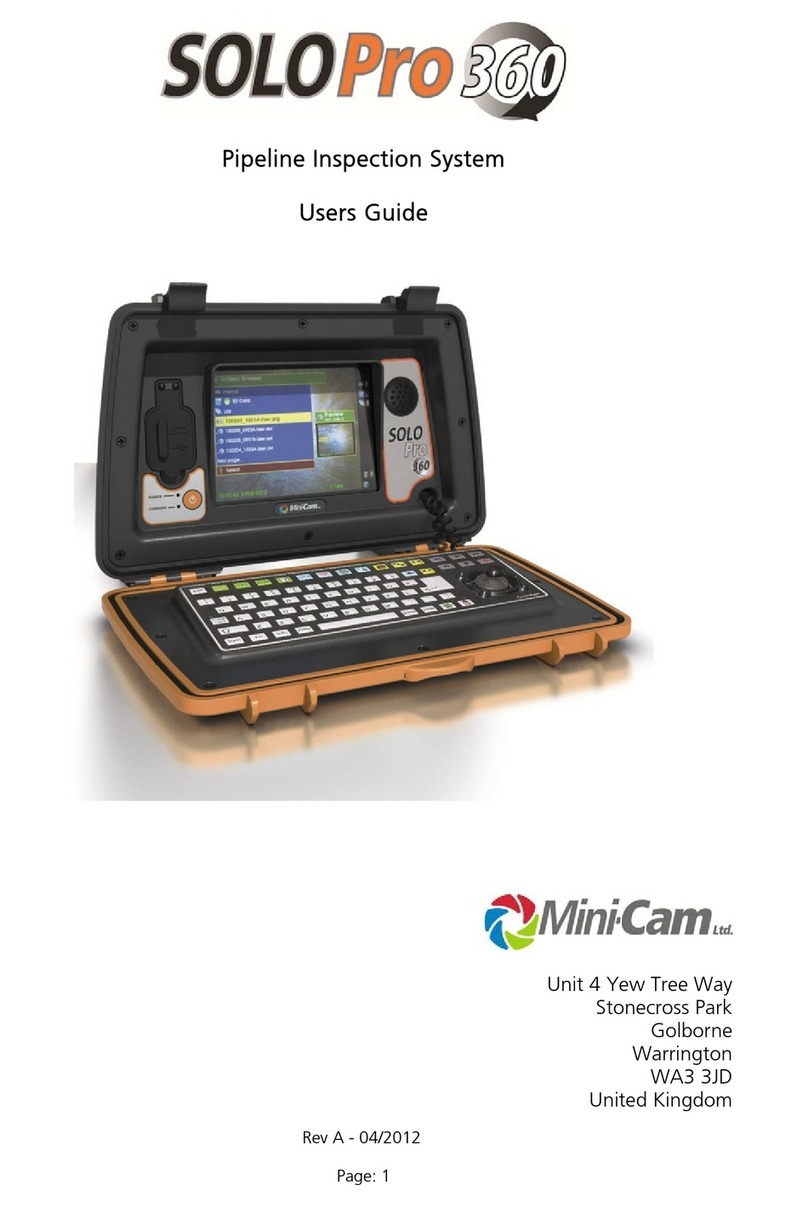9
Version C Mini-Cam Proteus Lite
Warranty
Limited Warranty
Congratulations on the purchase of your new Proteus
™
Lite Inspection System.
Our products are the result of many years experience and continuous
developments. Conscientious manufacturing and checking are essential
objectives in our company. Nevertheless failures cannot be excluded totally.
If this occurs, you are covered by our generous warranty. Please consider that
even the best products can only be durable and work properly with the correct
handling and maintenance.
Extent of the Limited Warranty
Mini-Cam Limited warrants that your equipment will be in good working
condition and free of defects in material and/or workmanship for a period of
one year. If failure occurs, which is provable due to a defect in material and/or
workmanship, we will remedy it free of charge during the warranty period. We
reserve the right, at our option, to repair the equipment or to replace the whole
unit or the faulty parts, or to refund the then current value of the equipment,
if we are unable to repair or replace the unit. The warranty is a return to base
warranty and we are not liable for any shipping costs.
Conditions of the Limited Warranty
Disassembling the camera, coiler, control unit or any part of the system, without
approval of the manufacturer, is forbidden! Non-compliance of this direction will
result in the loss of the warranty. The beginning of the warranty period is the
date of delivery. This limited warranty does not cover damage due to improper
treatment of the system, inadequate maintenance, alteration, repair, normal
wear and tear or external causes like lightning, fire or frost. The warranty does
not cover wear and tear parts like front camera lenses, O-rings, cable, push rod
rollers etc. If you require warranty service please return the system with the
original invoice to your dealer or the nearest Mini-Cam Service Centre.
Equipment returned must be consigned carriage paid. We will not be liable
for carriage costs.
Warranty Limitations
Our responsibility under this warranty is limited to repair, replacement or refund,
as set forth above. Mini-Cam Limited is not responsible for direct, special,
incidental or consequential damages resulting from any breach of warranty
including lost profits, downtime, goodwill, damage to or replacement of
equipment and/or property.