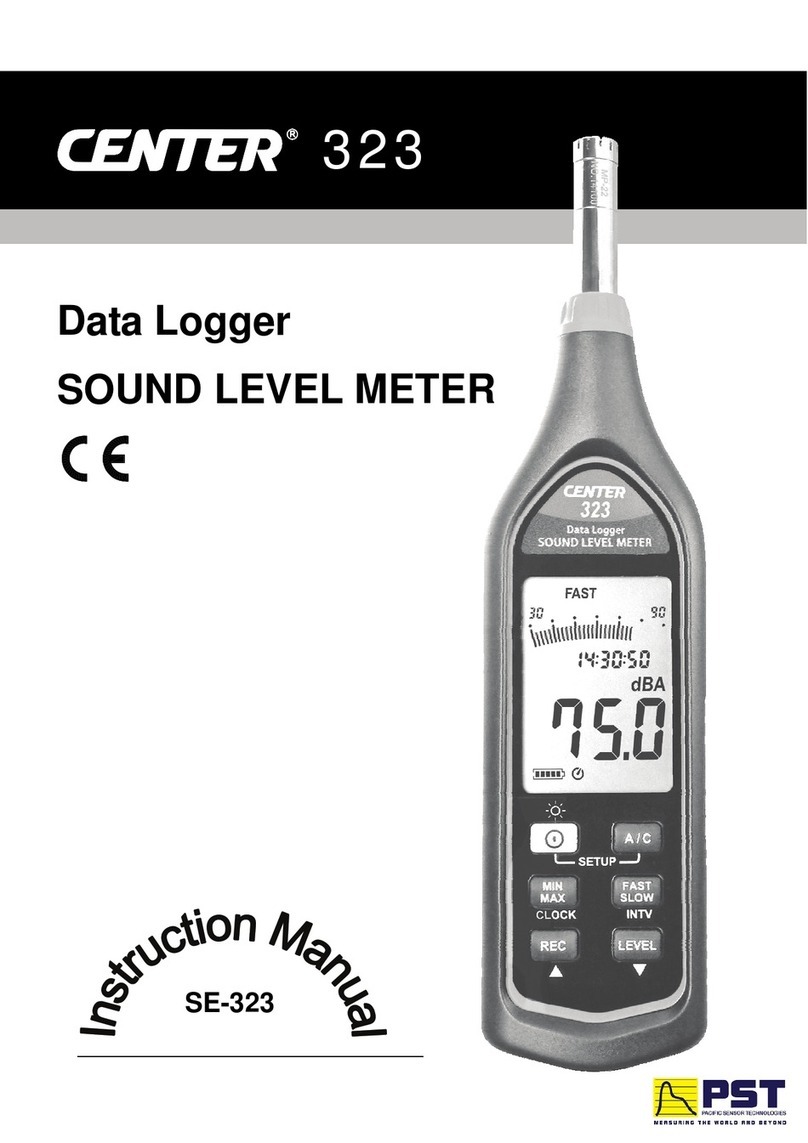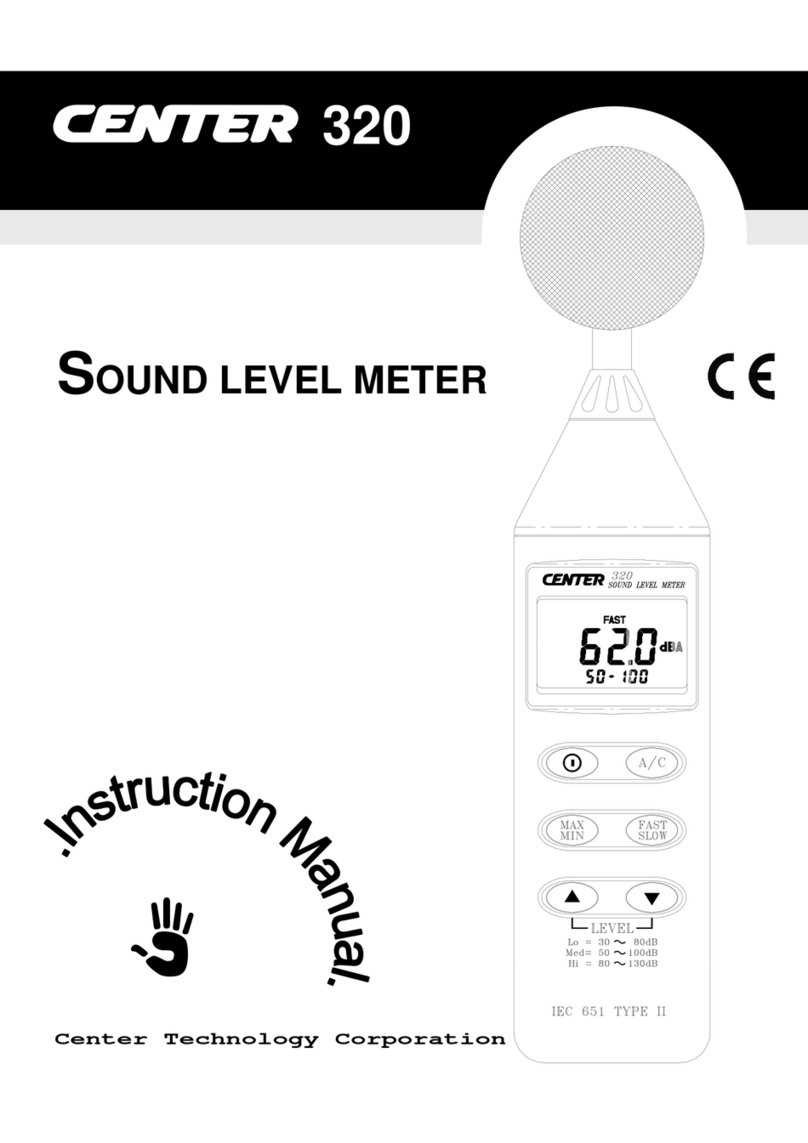Humidity Temperature
5
4. Place the probe in a stable 0°C environment
for 10 minutes then press the “MAX/MIN” key
to start the calibration process. Calibration
completion is indicated by a long beep. This
calibration point can be skipped by pressing
the “POWER” key.
5. After “CAL 1” the meter will display “CAL 2” to
calibrate the second calibration point.
6. Place the probe in a stable environment at 40°C
for 10 minutes, then press the “MAX/MIN” key
to start the calibration process. Calibration
completion is indicated by a long beep. This
calibration point can also be skipped by
pressing the “POWER” key.After the calibration
process is completed, the meter will go back to
its normal operating mode.
4.9.2 Humidity Calibration:
1. Turn the meter off.
2. Press and hold both the “HOLD” and “°C/°F”
keys then push on the “POWER” to turn on the
meter. The LCD will blink. Within 3 seconds
press the “REL” button to enter the humidity
calibration mode.
3. When the meter enters the calibration mode,
the meter will show “CAL1” in the LCD window.
4. Put the meter in a stable environment of
32.8%RH@25°C for 30 minutes, then press the
“MAX/MIN” key to start the calibration process.
Calibration completion is indicated by a long
beep. This calibration point can be skipped by
pressing the “POWER” key.
5. After “CAL 1” the meter will display “CAL 2” to
calibrate the second calibration point.
6. Put the meter in a stable environment of
75.3%RH@25°C for 30 minutes, then press the
“MAX/MIN” key to start the calibration process.
Calibration completion is indicated by a long