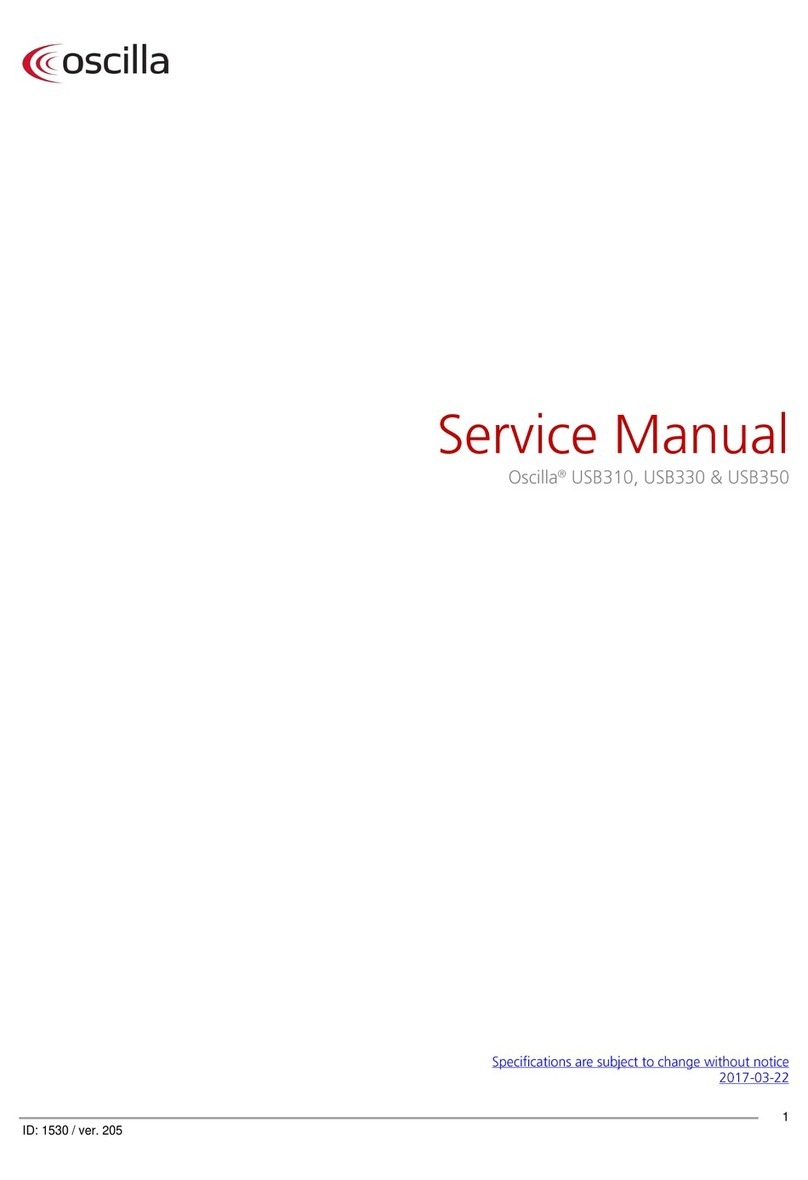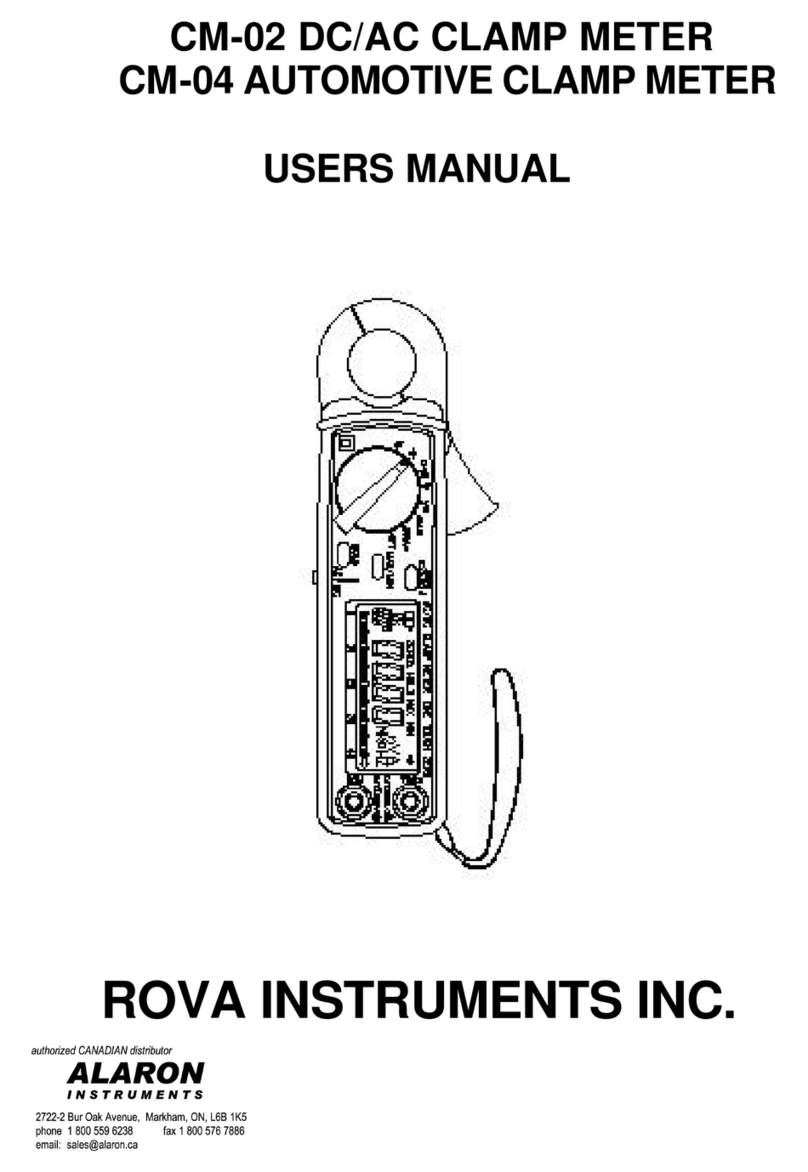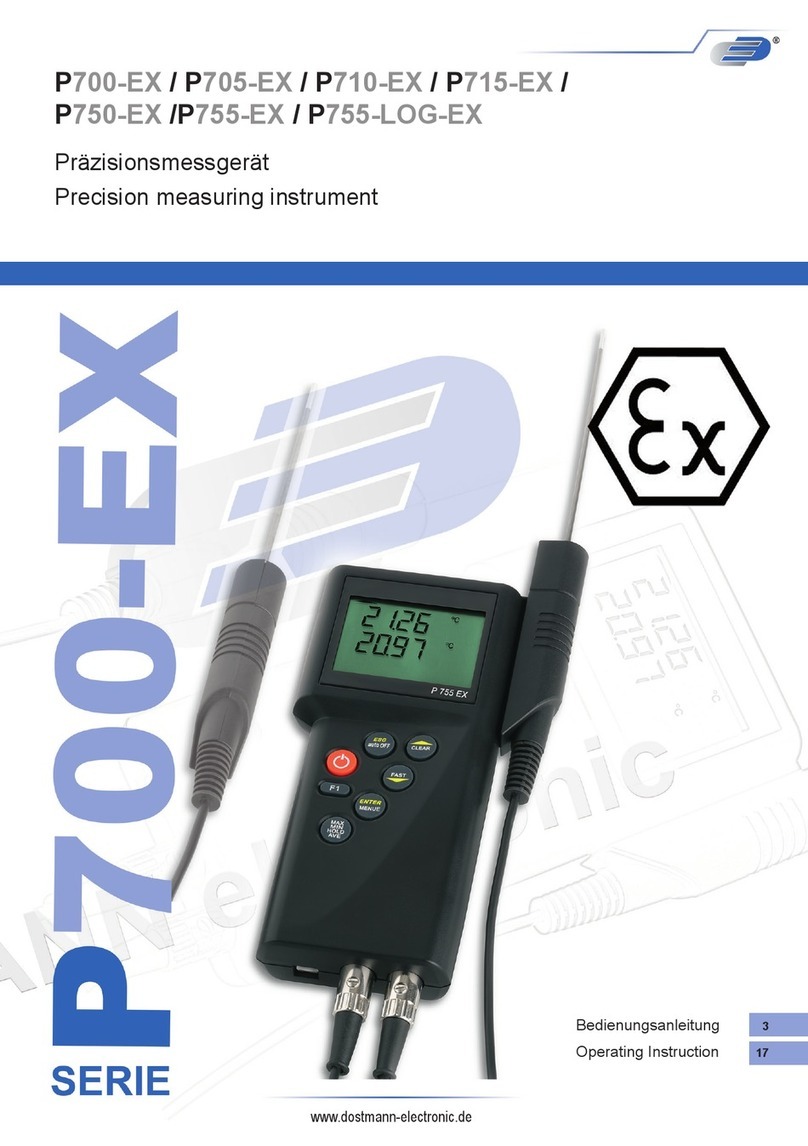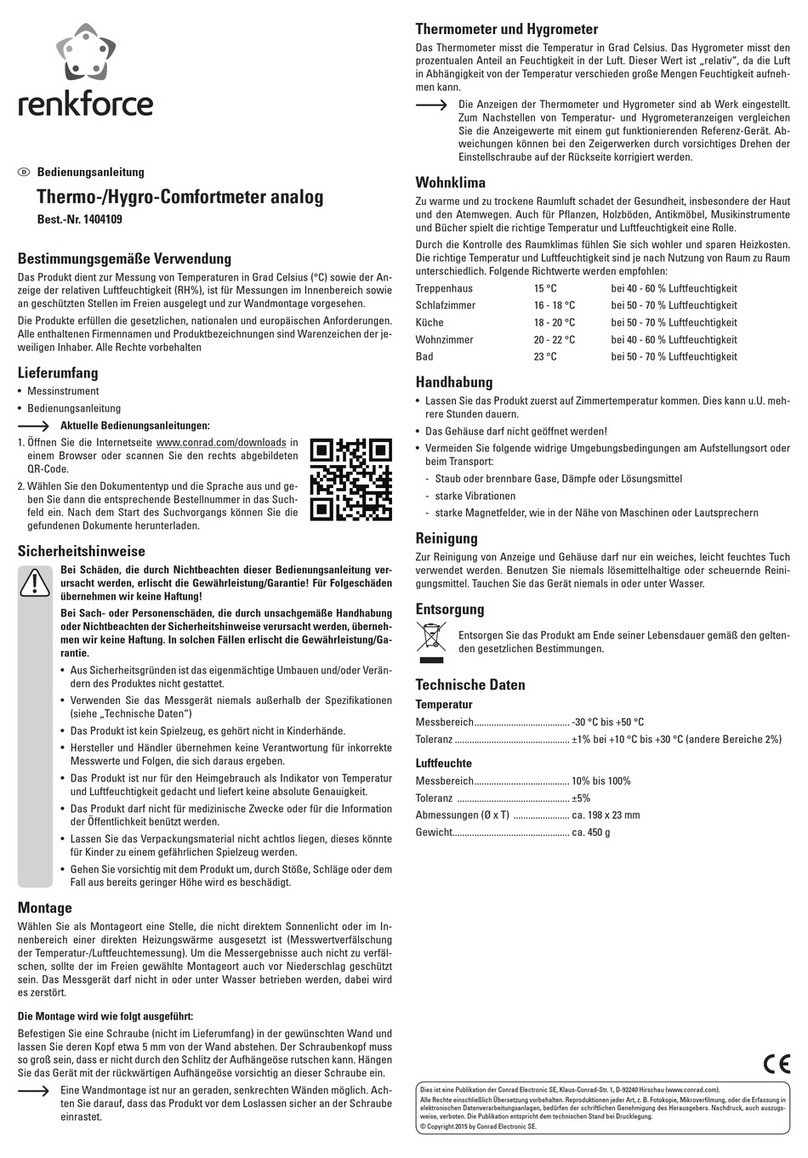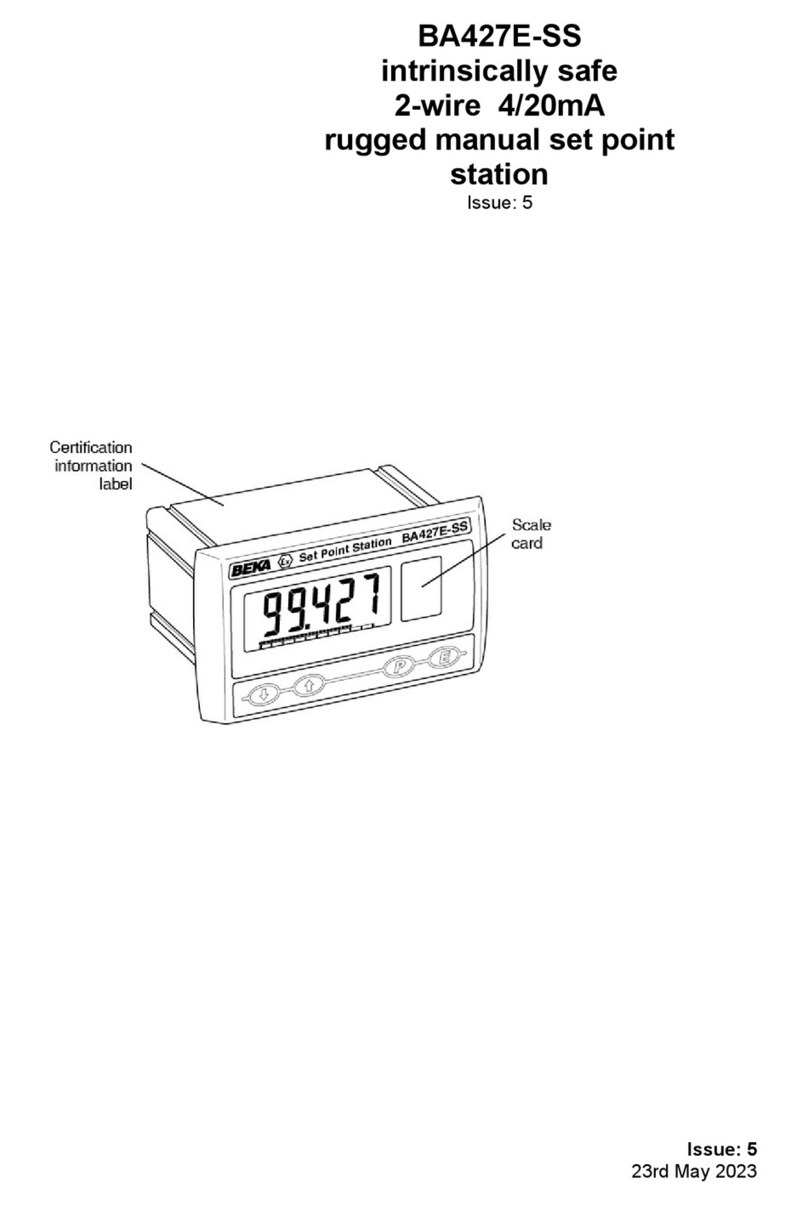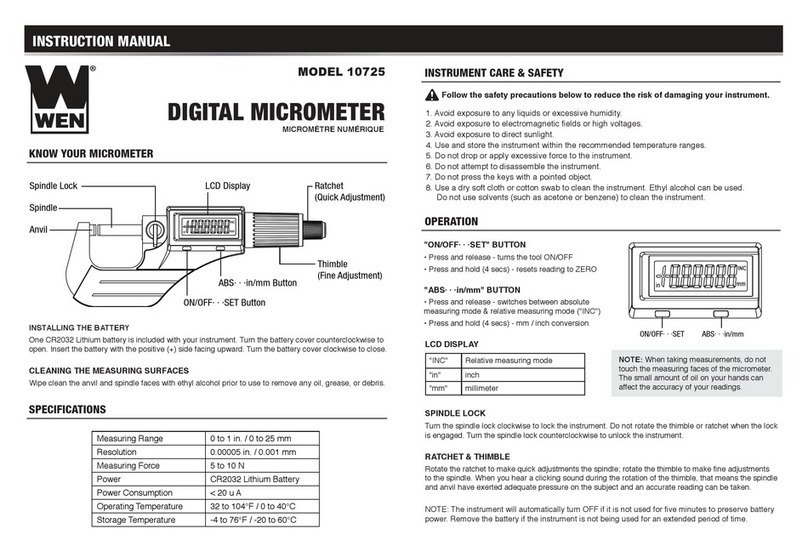OSCILLA SM960-C Use and care manual

ID: 1745 / ver. 201
1

ID: 1745 / ver. 201
2
Table of content:
1. GAIN CONSTANT adjustment (mode1).................................................................... 4
2. INPUT adjustment (mode 2).......................................................................................... 5
3. OUTPUT adjustment (mode 3)..................................................................................... 6
4. LEVEL OFFSETS adjustment (mode 4)................................................................... 8
5. SENSOR CORRECTIONS (mode 5)...................................................................... 11

ID: 1745 / ver. 201
3
Due to tolerances of the transducers and the hardware, it is necessary to adjust the audiometer’s output
signal to the correct level. The adjustment is done with the telephones, bone conductor, insert phones
and freefield speaker the audiometer is used with. If one of the transducers is replaced, the audiometer
should be adjusted again, with the new transducer. Adjustment of tone should be done through a
bandpass filter, which is set to the frequency that is adjusted. Adjustment of masking is done without
bandpass filter. Before entering the calibration mode, connect a tone generator to the TAPE input,
select the TAPE input on channel 1 and turn up the tone generator’s output level to the point just
where the 0 dB bar in the VU display turns on. The tone generator’s frequency should be 1000 Hz, sine
wave.
To enter the calibration mode, do the following:
Turn off the audiometer.
Press and hold down the keys 'ATTENUATOR DOWN', 'INTR.' and 'FUNC.' on channel 1.
Turn on the power and wait for approx. 2 second. Release the three keys again.
The 'response' lamps will flash 5 times, and stay on. The VU display will show 'CALIBRATION', and
then 'GAIN CONSTANT'. The audiometer is now in calibration mode.
There are five calibration modes:
1: GAIN CONSTANT
2: INPUT
3: OUTPUT
4: LEVEL OFFSETS (RETSPL)
5: SENSOR CORRECTIONS (Default, not in use)
Use the channel 2 attenuator to choose between the four modes. The calibration mode number is
shown in the right display. Calibration must be done in sequence 1, 2, 3. Mode 4 is not really a
calibration, but sets and displays the current hearing level standard for the different transducers.
INPUT adjustment (mode 2) Gain Constant(mode 1) Output adjustment(mode 3)
Insert
FF
BONE
LEFT
RIGHT
Left
Right
Tone
Left
Tone
Bone
Tone
FF
Tone
Insert
Tone
Left
Right
NB
Left
NB
Bone
NB
FF
NB
Insert
NB
PT
M
Internal
mic.
Input
plug
WN
SN
NB
TAPE
MIC
TONE
Right
Left

ID: 1745 / ver. 201
4
1. GAIN CONSTANT adjustment (mode1)
Adjustment
Read the sound level at the five different levels. Adjust so that the difference is 20 dB. The calibration
number indicates the difference between the 20 dB steps, so if the difference is too small, adjust up,
and if too large adjust down. Repeat the reading of the 5 sound levels and the adjusting, to get as close
as possible to the 20 dB difference. Select the opposite channel with the channel 1 output selector, and
repeat the adjustment with the other telephone.
Right
Left
This adjustment is to ensure that the attenuators attenuation is accurate at both large
and small attenuations. The adjustment is done at 1000 Hz through bandpass filter. Use
the frequency keys to choose between 20, 40, 60, 80 and 100 dB. The adjustment is
done with the channel 1 attenuator. A number in the range 0 to 199 is shown in the VU
display to show where the adjustment is standing. There is only one adjustment for each
channel, which will increase or decrease the difference between the 5 sound levels.
dB.
100
80
60
40
40 60 80 100 dB.
Max. 199
Min. 0
1000
63
1
80
Adjustment
Left/Right
Mode

ID: 1745 / ver. 201
5
2. INPUT adjustment (mode 2)
Adjust so the signal from TAPE/CD has the same level as the tone. Ensure that the sensitivity is set to
0 dB deflection on the VU-meter first, as mentioned in the first section, by using the Vol. buttons on
the front. The input signal in the tape plug, could be a CD-player with the calibration track (1000 Hz
sinus tone) playing.
Note: Some transducer manufacturers state a specific sound level offset in reference to the tone, for
speech audiometry. For example, for the Eartone 3A and 5A insert phones it is stated that the level
should be 12.5 dB above the tone, in a 2cc coupler. This may be obtained by adjusting the TAPE/CD
input 12.5 dB up.
This is used to adjust the five different input signal levels in
relation to each other. Choose the signal type with the
channel 1 input selector, and do the adjustment with the
channel 1 attenuator:
Vollume buttons on the front
Tone
TONE:
Should not be adjusted, normally standing at 15 dB. If needed
the TONE may be increased, but notice that this will affect
all places where the tone is used, and therefore requires that
the other signal levels (masking and tape) and OUTPUT
mode, is readjusted.
PT
M
Internal
mic.
Input
plug
WN
SN
NB
TAPE
MIC
TONE
Tone
Tape
NB
SN
WN
Vol.
Vol.
Tape
NB
SN
WN
NB (Narrow Band) adjustment:
Adjust to 3 dB higher level than the tone at 1000 Hz. Adjust without bandpass filter.
SN (Speech Noise) adjustment:
Adjust to 3 dB higher level than the tone at 1000 Hz. Adjust without bandpass filter.
WN (White Noise) adjustment:
Adjust to 3 dB higher level than the tone at 1000 Hz. Adjust without bandpass filter.
1000
15.0
2
80
Adjustment
Input selection
Mode

ID: 1745 / ver. 201
6
3. OUTPUT adjustment (mode 3)
Adjustment of the telephones
Tone
Select 125 Hz and left channel. Set the bandpass filter to 125 Hz. Place the left telephone on the
microphone. Adjust the telephone's position on the microphone to get the biggest deflection. This will
ensure that the telephone has a tight connection to the microphone.
1000
3.0
3
80
Adjustmen
t
Insert
FF
BONE
LEFT
RIGHT
Left
Right
Tone
Left
Tone
Bone
Tone
FF
Tone
Insert
Tone
Left
Right
NB
Left
NB
Bone
NB
FF
NB
Insert
NB
Used to calibrate the levels of telephones, bone conductor, insert
phones and free field speaker. Choose the output to calibrate
with the output selectors. The right, left, bone and mono insert
outputs are selected on channel 2, and free field is selected on
channel 1.
The right and left outputs has two different sets of calibration.
One for normal phones, usually TDH-39, and one for inserts,
like the Eartone 3A or 5A. To select between these two sets,
press the TALK THROUGH button.
In addition to that,
Theory of operation
The output calibration is made so that all frequencies should be
calibrated to the same sound pressure level. The audiometer will
subtract a hearing level value during calibration, so when it
returns to normal operation, the output sound levels will be the
correct hearing levels. These hearing levels are stored in memory,
and can be displayed and altered in calibration mode 4. Normally
they should not be changed, but if the ISO standard is changed,
or another set of hearing levels is desired for some reason
(different countries may have different standards), they can be
changed. If they are changed, it must be done before the output
calibration in mode 3 is performed, otherwise the change will
have no effect.
Freequency corrections on/off
Output(Free Field)
Mode
Output selection(Left/Right/Bone/Insert)
Phones/Insert
TDH-39 / DD45
Change Frequency

ID: 1745 / ver. 201
7
Adjust sound level:
Adjustment of sound level is done at 80 dB, as default. However, if another calibration level is desired,
it may be changed by holding down the SHIFT button while pressing the channel 1 attenuator keys.
The actual calibration is done with the attenuator keys, without holding SHIFT. When calibrating, a dB
udstyrnumber is shown in the VU display. This is the calibration offset for the selected frequency and
transducer, and is changed in 0.5 dB steps. Because the hearing levels set in mode 4 are subtracted here
in calibration mode, the output levels should be set to the same level (e.g. 80 dB) at all frequncies. This
makes it faster and more practical to calibrate, because you don’t have to change the sensitivity of the
calibration equipment for each frequency. Use the frequency keys to change frequency, and the output
2 output selector to change between left and right channel.
The audiometer has RETSPL values for two telephone types, the TDH39 and the DD45. To select
which one is used, press the “ATT. LOCK” button. This will toggle between the two types, and display
the type selected.
80 dB SPL
1000
3.0
3
80
Adjustmen
t
Freequency corrections on/off
Output(Free Field)
Mode
Output selection(Left/Right/Bone/Insert)
Phones/Insert
TDH-39 / DD45
Change Frequency

ID: 1745 / ver. 201
8
4. LEVEL OFFSETS adjustment (mode 4)
RETSPL table for TDH39 telephone (ISO-389-1995)
Hz
dB
125
250
500
750
1000
1500
2000
3000
4000
6000
8000
45
25.5
11.5
7.5
7
6.5
9
10
9.5
15.5
13
RETSPL table for DD45 telephone
Hz
dB
125
250
500
750
1000
1500
2000
3000
4000
6000
8000
45.5
28
14
7.5
7
9
9.5
11
12.5
18.5
17
Narrow band masking
The masking level should be 3 dB higher than the tone’s, at all frequencies. Adjust the masking level
without bandpass filter. As the masking level is changed automatically when the tone is adjusted, it is
normally not necessary to adjust, but due to the telephones’ frequency response at high frequencies,
adjustment should be done at least at 4000, 6000 and 8000 Hz. Choose between tone and noise with
the channel 2 input selector.

ID: 1745 / ver. 201
9
Adjustment
Read the tone’s sound level. Select noise with the channel 2 input selector. Adjust, with the channel 1
attenuator, so that the average level is 3 dB higher than the tone’s. Repeat the adjustment of tone and
masking with the right telephone. Use the channel 2 output selector to choose right channel.
Adjustment of the stereo insert phones
A set of stereo insert phones may be connected to the same outputs as the normal phones. To calibrate
them, press the TALK THROUGH button. This toggles between the phones and the inserts. A breef
text (PHON or INST) is showed in the frequency display, to indicate which are selected. In addition,
when the TALK THROUGH lamp is on, the inserts are selected. The calibration procedure is the
same as described in “Adjustment of the telephones”.
The hearing level offsets for inserts are different from those used with the phones. The table below
shows the hearing levels for Eartone 3A or 5A insert phones when using the DB-138 2cc coupler,
given in the ISO 389 standard. These levels are stored in mode 4, as default. They are used for both the
stereo insert set and for calibration of the mono insert output. If another coupler is used for calibration,
the values should be corrected to fit the table provided with the insert phones.
Hearing level table for Eartone insert phones
Hz
dB
125
250
500
750
1000
1500
2000
3000
4000
6000
8000
26.0
14.0
5.5
2.0
0.0
2.0
3.0
3.5
5.5
2.0
0.0

ID: 1745 / ver. 201
10
Adjustment of the bone conductor
Adjustment of the bone conductor is done at 60 dB, as default. As for the telephones, this default level
can be changed by holding SHIFT while pressing the attenuator keys. The adjustment should be done
through a bandpass filter. At 8000 Hz, no adjustment is made, as this frequency is unused with the
bone conductor.
Adjustment
Place the bone conductor on the vibration sensor. Choose 'BONE' with the channel 2 output selector.
Adjust to 60 dB at each frequency. As for the telephones, the audiometer will subtract the hearing
levels stored in mode 4 to give the same sound pressure at all frequencies while calibrating.
Hearing level table for bone conductor (RETFL)
Hz
dB
125
250
500
750
1000
1500
2000
3000
4000
6000
82.5
67.5
58.0
48.5
42.5
36.5
31.0
30.0
35.5
40.0

ID: 1745 / ver. 201
11
Narrow band masking
Perform the same adjustment for narrow band masking levels, as for the telephones.
Adjustment of the mono insert telephone
The mono insert phone should be adjusted to the same levels as the normal telephones. The procedure
is the same as for the telephones. Use the output 2 output selector to select the mono insert phone.
Calibration of insert phones requires a special acoustic coupler, for example the Brüel & Kjær DB-138
2cc coupler.
Adjustment of the free field speaker
The calibration of tone to the free field speaker is the same on the audiometer, as for the telephones.
The only difference is that the audiometer automatically enables the warble tone when free field is
selected. This is to give some compensation for the reflections from the test room, so that the physical
speaker and microphone position doesn’t affect the sound level too much. Refer to the free field
calibration manual for a more detailed description of this. The warble tone may be enabled or disabled
by means of the WARBLE button, while in calibration mode 3.
Hearing level table for free field
Hz
dB
125
250
500
750
1000
1500
2000
3000
4000
6000
8000
22
11
4
3
2
0
-1.5
-4
-6.5
2.5
11.5
Hearing level offsets (mode 4)
If, for some reaon, it is desired to change the hearing level offsets for the different transducers, it is
done in this calibration mode. When in this mode, no sound is output, it is only a mode to change and
view the hearing level offsets used to subtract when calibration in mode 3 is performed. The changes
are done using the same procedure as when calibrating. Use the frequency keys to change frequency,
the output 1 and 2 selectors to choose transducer, and attenuator 1 to adjust the selected hearing level
offset. It is recommended to check the numbers in mode 4 to make sure they correspond to the
hearing level standard in use, before performing a mode 3 calibration. The values shown when selecting
insert with the channel 2 output selector, are used for stereo insert phones too.
5. SENSOR CORRECTIONS (mode 5)
It is possible to add corrections for the calibration microphone(Artificial Ear) and Bone mastoid. But as
default the function is disablet.
Ending calibration
All adjustments are stored while they are made, in a non-volatile memory. To exit adjustment mode,
press the 'DATA' key, or simply turn off the power.
Other manuals for SM960-C
1
Other OSCILLA Measuring Instrument manuals