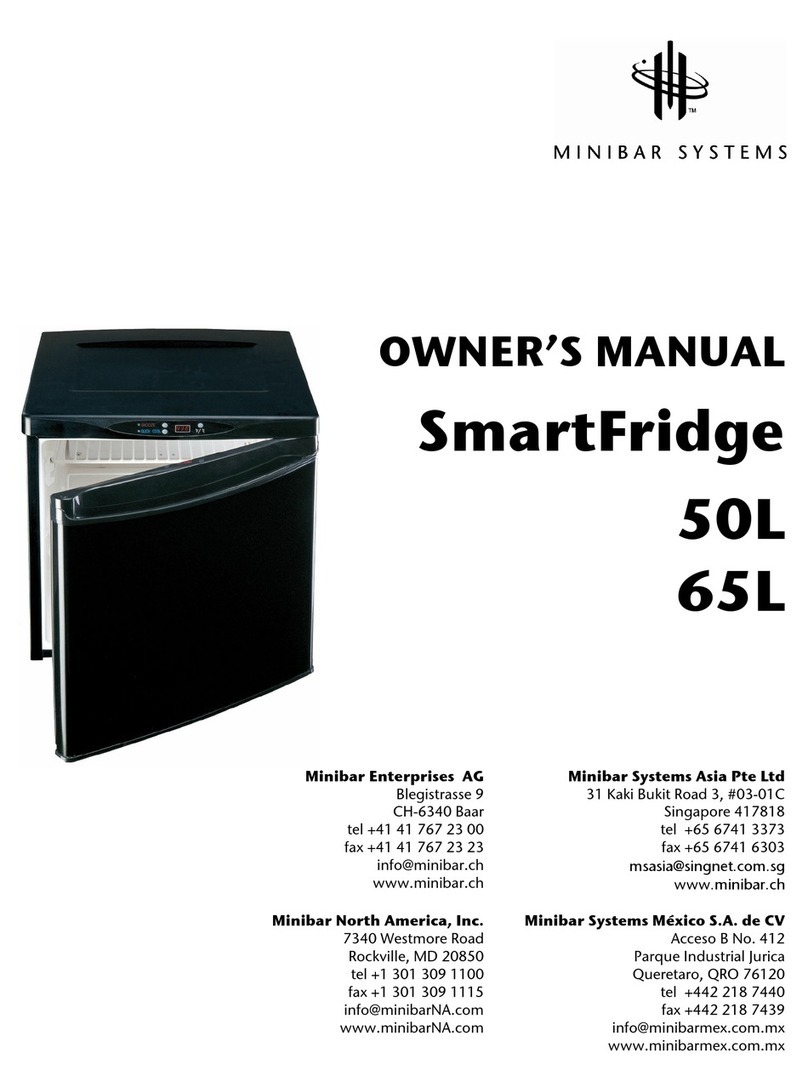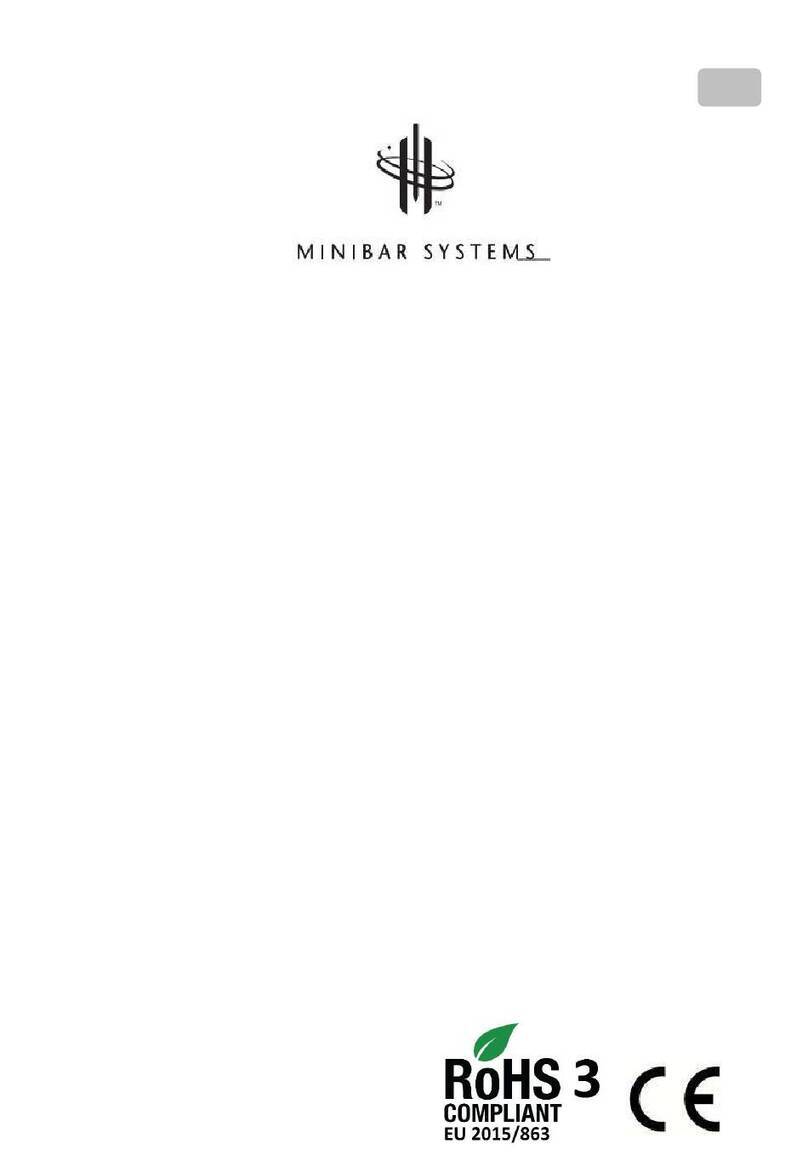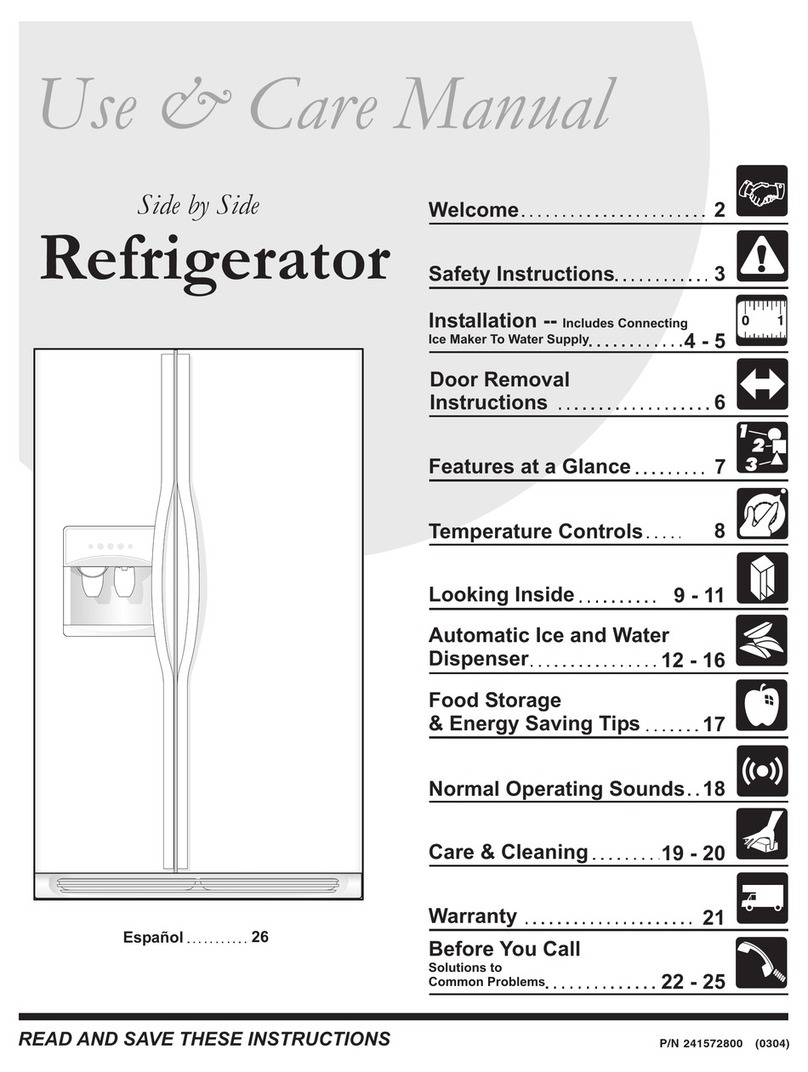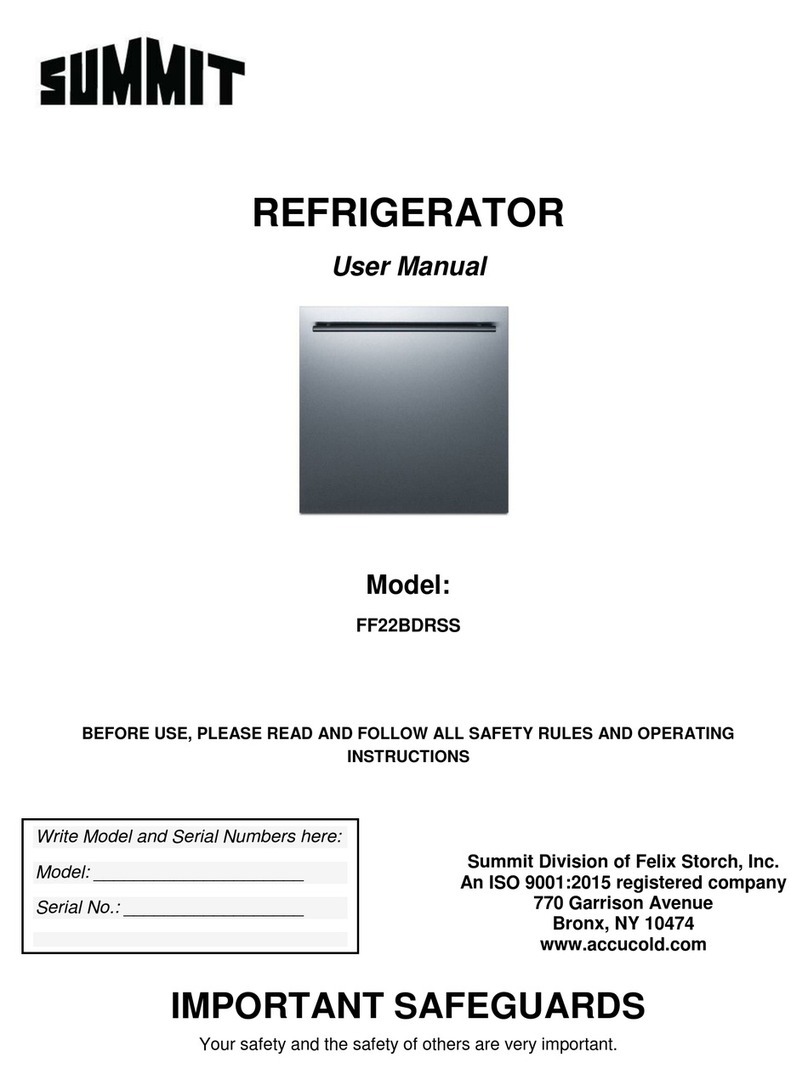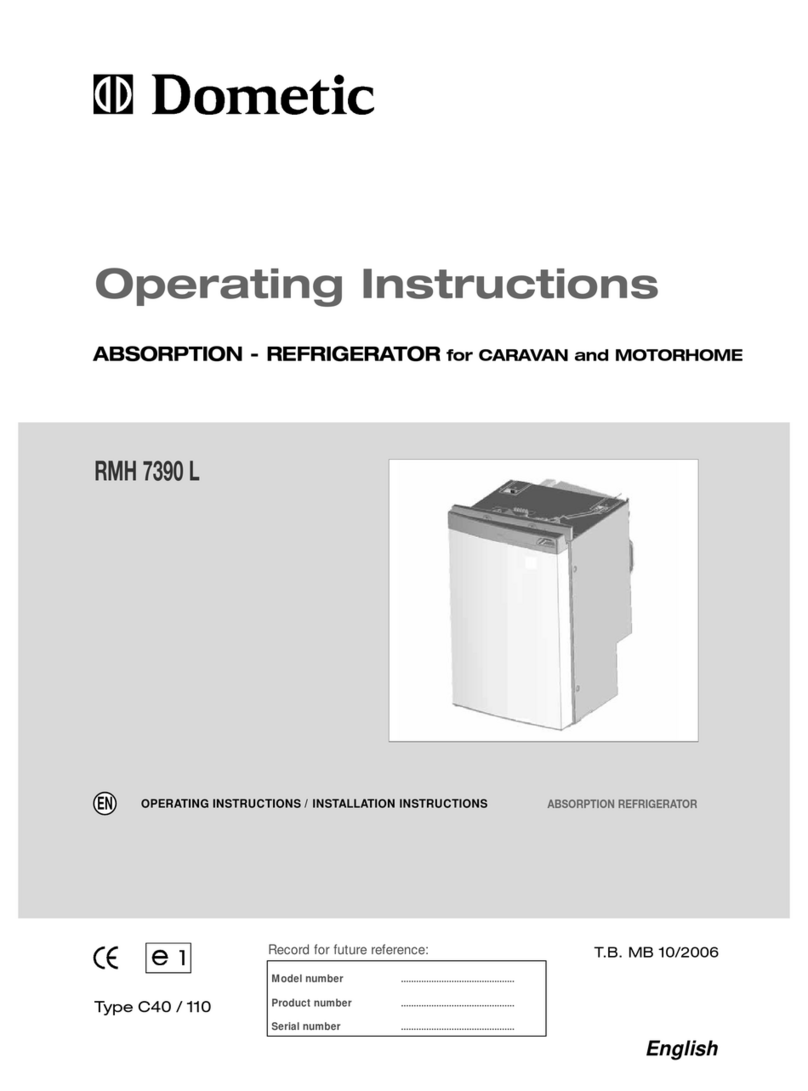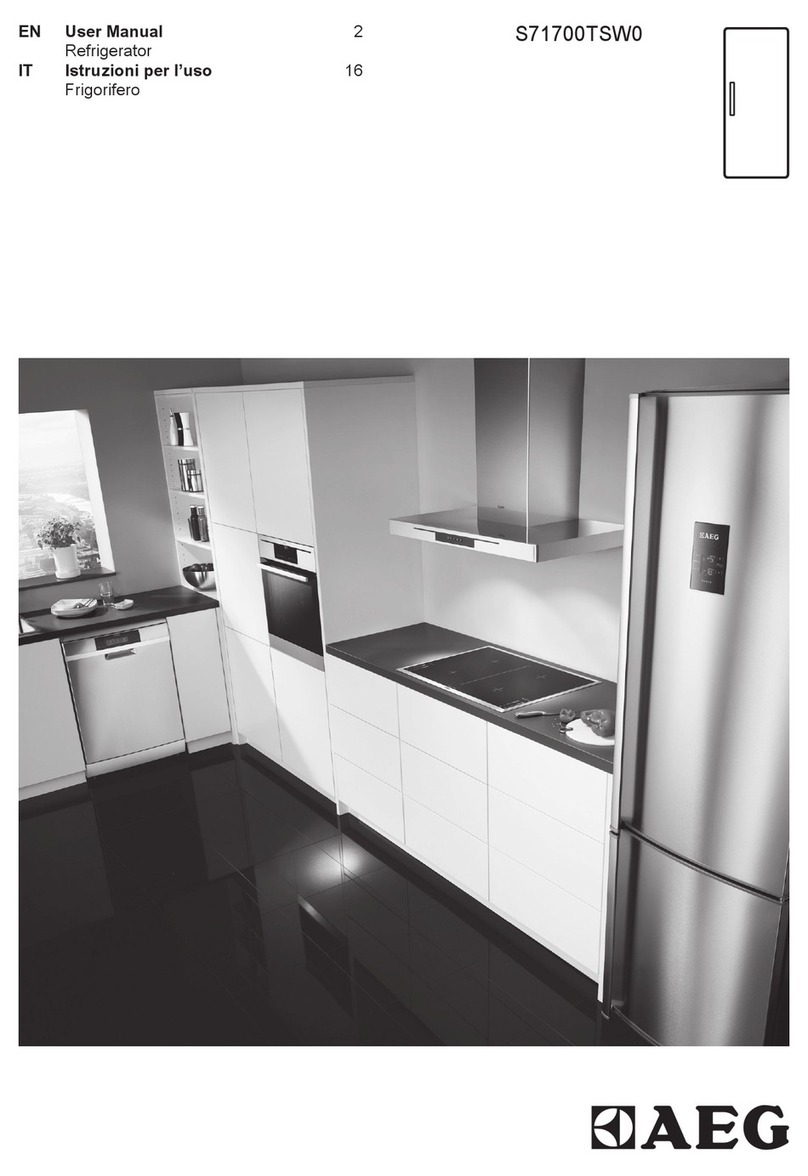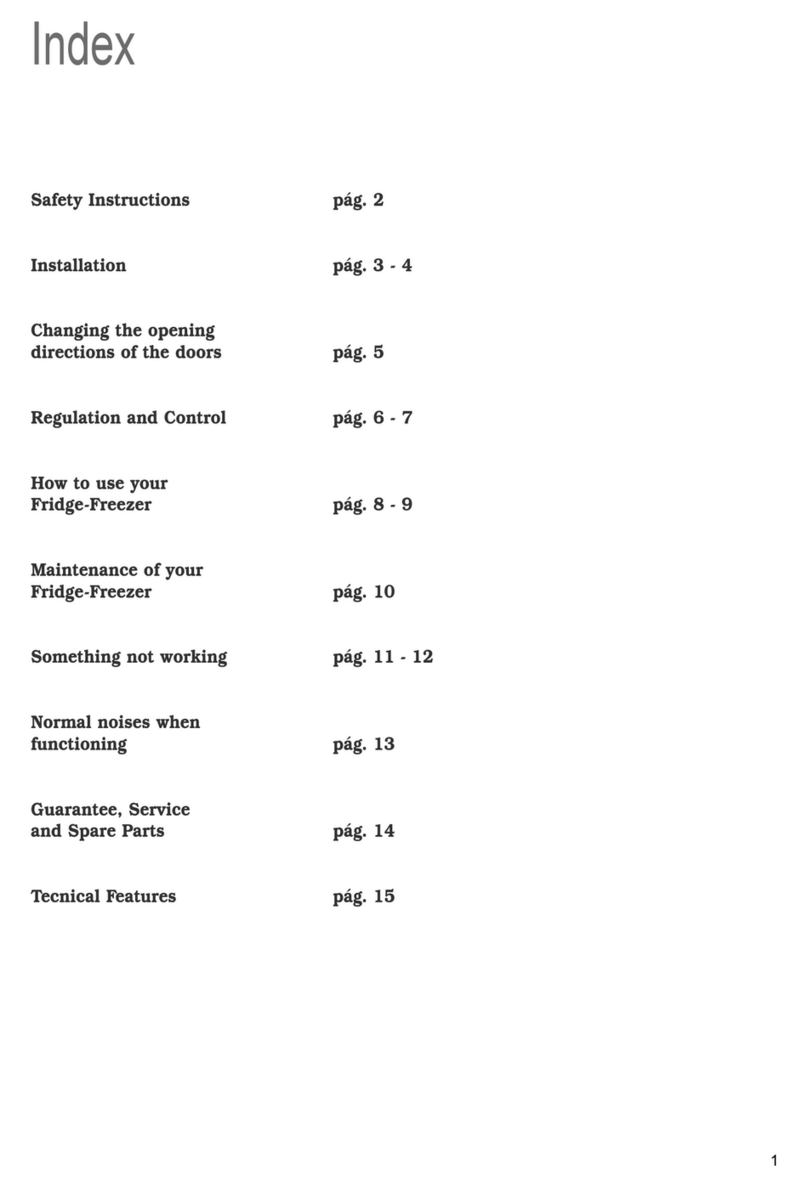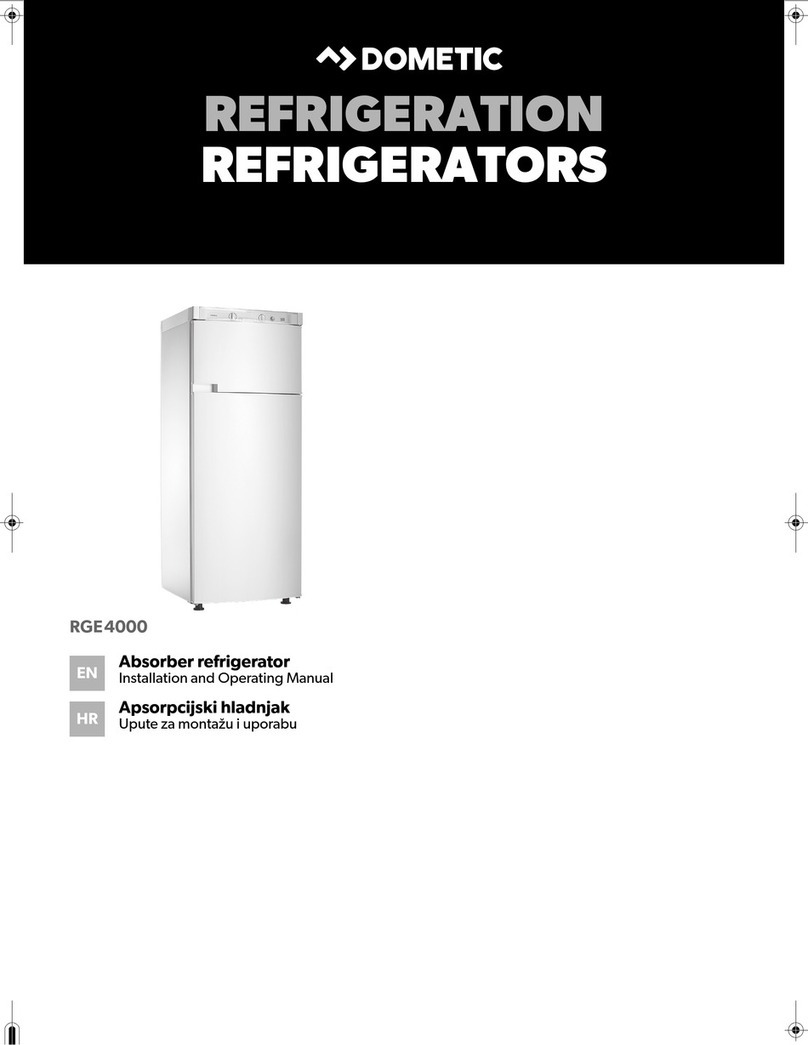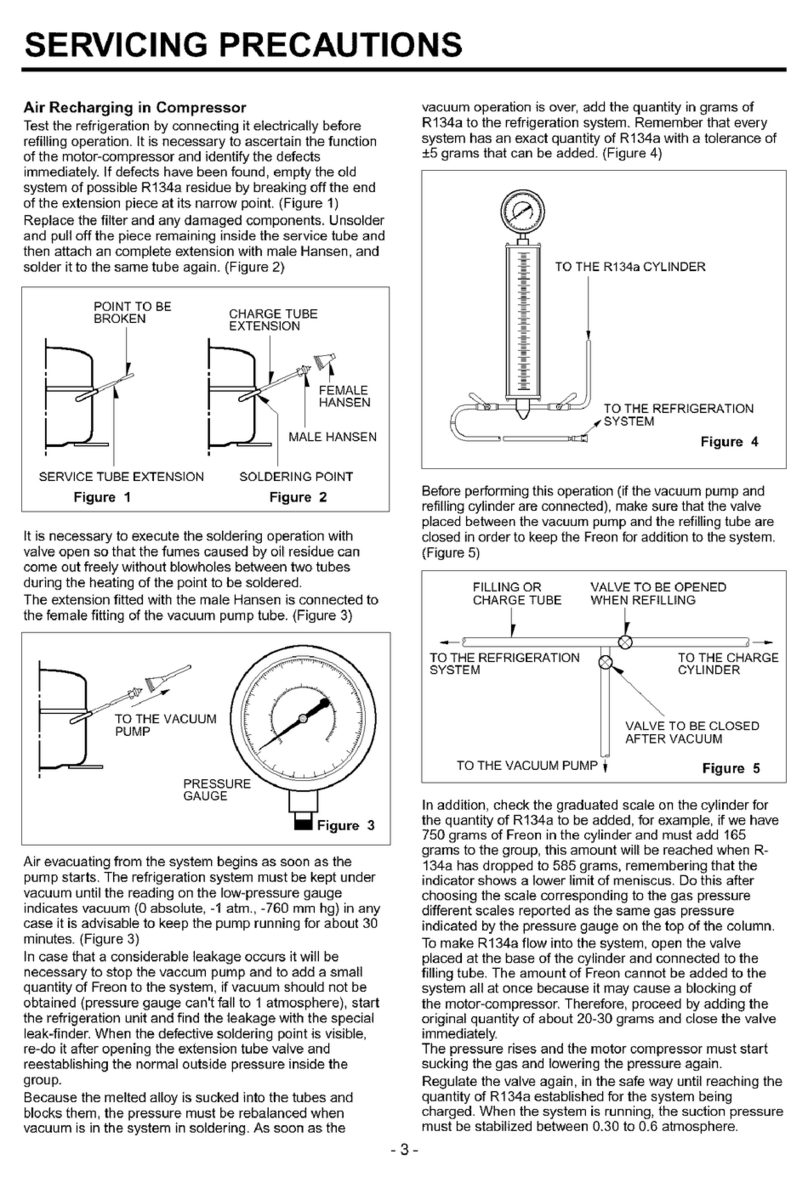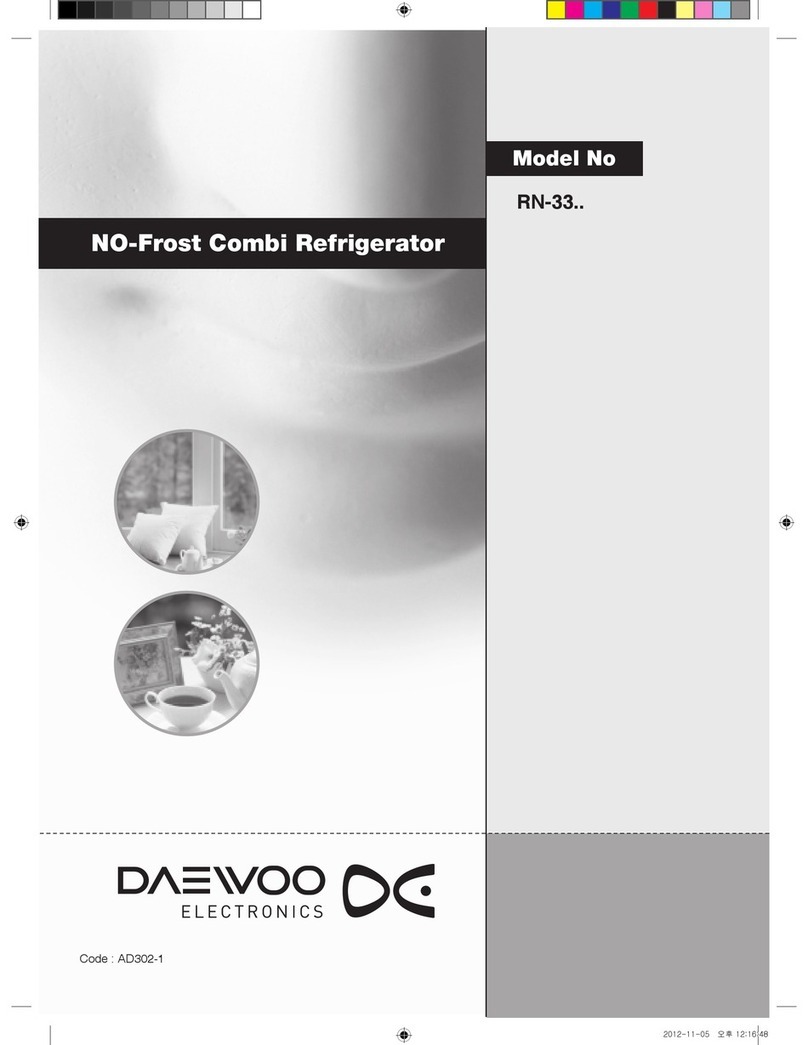User Manual
Revised on 05/09/2022 Page 4
These User Instructions are for guidance for all SmartCube model SC-40T and DualBar units available.
To obtain the best possible performance and trouble free operation for your SmartCube it is very important to
carefully read these instructions before user and observe the important safety information detailed.
1. Unpacking the SmartCube
•When unpacking the product, check for damage and missing parts. Damage in transit must be reported
immediately to the carriers and your Minibar representative.
•The SmartCube’s electronic service tray is not designed to bear weight. Do not stack SmartCube’s or
place heavy objects on top during transit to the guest room. Heavy objects would include items such as
a television, case good, etc.
•Dispose of the packaging in accordance with your local recycling ordinances.
2. Electrical Safety
• Before installation, check the following IMPORTANT items for ELECTRICAL SAFETY and to obtain the best
performance from your SmartCube.
• Before connecting the SmartCube to the mains power wall socket, verify the voltage stated on the
product rating plate (inside the cold cube) is the same as the mains voltage supplied to the wall socket.
• A standard AC mains outlet plug (socket) with safety ground is provided. The AC mains supply to the
SmartCube must be clean and stable.
• Make sure the mains power cord or any other cables are not trapped under the unit.
• If the mains power cord is damaged, at any time, it must be replaced by Minibar Systems, its service agent
or similarly qualified person in order to avoid a hazard.
• The use of an extension cord is not recommended.
• Minibar Systems cannot be held responsible if these measures are not observed.
3. FCC Statement:
This equipment has been tested and found to comply with the limits for a Class B digital device, pursuant to
part 15 of the FCC Rules. These limits are designed to provide reasonable protection against harmful
interference in a residential installation. This equipment generates, uses and can radiate radio frequency
energy, and if not installed and used in accordance with the instructions, may cause harmful interference to
radio communications. However, there is no guarantee that interference will not occur in a particular
installation. If this equipment does cause harmful interference to radio or television reception, which can be
determined by turning the equipment off and on, the user is encouraged to try to correct the interference by
one or more of the following measures:
•Reorient or relocate the receiving antenna.
•Increase the separation between the equipment and receiver.
•Connect the equipment into an outlet on a circuit different from that to which the receiver is connected.
•Consult the dealer or an experienced radio/TV technician for help.