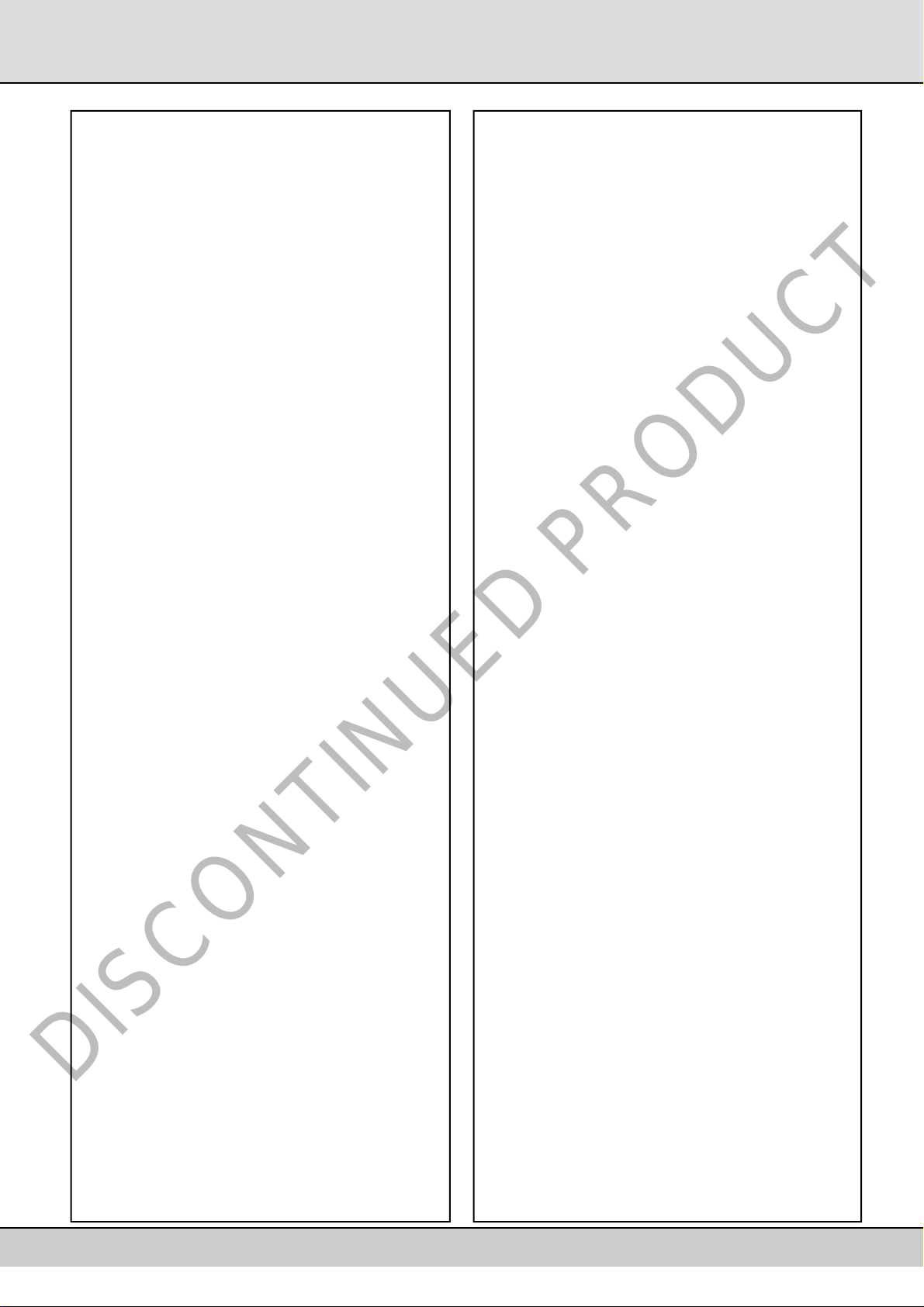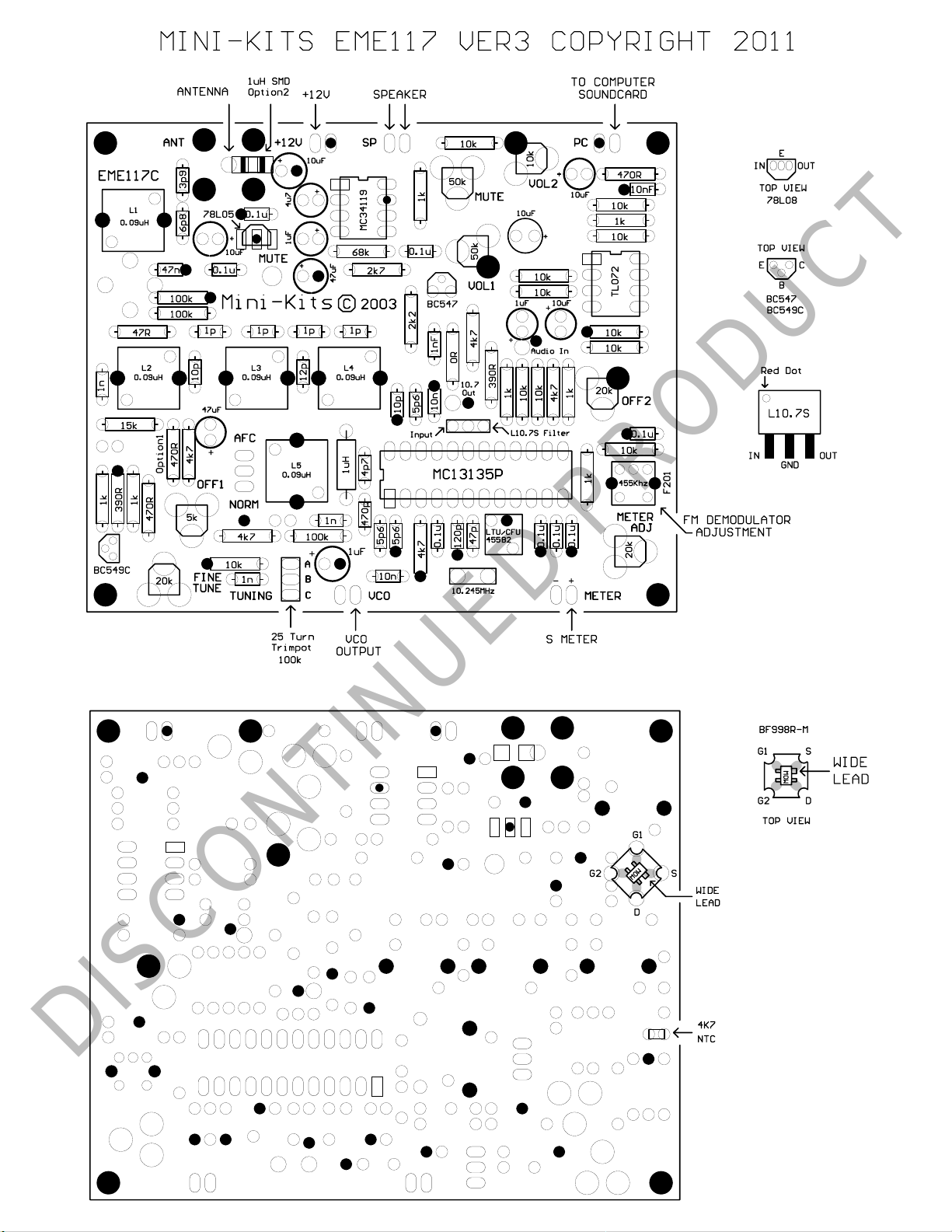internal oscillator on pins 2 &3, along with the internal
varicap diode on pin 23 & 24, & a number of external
components including the VCO coil L5. The 10.7MHz IF
output on pin 20 is filtered by a 230kHz BW @ 3dB
10.7MHz ceramic filter before going into Pin 18 to the
second mixer. The 10.7MHz IF is then mixed with a fixed
10.245MHz crystal oscillator on pins 5 & 6 to produce a
455kHz IF output on pin 7. The 455kHz IF is then filtered
by a 30Khz BW @ 6dB 455kHz filter before going into pin
9 to the FM limiter & demodulator. The demodulator
consists of the 455kHz demodulator coil along with a
10kohm resistor across the coil to widen the demodulator
BW. The raw audio is then output on pin 17 & goes both
to the AFC & audio amplifier circuits. The AFC circuit is
very effective in keeping the oscillator on frequency with
temperature changes, & being able to track a Satellites
doppler shift. The circuit consists of a high gain BC549C
along with a 4k7 NTC thermistor & associated
components. The 470ohm ( Option 1 ) resistor sets the
capture & hold in range. The capture range is around
40Khz, with the hold in range being much greater. The DC
voltage on pin 17 will vary according to the doppler shift,
or if the signal received is slightly off tuned. The voltage
biases the BC549C & adds or subtracts a small amount of
DC voltage across the tuning pot. The voltage variation is
then fed back to the varicap diode to readjust the VCO
frequency. When the AFC switch is in the normal
position, the AFC circuit still adds some temperature
compensation to the VCO, but cannot capture & hold in a
signal. The tuning circuit consists of a 100kohm 25turn
trimpot for course preset tuning, & a 20kohm trimpot for
fine tuning. The 100kohm is set initially to the prefered
receive frequency, e.g. 137.500MHz , & the 20kohm
finetuning trimpot is used if the received signal cannot
quite be captured by the AFC circuit. For extra receive
channels a rotary switch along with more 100kohm 25 turn
trimpots can be added as shown in the circuit diagram. The
S meter & Squelch circuit uses the Receive Signal Strength
Indicator, RSSI voltage on pin 12 along with the internal
operational amplifier, pins 14, 15, & 16. The Offset2
trimpot sets the DC output on pin 16 to 0 volts when there
is no received signal. When a signal is received, the DC on
pin 16 of the MC13135P increases to drive the meter &
squelch circuits. The 50kohm Squelch trimpot sets the
threshold bias on the BC547 transistor that controls the
operation of the MC34119 Audio Amplifier. As the
voltage increases from pin 16 the transistor is biased on
which lowers the voltage on pin 1 of the MC34119
effectively turning on the audio amplifier to drive the
speaker. The 47uF capacitor on pin 1 slows the mute
circuit for smoother squelch operation. The Mute output is
used to control an optional external PLL Synthesizer to
stop scanning frequencies when a signal is received. The
audio circuit consists of a 2 stage operational amplifier to
drive the MC34119 & PC audio output. The first stage of
the TL072 IC is used to drive the MC34119 audio amplifier
via the main Volume1 trimpot. The second amplifier is
used to increase the audio level to a suitable level to drive a
PC sound card. The Volume2 trimpot sets the audio level
which is filtered by the 470ohm & 10nF capacitor on the
output to cut audio frequencies above 3kHz. This
effectively gets rid of high frequency noise that can degrade
the quality of the Weather Satellite pictures.
CONSTRUCTION:
1. The PC Board supplied is a Professional plated through
hole board. This makes it much easier to construct the Kit &
avoid any potential construction errors. Most components
except the BF998R & SMD 4k7 NTC resistor are soldered
on the top groundplane side of the PC board.
2. Follow the PC Board overlay diagram and circuit
carefully, when checking the components and placing them
onto the board. The first part of construction is to fit the
small EME180 PC board & the BF998R MesFET to the
board. It may be easier to solder the small PC board to
the main EME117 board first before soldering the
BF998R. One lead on the BF998R is fatter & this is the
source connection, ( S ). Next tack solder one lead of the
BF998R to the small board, & check that you have the
MesFET the correct way around before completely soldering
into place.
3. Next fit the small 4k7 NTC SMD, ( Negative Tempera-
ture Coefficient ) resistor to the bottom side of the board.
4. Next start fitting the smaller components to the board that
include the resistors followed by the ceramic capacitors . It
is suggested that you check each resistor with a multime-
ter as the colours are getting more difficult to read due to
poor paint colour before fitting. There are many ceramic
capacitors & care should be taken to make sure that the val-
ues are correct before fitting to the board.
5. Next install the transistors, Integrated circuits, & trim-
pots. Be careful when fitting the MC13135P IC as they
are static sensitive. IC sockets should not be used with
the MC13135P as it can cause instability. A 1uH SMD
RF Choke is not supplied for the Option2 position on the
board. Refer to the notes in the options section.
6. Next fit the Toko coils. When soldering in the coils in
the metal cans, make sure that you identify the cold earth
end of the coil that is indicated by a small cut out in the
metal can. This is the side of the can that has the printed
writing stamped onto it. The input coil L1 should face
towards to BF998R, while the 3 coils L2, L3, & L4 after the
BF998R should face towards the VCO coil L5. The VCO
coil L5, should face towards the AFC/Normal link.
7. A Inline Header is supplied for the wire connections to
the PC board. Simply cut the header to the lengths required
& solder into the board. Alternatively Header Plugs &
Sockets can be purchased & fitted to allow easier
disconnection of the board from external circuitry.
8. Check your construction carefully, checking that you
have no shorts, solder dags etc before applying any power to
the board. Most faults are caused by solder dags &
incorrectly fitted component values.
Copyright © Mini-Kits www.minikits.com.au Revised 17/11/2014
137MHz Weather Satellite Receiver EME117 ver3