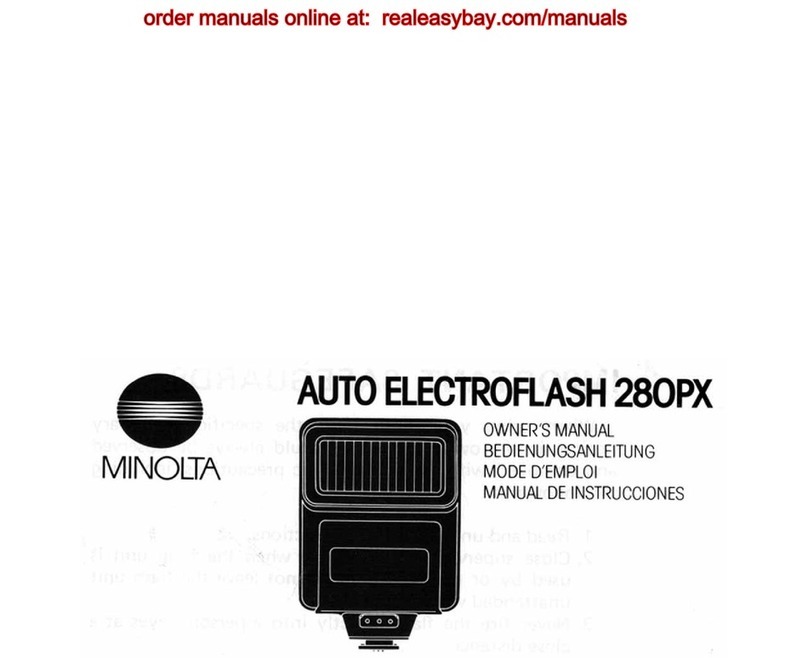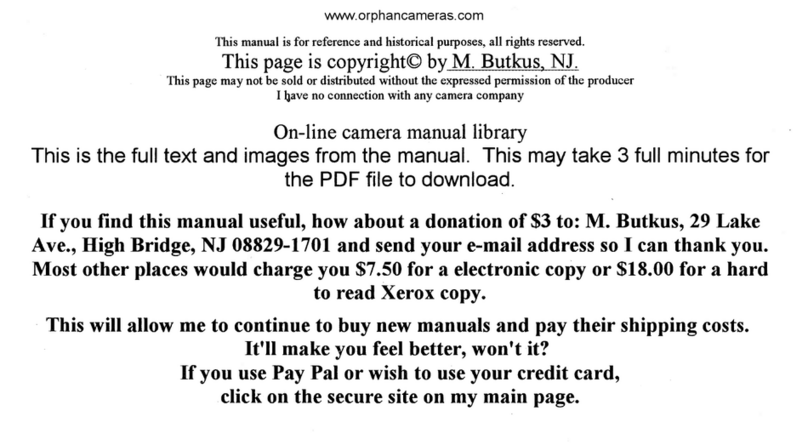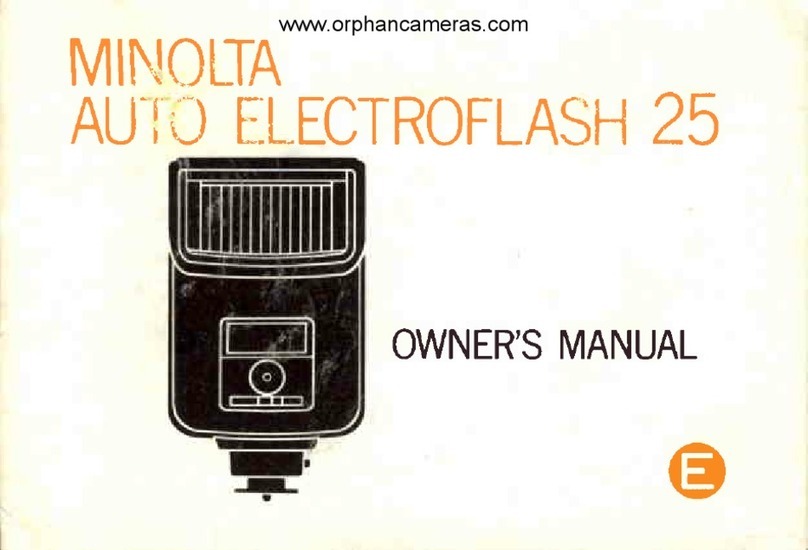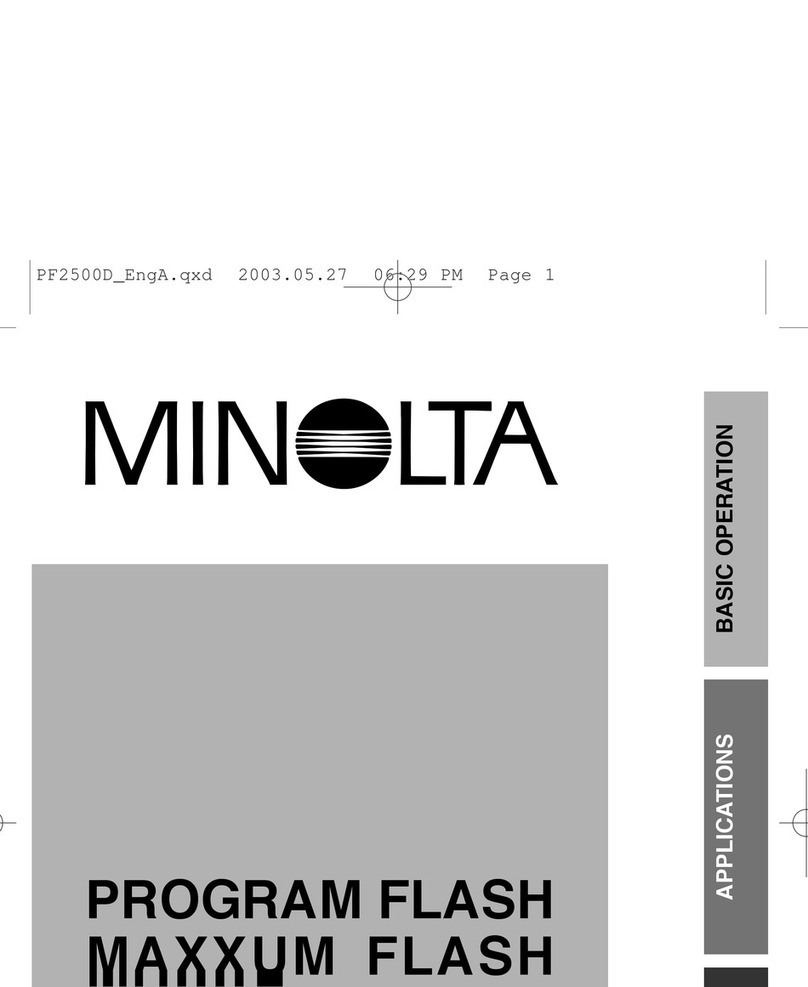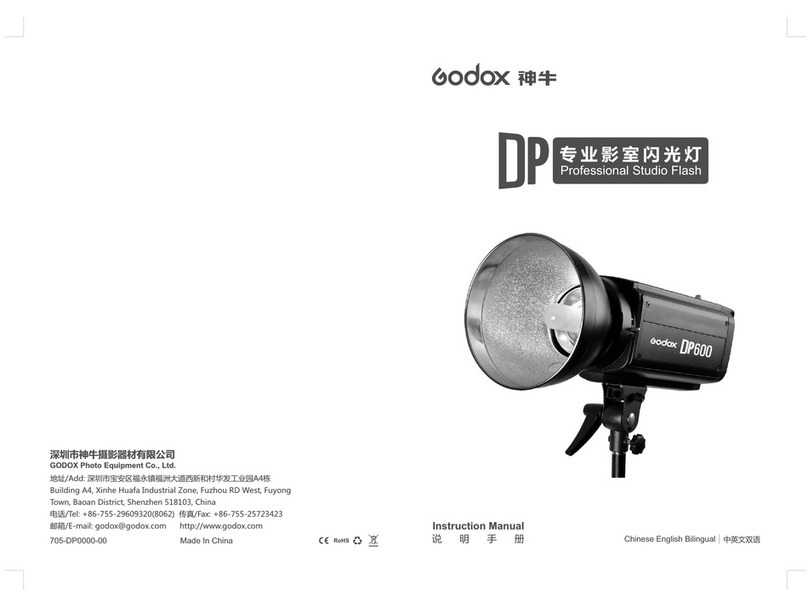Minolta AUTO ELECTROFLASH 450 User manual
Other Minolta Camera Flash manuals

Minolta
Minolta MAXXUM FLASH 3500XI - PART 2 User manual

Minolta
Minolta 5600HS (D) User manual

Minolta
Minolta MAXXUM_FLASH_5400HS - PART 2 User manual

Minolta
Minolta 280PX User manual

Minolta
Minolta 5200I PROGRAM FLASH User manual

Minolta
Minolta MAXXUM FLASH 2800AF - PART 2 User manual

Minolta
Minolta MAXXUM FLASH 4000AF - PART 2 User manual

Minolta
Minolta 3600HS D User manual

Minolta
Minolta MAXXUM DYNAX FLASH 3200I - PART 2 User manual
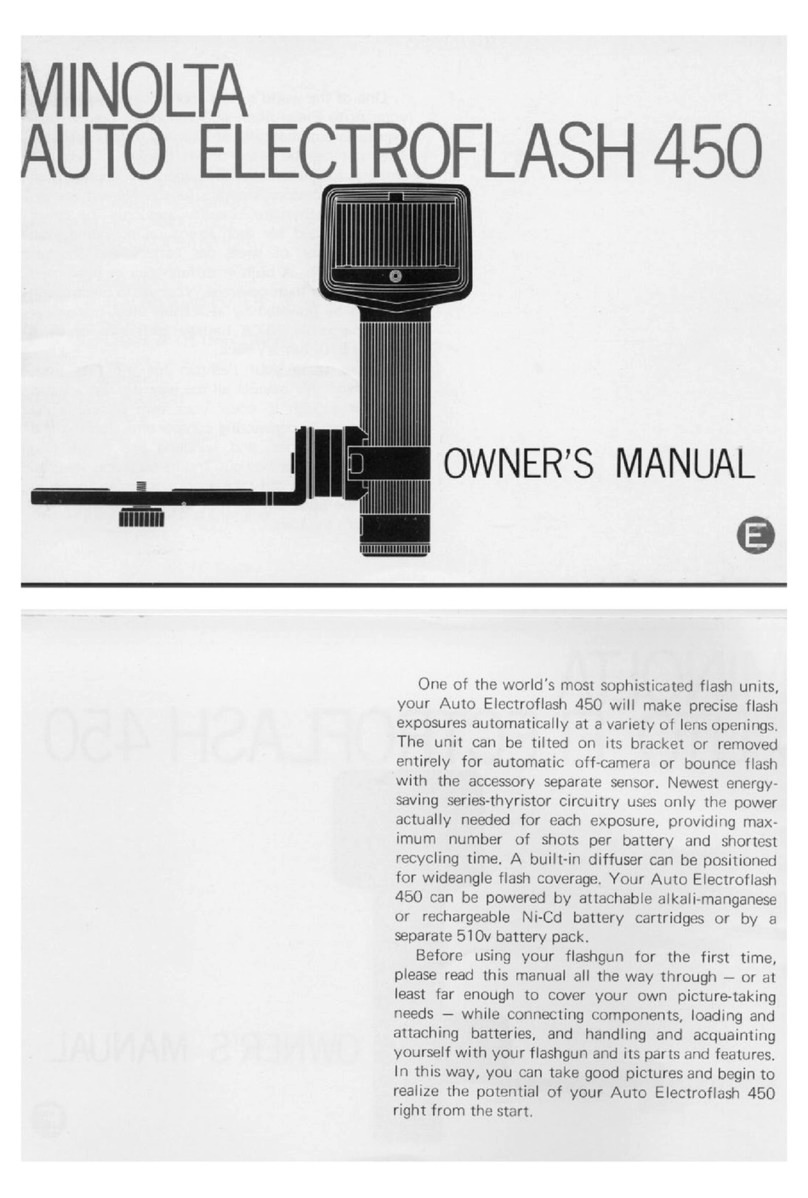
Minolta
Minolta AUTO ELECTROFLASH 450 User manual