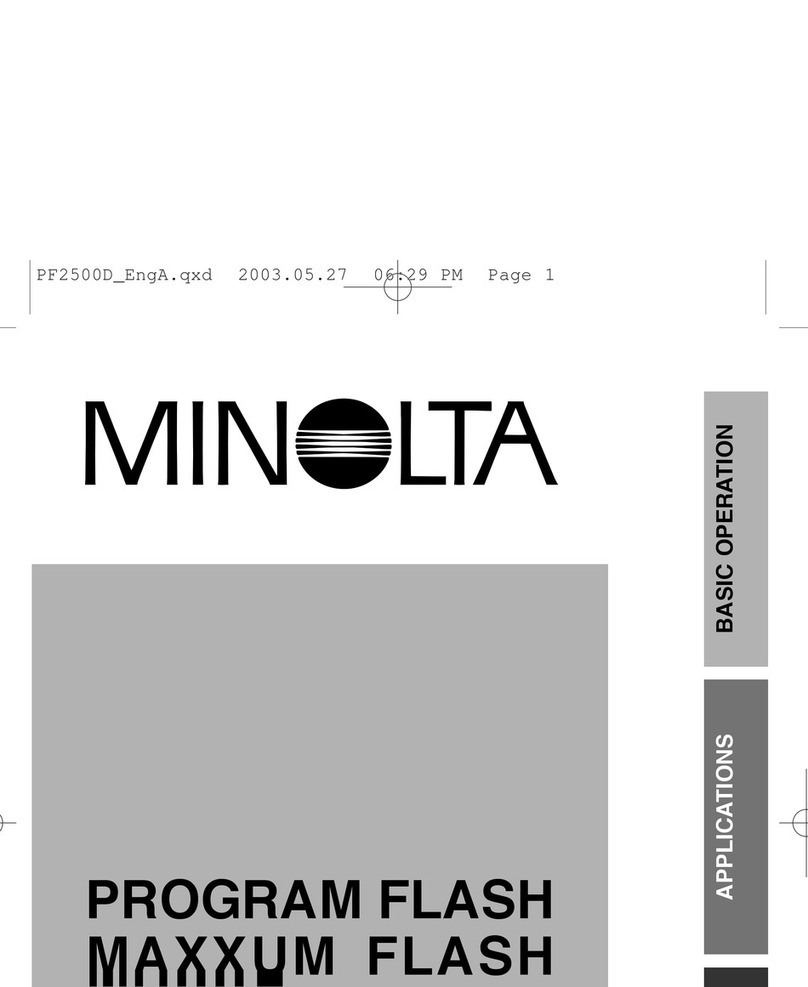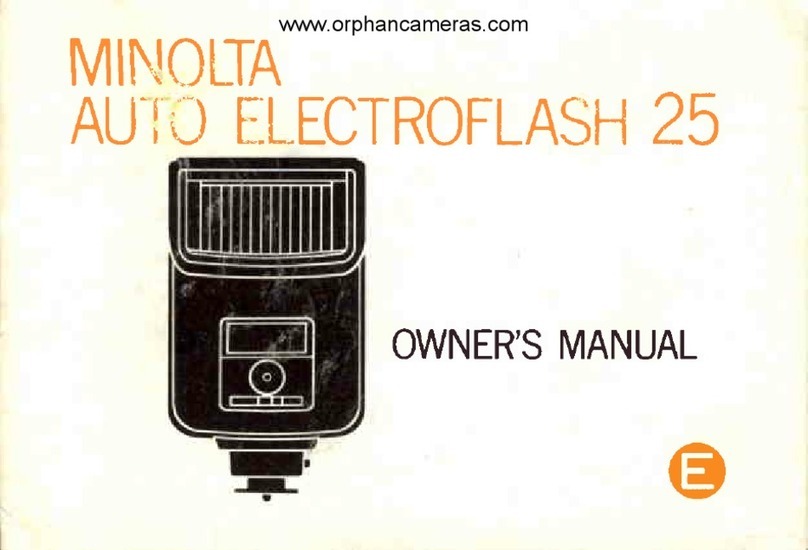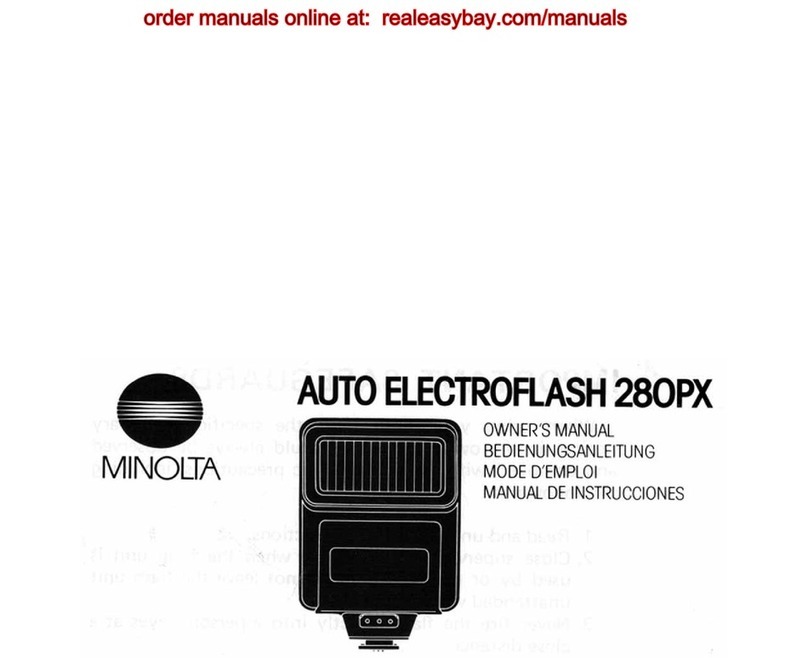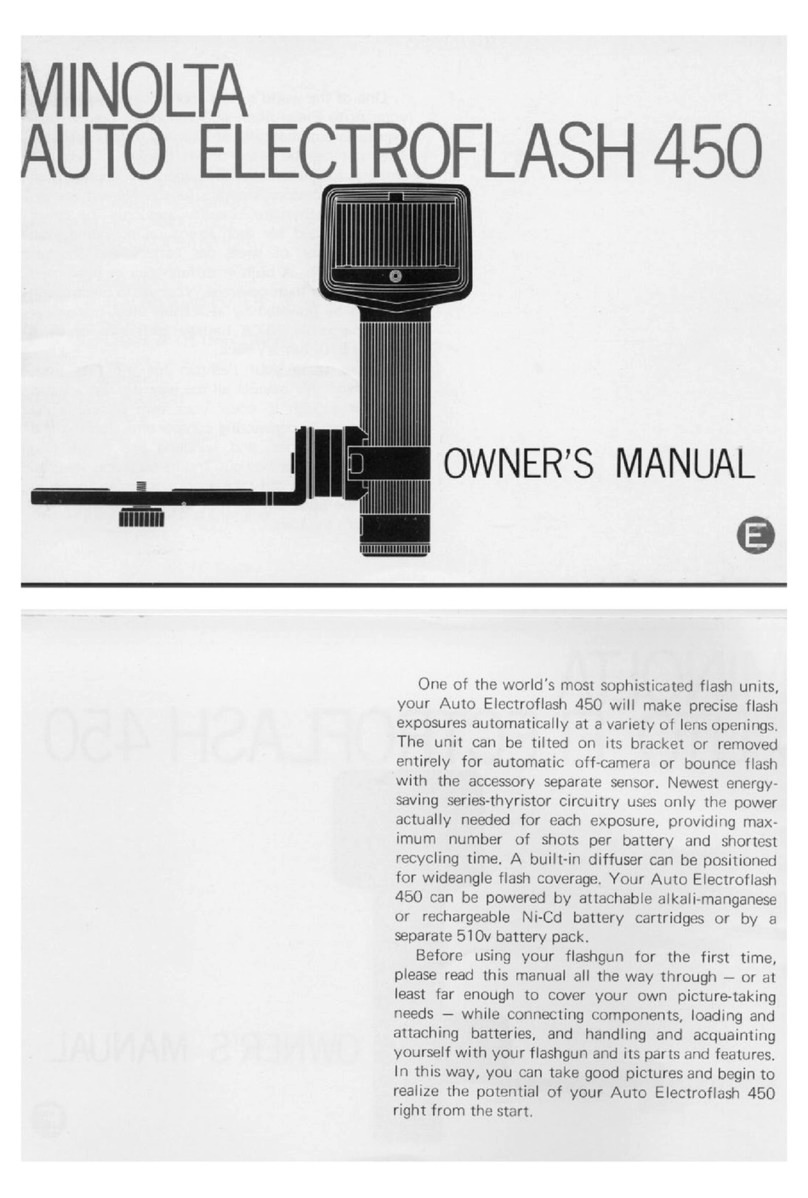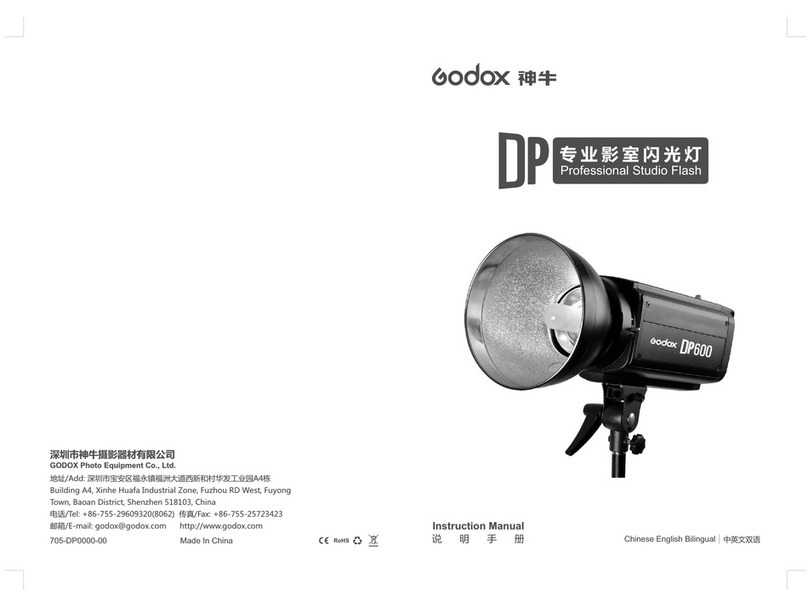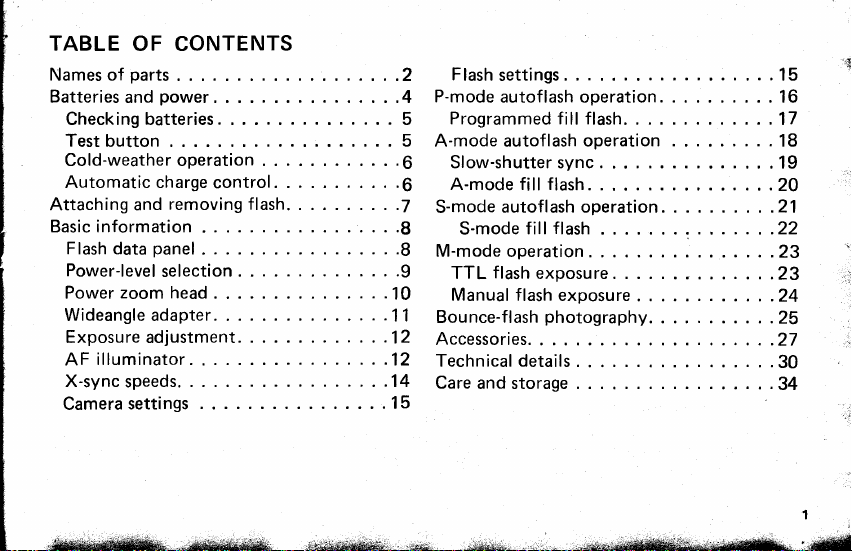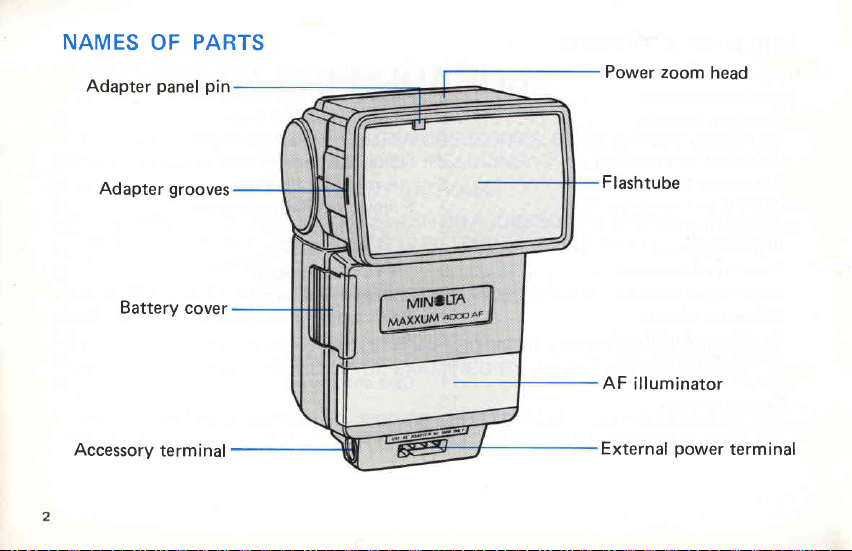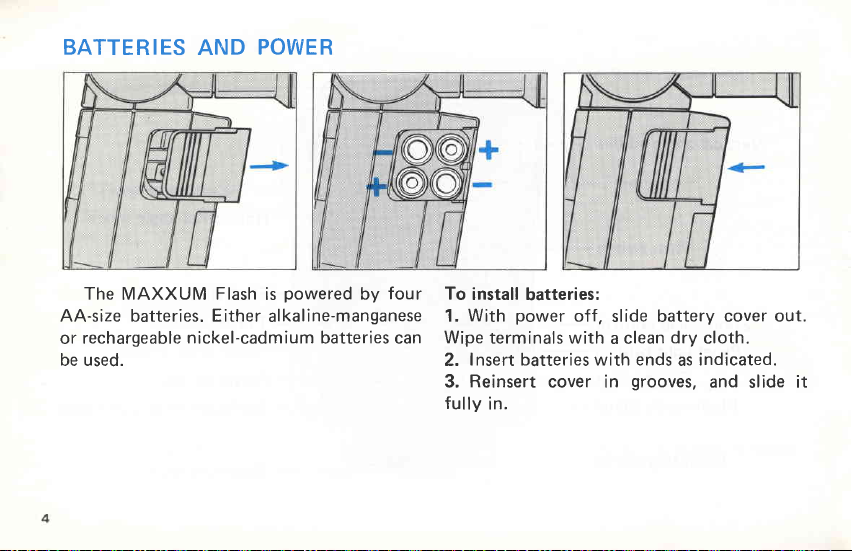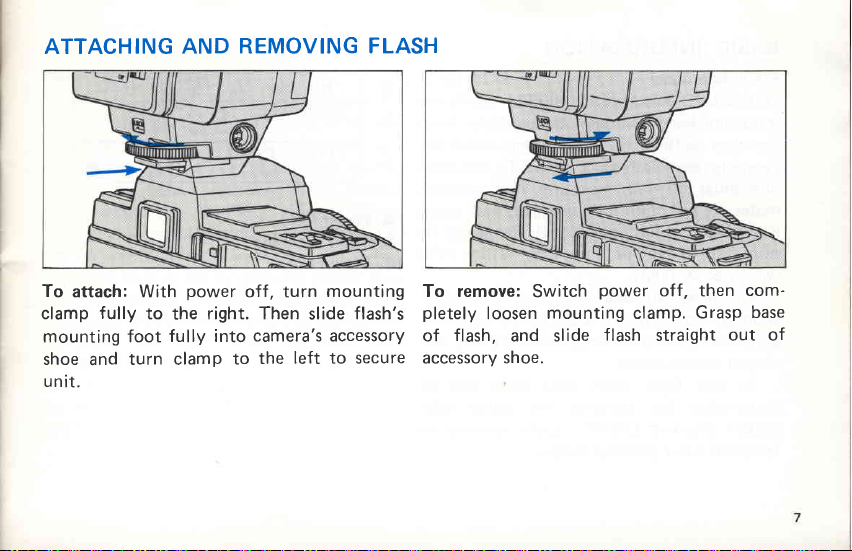The MAXXUM Flash4000AF isdesignedfor totally automaticflash
photography
with
your Minolta AF SLR. lts power zoom head
automatically
adjusts
flash
coverage
for lens
focal lengthsfrom 28mm through 70mm, evenwhile zooming.
The LCD flash
data panel
shows complete flash information, including pbwer level, flash-coverage
setting, and
minimum and maximum flash ranges.For simplifiedoperation,
the 4000AF isautomati-
cally set for full power, TTL metering,
and auto zooming
when you switch on the unit.
The built-inAF illuminator
isactivatedautomatically
for autofocusing
in low light
or total
darkness.
Minolta Direct Autoflash Metering
(TTL off-the-film)assuresaccurateexposures
in all
modes.
The 40004F uses
Minolta's
new flash
program
for professional
results:
In Pmode,
fill flash is completely automatic with no calculations
or manualsettings
needed.
Any
aperturecan be usedin A mode, while slow-shutter
sync
and
fill flash
arealso
possible.
ln
M mode,aperture
and shutterspeedcan be set
for creativecontrol with either
TTL flash
meteringor full manual
control of exposure.
Carefullyreadthis manual
to learnabout
your 40004F's parts
and
features,
and
keep
it
handyfor future reference.
\l