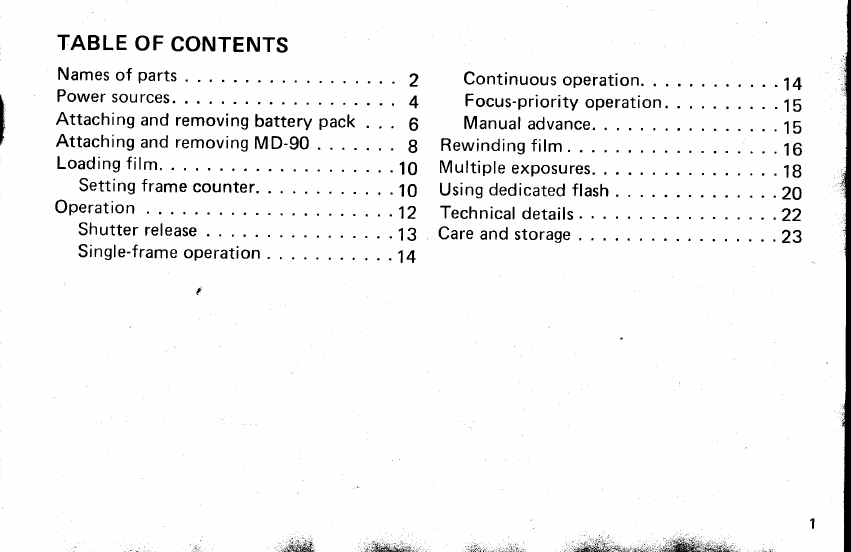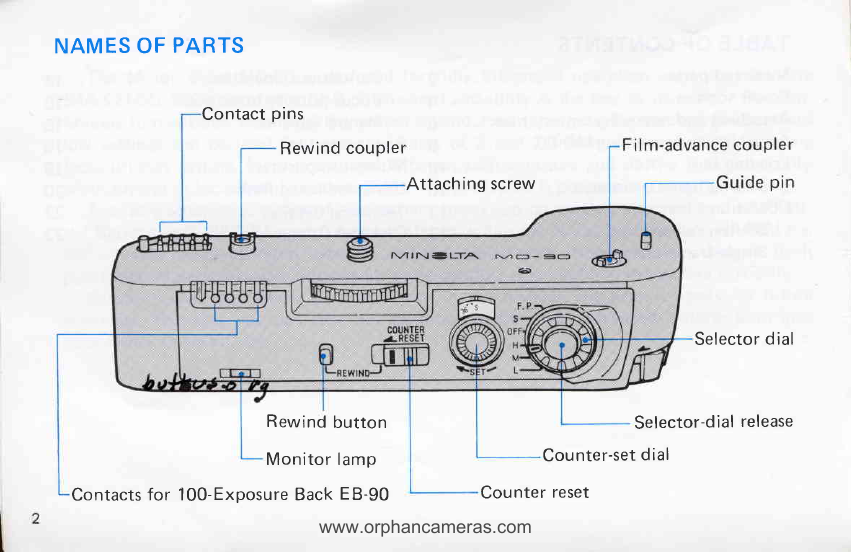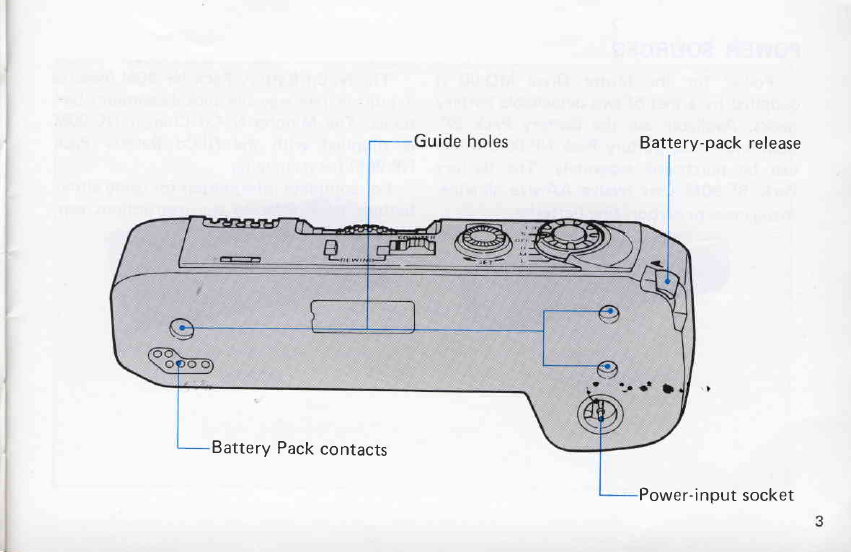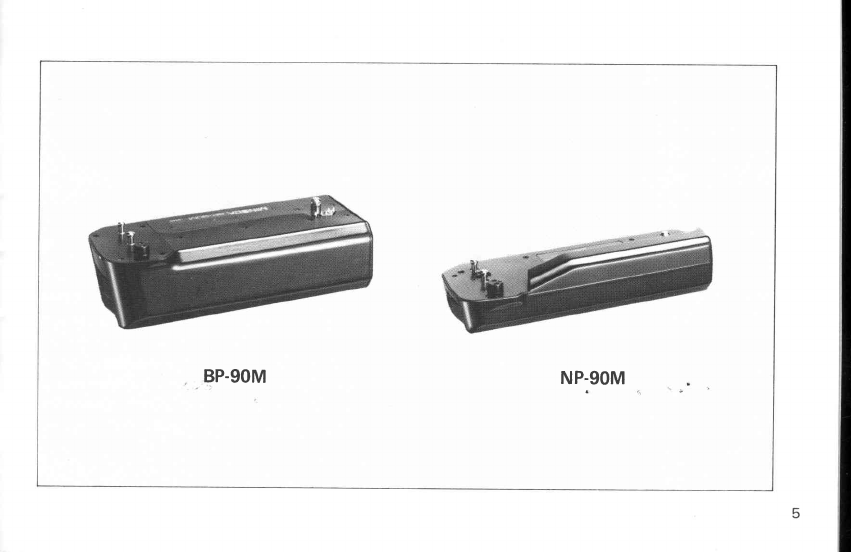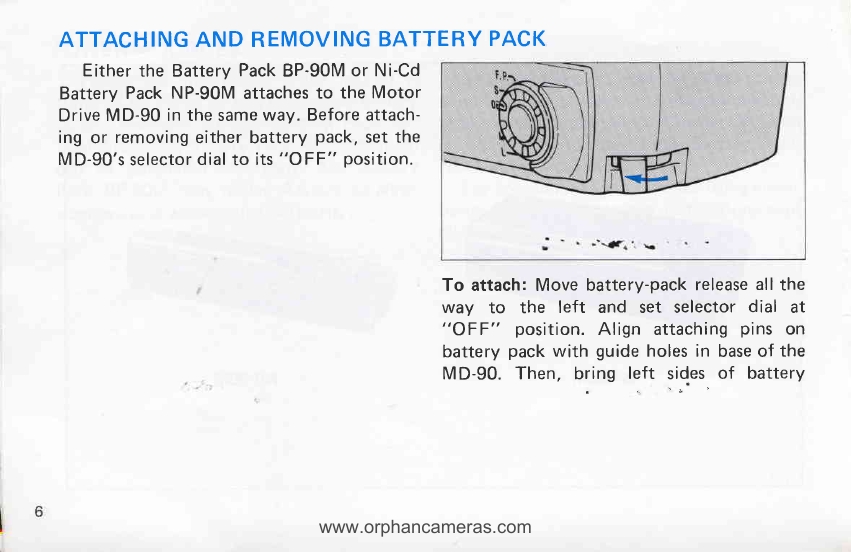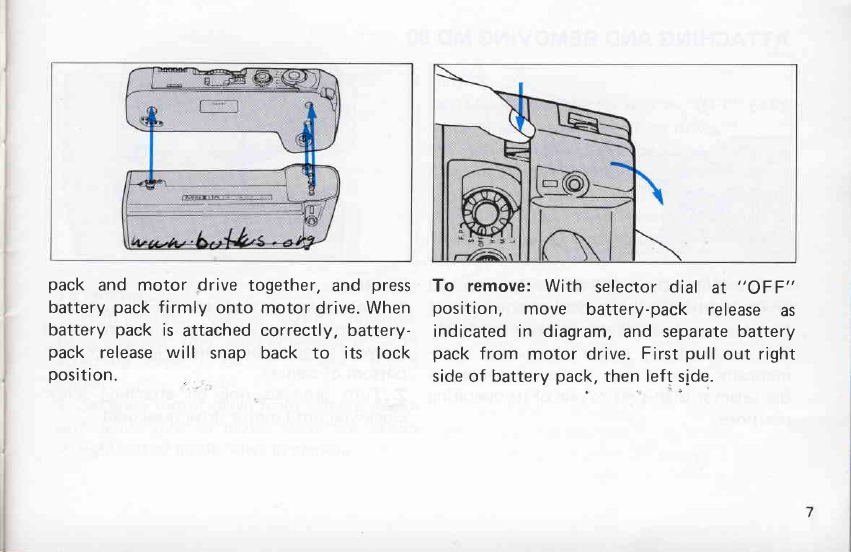\
The Motor Drive MD-90 is designed
for fully integrated
operation
with your Minolta
(MAXXUM) 9000 autofocusSLR. High-speedversatility
is the key to its design:
For con-
tinuous film advanceat up to 5 frames
per
second,high
settingcanbeselected.
Mediumand
low settings can be used for respectiveratesof 3 and 2 frames per second.When using
focus-priority setting,
focus is adjustedbetweeneachexposureand shutter is released
only
whensubject
in focusframe
issharp.
Single-frameadvanceis
possible
by using"S" setting.
Available
separately,
eitherof two battery packs
can be quickly attachedtothe MD-90:
the Battery Pack
BP-90M
uses
AA-sizebatteries,
while the Ni-Cd Battery Pack
NP-90Mhas
rechargeable
nickel-cadmiumbatteriesand is suppliedwith its own battery charger.Both
packs
feature
shutter-release
buttons
for more
comfort when holding
thecamera
vertically.
Carefully readand follow all instructionsin this manual,
and keepit handy for future
reference.
This way you can take full advantage
of the many advanced
features
built into
your Motor DriveMD-90.
.:t t,xlb$.
**U&ro., ,..m., ;,,&