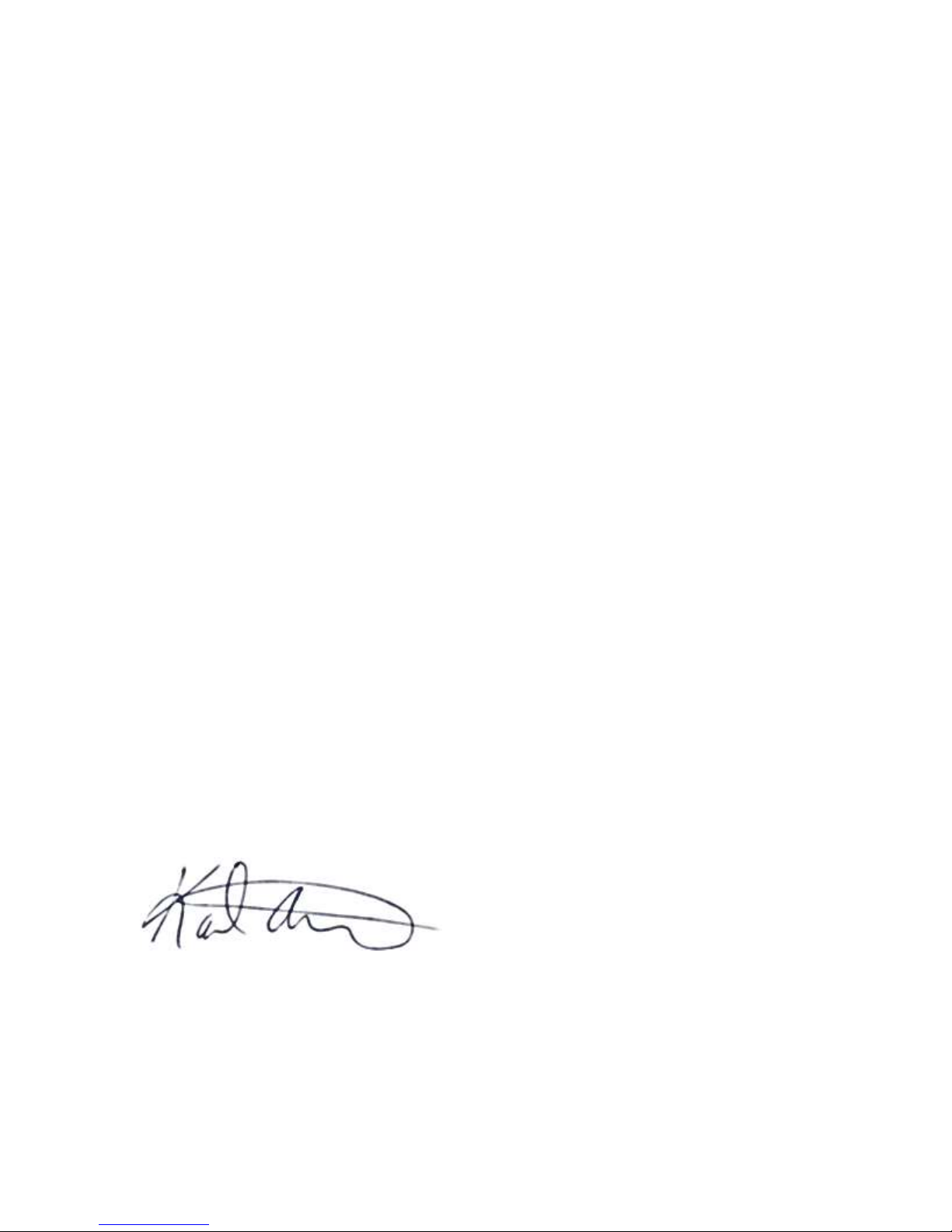© MINOTAIR Ventilation Inc. - www.minotair.com 7
(BR07K08K12K-2016-009)
SETTING EXPECTATIONS
The following list is meant to clarify expectations following commissioning of the MINOTAIR in
accordance with the instructions set forth in this guide. Keep in mind that the MINOTAIR
should be installed and maintained in accordance with this manual to ensure optimal
performance for many years.
Ideal humidity levels. During winter, a 35% humidity level is ideal. It is, however,
possible to adjust this setting depending on personal preference or until condensation
appears on the windows. If condensation starts forming, lower your humidity
setpoint. Please note that if temperature is lowered for the night, condensation is
likely to appear on the windows in the morning. Morning condensation is normal, as
long as it goes away once temperature is brought back up to the daytime setpoint. In
summer, a 45% humidity level is very comfortable. At all time, the indoor humidity
setpoint may be hard to reach and maintain if your house is not airtight.
Humidity setpoint. It can take up to a week from the device’s initial start-up to reach
the humidity setpoint. This is normal and depends on various factors such as climate,
occupant habits, furniture, house size, insulation and airtightness. Regarding the
airtightness of the house, if the humidity setpoint cannot be reached, it is likely that
the supply of air naturally entering the home through cracks and openings exceeds
the MINOTAIR handling capacity. In this case, a point of equilibrium will form which
will tend be more humid in summer and drier in winter.
Ventilation rate. Too much ventilation will bring in an excessive amount of dry air in
winter and humid air in summer. This could make it difficult to maintain humidity
levels at the desired setpoint. On the other hand, insufficient ventilation will fail to
renew the air in the house adequately and could lead to excess humidity. Make sure to
follow the guidelines of this manual to plan and set the proper ventilation rate for your
situation.
Auxiliary heating and cooling systems.While the MINOTAIR is able to heat and cool
a house for parts of the year, it is unlikely to do so completely without the help of an
auxiliary system, especially during the cold winter months. Furthermore, several
factors can influence your heating and cooling needs. These factors include climate,
house size, insulation, airtightness, window quality and area, windows’ orientation in
relation to the sun, and, of course, occupant habits.
Device maintenance. The MINOTAIR is a sophisticated and safe air processing system.
Its proper functioning can only be ensured if the device is adequately maintained.
Filters must be changed regularly –every 3 months –and replacement filters must be
designed specifically for the MINOTAIR. Furthermore, the condensate drainpipe and
the outside air intake/outlet hoods must be inspected at least every month. Clean
them as necessary.
You are now ready to enjoy your MINOTAIR!