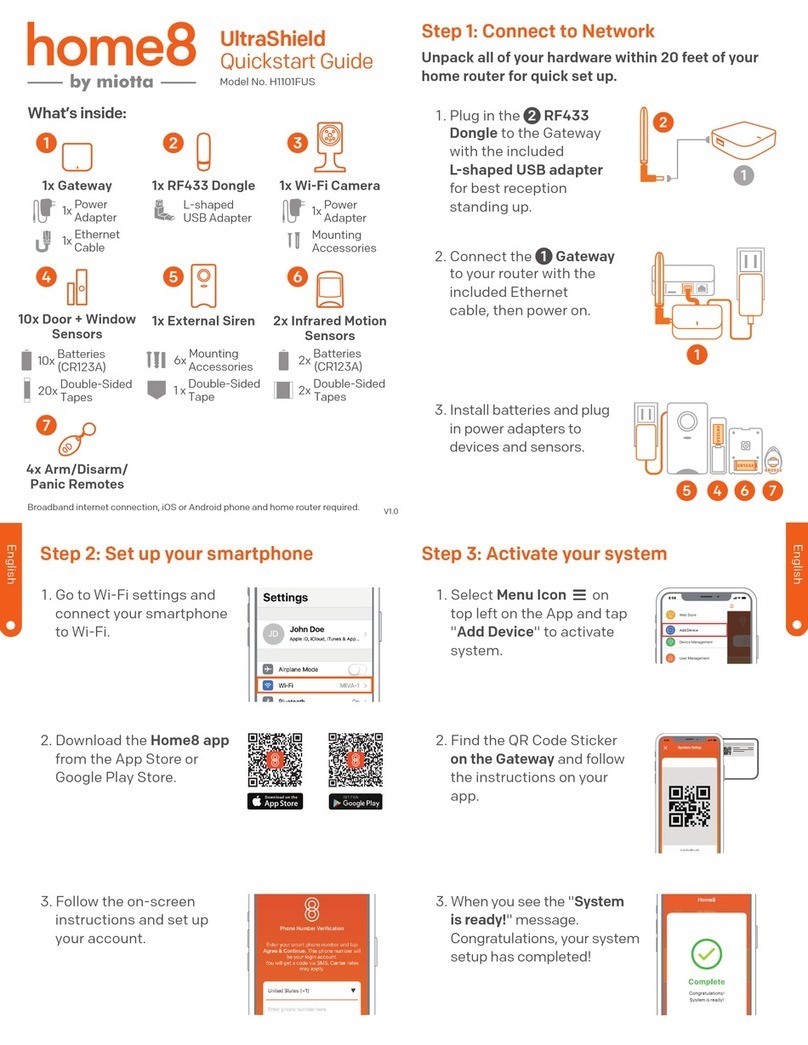English
English
Step 4: Place your devices
English
English
Use your Keychain Remote to
Arm/Disarm/Panic
Press the Arm/Disarm button.
The LED light should blink.
You will receive a push
notification on your phone
saying "System is armed/
disarmed by keychain remote"
if remote is within range.
Hold either button for 5
seconds as trigger Panic
button.
Place Your Fire/CO Siren
Extender Sensor
Test the device by pressing
and holding the TEST
button for 3 seconds. The
LED light should blink.
If you receive a push
notification saying "sonic
detected", it's within
range. Mount your device
within 1 foot or 30cm to
your existing Smoke/CO
detector.
1. On the home screen,
tap the Subscribe Now.
2. Provide contact and
payment method
information.
3. Review order information
and click Place Order.
Step 5: Enable your service
Once your subscription
is successful, the system
status will change to
" Practice Mode " for one
day.
With our Professional
Monitoring Service, after
the1-Day Practice Period, the
system status will change to
" In Service ", you'll receive
24/7 monitoring for your
system.
Troubleshooting & FAQ
Please visit https://www.home8alarm.com/faq/
or call 1-844-800-6482 for more information.
1-Day Practice Period
Place your Water Leak
Sensor
Ensure the water contact
prongs are placed on the
surface to detect water
leakage. Secure the water
contact prongs to the
surface. Apply the double-
sided tape on the sensor
and mount it safely away
from the water contact
prongs.
6
8
5
Infrared Motion Sensor
Place the device in an area
with no direct sunslight.
The motion sensor has a 3
minutes cooldown period.
120°
4