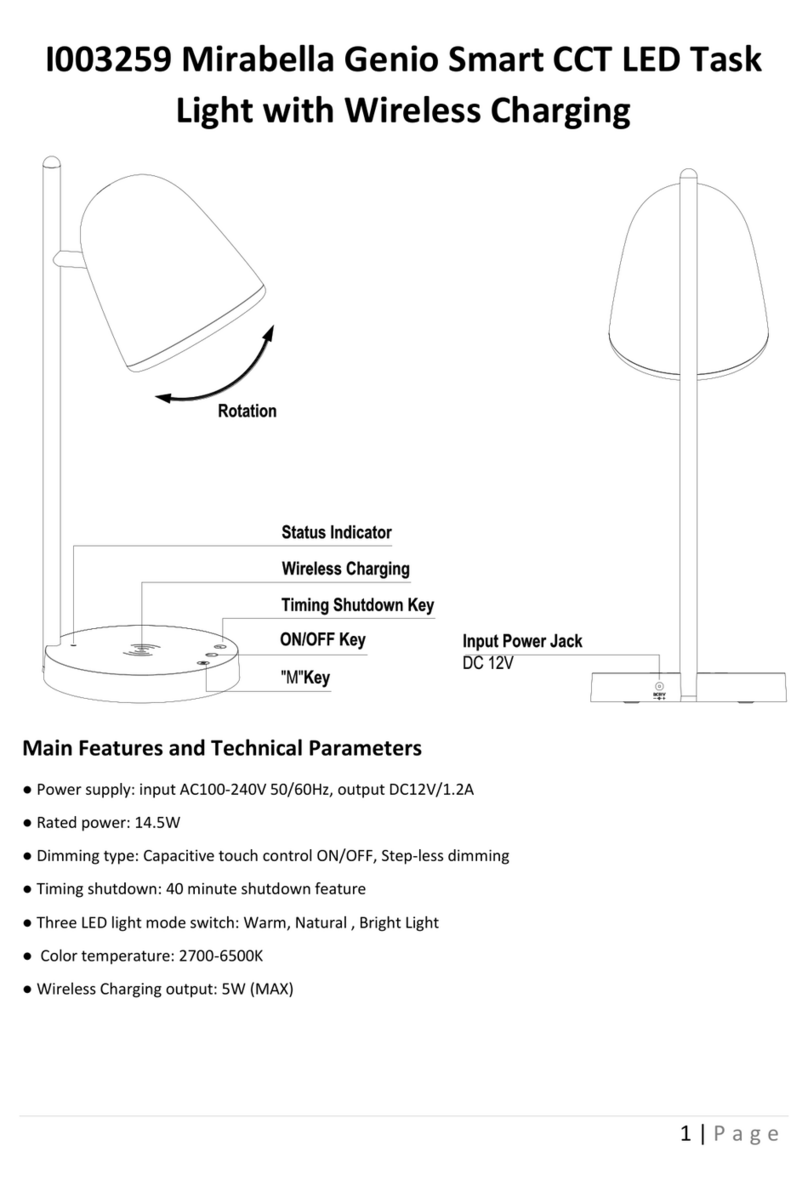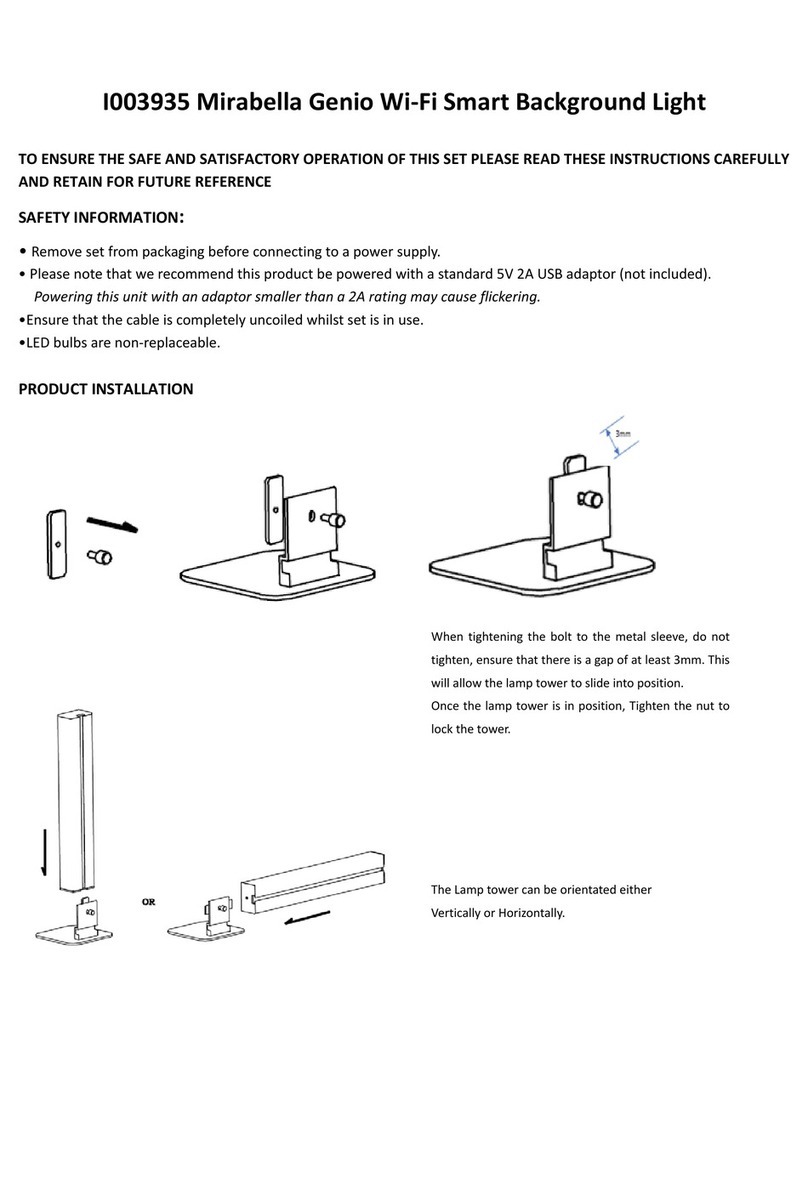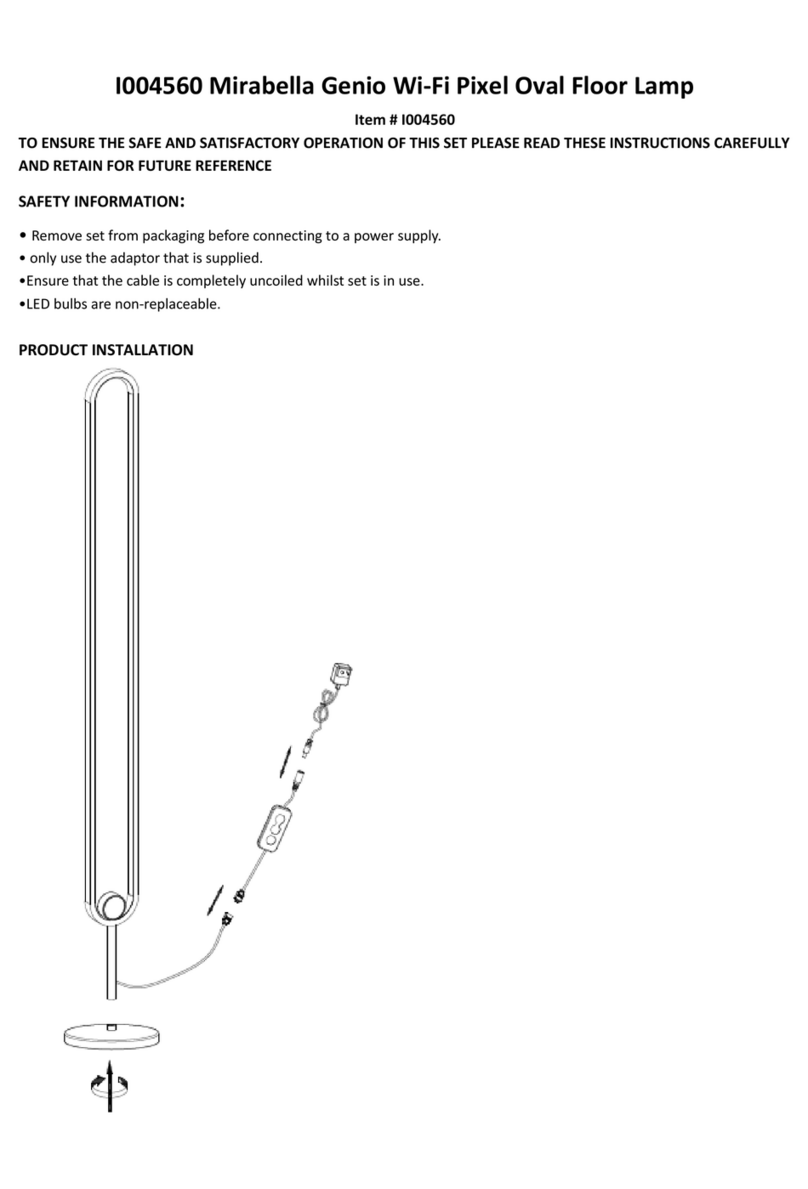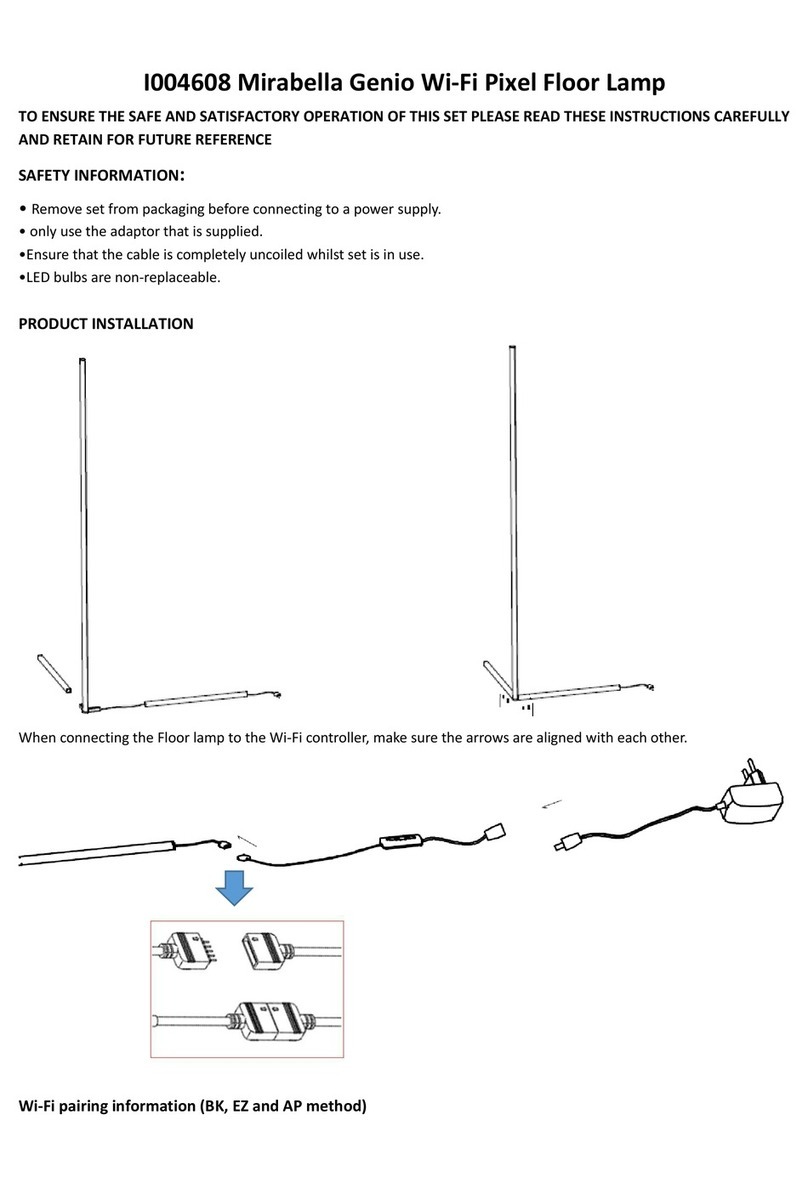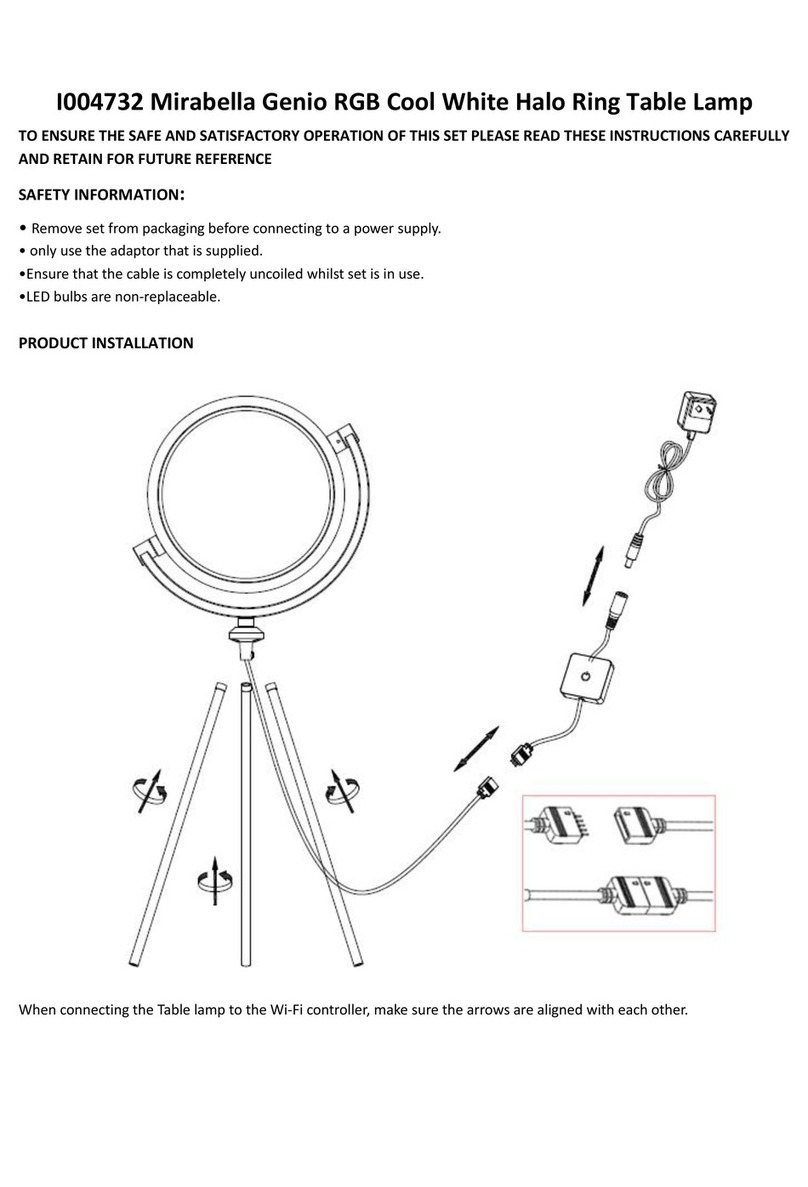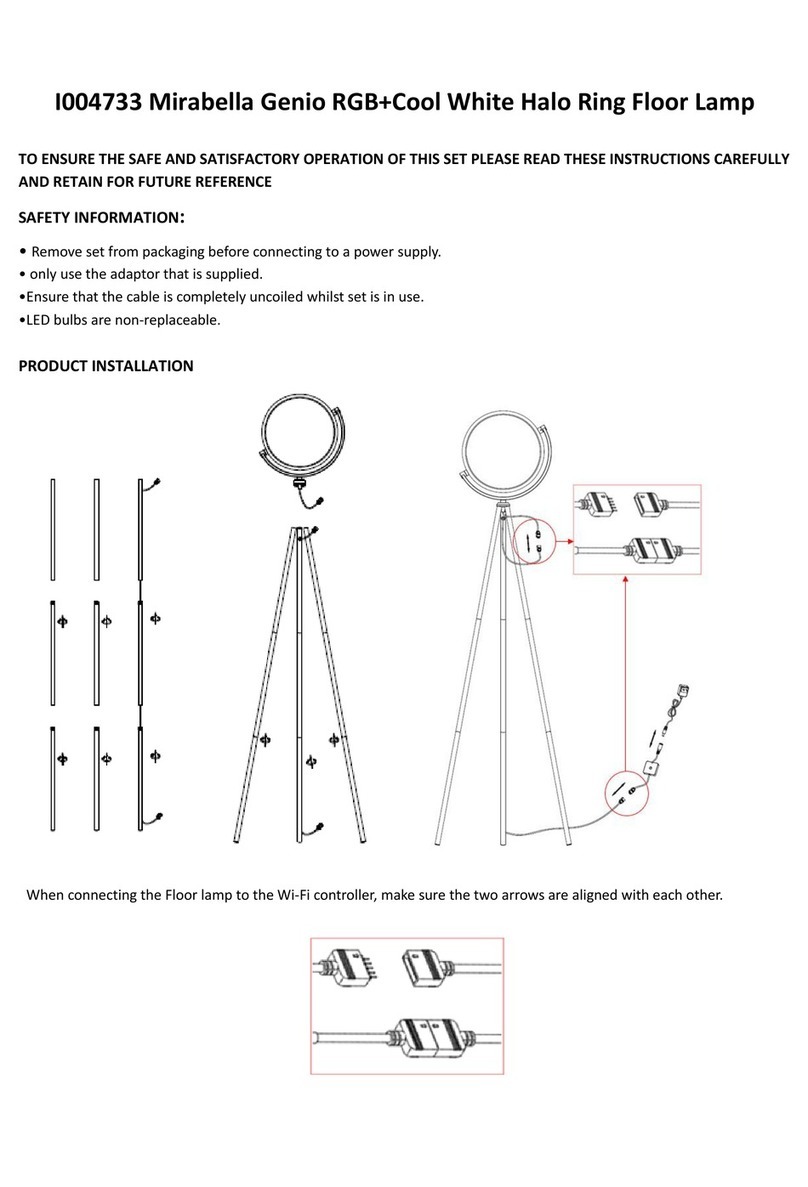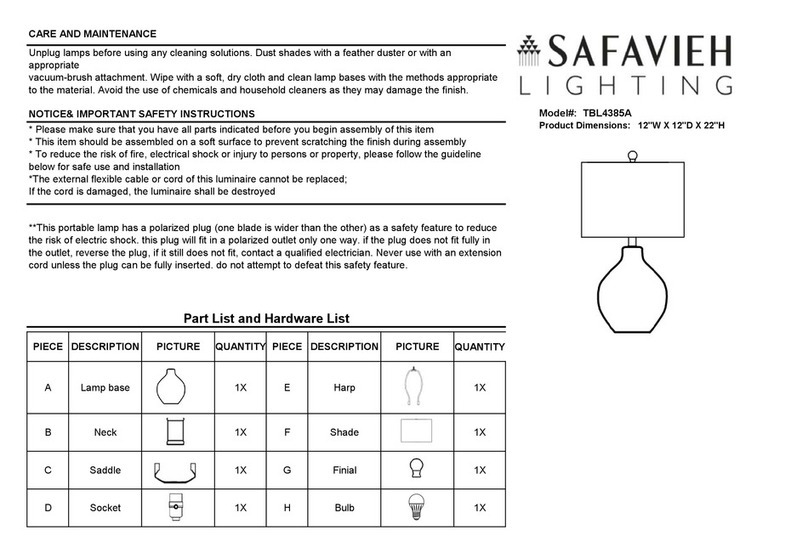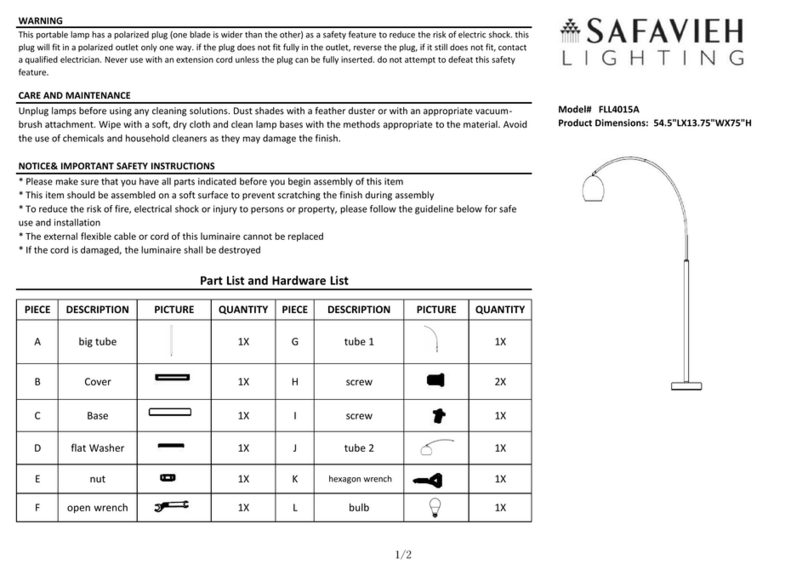Ifthelightchainfailedtoblinkingredwhenfirstpoweron,PressandholdtheON/OFFbuttonontheWi‐Fi
controlleruntilthelightchainstarttofastblinking
4. OpenandloginintoMirabellaGenioApp,taponthe+onthetoprightcornice,APPwillautomaticallydetectthe
smartdeviceinyourlocalnetwork,followthebelowscreenstoaddthesmartdevicetoyourGenioApp,please
makesureyouusethecorrect2.4GhzWi‐Finameandpasswordtoconnect,(pleasemakesuredon’tuseWi‐Fi
namethatendwith‐5G)
However,ifthismethoddoesn’tworkforyou,pleasemakethelightslowlyblinkingandretryit,
alternatelypleaseTurnOFFyourBluetoothonyourphone,thentrytheEZmethodorAPmethodlistedbelow
Therearetwomethodstoconnectyourlight,EZmethod(fastblinking)VSAPmethod(slowlyblinking)
EZMethod(whenthelightisfastblinking,1blinkpersec)
1. Takethelightoutofboxandfullyuncoilit,
2. ConnecttheUSBporttoastandard5V1Aphonecharger(chargerisnotsupplied)
3. waitforthelighttorapidlyblinkingred,deviceisnowreadytopairwitGenioAPP
IftheLEDdoesn’tstarttoblinkingredautomatically,PressandholdtheON/OFFbuttonontheWi‐Fi
controlleruntiltheLEDstarttoblinkingred
4. OpenandlogintoMirabellagenioAPP,followthein‐apppromptstoconnectsmartlightchaintoyour
network
ifyoucannotconnectviaEZmode(fastblinking1blinkpersecond),pleasetryAPmode,whiletheLEDlightis
fastblinking,pressandholdtheON/OFFbuttonagainuntilitisslowlyblinking(1blinkper2second),followthe
instructionbeloworwatchthisAPmodepairingmethodhttps://youtu.be/6k0AUTTGKjw
APMethod(lightisslowlyblinking,1blinkperevery2seconds)recommendmethodforTelstraNBN
user
1.openuptheMirabellagenioAPP,tapon+, addmanually,selectgeniofairylight