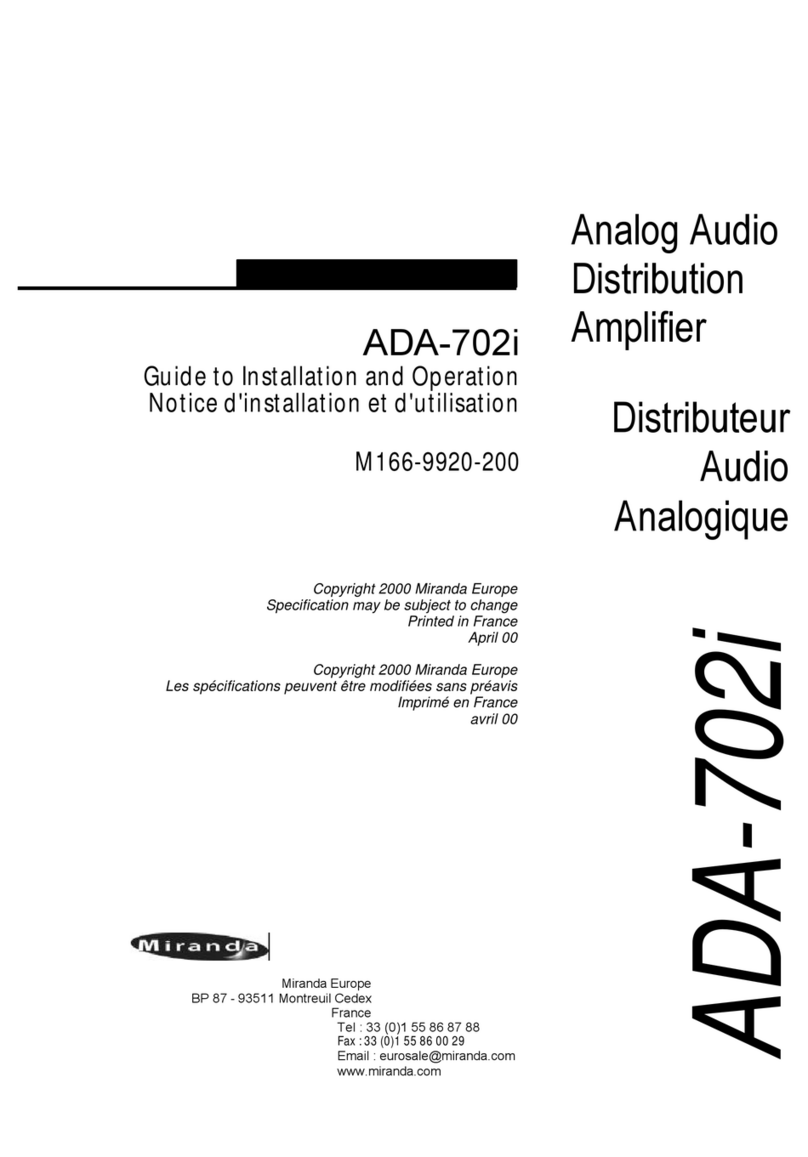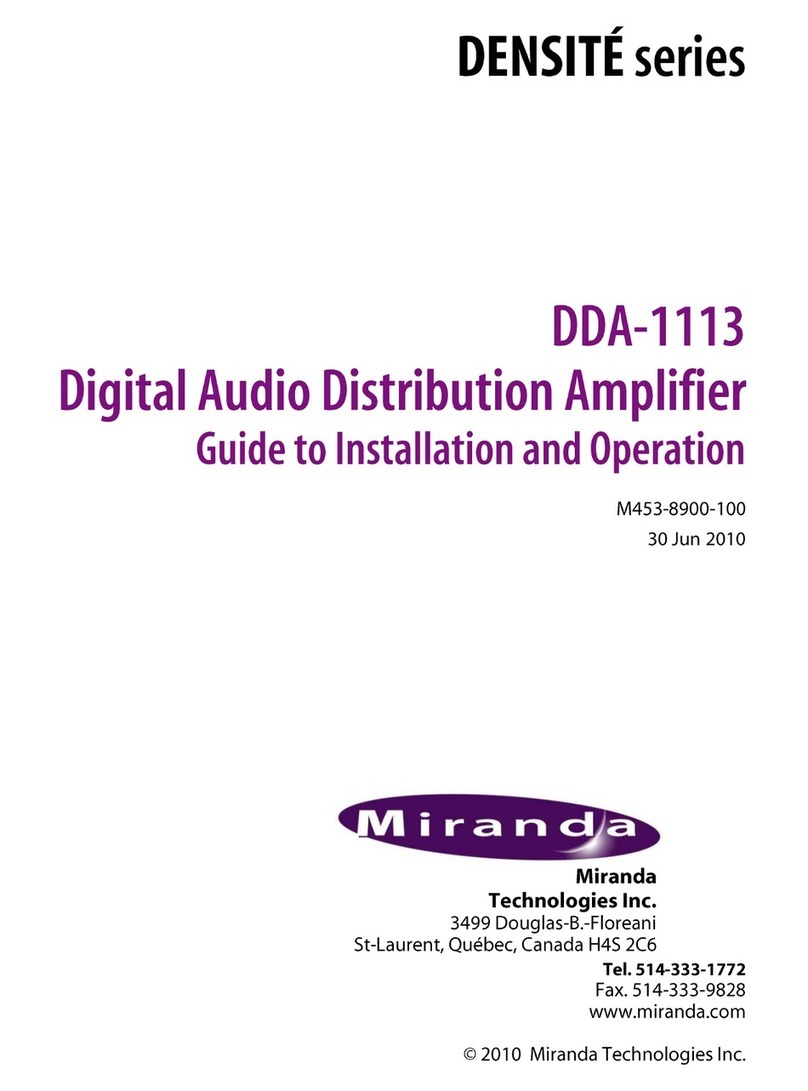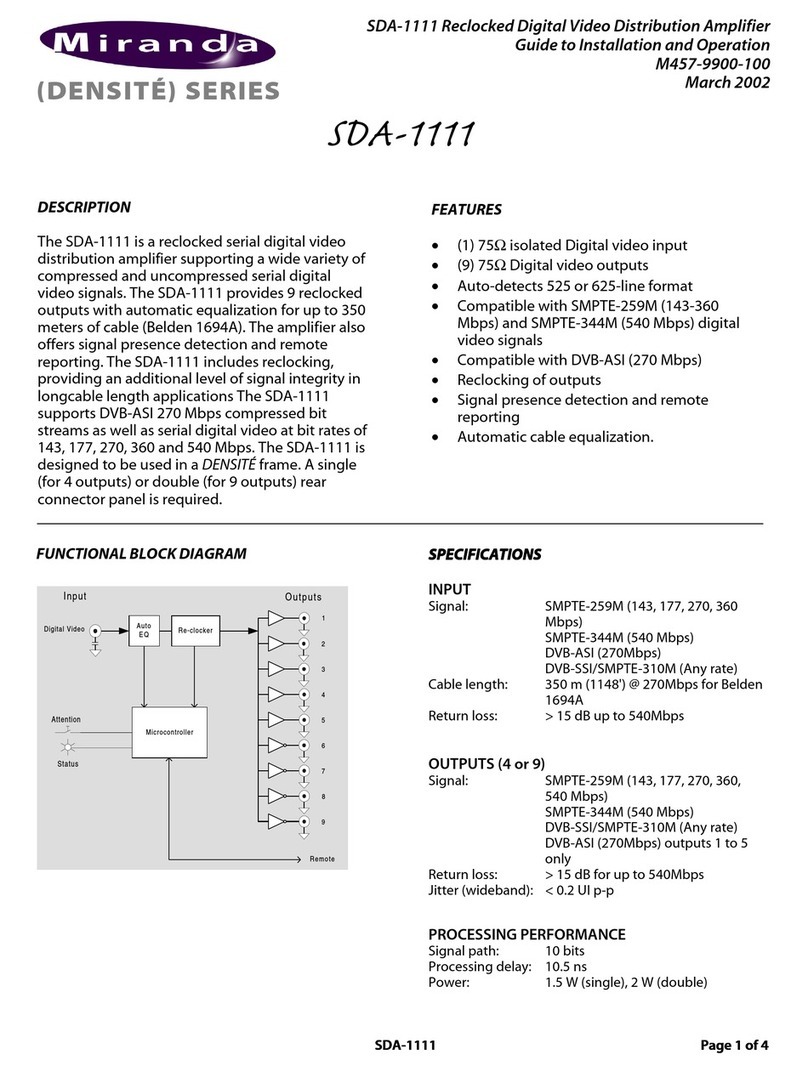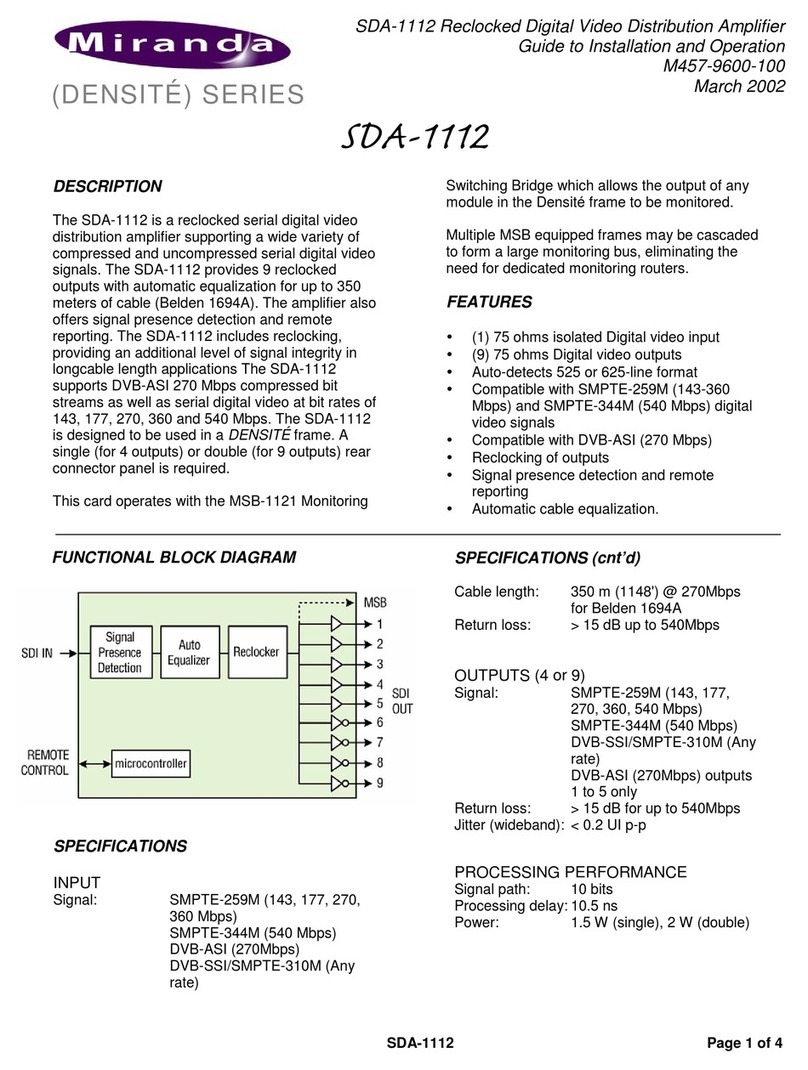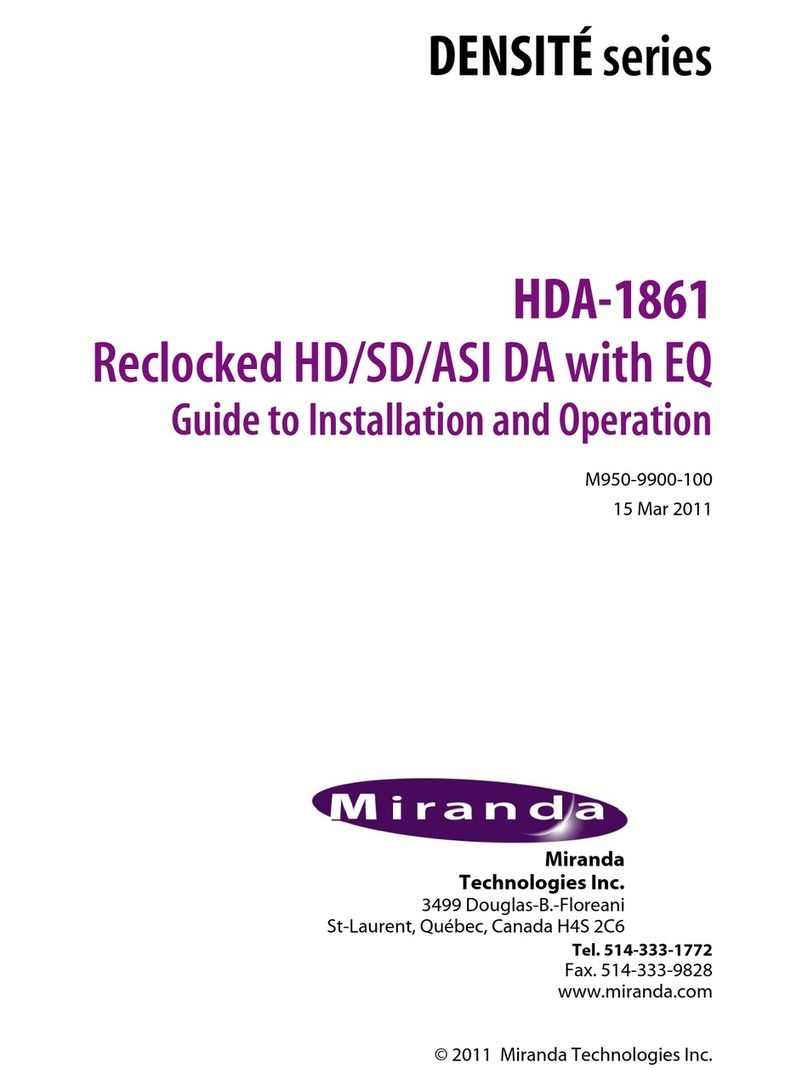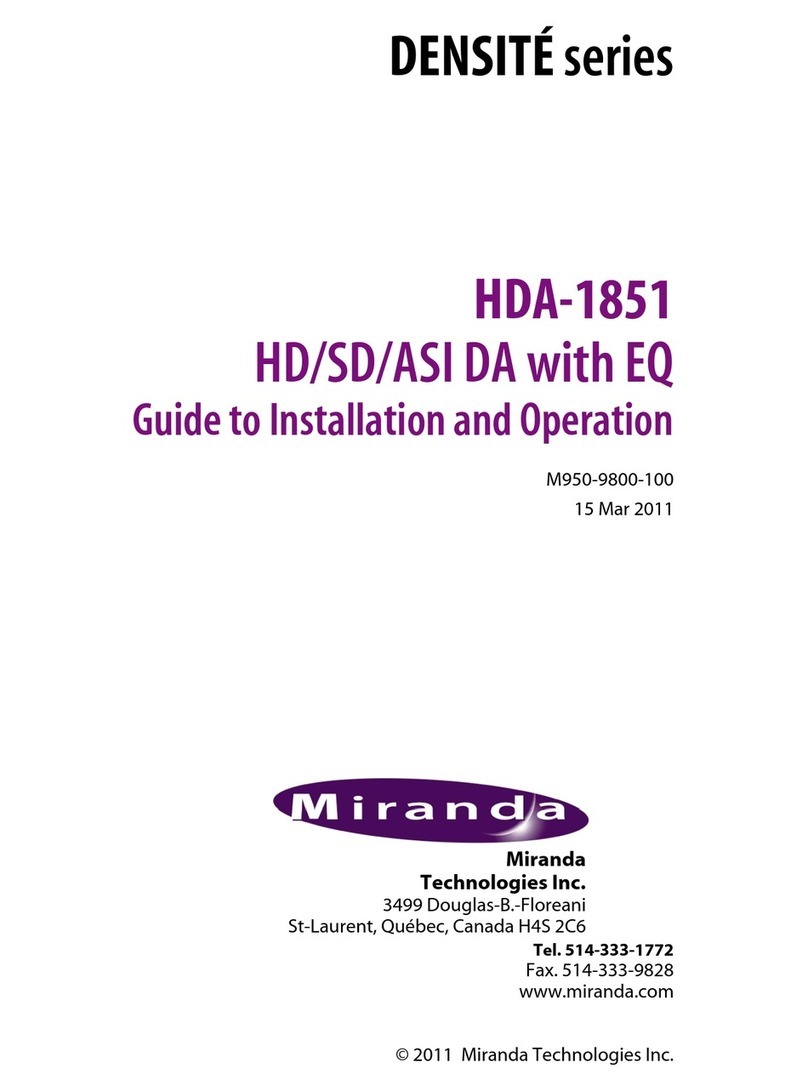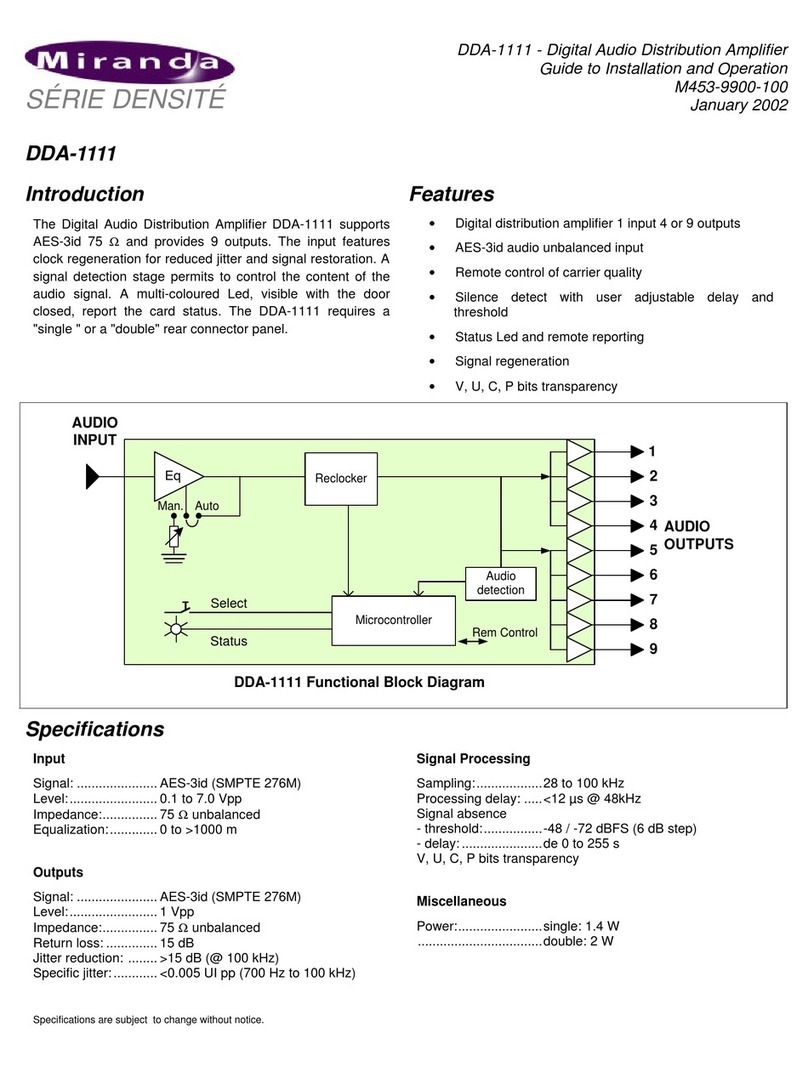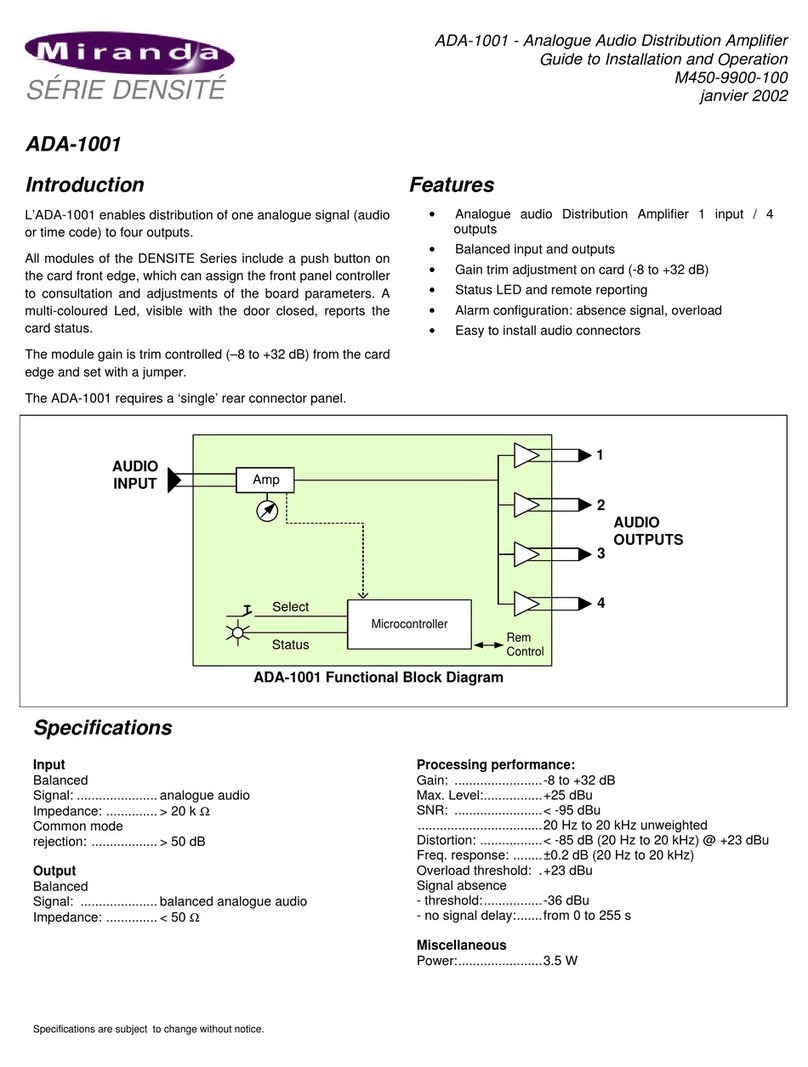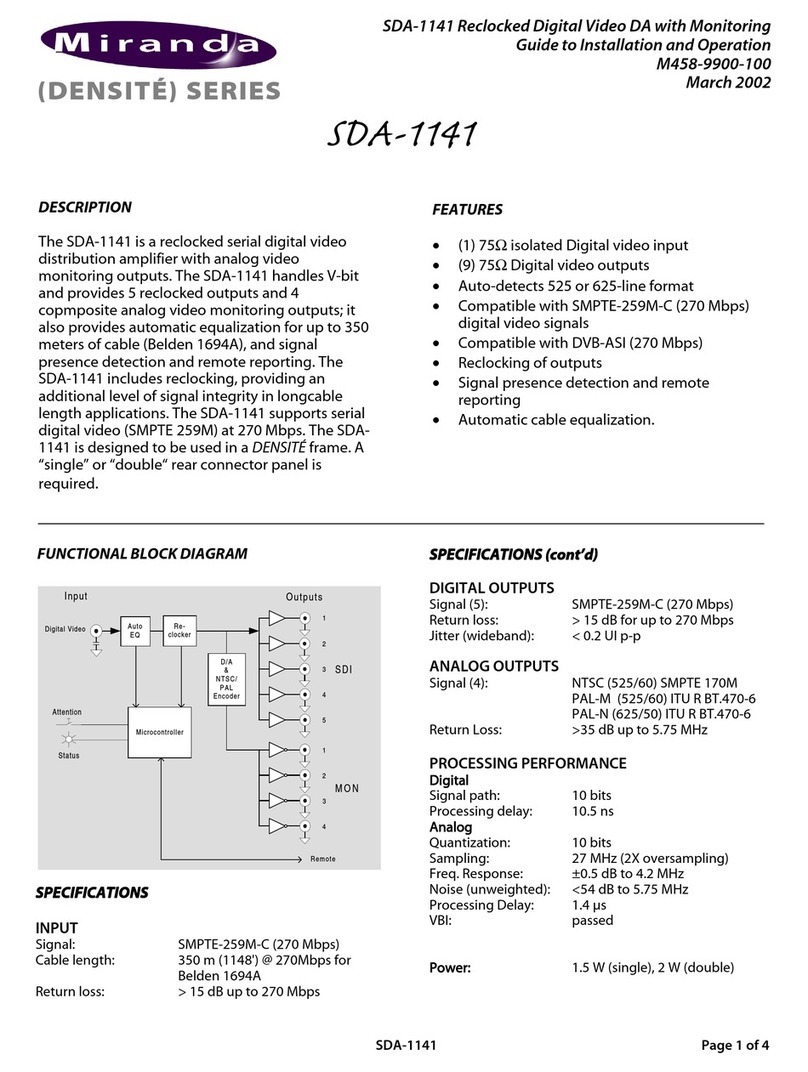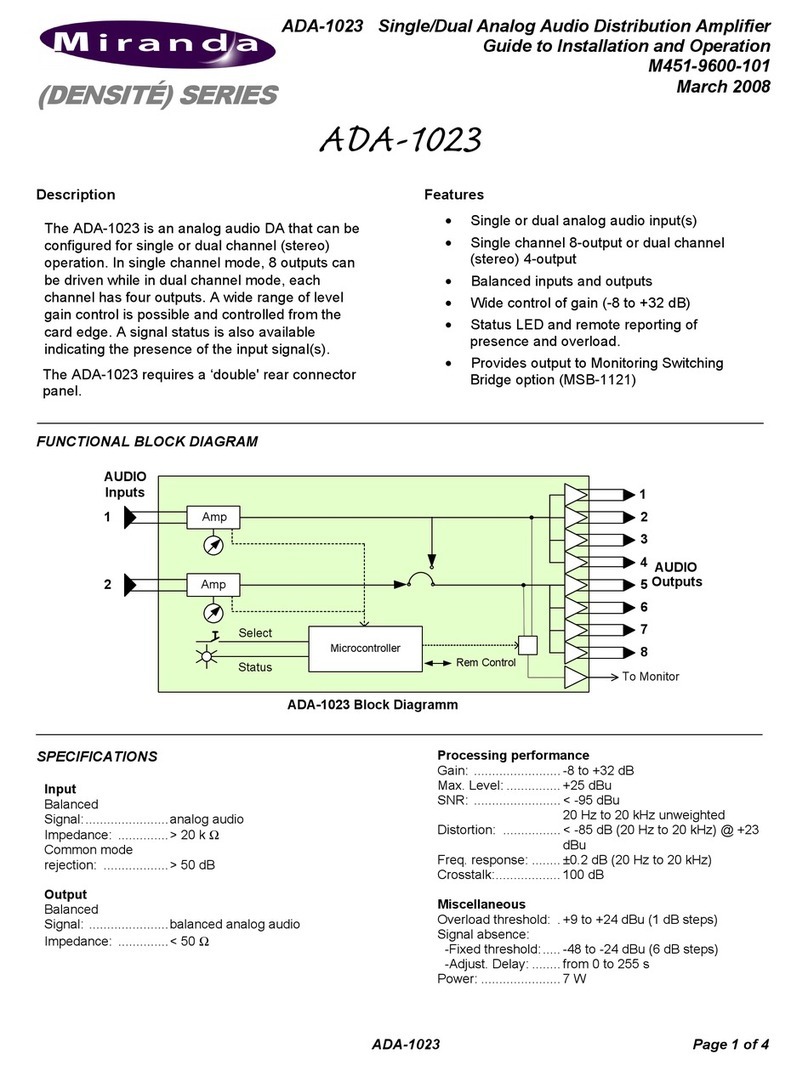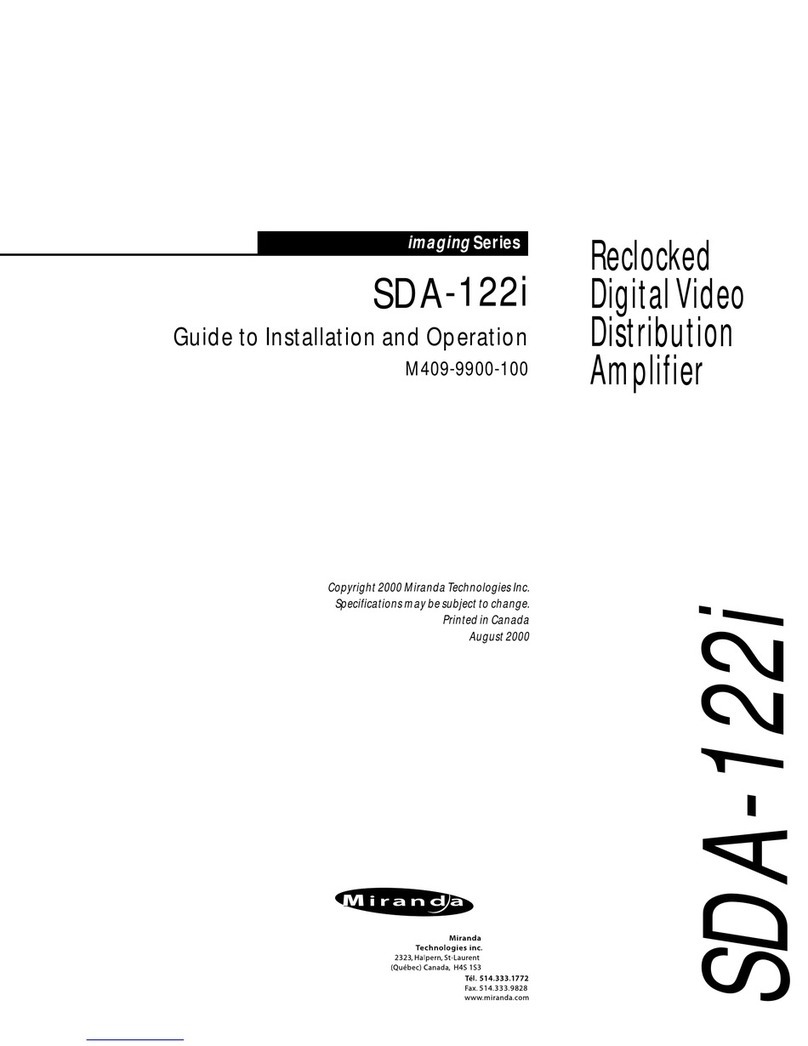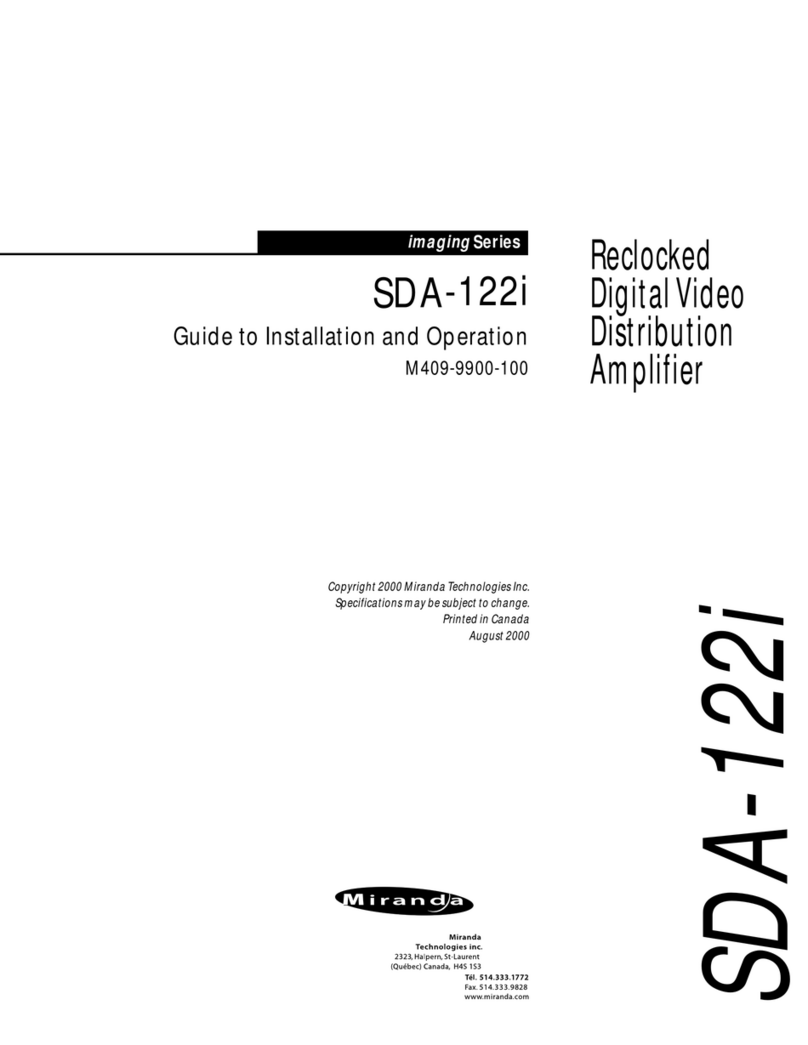HDA-1832HD/SDReclockedDigitalVideoDA
GuidetoInstallationandOperation
HDA-1832 Page 3of4
The HDA-1832 is also equipped with the remote
reporting and control capabilities of the DENSITÉ
series. Fault reporting is carried out on a frame-wide
basis. There is no individual rear-panel access to the
fault and status reporting port of the HDA-1832.
Interfacing to the outside world is handled by the
frame’s contoller card. The fault reporting protocol is
standardized across the DENSITÉ series of modules.
Status Monitor LED
The status monitor LED is located on the front card-
edge of the HDA-1832 module, and is visible through
the front access door of the DENSITÉ frame.
This multi-color LED indicates module status by
color, and by flashing/steady illumination, according
to the following chart. The chart also indicates fault
reporting for this card on the DENSITÉ frame’s serial
and GPI interfaces.
Status Indicator
REPORT COLOR (F=flashing)
SERIAL
GPI GYRFR
No errors µ
No Input
Signal µµ
No rear
panel µ
No lock
on input µµ
µ: Factory default.
NOTE: A “Flashing Yellow” Status LED indicates that
the SELECT button on the front panel has been
pushed, and the card is being accessed by the
controller. The LED color assignments for the various
error conditions can be reconfigured by the user.
User Interface
Push the SELECT button on the front edge of the
HDA-1832 to see a report of the current error status
on the DENSITÉ frame’s controller card display. The
HDA-1832 has three possible status messages:
STATUS SIGNAL UNKNOWN –NO LOCK -NO SIGNAL -143
Mb/s –270 Mb/s –360 Mb/s –540 Mb/s –1.48 Gb/s
NO REAR -SINGLE REAR -DOUBLE REAR
VERSION XXX
The STATUS LED will revert to it’s normal state upon
a second push of the button, or after a short delay
otherwise.
Example :
SELECT button pushed when the status LED is
green:
SELECT button pushed when there is no input
signal connected to the rear panel and the LED
is steady red:
The HDA-1832 has operating parameters which may
be adjusted using menus operated at the controller
card interface. After pressing the SELECT button on
the HDA-1832 card, use the keys on the local control
panel to step through the menu and adjust these
parameters. The menus, including the parameters
which can be adjusted, and the options which are
available, are shown on page 4.
CONFIG ALARM menu:
Allows the user to set the Status LED display for the
NO SIGNAL and NO LOCK conditions, and to
determine whether GPI alarmswill be triggered.
FACTORY DEFAULT restores the HDA-1832 to the
factory set-up conditions, shown underlined in the
menu.
The use of the local control panel is described in
more detail in the controller card manual.
H D A-1832
OKS TATUS
H D A-1832
ALNOSIGN