Miranda DENSITE series Instruction Manual
Other Miranda Amplifier manuals

Miranda
Miranda DDA-1112 Instruction Manual
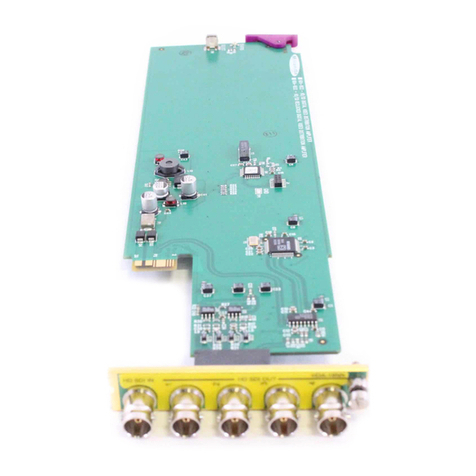
Miranda
Miranda HDA-1832 Instruction Manual
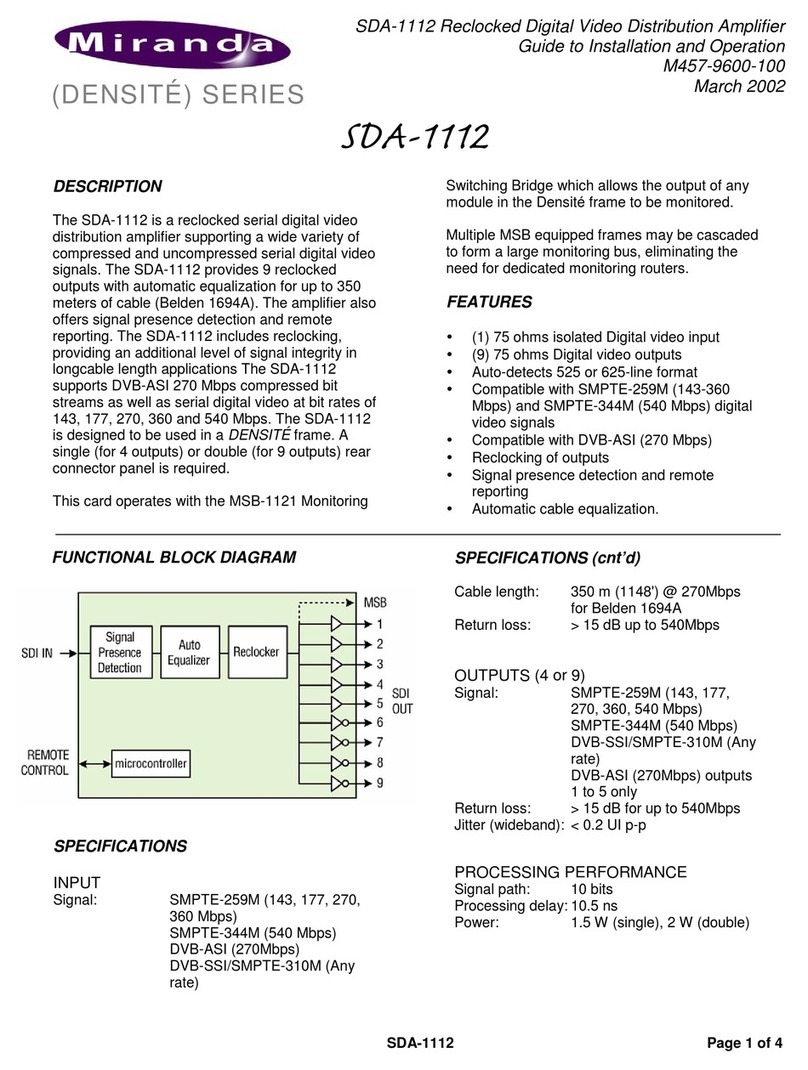
Miranda
Miranda DENSITE series Instruction Manual

Miranda
Miranda HDA-1801 Instruction Manual
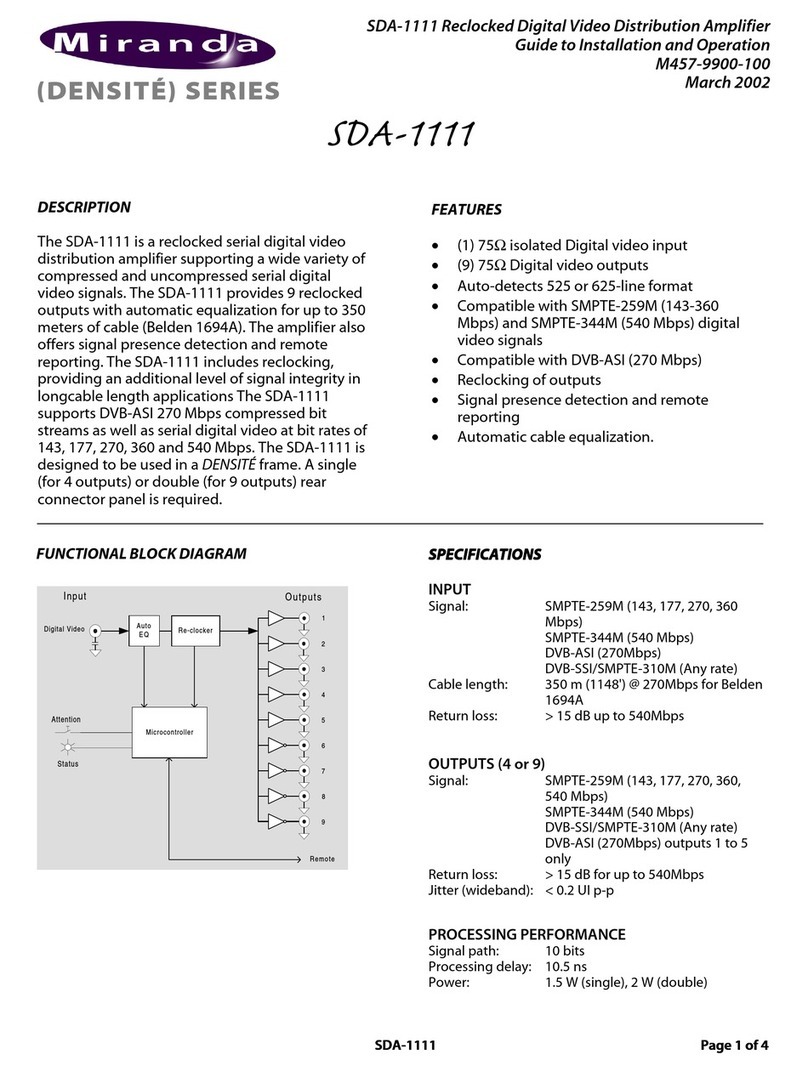
Miranda
Miranda DENSITE series Instruction Manual
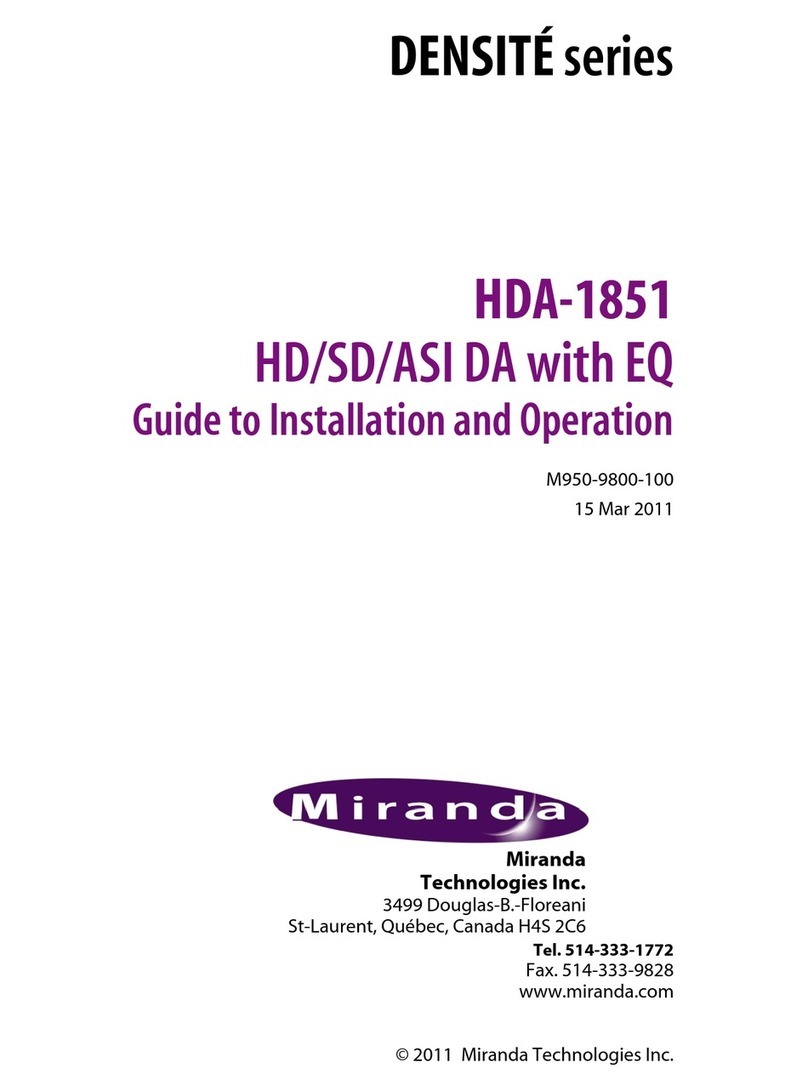
Miranda
Miranda DENSITE HDA-1851 Instruction Manual
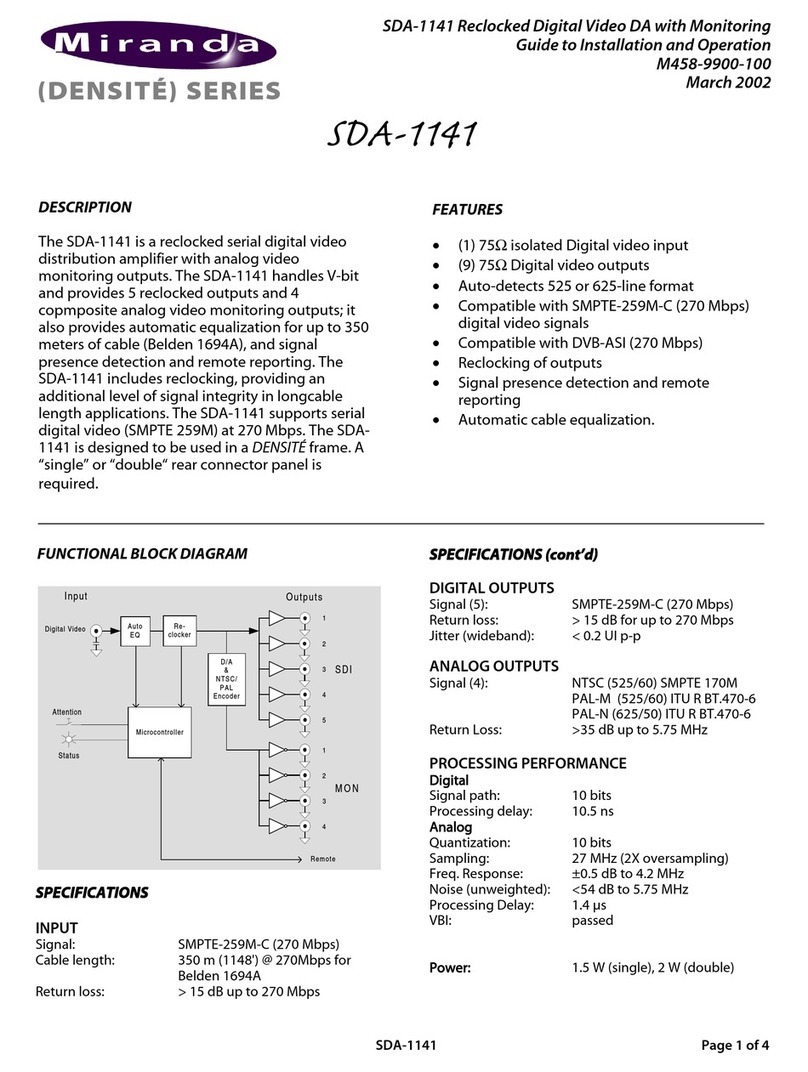
Miranda
Miranda DENSITE series Instruction Manual

Miranda
Miranda HDA-1811 Instruction Manual
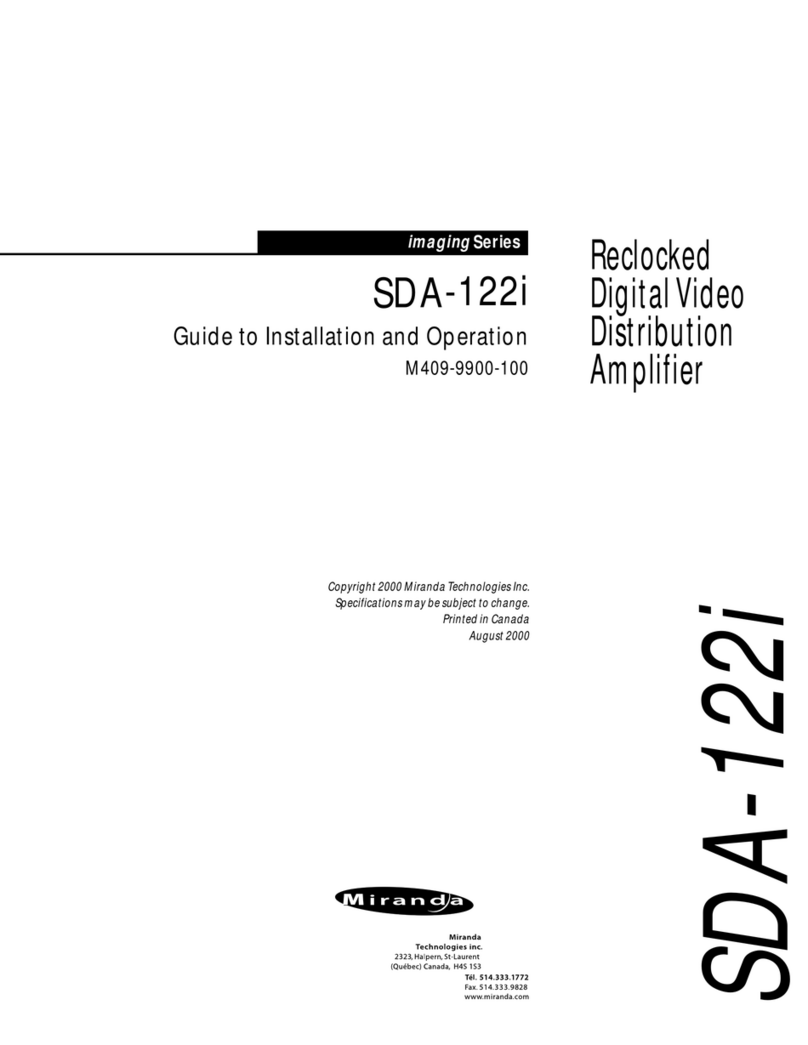
Miranda
Miranda SDA-122 Instruction Manual
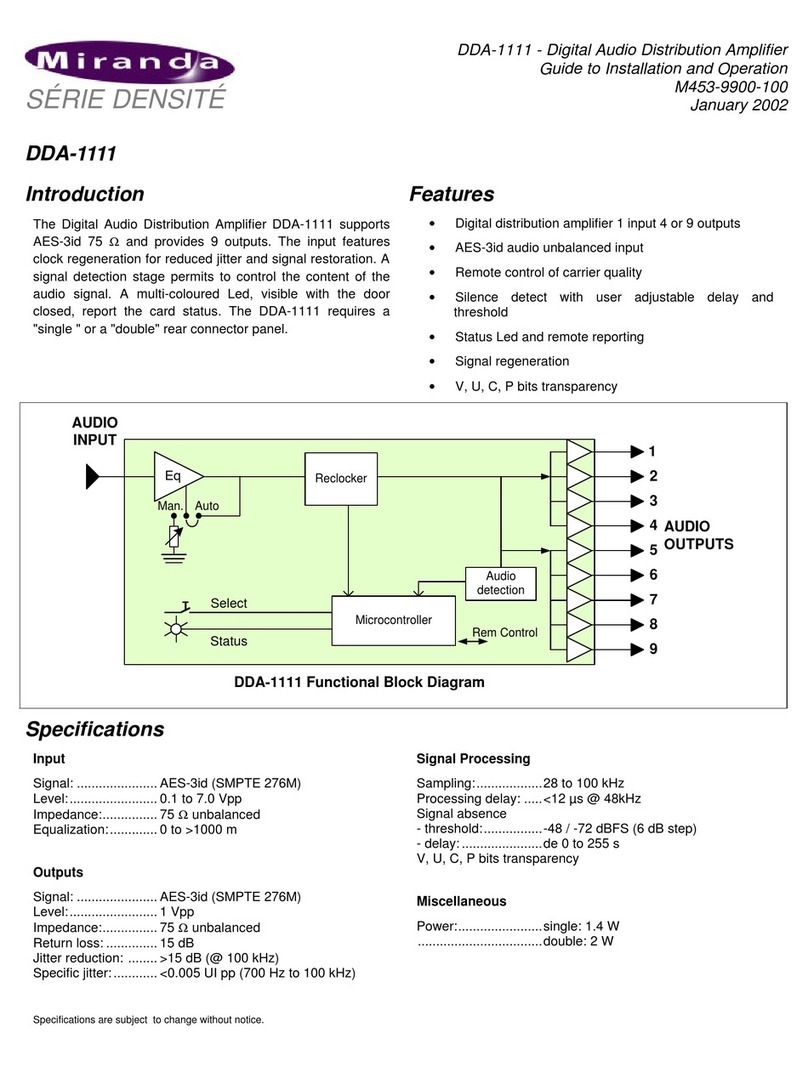
Miranda
Miranda DENSITE series Instruction Manual

Miranda
Miranda VDA-1001 Specification sheet
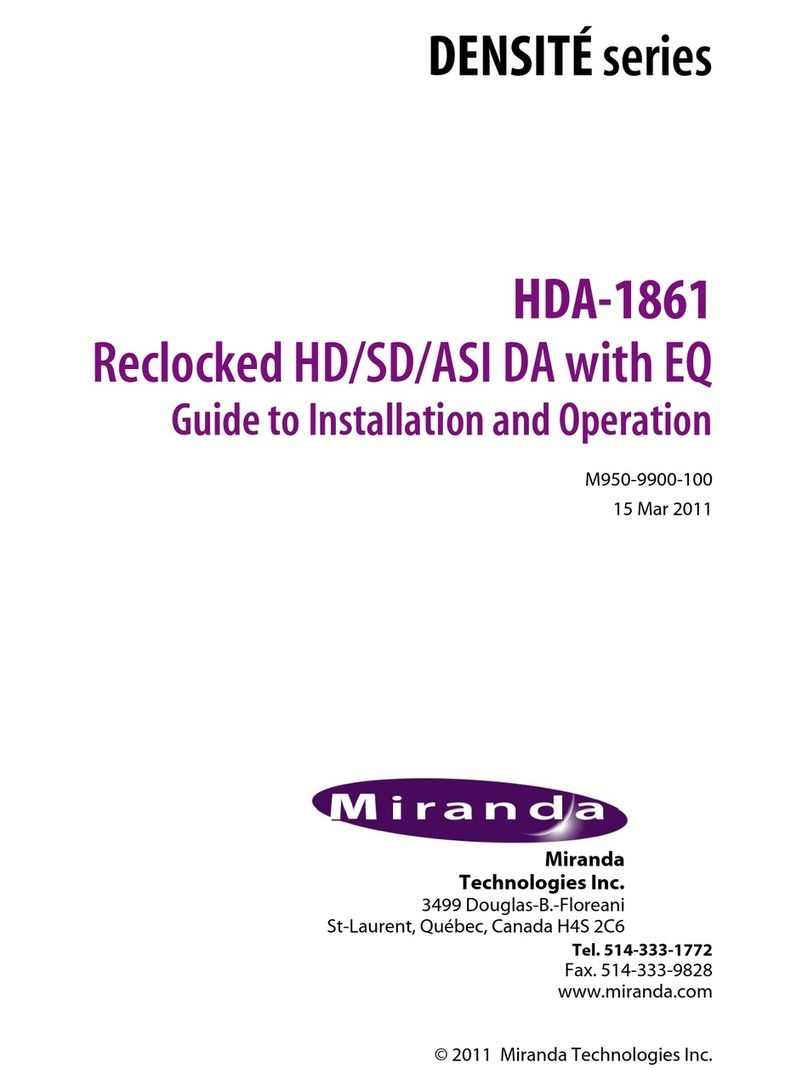
Miranda
Miranda Densite HDA-1861 Instruction Manual

Miranda
Miranda SDA-172p User manual
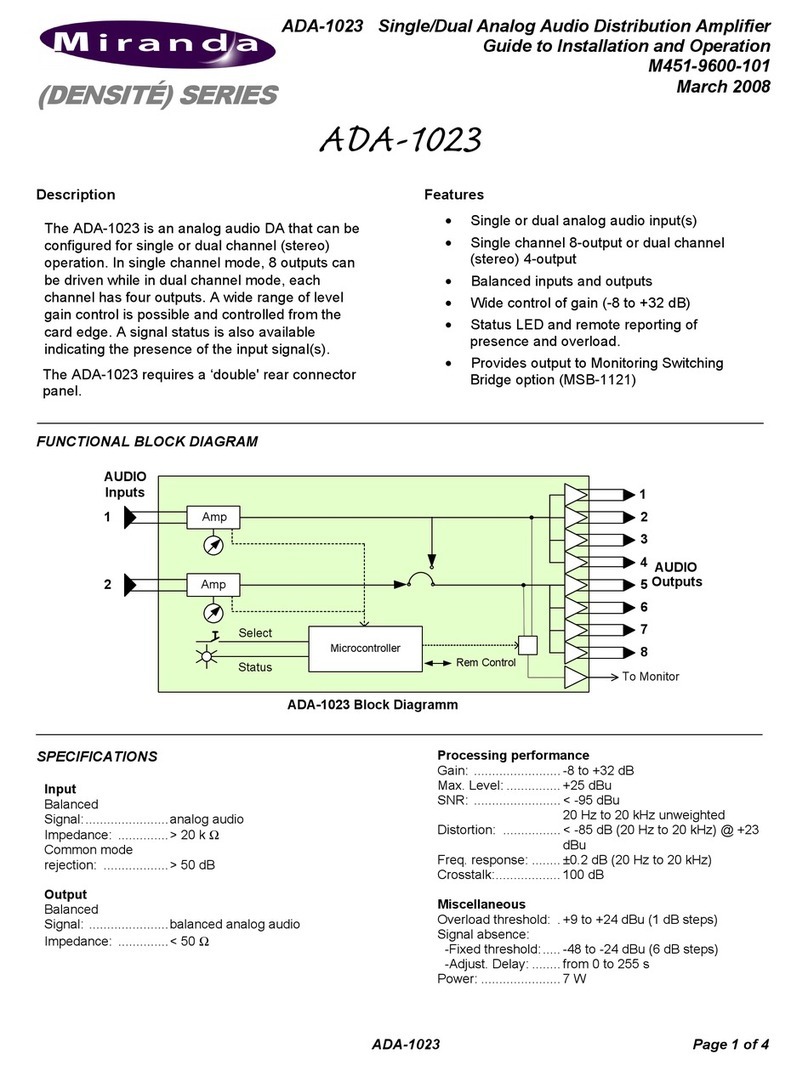
Miranda
Miranda ADA-1023 Instruction Manual
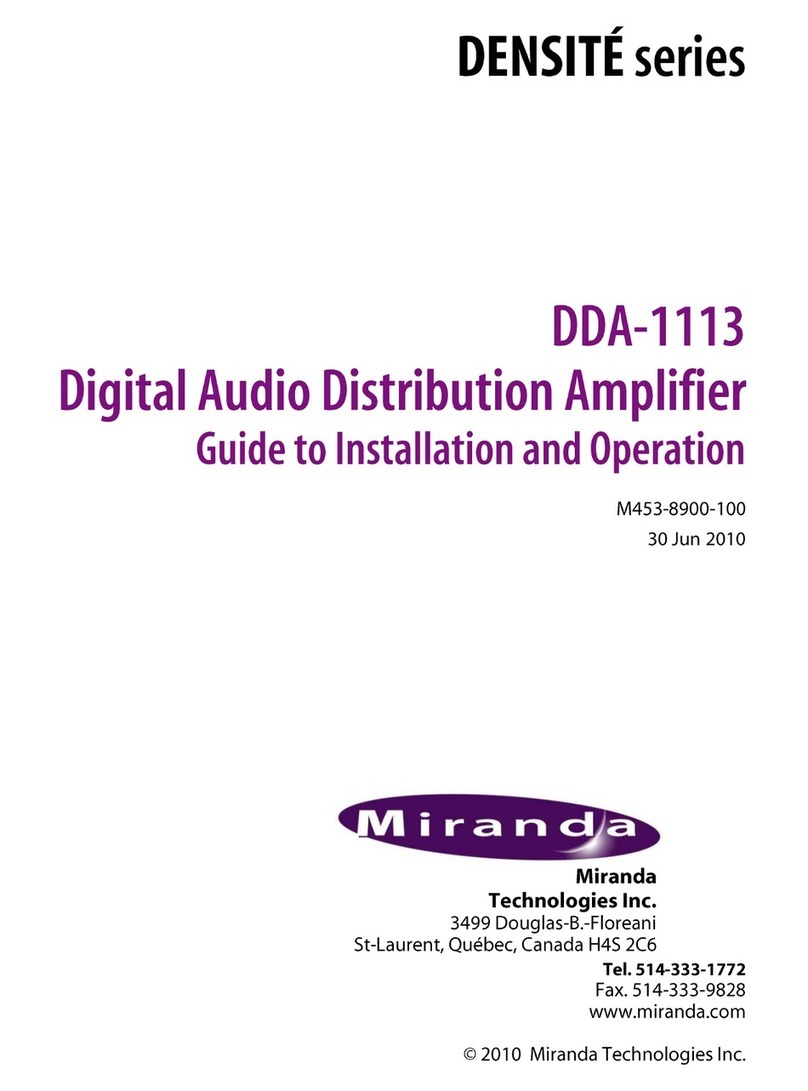
Miranda
Miranda Densite series DDA-1113 Instruction Manual
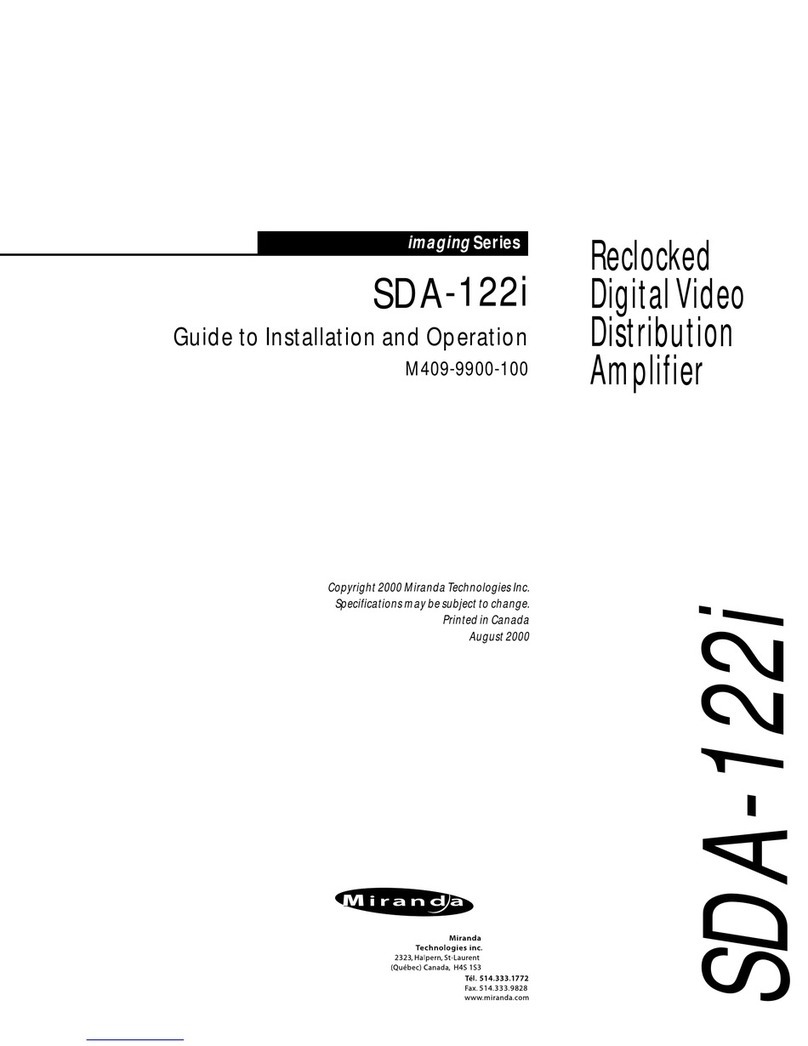
Miranda
Miranda imaging Series Instruction Manual
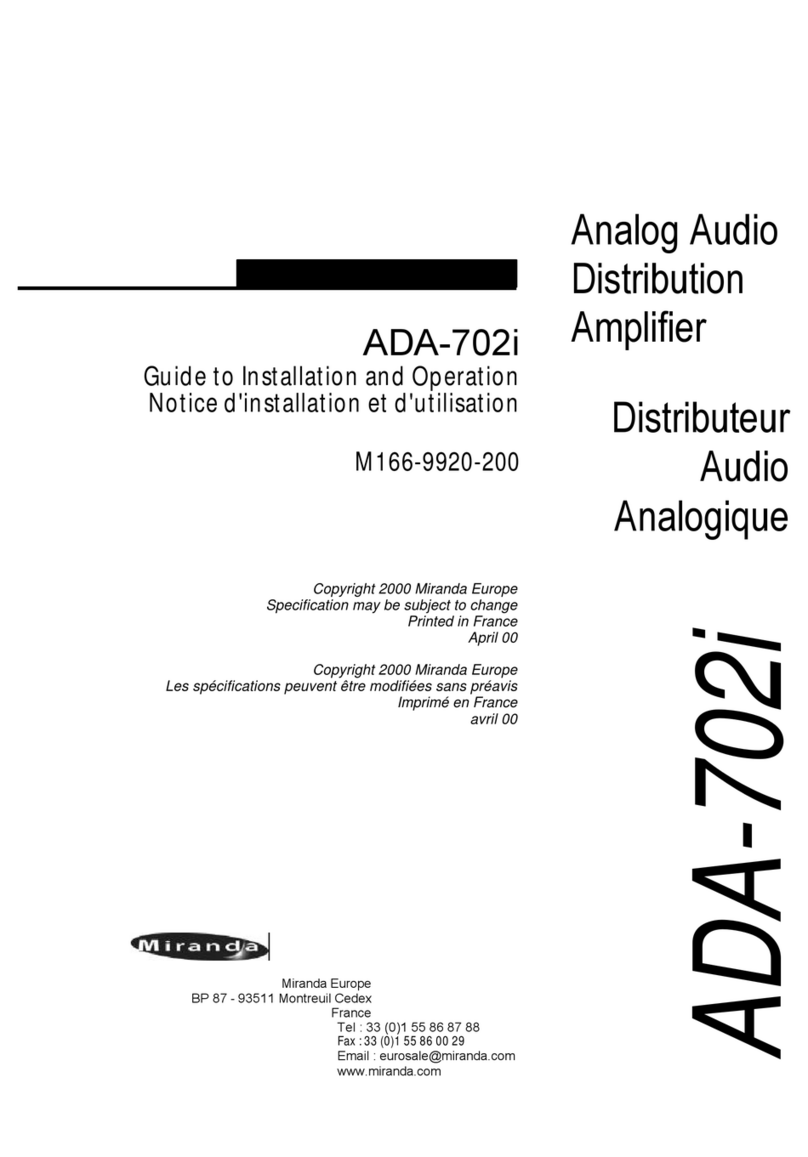
Miranda
Miranda ADA-702i Instruction Manual

Miranda
Miranda VEA-1002 Instruction Manual





















