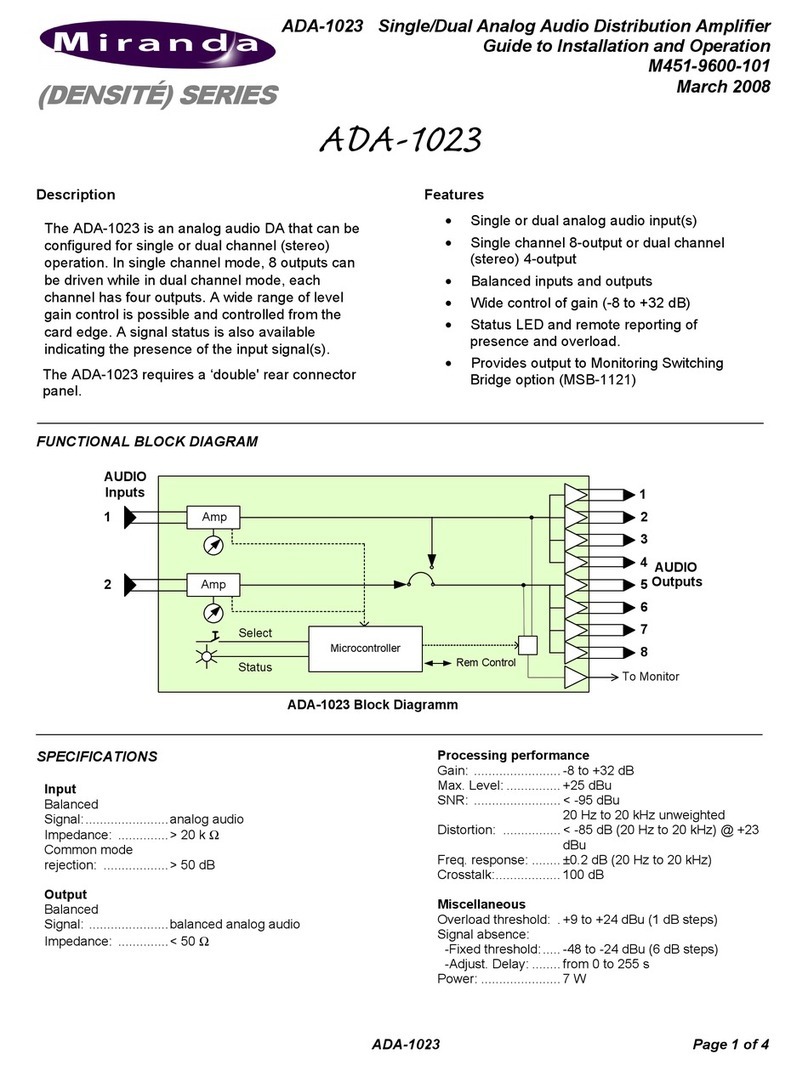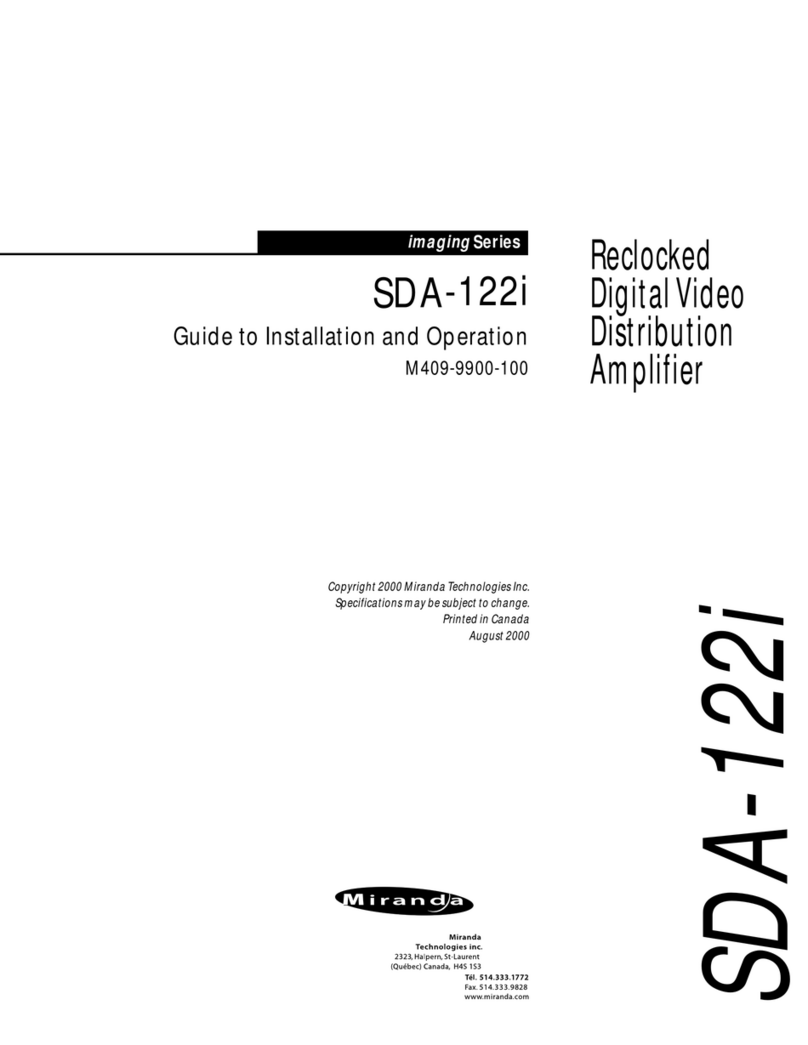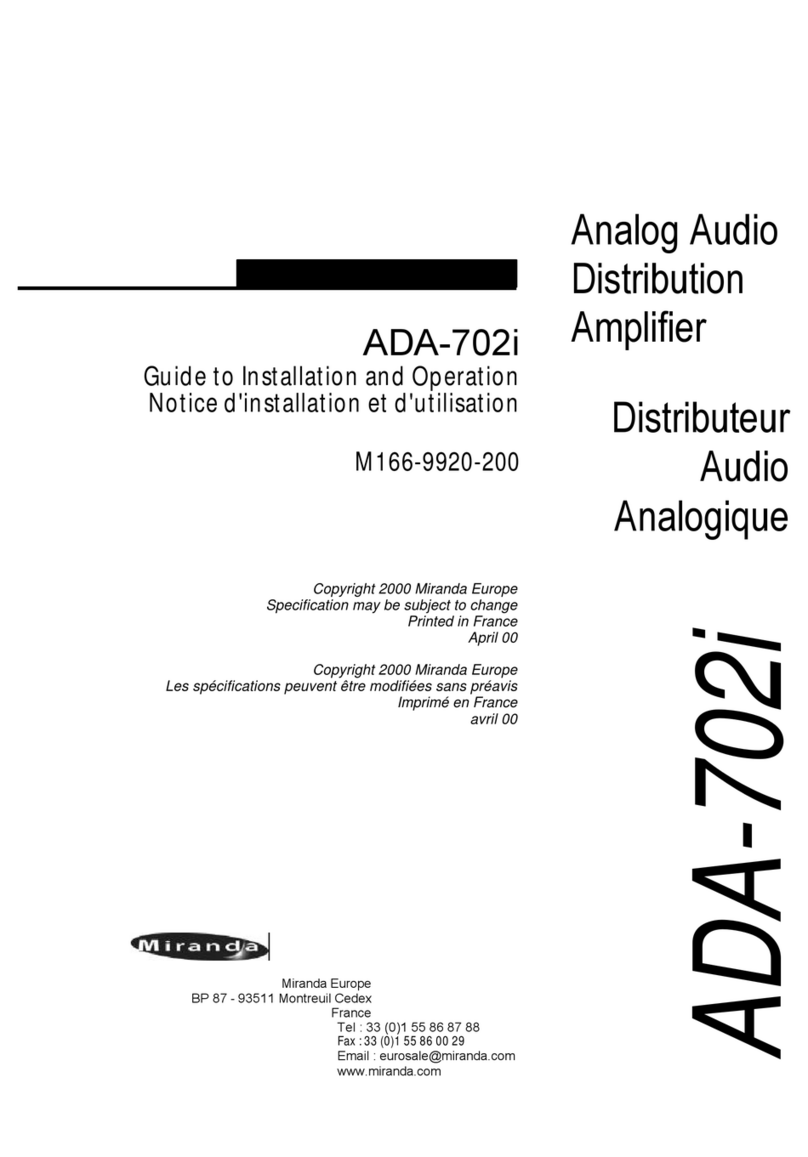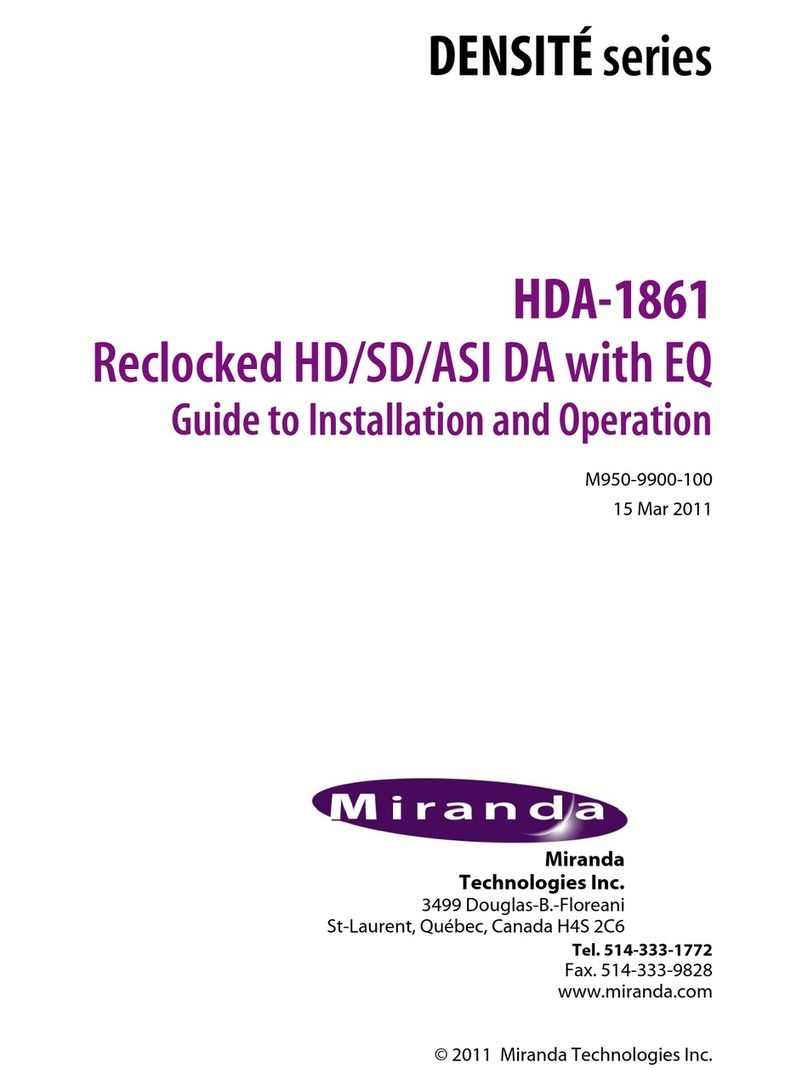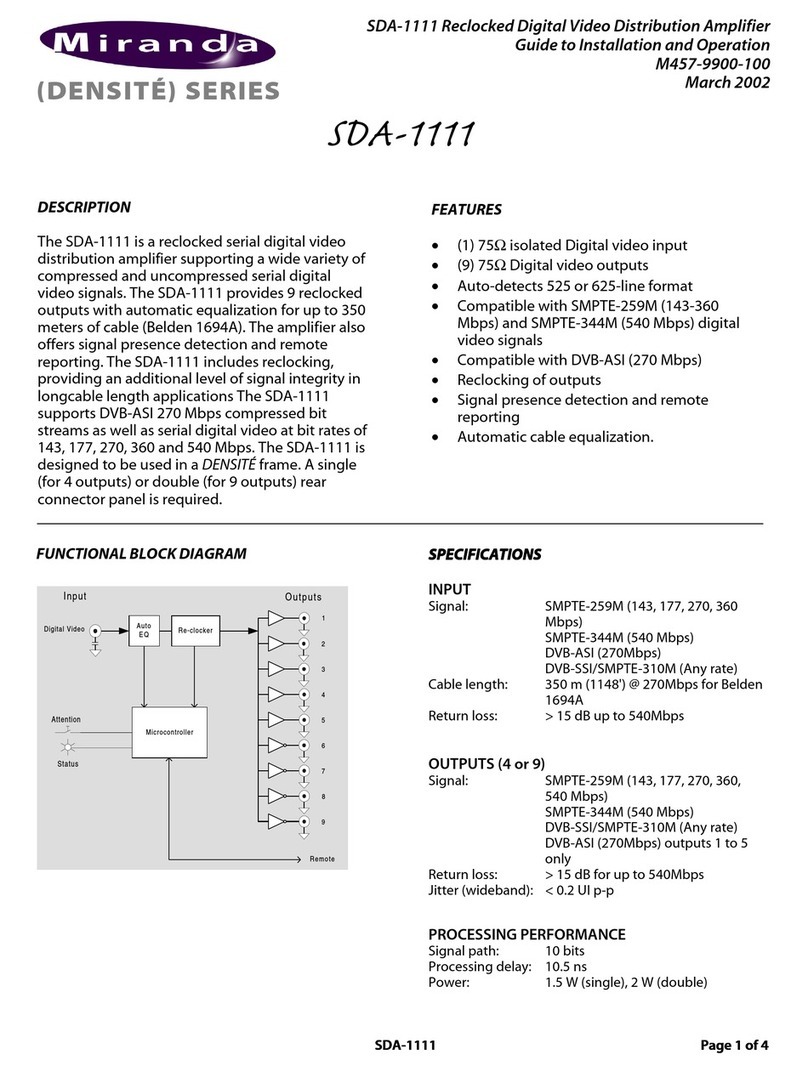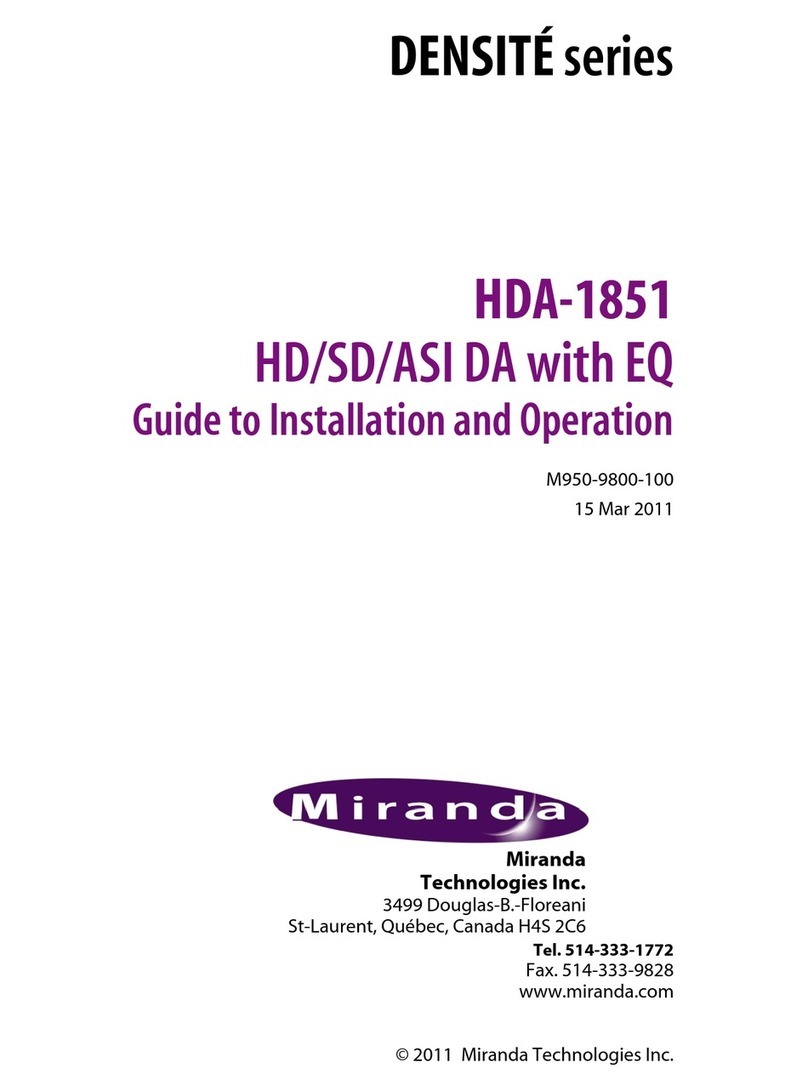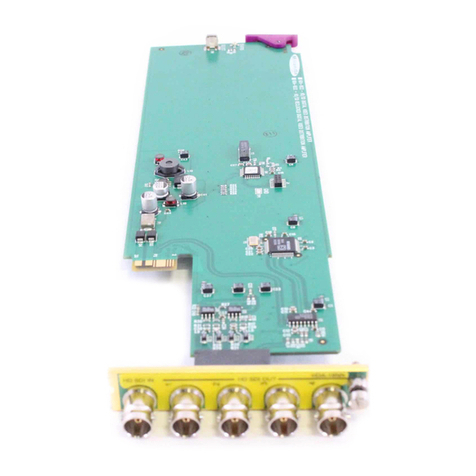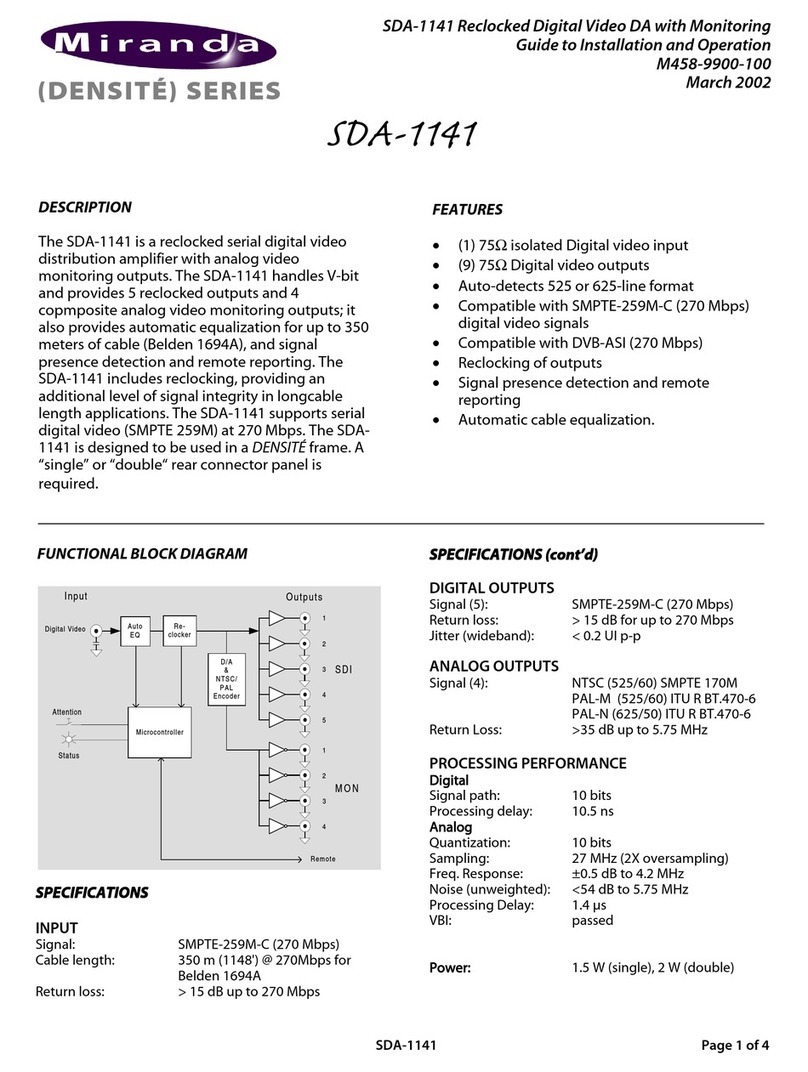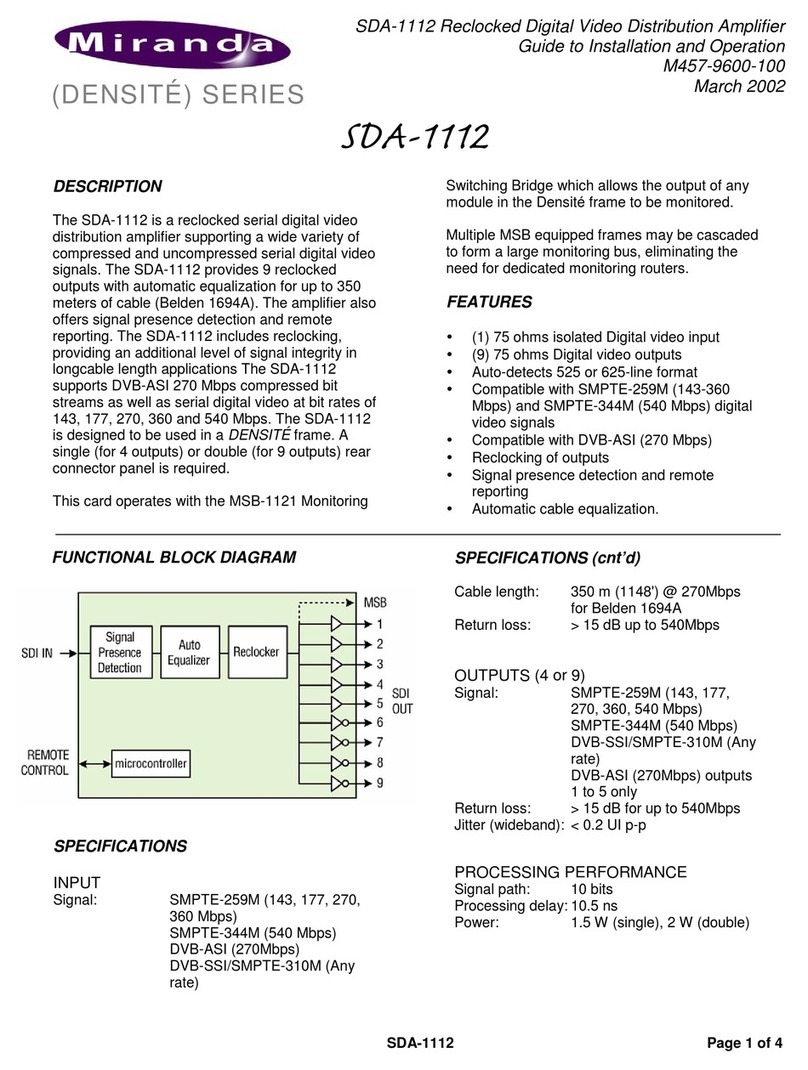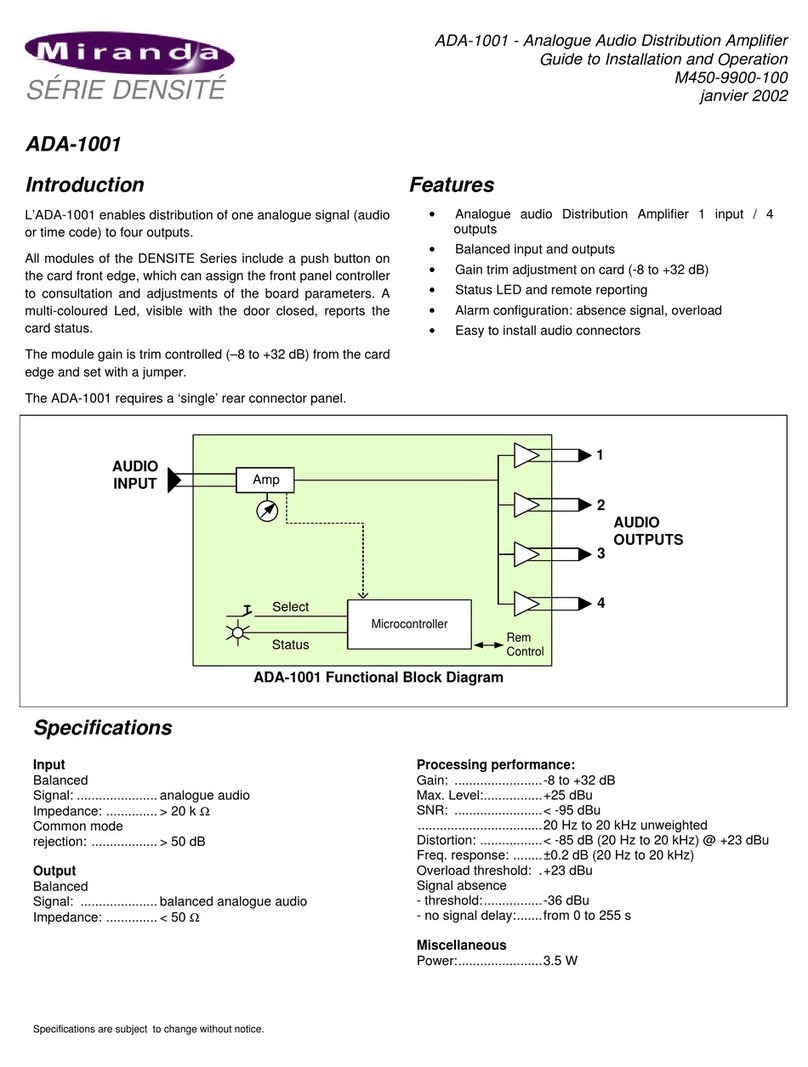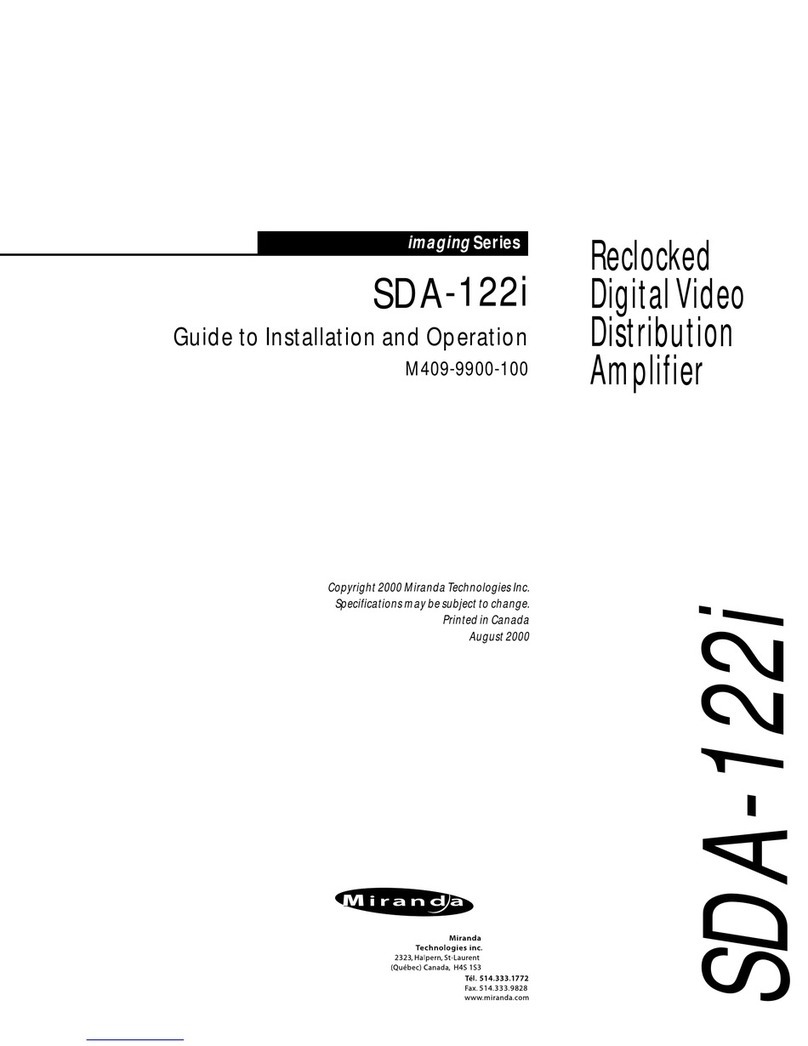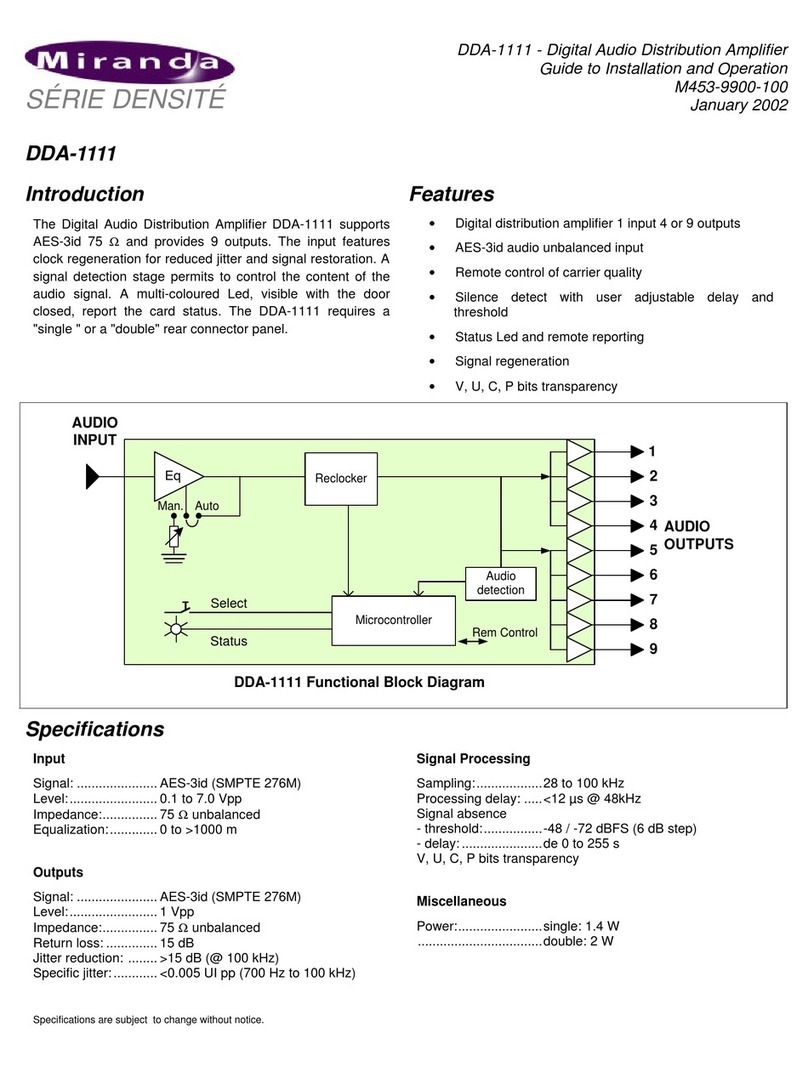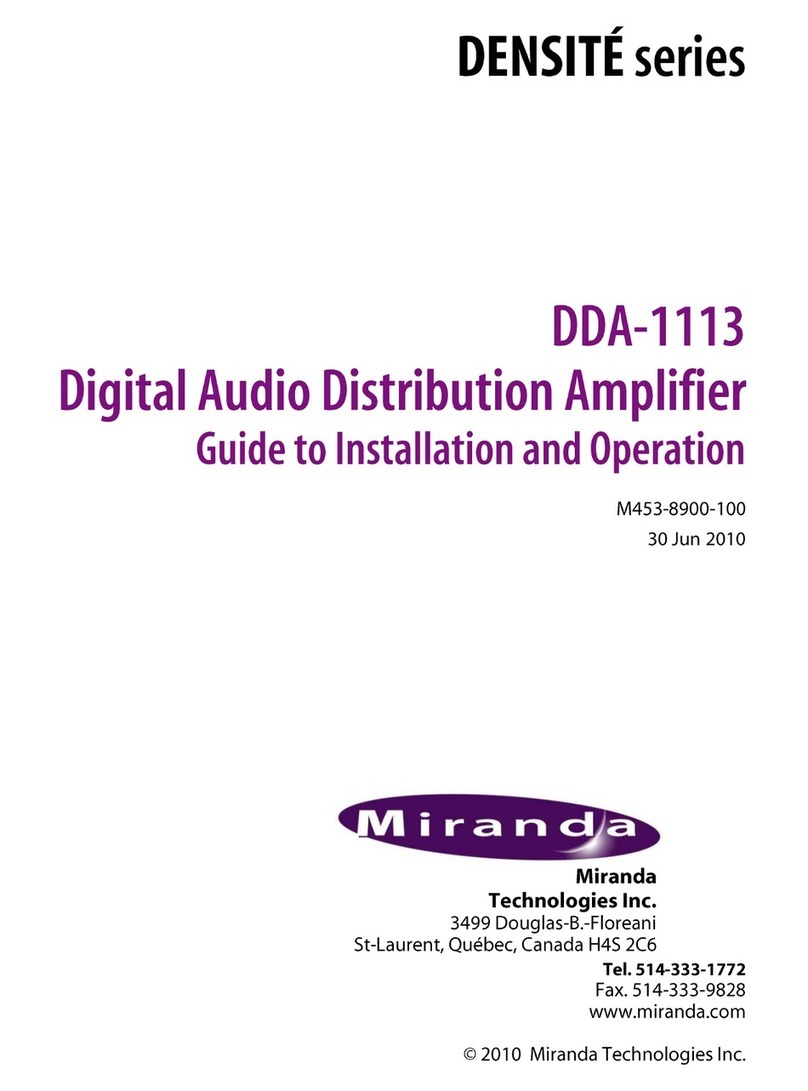HDA-1811 Reclocked High Definition Digital Video DA
Guide to Installation and Operation
Page
2
of
4
HDA-1811
UNPACKING
Make sure the following items have been shipped
with your HDA-1811. If any of the following items are
missing, contact your distributor or Miranda
Technologies Inc.
* HDA-1811 Digital Video Distribution Amplifier
* HDA-1811 rear panel
INSTALLATION
The HDA-1811 must be mounted in a DENSITÉ
frame. The installation includes both the HDA-1811
module, and the rear panel module. It is not
necessary to switch off the frame’s power when
installing or removing the HDA-1811.
Detailed instructions for installing cards and their
associated rear panels in the Densité frame are given
in the Densité Frame manual.
OPERATION
Overview
The HDA-1811 is equipped with an on-board LED
status indicator, mounted on the front edge of the
card so as to be visible from the front of the card
frame, even when the frame door is closed. The
functionality of this status monitor is described below.
The DENSITÉ frame incorporates a central controller
card, located in the center of the frame, which is
equipped with an LCD display. The card handles
error reporting and remote control for all cards
installed in the frame. The display shows the error
status of any card in the frame whose SELECT
button has been pushed.
The HDA-1811 is also equipped with the remote
reporting and control capabilities of the DENSITÉ
series. Fault reporting is carried out on a frame-wide
basis. There is no individual rear-panel access to the
fault and status reporting port of the HDA-1811.
Interfacing to the outside world is handled by the
frame’s contoller card. The fault reporting protocol is
standardized across the DENSITÉ series of modules.
Status Monitor LED
The status monitor LED is located on the front card-
edge of the HDA-1811 module, and is visible through
the front access door of the DENSITÉ frame.
This multi-color LED indicates module status by
color, and by flashing/steady illumination, according
to the following chart. The chart also indicates fault
HDA-1811
SDA-1101 - SD DIGITAL VIDEO
Select
Status
Status LED
SELECT button
HDA-1811 Rear Connector Panel