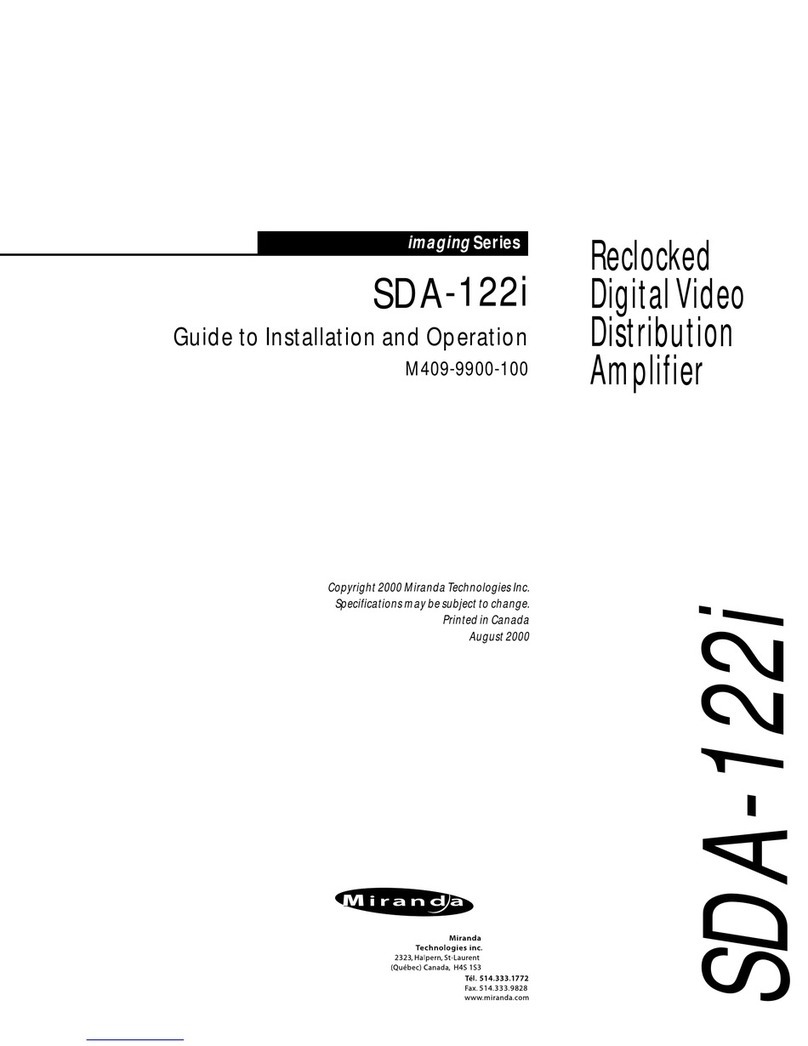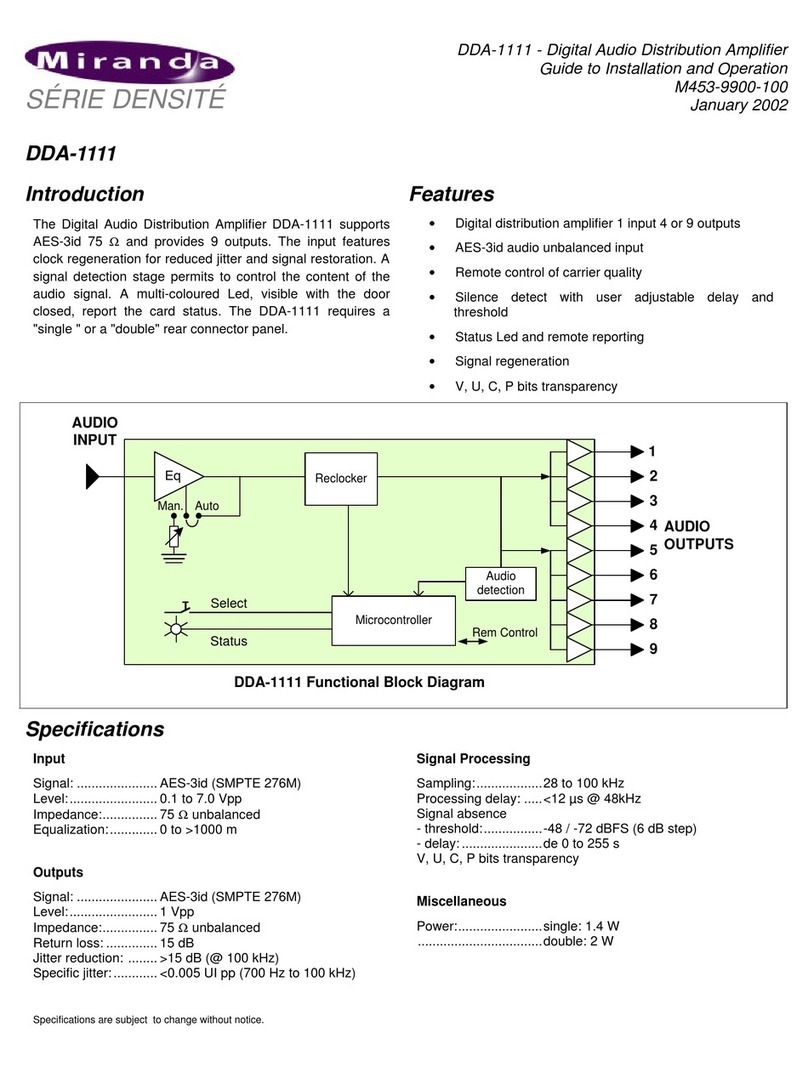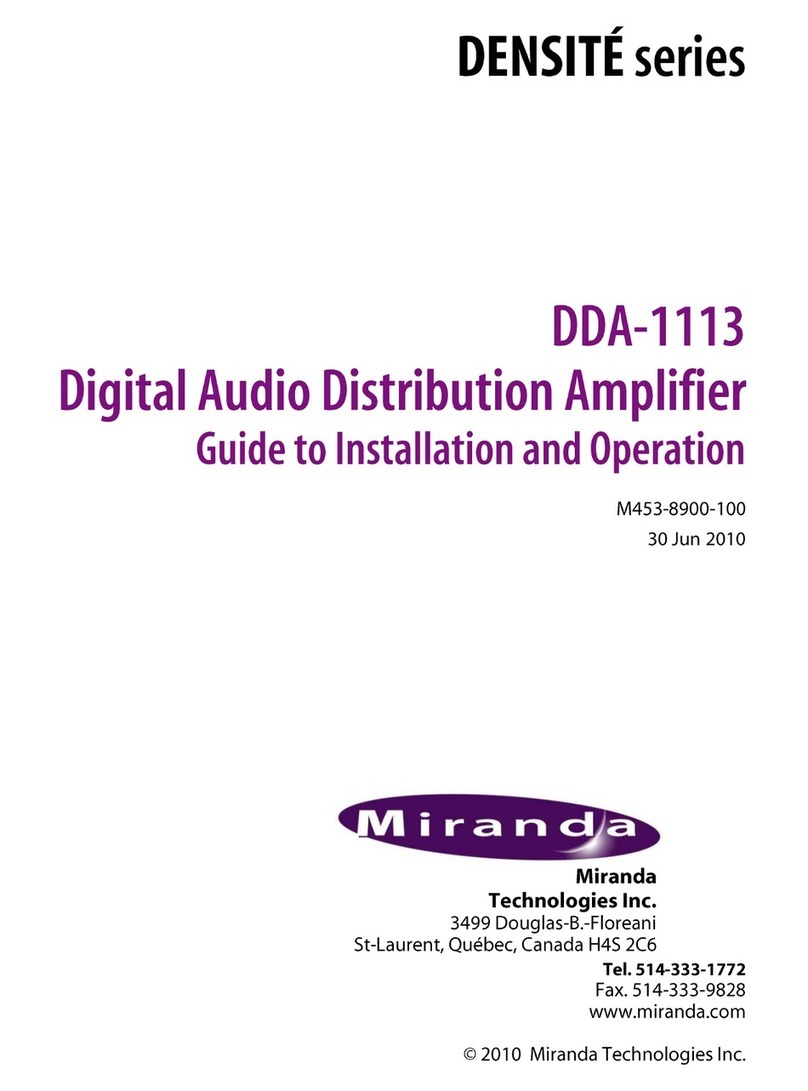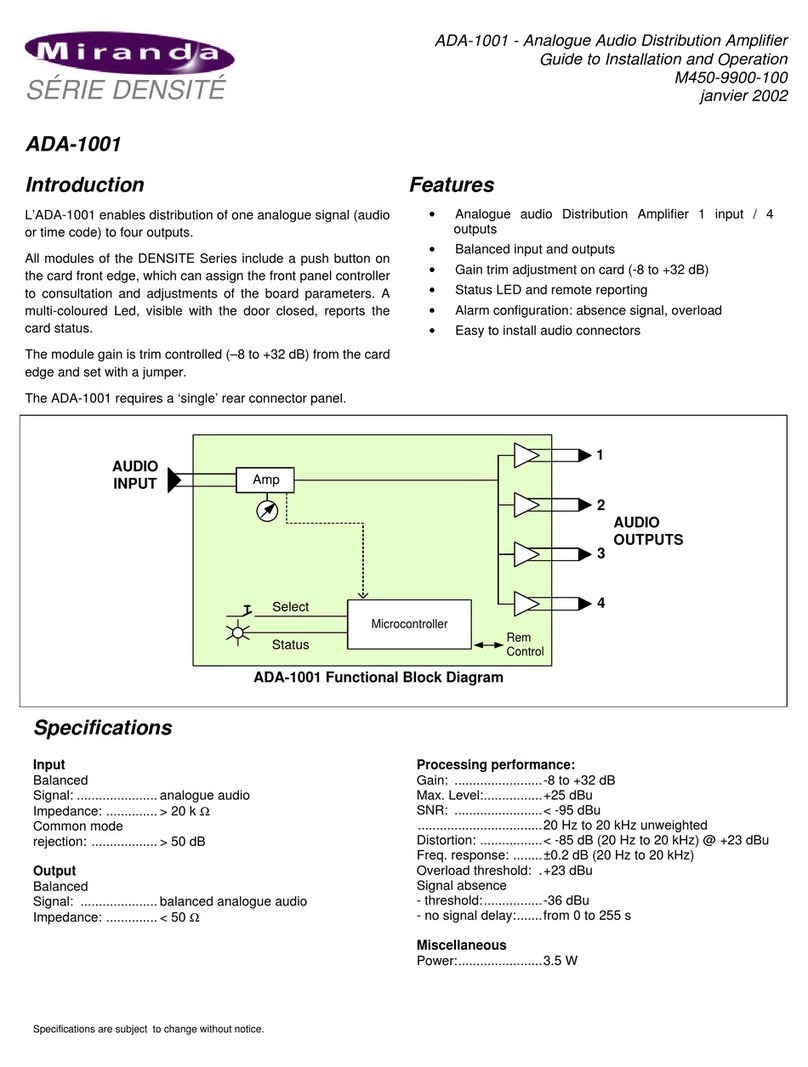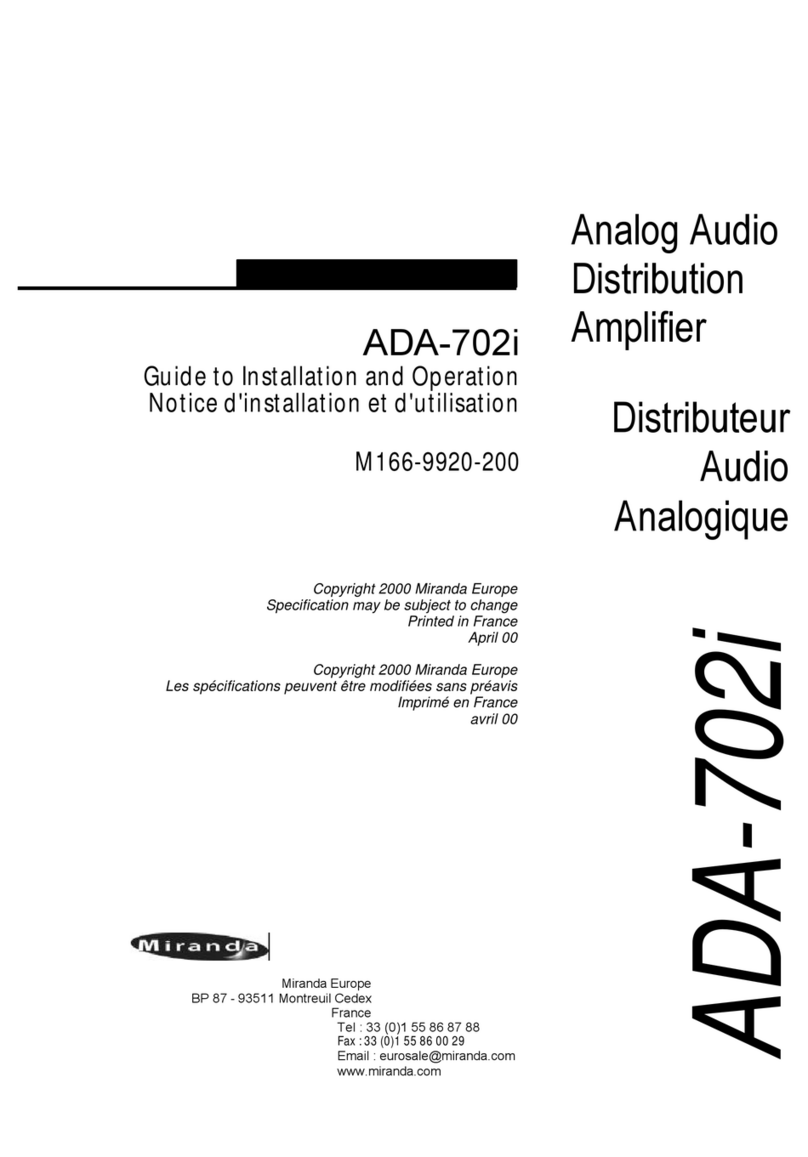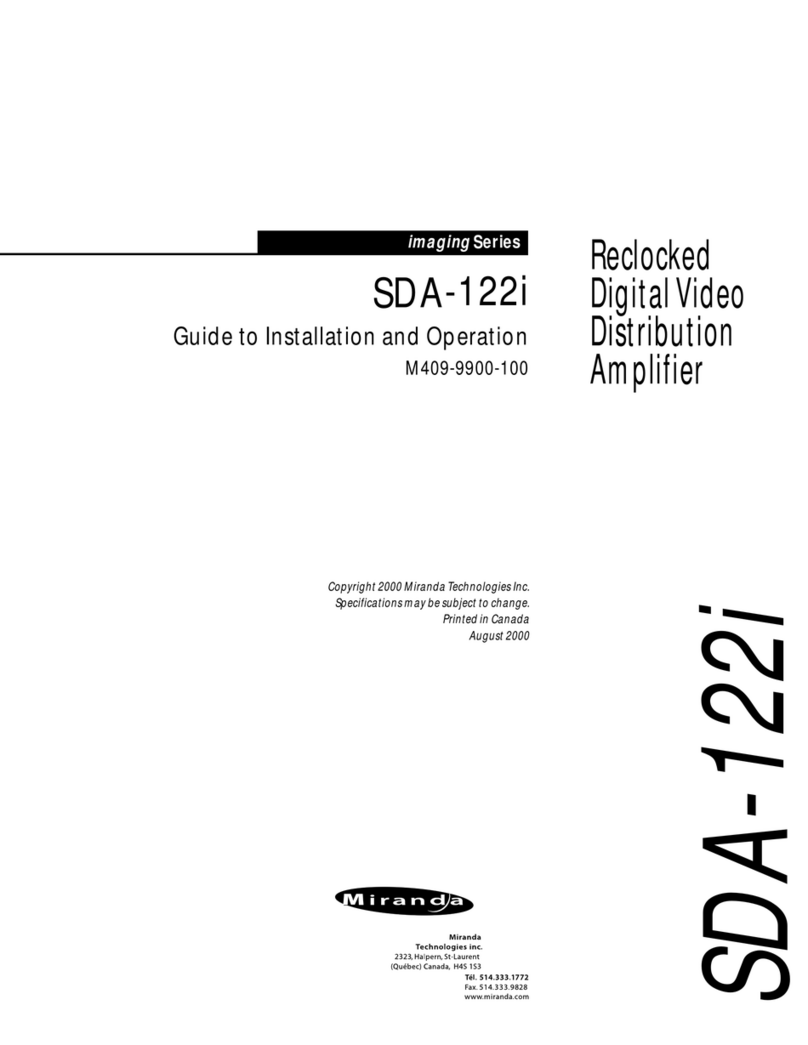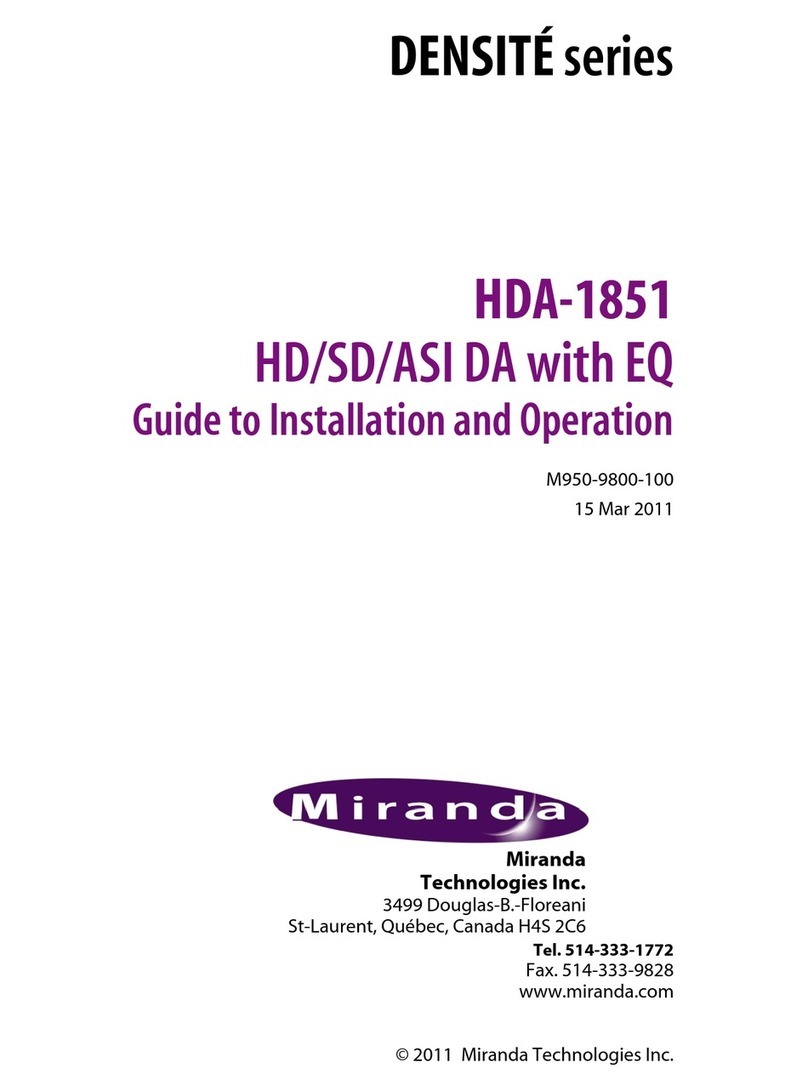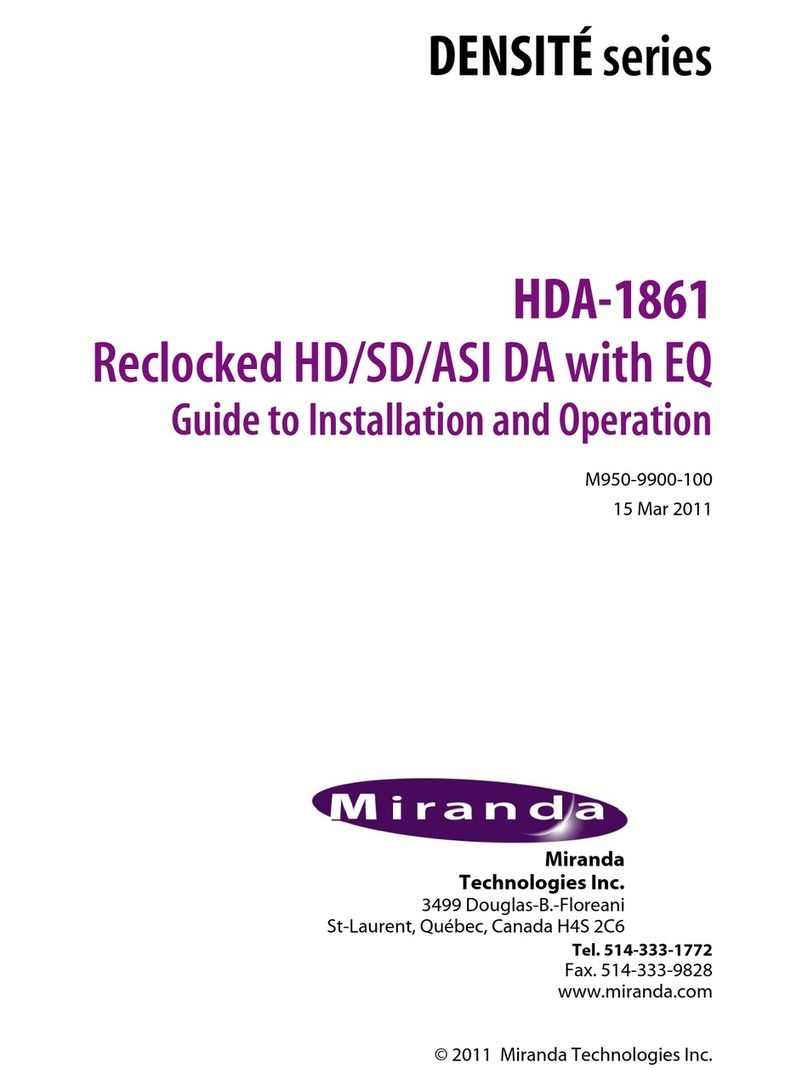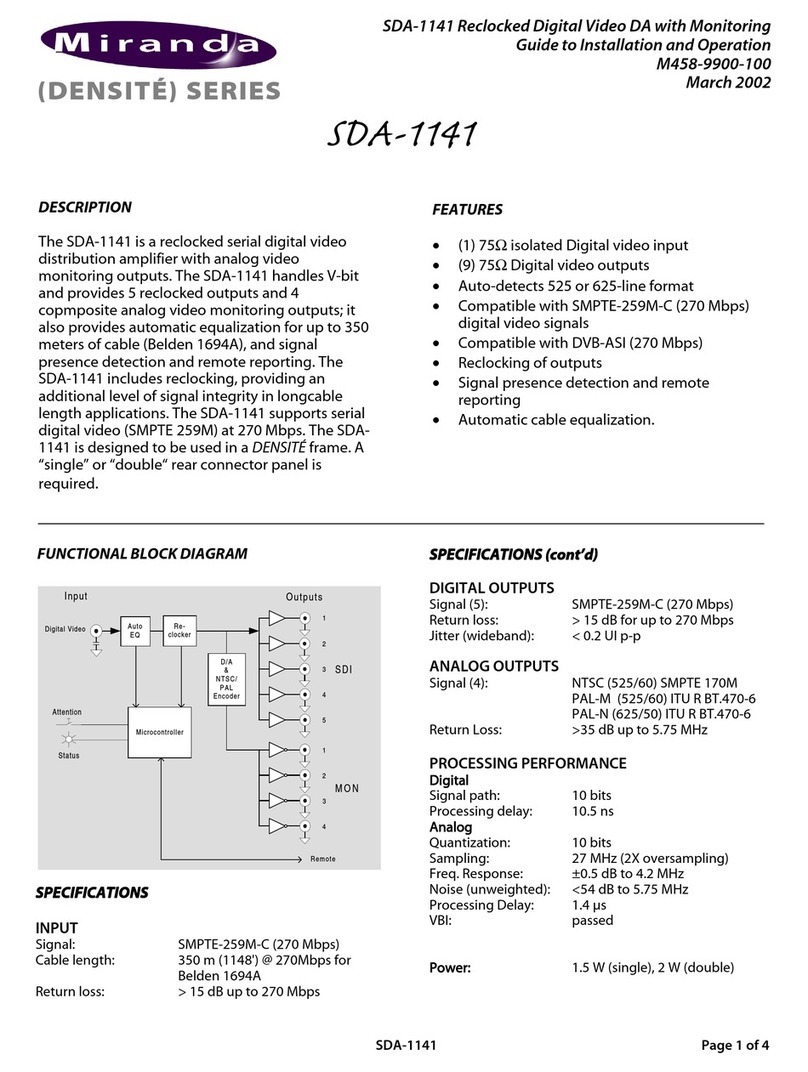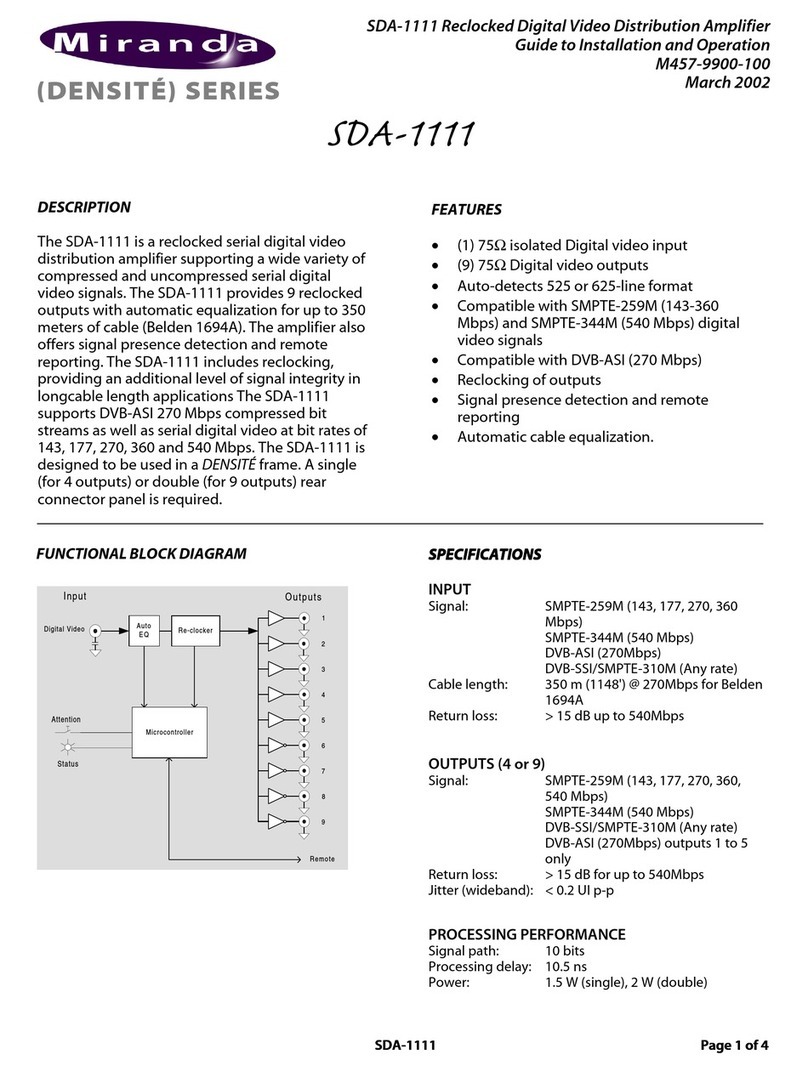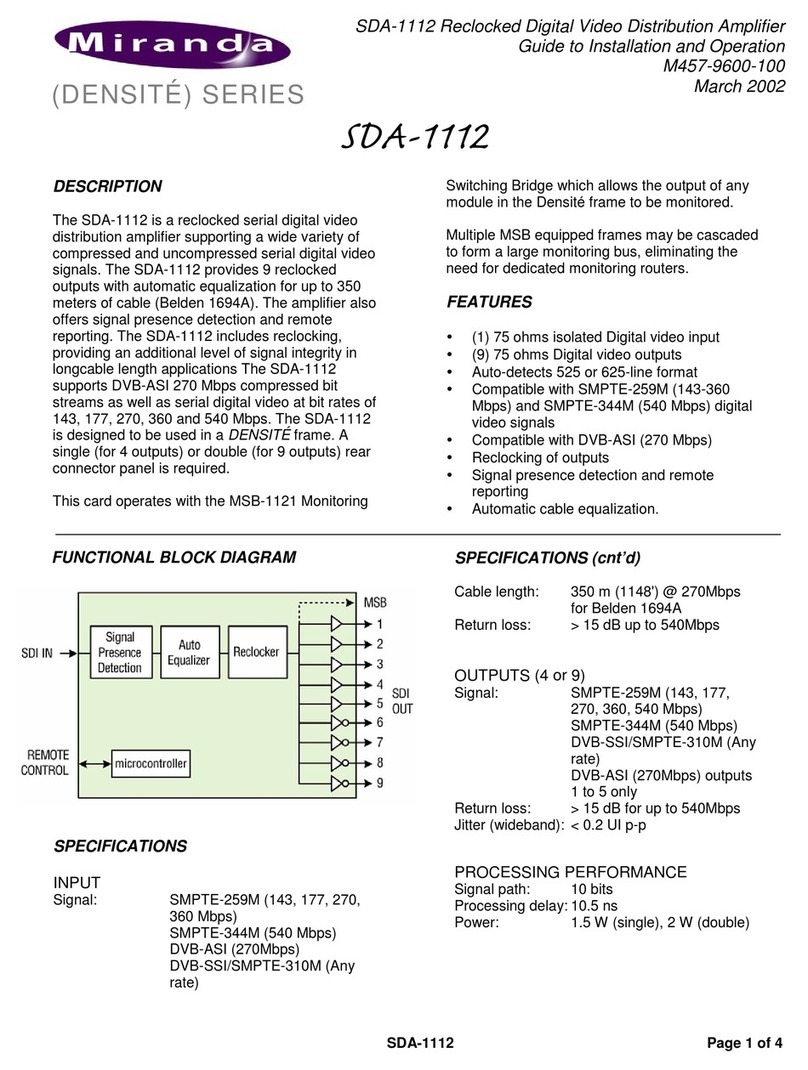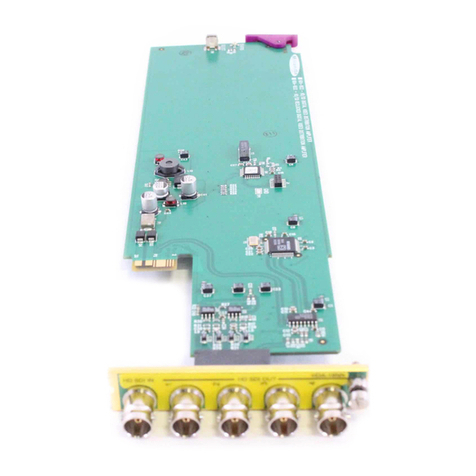ADA-1023 Single/Dual Analog Audio Distribution Amplifier
Guide to Installation and Operation
Page 2 of 4 ADA-1023
INSTALLATION
Make sure the following items have been shipped with your
ADA-1023. If any of the following items are missing, contact
your distributor or Miranda Technologies Inc.
* ADA-1023 Analog Audio Distribution Amplifier
* ADA-1023-DRP rear connector panel
The ADA-1023 and its associated rear connector panel must be
mounted in a DENSITÉ frame. It is not necessary to switch off
the frame’s power when installing or removing the ADA-1023.
Detailed instructions for installing cards and their associated rear
panels are given in the Densité Frame manual.
When used with a ADA-1023-DRP, the module must be installed
in the right-most of the two slots covered by the rear panel in
order to mate with the panel’s connectors. If it is placed in the
wrong slot, the card’s STATUS LED will flash red. Move the
card to other slot for correct operation. No damage will result to
the card should this occur.
OPERATION
Overview
The DENSITÉ frame incorporates a central controller card,
located in the center of the frame, which is equipped with an
LCD display and a control panel. The controller handles error
reporting and local and remote control for all cards installed in
the frame. The display and control panel are assigned to the card
in the frame whose SELECT button has been pushed.
Status Monitor LED
The status monitor LED is located on the front card-edge of the
ADA-1023 module, and is visible through the front access door
of the DENSITÉ frame. This multi-color LED indicates module
status by color, and by flashing/steady illumination, according to
the following chart (which also indicates fault reporting for this
card on the DENSITÉ frame’s serial and GPI interfaces).
A “Flashing Yellow” Status LED indicates that the SELECT
button on the front panel has been pushed, and the controller
display and control panel are now assigned to this card.
The LED color assignments for some error conditions can be
reconfigured by the user (see the chart and menu for details).
User Interface
Pushing the SELECT button will cause the on-card STATUS
LED to flash yellow, and the card identification and the current
status will be shown on the controller card’s display. The
STATUS LED will revert to its normal state upon a second push
of the button, or after a short delay. The messages which may
appear are shown in the top line of the menu chart on page 3
Example:
Use the local control panel to access the detailed status report
shown in the STATUS menu below.
REPORT COLOR (F=flashing)
SERIAL GPI G Y R FR
Overload input 1
Overload input 2
No signal input 1
No signal input 2
No rear panel
Status LED
SELECT button
ADA-1023
SDA-1101 - SD DIGITAL VIDEO DISTRIBUTION AMPLIFIER
SELECT
STATUS
1
GAIN
2
GAIN
Gain 1 Adj. Gain 2 Adj.
A D A - 1 0 2 3
A L 2N O S I G N
ADA-1023 Rear Connector Panel
ADA-1023
1
2
3
4
5
6
7
8
AUDIO OUT
AUDIO OUT
AUDIO IN
AUDIO IN
12
ADA-1023-DRP
+ G - + G - + G -+ G - + G -
+ G - + G -+ G - + G -+ G -
: Factor
default. User confi
urable