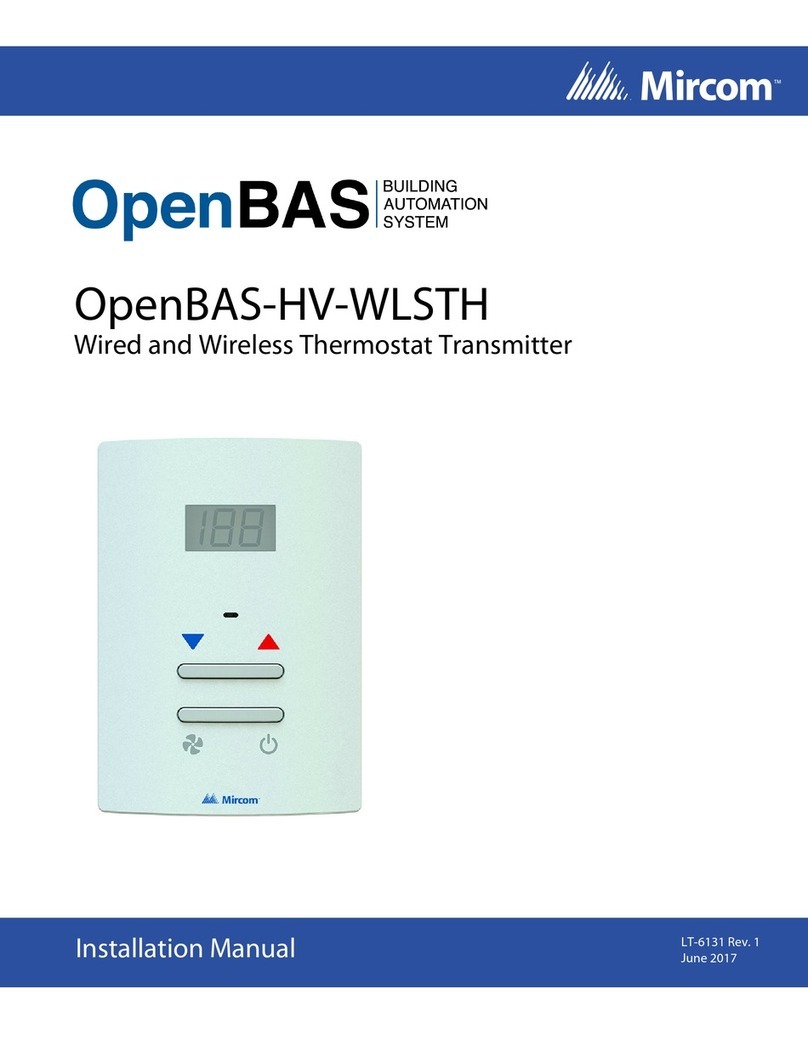Mircom OpenBAS-HV-WLSTH Operating manual
Page 9
Advanced programming mode
In this programming mode, all parameters can be adjusted. To enter advanced programming
mode press and hold the MAN/AUTO button for 10 seconds, and release it when the T1
display appears on screen.
Time to go to unoccupied mode
This time to change from o unoccupied mode is used by the receiver controller, to change
from occupied to unoccupied mode if a combination of door and motion senor is used to
detect occupancy automatically. The range to adjust this time is from 5 to 30 minutes.
To jump to the next parameter press the ON/OFF button. If no button activity is detected
within 20 seconds the thermostat will revert automatically to normal operation mode
Calibrate temperature sensor
The digital i2c temperature and humidity sensor comes factory calibrated within a 1°C
accuracy, if however it needs to be calibrated against a well-known accurate temperature
reference, on this next screen the value being read can be adjusted within a +/- 10°C range
in 0.1°C steps. The default calibration value is cero.
Because there is no decimal point on the display, the values between 0 to ±99 represent an
offset from ±1.0 to 9.9 °C respectively.
Note that negative values are shown with a rotated “-“ sign for values bigger that 0.9°C as
the LCD does not have a horizontal segment to display negative values for values greater
than -9 (-0.9°C), adjust the value using the INC and DEC buttons.
To jump to the next parameter press the ON/OFF button. If no button activity is detected
within 20 seconds the thermostat will revert automatically to normal operation mode.