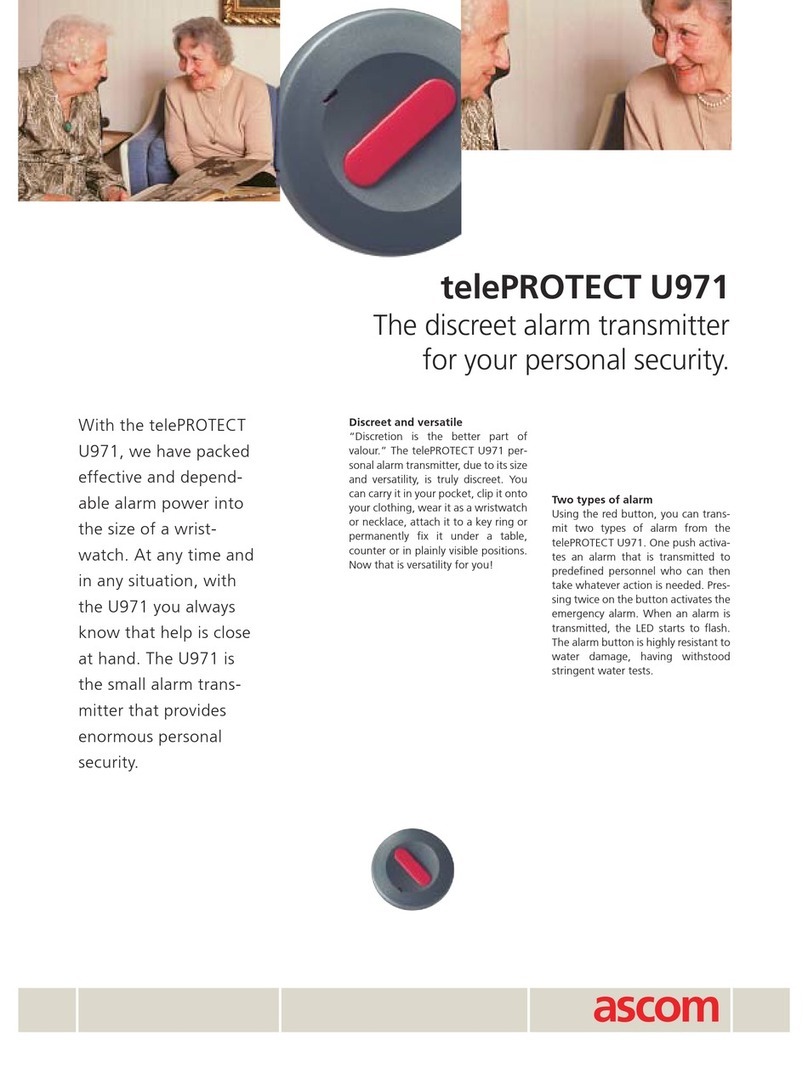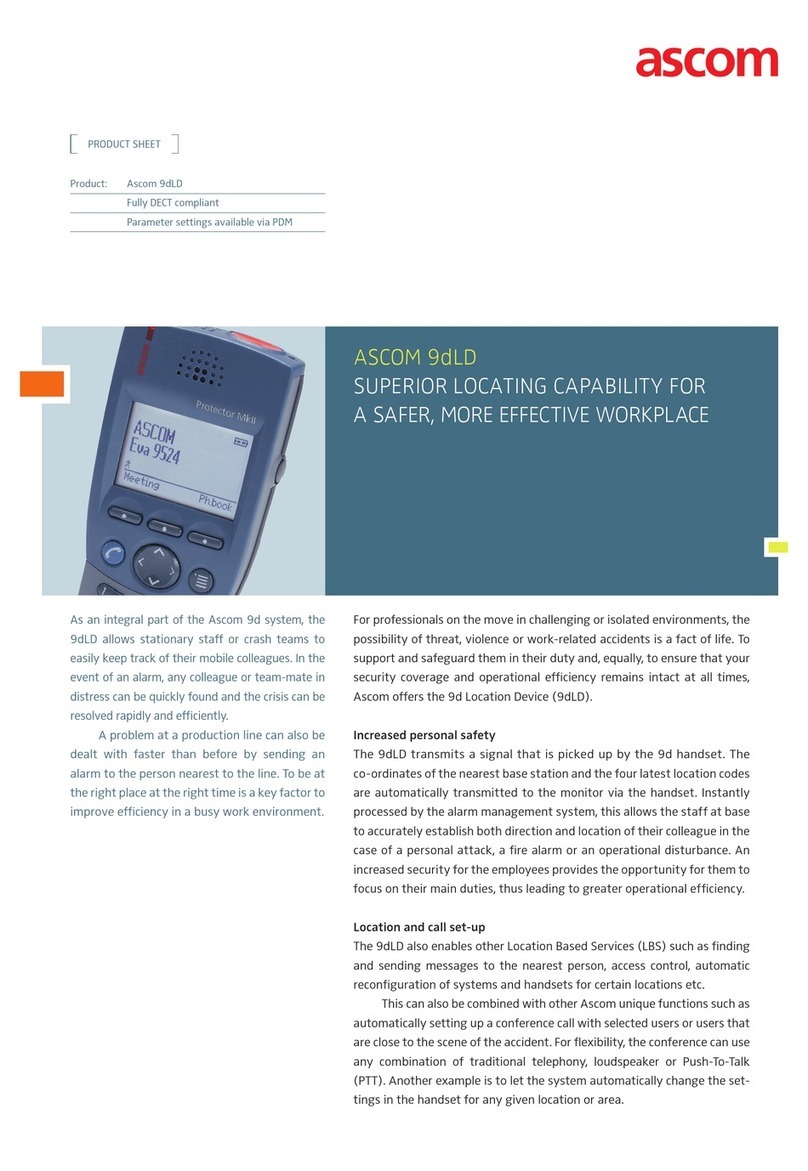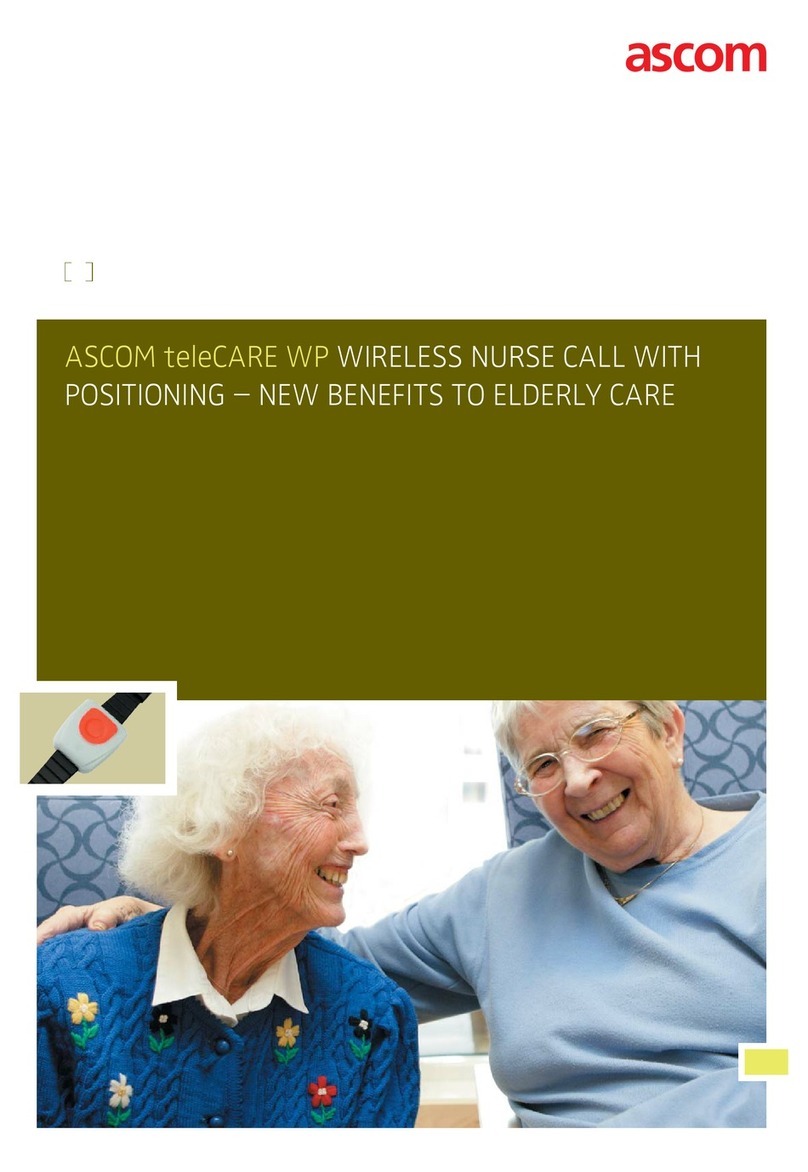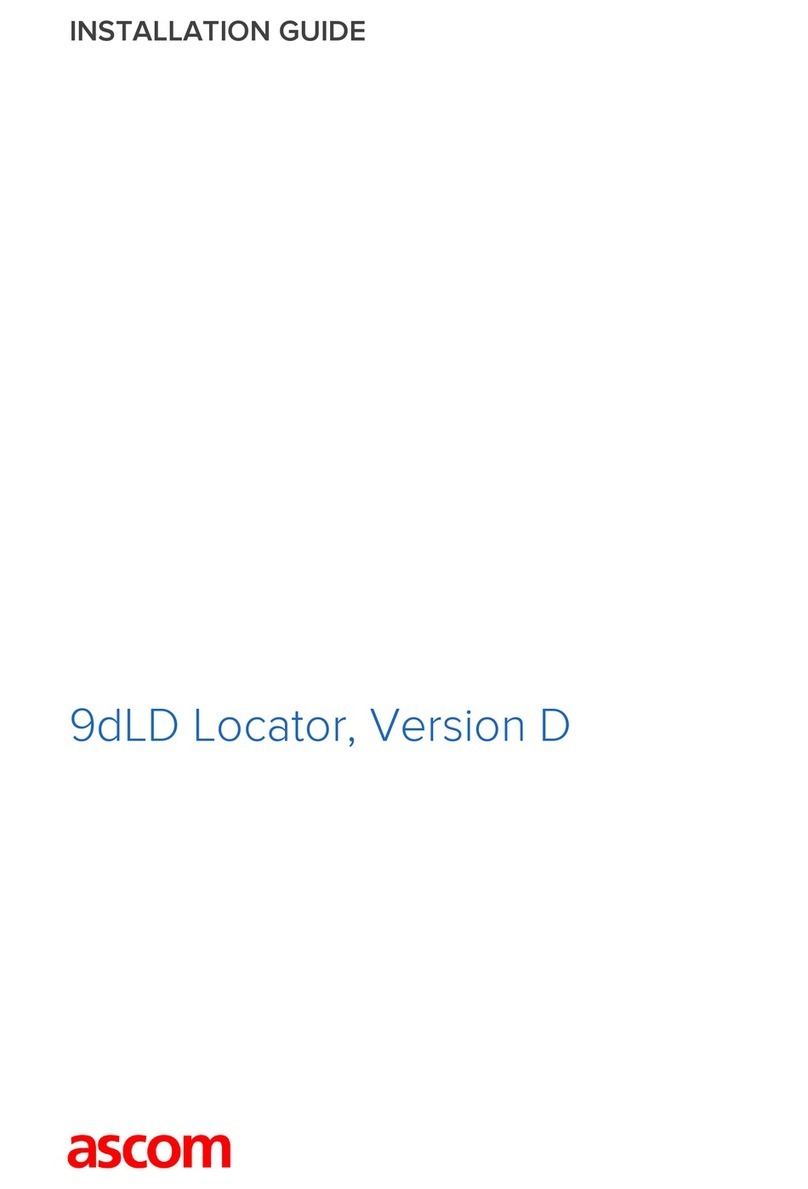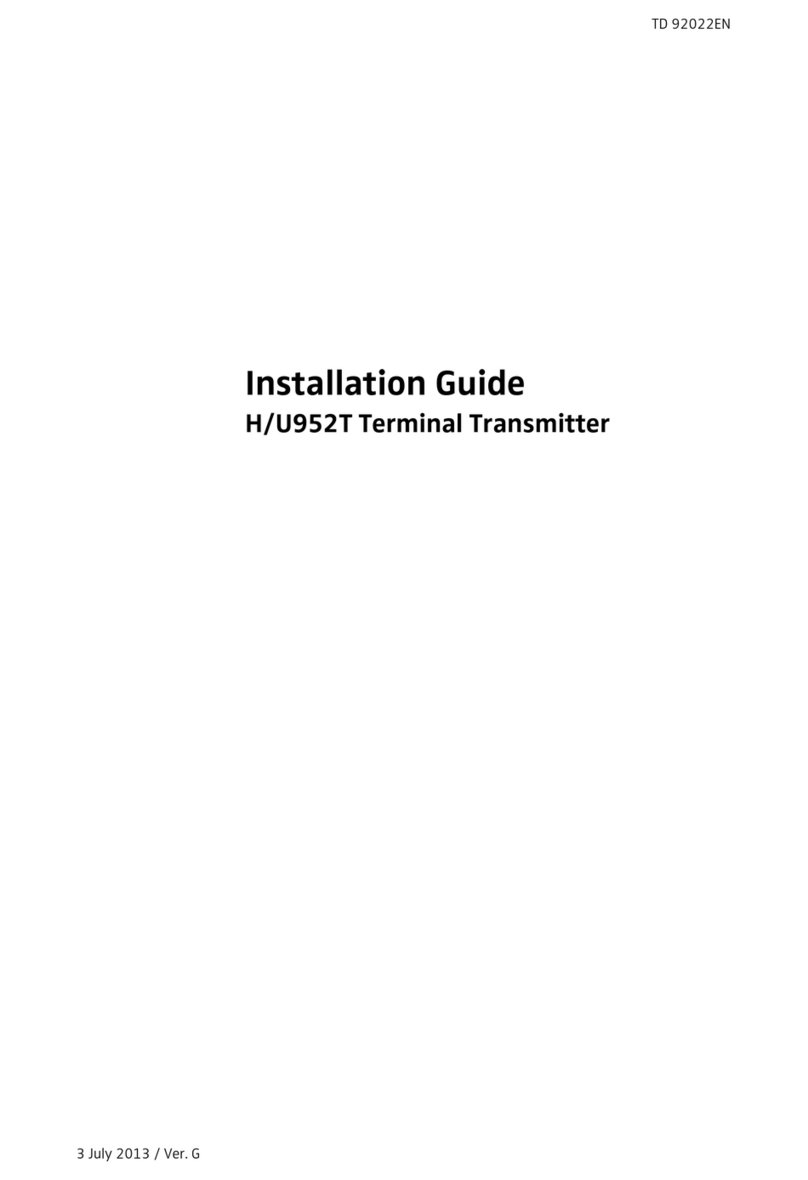A rugged, smart and easy-to-use alarm transmitter designed for workplaces
where a high level of security is required, the Ascom a51™is your protector in
times of need. Not only does this lightweight pocket-sized transmitter allow you
to send alarms manually, it will also transmit an alarm automatically if for some
reason you can’t.
Two alarm buttons
There are two alarm buttons, one for soft
alarms and one for emergencies. Each
button can be programmed for a variety of
responses, ensuring that the right alarm is
transmitted to the right people – without
confusion. And because the buttons are
placed on the front, you’ll have no trouble
finding them. In addition to cutting life-
time costs, a built-in antenna not only pre-
vents objects from getting caught on the
aerial, but also reduces risk of breakage.
Extra safe
For extra safety, there’s a pull-cord that
activates the emergency alarm when
detached from the transmitter, for exam-
ple if it’s forcibly taken from a person. The
automatic man-down alarm is activated
depending on the position and angle of
the transmitter over a predefined period
of time. The no-movement alarm is sent if
there’s no sign of life from the user within
a predefined time.
To avoid false alarms, a warning tone
sounds before automatic alarms are trans-
mitted. This function is available in all ver-
sions and allows the user to cancel the
alarm if necessary.
Keeping track of the user
To ensure rapid assistance, the Ascom a51
features an optional location function. As
soon as an alarm is sent, locator codes and
other vital information are transmitted.
That way, the current position of the person
carrying the transmitter can be estimated
with pinpoint accuracy.
Smart design
The Ascom a51 offers a range of smart
features for maximum user-friendliness,
including rechargeable batteries to save
time and ID labels for easy identification.
The latter is especially important since
every pager has its own SIM-card. After all,
if you’re carrying your colleague’s trans-
mitter, you’re also carrying their personal
settings. Furthermore, the Ascom a51 is
available in two colours to distinguish dif-
ferent usages.
Ascom a51™
Heavyweight protection in a lightweight package
ascom
On-site wireless communications
for quicker response