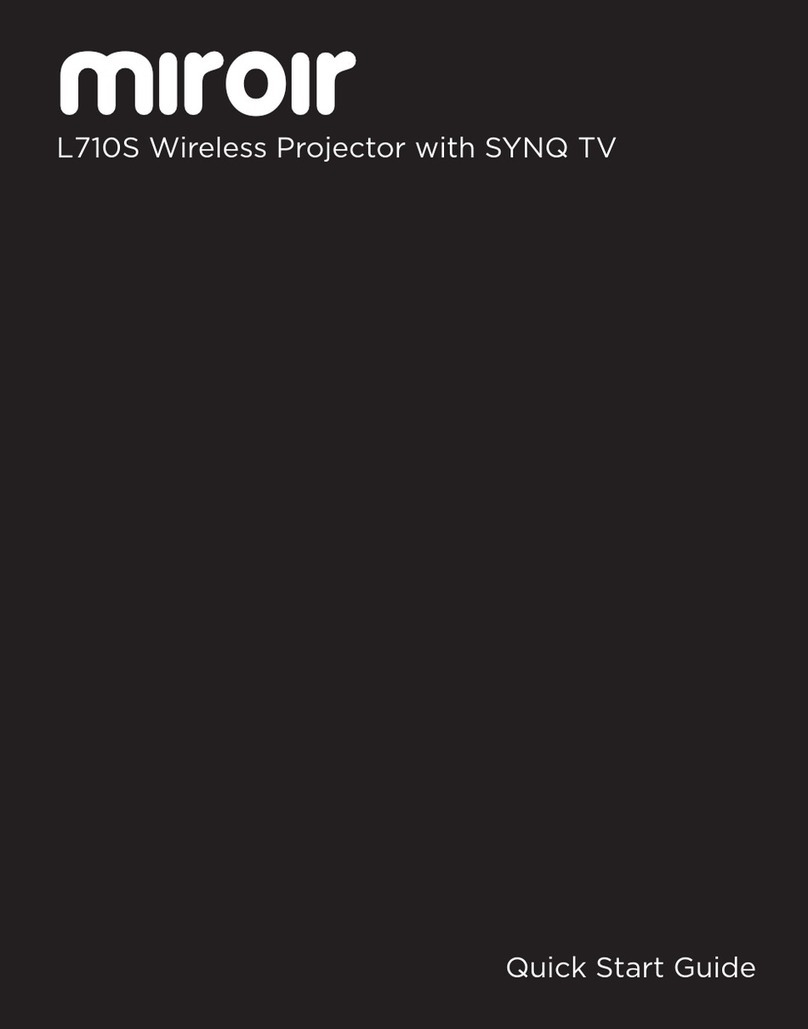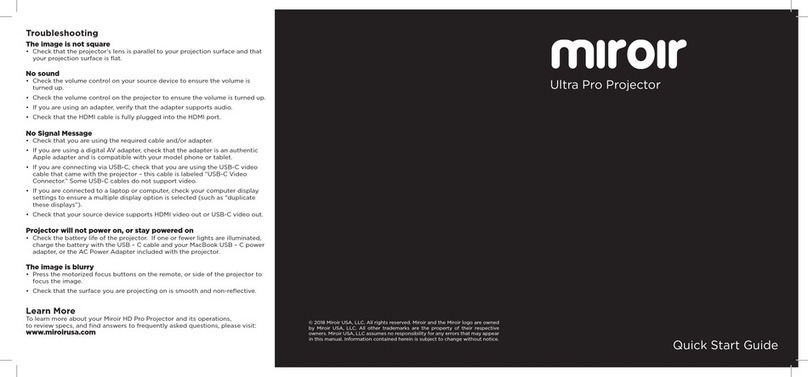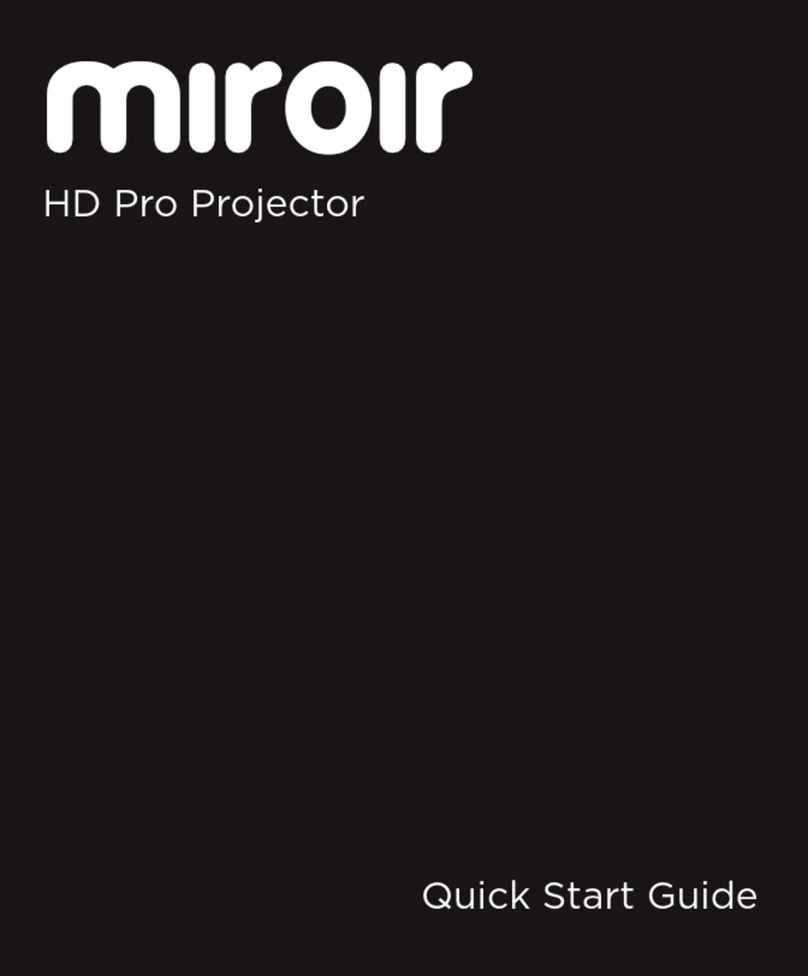Your Miroir Projector
Package contents and product specifications
1x
Main unit
1x
Remote
control
2x
AAA
batteries
1x
Power
adapter
1x
Instruction
manual
Remote Control
1. Indicator
2. Power Off - Turn on and off
3. Projector settings - View the projector
settings
4. Direction buttons - Move the focal point
up/down/left/right. During video playback,
hold down the left/right direction buttons to
rewind/fast-forward the video
5. Play/pause/confirm button - Confirm focal
point; on the video playback interface, short
press to play/pause the video.
6. Return button - Return to previous
interface
7. Home screen button - Return to home
screen
8. Menu/air mouse button - Short press:
Display menu, Long press: Air mouse
9. Volume +/- button - Adjust the volume
Pairing the Remote Control
If the remote control disconnects from the
projector, bring the remote control to within 6
feet of the projector and press the “Confirm”
and “Return” buttons simultaneously until the
indicator starts to flash, indicating that the
remote control is connected to the projector.
Images are provided
for reference only and
may dier from the
actual product.
2
1
4
3
7
5
6
8
9
Product Overview and Powering on/o
1. TOSLINK interface
2. USB 2.0 interface
3. USB 2.0 interface
4. HDMI interface
5. LAN interface
6. Power-in socket
7. On/O Button
Bluetooth speaker mode
1. To enable Bluetooth speaker mode, press the
power button on the remote control.
Bluetooth speaker controls on remote control:
Volume +/- button: Adjusts the volume.
Speaker button: Returns to projector mode.
The other buttons on the remote control have no function.
Important After enabling Bluetooth speaker mode, keep the
connected Bluetooth device within 8 m of the projector and ensure
that there are no obstructions.
Getting Started
1. Place the product in a suitable location with the lens pointing at
the projection surface.
2. Connect the power adapter to the mains. Press the power button
on the main unit or remote control to turn on the projector. The
indicator will turn on and the system will load.
3. Follow the startup wizard or go to “System settings—Networks”
and connect to your wireless network.
1 42 53 6
7
Learn More
To learn more about your Miroir Projector and its operations,
to review specs, and find answers to frequently asked questions,
please visit: www.miroirusa.com/M1200S