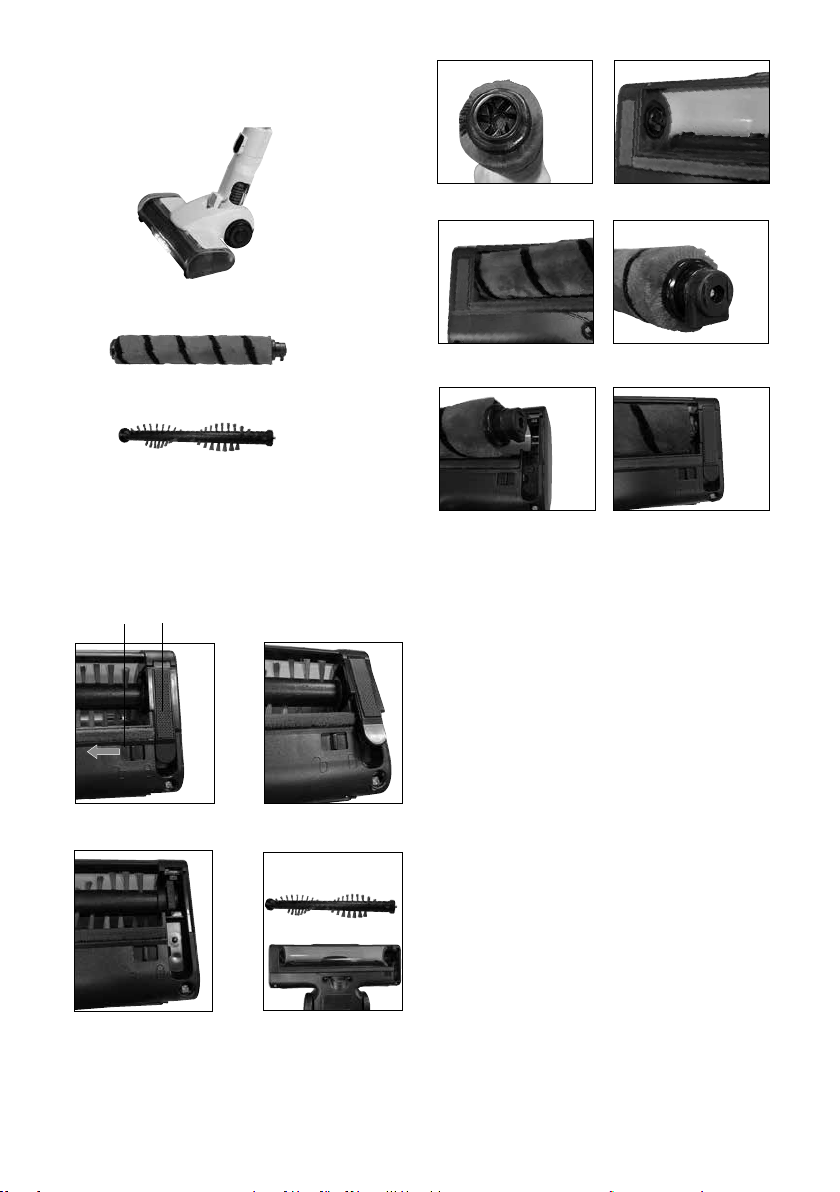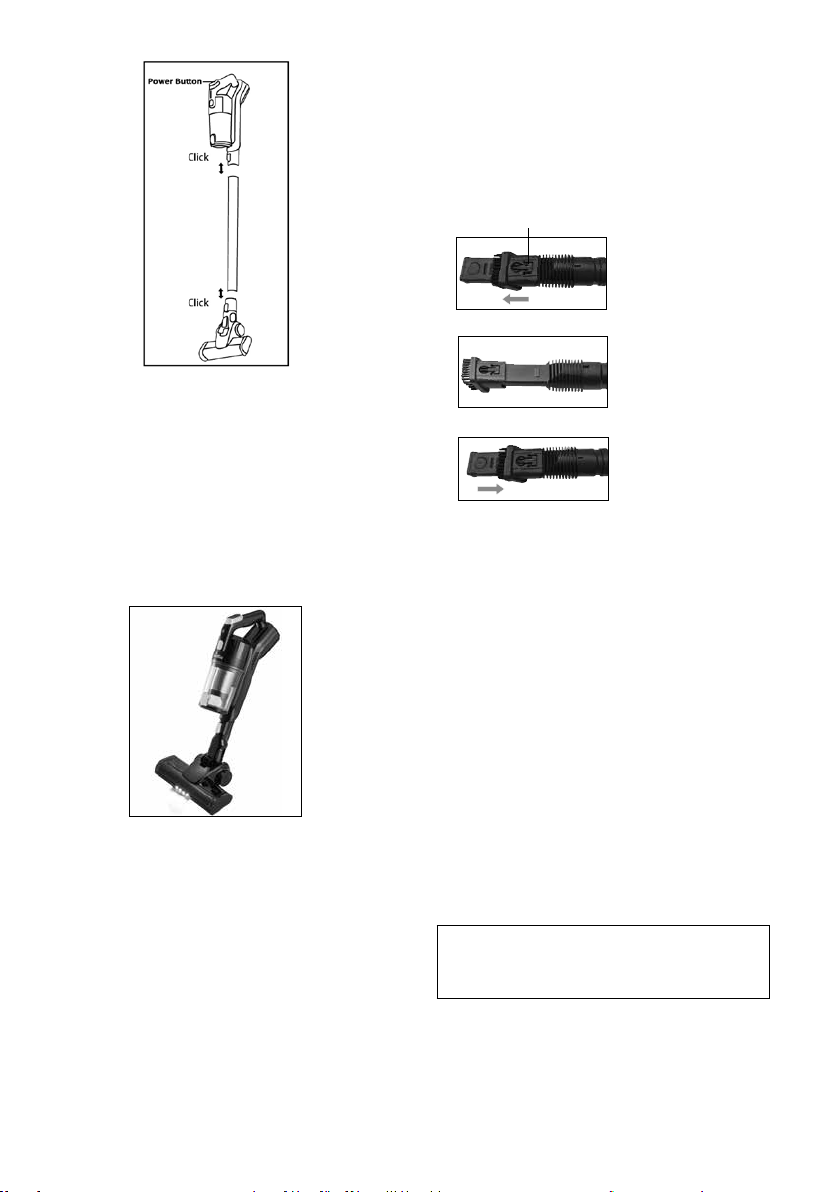2
Important Safeguards
When using electrical appliances, in
order to reduce the risk of re, electric
shock and/or injury, these basic
safety precautions should always be
followed:
For Your Safety
Read all instructions carefully, even if you are
familiar with the appliance.
• This appliance is not intended for use by
persons (including children) with reduced
physical, sensory and mental capabilities, or
lack of experience and knowledge, unless they
have been given supervision or instruction
concerning use of the appliance by a person
responsible for their safety.
• Children should be supervised to ensure that
they do not play with the appliance.
• This appliance is for household use only. Do
not use this appliance for anything other than
its intended use. Do not use in moving vehicles
or boats. Do not use outdoors. Misuse may
cause injury.
• Do not allow this appliance to be used as a
toy. Close aention is necessary when used
nearby children.
• Use only as described in this manual and
only use manufacturer’s recommended
aachments.
• Do not use with damaged cord or plug.
• Do not handle charger or appliance with wet
hands.
• Do not put any object into openings. Do not
use with any opening blocked. Keep free of
dust, lint, hair and anything that may reduce
airflow.
• Keep hair, loose clothing, ngers and all parts
of body away from openings and moving
parts.
• Do not vacuum the following objects: toxic
substances, flammable and explosive
dangerous material, corrosive material
and burning ash, matches, cigaree and
combustible liquids, such as gasoline.
• Do not use the appliance to vacuum any dust
harmful to health.
• Do not use without container and lter in
place. Clean container and lter after picking
up any perishable food items.
• Use only Handheld Vacuum Cleaner
accessory, lter and charger.
• Do not vacuum water, liquids or other sharp
objects like nails or drawing pins as they may
damage the appliance.
• Do not pick up any objects which are smoking
or burning, such as matches, cigarees or hot
ashes.
• Do not unplug the charger by pulling on the
cord.
• Never carry the charger by the cord or to
disconnect from an outlet; instead, grasp the
charger and pull to disconnect. Do not pull
cord around sharp edges or corners.
• Do not immerse the appliance, charger and
cord in water or any other liquid.
• Always switch the appliance o when
charging.
• Do not aempt to use the charger with any
other product.
• The use of an extension cord is not
recommended. Only plug the charger into
a standard electrical outlet (230V or 240V
outlet).
• Do not operate with a damaged charger and
cord, or after the appliance has malfunctioned
or been damaged in any manner.