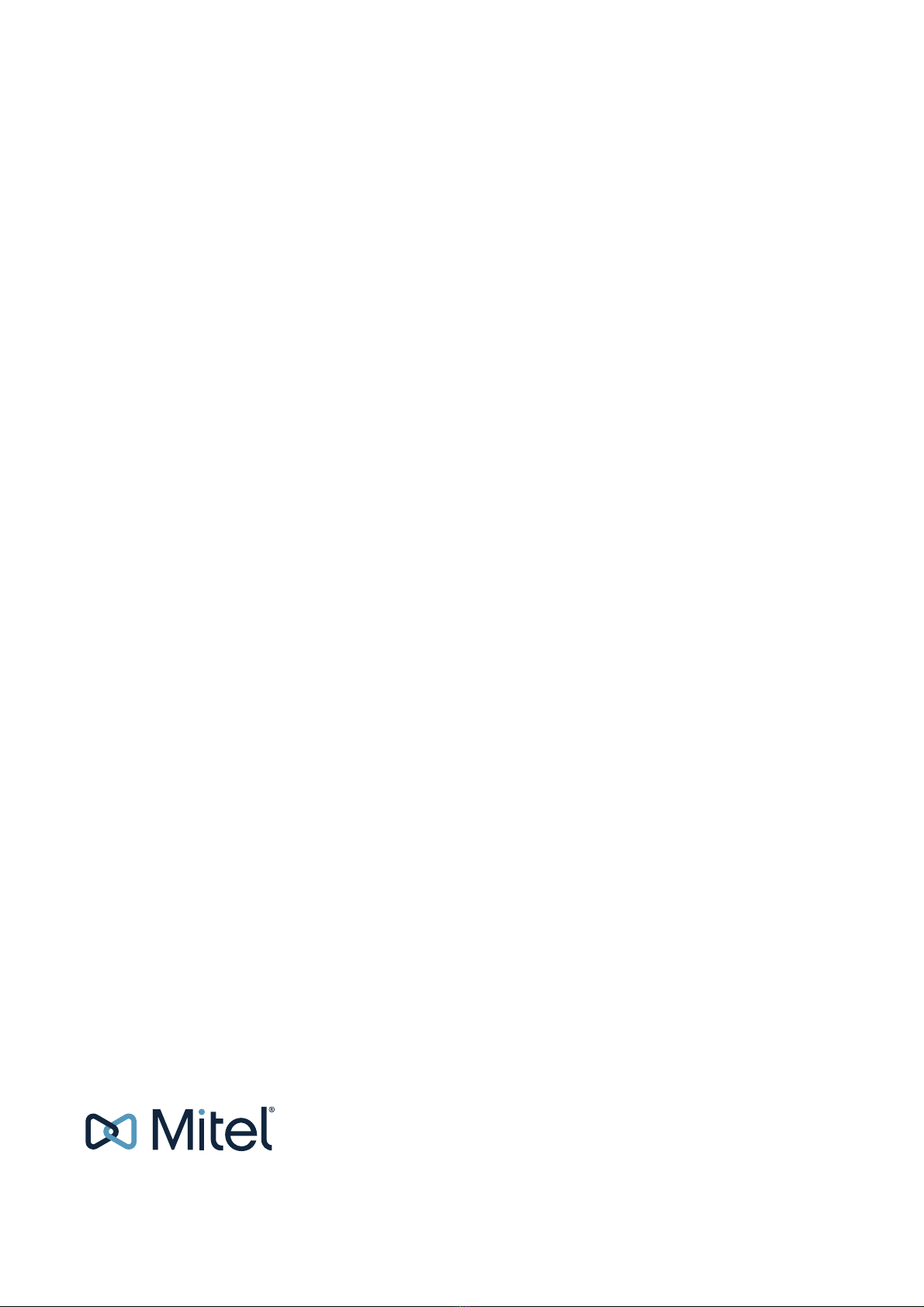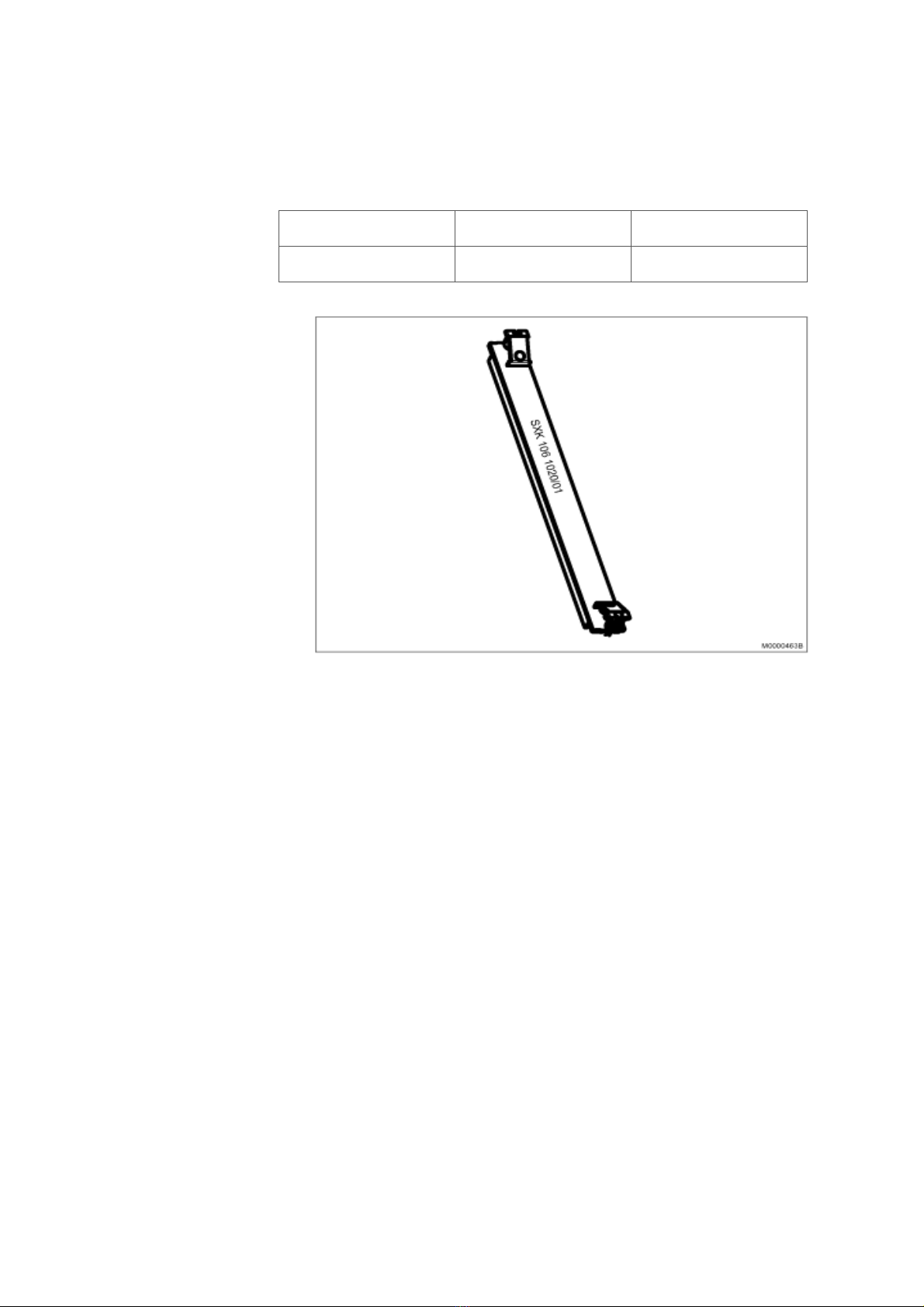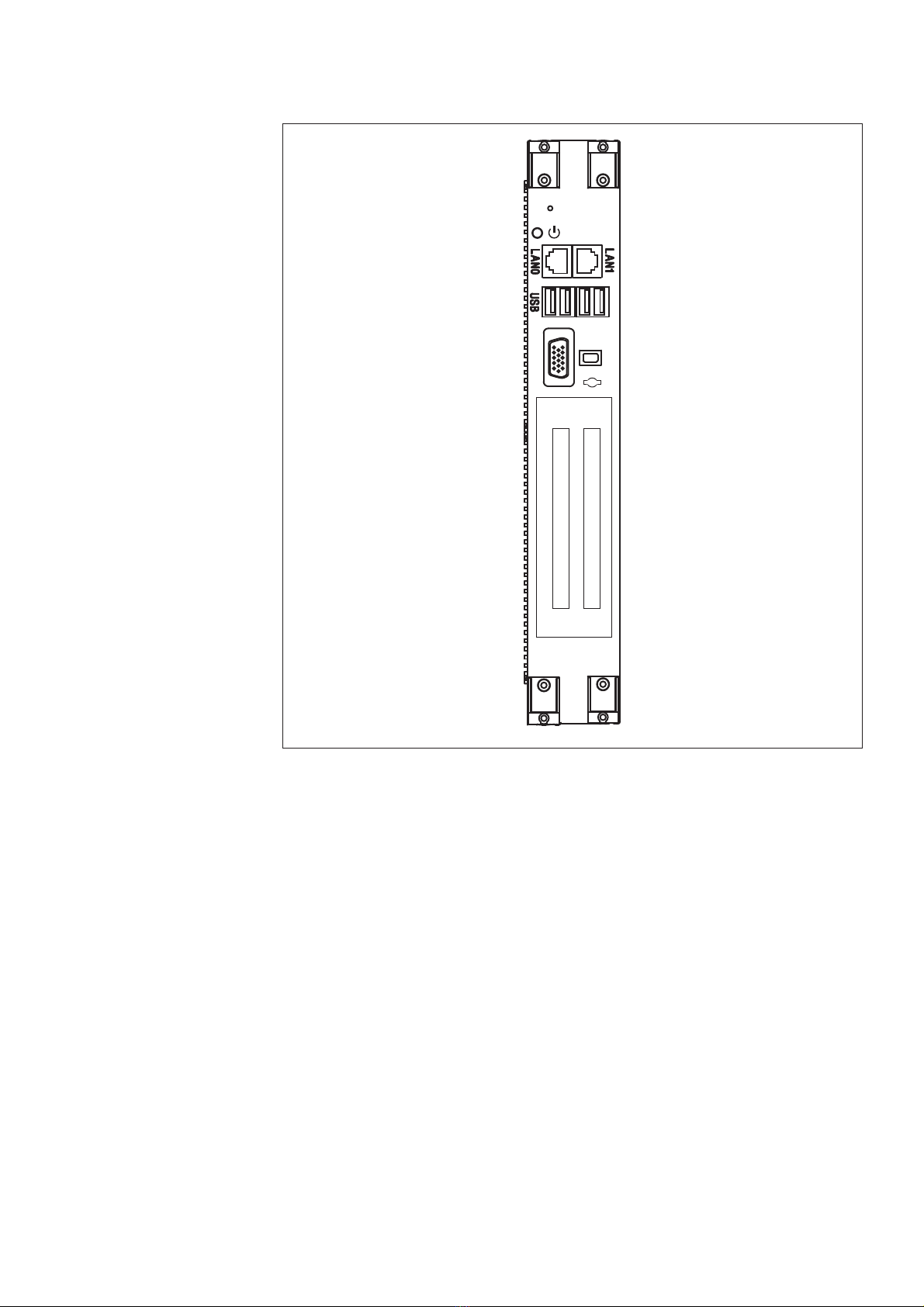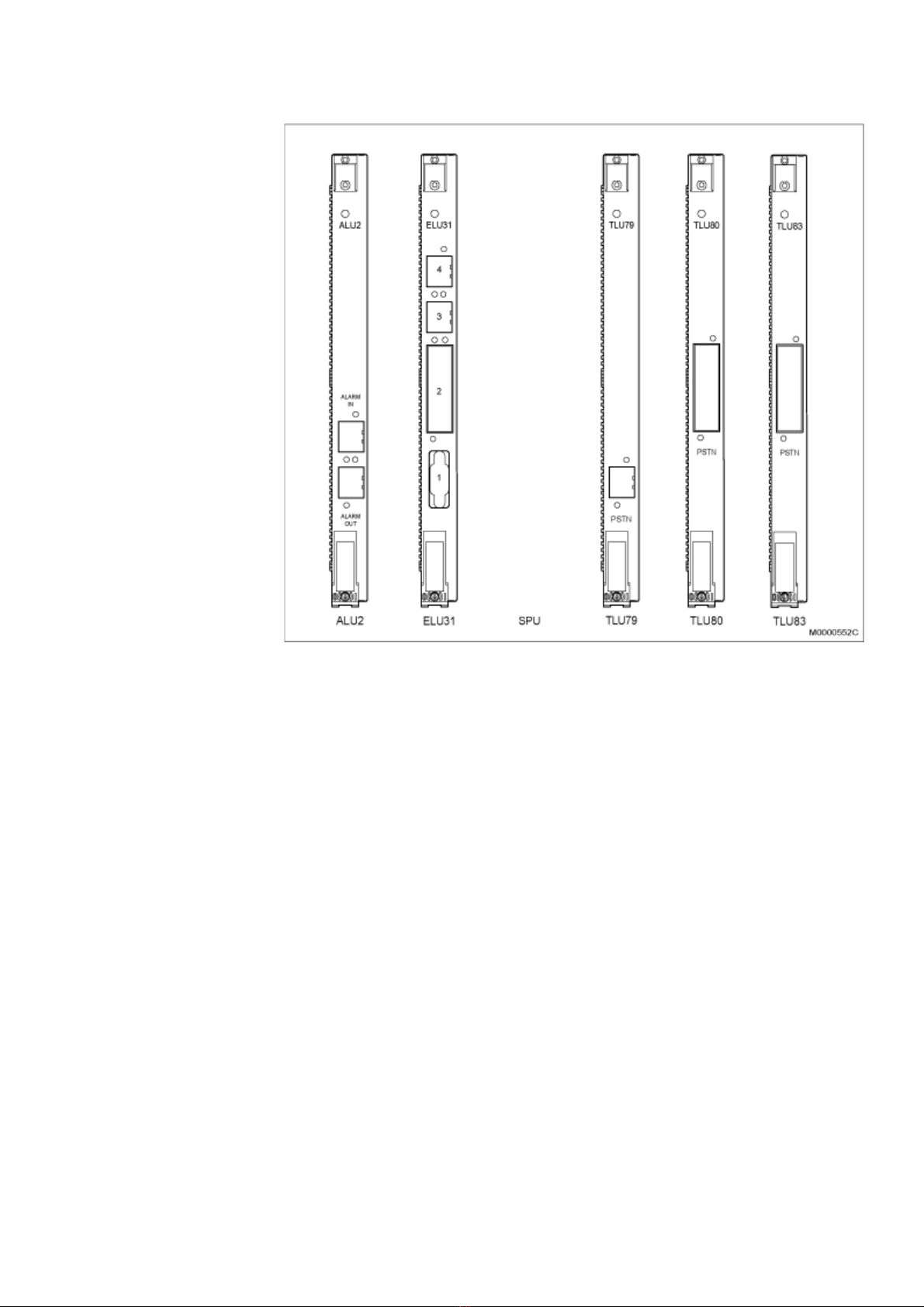21/1531-ASP11301 Uen B3 2016-02-17 4
INSTALLING BOARDS
2 INSTALLING BOARDS
Device boards can, in the 7U chassis only be placed in the board positions 01-29 and
45-73. Not in positions 33, 37 and 41.
Note: It is important to firmly insert the boards, to avoid bending any back plane
connectors, or it’s contact pins. Press evenly on both sides of the front. Do NOT
use the extractor (available in some boards) to press the board in.Only for the
final millimeter of sliding in the board, the extractor is allowed to be used.
To remove any board, use the extractor, or use the tool LTD 11702 and 12 in any avail-
able keyhole in the fronts.
Table 1 Boards in MX-ONE
Board Product
number
Building
height
Time
Slots
used
Remarks
ALU2 ROF 137 5373/11 20mm 8 Alarm unit for external alarms
ASU ROF 137 6307/1x 40mm --- Mitel Server Unit. 8GM. For more
information see item below.
ASU Lite ROF 137 6307/3x 40mm --- Mitel Server Unit, Lite. 4 GB. For more
information see item below.
ASU-II ROF 137 6307/4 40mm --- Mitel Server Unit. 16GB. For more
information see item below.
DC/DC ROF 137 6303/1 40mm --- Power unit for 7U chassis
ELU26 ROF 137 5321/12 20mm 8 ISDN-S digital extensions
ELU31 ROF 137 5412/4* 20mm 32 DECT extensions
ELU33 ROF 137 5062/1 20mm 32 Digital extensions
ELU34 ROF 137 5064/x 20mm 32 Analog extensions with message waiting
FTU2 ROF 137 5415/11 20mm 8 Failure Transfer Unit
MFU ROF 137 5348/X 20mm 8 Multi frequency unit
MGU ROF 137 6304/X 40mm --- Media Gateway Unit. For more
information see item below.
MGU2 ROF 137 6304/4 20mm --- Media Gateway Unit. For more
information see item below.
TLU76 ROF 137 5338/x* 20mm 32 Digital trunk, ISDN, E1, DPNSS, CAS,
SS7
TLU77 ROF 137 5387/x* 20mm 23 ISDN, T1, DPNSS, CAS depending on
version
TLU79 ROF 137 5349/11* 20mm 8 ISDN-T 2B+D trunk line
TLU80 ROF 137 5406/11 20mm 8 4-wire analog trunk using E&M signaling.
This board can only be used in MX-ONE
Classic. Not in MX-ONE Lite or 1U
TLU83 ROF 137 6305/1 20mm 8/12 Analog trunk line (loop start, ground start.
CLI with FSK and DTMF)
TLU83 ROF 137 6305/2 20mm 8/12 Analog trunk line (loop start, ground start,
call metering. CLI with FSK and DTMF)