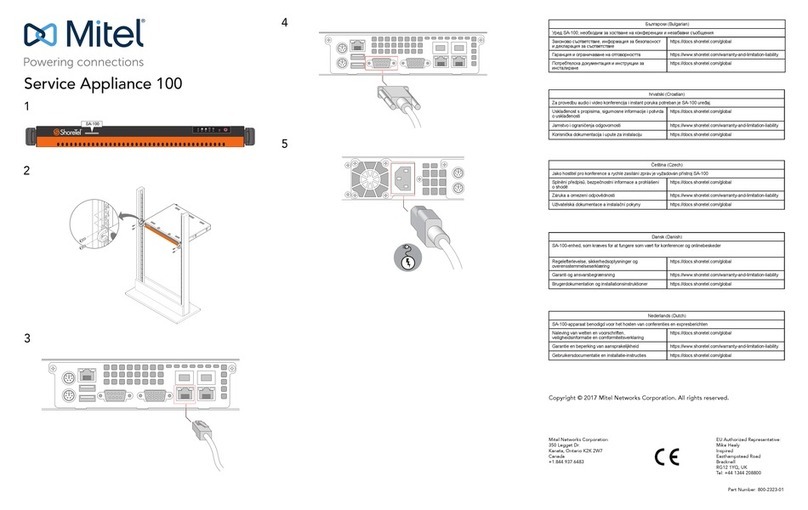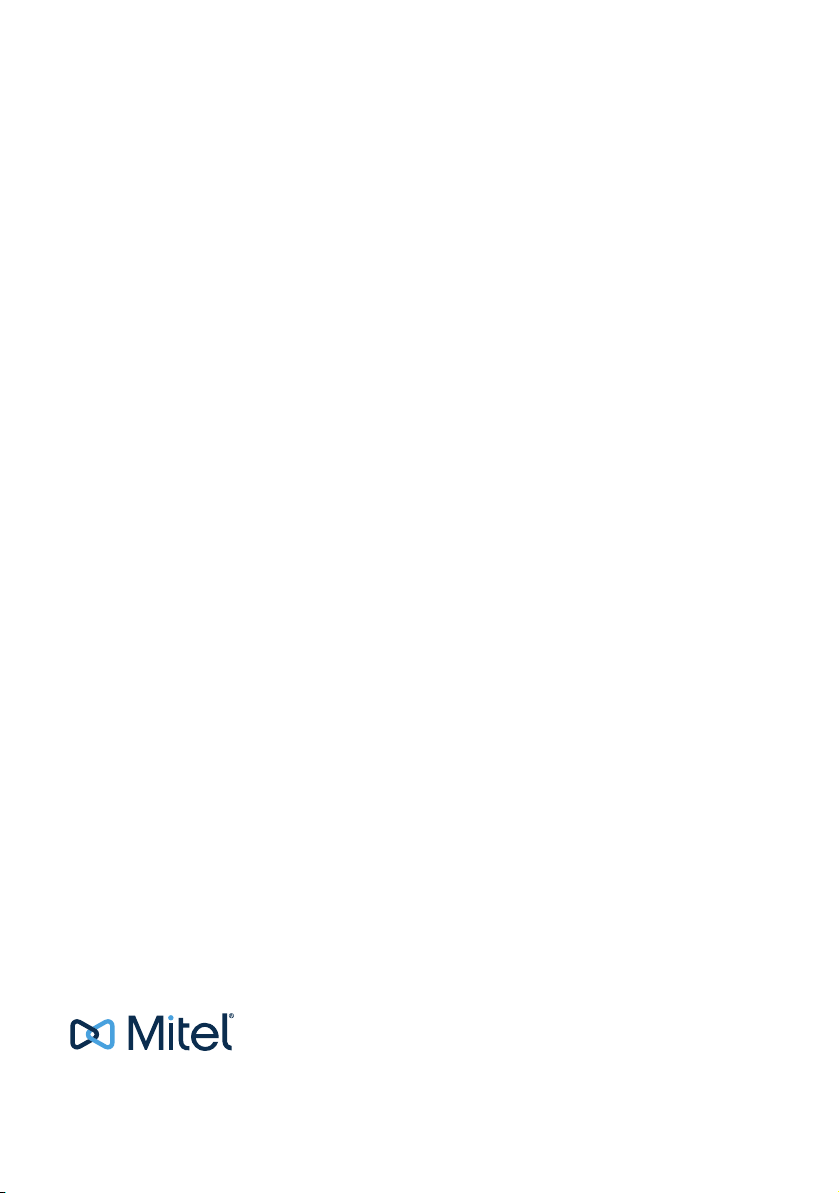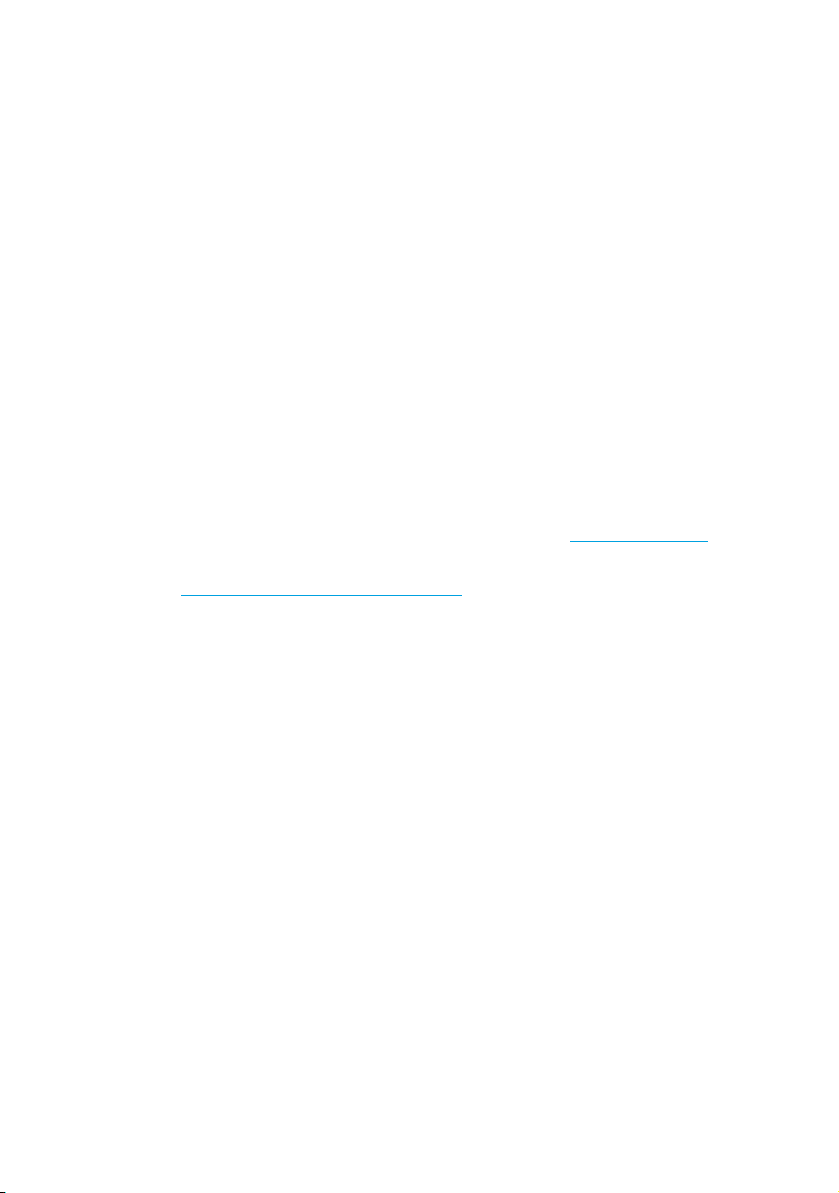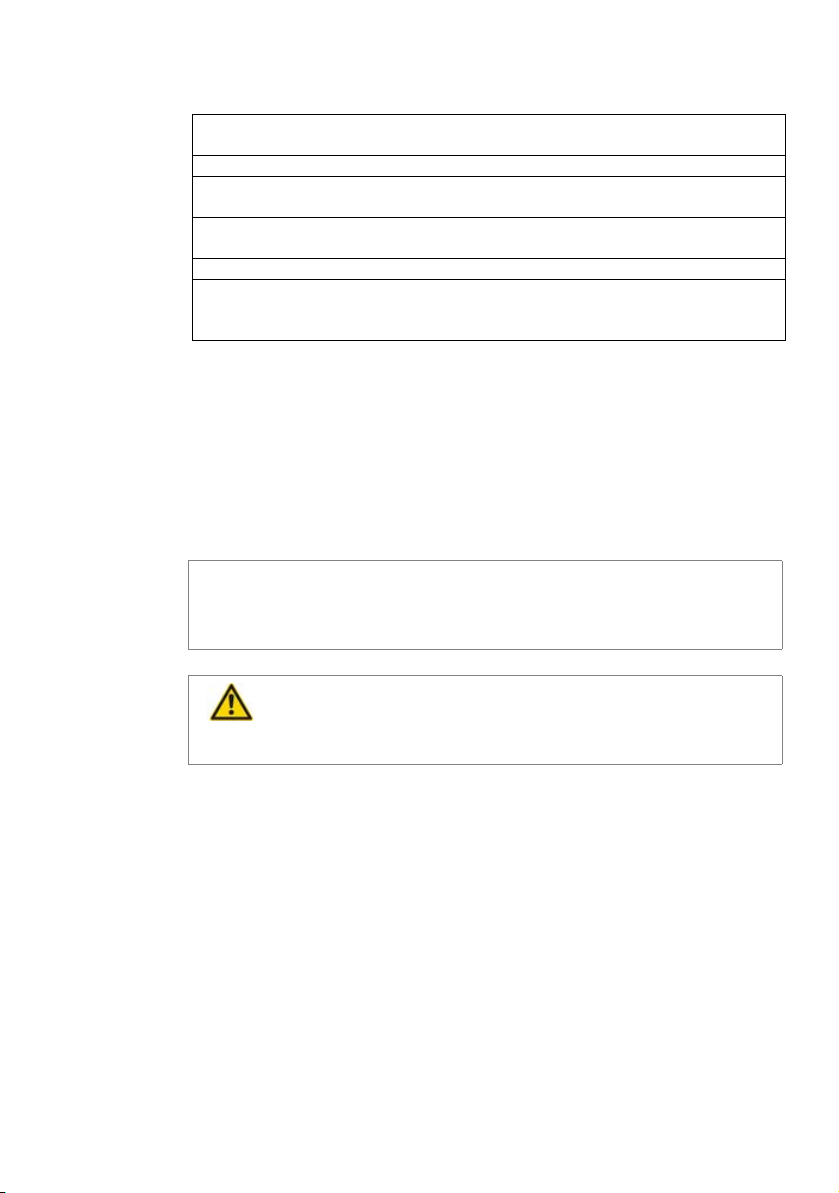8
Mitel OfficeSuite
eud-1684_en/1.1 – OIP R8.6.1 – 07.2016
Product and safety information, legal information
To the extent permitted by law, Mitel shall not be liable for any incidental
damages, including, but not limited to, loss, damage or expense directly or
indirectly arising from your use of or inability to use this product, either
separately or in combination with other equipment. This paragraph, how-
ever, is not intended to have the effect of excluding, restricting ormodifying
the application of all or any of the provisions of Part 5-4 of Schedule 2 to
the Competition and Consumer Act 2010 (the ACL), the exercise of a right
conferred by such a provision or any liability of Mitel in relation to a failure
to comply with a guarantee that applies under Division 1 of Part 3-2 of the
ACL to a supply of goods or services.
This express warranty sets forth the entire liability and obligations of Mitel
with respect to breach of this express warranty and is in lieu of all other
express or implied warranties other than those conferred by a law whose
application cannot be excluded, restricted or modified. Our goods come
with guarantees that cannot be excluded under the Australian Consumer
Law. You are entitled to a replacement or refund for a major failure and for
compensation for any other reasonably foreseeable loss or damage. You
are also entitled to have the goods repaired or replaced if the goods fail to
be of acceptable quality and the failure does not amount to a major failure.
Warranty Repair Services
Procedure: Should the product fail during the warranty period and you
wish to make a claim under this express warranty, please contact the Mitel
authorized reseller who sold you this product (details as per the invoice)
and present proof of purchase. You will be responsible for shipping
charges, if any.
Limitation of liability for products not of a kind ordinarily acquired for per-
sonal, domestic or household use or consumption (e.g. goods/services
ordinarily supplied for business-use).
1.1 To the extent permitted by law and subject to clause 1.2 below, the liability
of Mitel to you for any non-compliance with a statutory guarantee or loss or
damage arising out of or in connection with the supply of goods or services
(whetherfortort(includingnegligence),statute,custom,laworonanyother
basis) is limited to:
a) in the case of services:
i) the resupply of the services; or
ii) the payment of the cost of resupply; and
b) in the case of goods:
i) the replacement of the goods or the supply of equivalent goods; or
ii) the repair of the goods; or
eud-1684_en.book Page 8 Friday, July 8, 2016 5:58 PM