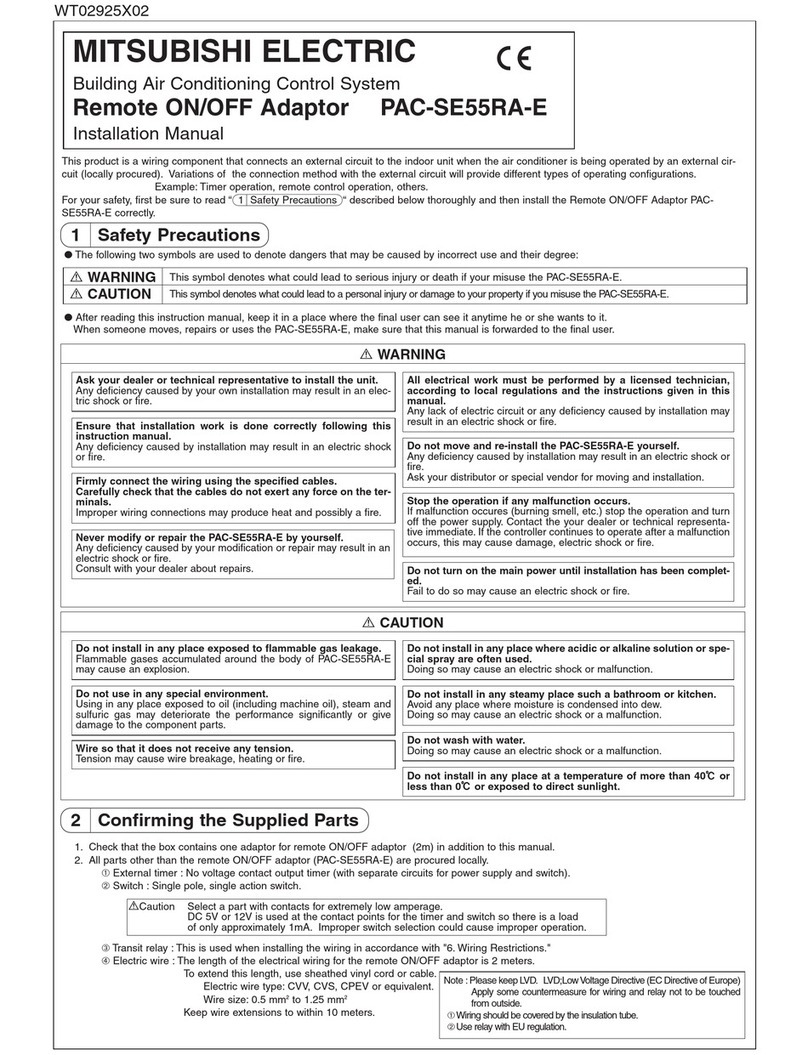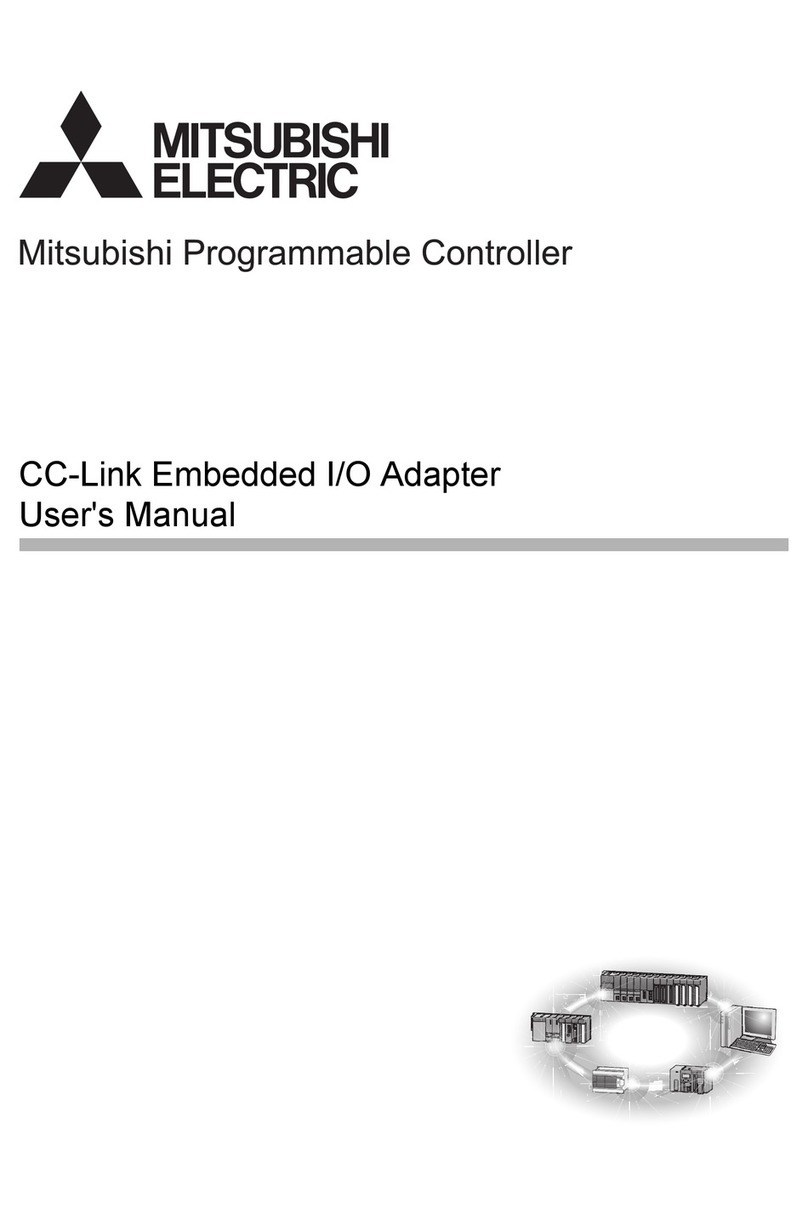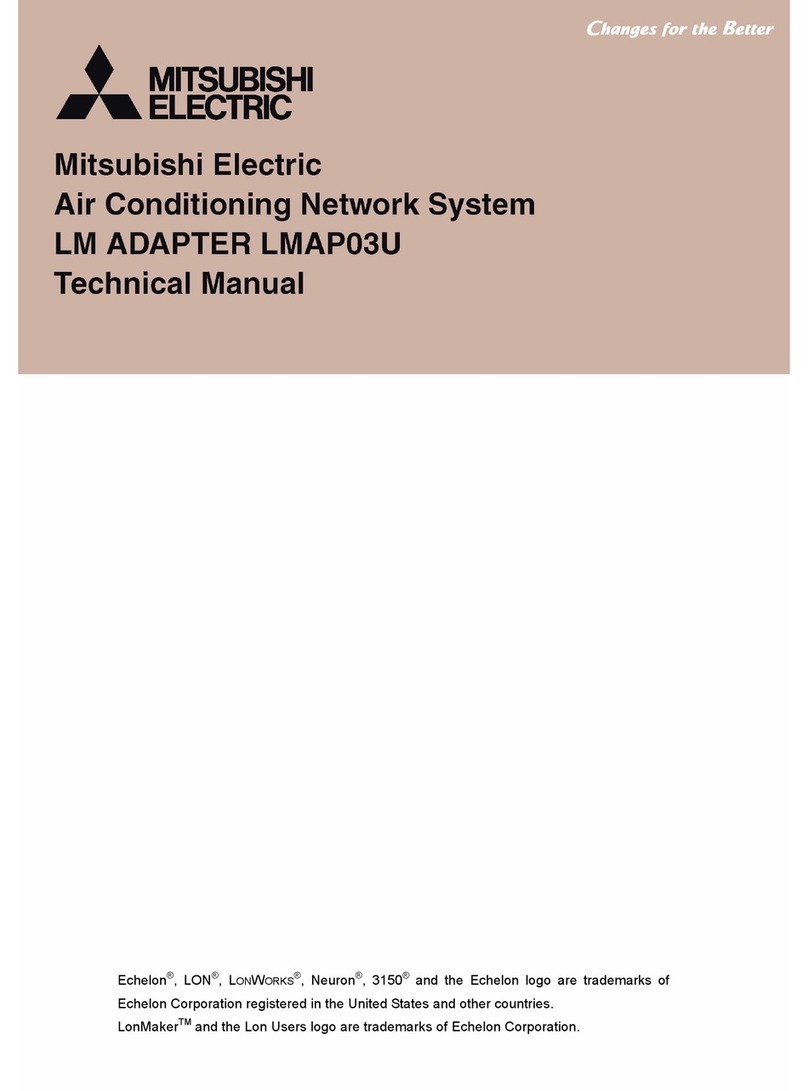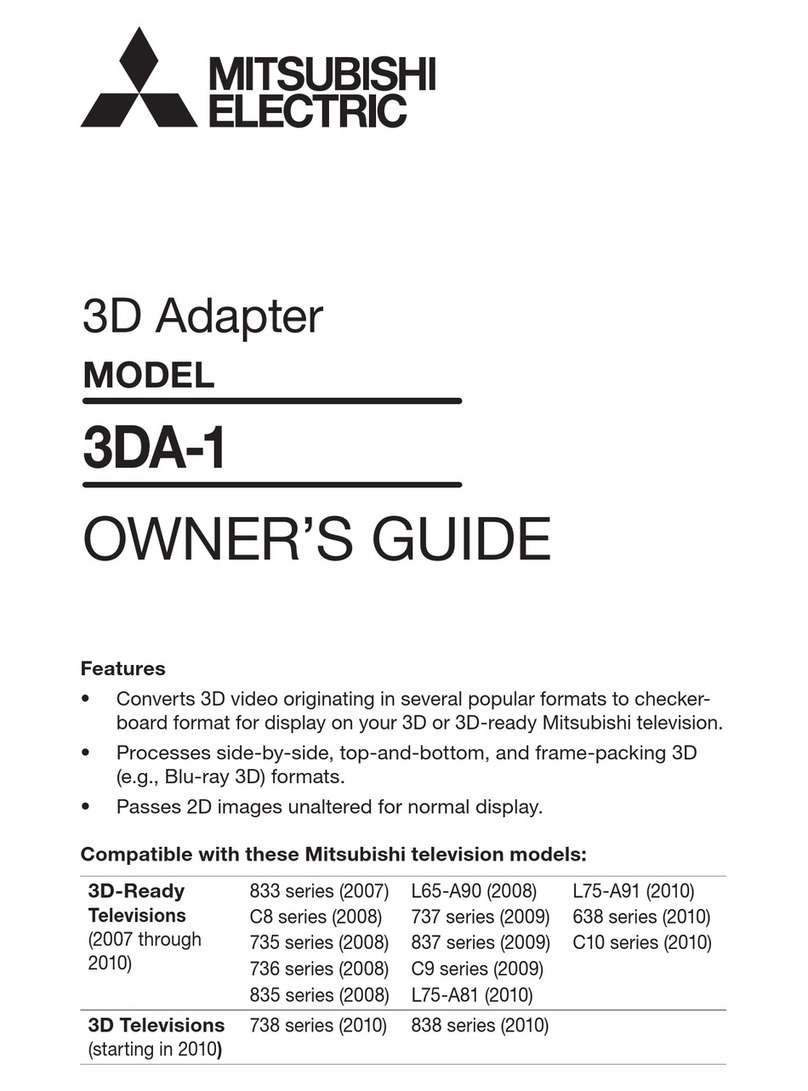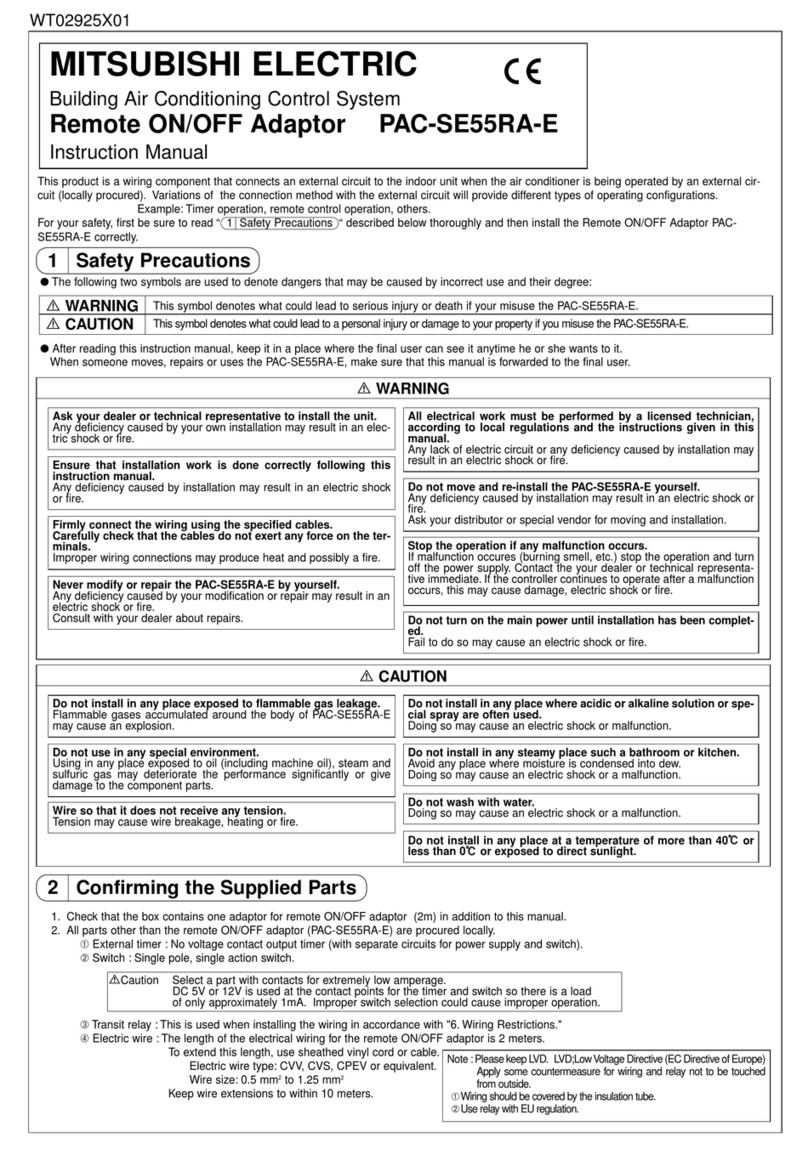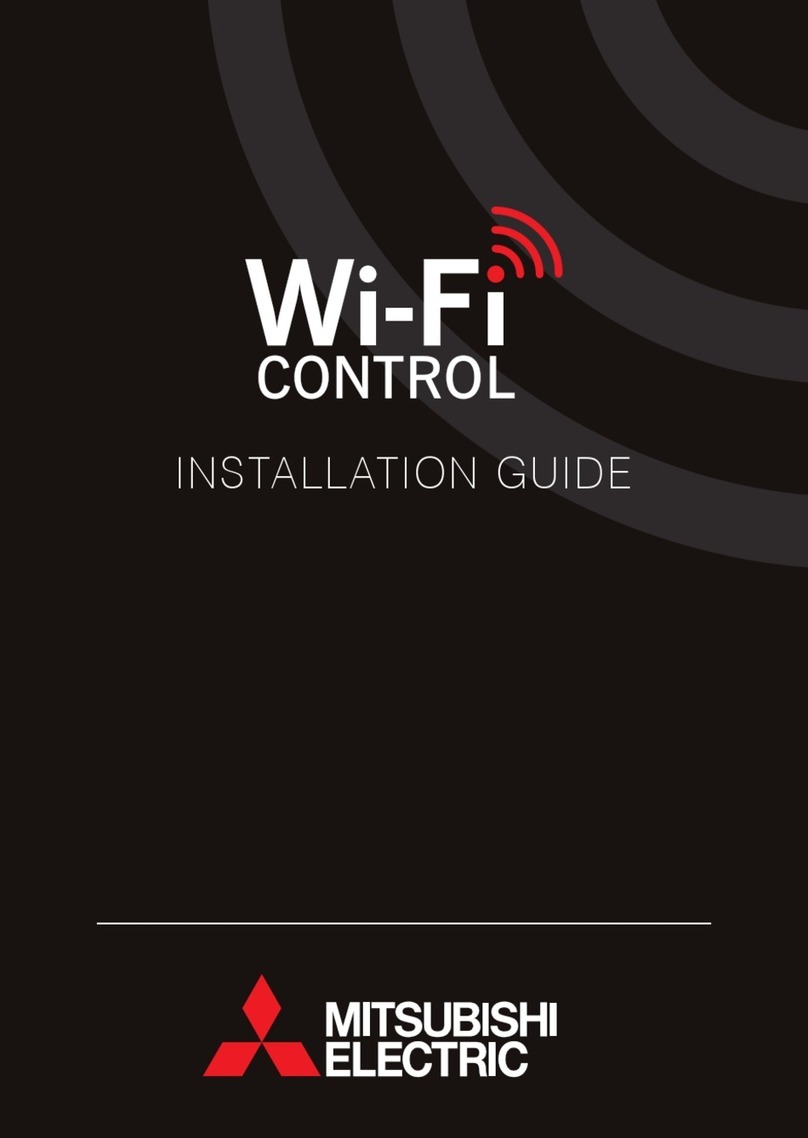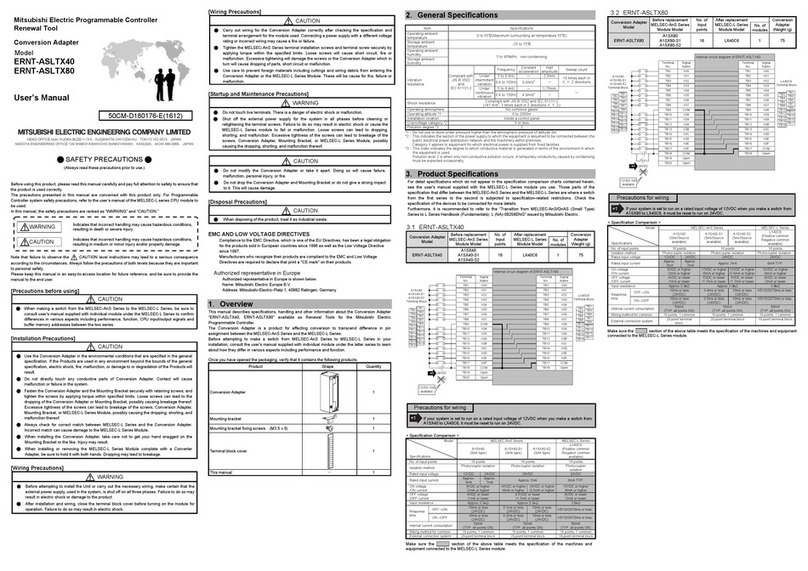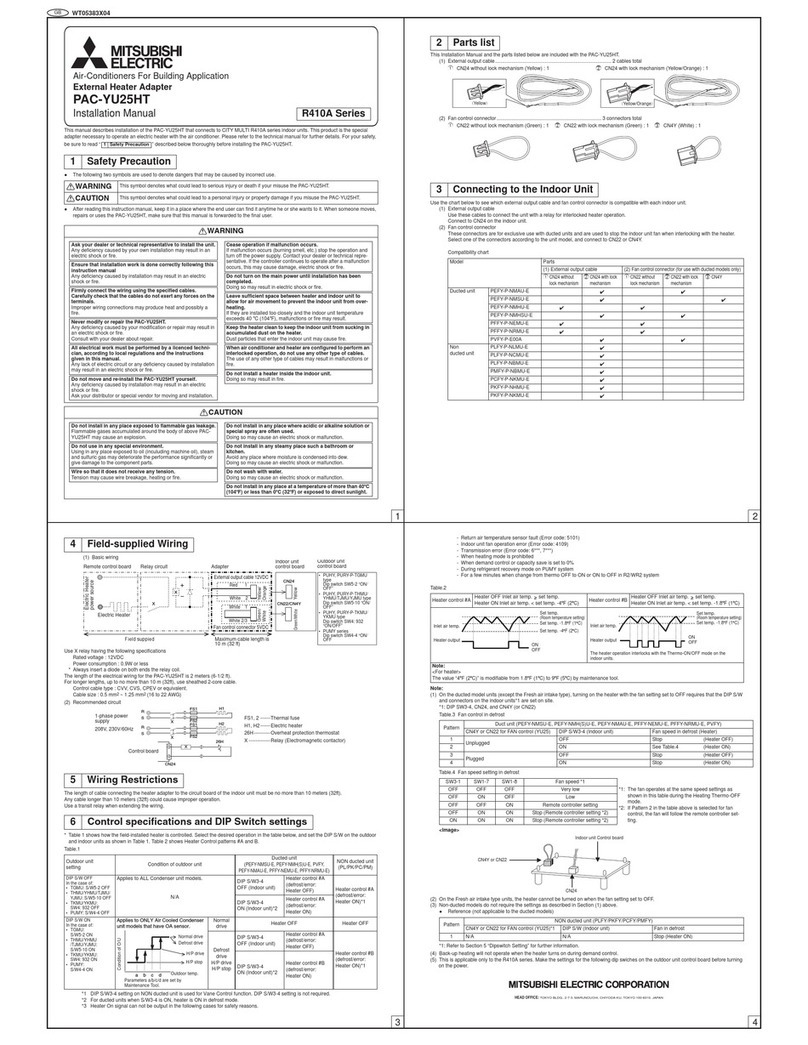50CM-D180263-H01-C
Mitsubishi Electric Programmable Controller
Upgrade Tool
Conversion Adapter
Model
ERNT-2JQ212S
User’s Manual
50CM-D180263-C(1811)
HEAD OFFICE: Hulic KUDAN BLDG.1-13-5,KUDANKITA CHIYODA-KU,TOKYO 102-0073,JAPAN
NAGOYA ENGINEERING OFFICE:139 SHIMOYASHIKICHO-SHIMOYASHIKI,KASUGAI,AICHI 486-0906,JAPAN
SAFETY PRECAUTIONS
(Always read these precautions prior to use.)
Before using this product, please read this manual carefully and pay full attention to safety to
ensure that the product is used correctly.
The precautions presented in this manual are concerned with this product only. For
Programmable Controller system safety precautions, refer to the following manuals.
・MELSEC-Q series: QCPU User’s Manual (SH-080483ENG)
・MELSEC iQ-R series: Safety Guidelines (IB-0800525E)
If the equipment is used in a manner not specified by the manufacturer, the protection provided
by the equipment may be impaired.
In this manual, the safety precautions are ranked as “WARNING” and “CAUTION.”
Indicates that incorrect handling may cause hazardous
conditions, resulting in death or severe injury.
WARNING
Indicates that incorrect handling may cause hazardous
conditions, resulting in medium or minor injury and/or
property damage.
CAUTION
Note that failure to observe the CAUTION level instructions may lead to a serious
consequence according to the circumstances. Always follow the precautions of both levels
because they are important to personal safety.
Please keep this manual in an easy-to-access location for future reference, and be sure to
provide the manual to the end user.
[Precautions before using]
CAUTION
When making a switch to the MELSEC-Q Series or MELSEC iQ-R Series, be sure to
consult user's manual supplied with individual module under the MELSEC-Q Series or
MELSEC iQ-R Series module to confirm differences in various aspects including
performance, function, CPU input/output signals between the two modules.
[Installation Precautions]
CAUTION
Use the Conversion Adapter in the environmental conditions that are specified in the
general specification in the following manuals. If the Products are used in any
environment beyond the bounds of the general specification, electric shock, fire,
malfunction, or damage to or degradation of the Products will result.
・MELSEC-Q series: QCPU User’s Manual (SH-080483ENG)
・MELSEC iQ-R series: Safety Guidelines (IB-0800525E)
Do not directly touch any conductive parts of Conversion Adapter. Contact will cause
malfunction or failure in the system.
Fasten the Conversion Adapter and the Mounting Bracket securely with retaining
screws, and tighten the screws by applying torque within specified limits. Loose
screws can lead to the dropping of the Conversion Adapter or Mounting Bracket,
possibly causing breakage thereof. Excessive tightness of the screws can lead to
breakage of the screws, Conversion Adapter, Mounting Bracket, or MELSEC-Q Series
or MELSEC iQ-R Series Module, possibly causing the dropping, shorting, and
malfunction thereof.
Always check for correct match between MELSEC-Q Series or MELSEC iQ-R Series and
the Conversion Adapter. Incorrect match can cause damage to the MELSEC-Q Series
or MELSEC iQ-R Series Module.
When installing the Conversion Adapter, take care not to get your hand snagged on
the Mounting Bracket or the like. Injury may result.
When installing or removing the MELSEC-Q Series or MELSEC iQ-R Series Module
complete with a Converter Adapter, be sure to hold it with both hands. Dropping may
lead to breakage.
[Wiring Precautions]
WARNING
Before attempting to install the Unit or carry out the necessary wiring, make certain
that the external power supply, used in the system, is shut off on all three phases.
Failure to do so may result in electric shock or damage to the product.
[Wiring Precautions]
WARNING
After installation and wiring, close the terminal block cover before turning on the
module for operation. Failure to do so may result in electric shock.
[Wiring Precautions]
CAUTION
Carry out wiring for the Conversion Adapter correctly after checking the specification
and terminal arrangement for the module used. Connecting a power supply with a
different voltage rating or incorrect wiring may cause a fire or failure.
Tighten the terminal installation screws and terminal screw securely by applying
torque within the specified limits. Loose screws will cause short circuit, fire or
malfunction. Excessive tightening will damage the screws or the Conversion Adapter
which in turn will cause dropping of parts, short circuit or malfunction.
Use care to prevent foreign materials including cuttings and wiring debris from
entering the Conversion Adapter or the MELSEC-Q Series or MELSEC iQ-R Series
Module. These will be cause for fire, failure or malfunction.
[Startup and Maintenance Precautions]
WARNING
Do not touch live terminals. There is a danger of electric shock or malfunction.
Shut off the external power supply for the system in all phases before cleaning or
retightening the terminal screws. Failure to do so may result in electric shock or cause
the MELSEC-Q Series or MELSEC iQ-R Series Module to fail or malfunction. Loose
screws can lead to dropping, shorting, and malfunction. Excessive tightness of the
screws can lead to breakage of the screws, Conversion Adapter, Mounting Bracket, or
MELSEC-Q Series or MELSEC iQ-R Series Module, possibly causing the dropping,
shorting, and malfunction thereof.
CAUTION
Do not modify the Conversion Adapter or take it apart. Doing so will cause failure,
malfunction, personal injury, or fire.
Do not drop the Conversion Adapter and Mounting Bracket or do not give a strong
impact to it. This will cause damage.
[Disposal Precautions]
CAUTION
When disposing of the product, treat it as industrial waste.
●安全注意事项 ●
(使用前请务必阅读)
使用本产品时,请仔细阅读本手册,并充分注意安全,正确地使用产品。
本手册中标注的注意事项仅记载了与本产品相关的内容。关于可编程控制器系
统的安全注意事项,请参阅下述手册。
・MELSEC-Q系列:QCPU用户手册(SH-080501CHN)
・MELSEC iQ-R系列:Safety Guidelines(IB-0800525E)
请勿在所记载内容的范围外使用,否则会损坏产品的保护功能。
在本●安全注意事项●中,安全注意事项的等级分为「警告」和「注意」。
警告
表示错误操作可能造成危险后果,引起死亡或重伤
事故。
注意
表示错误操作可能造成危险后果,引起中度伤害,轻
伤及财产损失。
另外,根据情况不同,即使是 注意中记载的事项,也可能引发严重后果。不
管哪个记载的都是非常重要的内容,请务必遵守。
请妥善保管本手册,以便需要时取阅,并请将本手册交给最终用户。
【使用前的注意事项】
注意
●替换为MELSEC-Q系列或MELSEC iQ-R系列时,为确认性能,功能,CPU对
应的输入输出信号等方面的差异,请务必参阅MELSEC-Q系列或MELSEC
iQ-R系列各模块的手册进行使用。
【安装注意事项】
注意
●应在下述手册记载的一般规格环境下使用转换适配器。如果在一般规格
范围以外的环境中使用转换适配器,可能导致触电,火灾,误动作,产品
损坏或性能劣化。
・MELSEC-Q系列:QCPU用户手册(SH-080501CHN)
・MELSEC iQ-R系列:Safety Guidelines(IB-0800525E)
●请不要直接触摸转换适配器的导电部分。否则可能会造成系统误动作,
故障。
●转换适配器及安装配件应通过安装螺钉切实地加以固定,安装螺钉应在
规定的扭矩范围内切实地拧紧。如果螺钉拧得过松,有可能因掉落而导致
转换适配器及安装配件破损。如果螺钉拧得过紧,有可能造成螺钉,转换
适配器,安装配件及MELSEC-Q系列或MELSEC iQ-R系列模块破损,从而导
致掉落,短路或误动作。
●请务必确认MELSEC-Q系列或MELSEC iQ-R系列模块和转换适配器的组合
是否正确。在错误组合下使用时,可能会导致MELSEC-Q系列模块损坏。
●安装转换适配器时,应注意不要使手等身体部分刮到安装配件。否则可
能会导致受伤。
●在对安装了转换适配器的MELSEC-Q系列或MELSEC iQ-R系列模块进行装
卸时,请务必用双手拿住产品。否则会因落下而导致损坏。
【接线注意事项】
警告
●在进行安装,配线作业等时,必须将系统使用的外部供应电源全部断开
后再进行操作。如果未全部断开,有可能导致触电或产品损坏。
●安装,配线作业完成之后进行通电,运行时,必须关闭端子排的端子排盖
板。如果未关闭端子排盖板,有可能导致触电。
注意
●请确认所使用模块的规格及端子排列后正确地进行转换适配器的接线。
如果输入不符合额定值的电压,连接不符合额定值的电源或接错线,可
能会导致火灾或故障。
●端子排安装螺钉,端子螺钉应在规定的扭矩范围内切实地拧紧。如果螺
钉拧得过松,有可能导致短路,火灾或误动作。如果螺钉拧得过紧,有可
能造成螺钉及转换适配器破损从而导致掉落,短路或误动作。
●请注意不要让切屑或接线头等异物进入转换适配器及MELSEC-Q系列或
MELSEC iQ-R系列模块内。否则可能会导致火灾,故障,误动作。
【启动和维护注意事项】
警告
●在通电状态下请勿触摸端子。否则可能导致触电或误动作。
●在清洁模块或重新紧固端子螺钉时,必须将系统使用的外部供应电源全
部断开后再进行操作。如果未全部断开,有可能导致触电或MELSEC-Q系
列或MELSEC iQ-R系列模块故障,误动作。如果螺钉拧得过松,有可能导
致掉落,短路或误动作。如果螺钉拧得过紧,有可能导致螺钉,转换适配
器,安装配件及MELSEC-Q系列或MELSEC iQ-R系列模块破损,从而导致掉
落,短路或误动作。
注意
●请不要拆卸,改造转换适配器。否则可能会导致故障,误动作,受伤或火
灾。
●请勿使转换适配器及安装配件掉落或受到强烈撞击。否则可能导致破损。
【废弃注意事项】
注意
●废弃时请将本产品作为工业废弃物处理。
EMC AND LOW VOLTAGE DIRECTIVES
Compliance to the EMC Directive, which is one of the EU Directives, has been a legal
obligation for the products sold in European countries since 1996 as well as the Low
Voltage Directive since 1997.
Manufacturers who recognize their products are compliant to the EMC and Low Voltage
Directives are required to declare that print a "CE mark" on their products.
Authorized representative in Europe
Authorized representative in Europe is shown below.
Name: Mitsubishi Electric Europe B.V.
Address: Mitsubishi-Electric-Platz 1, 40882 Ratingen, Germany
1.Overview
This manual describes specifications, handling and other information about the Conversion
Adapter “ERNT-2JQ212S” available as Upgrade Tools for the Mitsubishi Electric Programmable
Controller.
Before attempting to make a switch to MELSEC-Q Series or MELSEC iQ-R Series in your
installation, consult the user's manual supplied with individual module under the latter series
to learn about how they differ in various aspects including performance and function.
Once you have opened the packaging, verify that it contains the following products.
Product Shape Quantity
Conversion Adapter
1
Mounting Bracket
1
Mounting Bracket fixing screws (M3.5 x 6)
2
External power supply connector
1
This manual - 1
2.General Specifications
Item Specifications
temperature 0 to 55℃(Maximum surrounding air temperature 55℃)
temperature -25 to 75℃
humidity 5 to 95%RH,non-condensing
humidity
Vibration
resistance
Compliant
with
JIS B 3502
and
IEC 61131-2
Frequency
Constant
amplitud
e
Sweep count
Under
vibration
5 to 8.4Hz
- 3.5mm
in
X, Y, Z
directions
8.4 to 150Hz
9.8m/s2
-
continuous
vibration
-
8.4 to 150Hz
4.9m/s2
-
Shock resistance
Compliant with JIS B 3502 and IEC 61131
(147 m/s2, 3 times each in 3 directions X, Y, Z)
*2 II or less
*1:Do not use or store under pressure higher than the atmospheric pressure of altitude 0m.
*2:This indicates the section of the power supply to which the equipment is assumed to be
connected between the public electrical power distribution network and the machinery within
premises.
Category II applies to equipment for which electrical power is supplied from fixed facilities.
*3:This index indicates the degree to which conductive material is generated in terms of the
environment in which the equipment is used.
Pollution level 2 is when only non-conductive pollution occurs. A temporary conductivity caused by
condensing must be expected occasionally.