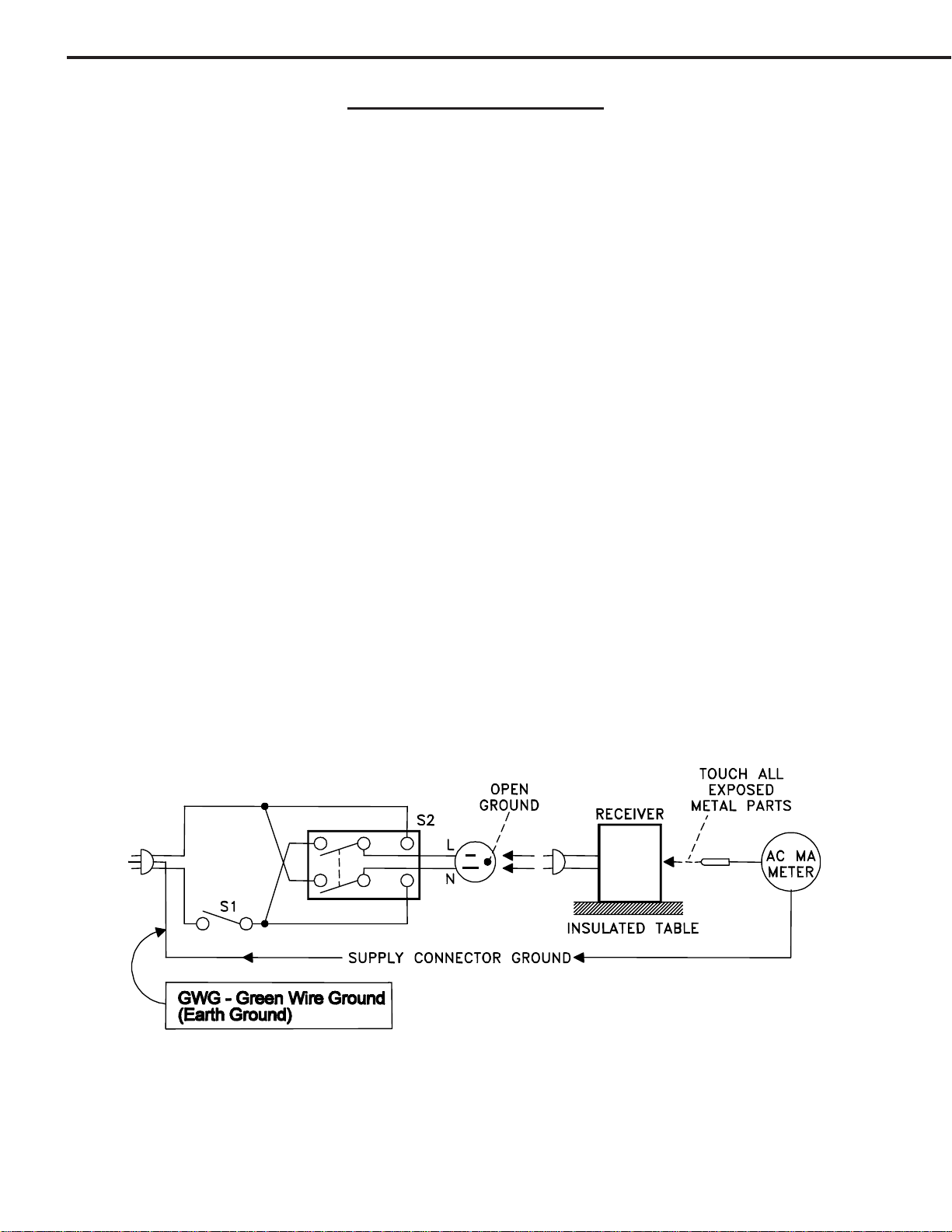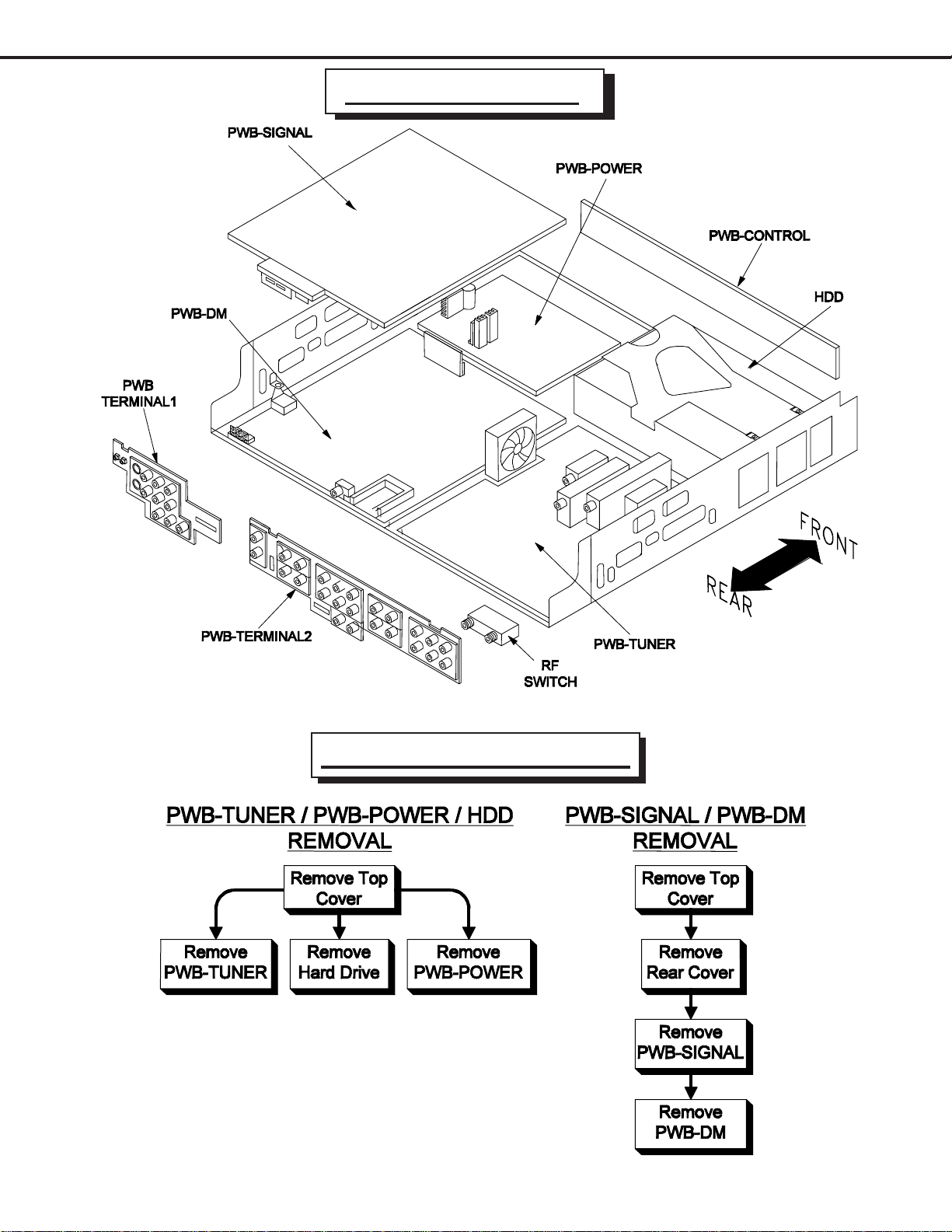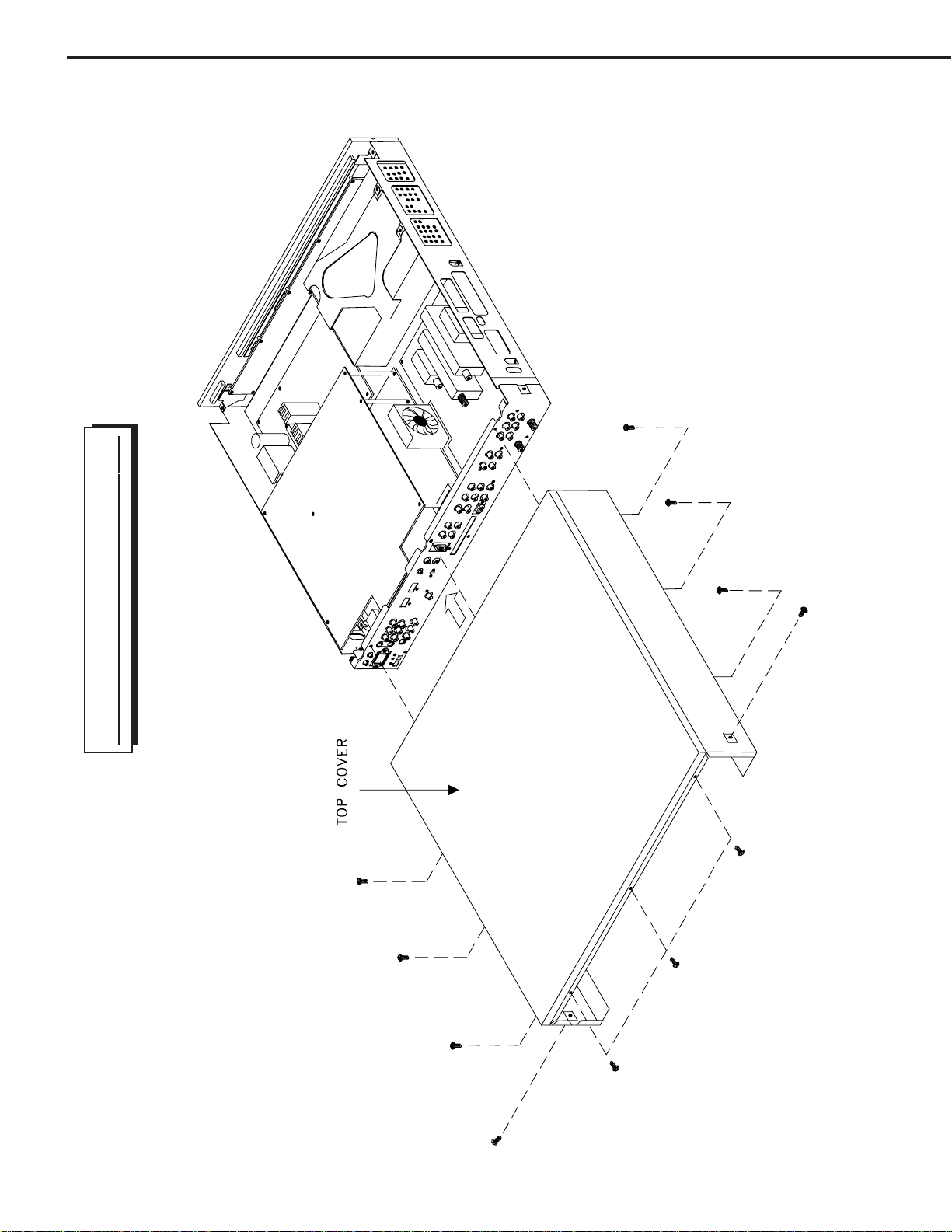MODEL: HD-6000
Page 3
INTRODUCTION ................................................................................................................................5
PRODUCTSAFETYNOTICE ............................................................................................................. 5
SAFETYPRECAUTIONS ...................................................................................................................6
PWB-LOCATIONS .............................................................................................................................7
DISASSEMBLY ..................................................................................................................................7
DisassemblyProcedures Sequence ...................................................................................... 7
TopCoverremoval ..................................................................................................................8
HDD(HardDrive)removal .......................................................................................................9
PWB’Sremoval ................................................................................................................... 10
ELECTRICALADJUSTMENTS ........................................................................................................ 11
Equipment .................................................................................................................................... 11
Option Menu / Initialization Defaults /AV Defaults ......................................................................... 12
LED Diagnostics ........................................................................................................................... 13
RemoteControl OperationalMode ................................................................................................ 13
CircuitAdjustment Mode ............................................................................................................... 14
Transferingdata ............................................................................................................................ 15
Adjustment Items List................................................................................................................... 15
AdjustmentProcedures ................................................................................................................ 16
Test Points .......................................................................................................................... 16
Main-YGain......................................................................................................................... 16
Sub-YGain .......................................................................................................................... 17
SubPictureOffset ............................................................................................................... 17
CHIPPARTS REPLACEMENT ......................................................................................................... 18
REPLACEMENTPARTS .................................................................................................................. 19
PartsOrdering .............................................................................................................................. 19
CriticalandWarranty Parts Designation........................................................................................ 19
PartsTolerance Codes.................................................................................................................. 19
SERVICE PARTS LIST .................................................................................................................... 20
CIRCUITRYBLOCK DIAGRAMS ..................................................................................................... 29
StandbyPowerSupplies ............................................................................................................... 29
PWB-DM PowerSupplies ............................................................................................................. 30
PWB-SIGNALSwitchedPowerSupplies ...................................................................................... 30
Video Select Circuitry ................................................................................................................... 31
VideoOutputCircuitry................................................................................................................... 32
Sync Signal Selection................................................................................................................... 33
Sync Signal Output Path .............................................................................................................. 34
RecordSignalPath....................................................................................................................... 34
SoundSignalPath ........................................................................................................................ 35
Control Circuitry ............................................................................................................................ 36
CommandInput Circuitry............................................................................................................... 37
MacrovisionDetection ................................................................................................................... 37
PWB-DM Signal Path ................................................................................................................... 38
CONTENTS