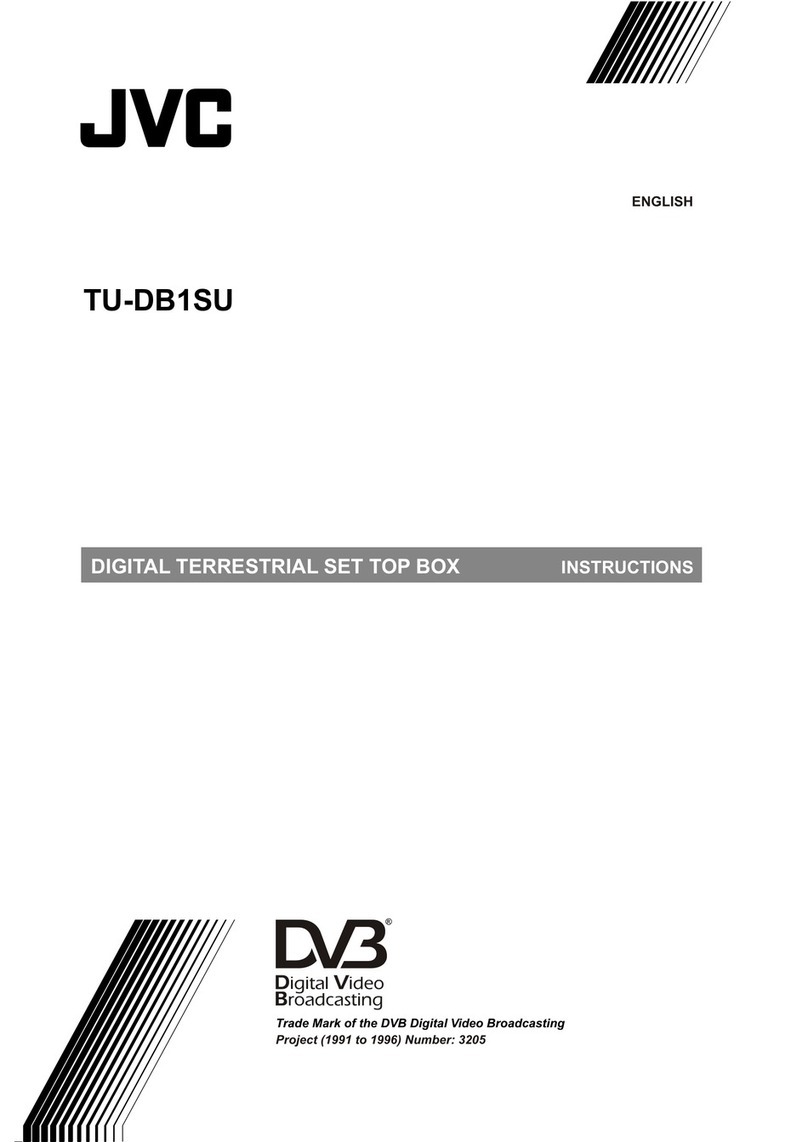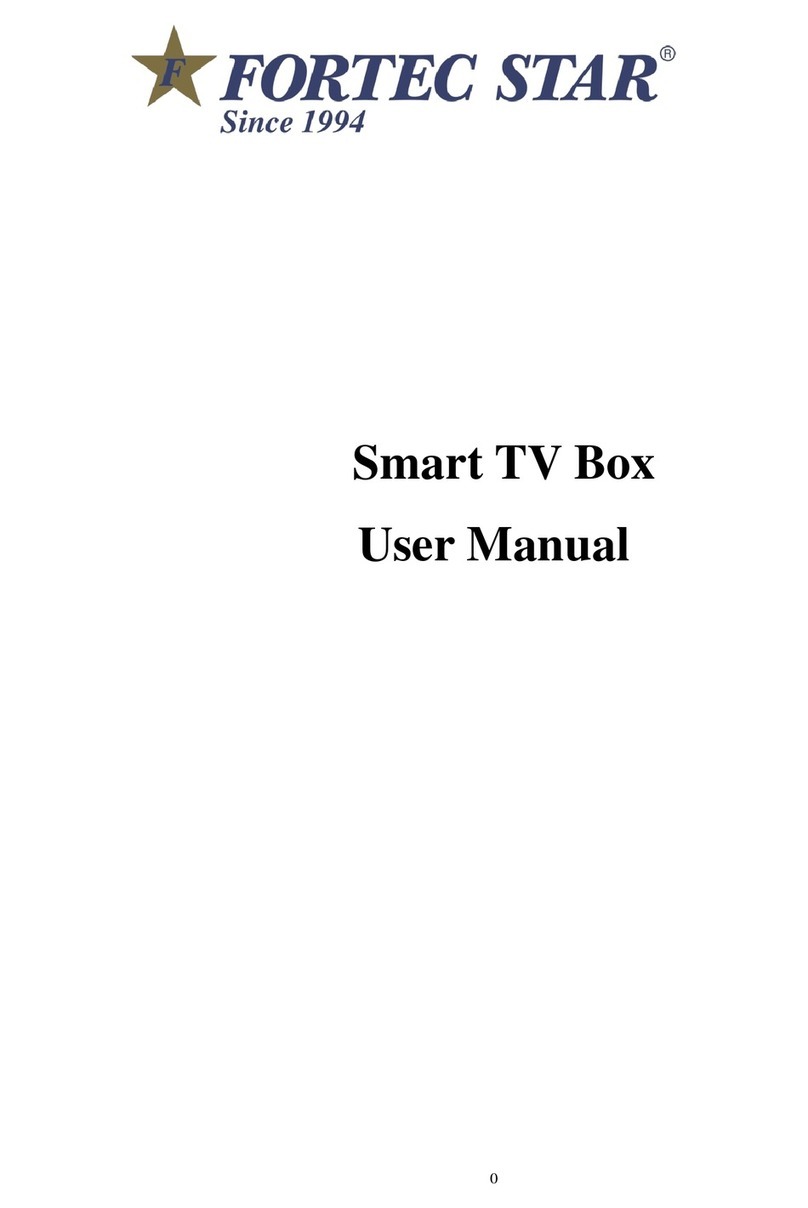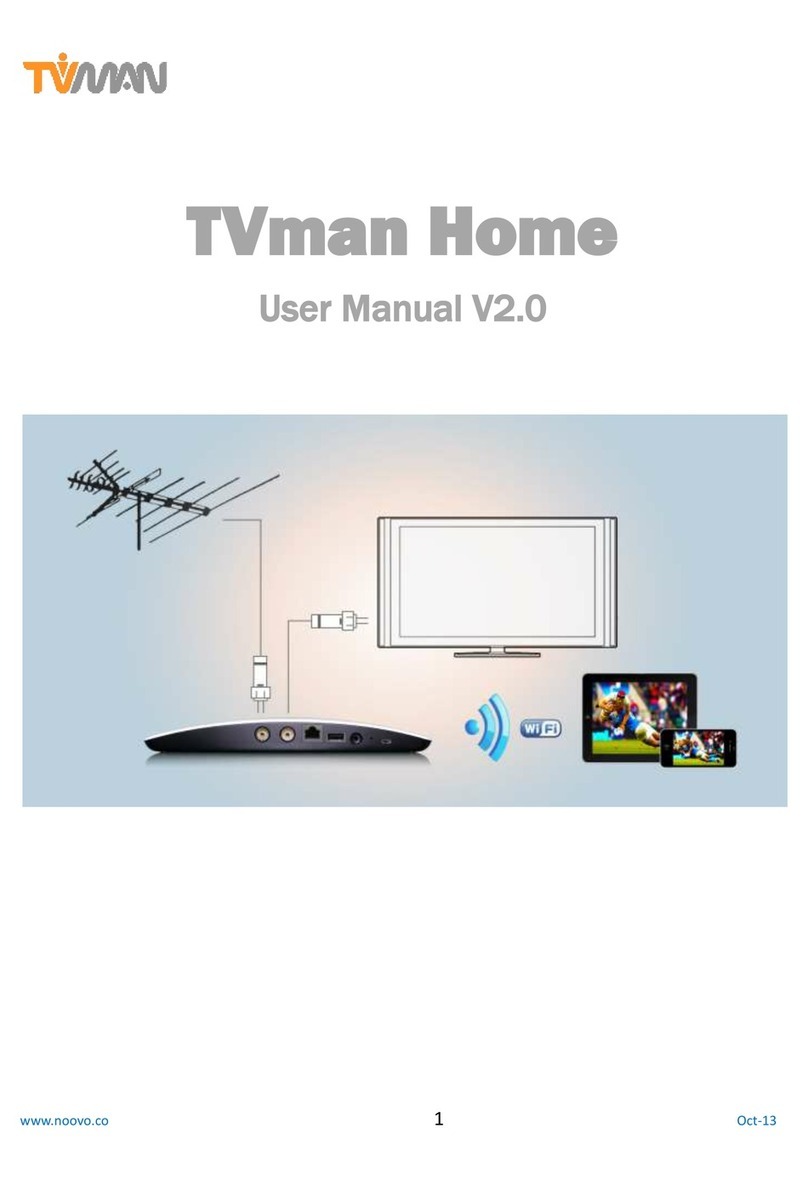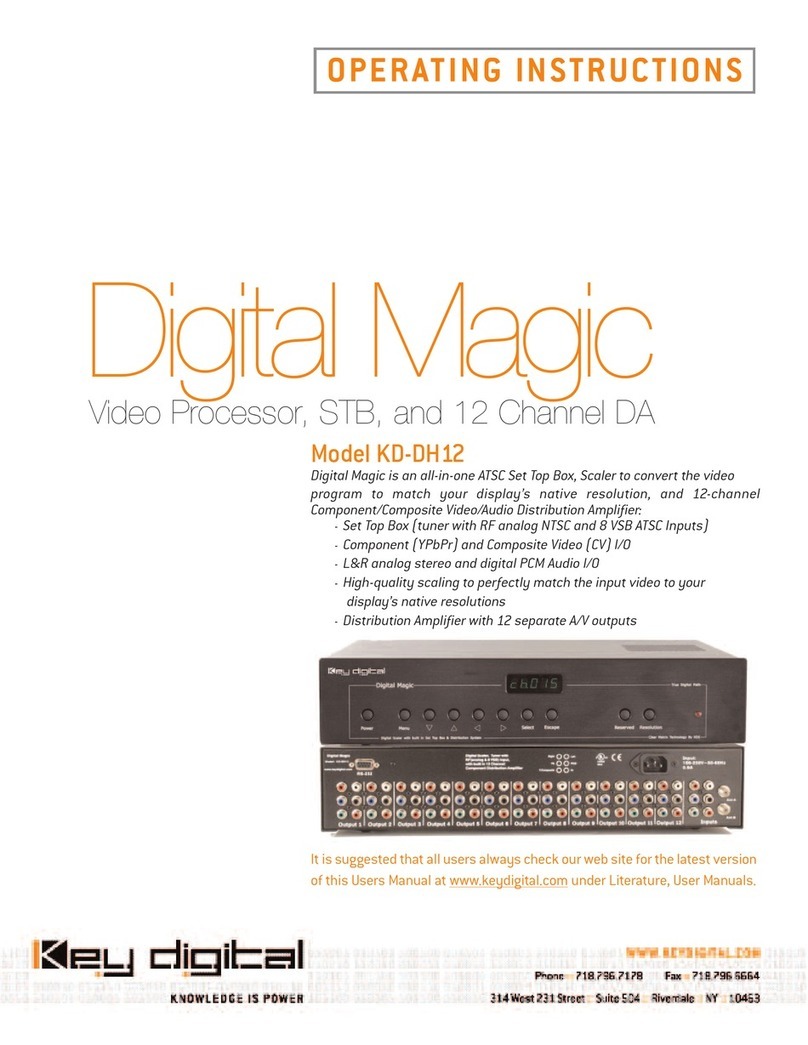Toyonix CVJI-E357 User manual

NI
-mv
rr m
T;
i I . I.a j!-. m*.^-
Anororfi !me$ta ffi&x
Tht blti hsme ineCii (erler rake vn!r Ii{c rcndrrfll.
Wntch 1 S2Cxl CaC I-ull l'11 q lal ilt viCrc an.i ,ari.!!
imaqr icrmals cn ycrrL/
i.L \l .,iOn.,, i .r i l: ,. ' :
.rlrrF \liprr rri',r n-.. rJ.,.
, ,:,-. :,:,.-:ii i:,t: tr,. .
fil%ffi1-;&!*ii.i:
t .fl* I esili- l
- r.aqqJ ; f-"5r*&
b E sb;:*
E'r fie}*
E',-/ i+llili( f-"5ffi
F " "qffi--*m
''e P.. , ::i i::i:a tt*t#
, "Jr l1 " :j*
l!.se,&":-r&;lei9s

r
3 3 File browser..- --.....-.....-.
1-
Left r
' Right
14
1.2 Package contents
o Andrcid TV Box
. Porer adaptq
. Remote Contol
. AV Cable
. Use/s Manual

1.3 Remote Control
1.3.1 Netural Remote Control
1.1 Remote Control
.---'@
---.'(}
---€)
'--@
-"'@
"--{}
"--@
TWO
Main menu introduction
2.1 Main menu
This media player provides two kinds of main menu for user to
choose,. After the media player is powered on, below dialog will
popup
2.2 Main Menu lnterface lntroduction
Select the icon, system witl list the apps and setting on the screen, you €n choose
anyone what you want to use. For the detailed function description, please refer to
Chapter 3
THREE
Application
iunthe dil6m/ d
{?, lo lo ree mo(b
6rrs (ioml]te
}fedrm keys
@lonfa.m I OK
\drust thevofume
iato lasi msu
€) io tBck to hffie
€' io pe€ upthe man menu
6S lo lo all ails
@lo lo play stse
6' lo Apdicdion page
(9 lolo sdup
After connecting netlvork, the time will be updated automatically

Please turn on wifi, option and choose the ac@ss point you noed
Data Usage
Check the network stream status
3.1 Applications
choose appli€tion, to enjoy apps that you want to ;se
3.2 Sefting
3.2.'l Wireless Network
WIFI
More......
Setup different network

3.2.2 Device
Sound
Adjust operating sound
Display
Adjust the display level and output setting
Storage
Show the atoEge level and space

Security
List the all apps trom download or SD Card
I
Language & lnupt
Set language and input method
I

Backup & Reset
Backup or reset your syslem back io detuult se$ing
3.2.4 System
Date & Time
Set the date and time
Accessibility
Setup the accessibility
t
:I
t
J
:
$

Developer Options
)out Device
Lisl the devi@ infomation
3.3 File browser
t
When get into file browr, you €n search all equipmeni frcm lo@l memory or network
devi@. Then you @n playvideo, music and otheE.

3.4 Web browser
FOUR
Troubleshooting
Warning
Under no circumsbnes should you try to Epaf the box by yourell as this is wil invatidate the mmnty
Do nd open the bx ashere is a dsk of eledricshock. tf a huttocilE, fiBt che*with points tisted
below before bkng 6e boxforreFin lfyou are unabte to remdy a prcbtem by toilowing hinb, consuti
your dealer for help.
Select the i@n, there is a menu barfor you to se1
Problem Solution
Chd the power adapbr is prcperiy @nnhed
Check if the power adapter damaged or not
Resnned HDMI/AV Cable
b_
G
16

No 6hN on lMiU a. Re{ndpMrdapler
b. Checkiltheouhd md€rorTvand medi6 boxk@Pthe
w
c- Ch€cklth€ilb switdEd on
No ound or ddoiled sund a. Adju6t h€ rclume
b. Ch6k if the @ble @nned b lv and rEdia player dl
c. Ch6k that the spsak6B aB mnetrd @ready
No 6udio or digkl oulpul e. ChdiltheeHemnffiffill
b. Chek if youramplffier iE d@Mly
c. Rednned porer adapEr
d. Ch€ckilthe odpd modeforTvand redh box kqthe
sme
The remG @ntml d@s nd rcft a. Redu@h€disbn@totE box
b. R+la6 the ffiriB in the €de @tu|
Playor dB nd @pond io sore opeding
@mmnds during display a. opedbnsmayndbe pemitled. Rderbthe@rmnud
b. PNibility of sydfl hal(ed, l@nd wift p@r adapter
bMd
No eund dudng mdi6 dbplay a. Th6 audio @d@ may not b€ suppoftd by the bx, you
6n drango b lhe supporEd audio on playing menu
b. Ch6ckhevolure
c. Ch*kif the@ble@n@d€drell
d. Ch6k if the oulpd mde for TV and redia bd keep lhe
The @nlenh of th USB drivo or Mmory
€rd @nnol b read
a. The USB dtu fom* nd @mpalibb wilh the box
b. lf oneof h€ USB €nndtc Hd, pleasetum off he box
snd dn.
No eund wilh HNI @nnedion a. Ch@k if Tvouhd mde is the same wi$ lh€ Mia box
b. ChskyourWsysbm setup
c, Checkthe volume
The TV seen is bldck and he playeas
LED is blinkng
a. Tum of y@r player and Mit 30s, tum fr on again. lf uder
HDM|shtus, deck if HDMI@nnedion is @tu or
change andher HDMI €bb. Sd he oulput elution ofthe
bx inb 720P
End-User License Agreement
Please read lhis agreement carefully before using the product
Please ensure
(l) Do not disman{e the devi@ for imprcper purpos6
(2) Do not read and refresh the firmware of the d€vi@ by imprcper means.
(3) Do not @nduc,t inveree engin@ring and digssembling for related sofflvare and @des
ol the player
(4) The devi@ and thb li@ns agrement €n be transfsred to a third party who a@epb
17
the tEms and @nditions of lhe ag@ment WtH you tErEfiq the tt a pd d t E
devi6 to a third party, the li@nse agreem€nt for you to @ tE ddi@ bmiEbo
autom;ttaly.
How to use this user Manual
Please read this user manual€Efully before using the devie. The @ntent of ihe
manual as well as the hardware and sofhrare of the devi@ have ben prc@ssed with
intensive €re. No responsibility is assumed for any direc't or indirect losses arising
frcm hardware damage, program damage, file loss or system breakdoM due to
imprcper operations. As you have @refully read this agrement, it is ensured that the
tems and @nditions have been fully undeBtood and willbe sEicfly followed.
Precautions
Please €refully read and pay dos attention to the folliling before using the devi@:
(1) Do not expose the devi@ to Eins or damp envi@nments to prcvenl fiE or el@tdc
shock
(2) Do not expose the devi@ to moistuE, dripping or splashing in oder to redu@ the
dangq of Ii€ electric shock or d€vi€ damage.
Safety lnstructions
(1 ) Use the original adapter for the pDduct, and do not share an adapter with any
other devies.
(2) Do not pla@ the power cord and plug ol the adapter near hear sour@s.
(3) Do not dismantle and repair lhe adapter and its porer @rd.
(4) Do not open the endosure of the devie to ensure you. sfety. Please ask
tmined prcfessionals to @nduct maintenan@ if ne@ssary
Maintenance Tips
(1) The devbe is of @mpli€ted and sophistieted structure. so only trained prcfessional
are allorcd lo open the devi@ to prevent damage from happening.
(2) Do not dsEnlb mponenls of the devi@ on your own. The warEnty mark will be
invdi, alb.ndicdy il yu disan0e and rcpair the devi@ on your own.
(3) Pl@ 6rH u !@l remq deparbnEnl to arEnge for maintenan@ if
newt. To Egb dsrirE q Gsies, please select the original ones
de*il!*d byar trElbctE
18
Table of contents
Popular Set-top Box manuals by other brands

Cisco
Cisco 3410DVB user guide

Cisco
Cisco Hawaiian Telcom manual
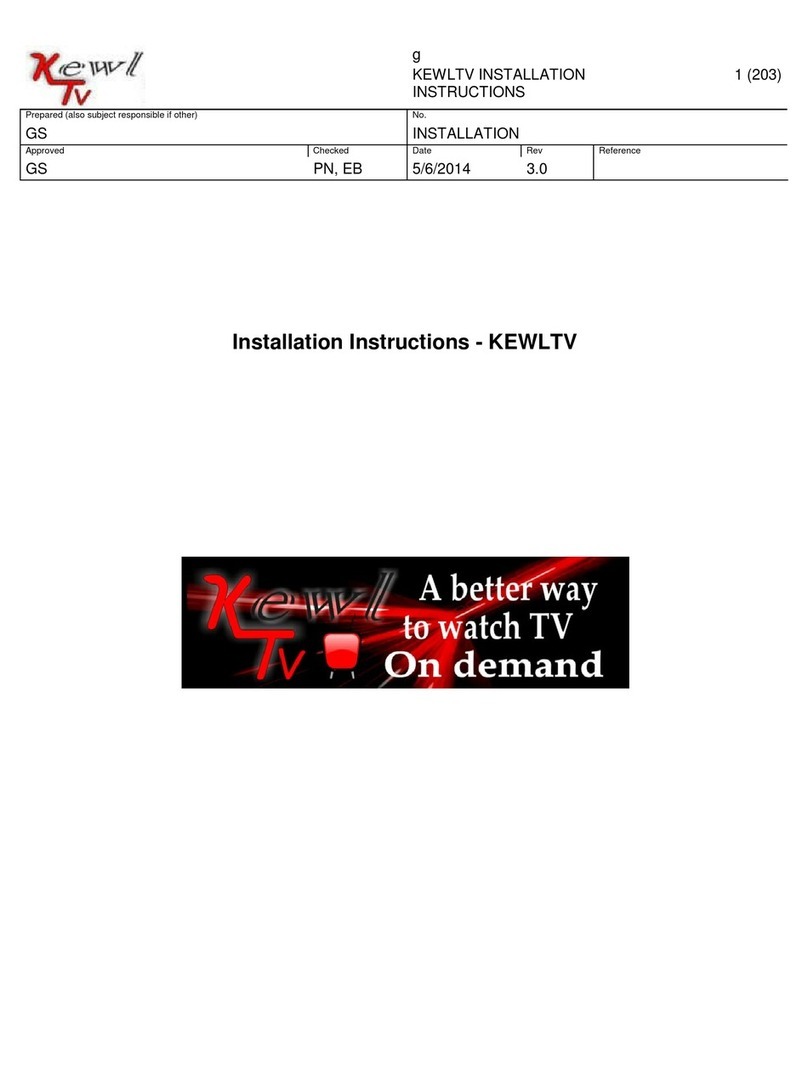
Kewltv
Kewltv MK809ii installation instructions
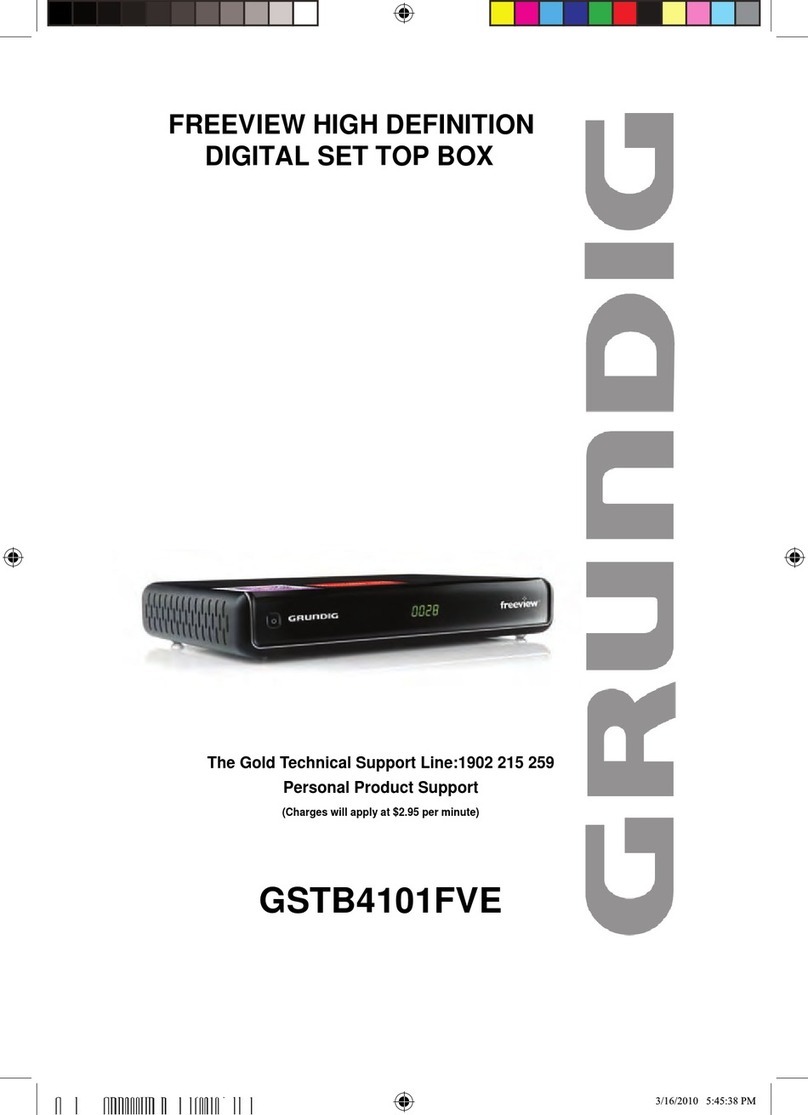
Grundig
Grundig GSTB4101FVE instruction manual
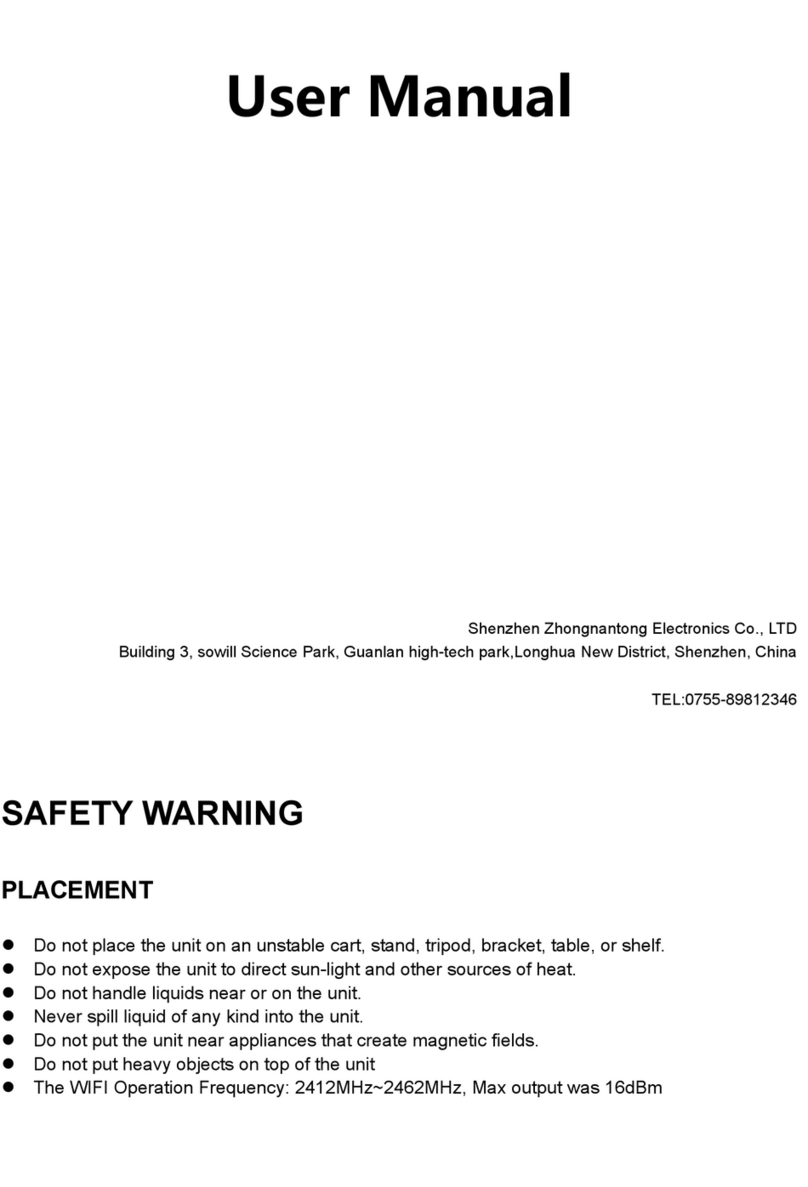
Zhongnantong Electronics
Zhongnantong Electronics MK809IV user manual

Ocilion IPTV Technologies
Ocilion IPTV Technologies P550 Switch Instructions for use