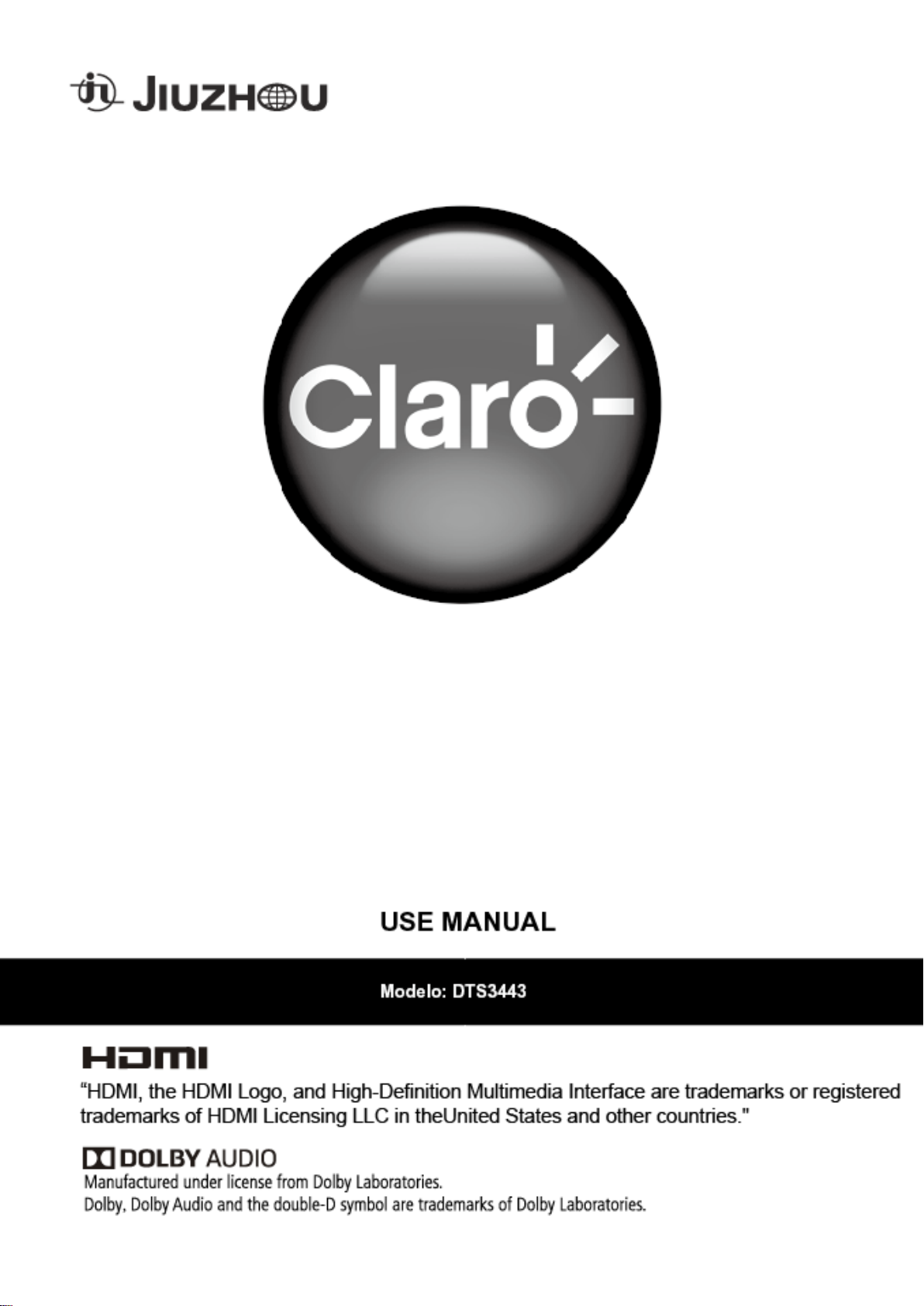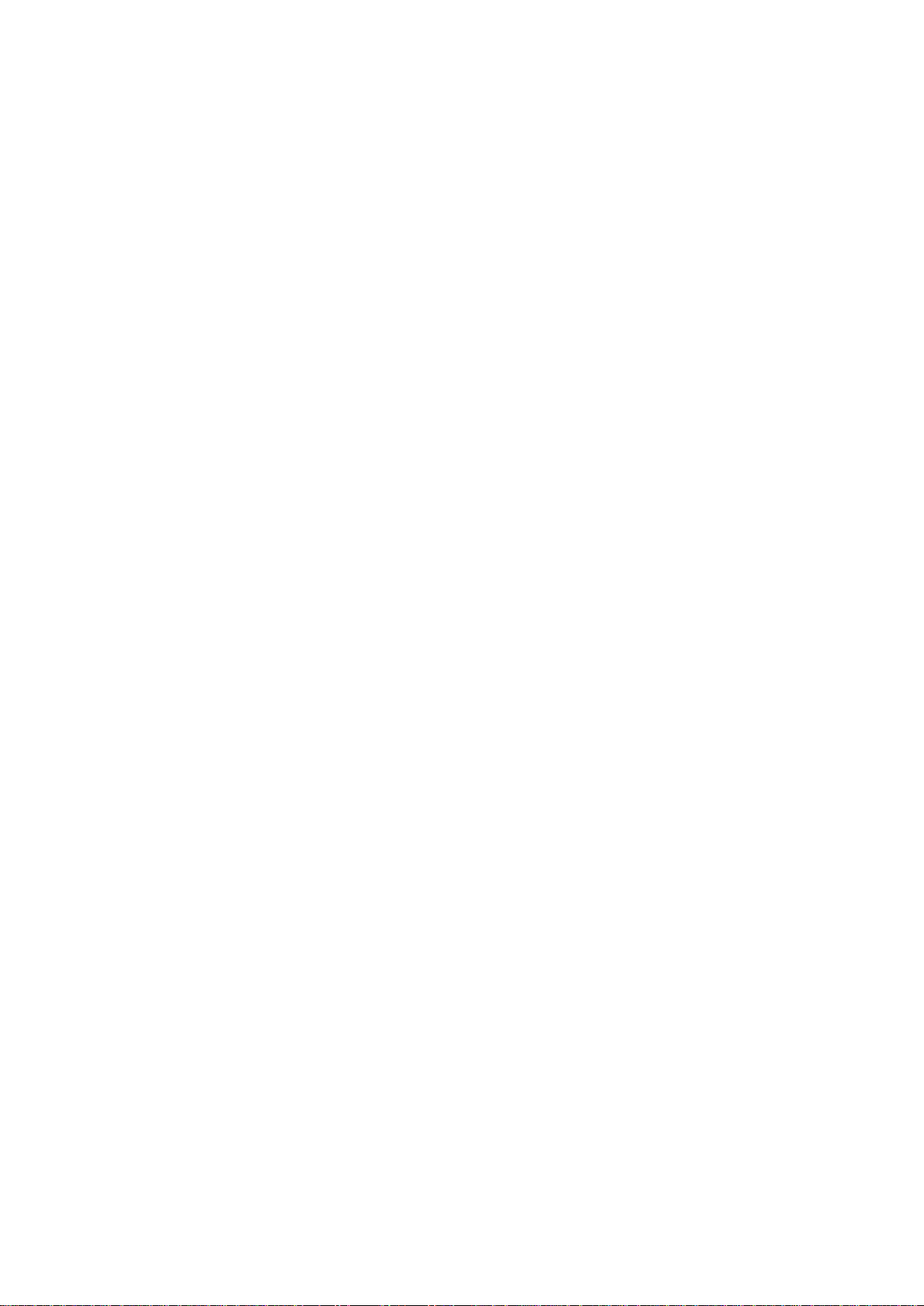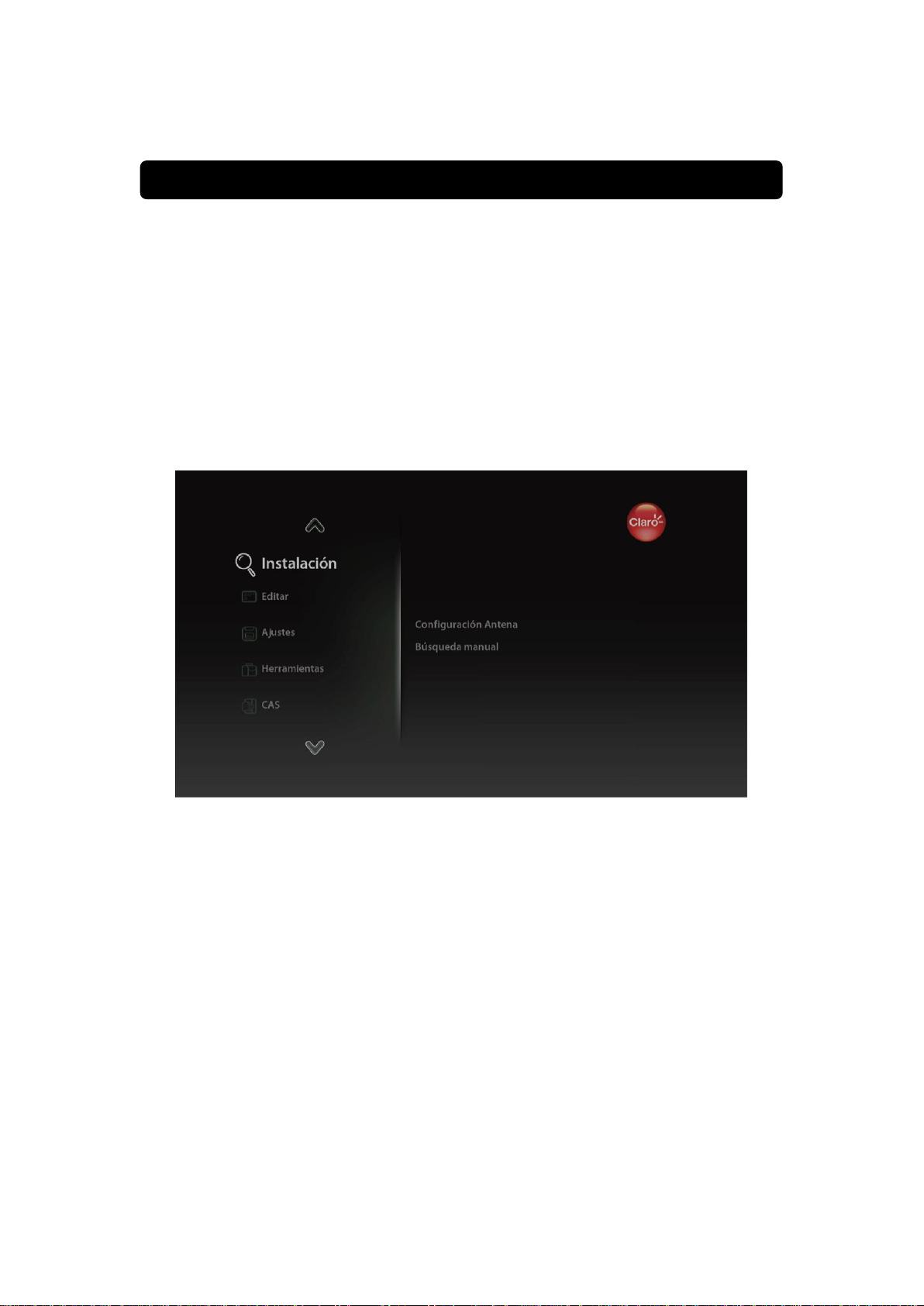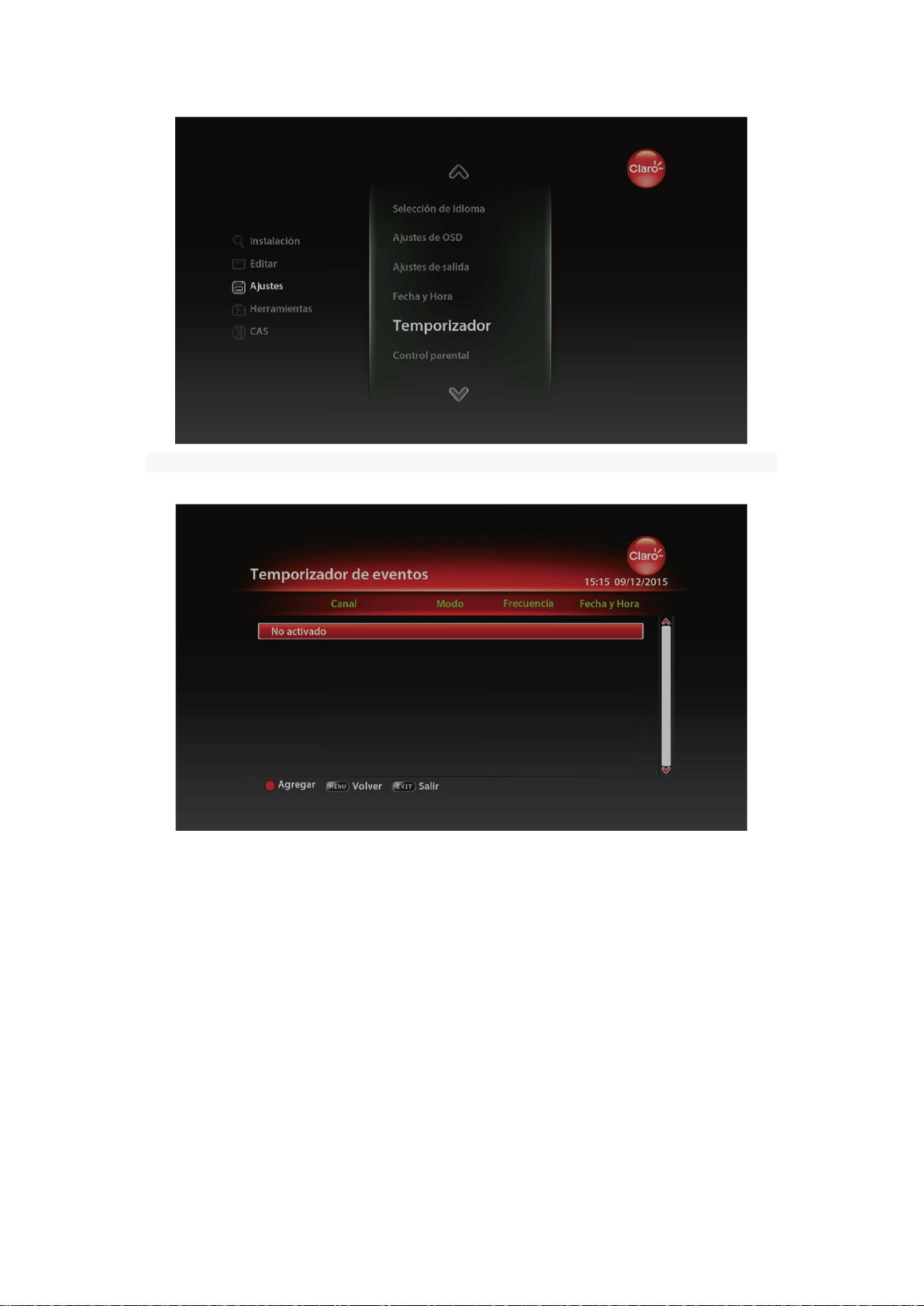Our set-top box ensures you access to the TV service with satellite signal
Claro TV digital and allows you to enjoy better sharpness in image and sound. In addition,
the service brings you benefits as a fast program switching feature,
automatic frequency search, lock password, all on one interface
user friendly and easy to use. With advanced demodulation 8PSK and QPSK and
decoding technologies, the team is able to receive and decode all
digital satellite television programmes compatible with DVB video standards, with
MPEG2 and MPEG4 modulation. DVB-S/S2.
● Compatible with DVB-S/S2 video standard
● Nagra Silicon Secret CAS Certificate
● User-friendly interface
● HI-FI digital stereo output
● USB port for personal digital recorder
● Programming Guide (EPG)
● OTA support
You Set-Top-Box and the following items:
1 STB Digital Satellite (Set-Top-Box)
1 Audio/video cable
1 Remote control unit (RCU)
2 Battery
1 User Manual
1 HDMI cable
1. Safety Instructions------------------------------------------------------------------------ 3
2. TV receiver--------------------------------------------------------------------------------------------- 4
1) Front Panel --------------------------------------------------------------------------------------- 4
2) Rear Panel -------------------------------------------------------------------------------------- 4
3) Remote Control Unit --------------------------------------------------------------------- 5
3. Connections-------------------------------------------------------------------------------------------- 6
4. Introducing features------------------------------------------------------------------ 7