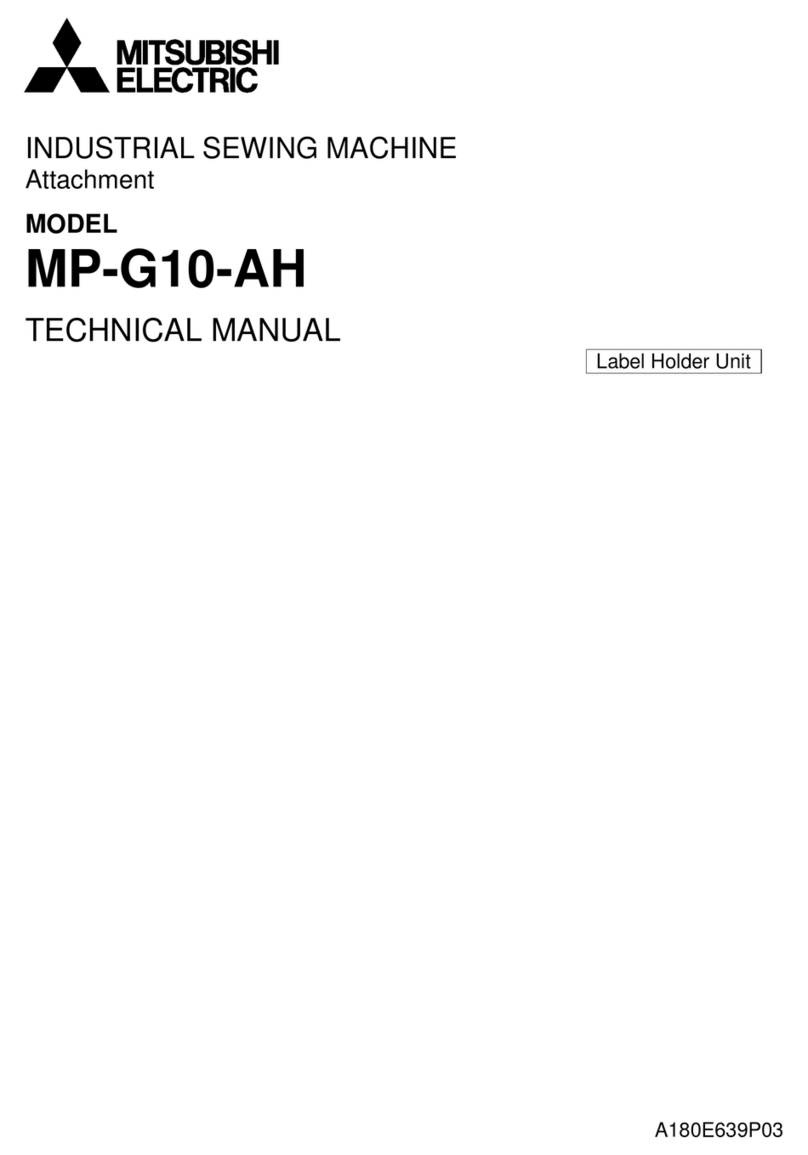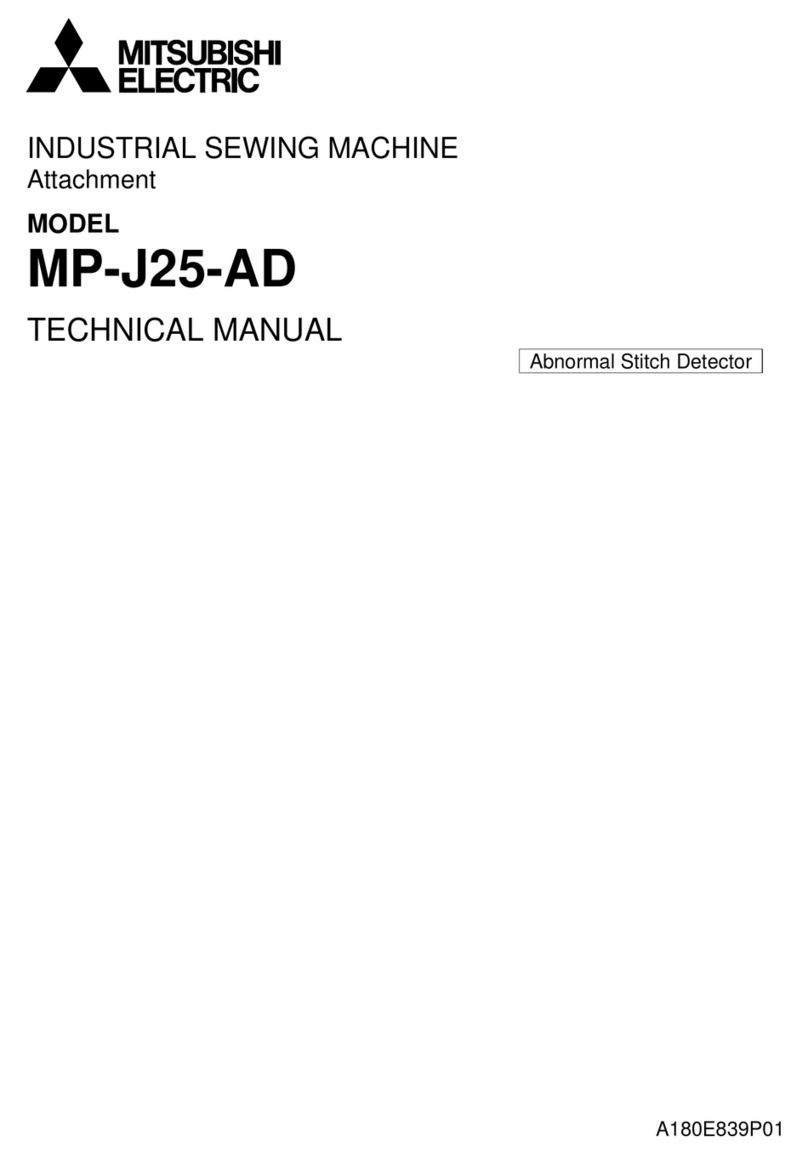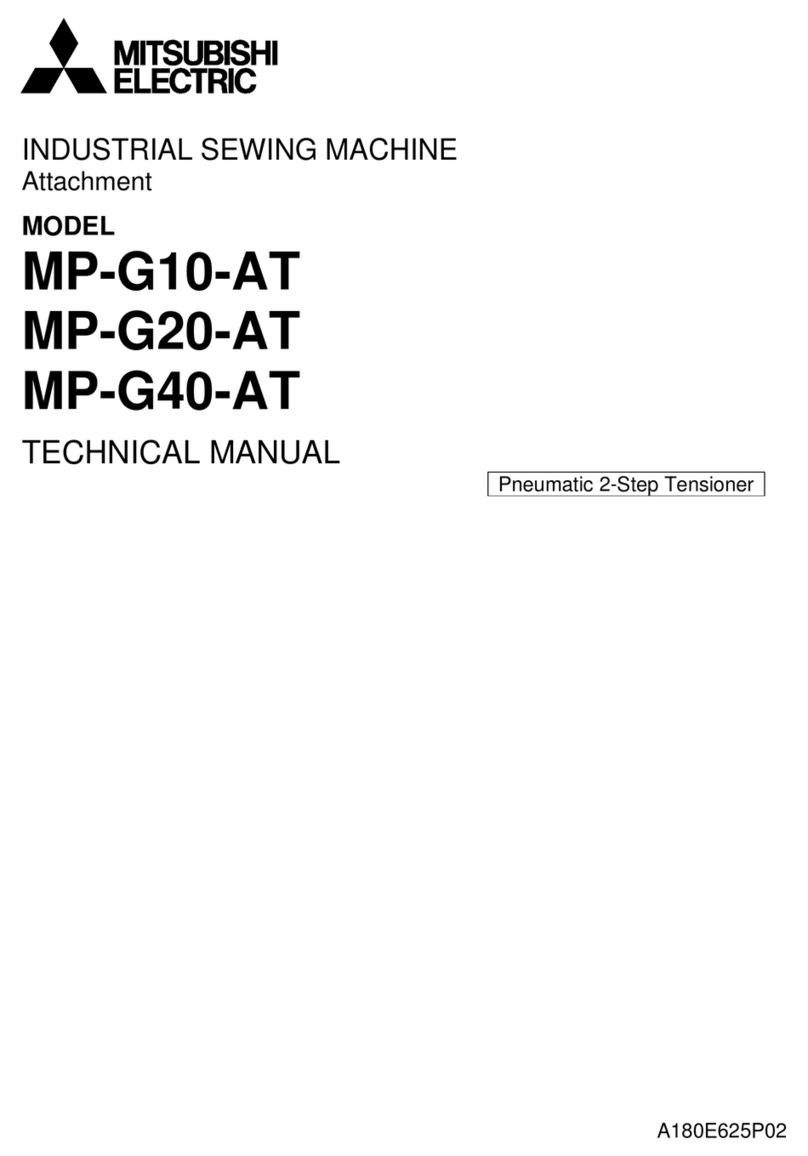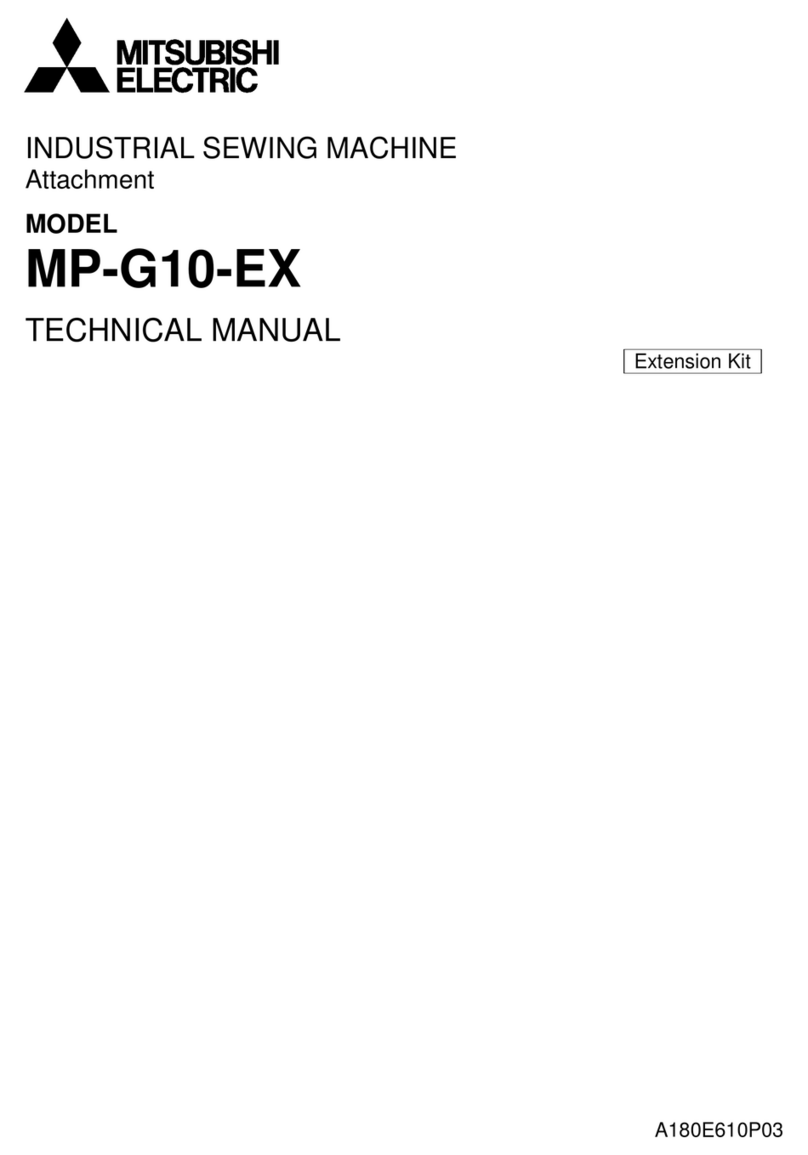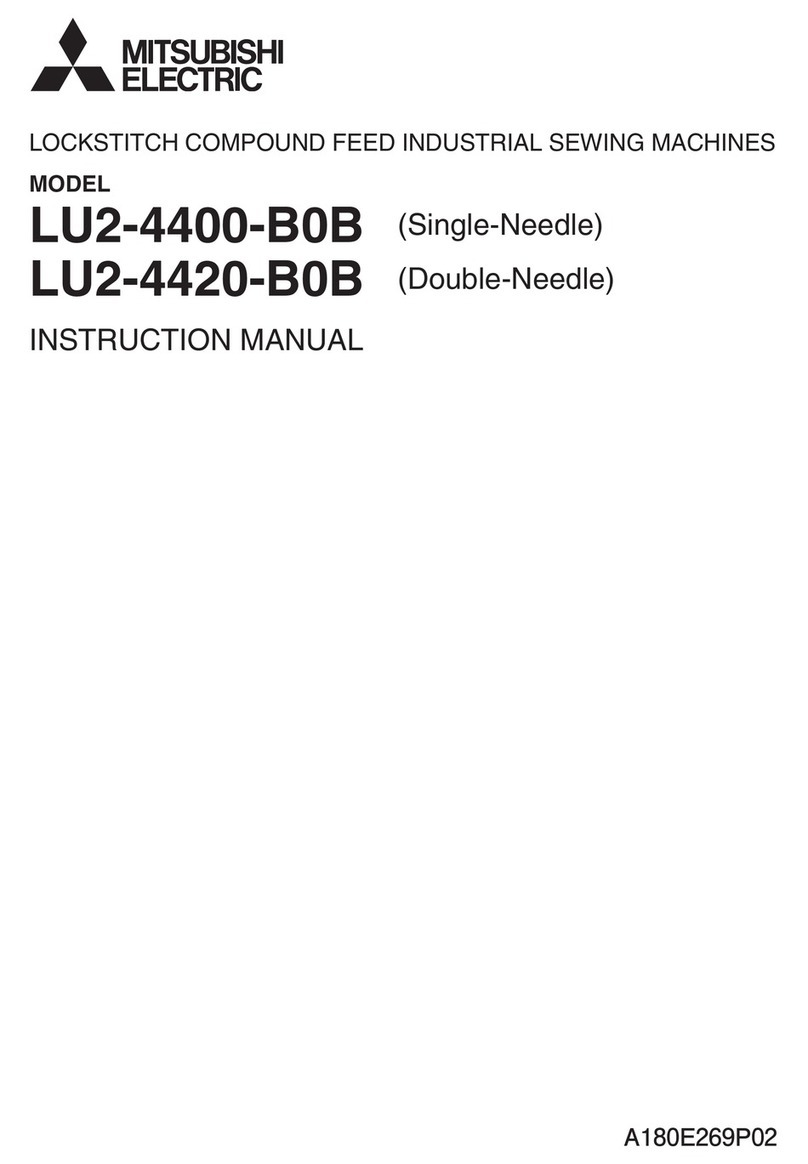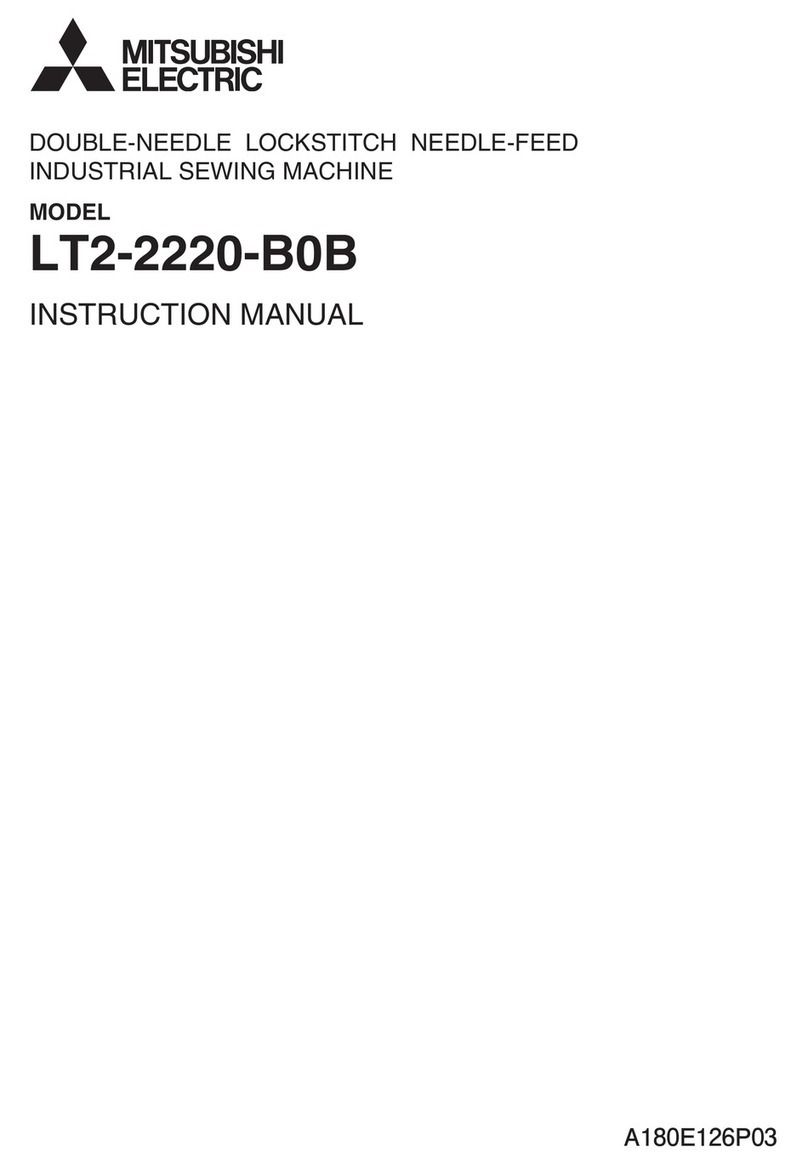- 8 -
Setting the Pattern by Teaching Input
Input
Fig. 3 is used here as an example to explain pocket stitching.
(1) Set the required pattern number fromA to H.
(2) Press the input key to select input mode.
(The input LED turns ON.)
(3) Ensure that step "1" displays and stitch number "0" is flashing. (Fig. 4)
If the stitch number is not flashing, press the key (23) repeatedly until stitch number
"0" starts flashing.
(4) Select start backtacking using the start backtacking selection keys,
or end backtacking using the end backtacking selection keys. (See Backtacking for further
details. Page 5)
(5) Perform actual stitching of areaA shown in Fig. 3.
(5.1) Set the fabric and toe the pedal to perform straight lock stitching after performing the set start backtacking.
When the pedal is returned to the neutral position after stitching area A in Fig. 3, the number of stitches
made displays and flashes at the stitch number display area shown in Fig. 4.
(5.2) Next, raise the presser foot (by light heeling or by the foot switch), change the fabric direction, and lower
the presser foot. Step "2" then displays at the step display area shown in Fig. 4 and stitch number "0" starts
flashing at the stitch number display area.
(This completes input of the stitch number and presser foot lifting for areaA.)
(6) Stitch areas B, C and D in the same manner. (This completes input of the stitch number and presser foot lifting for
areas B, C and D.) Push the pedal down fully (S2 = ON) after completing stitching of area D. The set end backtacking
is then performed and the threads are trimmed. (This completes final input for the stitch number and presser foot
lifting.)
(7) Teaching input is complete at the above step. Next, press the output key.
The step automatically changes to "1" and output mode is selected.If the stitch number exceeds 99 for any step, the
machine automatically continues to the next set step.
(E.g. If the stitch number for areaA is 140, 99 stitches are input to step 1, the key turns ON, and the remaining
41 stitches are input to step 2.)
Caution: Ensure to press the key after input is complete.
Input patterns are not stored in the memory if the power is turned OFF with the key still ON
(input mode).
Output
The pocket stitching input at the previous item is used here as an example to explain
output.
(1) Press the key to turn ON the LED in the upper left of the key.
The output mode is now selected.
(2) Set the pattern number for the pattern to be stitched. (The diagram on the right indicates that
patternA has been set.)
(3) The display shows step "1" and the stitch number input for areaA (Fig. 3).
(4) Set the fabric and press the pedal to perform fixed-stitch stitching of areaA(input stitch number) after performing the
set start backtacking, and the presser foot rises automatically after the needle stops at the DOWN position. Next,
change the fabric direction.At this time, the display automatically indicates the next step to be stitched.
(5) Stitch areas B, C and D in the same manner.
The set end backtacking is performed when fixed-stitch stitching of area D is complete, and the presser foot rises
after the threads have been trimmed. This completes output, however, the step number has already returned to "1",
and the same stitching is repeated when the pedal is pressed again.
Notes: 1. The pattern cannot be changed when stopped during program or teaching output.Always
ensure to fully heel the pedal or perform thread trimming.
2. The step always returns to the first step (step 1) if thread trimming is performed during output
of the program or teaching.
3. Only end backtacking can be changed when stopped during program or teaching output. The
end backtacking stitch number, however, cannot be changed.
Fig. 4 Step and stitch number
display
1
8
1
8 Fig. 3 Pocket stitching
AD
CB