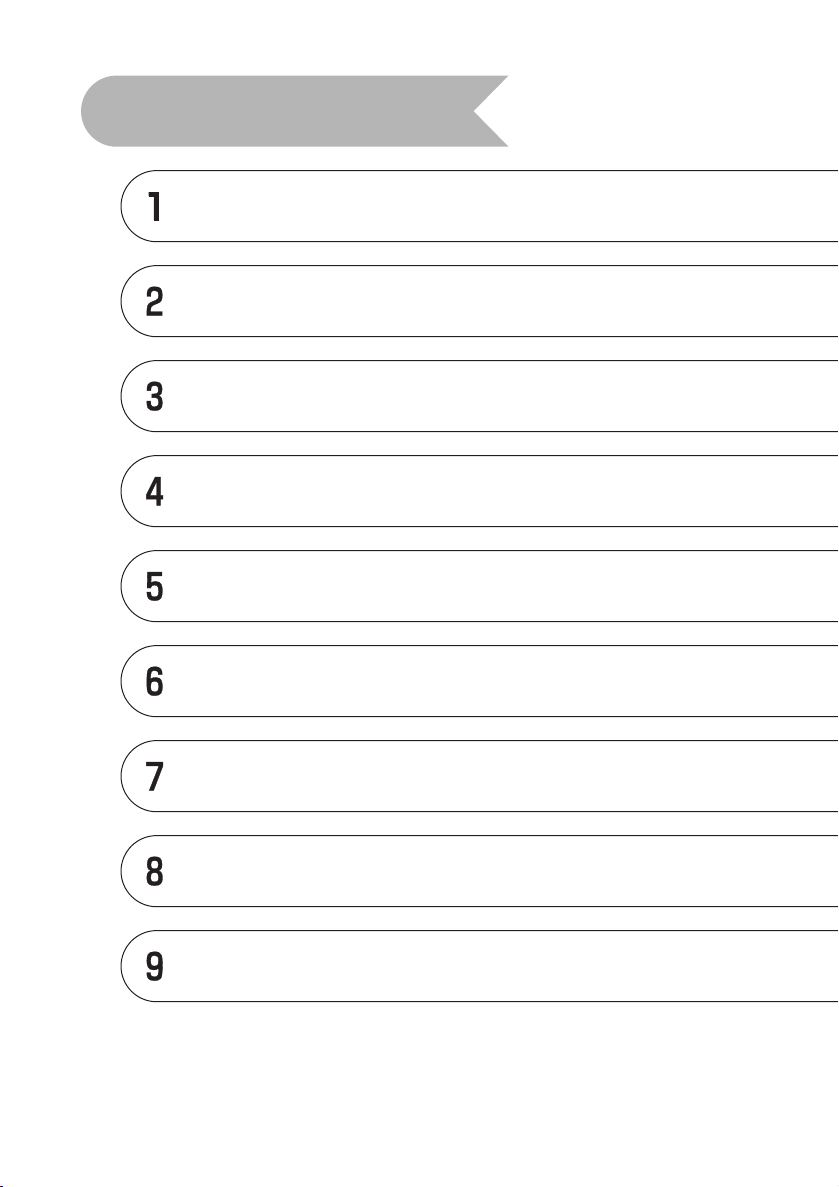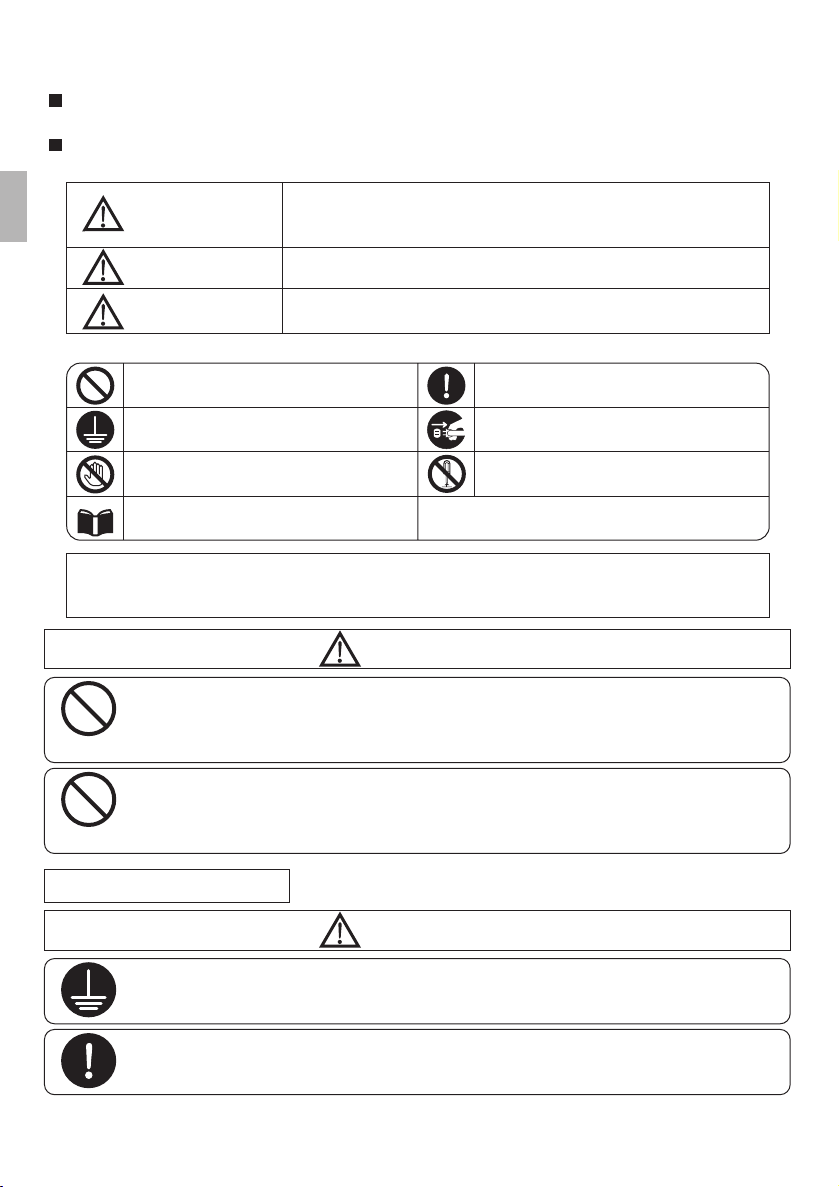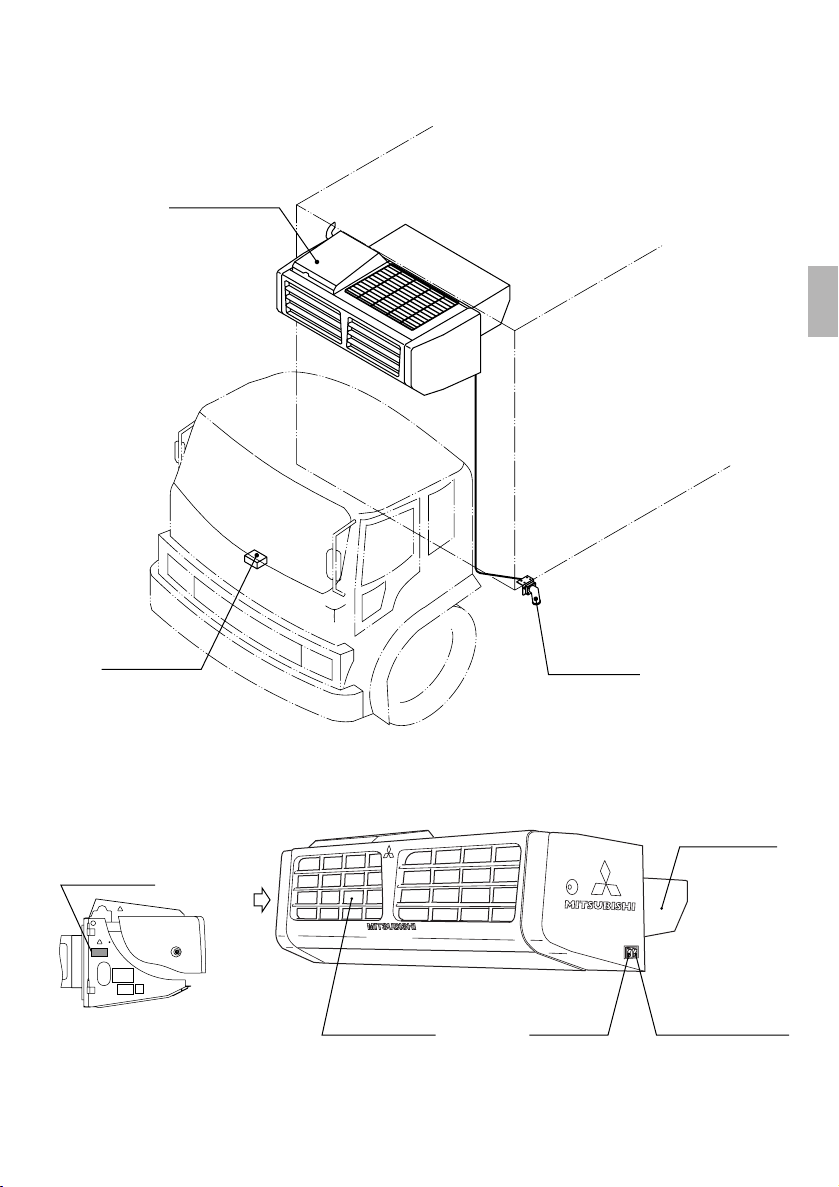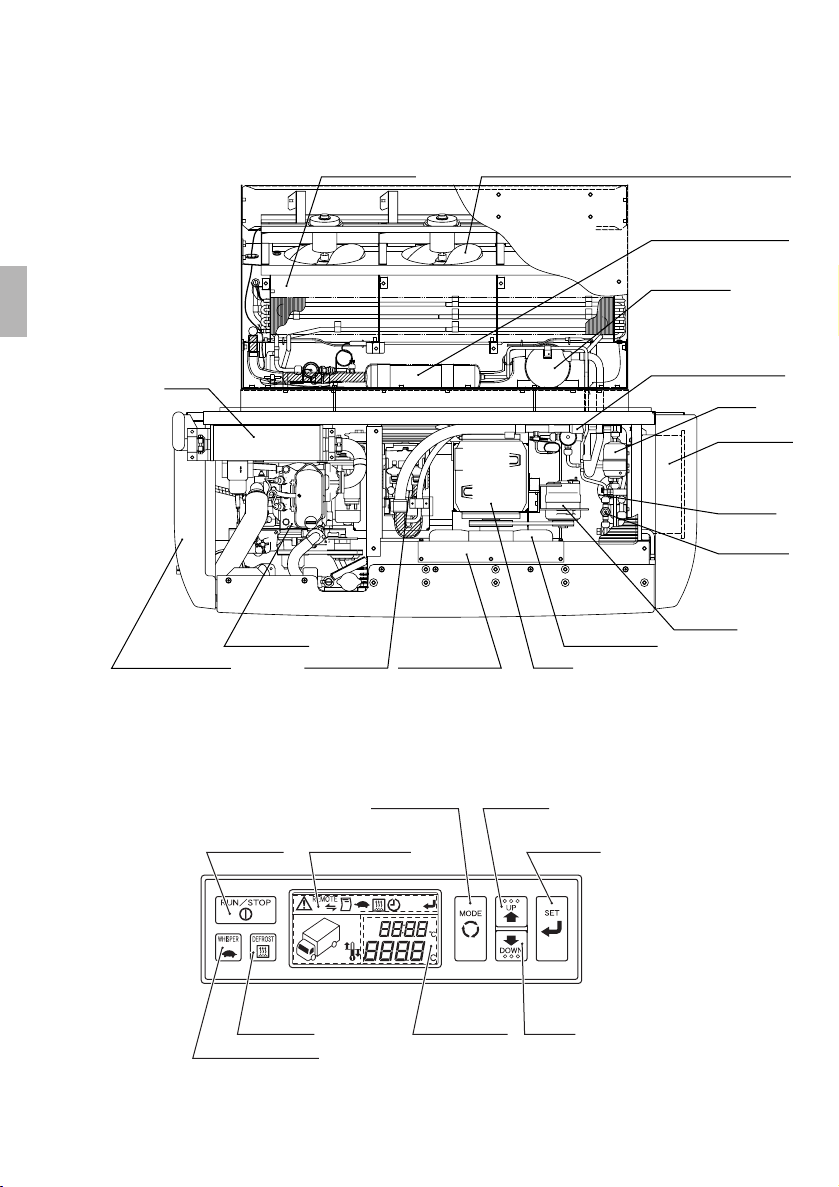3
--
Items to Observe
• Use 4-core cabtyre cables (con-
ductor cross section with 5mm2or
more) for power cable. Do not con-
nect it to extension code.
• Use MENNEKES Part no.6 (400V
32A) for power supply plug.
Use of a power supply cord other than a
dedicated cord and plug, a relay or
extension cord could lead to electric
shocks, overheat or fires.
Do not modify, apply undue force by,
for example, bending forcibly, pulling
hard, twisting, etc., place under a
cargo or pinch the power cord.
It could damage the power cord and
result in fires or electric shocks.
Confirm that there is no dust on
the power supply plug, and that
the plug is not loose before
connecting it securely.
Adherence of dust or incomplete connection
could lead to electric shocks or fires.
Always hold the power supply
plug when disconnecting the
power supply cord.
Pulling on the cord could cause some wires
to break and lead to overheat or fires.
Do not move the vehicle while the
commercial power supply is
connected.
Moving the vehicle while the power supply
is connected could lead to damage of the
devices, electric shocks or fires, etc.
Protect the power supply socket
with the cover when it is not
used. If the cover is damaged,
repair it immediately.
Failure to use the cover or use of damaged
cover could lead to electric shocks or fires.
WARNING