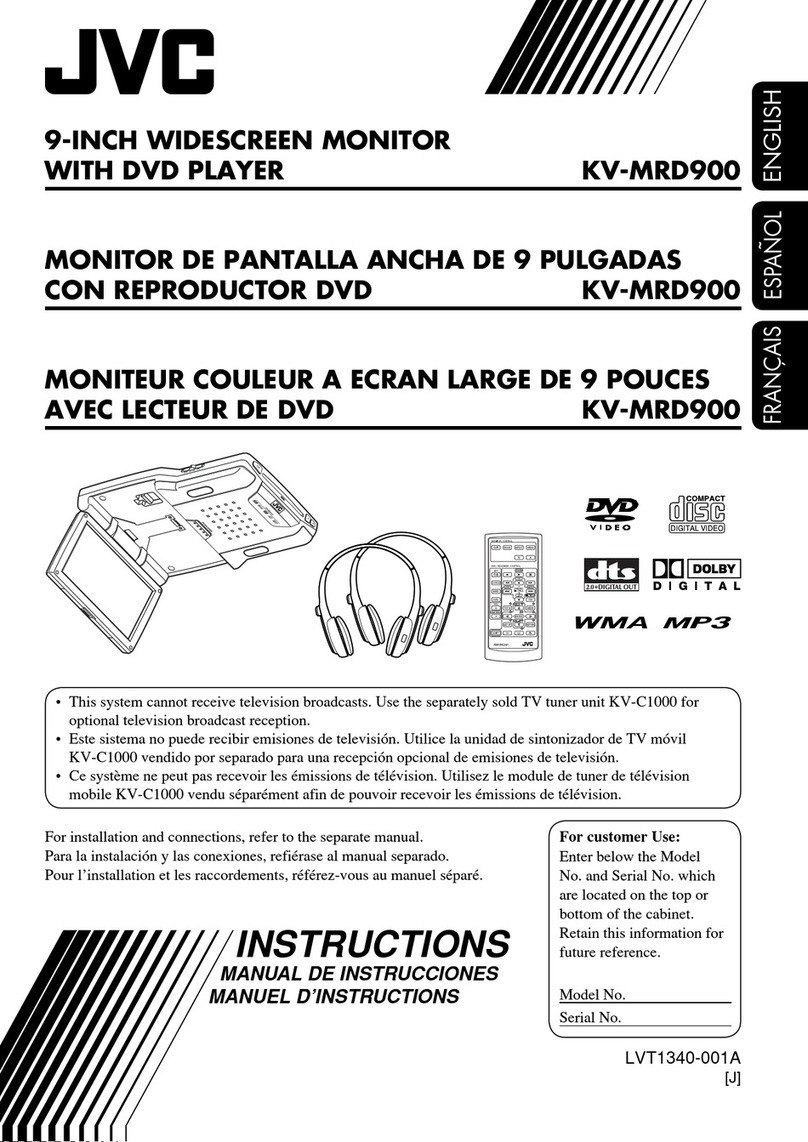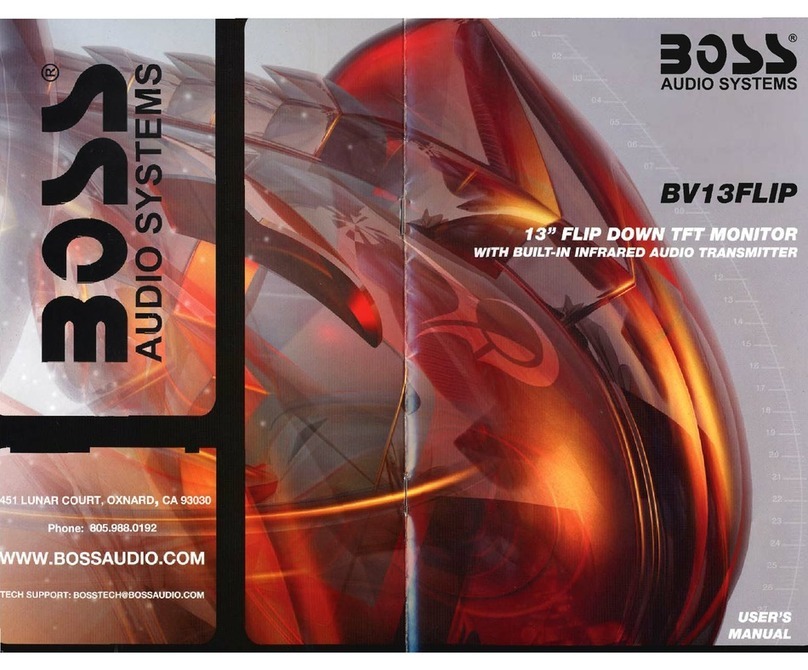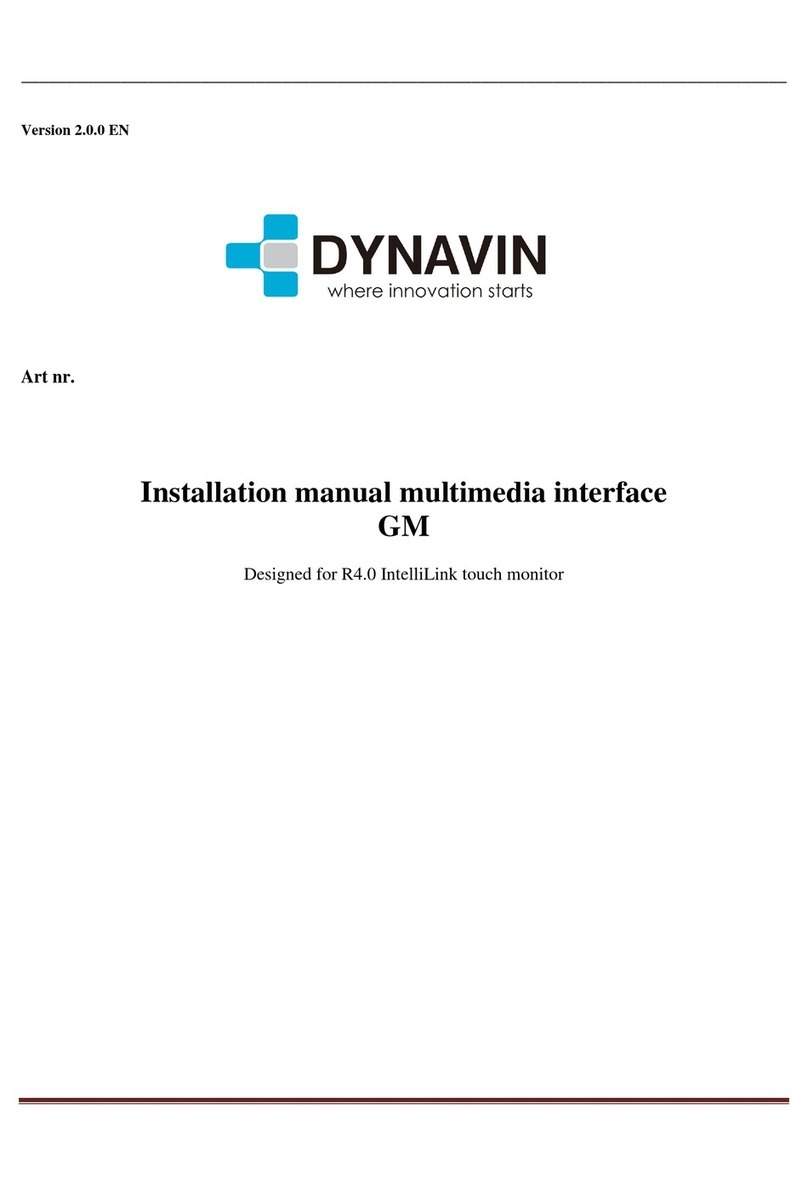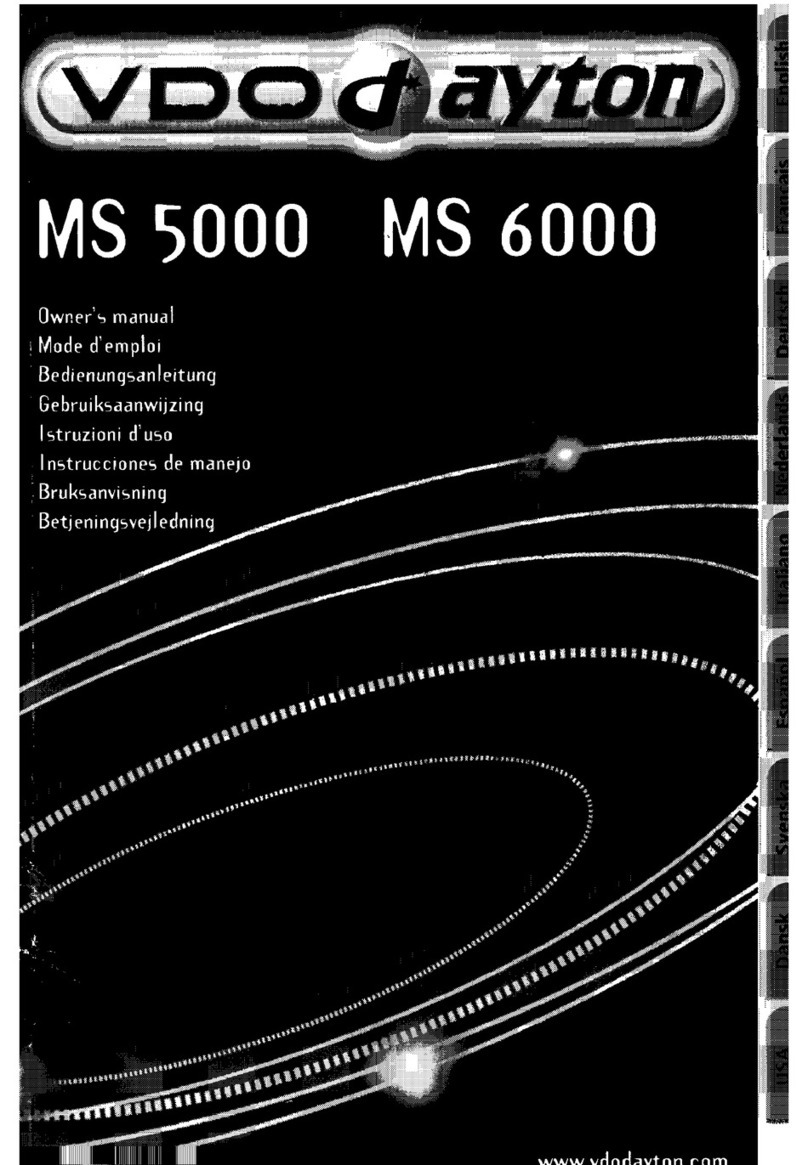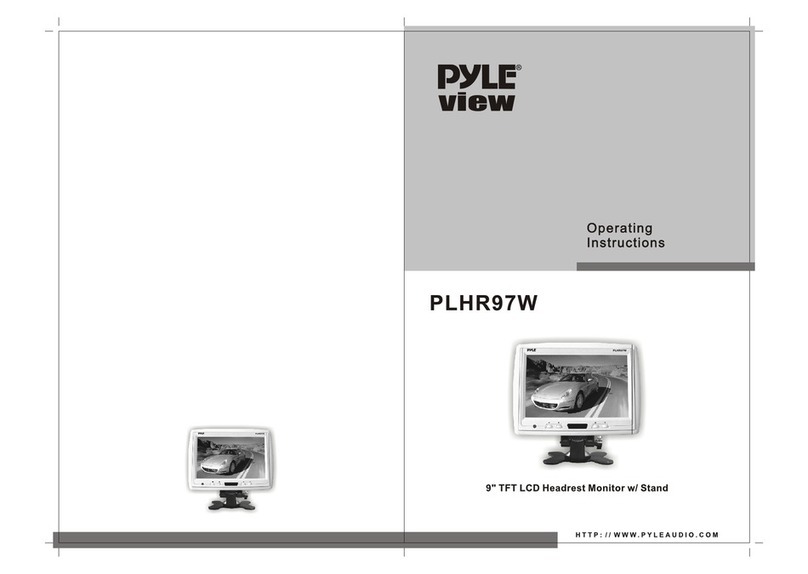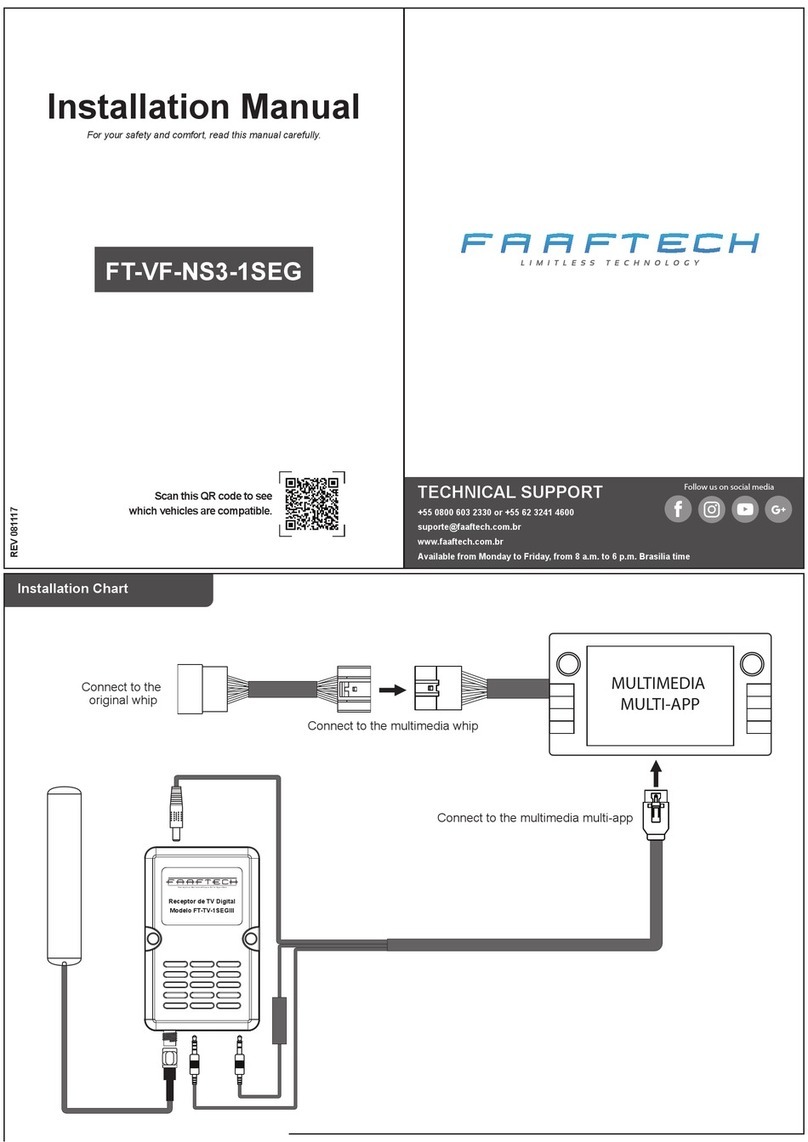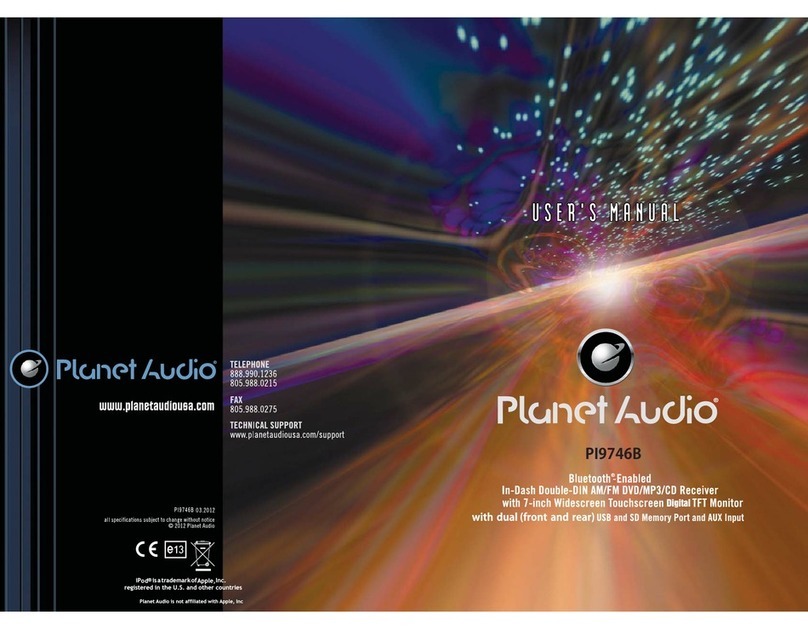Mitsubishi MOTORS Multi Around Monitor User manual

Multi Around Monitor User Manual
There will be some discrepancy in the contents of this user's manual due to the technical specication and the software improvement.
Please follow the actual function display. This manual is only for users' operating reference.
All images used are provided for illustrative purposes only.

Multi Around Monitor
1
Table of Index Daftar Isi
Multi Around Monitor 2
Safety Instruction Multi Around Monitor � � � � � � � 2
Multi Around Monitor Description � � � � � � � � � � � � 3
Multi Around Monitor Features � � � � � � � � � � � � � � 3
Multi Around Monitor Operation � � � � � � � � � � � � � 3
Caution � � � � � � � � � � � � � � � � � � � � � � � � � � � � � � � 11
Troubleshooting 13
Operation Problem � � � � � � � � � � � � � � � � � � � � � � 13
Appendix 15
Multi Around Monitor 16
Petunjuk Keamanan Multi Around Monitor � � � � 16
Deskripsi Multi Around Monitor � � � � � � � � � � � � 17
Fitur Multi Around Monitor � � � � � � � � � � � � � � � � 17
Pengoperasian Multi Around Monitor � � � � � � � � 17
Peringatan Khusus � � � � � � � � � � � � � � � � � � � � � � 26
Pemecahan masalah 28
Masalah Pengoperasian � � � � � � � � � � � � � � � � � � 28
Lampiran 30
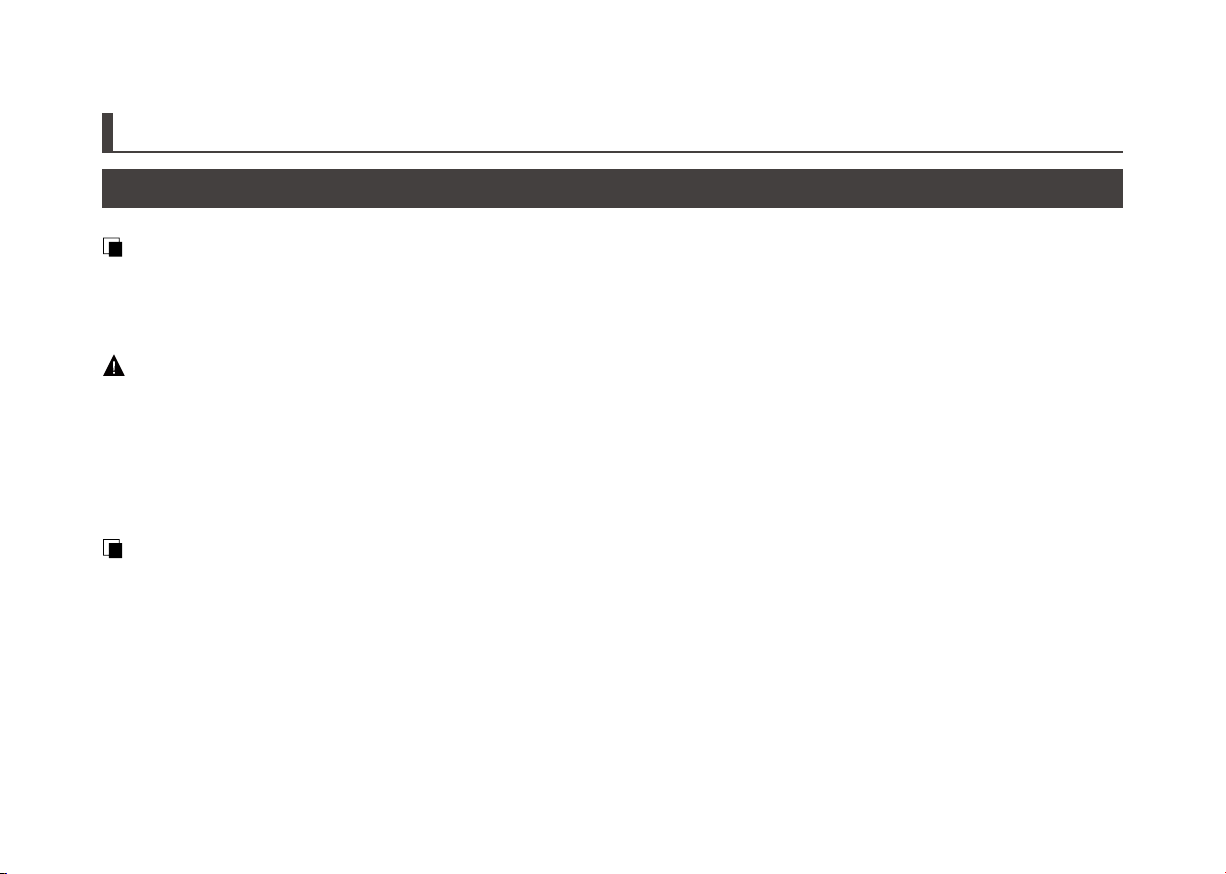
Multi Around Monitor
2
Multi Around Monitor
Safety Instruction Multi Around Monitor
Driving Precautions
The Multi Around Monitor is additional feature to assist driver while checking vehicle surroundings. Before driving please make sure to check
vehicle surrounding by side mirrors.
In addition Please pay attention to the following notices and instructions when using the Multi Around Monitor.
CAUTION
• Drivers shall not depend on the Multi Around Monitor only. There are some differences between Multi Around Monitor display and the actual
object.
• Be sure to check vehicle surroundings visually before driving.
• When used Multi Around Monitor, please do not only focus on Audio Monitor but also use side mirrors to check actual conditions.
• Please check vehicle surrounding due to position of guideline displays on the Audio Monitor may differ from actual condition.
• The guideline position displays on the screen will be different when the tire size changed.
Notice
• Do not use high-pressurized water to wash cameras to avoid damage.
• The distances between the vehicle and objects may differ from the actual distance.
• There are blind spots around the vehicle that won’t displayed in Multi Around Monitor.
• The light condition around each camera is different, it may affect to Audio Monitor display.
• The result of images are combination from four cameras. The border of the four images clarity may reduce, this condition is normal.
• The vehicle model shown on the Audio Monitor is for reference purposes. It may differ from the actual vehicle.

Multi Around Monitor
3
Multi Around Monitor Description
Background / Introduction
Multi Around Monitor system has 4 cameras installed at front / rear
and left / right side mirror of the vehicle , where its 360-degree view
is displayed on the Display Audio for guidance of blind spot areas
against the vehicle.
Information
The screen illustrations used in this manual are examples and may
differ from the image of actual vehicle displayed on unit.
Multi Around Monitor Features
• Assist blind spot area visibility by providing image front, back, left,
and right view of vehicle
• Multi Around Monitor guideline design, represent distance between
surrounding obstacles and vehicle itself.
• Front/rear guideline refers to width of vehicle to assist low speed
reversing or driving.
• When speed is over 15 ± 5 km/h, the Multi Around Monitor will
automatically deactivate and switch to Display Audio mode.
• Motion Object Detection mode will be activated when speed is 0
km/h.
Multi Around Monitor Operation
Press button to enter Multi Around Monitor mode.
Note
About the operation of button, Multi Around Monitor mode will
be switched to the Home screen or each AV source screen/ App screen
depending on the selected audio source.
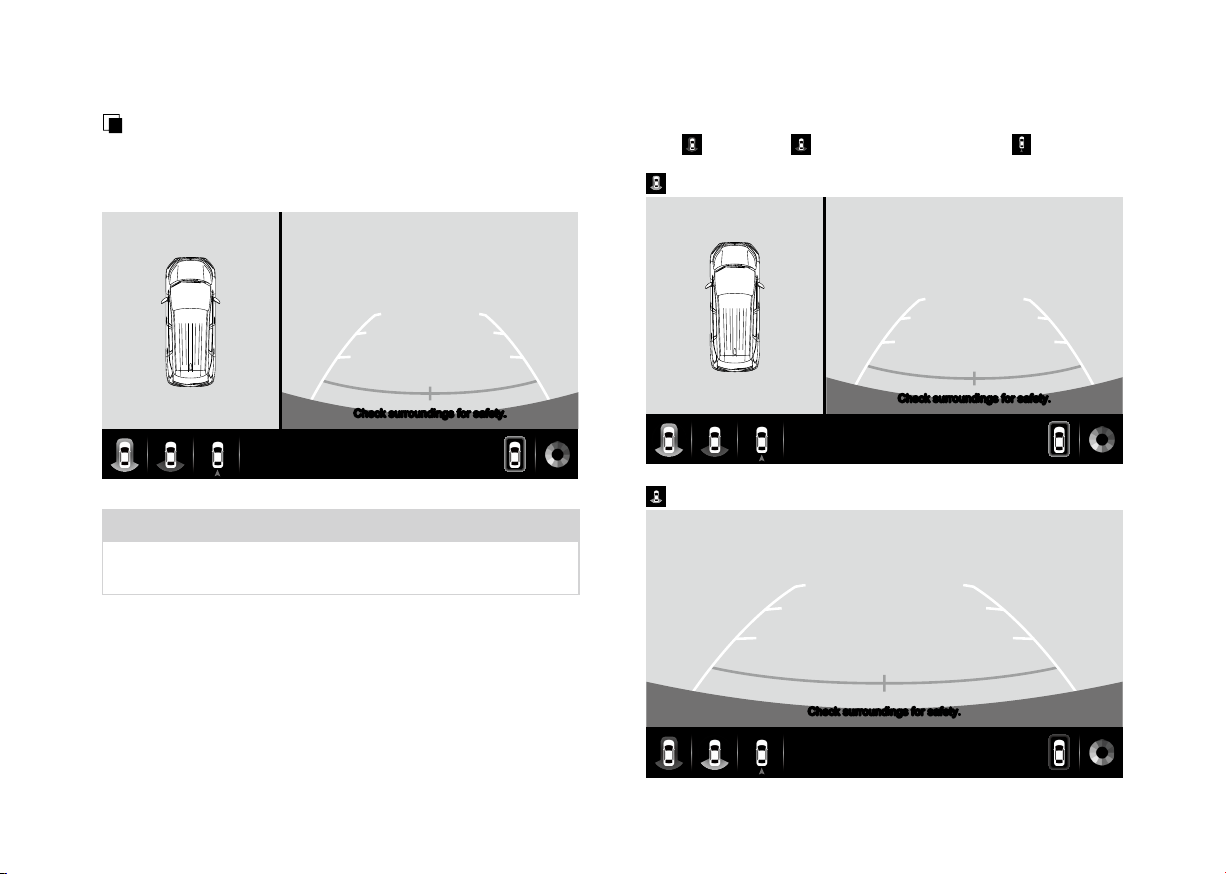
Multi Around Monitor
4
Gear : Reverse Mode ( R )
When gear Shifted to the Reverse (R) position, the Display Audio will
automatically display 360˚ view + rear view in 2-3 seconds (please
refer to the image below).
Check surroundings for safety�
Note
Immediately after rear camera mode on Display Audio active and grayed
out icon is highlighted, you can switch view by pressing each icon.
In Reverse mode press the view switch to choose 360˚ view + rear
view or rear view or 360˚ view + rear top view .
360˚ view + rear view (Default)
Check surroundings for safety�
Rear view
Check surroundings for safety�

Multi Around Monitor
5
360˚ view + rear top view
Check surroundings for safety�
Note
Please carefully check the surrounding as blind spot zone will not be
captured by the camera.
Gear : Parking / Neutral / Drive Mode ( P/N/D )
When camera button is pressed while Gear shift position is on P/
N/D and the speed under 15 ± 5 km/h the Display Audio will display
"Rear view" (please refer to the image below).
Check surroundings for safety�
Note
The guideline is assist to identifying obstacle during low-speed driving.

Multi Around Monitor
6
When you reverse, please use left/right side mirror to check
surrounding area. Press icons to switch to different view.
360˚ view + front top view
Check surroundings for safety�
Front view
Check surroundings for safety�
360˚ view + front right view
Check surroundings for safety�
360˚ view + rear right view
Check surroundings for safety�

Multi Around Monitor
7
360˚ view + rear left view
Check surroundings for safety�
360˚ view + front left view
Check surroundings for safety�
Rear view (Default)
Check surroundings for safety�
360˚ view + rotation view
Check surroundings for safety�
When press icon, vehicle model will display 360-degree rotation
shortly.

Multi Around Monitor
8
Note
Multi Around Monitor is only available when car speed under 15 ± 5 km/h
(P/ N/D mode).
Multi Around Monitor view will switch automatically to audio system when
the car speed is higher than 15 ± 5 km/h.
Parking Guideline
Check surroundings for safety�
1 3 5 42
No Display Function
1Distance guideline The distance around 50cm from
the edge of the bumper.
2Distance guideline The distance around 100cm from
the edge of the bumper.
3Distance guideline The distance around 200cm from
the edge of the bumper.
4Distance guideline The distance around 300cm from
the edge of the bumper.
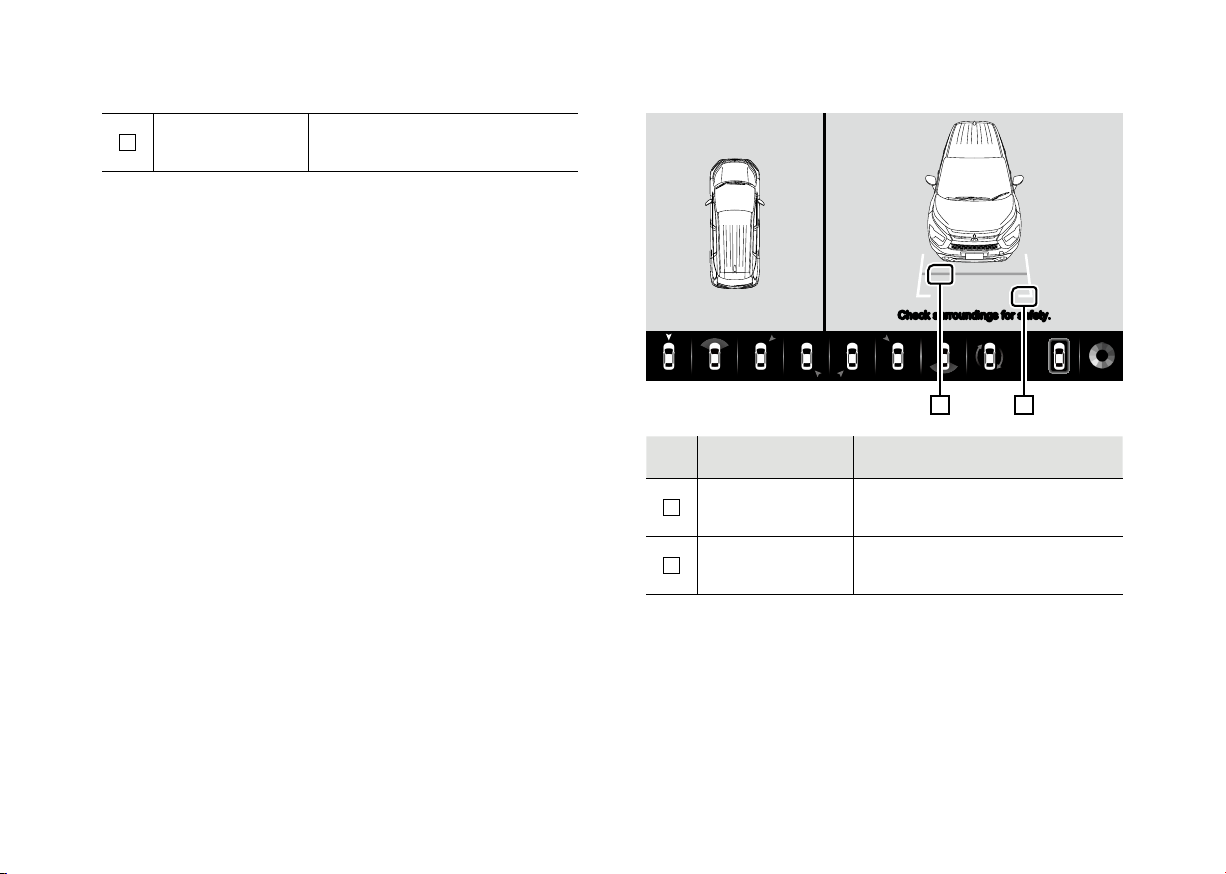
Multi Around Monitor
9
5Vehicle center
guideline The center of the vehicle.
• The image show of surrounding 360-degree view and rear view to
assist driver.
• Please be aware the distance with surrounding obstacle.
• The around image is a simulated aerial view. When the obstacle is
near to the vehicle, please stop the vehicle and conrm the actual
secure distance before continue driving.
Check surroundings for safety�
21
No Display Function
1Distance guideline The distance around 50cm from
the edge of the bumper.
2Distance guideline The distance around 100cm from
the edge of the bumper.
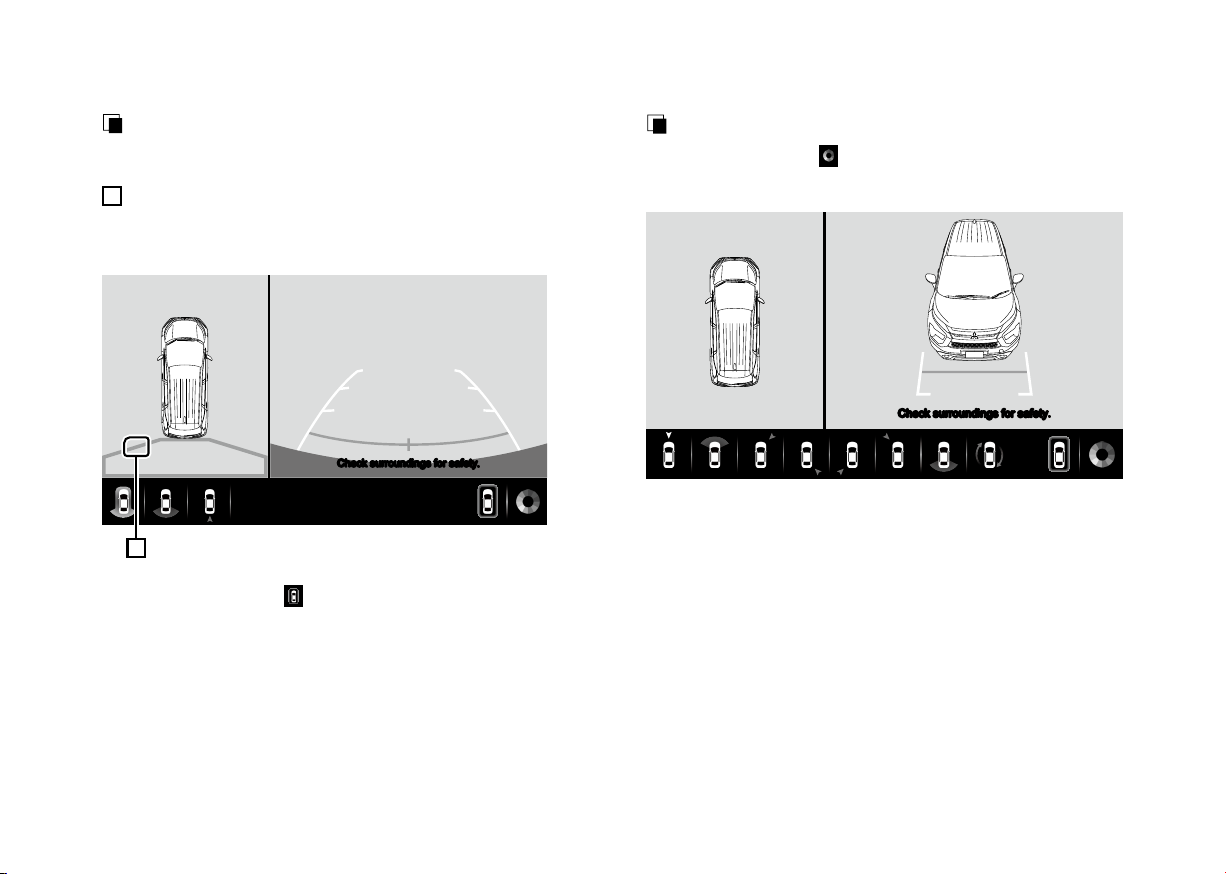
Multi Around Monitor
10
MOD Mode
The Multi Around Monitor will detect moving object and show the
direction of object notied by yellow boxes display in audio monitor
1.
Please be noted that the MOD is available only when the speed is
around 0 km/h.
Check surroundings for safety�
1
User can press MOD icon to activate and close MOD function.
Car model color change
In P/N/D/R mode, press “color change icon” can switch color of
car model.
Check surroundings for safety�
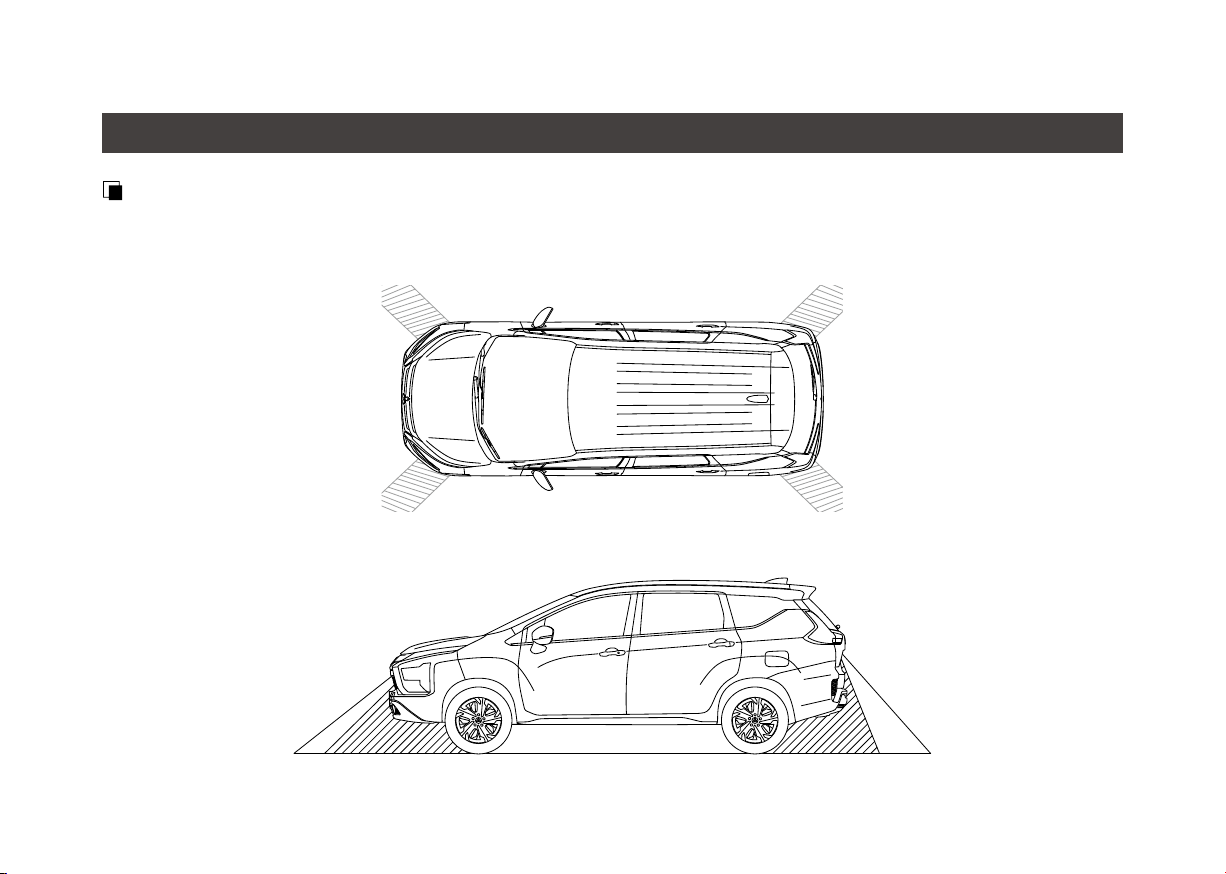
Multi Around Monitor
11
Caution
Blind spot
The 360-degree view image is result of four combination cameras by using camera optical principle, the intersection image of four cameras are to
build surrounding effect. Therefore the connection of images listed below would cause the temporarily disappear and driver’s attention is required.

Multi Around Monitor
12
Objects may not be detected from some angles. The objects underneath the bumper or on the ground may not be detected when they are
displayed at front or rear viewing angle (Grey area in shading lines).
• The images of four cameras have color differences due to lighting source and angle discrepancy between cameras, this condition is normal.
• The image guidelines mode in the front left/right side are aligned with vehicle due to shooting position/angle difference from left/right side
mirrors; however, slight deviation of door position is normal.
• Multi Around Monitor display area is limited, where the farther object from the vehicle body will cause image deformation and this condition is
normal.
• Multi Around Monitor camera is a precision device. Do not hit camera, which might cause abnormal situations like failure or damage.
• Multi Around Monitor providing an enhancement of obstacle areas display around the vehicle body.
• When driving, driver still need to use of the left/right side mirrors and rear view mirrors. When reverse, some conditions (Ex.: weather, light) might
affect the display. Do not drive the car only depend on the Monitor display.
• Multi Around Monitor image might be affected by the change of tire size; therefore, we do not suggest to change tire size.
• Heavy impact or displacement from collision might cause Multi Around Monitor image to diverge right or left, worsening the image connection.
To resume normal operations, image calibration and part replacement may be required.

Multi Around Monitor
13
Troubleshooting
Operation Problem
Troubleshooting will help you to simply identify the most likely cause and restore the process to normal operation. Whenever you have a problem
with the Multi Around Monitor, here are some basic troubleshooting techniques that can help you to x issues. Please identify the following
frequent issue and most likely cause to nd the solutions. If the issue is not resolved by the following solutions, please have the vehicle to be
checked by nearest dealer.
Frequent Issue Likely cause Solution
Difcult to see the image
• The vehicle is in a dark area.
• The temperature around the lens is either high or
low.
• The outside temperature is low.
Please move vehicle away from the uneven light or
direct sunlight.
• There are water droplets on the camera.
• The surroundings is raining or humid. Please move the vehicle to the room temperature.
• External factor (mud etc.) is adhering to the camera.
• Sunlight or headlights is shining directly into the
camera.
• The vehicle is under fluorescent lights, sodium
lights, and mercury lights etc.
Please clean the camera with water and soft cloth.
The image is blurry Dirt or external factors (like water droplets, snow, and
mud etc.) attached to the camera. Pleaseclean the camera with water and soft cloth.
The image is out of
alignment The camera or surrounding area got a strong impact. Please have dealer to check the vehicle.

Multi Around Monitor
14
Frequent Issue Likely cause Solution
The guidelines are out of
alignment
The camera position is out of alignment. Please have your dealer to check the vehicle.
• The vehicle is tilted. (Heavy load, tire puncture, etc.)
• The vehicle is in a slope status.
This is not malfunction. Please check surroundings
visually when reversing the car.

Appendix
15
Appendix
INDONESIA
Imported by:
PT. JVCKENWOOD INDONESIA
WISMA KEIAI LT. 17
JL. JEND SUDIRMAN KAV. 3
KARET TENGSIN - JAKARTA PUSAT
DKI JAKARTA 10220
PT. Autoaccindo Jaya
Jl. Cideng Barat No.7 - Jakarta 10140.
Telp: +62-21-633 2730
Fax: +62-21-632 2886
Information & Service Center:
Palembang
Komplek Kedamaian Permai
JI. Badak 3 Blok F 16
Telp: 0711-811 502
Bandung
JI. BKR No. 61
Telp: 022-520 4114
Yogyakarta
Perum Griya Arga Permai
Jl. Bromo No. 56, Kwarasan
Telp: 0274-632 020
Medan
JI. H. M. Yamin Dalam 224 BE
Telp: 061-456 3721
Denpasar
JI Gunung Sraya No. 9
Monang Maning
Telp: 0361-482 538
Makasar
Jl. Andi Tadde No. 29
Telp: 0411-456 649
Surabaya
JI. Embong Cerme No. 37
Telp: 031-534 0274
Fax: 031-5341761
Balikpapan
Balikpapan 2 Blok D No. 74
(Kartini Residence)
Telp: 0542-886 1987
Manufacturer Model Name
KCAMG100AVM / KCAMG101AVM
Service Center

Multi Around Monitor
16
Multi Around Monitor
Petunjuk Keamanan Multi Around Monitor
Tindak Kewaspadaan dalam Berkendara
Multi Around Monitor merupakan perangkat tambahan untuk membantu pengemudi memeriksa lingkungan di sekitar kendaraannya. Pastikan
bahwa sebelum berkendara, Anda perlu melakukan pemeriksaan visual atas lingkungan sekitar dengan menggunakan kaca spion. Perhatikan
pemberitahuan dan petunjuk berikut ini saat menggunakan Multi Around Monitor.
PERHATIAN
• Pengemudi tidak boleh hanya mengandalkan Multi Around Monitor. Ada sedikit perbedaan dengan gambar pada layar dan objek yang
sebenarnya.
• Pastikan untuk melakukan pemeriksaan visual atas lingkungan sekitar kendaraan sebelum mulai berkendara.
• Ketika menggunakan Multi Around Monitor, jangan hanya berfokus pada monitor, tetapi gunakan juga kaca spion kendaraan untuk memeriksa
kondisi yang sebenarnya.
• Posisi tampilan garis pemandu pada layar monitor mungkin berbeda dengan kondisi sebenarnya. Harap periksa kondisi sekitar.
• Jika ukuran ban diganti, tampilan posisi garis pemandu pada layar monitor juga akan berbeda.
Pemberitahuan
• Jangan gunakan air bertekanan tinggi untuk mencuci kamera demi menghindari kerusakan.
• Jarak antara kendaraan dan objek mungkin berbeda dari jarak yang sebenarnya.
• Terdapat area tidak terlihat di sekitar kendaraan yang tidak dapat ditampilkan di Multi Around Monitor.
• Kondisi cahaya di sekitar setiap kamera berbeda, sehingga cahaya yang ditampilkan pada layar monitor mungkin berbeda.
• Multi Around Monitor merupakan penggabungan dari empat kamera. Kejernihan bagian tepi dari keempat gambar pada layar monitor mungkin
menurun, dan hal tersebut normal.
• Model mobil di layar hanyalah sebagai referensi. Model tersebut mungkin berbeda dengan mobil yang sebenarnya.

Multi Around Monitor
17
Deskripsi Multi Around Monitor
Latar belakang / Pengantar
Sistem Multi Around Monitor memiliki 4 kamera yang dipasang di
depan / belakang dan di kaca spion samping kiri / kanan mobil,
yang menampilkan pandangan 360 derajat pada layar monitor
Audio untuk memandu di area yang tidak terlihat pada mobil.
Informasi
Ilustrasi tampilan pada layar yang digunakan dalam panduan ini
hanyalah contoh, dan mungkin berbeda dari layar monitor yang
ditampilkan pada mobil sebenarnya.
Fitur Multi Around Monitor
• Membantu melihat area yang tidak terlihat dengan gambar tanpa
halangan dari tampilan depan, belakang, atau kiri dan kanan.
• Desain garis pemandu Multi Around Monitor digunakan untuk
memperkirakan jarak antara objek sekeliling dan kendaraan itu
sendiri.
• Garis pemandu depan/belakang mengacu pada lebar mobil yang
dirancang untuk membantu mengemudi atau pergerakan mundur
pada kecepatan rendah.
• Saat kecepatan melebihi 15 ± 5 km/jam, Multi Around Monitor
akan dinonaktifkan dan secara otomatis masuk ke mode tampilan
Audio.
Pengoperasian Multi Around Monitor
Tekan ikon untuk memasuki mode Multi Around Monitor.
Catatan
Tentang pengoperasian tombol , mode Multi Around Monitor
akan dialihkan ke layar Beranda atau ke setiap sumber AV/ Layar aplikasi
tergantung pada sumber audio yang dipilih.
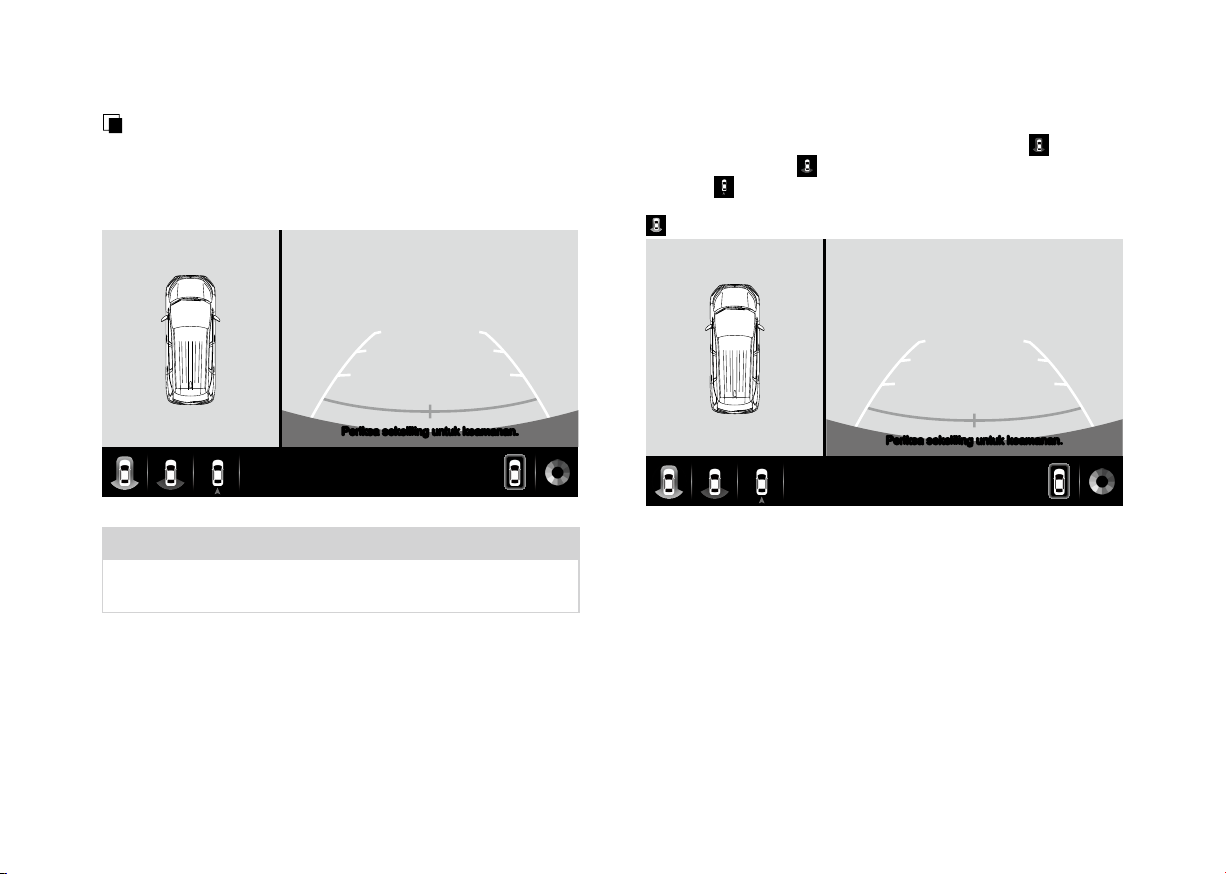
Multi Around Monitor
18
Gigi : Mode Mundur (R)
Saat Anda mengubah persneling gigi ke posisi Mundur (R), Tampilan
layar audio akan otomatis menayangkan tampilan Pandangan
360˚ + pandangan belakang dalam waktu 2-3 detik (lihat gambar di
bawah ini).
Periksa sekeliling untuk keamanan�
Catatan
Setelah mode kamera belakang dan ikon abu-abu menyala, pengguna
dapat mengganti pandangan dengan menekan masing-masing ikon.
Dalam mode Mundur, Anda dapat menekan tombol ganti pandangan
untuk memilih pandangan 360˚+ pandangan belakang atau
pandangan belakang atau pandangan 360˚ + pandangan atas
belakang .
Pandangan 360˚ + pandangan belakang (Default)
Periksa sekeliling untuk keamanan�

Multi Around Monitor
19
Pandangan belakang
Periksa sekeliling untuk keamanan�
Pandangan 360˚ + pandangan atas belakang
Periksa sekeliling untuk keamanan�
Catatan
Harap periksa sekeliling dengan baik karena ada area yang tidak terlihat
oleh kamera.
Table of contents
Languages:
Other Mitsubishi MOTORS Car Video System manuals