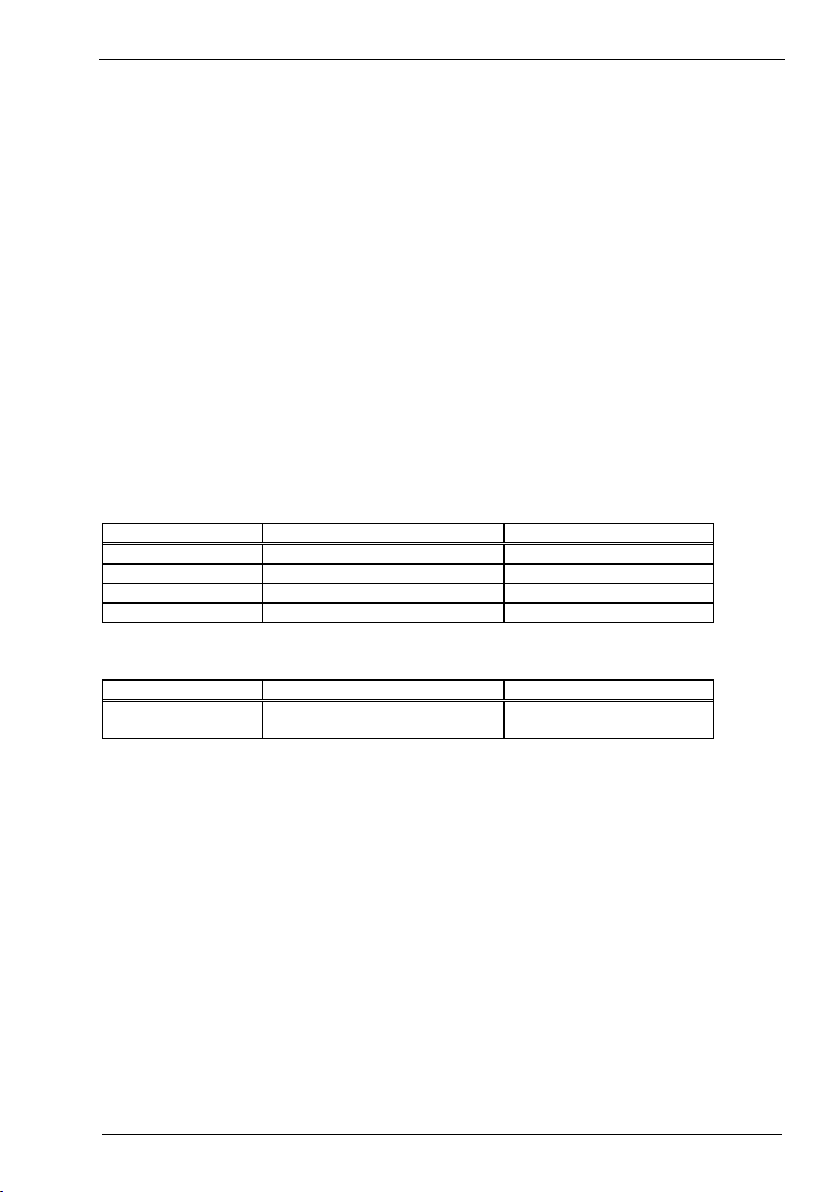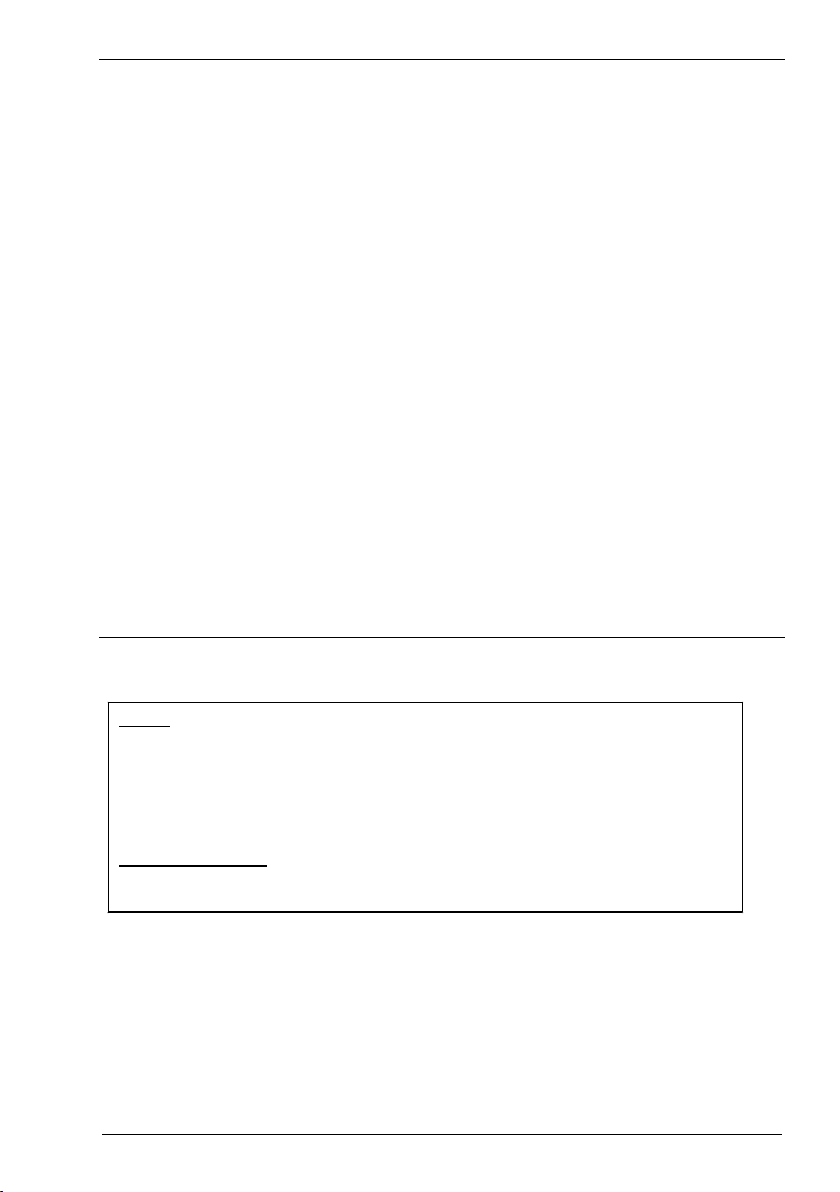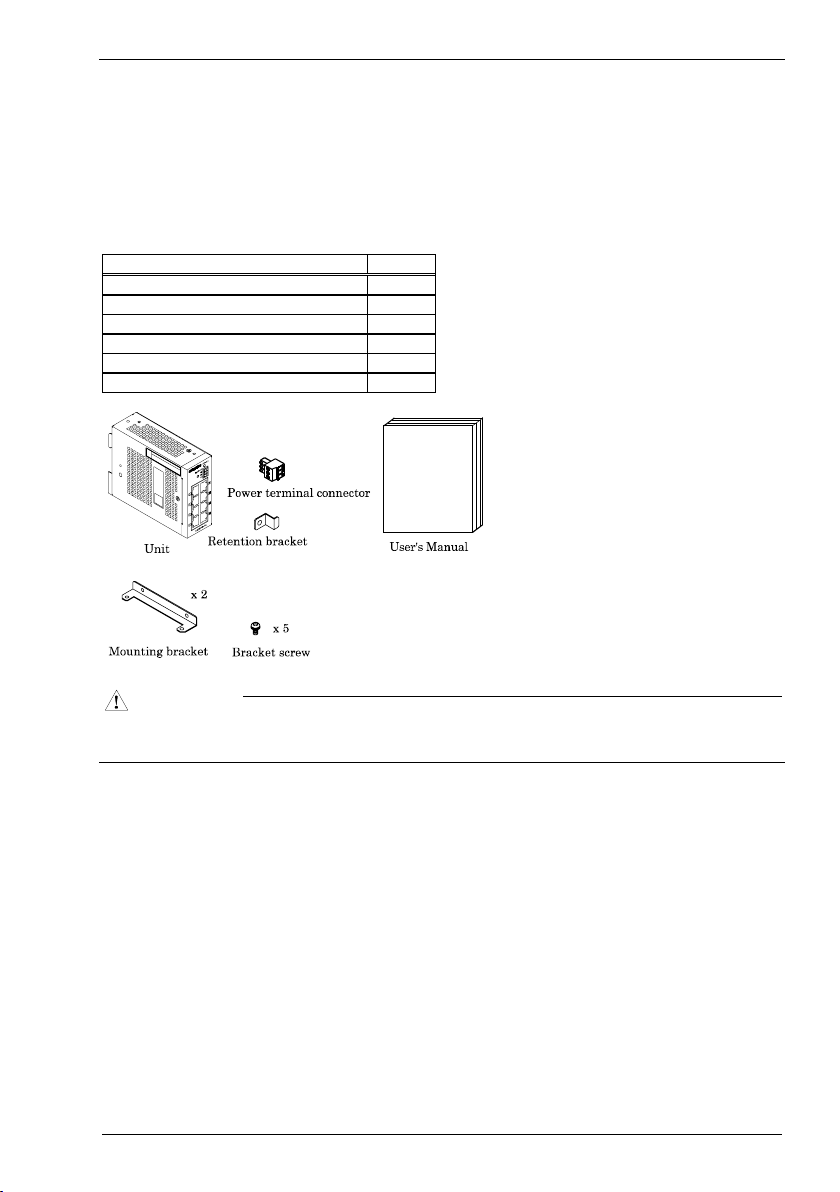3
- Do not use or store the product in a hot or cold place, or in a place that is subject to severe temperature changes. Doing
so may cause malfunction, heat generation, fault, or damage.
- Do not use or store the product in a place subject to direct sunlight or near a heating device, such as a stove. And do
not use or store the product near equipment generating a strong magnetic field or radio waves. Doing so may cause
malfunction, heat generation, fault, or damage.
- Do not use or store this product in the presence of chemicals.
- Do not use this product in extremely humid or dusty locations. It is extremely dangerous to use this product in
locations where water, other fluid, or conductive dust may enter the interior of the unit. To use this product in such
an environment, install it in a dust-proof control panel, for example.
- If you notice abnormal odor or overheating, please disconnect the power cable immediately.
- If you find a fault or other abnormality (bad smell or excessive heat), unplug the power terminal connector and then
contact the distributor.
- Do not open the product casing. Mitsubishi will disclaim any responsibility for products whose casing has been opened.
- Do not modify the product. Mitsubishi will bear no responsibility for any problems, etc., resulting from modifying the
product.
- To clean this product, gently wipe it with a soft cloth soaked with water or a neutral detergent. Do not use benzene,
paint thinner, or other volatile solvents as they can cause the coating to discolor or peel off.
- The specifications of this product are subject to change without notice because of function addition and quality
improvement.
Even when using the product continuously, read the user's manual and check the contents.
- If you move or transfer the product, make sure to provide this manual with the product.
- Regardless of the foregoing statements, Mitsubishi is not liable for any damages whatsoever (including damages for
loss of business profits) arising out of the use or inability to use this Mitsubishi product or the information contained
herein.
FCC PART15 class A Notice
This equipment has been tested and found to comply with the limits for a Class A digital device,
pursuant to part 15 of the FCC Rules. These limits are designed to provide reasonable protection
against harmful interference when the equipment is operated in commercial environment.
This equipment generates, uses, and can radiate radio frequency energy and, if not installed and
used in accordance with the instruction manual, may cause harmful interference to radio
commu nications. Operation of this equipment in a residential area is likely to cause harmful
interference at his own expense.
NOTE
Change or modifications not expressly approved the manufacturer can void the user's authority to
operate this equipment.
WARN IN G TO U S E R