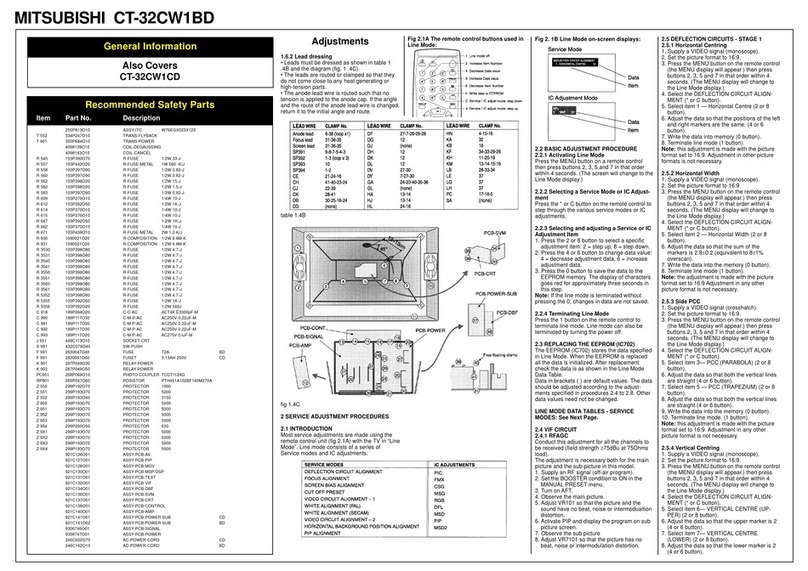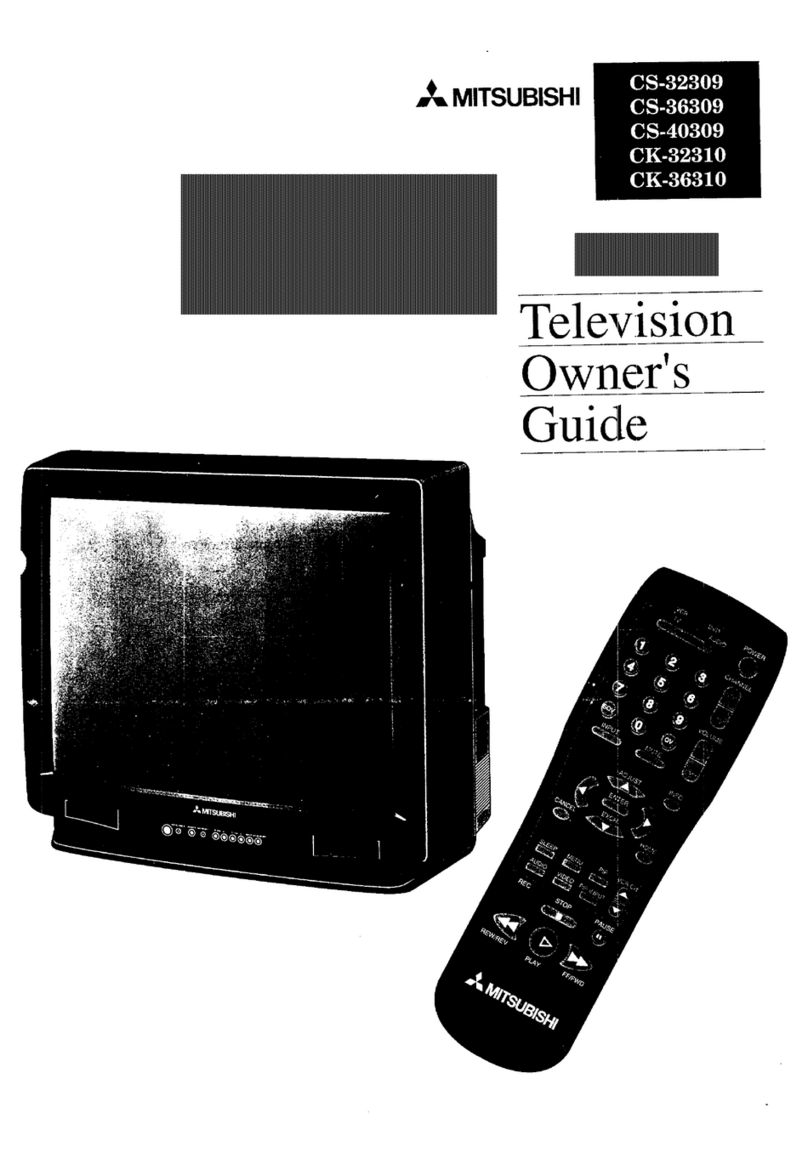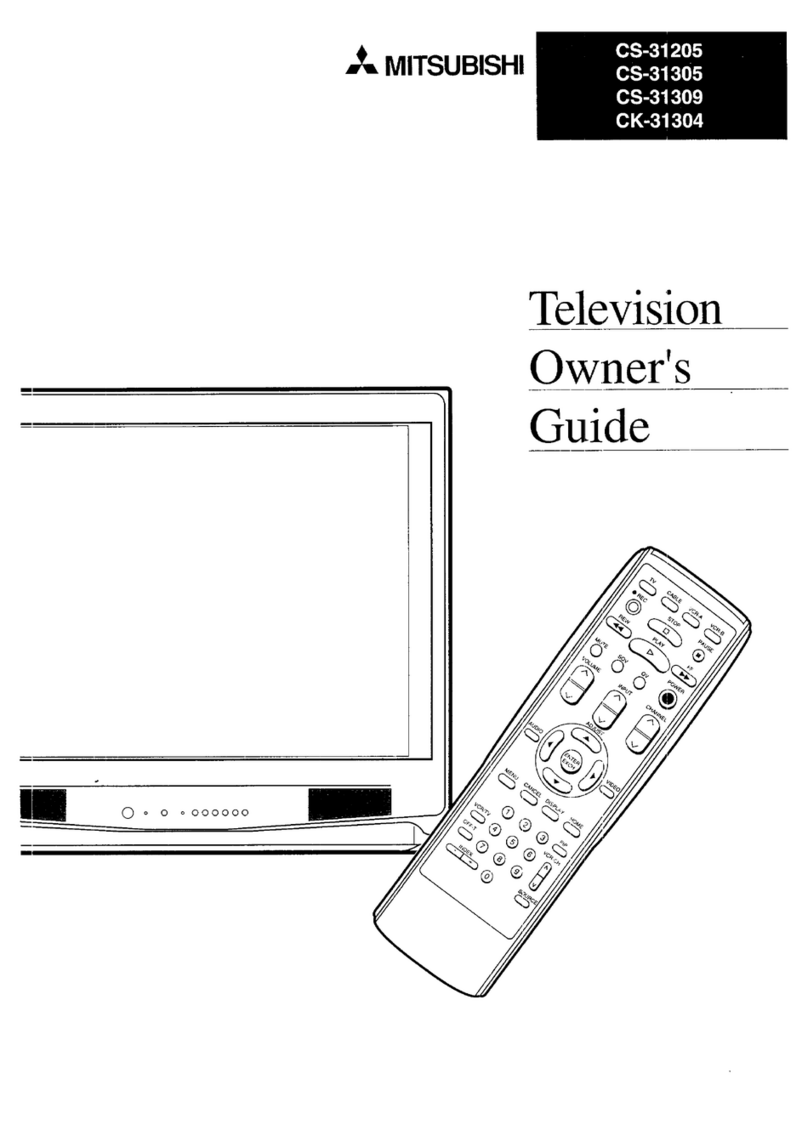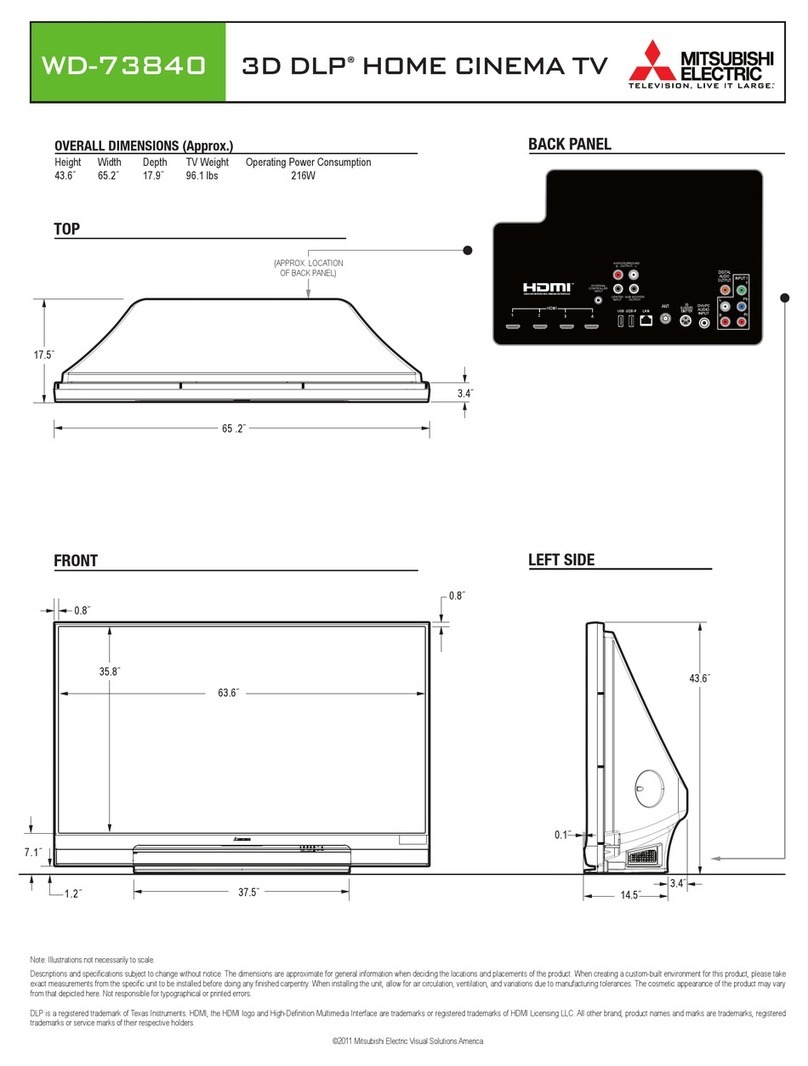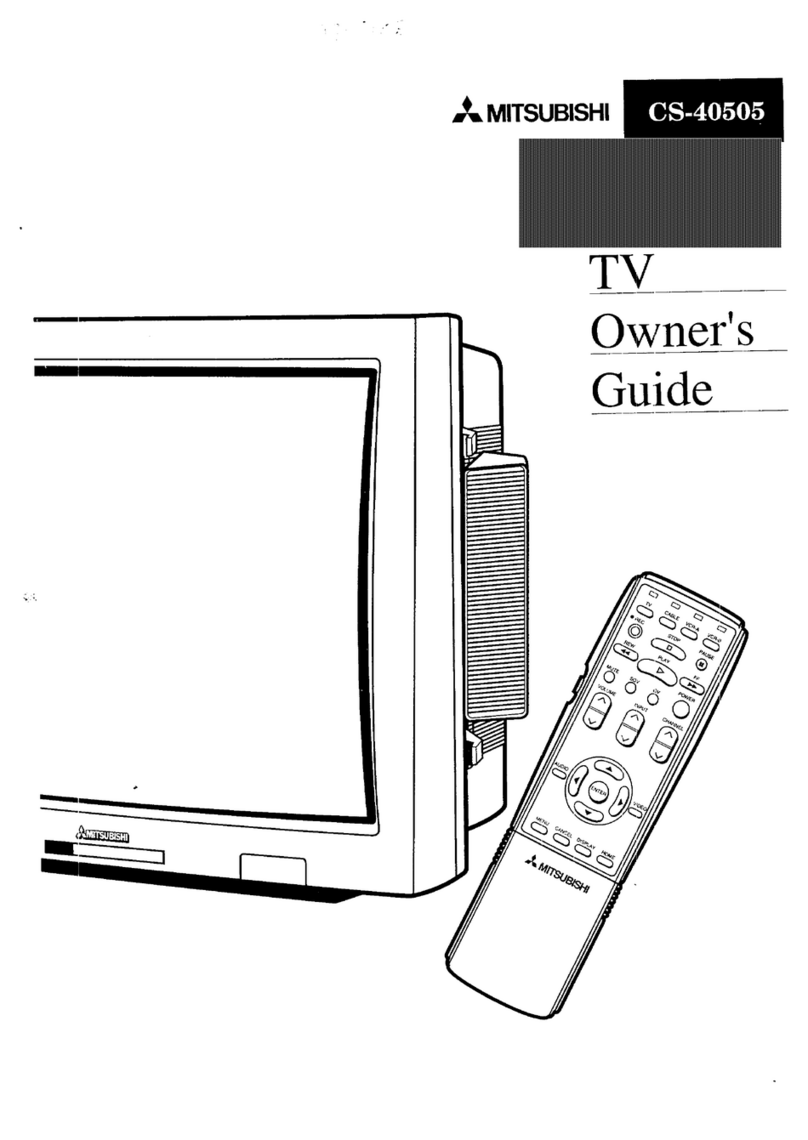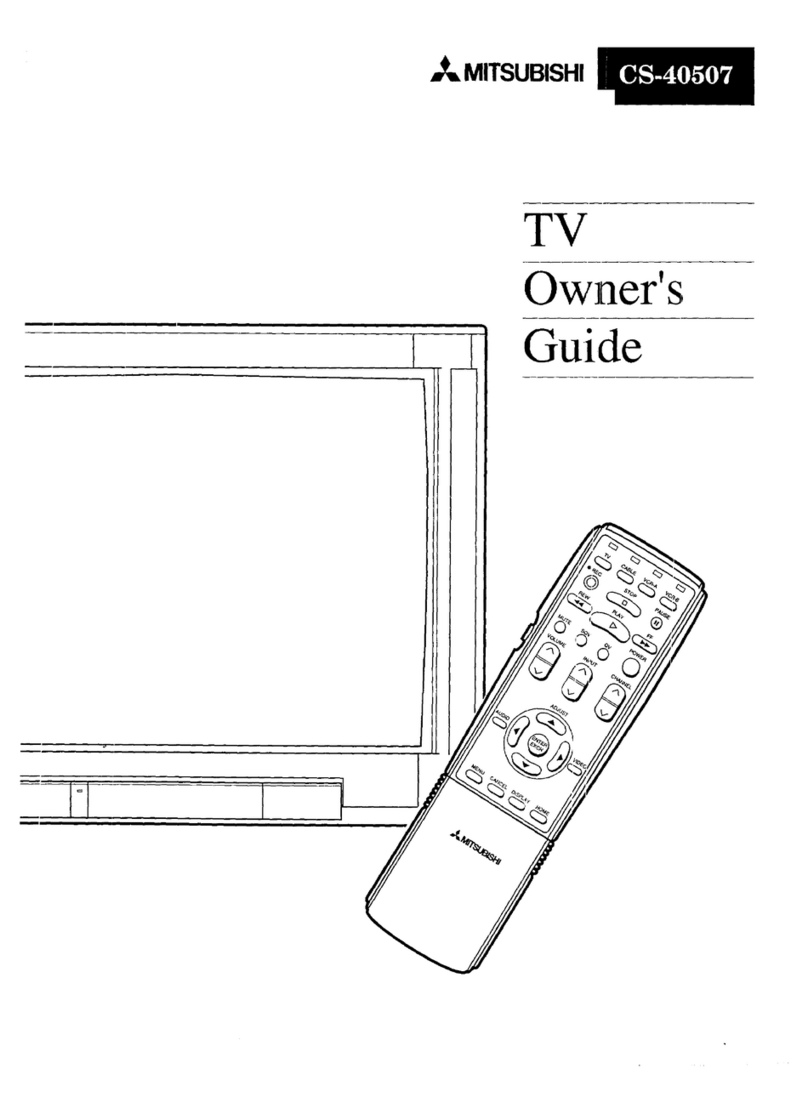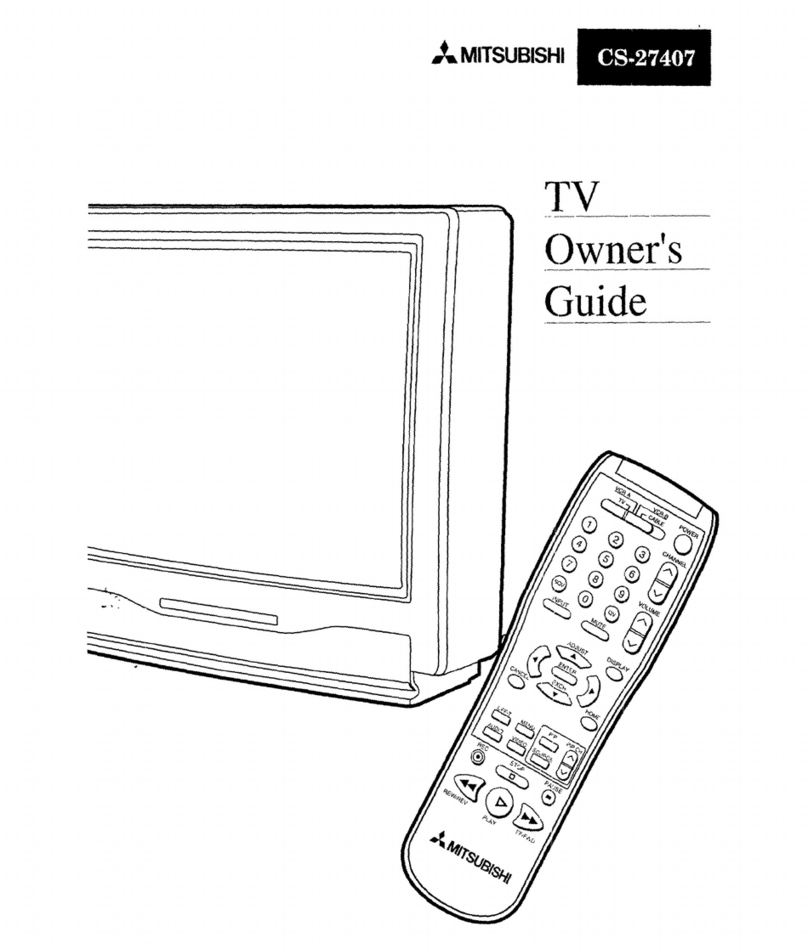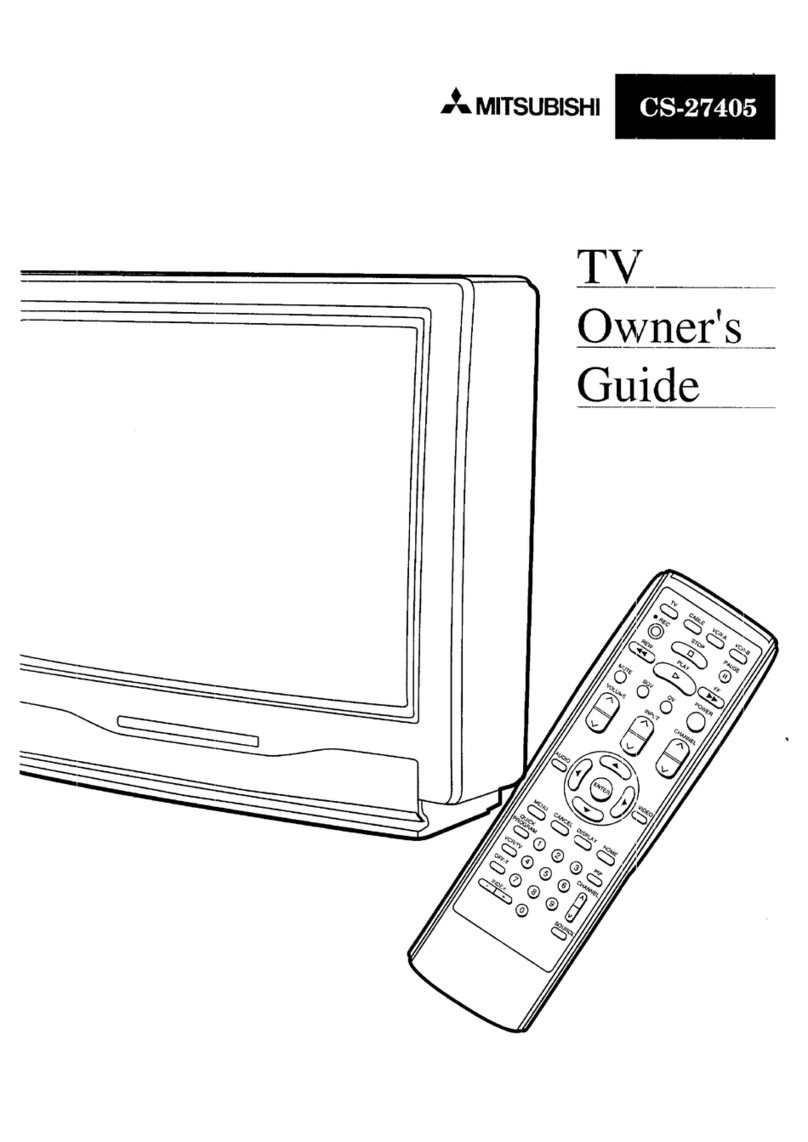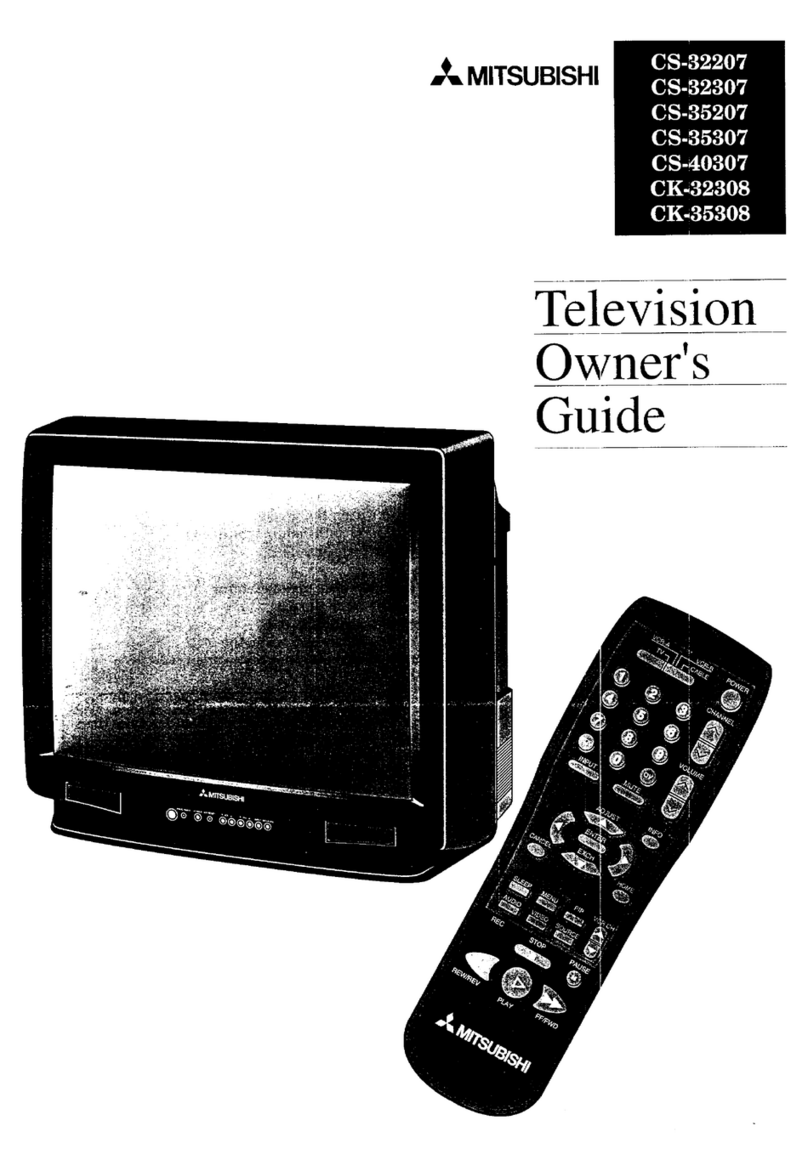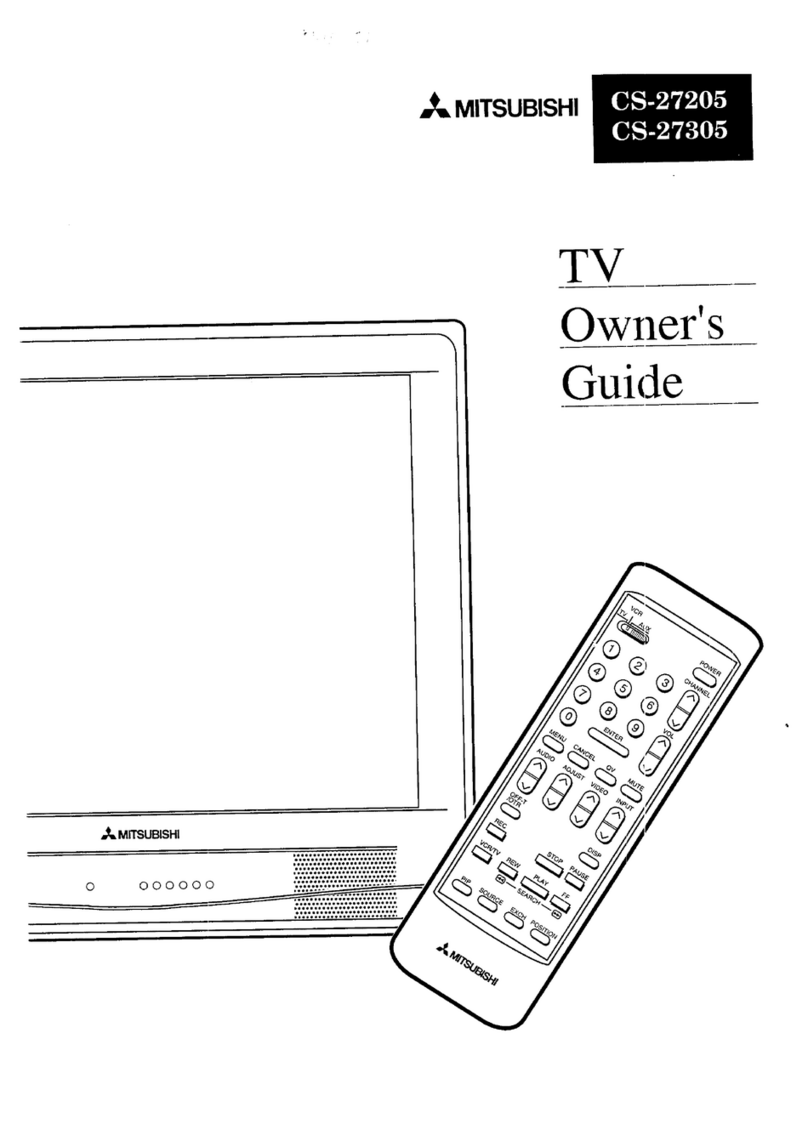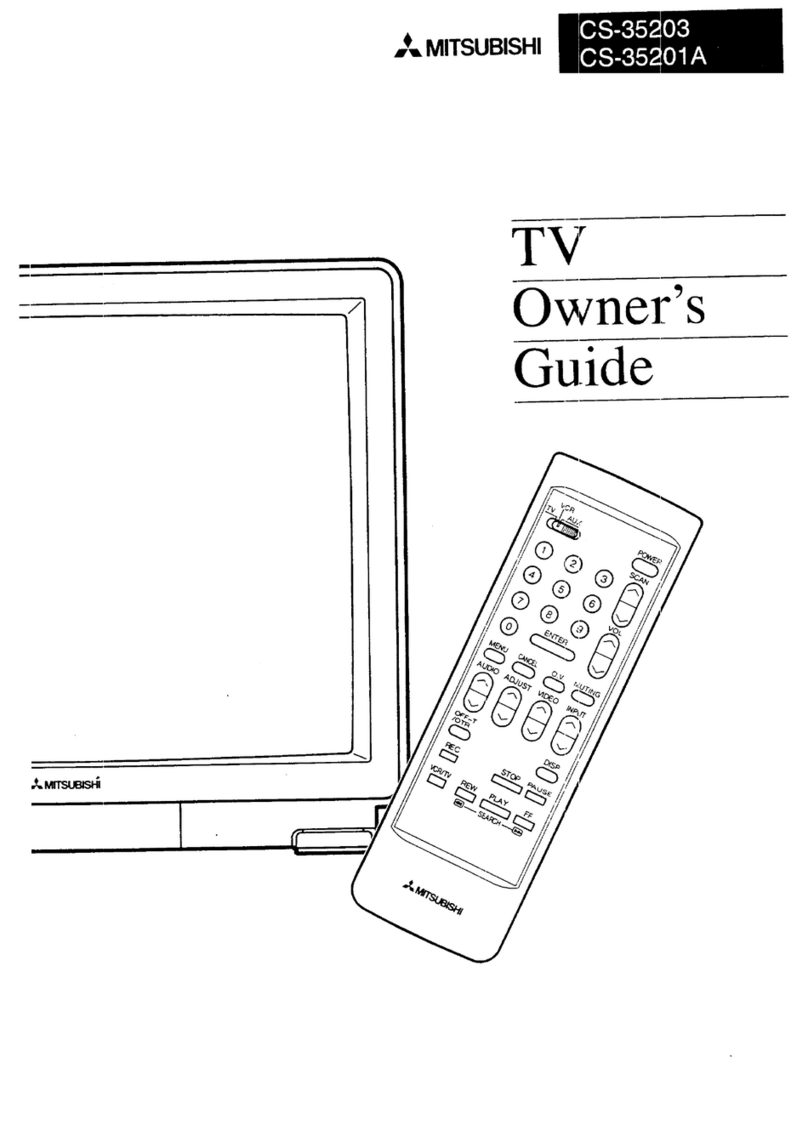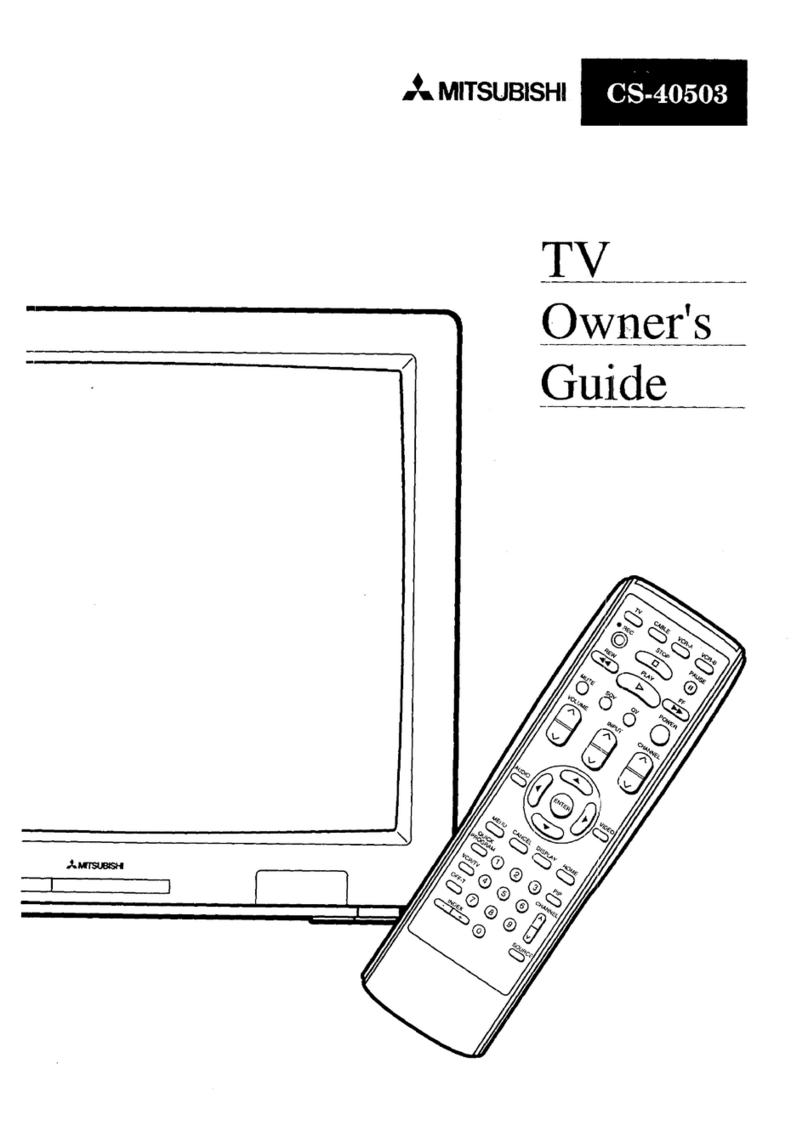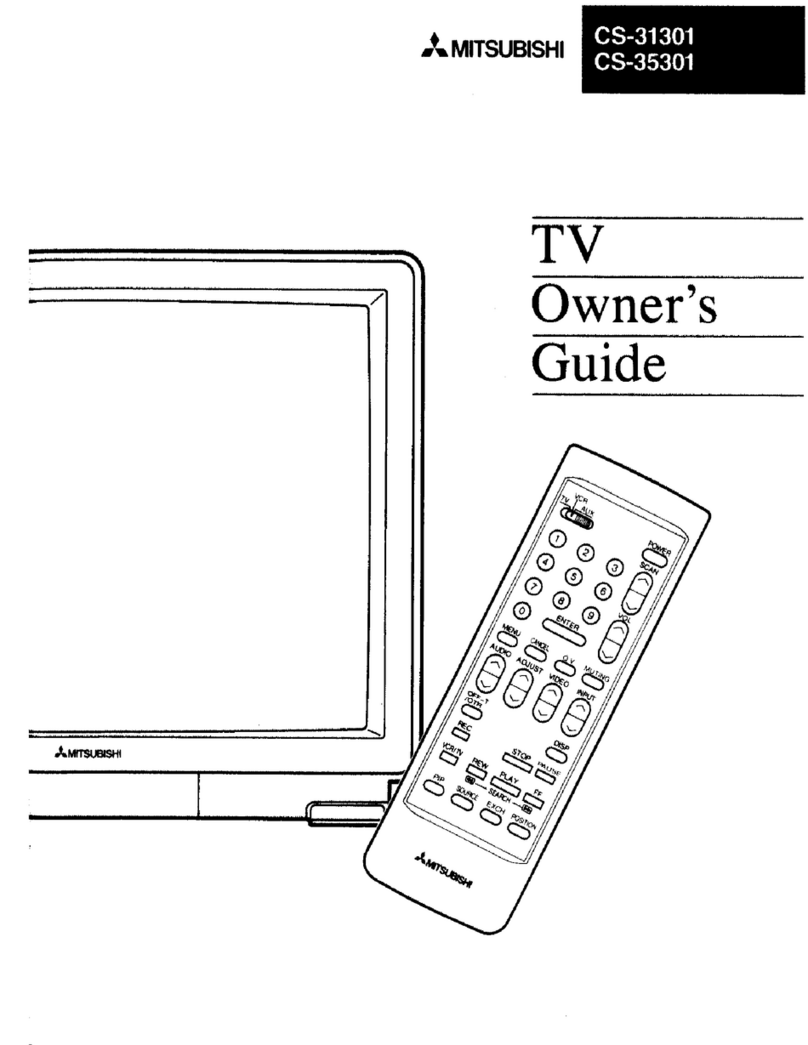Getting Started (cont.)
Turning the TV on/off ................................................................................................................ 52
Selecting the input source ....................................................................................................... 53
Changing channels ................................................................................................................... 54
Understanding the on-screen menus .................................................................... _................... 57
Setting the clock ........................................................................................................................ 58
Memorizing channels ................................................................................................................ 60
Adding and deleting channels ................................................................................................. 61
Setting the A/V Network .......................................................................................................... 62
Renaming the inputs ................................................................................................................ 63
Selecting the on-screen language .............................................................................................. 64
Using video mute ...................................................................................................................... 65
Using the power restore feature ................................................................................................ 66
Using the advanced PIP functions ............................................................................................. 67
Adjusting the sound .................................................................................................................. 68
Adjusting the picture ................................................................................................................. 70
Using the closed caption decoder ............................................................................................ 72
Using the Advanced Features ........................................................................................................ 73
Setting the timer ....................................................................................................................... 74
Using the parental lock ............................................................................................................ 75
Using the Super Quick View tuning ....................................................................................... 77
Chapter 4: Using the Special Features .......................................................................................... 79
Understanding the On-Screen Displays ...................................................................................... 80
Using the Off-Timer ..................................................................................................................... 81
Setting the off-timer ................................................................................................................ 82
Changing or canceling the off-timer ....................................................................................... 83
Using the Picture-in-Picture (PIP) Mode ...................................................................................... 84
Selecting the PIP image .......................................................................................................... 85
Selecting the source ................................................................................................................. 86
Selecting the channel .............................................................................................................. 86
Exchanging the PIP image ...................................................................................................... 87
Moving the PIP image ............................................................................................................. 87
Freezing the PIP image ........................................................................................................... 88
Using the Snap-shot feature .................................................................................................... 89
Using the Replay feature ......................................................................................................... 90
Using the Active A/V Network Feature ......................................................................................... 91
Chapter 5: Troubleshooting ............................................................................................................... 95
Caution and Care .......................................................................................................................... 98
Calling for Service ........................................................................................................................ 99
Appendix: Automatic Procedure for the Parental Lock .......................................................... 101
Index ................................................................................................................................................. 103
Warranty ............................................................................................................................................... 105
2 Table of Contents