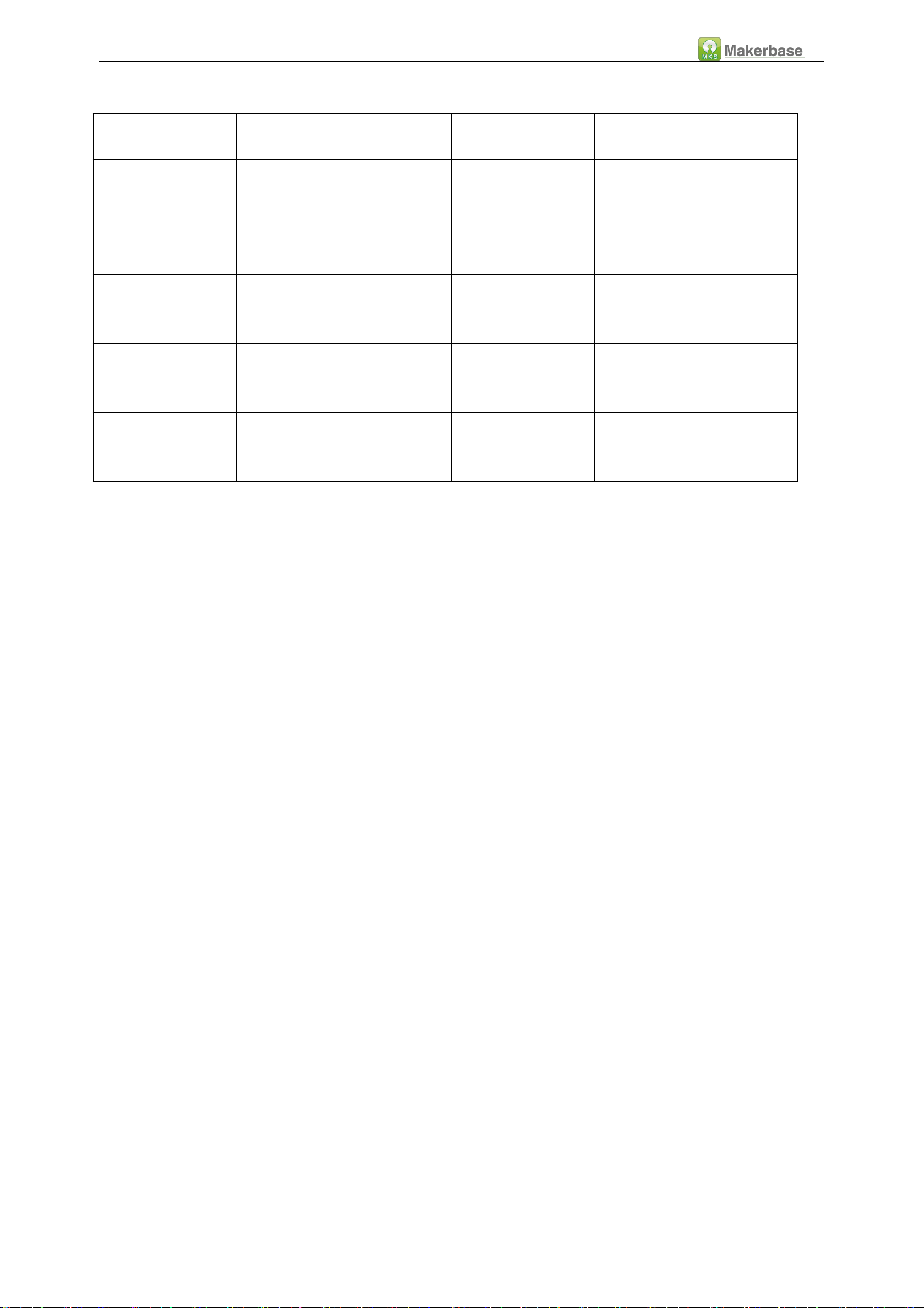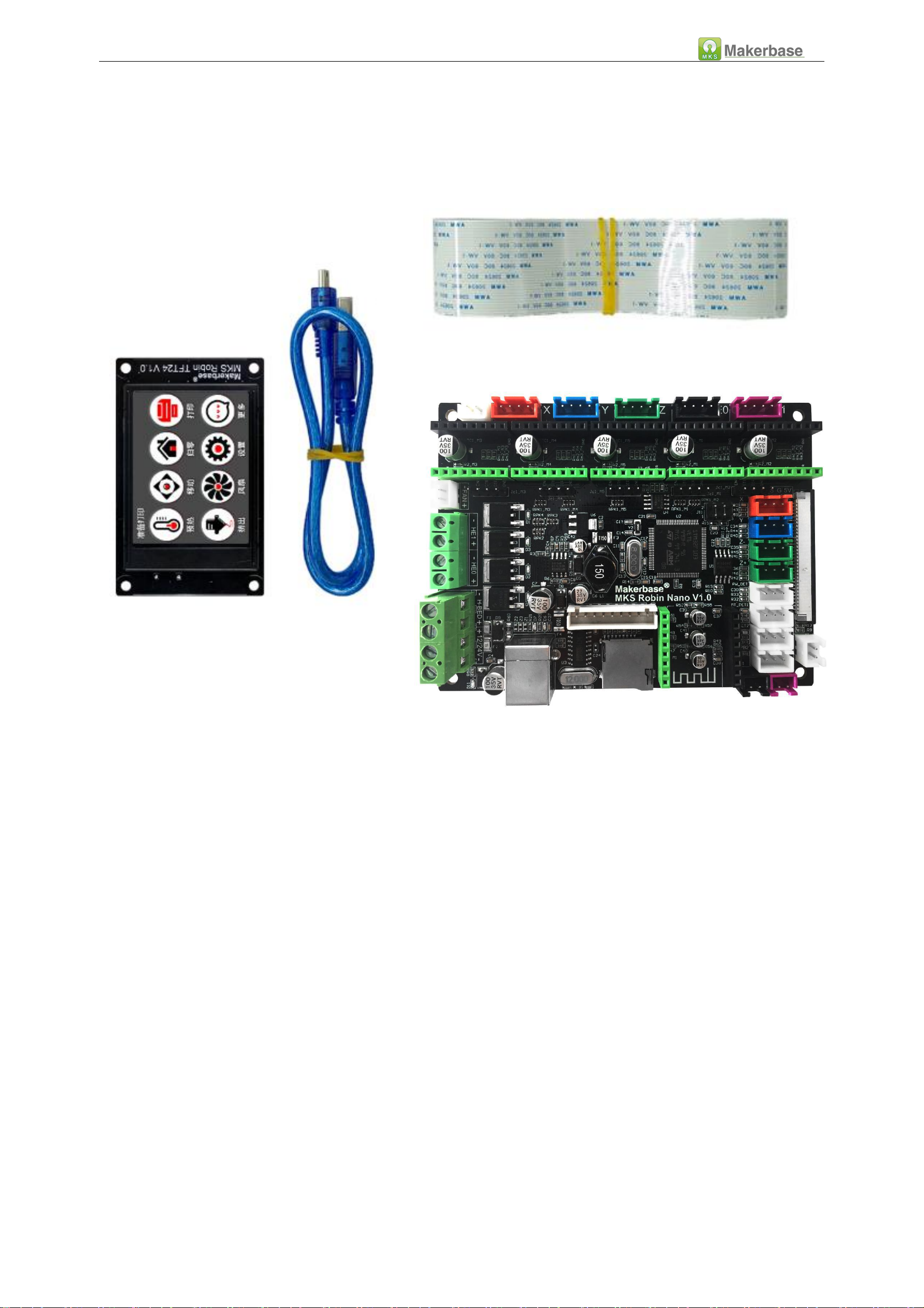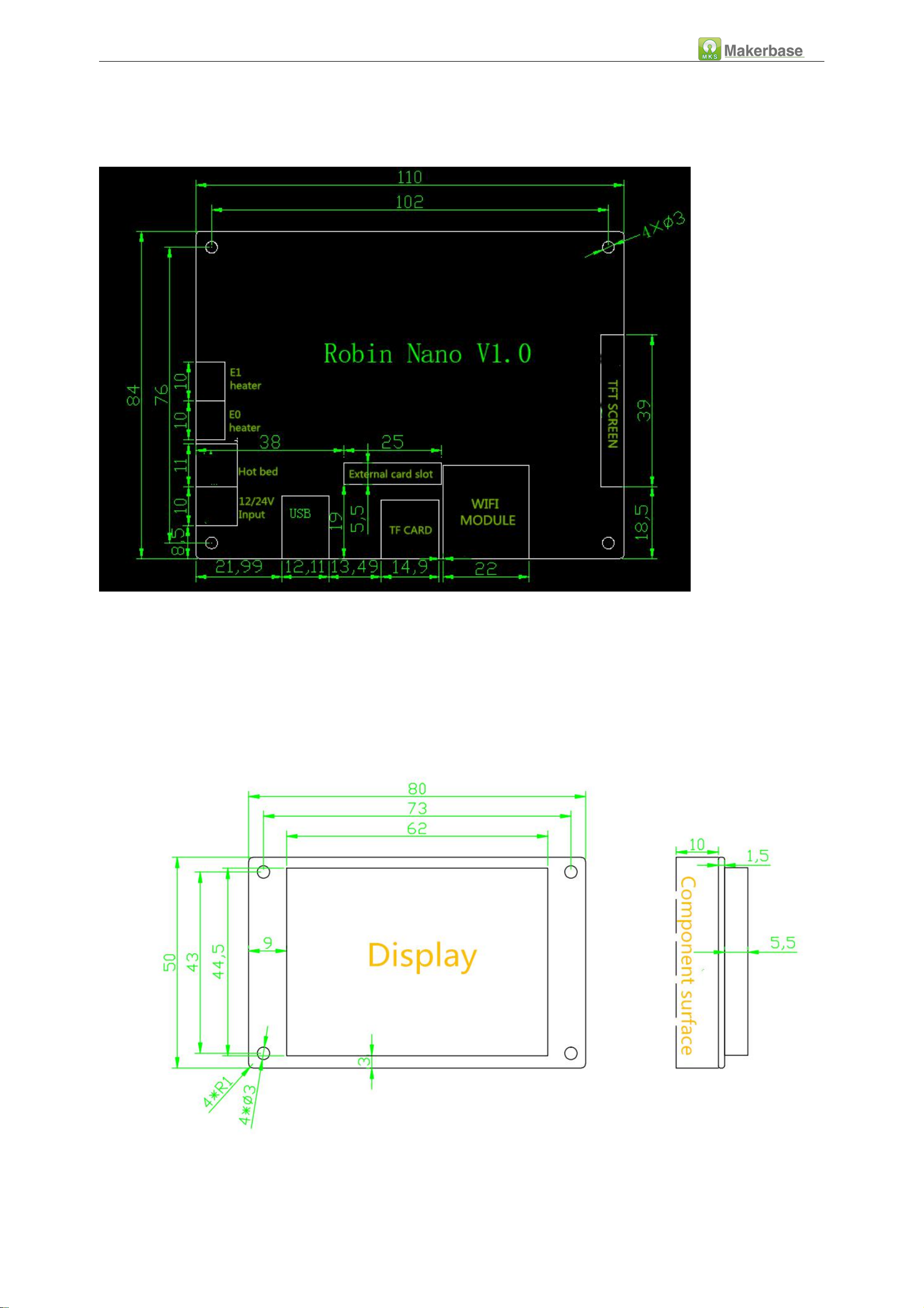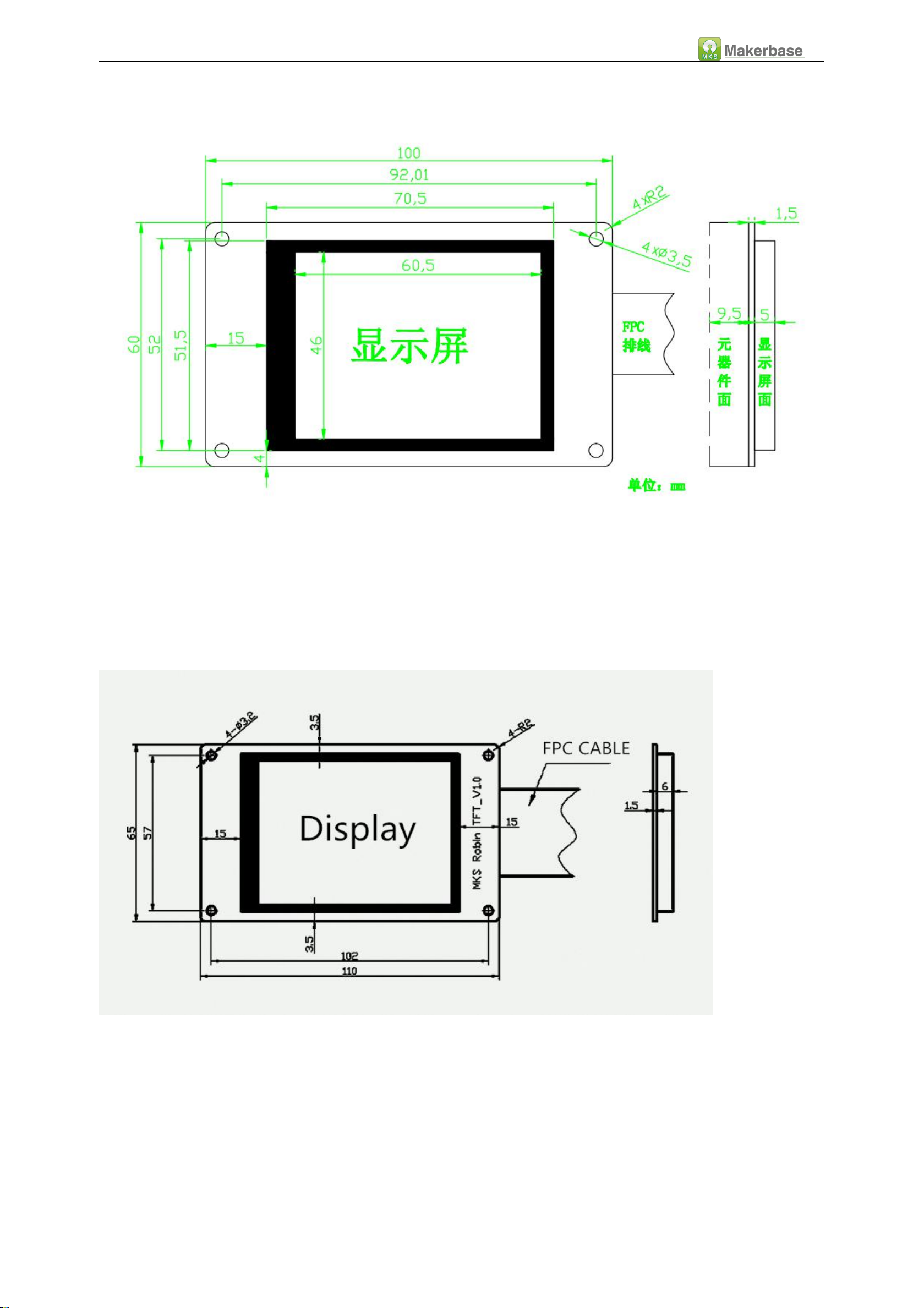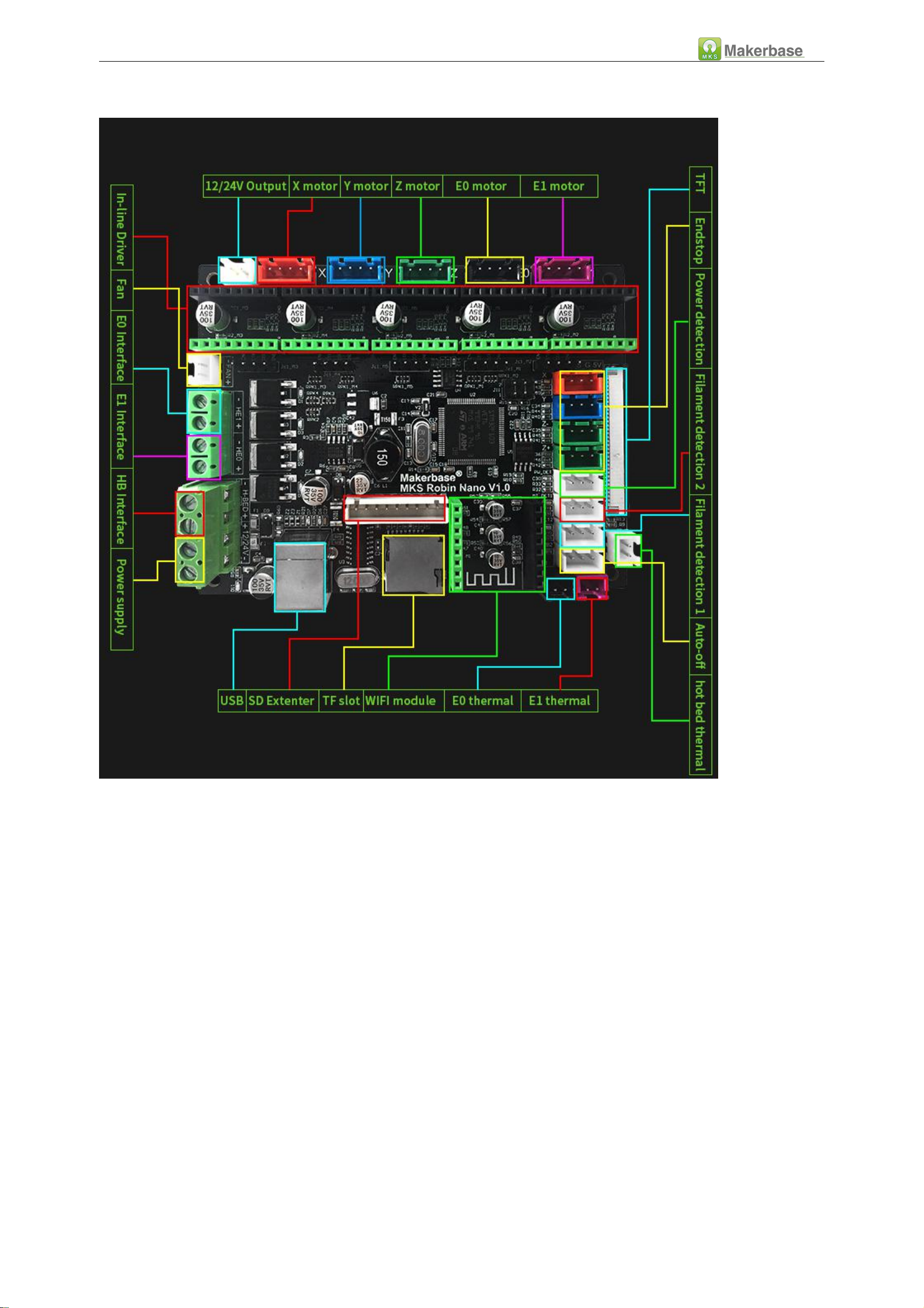Directory
Ⅰ
.Overview..................................................................................................................................................................................................... 2
Ⅱ
Features..................................................................................................................................................................................................... 2
Ⅲ
.Motherboard parameters...........................................................................................................................................................................3
Ⅳ
.Port Instructions..........................................................................................................................................................................................4
4.1 MKS Robin Nano Front view............................................................................................................................................................. 4
4.2 MKS Robin Nano Installation Dimensional Drawing.........................................................................................................................5
4.3 MKS Robin TFT(2.4inches,2.8inches,3.2inches) Installation Dimensional Drawing.......................................................................... 5
4.4 MKS Robin Nano System connection diagram..................................................................................................................................7
4.5 Driver and motherboard wiring diagram (note the driving direction, do not insert the reverse)........................................................ 8
Ⅴ
.Firmware Upgrade Instructions................................................................................................................................................................11
5.1 The ways to get the MKS Robin Nano Latest Firmware................................................................................................................ 11
5.2 The methods for updating the firmware........................................................................................................................................ 11
Ⅵ
. USB driver Installation.......................................................................................................................................................................... 12
Ⅶ
. Machine parameters and function configuration................................................................................................................................ 13
7.1 Basic settings
(
Important, must be set
)
..................................................................................................................................... 13
7.2 Function setting............................................................................................................................................................................14
7.3 Delta Settings................................................................................................................................................................................. 15
7.4 Bed Leveling Setting....................................................................................................................................................................... 16
7.4.1 Manual leveling....................................................................................................................................................................16
7.4.2 Auto leveling........................................................................................................................................................................ 16
7.5 Filament change function...............................................................................................................................................................17
7.6 Filament Detecting.........................................................................................................................................................................18
7.7 Power off recovery......................................................................................................................................................................... 18
7.8 Auto off after print finish function..................................................................................................................................................19
7.9 Breakpoints recovery......................................................................................................................................................................19
Ⅷ
. The network printing function................................................................................................................................................................. 20
8.1 The introduction of printing mode................................................................................................................................................. 20
8.2 Cloud Print Mode........................................................................................................................................................................... 21
8.3 LAN Print mode.............................................................................................................................................................................. 25
8.4 AP print mode................................................................................................................................................................................ 28
8.5 Model Library Web site..................................................................................................................................................................... 30
Ⅸ
.TFT touch Screen User interface configuration......................................................................................................................................31
9.2 . Steps................................................................................................................................................................................................32
9.3 Name of logo and button picture..................................................................................................................................................... 33
Ⅹ
. Technical Support and Guarantee..........................................................................................................................................................39