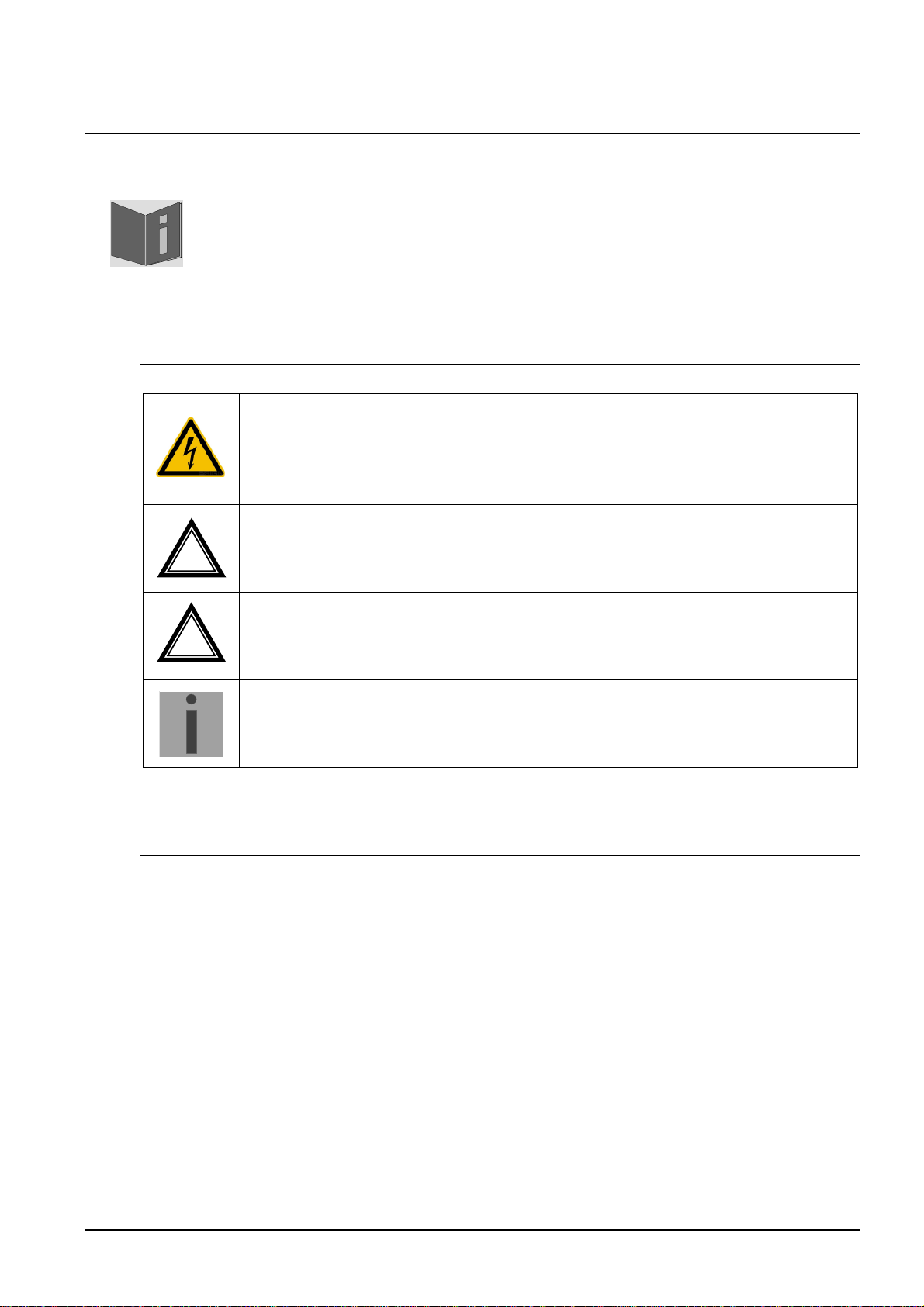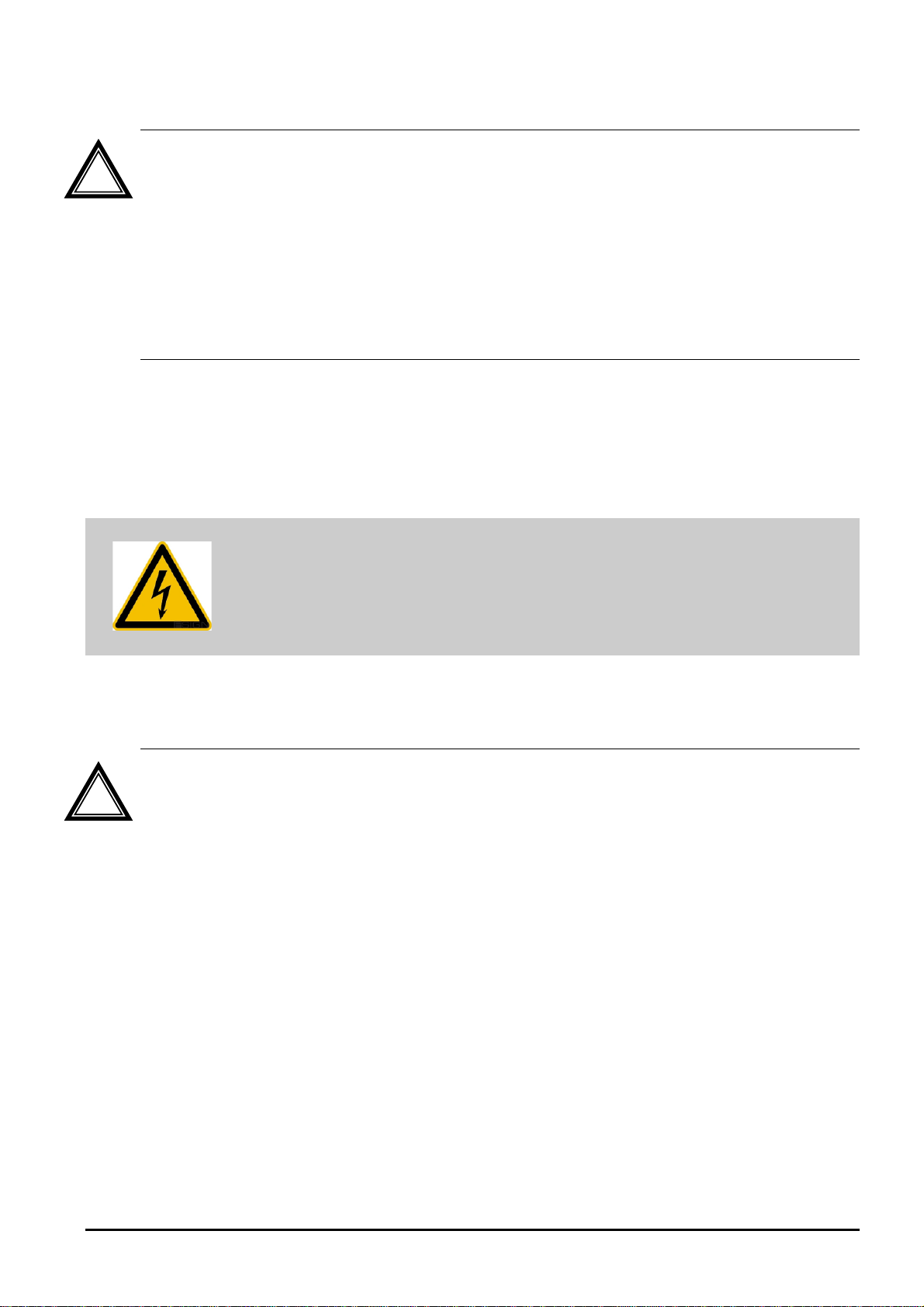© MOBATIME 3 / 16 800859.00
Content
1 Safety ............................................................................................................................................................4
1.1 Safety instructions.....................................................................................................................................4
1.2 Symbols and Signal Words used in this Instruction Manual.....................................................................4
1.3 Intended use..............................................................................................................................................4
1.4 Observe operating safety!.........................................................................................................................5
1.5 Consider the installation site!....................................................................................................................5
1.6 Observe electromagnetic compatibility! ....................................................................................................5
2 Maintenance..................................................................................................................................................6
2.1 Troubleshooting: Repairs..........................................................................................................................6
2.2 Cleaning....................................................................................................................................................6
2.3 Disposing...................................................................................................................................................6
3 General Information - introduction.................................................................................................................7
3.1 Scope of delivery.......................................................................................................................................7
3.2 Device designation in this manual.............................................................................................................7
3.3 Function description..................................................................................................................................7
3.3.1 Signal transmission ........................................................................................................................8
3.3.2 Bridge mode...................................................................................................................................8
3.3.3 Monitoring and alarm system.........................................................................................................8
3.3.4 Display............................................................................................................................................8
4 Configuration, displays and connections.......................................................................................................9
4.1 Status displays on front.............................................................................................................................9
4.2 Inputs – back of case................................................................................................................................9
4.3 Outputs – back of case ...........................................................................................................................10
4.4 Supply .....................................................................................................................................................10
4.5 Alarm relay..............................................................................................................................................10
5 Technical data .............................................................................................................................................11
6 Dimensions of serial distributor...................................................................................................................12