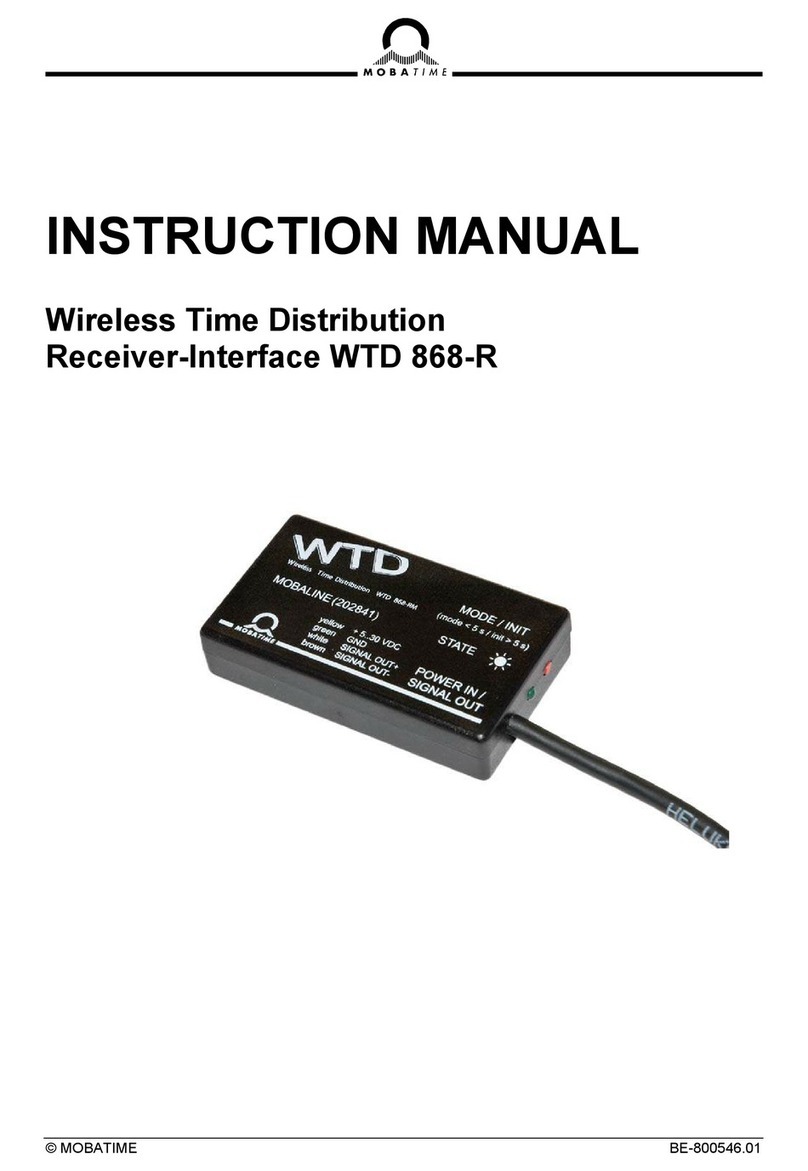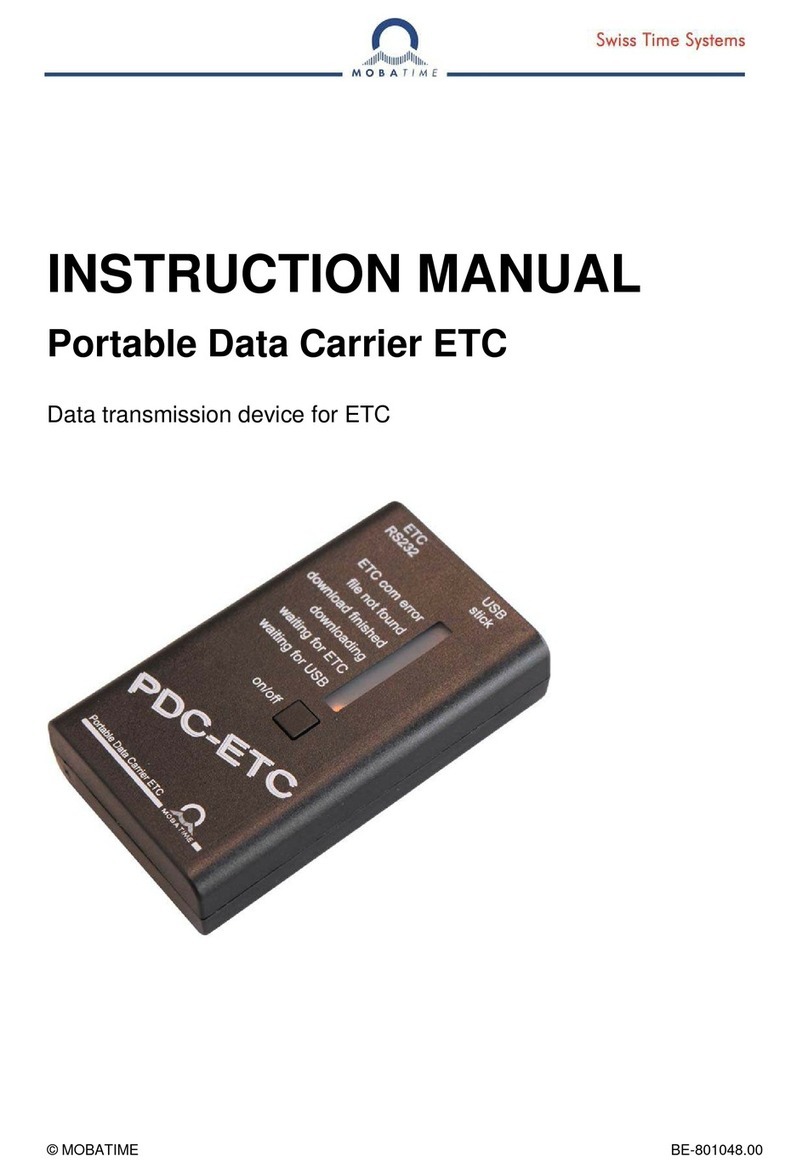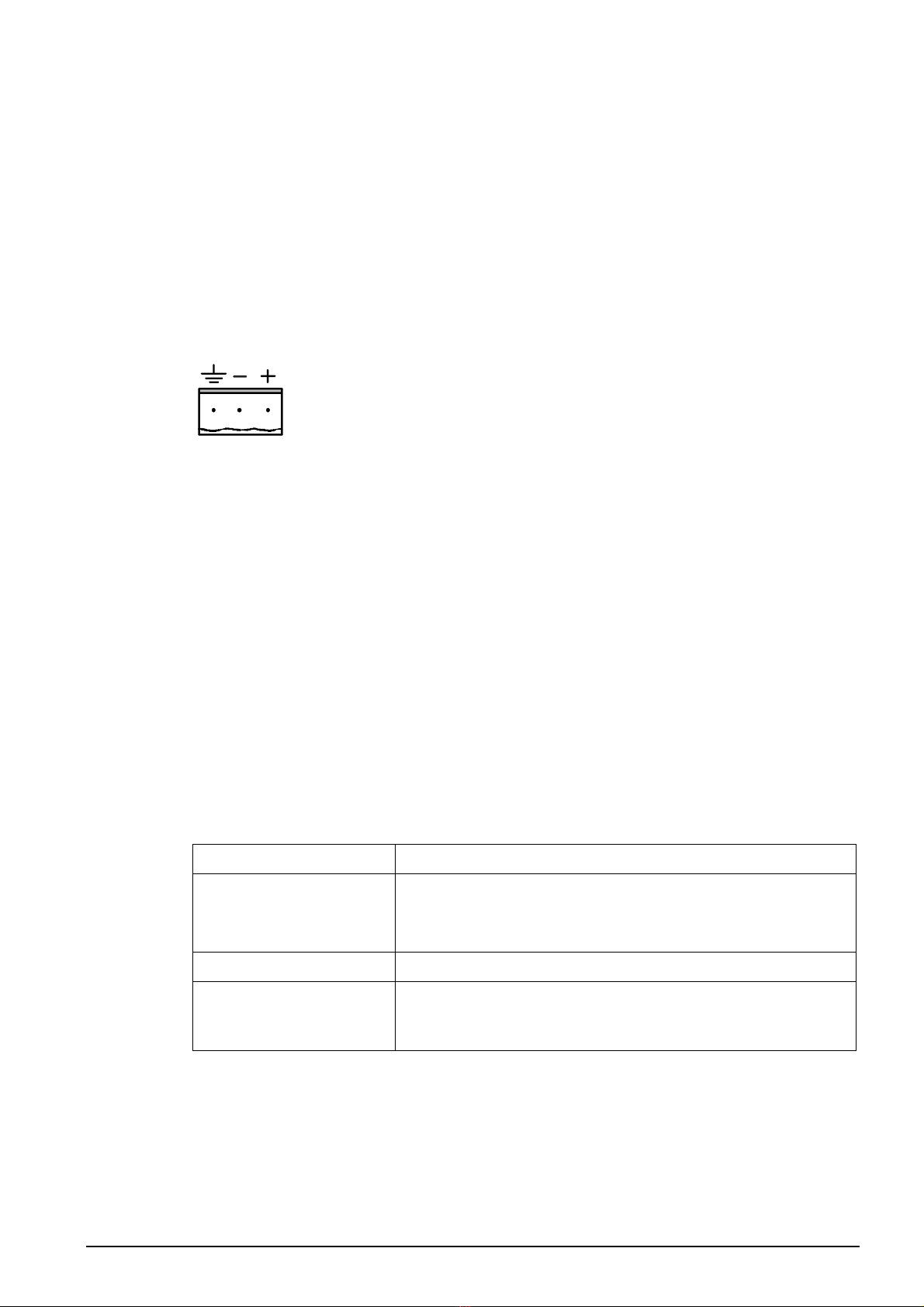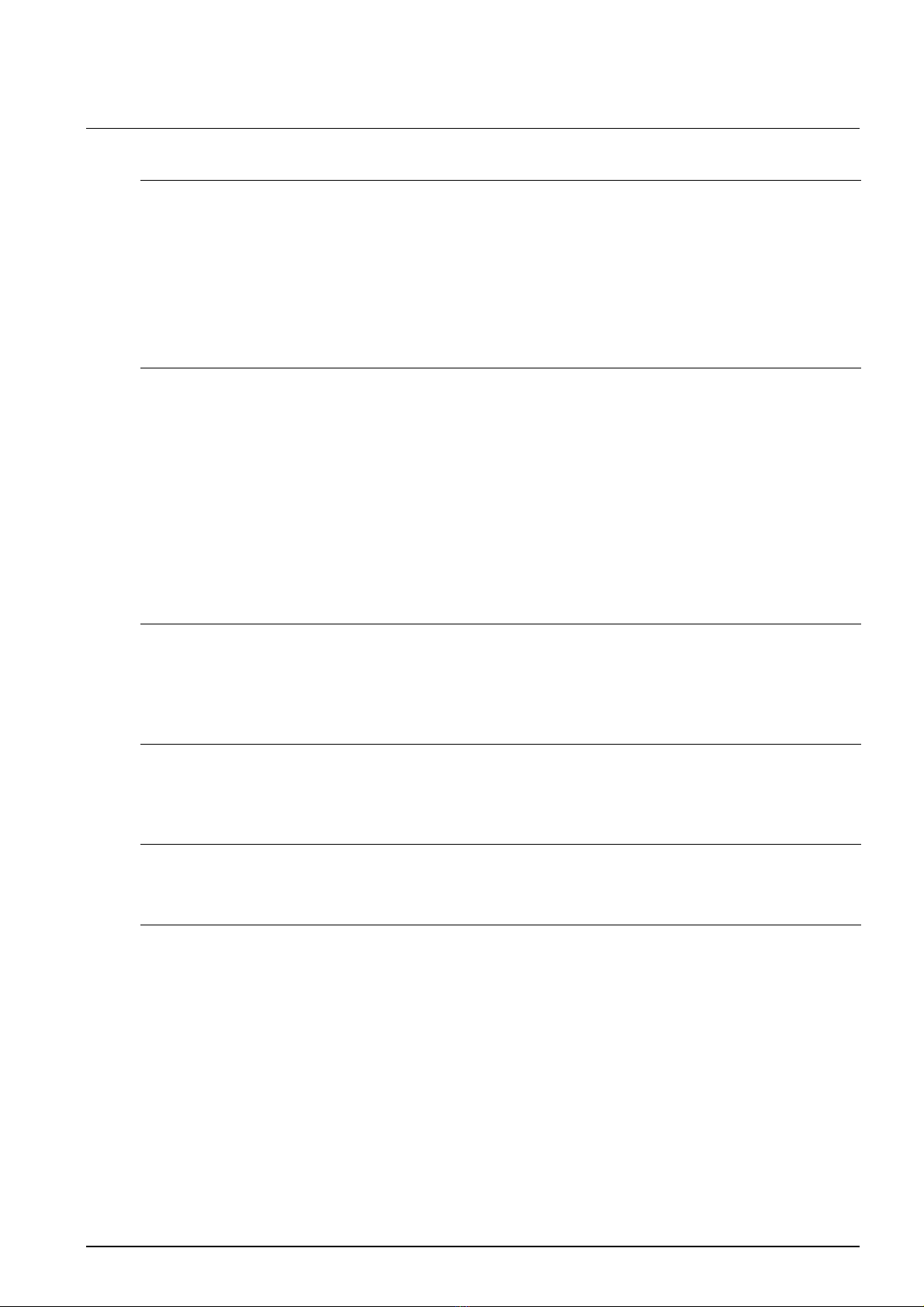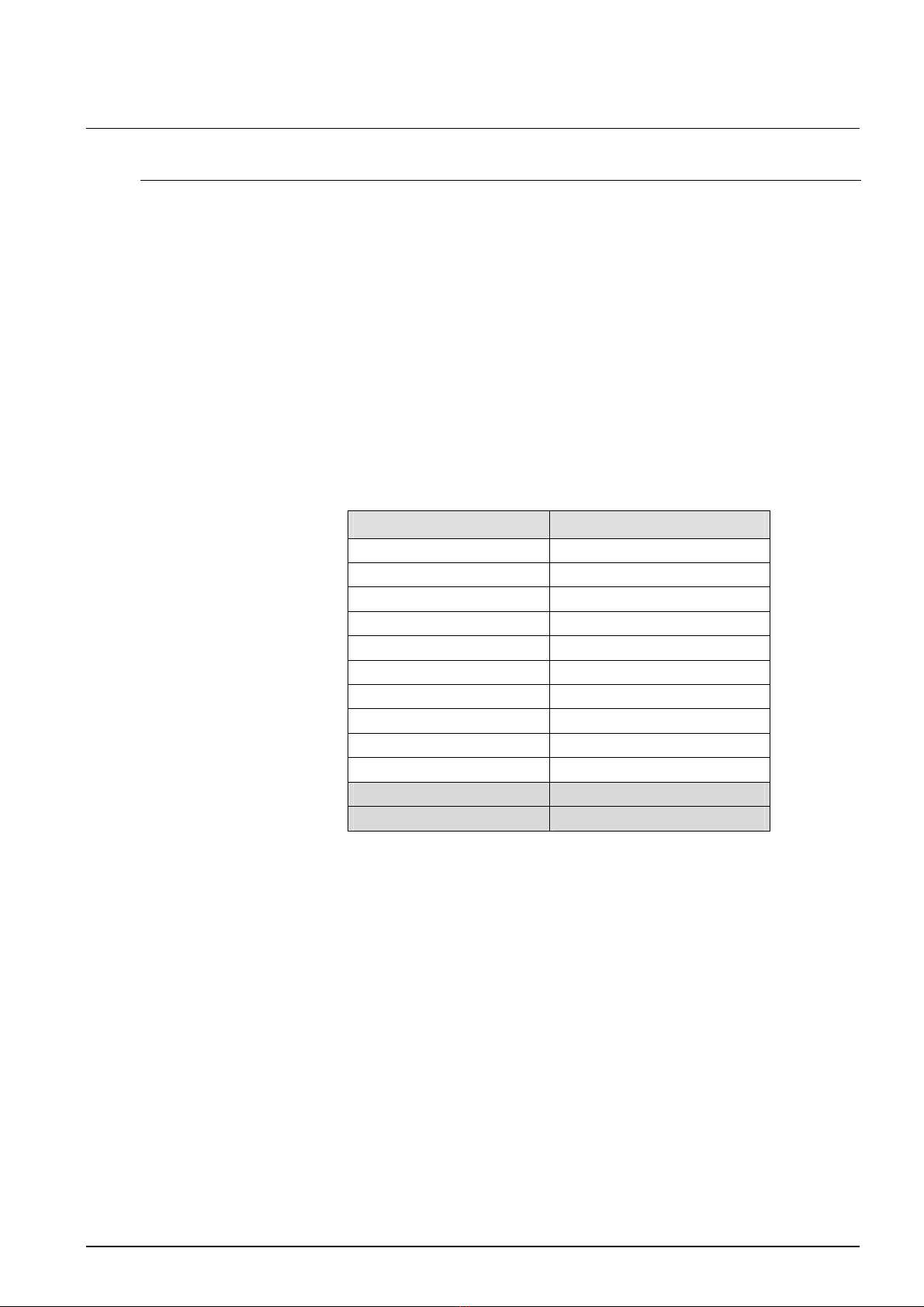© MOBATIME 7 / 20 800905.01
3 Synchronisation
3.1 DCF Time Signal
The WTD 868-T-V2 can function as a DCF synchronised radio-controlled master clock.
In addition, the transmitter can be synchronised directly from a time signal receiver
(DCF 450(0) / MSF 450(0) / HBG 450(0) / GPS 4500).
Should an existing master clock (e.g. MTC, CTC, MTS, ETC) be augmented by the
WTD 868-T-V2 wireless time distribution capability, the transmitter can be
synchronised from the DCF output of the master clock.
3.2 NTP Server
The WTD 868-T-V2 reads NTP packets (Network Time Protocol) of a time server on
the LAN. As the transmitter only needs Multicast messages from a time server, no
specific IP address has to be programmed. Only the last part of the Multicast IP
address has to be selected by means of DIP switches. The time server provides the
packet on the following Multicast IP address (administratively scoped IPv4 multicast
address):
239.192.54.nnn (nnn = 1..15, selectable with switches 1 to 4)
The interval, in which the time server emits NTP packets, can be freely selected (e.g.
twice a minute).
3.3 Time Acceptance
For the first synchronisation, the WTD 868-T-V2 requires two valid packets. Later 4
valid packets are required to change the time on the transmitter. This number of
packets is defined, in order to prevent the acceptance of wrong time information.
3.4 Loss of Synchronisation
In the case of a loss in synchronisation, the transmitter will continue to function for an
hour on the internal quartz accuracy. After that time distribution will stop.
3.5 Accuracy
The transmitted time has an accuracy of +/-20ms.
3.6 Time Zone Entry
Internally, the WTD 868-T-V2 functions with coordinated universal time (UTC). In
addition, the transmitter converts the time information received according to the time
source to UTC (NTP and GPS time are per definition UTC and do not require any
conversion). In order to be able to emit local time, the WTD 868-T-V2 requires a time
zone entry for calculating local time offsets. The offset is added to the coordinated
universal time.
3.6.1 Standard time zone table
The transmitter provides a time zone table with 59 standard entries. The desired entry
can be selected with the switches 5 to 10 of the LAN/time settings switch.
If a standard entry is used, switch 11 of the LAN/time settings switch must be in the
OFF position.